How to Request a Refund From iTunes or Apple’s App Store
Some people may not know this, but users are able to get a refund for content purchased in the Apple App Store as well as other Apple services. While not all purchases are available for a refund, some of them are, and there’s a simple website users may visit to request a refund.
There’s plenty of reasons a user may need to request a refund from any of Apple’s goods and services. It can be as simple as a user being unhappy with the product, or the thing you purchased may not work as expected. The service you purchased could also have a subscription that you were not aware of. Whatever the reason, there is a solution. Follow these steps to try and get your refund from Apple.

Requesting a Refund from the App Store and What You Should Know
To request a refund, you simply need to go to reportaproblem.apple.com . Of course, I’ll give you instructions on what to do when you’re there. Additionally, this website is also where users can go to request a refund for the iTunes Store, Apple Books, IAPs, subscriptions and more. It also helps that users are able to navigate the website from any web browser. Users are able to request an Apple refund through any device that supports a web browser.
Before you request a refund, there are a couple of things users should know. First, eligibility for a refund may vary depending on the country or region. For example, some countries and regions will have consumer law protections wherein users retain their rights under these protections. For those in Australia and New Zealand, consumers will retain their rights through applicable consumer protection laws as well as regulations. Users can visit Apple’s Media Services Terms and Conditions page for more details regarding the specifics of their country or region.
It is also worth noting that the Report a Problem website is where users can go to report quality issues with apps from the App Store, or other Apple services. Users are also able to report any scams or frauds, as well as flag abusive material through this website.
How to Request a Refund from iTunes or the Apple App Store
If you believe that you are eligible for a refund from Apple, follow these steps.
Time needed: 2 minutes
Request a refund from Apple.
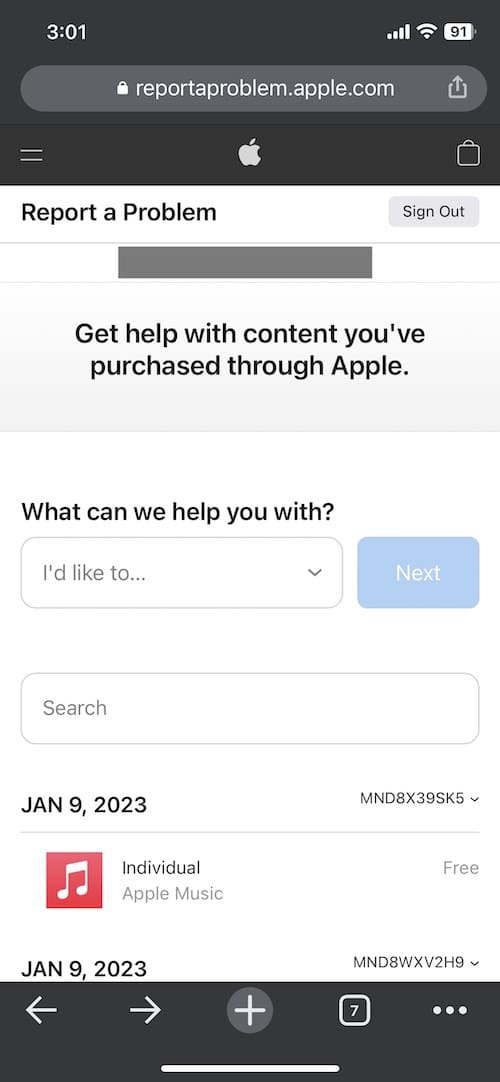
Click “Check Status of Claims” to view your refund requests, if you have one.
Users should also note that requesting a refund may cause the user to lose access to the refunded items. Make sure that you are indeed looking for a refund before requesting one, as you may lose access to something you might need.
When Will You Get Your Refund?
For those that successfully get a refund, it will still take some time for the action to process. Users will get their money back through the same payment method which was used to make the purchase.
- For store credit : It may take up to 48 hours for users to see their refund in their Apple Account balance.
- Mobile phone billing : Getting a refund on your mobile phone billing may take up to 60 days for a statement to show a refund. This time may also be affected by your carrier. You may want to speak to your carrier for more information.
- All other payment methods : For all other methods of payment, it may take up to 30 days to show a refund. If you do not see a refund after 30 days, get in touch with your financial institution.
Why You May Be Unable to Request a Refund
It is also important to note that there may be some reasons why a user is unable to request a refund through Apple’s website. Concerning not being able to request a refund, the following reasons may be why:
- If the charge is still pending, you will not be able to request a refund until the charge clears. Wait until the charge goes through to request a refund.
- In the same vein, any orders that a user has let go unpaid will also cause refund requests to not go through. Users needs to pay for their orders before requesting a refund. Additionally, users may also need to update their payment information.
- If the charge is a mystery to you, make sure to review any purchases your family members may have made. If you are the family organizer, click the Apple ID button and select All. You will then be able to view purchases that were charged to the shared payment method.
Conclusion: Getting a Refund Through the App Store
While the hope is that a user never needs to request a refund, sometimes it just needs to happen. Whether a child accidentally purchased an app, or you are unhappy with a certain subscription, there is a way to try and get your money back if you are not fully satisfied with a purchase.
If you’re not happy with something purchased through the App Store, iTunes Store, Apple Books or any other Apple service, there is a way to request a refund to try and get your money back. If you are in the need to get your money back on any goods and services, give this a try.
Leave a Reply Cancel reply
You must be logged in to post a comment.
This site uses Akismet to reduce spam. Learn how your comment data is processed .
- Nick deCourville
If your iPhone or iPad is lost or stolen
If you lost your iPhone or think it might be stolen, Find My can help protect your device, accounts, and personal information.
Mark as Lost on iCloud.com/find to lock your device
To sign in to iCloud.com/find , you don't need to enter a verification code — so you can use Find Devices, even if your trusted device is lost or stolen.
If you're asked to enter a verification code after signing in with your Apple ID and password, instead select the Find Devices button.
When you mark your iPhone or iPad as lost, your device is put in Lost Mode — it's locked with a passcode, payment cards and passes that you use with Apple Pay are suspended, and you can display a phone number and message for someone who finds your device.
Sign in to iCloud.com/find .
Select your iPhone or iPad. If available, the map zooms in on your device's location.
Select Mark As Lost, then follow the onscreen instructions to leave a phone number and message.
Select Activate to lock your iPhone or iPad with its existing passcode. If you don't have a passcode set, you're asked to create one.
Learn more about using Lost Mode on iCloud.com
If Find My wasn't turned on for your device before it was lost or stolen, it won't appear at iCloud.com/find or in the Find My app and you can't mark it as lost or remotely erase it. To protect your personal information, you should sign in to appleid.apple.com and change your Apple ID password right away.
Find your iPhone or iPad
When you select your iPhone or iPad, the map zooms in on its location.
If your iPhone or iPad was stolen or it appears on the map at a location that you don't recognize (such as an unfamiliar address), don't try to recover the device yourself. Instead, contact local law enforcement.
If you have Stolen Device Protection turned on for your iPhone
If your iPhone isn't in a familiar location, you need to authenticate with Face ID or Touch ID to turn off Lost Mode.
If you or someone else tried to change your Apple ID password on your iPhone at an unfamiliar location, your iPhone might not appear on the map at iCloud.com/find . You're still able to Mark as Lost to lock your device.
Learn more about Stolen Device Protection for iPhone
Other ways to find your iPhone or iPad
If you have another Apple device — one that’s signed in with your Apple ID or one that belongs to a member of your Family Sharing group — you can use the Find My app to lock your iPhone or iPad and help you find it.
Use your Apple Watch
Think your iPhone is nearby? If you have an Apple Watch, open Control Center and tap the Ping your iPhone button. You can tap to play a sound on your iPhone or hold the button down to flash the iPhone flashlight, and you can even get directions to your phone's location right on your watch.*
Use the Find My app on another device
If you have another Apple device that's signed in with your Apple ID, use Find My on that device to lock and find your iPhone or iPad.
Use Find My on another Apple device
Use a family member's device
If you're part of a Family Sharing group, your devices can appear in Find My on your family members' devices.
Use a family member's iPhone
*To use Precision Finding to get directions to your iPhone with the Ping your iPhone button, you need Apple Watch Series 9 or Apple Watch Ultra 2 and iPhone 15 or later. If your Apple Watch is in Low Power Mode , you can't get directions to your iPhone with the Ping your iPhone button.
If your iPhone or iPad is lost permanently or was stolen
If your iPhone or iPad is lost and you're unable to find it, or if your device was stolen, follow these additional steps to protect your accounts and personal information, and replace your device (if applicable).
Report your missing iPhone or iPad
Report it to local law enforcement. They might request the serial number of your iPhone or iPad, which you can find even if you don't have the device.
Contact your wireless carrier to report your missing iPhone, ask them to disable your account, and file a claim if your iPhone is covered under your wireless carrier plan.
Learn how to find the serial number of your device
Update your account information
Change your Apple ID password: Sign in to appleid.apple.com , then choose Sign-in and Security. Select Password and follow the onscreen instructions.
Remove your iPhone or iPad from your Apple ID trusted devices: Sign in to appleid.apple.com , then choose Devices from the sidebar. Select your device, scroll down, and select Remove from account.
If you filed a claim with AppleCare+ with iPhone Theft and Loss, don't remove the iPhone from your Apple ID (or from Find My) until your claim has been fully approved.
If you have Stolen Device Protection turned on for your missing iPhone, you might not be able to update some account information on the web (such as changing your Apple ID password or removing your device from your Apple ID). To make these account changes, you can use another trusted iPhone, iPad, or Mac.
Remotely erase your iPhone or iPad
Before you erase your device, make sure that you've tried everything else to find it. Erasing your device can't be undone.
You can remotely erase your device using the Find My app or at iCloud.com/find .
If your device has iOS 15 or later, or iPadOS 15 or later, you can still use Find My or iCloud.com/find to locate it after you erase it.
If you have AppleCare+ with Theft and Loss, don't remove the device from Find My or your Apple ID, even if you remotely erase it.
File a claim with AppleCare+ Theft and Loss
If your iPhone is covered by AppleCare+ with Theft and Loss, file a claim for an iPhone replacement .
Don't remove your iPhone from Find My or your Apple ID until your claim has been fully approved.
AppleCare+ with Theft and Loss is not available in all countries and regions.
Information about products not manufactured by Apple, or independent websites not controlled or tested by Apple, is provided without recommendation or endorsement. Apple assumes no responsibility with regard to the selection, performance, or use of third-party websites or products. Apple makes no representations regarding third-party website accuracy or reliability. Contact the vendor for additional information.

Related topics
Explore Apple Support Community
Find what’s been asked and answered by Apple customers.
Contact Apple Support
Need more help? Save time by starting your support request online and we'll connect you to an expert.
- GTA 5 Cheats
- What is Discord?
- Find a Lost Phone
- Upcoming Movies
- Nintendo Switch 2
- Best YouTube TV Alternatives
- How to Recall an Email in Outlook
How to get a refund on purchases from the Apple App Store or iTunes
There are many reasons why you might want a refund for something you purchased from the Apple App Store or iTunes. If you need to get a refund on an app, game, movie, TV show, music, or ebook, then there are a few different ways you can get in touch with Apple and get it done. You can do so using your iOS device, through a browser, or through iTunes. Whatever method you choose, the process is pretty similar, and it requires you to report a problem. Apple has a specific list of reasons why you may want to refund a purchase.
Getting a refund using an iPhone or iPad
Getting a refund using a web browser, getting a refund using itunes, preventing unauthorized purchases on your iphone or ipad.
If you live in the EU, then you should be able to get a refund within 14 days of purchase, no questions asked. If you live elsewhere, or it has been more than two weeks since your purchase, then your request might not be granted without a legitimate reason. Let’s take a look at how you can get the refund process started.

Step 1: Open your email app, and search for Apple invoice . If you remember the date when you purchased the app, go to that email, otherwise, search each one until you find the one you want a refund for. Step 2: Within the email tap on Report a Problem . Step 3: Log in to the Apple website with your Apple ID. Step 4: If you have 2-step verification, enter the Apple ID Verification Code , otherwise, go to the next step. Step 5: From the drop-down menu choose the problem you want to report and tap Submit .
- The best iPhone keyboard apps in 2024: our 12 favorites
- The 10 best apps for a second phone number in 2024
- Best iPhone 15 deals: How to get Apple’s latest iPhone for free
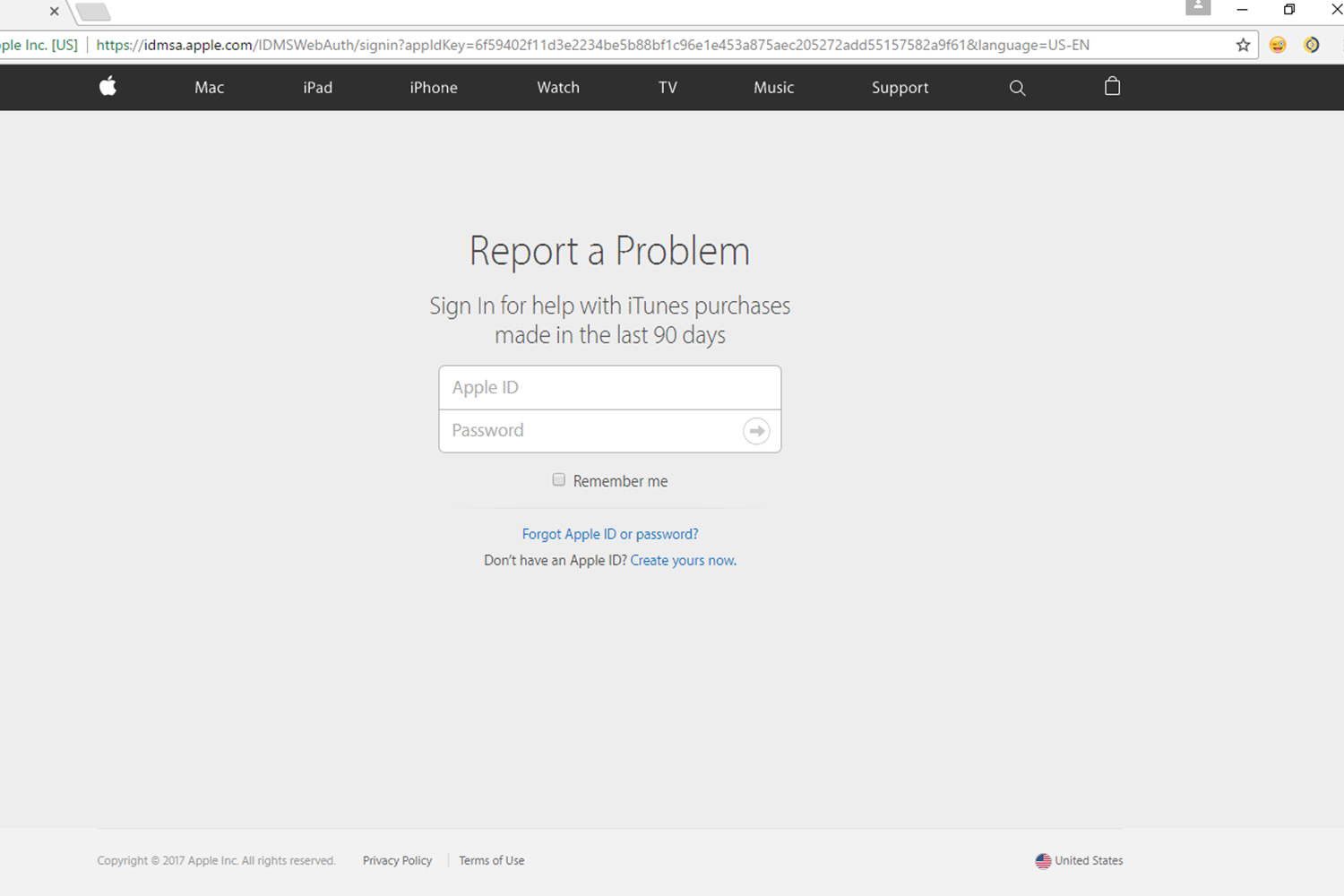
Step 1: Go to reportaproblem.apple.com and log in using your Apple ID. Step 2: Choose the app or game you want a refund for, and tap Report a Problem . Step 3: From the drop-down menu, choose the problem you want to report, and click on S ubmit .
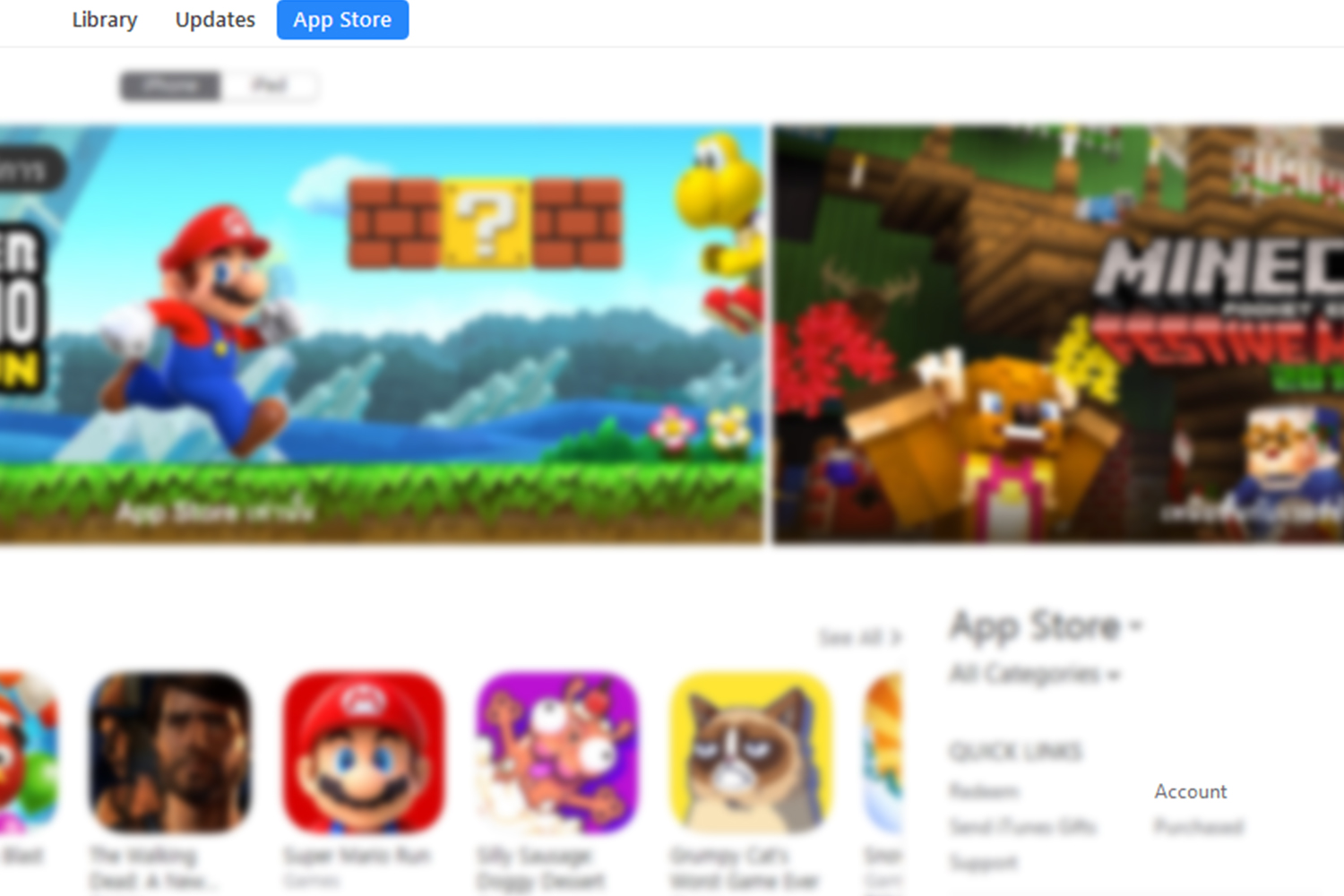
Step 1: Open iTunes, and select the App Store at the top. Step 2: Click on Account located on the right. Step 3: Scroll down to Purchase History, and click on See All . Step 4: In the list of apps, search for the one you want refunded and click the arrow next to the date on the left hand side. Step 5: Click on Report a Problem . Step 6: After you click Report a Problem , iTunes will open your browser, and you will be on the Apple website where you can choose a problem from the drop-down menu, and click S ubmit.
If you are requesting a refund because someone other than you had access to your iPhone or iPad and purchased an app without your consent, then you should enable restrictions on your iOS device to prevent it from happening again in the future.
Steps to enable restrictions on your iPhone or iPad
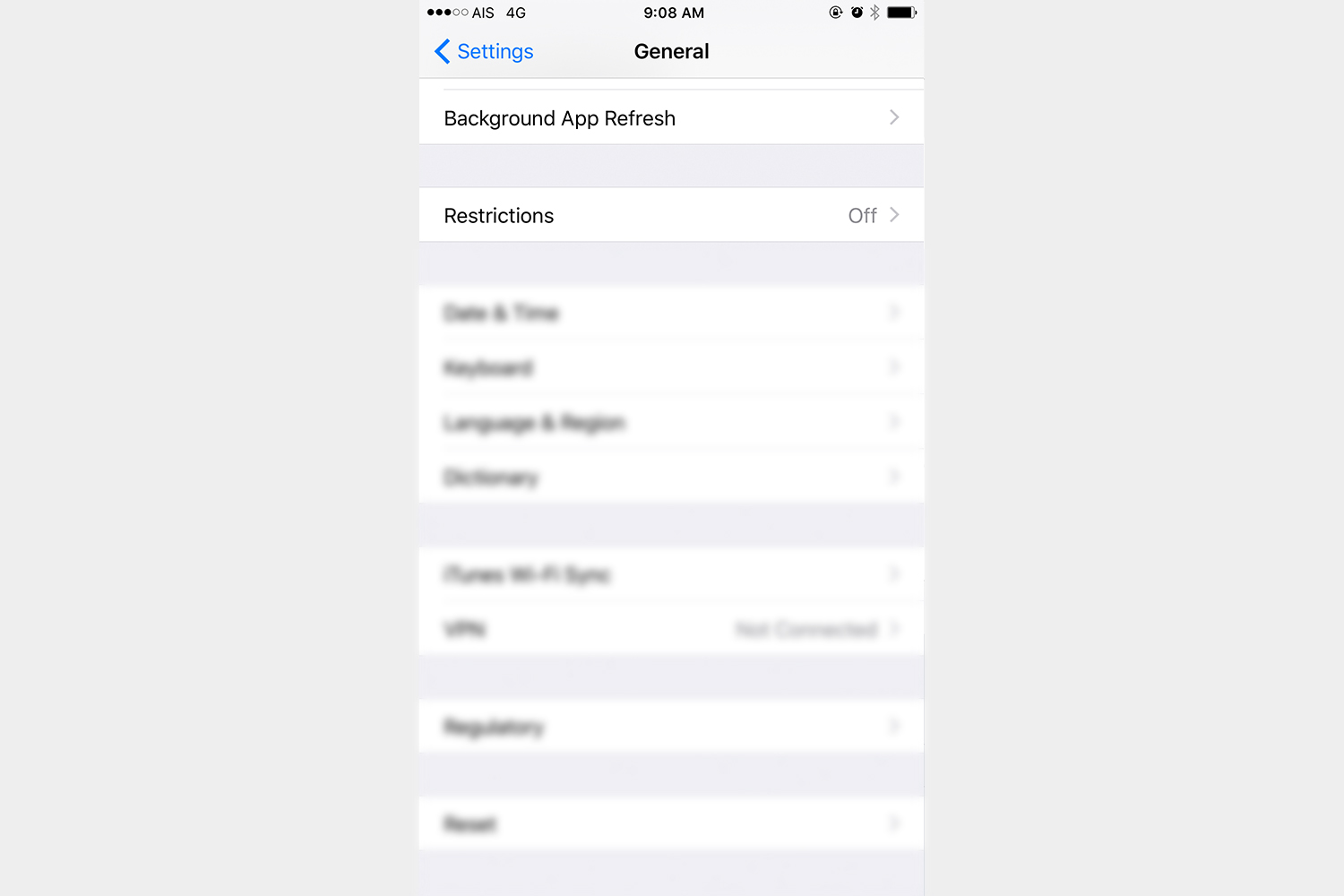
Step 1: Go to Settings > General > Restrictions . Step 2: Turn on Enable Restrictions . Step 3: At this point, iOS will ask you to enter a passcode for restrictions. If your family, or friends, know your security passcode, then pick a new Restrictions passcode that no one else knows except you. Step 4: Turn off Installing Apps , the App Store icon will disappear from your home screen. You also can turn off other things you don’t want others to access such as Deleting Apps, or In-App P urchases . Anything you toggle in on Restrictions will now require your Restrictions Passcode .
It’s very simple to get a refund, but it’s worth noting that without a specific reason your request may be denied. According to Apple, all sales are final. For instance, you should get a refund if you purchased by mistake, someone purchased without your permission, or something went wrong with the download and you were charged for the app. It is not meant for a user to be able to purchase an app or some other content, use it for a short time, and then get their money back.
If there is a legitimate reason, and those reasons are listed in the drop-down menu, your refund request will be processed, usually within 2 or 3 days, though it can take longer. Apple may contact you to verify the reason for the refund.
Editors' Recommendations
- Everything you need to know about the massive Apple App Store outage
- iPhone not holding charge? How to replace an iPhone battery
- Apple just released iOS 17.4. Here’s how it’s going to change your iPhone
- What is Wi-Fi calling, and how does it work?
- Apple Sports app looks to rule live scores and stats on iOS

We receive a lot of important information via text. Whether it’s a date you need to set or important work-related info, you might find yourself wanting to save a text message. Modern smartphones all offer a way to back up your core data and transfer it to another device. However, transfers sometimes don’t include your text messages unless you save them ahead of time or are transferring across the same mobile operating system.
Here's how to save your text messages in Android and iOS. How to save your text messages on iPhone There are multiple ways to backup your iPhone text messages. Here are the easiest. How to make iPhone text message backups using iExplorer The most universal method of saving your iPhone text messages is via the iExplorer program.
Apple iPhone 14 Pro (left) and iPhone 15 Pro Max Andy Boxall / Digital Trends
Apple has updated one of its original iPhone apps, the Clock app, in the first iOS 17.4 beta. Specifically, the update includes a small, but significant change to the Stopwatch function.
Big changes are coming to the iPhone this year. On January 25, Apple announced a slew of changes coming to iOS — including the ability to sideload applications and download apps from alternative/third-party app stores.
These are things you've been able to do on Android for years, but have long been absent from the iPhone. The Play Store is the primary way to download apps on Android, but you can also manually download APK files from any website that has them available. Similarly, you can use alternative app stores like the Samsung Galaxy Store and Amazon App Store. When iOS 17.4 releases later this year, iPhone users will finally be able to do similar things.
Product Feedback
Apple strives to bring the best personal computing experience to students, educators, creative professionals, and consumers around the world through its innovative hardware, software, and internet offerings. Apple welcomes your feedback on its products. Begin by selecting a product below.
Need to report a security or privacy vulnerability?
Hardware Products
Apple Watch
Apple Vision Pro
MacBook Air
MacBook Pro
Magic Mouse
iOS and iPadOS Apps
Final Cut Pro
Voice Memos
Apple Configurator
iBooks Author
macOS Server
Remote Desktop
Time Machine
Apple Fitness+
Apple Music
Apple Podcasts
Apple TV App
Apple School Manager
To comment or report any problems you experienced finding information on our website, visit the Apple Website Feedback page.
Please read Apple’s Unsolicited Idea Submission Policy before you send us your feedback.
Apple finally lets you report App Store scams
The ‘report a problem’ button is back.
By Sean Hollister , a senior editor and founding member of The Verge who covers gadgets, games, and toys. He spent 15 years editing the likes of CNET, Gizmodo, and Engadget.
Share this story
:format(webp)/cdn.vox-cdn.com/uploads/chorus_asset/file/22817754/acastro_210831_1777_0003.jpg)
One month ago, we laid out a list of eight obvious things Apple could do to prove it puts App Store users ahead of profits. Today I learned the company acted on at least one of these ideas: Apple will now let you directly report a scammy app from its listing in the App Store with a new-and-improved version of its “Report a Problem” button.
As Richard Mazkewich and scam hunter Kosta Eleftheriou point out on Twitter, the button has not only returned to individual app listings for the first time in years, it now includes a dedicated “Report a scam or fraud” option in the drop-down menu.
Until iOS 15, the only way you could find this button was to scroll all the way down to the bottom of the Apps or Games tab in the App Store, get kicked out to a website where you’d need to re-sign in. Then you could pick from “Report suspicious activity,” “Report a quality issue”, “Request a refund” or “Find my content.” None of the options offered a clear way to report a scam, and the “Report suspicious activity” would redirect you to Apple Support instead.
To add insult to injury, Apple would only let you report “a quality issue” if you’d already paid money (and thus fallen for the scam).
But now, it seems like every free app with in-app-purchases appears to offer the “Report a Problem” option. I checked a handful of apps I’ve never paid for (but could have) and they all displayed the button. You’ll still get kicked out to a website where you’ll need to sign in, but overall this seems like a step forward.
Apple says the button is only be available in certain regions — Australia, Canada, New Zealand, and the US to start — but that it will expand to more “over time.” The company also says the button is available on macOS Monterey, but that update is still in beta ahead of its official release sometime this fall.
Is Apple actually hiring scam investigators?
Of course, the big question is whether Apple will actually take action on any reports. Another thing we pointed out last month is that Apple only has 500 human app reviewers — compared to 15,000 content moderators at Facebook, 20,000 at Google, and, yes, 2,200 at Twitter (a company far from the most valuable and profitable in the world).
Intriguingly, there may be some movement on that front too: Eleftheriou pointed out to me that Apple began hiring for an “ASI Investigator” position on September 8th . “ASI Investigators are accountable for investigating fraudulent apps and trends, as well as the developers involved,” part of the job posting read.
Shame that job posting no longer exists; it’s been taken down.
Perhaps, at the very least, Apple’s automated systems can use the new data to sound the alarm when a scam app crosses a predefined threshold.
Apple definitely seems to be listening to the recent wave of anger around the App Store. In addition to a variety of small forced concessions in the wake of judicial and regulatory scrutiny, Apple just started allowing users to review the company’s own apps that it bundles with every iPhone . Apple Podcasts, Weather, and even the built in Calculator app are all fair game for angry 1-star reviews. Immunity from user scrutiny may not be the most egregious advantage Apple has enjoyed in its own App Store, but it’s nice to see the company leveling the playing field even a little bit.
Here are the other suggestions we had for Apple’s App Store, and a brief history of significant policy changes that Apple’s made over the years. Yes, we’re keeping track.
- The App Store is too big to change
- Sweetheart deals and plastic knives: all the best emails from the Apple vs. Epic trial
Update October 6th, 12:44PM ET : Added the regions where the report button is available and that it is also included in macOS Monterey.
The Matrix is coming back for a fifth movie
Denis villeneuve is doing dune 3, tesla is dragging apple into its upcoming fatal autopilot crash trial, huberman fans aren’t leaving the show behind, the disney plus password-sharing crackdown starts in june.
More from Tech
:format(webp)/cdn.vox-cdn.com/uploads/chorus_asset/file/24365737/Wyze_Cam_OG_Telephoto_8.jpg)
Wyze cameras let some owners see into a stranger’s home — again
:format(webp)/cdn.vox-cdn.com/uploads/chorus_asset/file/24049860/226292_Apple_Watch_SE_PHO_akrales_0047.jpg)
Here are the best Apple Watch deals right now
:format(webp)/cdn.vox-cdn.com/uploads/chorus_asset/file/24247717/lp_logo_3.0.jpg)
OpenAI can’t register ‘GPT’ as a trademark — yet
:format(webp)/cdn.vox-cdn.com/uploads/chorus_asset/file/25184511/111323_PlayStation_Portal_ADiBenedetto_0013.jpg)
Sony’s portable PlayStation Portal is back in stock
View in English
Send us your feedback and report bugs
Developer feedback is vital to making the Apple ecosystem even better. With Feedback Assistant available on iPhone, iPad, Mac, and the web, it’s easy to report issues you encounter and request enhancements to APIs, tools, and services.
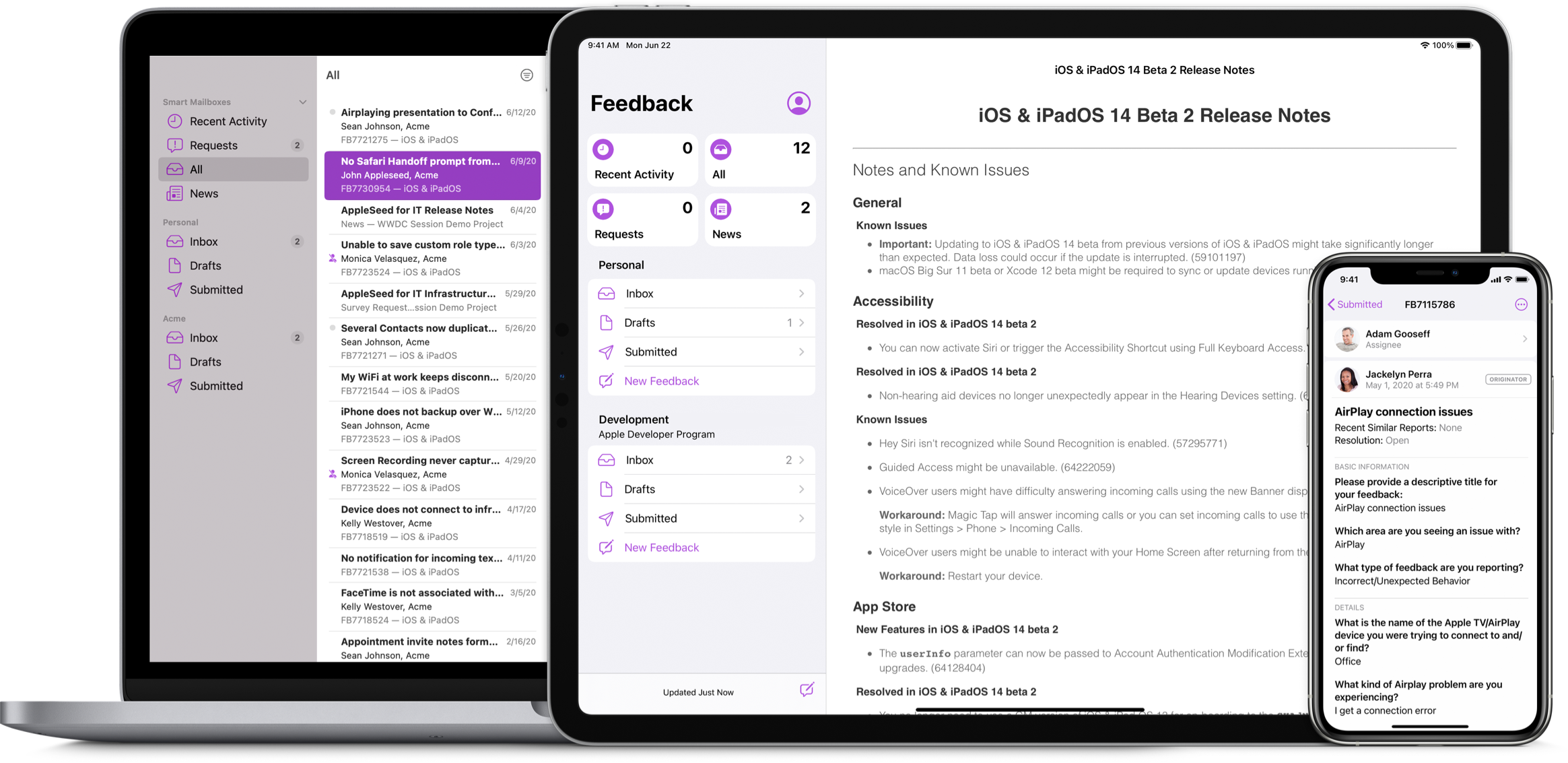
Getting started
Feedback from our developer community helps us address issues, refine features, and update documentation. Please let us know when you encounter an issue with Apple software or hardware, have an SDK feature request, find code-level bugs and problems with Apple-provided APIs, or notice errors or omissions in developer documentation.
Start your feedback as soon as you can. When you send new feedback, the Feedback Assistant app automatically collects time-sensitive information that’s important in helping diagnose the issue. If you use the Feedback Assistant website, you can collect this information manually . Once this is done, you can upload the information directly to Feedback Assistant . If you plan to send feedback later or through the website, make note of key information, such as the date and time the issue happened, and collect any files or logs as soon as the issue occurs. You can start feedback on one device, save it, then switch to a different device to add more details and submit later.
File reports against beta software early. Beta software can sometimes introduce changes to APIs or new issues in your app that need to be addressed. If you encounter an issue during the beta release cycle, submit feedback right away to increase the likelihood that the issue will be addressed by the public release.
Submit feedback for every issue. Even if you think an issue is obvious and are sure others have reported it, you should still submit feedback. The more feedback we receive about an issue, the better we understand how many people are impacted by it.
Using the Feedback Assistant app
The Feedback Assistant app offers several helpful features:
Automatic on-device diagnostics. There’s no need to manually collect and attach a sysdiagnose (diagnostic information from various parts of the operating system and all recent crash logs) for each issue. With your permission, Feedback Assistant can execute area-specific diagnostics, allowing you to send information beyond the scope of a sysdiagnose.
Remote filing. With Feedback Assistant on iPhone and iPad, you can submit feedback about your connected Apple TV, HomePod, or Apple Watch, with support for collecting device diagnostics directly on those devices.
Detailed forms. Provide detailed information by answering specific, conditional questions through a simple filing process.
Opening the app
iPhone and iPad. On beta versions of iOS and iPadOS, the app is available by default on the Home Screen. On publicly released versions of iOS and iPadOS, you can enable the app by installing a beta profile. The app can also be launched via the applefeedback:// URL scheme.
Mac. The app is included in the CoreServices folder in all versions of macOS, and can be launched via the applefeedback:// URL scheme or by searching for Feedback Assistant in Spotlight. You can also open a Finder window and select Go to Folder from the Go menu, then enter this path: /System/Library/CoreServices/Applications.
Writing your feedback
Select an appropriate starting topic. There are several places in Feedback Assistant to start your feedback.
- Developer Technologies & SDKs: Select this topic for feedback related to a specific framework or API, then select the specific technology (for example, CoreBluetooth) and OS (for example, iOS).
- Developer Tools & Resources: Select this topic for feedback related to Xcode, App Store Connect, or other developer tools and resources, then select the specific tool or resource (for example, Reality Composer Pro).
- Relevant OS (iOS & iPad OS, macOS, tvOS, watchOS, or HomePod): Select the relevant OS for feedback related to general use of a system, then select the specific area (for example, Messages).
File one issue per report. To ensure accurate processing, make sure your report only addresses one issue or request. Reports that discuss multiple issues aren’t actionable and may be returned for resubmission as separate reports.
Title. Your report title should be concise, while clearly describing the issue and any factors that could influence the issue you’ve encountered. Summarize and include key details, such as technology, platform, and version. For example, “Calendar events on iOS 15.2 beta are missing after creating a quick event” provides more actionable detail than “Calendar events are missing.” If the issue is related to your app, make sure to also include your app’s name and version.
Description. Your report should include instructions on how to reproduce the issue, with detailed descriptions of each step. For instance, you could write:
- Click Quick Event in the Calendar app.
- Fill out an event with any title.
- Press Return.
Actual results: The event appears in the right place in my calendar, but then disappears.
Expected results: The event should appear and stay on my calendar.
After you fill in the steps and expected results, consider any additional factors that could influence the problem. For example, are you signed into iCloud? Do you have any Accessibility settings turned on? Can you reproduce the issue elsewhere in the operating system? The more information you include, the more effectively we can diagnose the issue.
Including attachments
Sysdiagnose. Since the Feedback Assistant app automatically attaches a sysdiagnose for each issue, we recommend submitting reports directly from the app on your iPhone, iPad, or Mac. A sysdiagnose contains valuable information about the state of your system and all recent crash logs, and should be included with all reports, even if you think one is not needed. Alternatively, you can use the website to manually upload relevant files and folders as compressed ZIP files. You may be asked to supply additional files after your report has been reviewed.
Debug profiles and logs. You may be asked to install a debug profile so you can provide extra reporting and logging details to further diagnose your report. Debug profiles can capture specific details about a technology or framework to help us diagnose the problem. To install a debug profile, download it to your device from the Profiles and Logs page . Then follow the instructions to capture the requested information, and make sure to include any related logs to expedite the investigation.
Mac System Information Report. When you encounter crashes, kernel panics, hardware bugs, or printing issues, you must include a Mac System Information Report with your feedback.
Builds and sample code. If the problem appears in your app, consider recreating it in a smaller project so it’s easier to demonstrate. This helps narrow down the specific bug you’re dealing with and is one of the easiest ways for us to identify the problem. If you can’t produce a full project that complies, code examples are also helpful.
Screenshots or screen recordings. If an issue appears in a user interface, make sure to include visuals with your feedback. A screenshot or screen recording of the reproduced bug can provide valuable clues and details you may not have thought to include in the description field.
Collaborating with your team
We recommend submitting feedback from your team inbox in Feedback Assistant, where you can view all reports filed by your team, reply to comments, and send new messages to Apple. The assignee of a team report will receive a notification if there’s a request from Apple and can download any attachments or close the report at their discretion. By default, a report is assigned to the team member who submitted it. However, it can be reassigned to any other team member.
Reports from your team inbox belong to the organization rather than the people who submitted them. If an assignee leaves the organization, the report stays with the team. In addition to your team inbox, you also have a personal inbox for separate submissions. You can move reports from your personal inbox to your team inbox at any time.

What to expect after submission
Your feedback will be assigned a Feedback Assistant ID, which you can use to check for updates or resolutions on feedback you’ve filed. We may also email you asking for additional information or files to investigate the issue. While we can’t reply to every submission, we review each one and monitor the amount of feedback submitted so we can better understand the scope of the problem.
Please note, as an issue is being worked on, we can’t provide intermediate status updates until a fix is available in a beta software update for everyone, or a different resolution has been identified after completing the investigation of the issue.
Understanding feedback status
Recent Similar Reports. Find out how many similar reports have been grouped with your report within the last year. This status will be set to None, Less than 10, or More than 10. As we refine our understanding of your feedback and as more feedback is received from others, this value may change. Any reports created in the last year are considered recent, since as reports age they’re often less reproducible and less likely to be similar to new reports, even if the symptoms seem similar.
Open. The report is being investigated by Apple. It may also have been returned to you with a request for additional information to continue the investigation.
Potential Fix Identified – For a Future OS Update. A potential fix for the reported issue may appear in a future OS update, which will usually be released within the next year. This resolution also includes the platform version and build number when it becomes available in a beta release.
Your report may be grouped with similar reports that initially seem to have the same root cause. However, similar reports may have multiple causes. If you find that the fix doesn’t fully resolve your report even though it resolves similar reports, file a new report.
Investigation Complete – Change Required by a Third Party. The reported issue requires changes in non-Apple software, hardware, or services in order to be resolved.
Investigation Complete – Works as Designed. The report describes behavior that occurs as designed.
Investigation Complete - Unable to Diagnose with Current Information. The reported issue requires additional information to continue the investigation. You may need to supply additional log files, steps to reproduce, or other clarifying details.
Closed. You’ve marked your report as closed. You can mark a report as closed at any time if you’re no longer experiencing the issue. If you encounter the same issue after closing your report, submit a new report.
Working around known issues
If you continue to experience an issue with Apple software or services after filing a report with Feedback Assistant, workarounds may be available while the issue is being investigated.
Release notes. Review the latest release notes for recent software updates to verify if an issue from a previous update has been resolved or if there’s a workaround. The latest release notes can be found in your Feedback Assistant inbox or on the Software Releases page .
Forums. Check if the issue you’re experiencing has been discussed and resolved on the Apple Developer Forums .
Code-level support. Members of the Apple Developer Program or Apple Developer Enterprise Program can request code-level support. Submit a Technical Support Incident (TSI) after filing a report and make sure to include the information you provided in your report, and any pertinent files or logs. Your Feedback Assistant ID can also be helpful in diagnosing your issue, and we encourage you to include it as well. Your incident will be assigned to a technical support engineer who can investigate any possible workarounds.
Removing data from inactive reports
As part of our commitment to privacy and in accordance with the European Union’s General Data Protection Regulation (GDPR), we’ve removed developer data from certain reports as of late fall 2018.
Data removed from inactive issues. Developer data is removed from issues that have been closed for at least five years, haven’t been updated for 60 days, and aren’t duplicates of other issues. Developer-originated sysdiagnoses and related attachments will be deleted, and any reference to the developer who submitted the original feedback will be redacted. In addition, these issues will no longer be displayed.
Duplicate issues will remain available for a limited time. If an issue is marked as a duplicate, developer data will be removed once the original bug has been closed for five years and hasn’t been updated for 60 days. Until then, you can continue to follow the state of the original issue until it’s closed, and engineering can still reach out to you until the issue is resolved.
Related programs
Apple security bounty.
If you believe you’ve discovered a security or privacy vulnerability that affects Apple devices, software, services, or web servers, please report it to the Apple security team. We welcome reports from anyone, including security experts, developers, and customers. All reports are reviewed and evaluated for a payout.
Apple Beta Software Program
The Apple Beta Software Program collects feedback on prerelease Apple software. As a member of the Apple Beta Software Program, you’ll be able to enroll your devices to access the public betas, try out the latest features, and provide feedback directly to Apple using the Feedback Assistant app.
- Feedback Assistant User Guide
- Profiles and Logs
- Downloads and release notes
- Developer Technical Support
- Developer Forums
Report a Problem & Privacy
Report a Problem allows you to tell Apple about issues related to your purchases from one of the Stores, which include App Store, iTunes Store, and the Store in Apple Books.
When you use Report a Problem, we collect certain personal information, including identifiers such as information about your Apple ID and the identifier for the purchase that you are reporting. We also use commercial information related to those identifiers, such as information about your purchases and downloads in the Stores, to provide you a list of relevant transactions about which you can report an issue. We also collect any information that you choose to provide Apple about the issue. Apple uses this information to evaluate the reported issue and to provide you the requested support.
When you use Report a Problem to request a refund, we also use this personal information, as well as network activity information such as information about your interaction with this website, and inferences drawn from such activities to prevent fraud and other malicious activity in the Stores and other Apple apps and services. To help us detect fraud, we rely on automated fraud detection processes. If you disagree with your final decision, contact [email protected] .
At all times, information collected by Apple will be treated in accordance with Apple’s Privacy Policy, which can be found at www.apple.com/legal/privacy/ .
Looks like no one’s replied in a while. To start the conversation again, simply ask a new question.
How do you report Phishing to Apple.
This is third time I've asked how you report Spam to Apple. First time was 2009. I can not believe a multi-billion dollar company such as apple doesn't have a Place to report Spam. Banks do CC companies, do even other software companies do.
THis paticular piece has a persons name and address and Name sent to my email. if you hover over the links its obvious it’s a phishing attempt.
I think its bad Apple is being so cavilier about such a serious threat to their profits.
MacBook Pro, Mac OS X (10.6.8), Apple ID.
Posted on Apr 10, 2012 10:47 AM
Loading page content
Page content loaded
Dec 14, 2017 3:04 PM in response to pjonesCET
I have received 2 phone calls saying it is from Apple telling me my computer has been hacked by someone overseas and not to use it for any financial transactions.Then a live person with a Nigerian (I think) accent comes on and lol asks me if I have a computer!!!! What a genius at which time i hung up.They have called me twice today and my husband twice as well.The number they called from is 800 2000018.
Aug 12, 2017 8:55 AM in response to FelixPR
Avoid phishing emails, fake 'virus' alerts, phony support calls, and other scams - Apple Support
Apr 10, 2012 11:16 AM in response to pjonesCET
There is no link.
Apr 10, 2012 11:18 AM in response to pjonesCET
Another user reports that [email protected] is the correct way to report phishing attempts.
Best of luck.
Apr 10, 2012 6:09 PM in response to laundry bleach
I'll Try it and see what happens. I'll come back and mark as helpful and answered if works.
Apr 10, 2012 6:14 PM in response to pjonesCET
Apple will not reply to you, except possibly an automated reply acknowledging receiving your report.
Apr 11, 2012 6:13 AM in response to laundry bleach
The automated reply is all I expect. All my CC cards, the Bank and suc that what they do is send a Machine acknowledgement. At least you know They got the report. I don't need or care about getting a 20 page disertation on the subject.
All the message should say: We have received your report of Spam or Phishing attempt. We will look into it. You will not rceive a followup on this Matter.
They are too arrogent to realize that if enough of these spam /Phisihing items get on the system The could lose millions of dollars in sales. Because the potential customere go burn on a scam.
I've been around computers since Apple II series and my first Mac was a SE/30. so its not like am a newbie and have gotten bit. But there are many newbies that would click on the links to investigate. Thenpossibly be injected with that new TroganHorse, give there usernames, password and CC numbers away.
I guess I'll have to mark as helped but not solved.
May 9, 2012 2:26 AM in response to pjonesCET
I've just received a phishing email and wanted to report it and came across this thread. I can confirm that this is the solution:
Send an email to [email protected]
What I usually do before forwarding the email is:
1. Go into Mail preferences.
2. Select the viewing tab
3. Change the 'Show header detail:' from Default to All.
4. Forward the email. It will now contain as much information as possible about the email.
I've just reported one email today and this was the automated reply:
- - - - - - - - - - - - - - -
Thank you for contacting Apple to report a “phishing” e-mail or suspicious website.
Please note that, unless we need additional information, you may not receive an update from us. However, please be assured that Apple takes its customers’ security very seriously. We review and investigate each report of phishing or online abuse and will take immediate action to stop any fraudulent activity.
Thank you for helping Apple to identify and stop phishing and fraud.
Best regards,
Fraud Prevention Team
Hopefully that will help solve the problem and help others...
Jan 19, 2013 6:29 AM in response to pjonesCET
This is information is no longer accurate, if it ever was correct. Per Apple support document at http://support.apple.com/kb/HT4933 it's [email protected] . Auto-reply is very quick and should confirm you've got the correct address. (That's exclusively for phishing and usage that is unlawful, at least in the United States. Spam reports should go to [email protected] )
Note the support documents have been updated for iCloud branding change but email domain is still @me.com. @icloud.com w/ same address might work but I can't guarantee that.
Jan 20, 2013 11:58 AM in response to sanford_may
That article was revised on July 31, 2012, the response from clown guy was in May 2012. Given that he received an autoreply from apple I would guess it was correct at the time. I believe that address is still working to this day.
Jan 20, 2013 2:14 PM in response to sanford_may
The email address I supplied at the time was of course correct. It's disingenuous for sanford_may to say, 'If it was ever correct' and suggest otherwise. Of course it was correct, hence including the official reply from Apple.
Apple could possibly have updated their official email addresses for reporting phishing since then but I imagine that they would have also kept that alias live if it's been actively used for reporting phishing in the past. Either way, I'm sure any complaint will be picked up to any of those addresses.
Jan 20, 2013 4:03 PM in response to clown guy
Man, this is why I don't post to forums anymore, even trying to help. The deal was my wife got a phish and I was showing her how to report it and I figured I'd source the current Apple Support KB article rather than just a reference to a forum thread. Forum threads are often erroneous, and I don't know you from Adam, so I linked to the bona fide KB. I never said the address wouldn't still work, I said the information is no longer accurate -- as in, Apple has changed their primary phishing report address, again per the KB article. The old address may still work. It probably does.
In the event, I wasn't disingenuous. Disingenuous means you're putting up a false front not letting on all you know about a particular situation. If anything I was acting like I knew MORE than I did. So, presumptuous, know-it-all, cocksure, full of myself, pompous, or maybe even pedantic at a stretch. But not disingenuous.
Don't worry, Clown Guy. You're a man among clowns. Or a clown among men. Or whatever makes you feel whole. However you read my updated info post, there was no offense or accusation of tomfoolery intended.
Jan 20, 2013 6:47 PM in response to sanford_may
All you had to do was leave out the phrase, "if it ever was correct", which served as a flame.
Mar 24, 2013 1:23 PM in response to pjonesCET
From the article:
Choose Forward as Attachment from the Message menu (OS X Mail) or the Actions menu (Outlook). Send the email to [email protected] .
No need to change the preferences, the headers will be enclosed anyway.
Sep 17, 2013 3:10 AM in response to clown guy
I have been caught with an appleid scam and wish to report it. My only question is how can I be sure this is a genuine report site and not one put up by the scammers? As you can tell I am getting quite paranoid!
More From Forbes
Apple iphone 16 changes could mean smaller battery, report claims.
- Share to Facebook
- Share to Twitter
- Share to Linkedin
Battery life is key to almost every tech product, so news that some of the next iPhones, due in the fall, will see battery increases is good news. The bad news? The iPhone 16 Plus battery size is predicted to shrink. Here are the details.
Apple iPhone 15 range. Will the next phones have bigger batteries?
Earlier this week a Weibo user with the curious name of OvO Baby Sauce OvO posted details of what they claim to be the battery sizes on the iPhone 16 series. By the way, the post went live on April 1, but they claimed, when asked if it was an April Fool’s joke that “This is serious.”
And it may be, because it tallies with a previous rumor from earlier in the year, though that report , from regular leaker Majin Bu, didn’t include the size of the iPhone 16 Pro battery and this does.
The poster claims the following: iPhone 16, 3,561mAh; iPhone 16 Plus, 4,006mAh; iPhone 16 Pro, 3,355mAh; and iPhone 16 Pro Max, 4,676mAh.
For comparison, the sizes in the current models are iPhone 15, 3,349mAh; iPhone 15 Plus, 4,383mAh; iPhone 15 Pro, 3,290mAh; and iPhone 15 Pro Max: 4,422mAh.
Port Of Baltimore May Regain Permanent Channel Next Month Army Corps Of Engineers Says
Sephora s spring sale starts today here s what our editors are buying, j. cole releases kendrick lamar diss ‘7 minute drill’ amid beef involving drake.
Why would the iPhone 15 Plus be succeeded by a phone with a smaller battery? Well, the Plus has regularly had the longest-lasting battery in the range, usually neck-and-neck with the Pro Max models. So, it could be that Apple’s engineers figured they could offer outstanding battery life even if the battery itself was a little smaller.
New operating software often brings greater efficiencies, as do faster processors, so these things may have played their part, too.
What looks hopeful, though, is that at least three of the four releases will have noticeably longer battery life, with the iPhone 16 Pro Max potentially having the longest life of any of the Pro Max models, which would be the longest battery life of any iPhone ever, in all likelihood.
Let’s also remember that there have been reports of this year’s iPhones adopting a new battery technology, including one from leaker Kosutami who claimed on X that Apple is “actively working on graphene thermal system of iPhone 16 Series to solve the heating problem existing before. And the battery of Pro series would change to metal shell, for the same reason.”
When the battery life on an iPhone goes up, it’s always such a crowd-pleaser, so you can bet Apple is working on its batteries as much as every other part of the iPhone.

- Editorial Standards
- Reprints & Permissions
How to Identify and Report Apple ID Phishing Email Scams

Even if you've never been the victim of a phishing attack, you've likely seen attempts — that email from "Apple" or "Google" asking you to "update your account information," or Nigerian princes looking for money to restore them to the throne.
But while those phishing lures may be fairly obvious, there are others that might be a little trickier to identify. Luckily, there are a lot of signs that you can look for in order to determine if someone is trying to illicitly obtain important credentials from you.
Here's how you might be able to identify a phishing attack, and how to report one.
What is phishing?
At its most basic, phishing is when someone attempts to gain information like passwords and credit card numbers by posing as someone you might trust. The attacker will often spoof a legitimate website, for instance, Apple's, and attempt to guide their target to that location in an attempt to access some sort of credentials.
While phishing attacks generally take place over email, attackers have also been known to use other methods such as instant messaging and phone calls.
How do I identify a phishing scam?
The most common type of phishing scam attempts to try and retrieve your passwords and usernames through social engineering. These attacks are often disguised as emails from major companies like Apple, Google, Facebook, or your bank; largely, it's because these companies have millions of customers and the chance of sending an email to someone who actually uses services from that website is very high. These emails will contain links to a spoofed website posing as the legitimate company's page, usually asking you to sign in or provide a security question.
There are a number of different things you can do that might help you identify if you're the target of a phishing attack.
Master your iPhone in minutes
iMore offers spot-on advice and guidance from our team of experts, with decades of Apple device experience to lean on. Learn more with iMore!
Note that you should never rely solely on one of these techniques to identify a phishing scam; sophisticated attackers work hard to pass off their scams (and related websites) as legitimate, and spotting a scammer can be harder than it first appears.
Go with your gut
The first piece of advice is also the least technical. If you feel at all suspicious about an email, don't click on it at all. Also reach out to the person or company who sent you the message (with an original message, don't reply to the one you just received) and ask them if they sent you something.
Email subject
Posing as a legitimate company, an attacker will often ask you to do something like "verify your password" or "update your account information." Most companies, banks and other legitimate institutions won't solicit account details over email or SMS.
Check the address (and the links)
You should take a look at the email address from the sender of the message you received, which you can often do by clicking (or tapping) their display name (another thing to watch out for). If the email address is strange, or seems overly long for the company is question, don't trust that email. However, smart attackers will have included the company's name somewhere in the email address in an effort to appear more legitimate. It's important to pay attention to the legitimate emails that your bank, for instance, sends you, and what email address or addresses they use.
This also goes for the links they send you. Without clicking on the link, hover your mouse cursor over it or tap and hold the link on a mobile device to get more detail. If it doesn't look like a link from the company, it's probably not.
It's also worth checking out which email address a message has been sent to. For instance, I've often received emails "from Google," but they've been sent to my iCloud email address and not the backup email address that I've established with Google.
Check the names
While many attackers are able to easily spoof the names of companies in their phishing attempts, less sophisticated attacks will get even these details wrong. Others will use names that might seem correct at first glance, but on closer inspection contain errors.
For example, a recent attempt I saw was sent by "AppleID Support". This name has a couple of red flags. For one, Apple spells it "Apple ID" with a space. Second, Apple's emails are often just sent from "Apple," with no particular branding like "Support".
Spelling and grammar matter
As strange as it may sound to some, spelling and grammar can often give away a phishing attempt. Someone I know recently received an email with this phrase:
We have prevented an unusual activity at your account. Someone login and reset your password.
Things like this are a dead giveaway. In this case, the email was from "AppleID Support", and there are some pretty obvious mistakes in the grammar.
Check the style
Be sure to pay attention to the style of email sent to you. Get a Google email whose colors or logo seem a little outdated? That might be a scam, for instance. Companies almost always have contact details or at least an address at the bottom of the email, while many phishing emails do not.
The Federal Trade Commission
The Federal Trade Commission maintains a Scam Alerts site that warns consumers of the dangers of phishing attacks. The site offers news on new attacks, as well as general bulletins about online safety and avoiding scams.
- FTC Scam Alerts
Use all of these
The thing about avoiding phishing is that it's not about a single technique. Attacks can be extremely incompetent or highly sophisticated. It's important to be careful, and not place all of your trust in one solution.
How do I report phishing?
There are a number of resources that you can use to report phishing attempts, both to companies and to the government. Company's like Apple and Facebook often have email addresses specifically for forwarding phishing attempts, while Google has a button in Gmail that lets you do just that.
When using the following links, be sure to forward the phishing email that you're reporting:
- Report phishing to Apple
- Report phishing to Facebook
- Report phishing to the FTC
- Report phishing to US-CERT
I've been the victim of a phishing scam. What do I do?
Get in contact with the company whose credentials were phished, and see what they can do to help you. If an attacker got your credit card, be sure to cancel that card. As soon as you can, you'll also want to reset any passwords that you need to.
If you want to know anything more about phishing, or even relay a phishing attack or attempt that has happened to you, be sure to sound off in the comments.
Updated January 2019: We've updated this piece with the latest information in light of the latest phishing scams.

Joseph Keller is the former Editor in Chief of iMore. An Apple user for almost 20 years, he spends his time learning the ins and outs of iOS and macOS, always finding ways of getting the most out of his iPhone, iPad, Apple Watch, and Mac.
I can finally use iCloud Keychain and ditch 1Password thanks to this key new feature
Old-school Mac malware is hiding in plain sight in this productivity app
Best iPad pens and stylus options: is Apple Pencil the best?
Most Popular
By John-Anthony Disotto March 20, 2024
By John-Anthony Disotto March 18, 2024
By Gerald Lynch March 18, 2024
By Lloyd Coombes March 15, 2024
By Alex Blake March 07, 2024
By John-Anthony Disotto March 07, 2024
By Brady Snyder March 06, 2024
By Alex Blake March 06, 2024
By Tammy Rogers March 06, 2024
By Lloyd Coombes March 04, 2024
By Matt Evans March 04, 2024
- 2 The Apple Pencil 3 might have this very unique new gesture
- 3 4iiii's Viiiiva external heart rate monitor is the budget fitness tracker you've been looking for
- 4 The Wahoo Tickr X is the premium external heart rate monitor for exercise enthusiasts
- 5 This iPhone trick will make sharing your screenshots much easier — send directly to your friends with one less tap
Stock market today: Wall Street gains ground after surprisingly strong U.S. jobs report

- Show more sharing options
- Copy Link URL Copied!
Stocks ended solidly higher and bond yields rose Friday as Wall Street welcomed a surprisingly strong U.S. jobs report.
The Standard & Poor’s 500 rose 1.1%, making up most of the loss from the previous day and moving closer to its record high set last week. The benchmark index still posted its first weekly loss in three weeks.
The Dow Jones industrial average added 0.8%, and the Nasdaq composite gained 1.2%.
Technology companies accounted for a big share of the rally. Chipmaking giant Nvidia rose 2.4%, and Google’s parent company, Alphabet, rose 1.3%.
The gains were broad, with every sector in the S&P 500 finishing in the green.
U.S. employers added a surprisingly strong 303,000 workers to their payrolls in March, according to a U.S. government report Friday. The strong job market has helped fuel consumer spending and earnings growth for businesses, amounting to strong economic growth overall.
The robust job market has also sparked concerns about inflation creeping higher, which could delay any rate cuts by the Federal Reserve. However, Friday’s report showed that wages rose a modest 0.3% for the month, which puts less upward pressure on inflation, and Wall Street still expects the Fed to begin cutting rates in June.
Friday’s gains followed a late-day slump in stocks Thursday after a Fed official unsettled investors by questioning whether the central bank needs to cut rates at all this year amid a strong economy.
Treasury yields climbed after the jobs report. The yield on the 10-year Treasury rose to 4.40% from 4.31% just before the report was released. The two-year yield, which moves more on expectations for the Fed, rose to 4.75% from 4.65% just before the report.
The bond market may be signaling concern about interest rates staying higher for longer, but the stock market seems to be accepting the strong jobs report as good news, with consumer spending and corporate profits remaining important for investors.
“As long as the market gets one or two cuts and the Fed doesn’t leave rates unchanged, that’s good enough for equity investors,” said Chris Zaccarelli, chief investment officer for Independent Advisor Alliance.
The Fed’s benchmark interest rate remains at its highest level in two decades as a result of historic rate increases meant to tame inflation. The strategy has seemingly worked so far, with overall consumer prices falling drastically from a peak in 2022. Inflation fell to a rate of 3.2% in February. It was as a high as 9.1% in the middle of 2022.
Strong employment and consumer spending have raised concerns getting inflation below 3% and heading toward the Fed’s target rate of 2% won’t be easy. They also raise the potential for inflation to reheat.
The Fed and investors will get another key update on inflation next week when the government releases its March report on consumer prices.
Wall Street has a slightly better than even bet that the Fed will trim rates at its June meeting, according to CME’s FedWatch Tool. That’s down from 65.9% on Thursday and 72% a month ago.
All told, the S&P 500 rose 57.13 points to 5,204.34. The Dow added 307.06 points to close at 38,904.04, and the Nasdaq gained 199.44 points to 16,248.52.
The market was mostly quiet elsewhere with the latest round of corporate earnings set to heat up in the next few weeks.
Johnson & Johnson slipped 0.1% after the pharmaceutical giant said it was buying the medical technology company Shockwave in a deal worth about $13 billion.
Apple edged up 0.5% after announcing that it is laying off more than 600 workers in California, marking its first big wave of post-pandemic job cuts amid a broader wave of tech industry consolidation. Companies in the tech sector have been slashing their workforces for two years, but the actions have had little effect on the broader employment market.
In energy markets, the price of U.S. crude oil ended 0.4% higher. It’s up more than 20% so far this year as demand remains robust.
Markets in Europe and Asia fell.
Troise writes for the Associated Press. AP w riters Yuri Kageyama and Matt Ott contributed to this report.
More to Read

Wall Street rises to a record as it waits for the Fed
March 19, 2024

Wall Street pulls back from its record after a shaky day
March 8, 2024

Wall Street rises to another record as Treasury yields ease
Feb. 15, 2024
Start your day right
Sign up for Essential California for news, features and recommendations from the L.A. Times and beyond in your inbox six days a week.
You may occasionally receive promotional content from the Los Angeles Times.
More From the Los Angeles Times

World & Nation
Arson suspected in fire at Sen. Bernie Sanders’ Vermont office. Motive is unclear

Biden tours collapsed Baltimore bridge and declares, ‘Your nation has your back’

Another month of robust U.S. job growth points to continued economic strength
April 5, 2024

Hundreds of thousands still lack power after northeast storm
We've detected unusual activity from your computer network
To continue, please click the box below to let us know you're not a robot.
Why did this happen?
Please make sure your browser supports JavaScript and cookies and that you are not blocking them from loading. For more information you can review our Terms of Service and Cookie Policy .
For inquiries related to this message please contact our support team and provide the reference ID below.
Apple layoffs are a sign Tim Cook is getting a little more serious
- Things are getting a bit more serious this year over at Apple.
- The company is laying off some 600 people who worked on expensive R&D projects.
- It comes as Apple faces several challenges that threaten its dominance.

Things have been getting a little more serious over in Cupertino this year for Tim Cook .
The latest sign of the mood change came Thursday after it emerged that Apple had laid off over 600 employees in California. The news came from filings with the California Employment Development Department first reported by Bloomberg .
In a year when the tech industry has already cut almost 60,000 employees — with Apple's Big Tech peers slashing a considerable number more from their workforces since they began layoffs in 2023 — that might not seem like a big deal. That's especially so when considering that Apple had about 161,000 full-time employees at the end of its last fiscal year.
That said, the move to let go of employees at a firm that rarely makes cuts has significance.
Affected employees included those involved in expensive research-and-development projects, such as Apple's secretive electric-vehicle work , which was scrapped in February and had cost $1 billion a year since 2014, and a complex in-house project to make brighter smartwatch screens with microLED technology.
In other words, layoffs of employees on these projects — which were reported to have been shut down at the same time and had no immediate end in sight — signal that Apple's CEO is making the company more focused.
There's no shortage of reasons for doing so.
Related stories
Cook's stewardship of Apple faces perhaps its biggest challenge since he took over as CEO in 2011. The company's stock was down by over 10% at the end of March compared with the start of the year as it faced challenges on several fronts demanding its full attention.
One of its biggest headaches involves the product that has been its reliable workhorse over the years: the iPhone.
Since the beginning of the year, the smartphone has faced sales pressure in China, in particular — Apple's most important international market — with rival offerings such as Huawei's 5G-enabled Mate 60 Pro earning favor among consumers over the latest generation of iPhones.
Data published in March by Counterpoint Research, for example, shows that iPhone sales fell 24% in the first six weeks of 2024 , while overall shipments in February were 33% lower than in the same month a year ago, per Bloomberg.
Though Apple's AI announcements coming late this year could reveal new features that make iPhones seem more attractive again, Apple's secrecy over what it has been working on makes it difficult to know how its efforts on the technology of the moment compare to its rivals.
The company has also committed to the unproven sector of mixed reality, following the February release of its $3,500 Vision Pro headset . Though Cook has touted it as an immersive vision of computing that gives users an "infinite canvas," consumer interest has been slow to emerge.
As my colleague Peter Kafka has noted, influential analysts like Ben Thompson have started to say the Vision Pro lacks sales-driving apps . Meanwhile, the likes of Mark Zuckerberg have been happily publishing critical teardowns.
Product issues aren't the only burden Apple faces, with the company facing legal battles of an immense scale in both the US and the European Union.
Last month, the Justice Department sued Apple , claiming that it had monopolized the smartphone market. In the EU, Apple has been facing regulators asking it to comply with the sweeping new rules of the Digital Markets Act, which aims to crack open its App Store.
These are challenges that Cook cannot afford to take lightly.
Watch: How tech layoffs could affect the economy
- Main content
Apple services restored after brief outages globally

The Technology Roundup newsletter brings the latest news and trends straight to your inbox. Sign up here.
Reporting by Urvi Dugar in Bengaluru; Editing by Krishna Chandra Eluri and Jamie Freed
Our Standards: The Thomson Reuters Trust Principles. , opens new tab

Investors in talks to help Elon Musk's xAI raise $3 billion, WSJ reports
Investors close to Elon Musk are in talks to help his artificial-intelligence startup xAI raise $3 billion in a round that would value the company at $18 billion, the Wall Street Journal reported on Friday.


IMAGES
COMMENTS
How to request a refund. Sign in to reportaproblem.apple.com. Tap or click "I'd like to," then choose "Request a refund." Choose the reason why you want a refund, then choose Next. Choose the app, subscription, or other item, then choose Submit. If you were charged for a subscription that you no longer want, you can also cancel the subscription.
If you can't find the charge on reportaproblem.apple.com. Find out if another account was used to make a purchase. Search your email for the words "receipt from Apple" or "invoice from Apple". Look for a receipt that matches the amount you want to request a refund for. On the receipt, see what was purchased and which Apple ID was used.
Get help for your Apple devices and services, including iPhone, Mac, iPad, Watch, AirPods, TV, and more. Find out how to contact Apple Support, get warranty information, access AppleCare+, trade in your device, and learn about safe and reliable repairs.
Time needed: 2 minutes Request a refund from Apple. Through a web browser, visit reportaproblem.apple.com.. Sign in using your Apple ID. Tap the "I'd like to. . ." drop-down menu and choose ...
Select your iPhone or iPad. If available, the map zooms in on your device's location. Select Mark As Lost, then follow the onscreen instructions to leave a phone number and message. Select Activate to lock your iPhone or iPad with its existing passcode. If you don't have a passcode set, you're asked to create one.
Step 1: Go to reportaproblem.apple.com and log in using your Apple ID. Step 2: Choose the app or game you want a refund for, and tap Report a Problem. Step 3: From the drop-down menu, choose the ...
Apple invites you to share your feedback on its products, such as hardware, software, and internet offerings. You can select a product category and provide your comments or report any problems you encountered on the website.
Apple has added a new option to report a scam or fraud in the App Store listing, after years of criticism for its lax oversight. The button is available in some regions and on macOS Monterey, but it remains to be seen if Apple will take action on the reports.
Learn how to use Feedback Assistant app and website to report bugs, request enhancements, and provide feedback to Apple. Find out how to collect and attach diagnostics, logs, screenshots, and other information to help Apple improve its products and services.
Report a Problem allows you to tell Apple about issues related to your purchases from one of the Stores, which include App Store, iTunes Store, and the Store in Apple Books. When you use Report a Problem, we collect certain personal information, including identifiers such as information about your Apple ID and the identifier for the purchase ...
Apple said its App Store was working again on iOS and MacOS devices after an outage that lasted over an hour. The company derives revenue when people purchase apps through the digital storefront ...
Download the PDF of Apple's Form 10-K for the fiscal year ended September 24, 2022. The report includes information on business, risk factors, properties, legal proceedings, market, and financial statements of the company.
However, please be assured that Apple takes its customers' security very seriously. We review and investigate each report of phishing or online abuse and will take immediate action to stop any fraudulent activity. Thank you for helping Apple to identify and stop phishing and fraud. Best regards, Apple Inc. Fraud Prevention Team
The poster claims the following: iPhone 16, 3,561mAh; iPhone 16 Plus, 4,006mAh; iPhone 16 Pro, 3,355mAh; and iPhone 16 Pro Max, 4,676mAh. For comparison, the sizes in the current models are iPhone ...
Company's like Apple and Facebook often have email addresses specifically for forwarding phishing attempts, while Google has a button in Gmail that lets you do just that. When using the following links, be sure to forward the phishing email that you're reporting: Report phishing to Apple; Report phishing to Facebook; Report phishing to the FTC
NEW YORK —. Stocks ended solidly higher and bond yields rose Friday as Wall Street welcomed a surprisingly strong U.S. jobs report. The Standard & Poor's 500 rose 1.1%, making up most of the ...
April 5 (UPI) -- Tech giant Apple has laid off more than 600 workers in California after abandoning its self-driving car and smartwatch display projects, according to a report. Apple noted the ...
April 4, 2024 at 4:52 PM PDT. Listen. 1:37. Apple Inc. laid off more than 600 employees in California as part of the decisions to end its car and smartwatch display projects, according to filings ...
Apr 5, 2024, 5:27 AM PDT. Apple CEO Tim Cook is facing several challenges this year. Justin Sullivan/Getty Images. Things are getting a bit more serious this year over at Apple. The company is ...
More than 6,400 users flagged issues they faced while using the App Store, and both Apple TV+ and Apple Music had over 1,000 reports at the peak of the outage in the United States, according to ...