Cool Netflix PowerPoint Template for Download (+7 Practical Tips on Themed Presentation Design)

Ausbert Generoso

Ever wished your presentations could capture the same excitement as your favorite Netflix series? Well, we got the perfect Netflix PowerPoint template (that’s completely editable!) for you to use on your next presentation!

Table of Contents
Let’s first unpack a couple of things, so be sure to read until the end so you can get the download link!
7 Pro Tips When Designing a Netflix PowerPoint Template (Or Any Other Themed Presentations)
1. find the right transitions and animations.
- As much as Morph is a crowd-favorite, you are free to dive beyond the ordinary and explore a variety of animations that seamlessly enhance your themed presentation.
- Using Netflix PowerPoint template as an example, you can experiment with slide transitions that mimic the smooth flow of a Netflix binge, ensuring your audience stays engaged from start to finish.
2. Use HD, free-for-commercial-use images
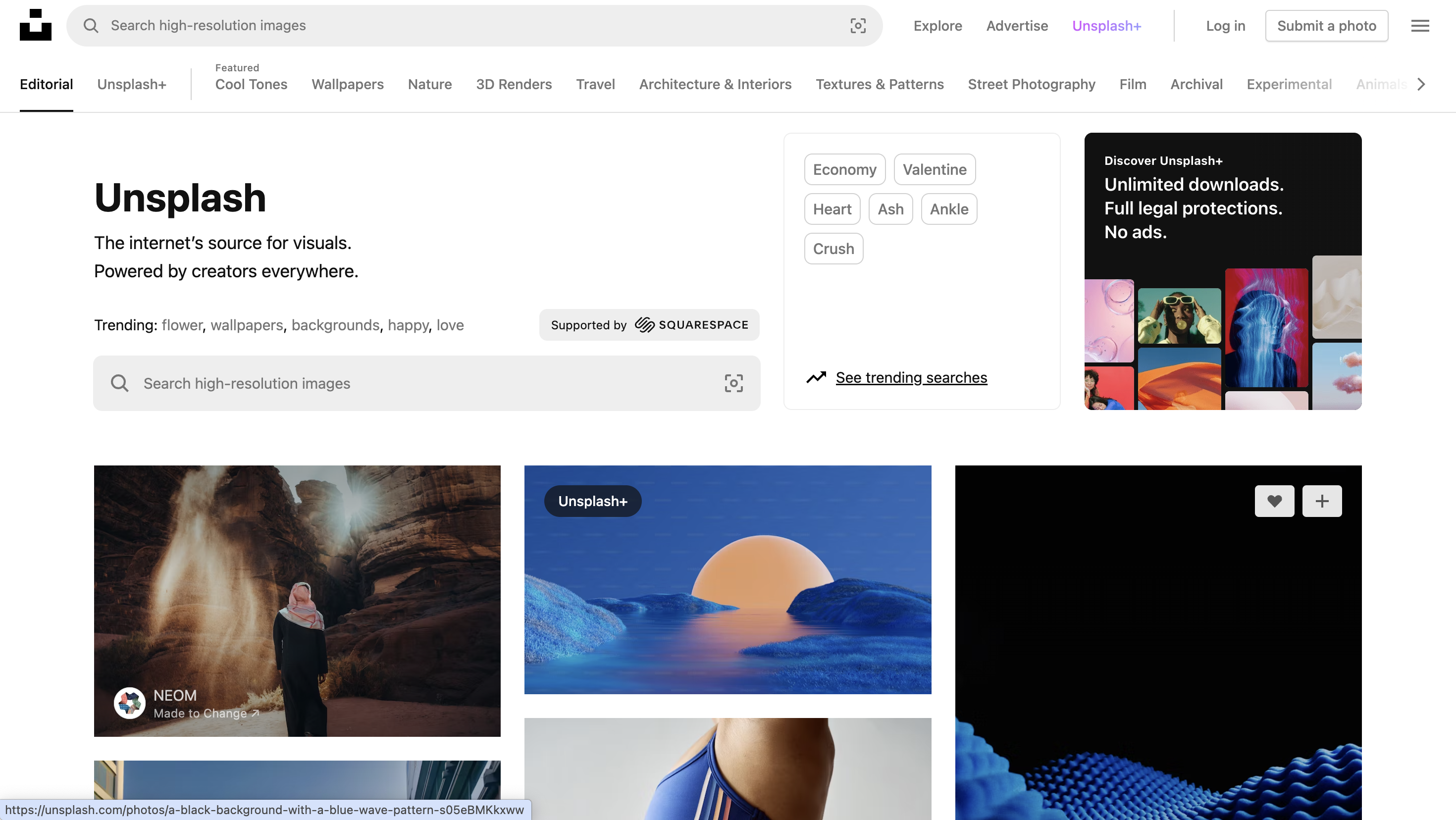
- Source high-quality images from trusted platforms like Unsplash or Freepik , ensuring they are licensed for commercial use.
- This helps with navigating the legal aspects of incorporating images into commercial presentations, particularly when replicating the aesthetic of a brand such as Netflix, to mitigate potential copyright issues.
3. Mirror the Netflix (or any other themed) experience as close as possible
- Familiarize yourself with the intricacies of the Netflix app’s interface or themes you are trying to replicate.
- We recommend designing side by side with the actual Netflix app or take inspiration from references to replicate the look and feel of the theme, paying attention to typography, color schemes, and other distinctive elements.
4. Take your own spin on it by customization
- Balance aesthetic with personalization. Remember, the goal is to copy the aesthetic, not the entire Netflix interface.
- Likewise, take inspiration from various sources when designing themed presentations, but don’t copy everything.
- Tailor the text and graphic elements to align with your presentation’s goals, maintaining professionalism while not losing individuality.
5. Save and embed fonts for seamless viewing
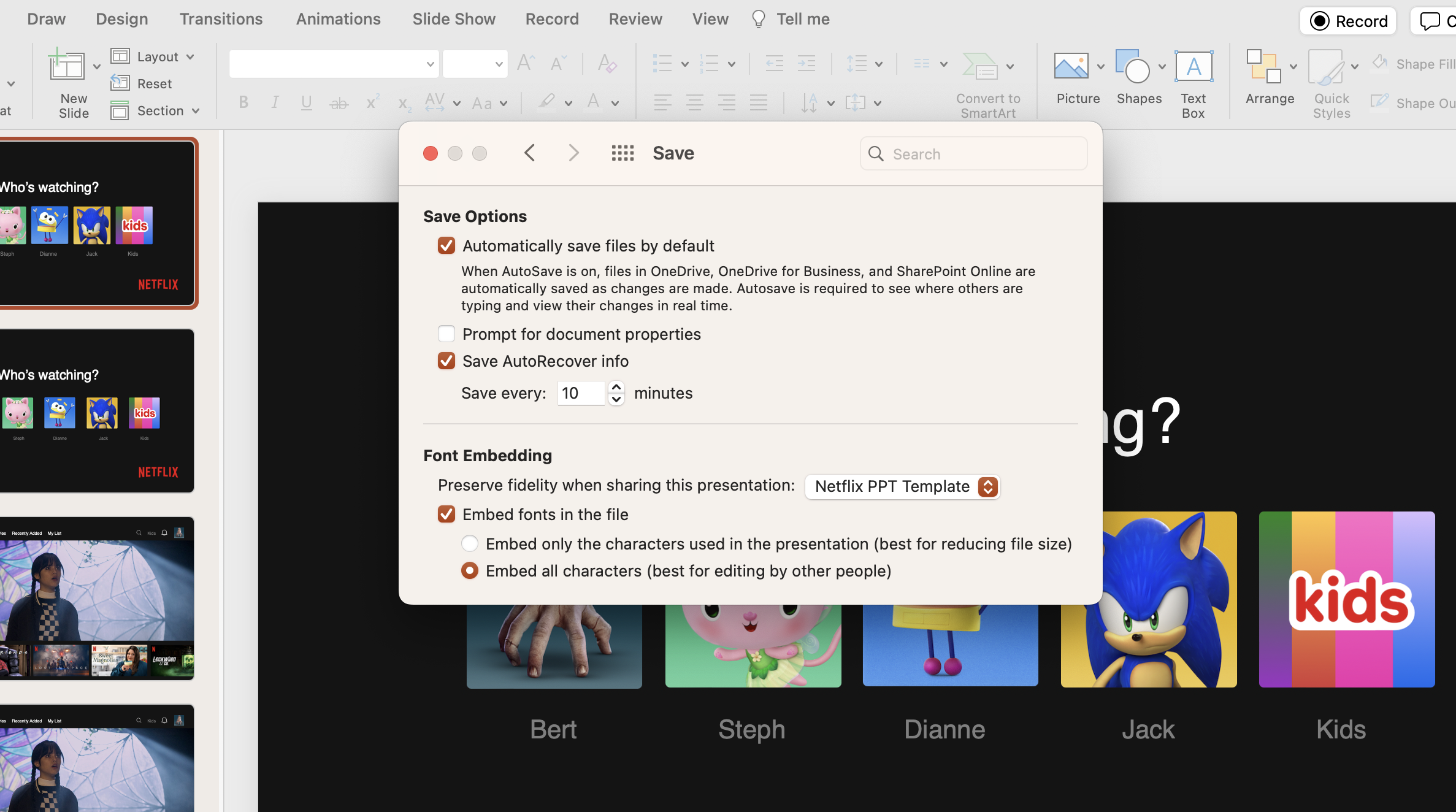
- Save your fonts within the PowerPoint file to maintain design consistency across devices.
- Embedding fonts safeguards your template’s originality, preventing unintended alterations when viewed on different platforms.
6. Be consistent with branding and align well with your message
- Extend your theme beyond visuals by aligning the template with your brand’s messaging.
- Ensure that the chosen theme, inspired by Netflix or any other source, complements the overall tone and objectives of your presentation.
7. Make it interactive!
- Incorporate interactive PowerPoint elements that mimic the engaging nature of Netflix.
- Consider clickable links, embedded videos, or interactive graphics to enhance audience participation and understanding.
5 Surprisingly Common Mistakes to Avoid in Designing Themed Presentations
- Overloading the slides with information
- Strive for clarity over complexity. Overloading your slides with excessive information can overwhelm your audience and dilute the impact of your message. Prioritize key points, allowing for a more focused and effective presentation.
- Using more than 3 font styles
- Embrace simplicity in typography by restricting yourself to no more than three font styles. This design principle fosters a clean and professional appearance, promoting visual harmony throughout your presentation.
- Not considering text-background contrast
- Striking the right balance between text and background contrast is essential for readability. Avoid overly flashy color combinations that may hinder legibility. Opt for visually appealing yet readable color palettes that align with your overall theme.
- Accidental disproportionate images
- Maintain the integrity of your visuals by avoiding image distortion. Stretching or altering image proportions can compromise the professionalism of your presentation. Keep images true to their original form for a polished and cohesive look.
- Ignoring alternative text
- Consider the accessibility of your presentation by providing alternative text for images. Design with inclusivity in mind, ensuring that your content is accessible to a diverse audience, including those with visual or auditory impairments.
Unwrapping the Netflix PowerPoint Template! (Download at the Bottom)
1. who’s watching” profile page.
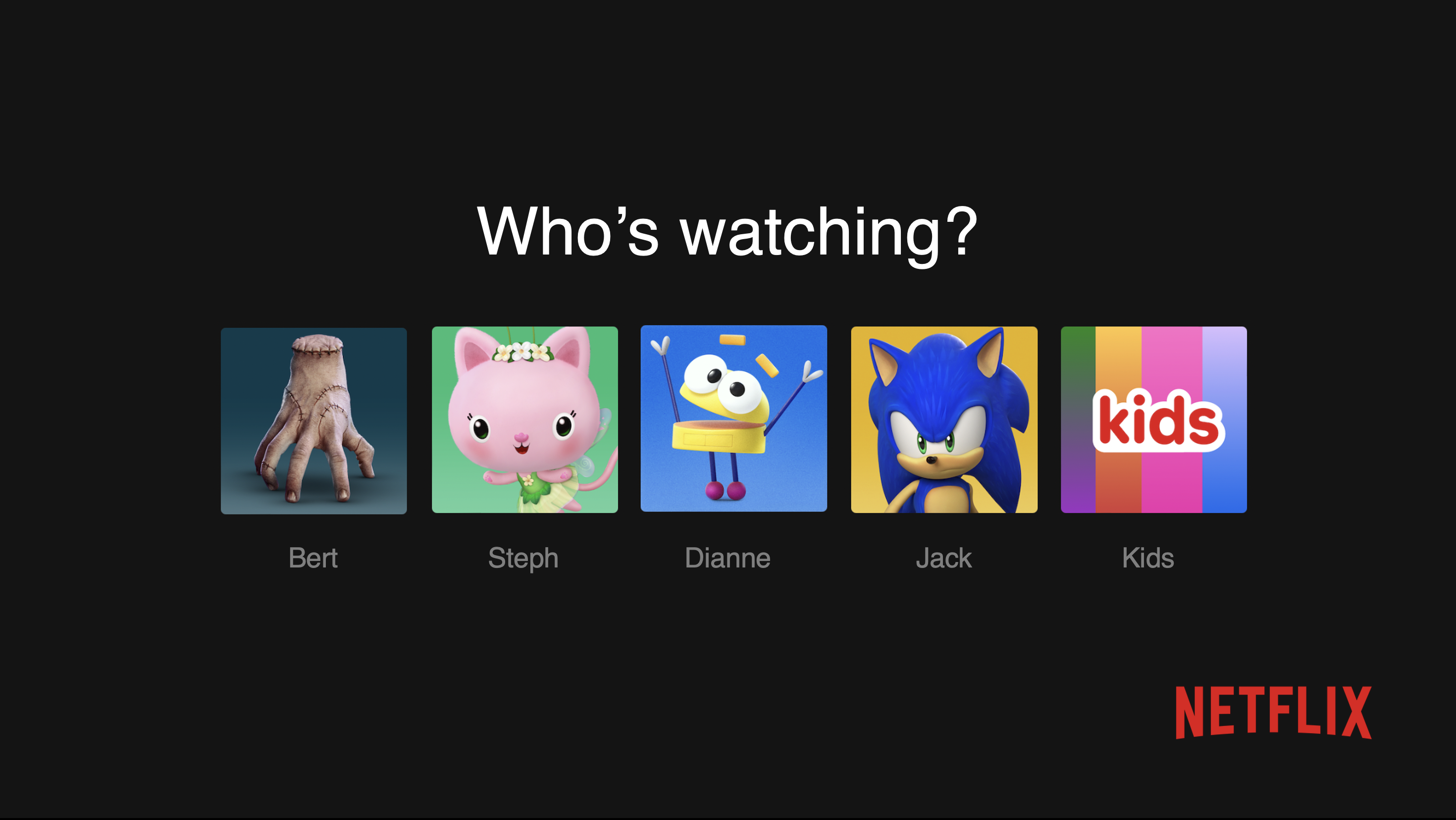
Immerse your audience in the Netflix experience right from the start with the “Who’s Watching?” profile page. Made alive using the dynamic Float In animation, this section mirrors the user profiles page on Netflix.
Personalize the Netflix PowerPoint template by replacing names with your audience or co-presenters, creating an immediate sense of connection. The animation adds a touch of intrigue, setting the stage for an engaging presentation.
2. Netflix Homepage
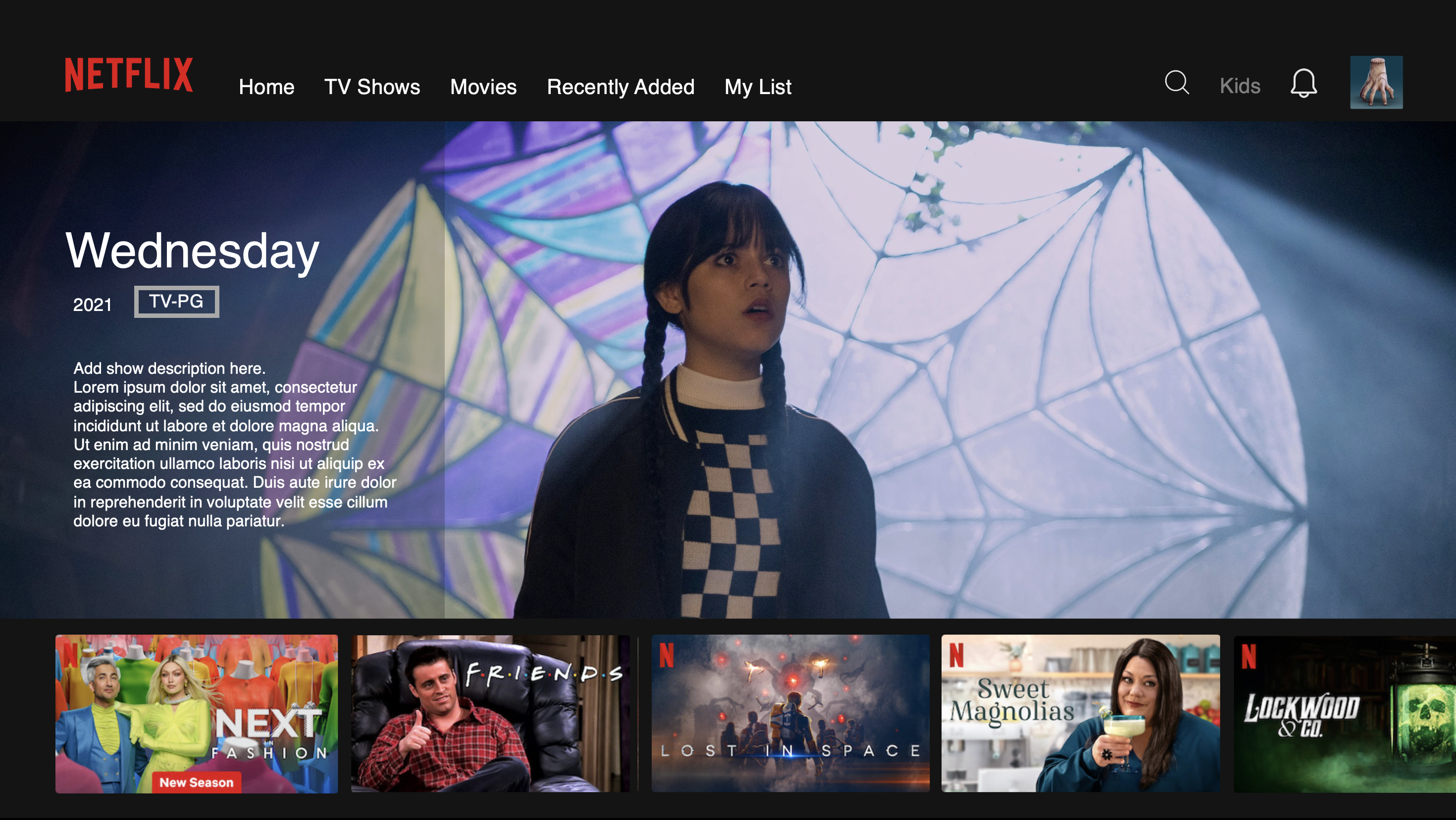
Transition seamlessly to the Netflix homepage-inspired slide, a focal point of your presentation.
Using the Morph transition to create a scrolling effect of movie titles, this section replicates the familiar interface. The customizable text boxes offer flexibility, allowing you to fill in new information.
Change the main picture of the featured title and update scrolling titles, tailoring the content to your specific narrative.
3. Movie Title Individual Homepage
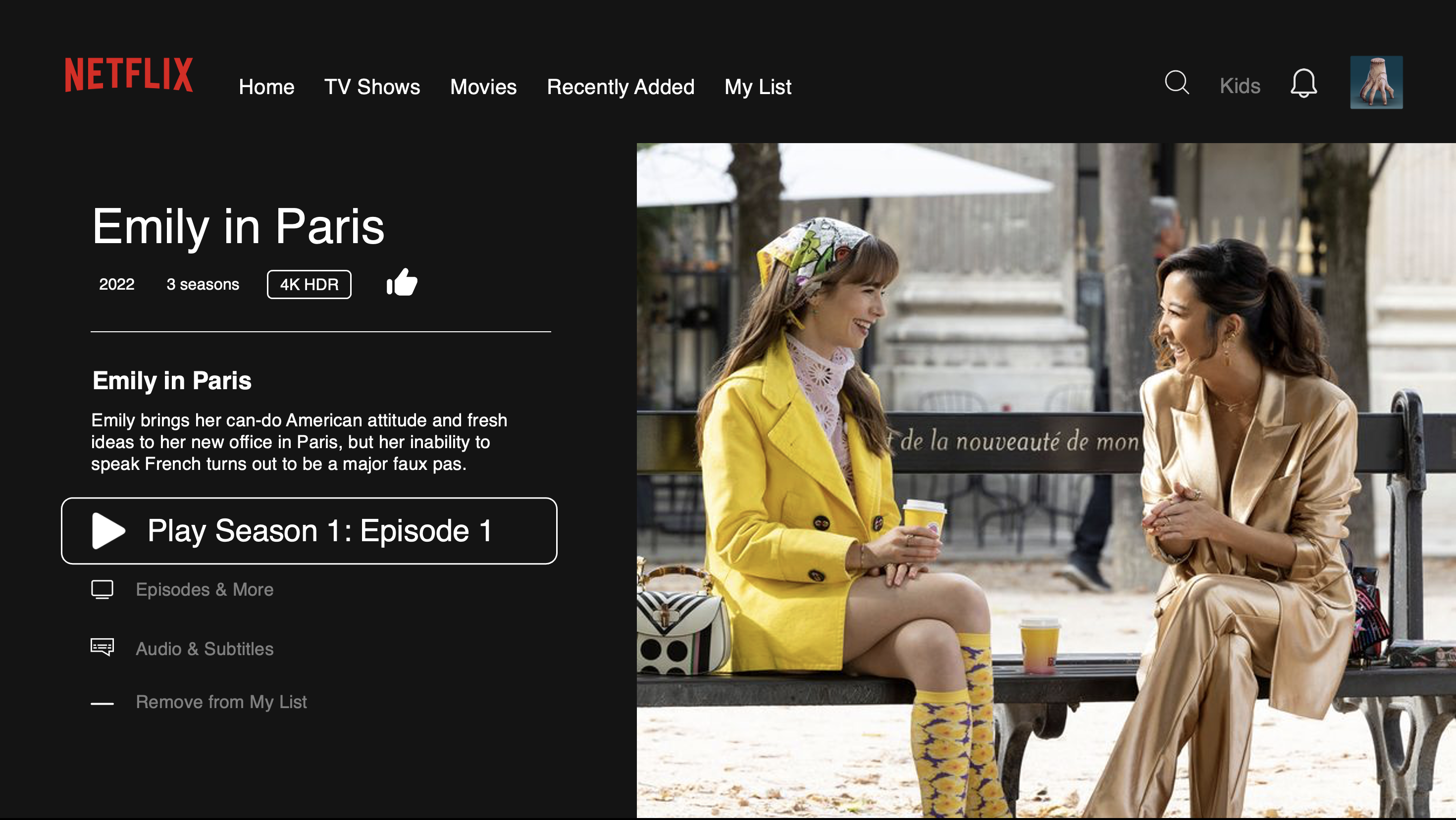
Dive into the heart of your content with the individual movie title homepage. This section, reminiscent of Netflix’s detailed movie pages, showcases title details and episode numbers.
Utilize the scrolling pointer and highlight text to emphasize key information, all customizable to suit your presentation’s focus.
This slide provides a structured yet visually appealing way to present detailed content, ensuring clarity and engagement.
4. Episodes Page
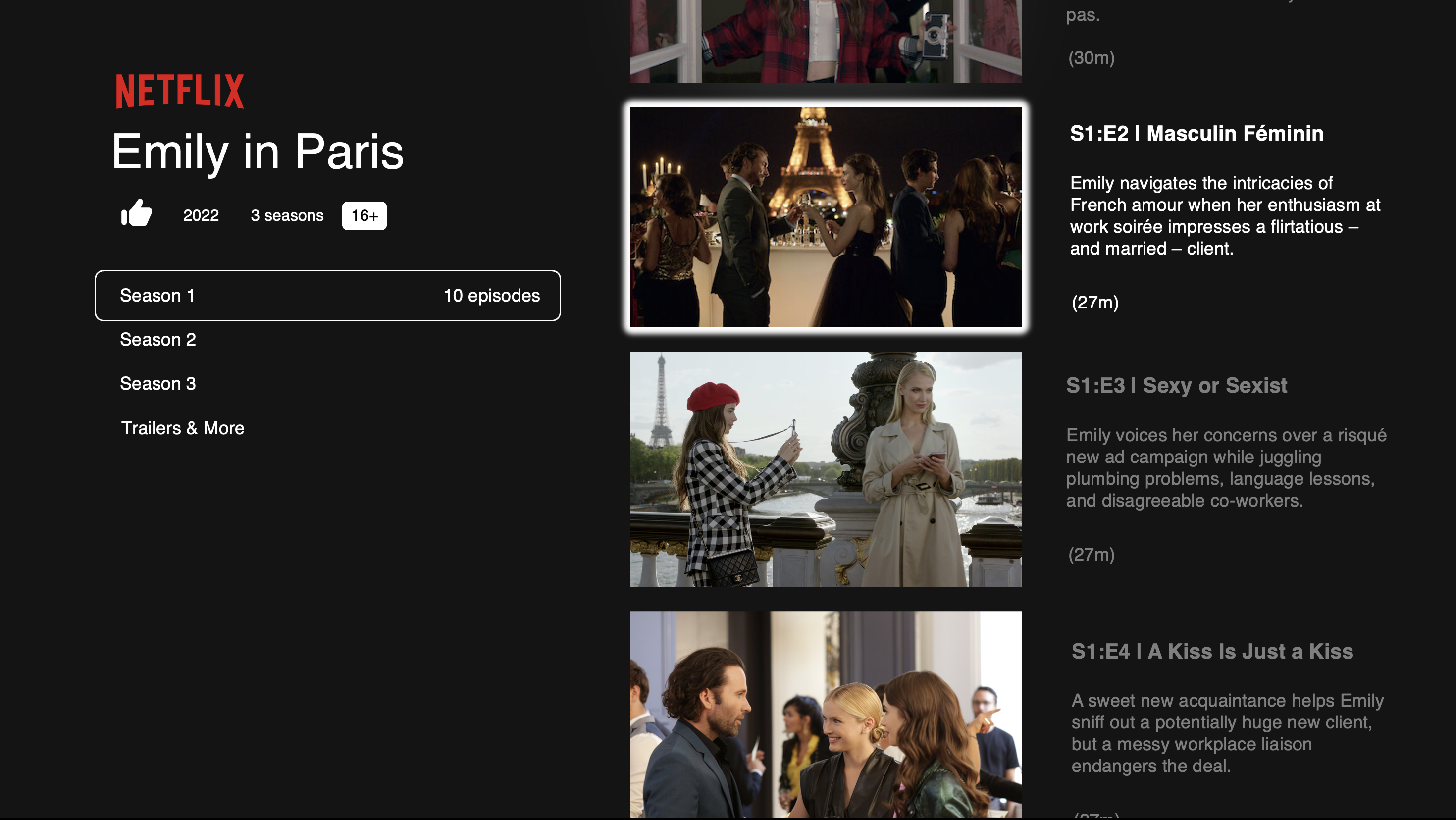
The Episodes Page could be your handy alternative to bullet lists. Acting as a creative substitute, this section allows you to incorporate images and specific descriptions for each element.
Break away from traditional formats by using visuals to convey information effectively. Whether showcasing project milestones, key points, or sequential steps, this slide injects vibrancy into your presentation, tied in with an animated scrolling effect using Morph .
Ready to dive in? Get a hold of our exclusive Netflix PowerPoint template below.
Final Thoughts
Whether you’re presenting to colleagues, clients, or a broader audience, this Netflix- PowerPoint template offers a truly entertaining experience. As you incorporate these elements into your presentations, remember that the key lies not only in emulation but in personalization.
Feel free to tailor each section to suit your narrative, making the template a canvas for your ideas and stories.
Netflix and chill? 😉
About Ausbert Generoso
Try classpoint for free.
All-in-one teaching and student engagement in PowerPoint.
Supercharge your PowerPoint. Start today.
500,000+ people like you use ClassPoint to boost student engagement in PowerPoint presentations.

Netflix Design PowerPoint Template
Netflix Design PowerPoint Template by PPThemes
I supposed that almost everybody has Netflix or know about this platform, and I ask through my Instagram account if they wanted a Netflix or a Disney Template and this was the winner, that’s why I decided to create a template with the Netflix graphic design to create your presentation.
You might also like these PowerPoint Templates design to create other presentations or this Disney PowerPoint Template .
Try this New Facebook PowerPoint Template & Spotify powerPoint template .
Don’t forget to follow to keep creating this templates for free Facebook | Instagram | Youtube | Twitter | TikTok | Pinterest
This PPThemes ‘Netflix Design PowerPoint Template’ Features:
- Download Bebas Neue and Helveltica install and before editing this template, in order to see it as you find it here. Otherwise the font will change and your template would look different.
- Download four free 12 slides
- Edit this PowerPoint Template as you want, select and change colors, image, size and text.
- The preview images were download form Pixabay and in this time we have no include the pics but you can download it from the page I mentioned.
Fonts Used:
These powerpoint these powerpoint templates makes you easy the creation of your presentation.

I Hope I’ve helped you saving time in design your PowerPoint Presentation .
You will grab your audience attention with these creative PowerPoint Templates.
G o to my social networks and follow me if you want to thank me . Be the first one knowing my new designs, find the link after the download button.
In my social media, you will also find videos process about the template I upload here.
Find more PowerPoint Templates by clicking at the blue text to complement your presentation, or you can also download another infographic Template in PowerPoint .
If you liked the presentation and want to thank, you can follow me on social networks
Facebook | Instagram | Youtube | Twitter | TikTok | Pinterest | LinkedIn
You Also Might Like: Abstract PPT | Business PPT | Creative PPT | Powerpoint Templates Design Ideas | Education PPT | Minimalist PPT | Professional PPT | Simple PTT | Professions PPT | Marketing PPT | Medical PPT | Infographics PPT | PPT y Temas Gratis en Español
Written by Jolie Serrano
Hello! I'm delighted to have you on my site. I hope to assist you with my PowerPoint Templates in creating an outstanding presentation. I love incorporating bold colors, compelling infographics, and staying attuned to design trends. I enjoy thinking outside the box, which is why you won't find conventional templates here. They're unique and highly creative to captivate your audience's attention.
With ready-to-use, pre-built PowerPoint Presentation Templates, you can achieve more with less effort. After trying them out, you won't believe all that you can accomplish in PowerPoint. If you're curious about my personal life, feel free to visit my Instagram account, where you can find me as @jolie_serrano. You're welcome anytime, and of course, you can follow me at @ppthemes to stay updated on my creations.
Sending you a big hug and thanks for stopping by!
Share this post on social media
Deja una respuesta cancelar la respuesta.
Tu dirección de correo electrónico no será publicada. Los campos obligatorios están marcados con *
Comentario *
Correo electrónico *
Guarda mi nombre, correo electrónico y web en este navegador para la próxima vez que comente.
Al usar este formulario accedes al almacenamiento y gestión de tus datos por parte de esta web. *
Publicar el comentario
GIPHY App Key not set. Please check settings

Free Quiz PowerPoint Template | Interactive & Animated with 3D Emojis

5 Steps Process Infographic
Home Collections Entertainment Google Slides Netflix Template
Creative Google Slides & PowerPoint Template For Netflix

Professional Netflix PowerPoint Template and Google Slides
Features of the template.
- 100% customizable slides and easy to download.
- Slides are available in different nodes & colors.
- The slide contains 16:9 and 4:3 formats.
- Easy to change the colors of the slide quickly.
- Well-crafted template with an instant download facility.
- Highly compatible with PowerPoint and Google Slides.
- Amazing deck with 20 Netflix theme slides.
- Content-ready deck with a perfect color scheme.
- entertainment
- Netflix Theme
- Creative Netflix Design
- Netflix Culture
- Netflix Company Profile
- Tv Programs
- Google Slides
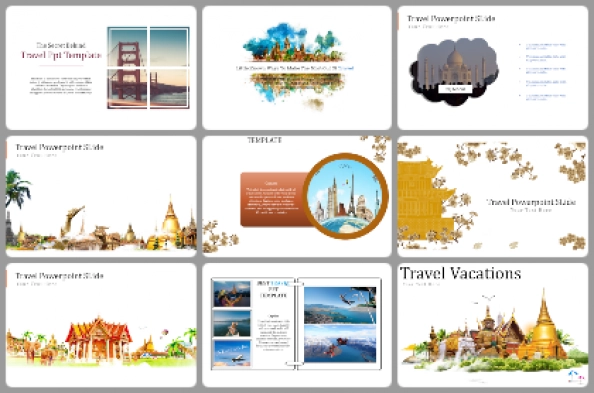
157+ Templates

176+ Templates
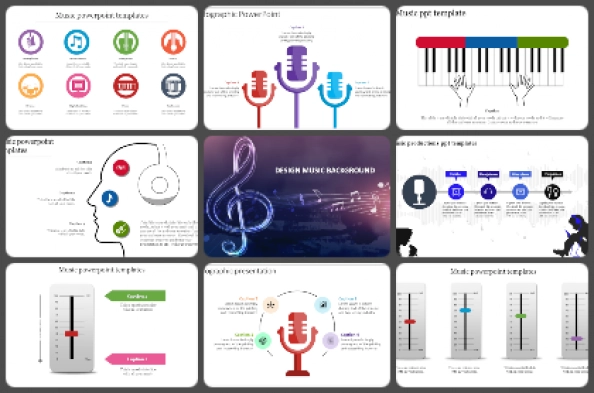
184+ Templates
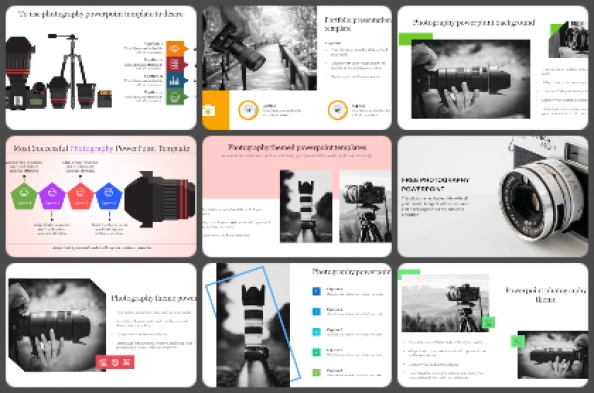

Photography
43+ Templates
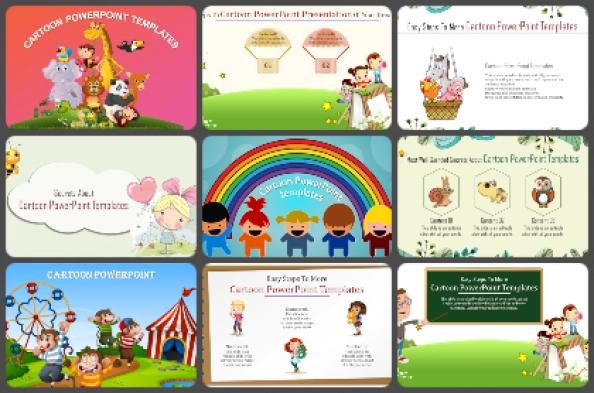
118+ Templates

62+ Templates

Entertainment
77+ Templates
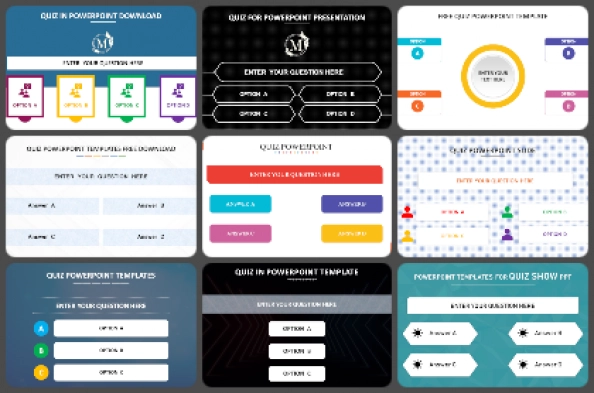
Quiz Templates
26+ Templates
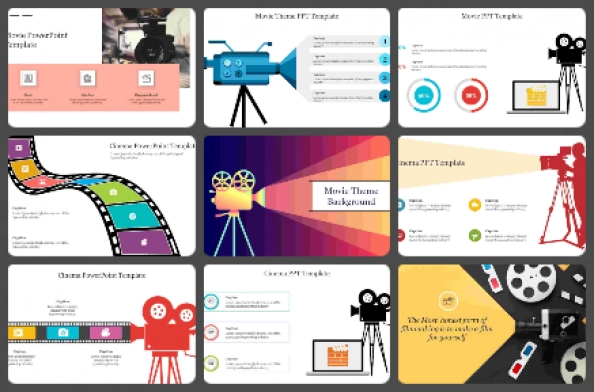
24+ Templates
You May Also Like These PowerPoint Templates
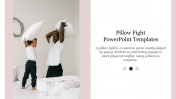

Netflix Template – Engage Your Students in Any Subject Area
Posted November 4, 2019 by Nick LaFave under Content Creation
Netflix Template
A little while back I saw a Netflix Template for Google Slides. It’s essentially a template to replicate the screens you view when looking at episodes for a Netflix series. I immediately loved the idea of creating a Netflix series for a novel (displaying an understanding of plot, setting, characters, etc.).

Perfect for Any Subject Area
The more I thought about it, the more I realized that this template could be used for essentially any subject area. Create a Netflix series for a historical event, animals/plants, etc. Unfortunately, the example I saw wasn’t fully editable. I forgot about it until fairly recently and decided to build a fully customizable Netflix template based on the screens viewers see when looking at a series on Netflix.

Download the Template
The Netflix template is available for Keynote, PowerPoint, and Google Slides. The last slide of each template features directions for customization.
Check Out What Others Have Made
Share the awesome things your students turn into a Netflix series in the comments below or on Twitter .

- Etsy Template: Engage Students With This Etsy Shop Template

- How to Make Timelines in Google Sheets

- How to Use Green Screen on iMovie for Mac
Recent Posts
- My Top EdTech Picks of 2022
- Getting Started with Pear Deck for Google Slides

Get Your Free Guide
Nick’s gear.
PowerPoint Makeovers: The 'Netflix: Culture' Deck

Company culture is so hot right now. And for good reason— new research shows that companies that succeed in creating a healthy work culture are more successful than those that don't. But what makes a good work culture? Employees have cited work-life balance, a welcoming environment, team camaraderie, top-down connectivity and feeling valued as the most important things to them (more important than compensation, even).
But when did the conversation around “company culture” begin? It’s a bit hard to pin down, but many (including Sheryl Sandberg ) look to a little company called Netflix as the spark that started the fire in 2009 with the release of their culture deck. The now-famous 125-slide presentation was created by Patty McCord, Netflix’s Chief Talent Officer at that time, in collaboration with Reed Hastings, Co-Founder and CEO.
Download the Netflix Culture Deck
This presentation was created using Beautiful.ai
The original presentation, simply titled “ Netflix Culture: Freedom and Responsibility, ” spelled out for potential and current employees what it means to be a part of the culture at Netflix. If you made it all the way to the end, you know that the 5 main subtopics (aka key takeaways) are as follows:
- Hire, reward and tolerate only fully formed adults
- Tell the truth about performance
- Managers own the job of creating great teams
- Leaders own the job of creating the company culture
- Good talent managers think like businesspeople and innovators first; HR people last
Even now, the concepts in the Netflix presentation are pretty progressive. The idea of “no tolerance” for immature behavior; the transparency around job performance; the accountability of managers; and so on. But as great as the content in the Netflix presentation is, we can all agree that the design of the presentation leaves a lot to be desired.
Which is why we’ve taken it upon ourselves to beautify it for you—and offer it as a free customizable template so you can craft your own Company Culture presentation in minutes. And because 125 slides is way more than we'd suggest , our version is condensed and only includes the most important topics and subtopics.
As we all know, a strong presentation starts with a strong Title slide. It's the first impression; the outfit your presentation wears; the "tone setter" for the entire talk...aka a very important part of the equation. Let's see how Netflix did.
Netflix Culture Presentation Title Slide: Before

Netflix Culture Presentation Title Slide: After

Perhaps you prefer the generic font, microscopic logo and random ying-yang symbol of the original Netflix version—you've got every right to, after all. But we'd like to think that the new Beautiful.ai version communicates something more sophisticated, more mature, more professional. A little more "let's raise the brand bar," if you will.
We do this by having a more prominent logo displayed, using a bold but modern color palette (we used the exact hex codes for Netflix's primary and secondary reds and grays), a clean, sans serif font, balanced, congruent layout of elements on the slide, and a professional presentation byline at the bottom. All these little things come together to say "this is a professional document." And what's more important to company culture than a strong brand?
Let's look at another slide in the "Company Values" section of the Netflix: Culture preso:
Netflix Culture Presentation 'Growth Problem' Slide: Before

Netflix Culture Presentation 'Growth Problem' Slide: After

Since the original Netflix version of this slide was text-heavy, with uninspiring graphics (did our stress levels just spike with this slide?), unclear title and outdated font, we felt it too screamed for a makeover. Still, the concept of the slide is brilliant and one most companies can deeply relate to— #growingpains.
So we moved things around a bit; renamed the slide; added imagery for visual contrast; and used a clean font and clearer graph tags to communicate the point: Growth is tricky.
Netflix Culture Presentation 'Growth Solution' Slide: Before

Netflix Culture Presentation 'Growth Solution' Slide: After

The original Netflix presentation then used the next 12 slides (yes, 12!) to communicate their solution to the problems that arise from rapid company growth, with each slide featuring line after line of text. Not one image or attractive graph or anything, just text. Aka the cardinal SIN of great presentations. (You'll also notice lots of random lines going up and to the right in the original version, but let's ignore those for now before we have an aneurysm).
We'll give Netflix a pass this time—it was 2009 after all—but we think we've said it all (12 slides worth of words) much better with one simple summary slide and some happy smiling faces of staff members below. Check it out:
Netflix Culture Presentation 'Inspiration Quote' Slide: Before

Netflix Culture Presentation 'Inspiration Quote' Slide: After

What's more inspiring: a bunch of san serif text on a white background, or a gorgeous ocean scene that illustrates the sentiment of the inspirational quote and gets you excited about contributing to the team? Yeah, we thought so. This one's pretty obvious, so let's move on.
Netflix Culture Presentation 'Teamwork' Slide: Before

Netflix Culture Presentation 'Teamwork' Slide: After

So we have to give Netflix a little credit here. They actually used some color on this slide. Nice! But they could have taken things one step further and chosen supporting imagery to paint a vivid picture of the differences between these three models of corporate teamwork. Our version of slide 90 (yes, it's a long document) offers what none of Netflix's 125 slides do not: context. And because 65% of the population are visual learners , you gotta give 'em visuals if you want them to retain the information you're presenting.
.png)
Thus concludes our first "PowerPoint Makeover," and we must admit we're proud of our work here . The best part of all this makeover business? It took us minutes to do. And no professional graphic designer— just Beautiful.ai . For the rest of the presentation, we implemented our tried-and-true "best practices of presentations," including but not limited to:
- Less text on each slide
- Inspirational imagery
- Simple, interesting graphs
- Clean font and typography
- Clear organization (agenda)
- Minimal pops of color
- One idea per slide
- List main takeaway as headline
And voila! The Netflix: Culture presentation just went from Blah to Beautiful, in minutes. Check out the finished product below, and download a customizable version to use as inspiration for your own company culture presentation or start from scratch .

Diana Christine Bitting
Diana Christine Bitting is a content director, tech journalist and marketing strategist at Beautiful.ai.
Recommended Articles
Powerpoint makeovers: the wework pitch deck, powerpoint makeover roundup: our favorite presentation before and afters, the 7 presentation templates every digital marketer needs, 7 project templates that will save you time.

- Netflix History And Milestones
- Popular Categories
Powerpoint Templates
Icon Bundle
Kpi Dashboard
Professional
Business Plans
Swot Analysis
Gantt Chart
Business Proposal
Marketing Plan
Project Management
Business Case
Business Model
Cyber Security
Business PPT
Digital Marketing
Digital Transformation
Human Resources
Product Management
Artificial Intelligence
Company Profile
Acknowledgement PPT
PPT Presentation
Reports Brochures
One Page Pitch
Interview PPT
All Categories
Powerpoint Templates and Google slides for Netflix History And Milestones
Save your time and attract your audience with our fully editable ppt templates and slides..
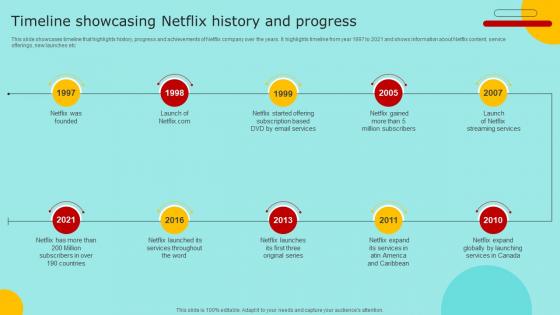
This slide showcases timeline that highlights history, progress and achievements of Netflix company over the years. It highlights timeline from year 1997 to 2021 and shows information about Netflix content, service offerings, new launches etc. Increase audience engagement and knowledge by dispensing information using Timeline Showcasing Netflix History And Progress Marketing Strategy For Promoting Video Content Strategy SS V. This template helps you present information on One stages. You can also present information on Netflix Was Founded, Streaming Services, Original Series using this PPT design. This layout is completely editable so personaize it now to meet your audiences expectations.
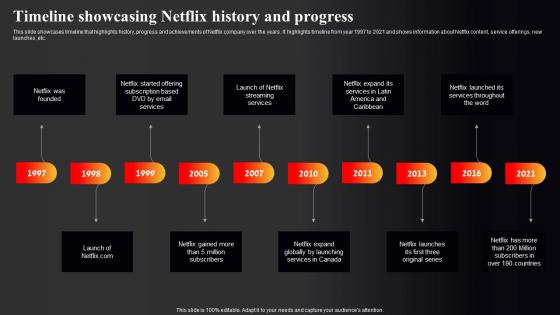
This slide showcases timeline that highlights history, progress and achievements of Netflix company over the years. It highlights timeline from year 1997 to 2021 and shows information about Netflix content, service offerings, new launches ,etc. Introducing Netflix Marketing Strategy Timeline Showcasing Netflix History And Progress Strategy SS V to increase your presentation threshold. Encompassed with ten stages, this template is a great option to educate and entice your audience. Dispence information on Netflix History And Progress, Progress And Achievements, Service Offerings, Globally By Launching Services, using this template. Grab it now to reap its full benefits.

This slide showcases timeline that highlights history, progress and achievements of Netflix company over the years. It highlights timeline from year 1997 to 2021 and shows information about Netflix content, service offerings, new launches etc Increase audience engagement and knowledge by dispensing information using Timeline Showcasing Netflix History Netflix Email And Content Marketing Strategy SS V. This template helps you present information on eight stages. You can also present information on Timeline, History, Progress using this PPT design. This layout is completely editable so personaize it now to meet your audiences expectations.
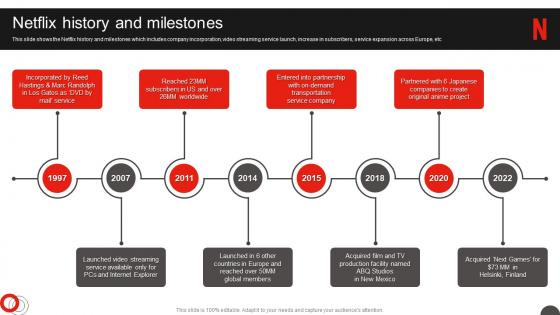
This slide shows the Netflix history and milestones which includes company incorporation, video streaming service launch, increase in subscribers, service expansion across Europe, etc. Introducing Netflix Company Profile Netflix History And Milestones Ppt Slides Vector to increase your presentation threshold. Encompassed with eight stages, this template is a great option to educate and entice your audience. Dispence information on Demand Transportation, Create Original, Anime Project, 1997 To 2022, using this template. Grab it now to reap its full benefits.
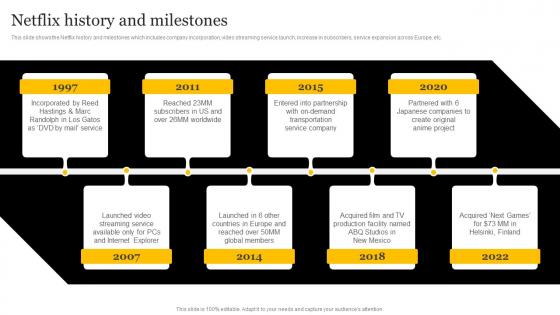
This slide shows the Netflix history and milestones which includes company incorporation, video streaming service launch, increase in subscribers, service expansion across Europe, etc. Introducing Media And Entertainment Company Netflix History And Milestones CP SS V to increase your presentation threshold. Encompassed with eight stages, this template is a great option to educate and entice your audience. Dispence information on Original Anime Project, Video Streaming Service, Internet Explorer, Mail Service, Netflix History And Milestones, using this template. Grab it now to reap its full benefits.
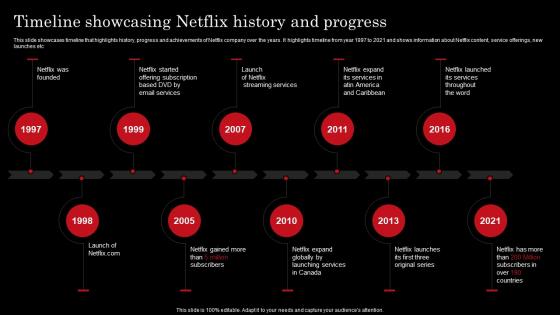
This slide showcases timeline that highlights history, progress and achievements of Netflix company over the years. It highlights timeline from year 1997 to 2021 and shows information about Netflix content, service offerings, new launches etc Introducing Timeline Showcasing Netflix History And Progress Netflix Strategy For Business Growth And Target Ott Market to increase your presentation threshold. Encompassed with ten stages, this template is a great option to educate and entice your audience. Dispence information on Timeline, Services, Achievements, using this template. Grab it now to reap its full benefits.

This slide covers the Netflix paid streaming members by geography which shows maximum number of subscribers from US and Canada and least from Asia Pacific.Introducing Netflix History And Milestones Video Streaming Platform Company Profile Cp Cd V to increase your presentation threshold. Encompassed with six stages, this template is a great option to educate and entice your audience. Dispence information on Paid Streaming, Latin America, Canada Account, using this template. Grab it now to reap its full benefits.


- Microsoft PowerPoint
- Netflix Slides

Creative Fields

Graphic Design

Illustration

Interaction Design
- interactive
- Netflix PPT
- powerpoint presentation
No use is allowed without explicit permission from owner

IMAGES
VIDEO
COMMENTS
Inspired by Netflix, this Netflix template uses a black background with trending Netflix series images, making the template look stunning. If you want your next presentation to shine, then get this amazing free Netflix slide deck template. Unleash the magic of cinematic storytelling with the Netflix Template, your ultimate tool for creating ...
Using Netflix PowerPoint template as an example, you can experiment with slide transitions that mimic the smooth flow of a Netflix binge, ensuring your audience stays engaged from start to finish. Try a less commonly know transition called Slide Zoom to enhance the professionalism of your presentation.
Add Comment. Step into the world of Netflix with our free animated Netflix PowerPoint template. Immerse your audience in the Netflix user interface with pre-filled content featuring popular shows like You, Pepsi, Where's My Jet?, Squid Game, Witcher, Wednesday Addams, and Stranger Things. Customize each slide with ease and take your audience ...
Using Netflix PowerPoint template as an example, you can experiment with slide transitions that mimic the smooth flow of a Netflix binge, ensuring your audience stays engaged from start to finish. Try a less commonly know transition called Slide Zoom to enhance the professionalism of your presentation.
Netflix Inspired Powerpoint Template [ FREE TEMPLATE ] _____In this video, you will learn how to create a Netflix Inspired P...
This Netflix template has a black background with trending Netflix series images, making the template look stunning. If you want your next presentation to shine, then get this amazing free Netflix slide deck template. Want more engaging design then check out our trending Free Google Slides Squid Game Template PowerPoint.
Here is to create a Netflix Google Slides template: Open Google Slides and log into your Google account. On the main page, click on the Blank button. You can use various tools to create the template. First, use text boxes to create a rough layout of where the text should be. Click the Text box button in the main toolbar and use your cursor to ...
Free Netflix Inspired Template for PowerPoint and Google Slides. Main features. 37 slides 100% editable. 16:9 widescreen format suitable for all screens. High quality royalty-free images. Included resources: charts, graphs, timelines and diagrams. More than 100 icons customizable in color and size. Main font: Calibri.
The free Netflix PowerPoint Template has a black background and Netflix logo that makes it look beautiful. Therefore, the template is suitable for various kinds of presentations about this American multinational entertainment company, its services, video on demand, streaming media, Netflix film, TV production, awards, finance, etc.
Netflix PowerPoint Template. Number of slides: 10. Netflix is one of the largest subscription-based video streaming platforms, and it is the subject of multiple business and marketing case studies across the world. So, here's a professional PowerPoint Template for managers and executives who would like to feature Netflix as a business example ...
Present and chill with this Netflix inspired PPT template📥 Download link: https://bit.ly/38kUGkxFont used: https://www.dafont.com/bebas-neue.fonthttps://www...
Features of the template. 100% customizable slides and easy to download. Slides are available in different nodes & colors. The slide contains 16:9 and 4:3 formats. Easy to change the colors of the slide quickly. Well-crafted template with an instant download facility. Highly compatible with PowerPoint and Google Slides.
This PPThemes 'Netflix Design PowerPoint Template' Features: Download Bebas Neue and Helveltica install and before editing this template, in order to see it as you find it here. Otherwise the font will change and your template would look different. Download four free 12 slides. Edit this PowerPoint Template as you want, select and change ...
The Netflix Theme Presentation Template is an out-of-box design with dark and red side combinations. It is useful to craft presentations on business meetings, educational sessions, or any scenario where you want to make a lasting impression. From product launches to project proposals, the Netflix Slide Template is your ticket to transforming ...
Features of the template. 100% customizable slides and easy to download. Slides are available in different nodes & colors. The slide contains 16:9 and 4:3 formats. Easy to change the colors of the slide quickly. Well-crafted template with an instant download facility. Highly compatible with PowerPoint and Google Slides.
Free Netflix template with PowerPoint animations uses a striking combination of red and black color mix. The PowerPoint cartoon illustrations, charts, diagrams, and Netflix-themed business introduction templates offer the transmission of a message with 100% perfection. The video streaming template includes the following slides for the company ...
I forgot about it until fairly recently and decided to build a fully customizable Netflix template based on the screens viewers see when looking at a series on Netflix. Download the Template. The Netflix template is available for Keynote, PowerPoint, and Google Slides. The last slide of each template features directions for customization.
Download the Netflix Culture Deck. This presentation was created using Beautiful.ai. The original presentation, simply titled " Netflix Culture: Freedom and Responsibility, " spelled out for potential and current employees what it means to be a part of the culture at Netflix. If you made it all the way to the end, you know that the 5 main ...
Free Netflix Animated Template for PowerPoint and Google Slides. Main features. 32 slides 100% editable. 16:9 widescreen format suitable for all screens. High quality royalty-free images. Included resources: charts, graphs, timelines and diagrams. More than 100 icons customizable in color and size. Main font: Calibri.
Netflix PowerPoint Presentation Templates and Google Slides . SHOW 60 120 180. DISPLAYING: 60 of 150 Items . Page; You're currently reading page 1; Page 2; Page 3; Slide 1 of 68 ... Presenting our innovatively structured icons slide for netflix capital funding elevator pitch deck infographics pdf set of slides. The slides contain a hundred ...
This slide showcases timeline that highlights history, progress and achievements of Netflix company over the years. It highlights timeline from year 1997 to 2021 and shows information about Netflix content, service offerings, new launches ,etc. Introducing Netflix Marketing Strategy Timeline Showcasing Netflix History And Progress Strategy SS V to increase your presentation threshold.
Graphic Design,Illustration,Interaction Design,Microsoft PowerPoint. interactive and animated slides, inspired by Netflix.
E aí, vamos aprender a criar essa apresentação com cara da Netflix? Novo slide. Para dar início a nossa apresentação interativa no PowerPoint, precisaremos criar um slide novo, que vai receber os formatos necessários. Para isso, vamos: Optar pela guia Página Inicial. Clicar em "Novo Slide". Escolher "Em Branco".