Home Blog Business How To Create a Project Presentation: A Guide for Impactful Content

How To Create a Project Presentation: A Guide for Impactful Content
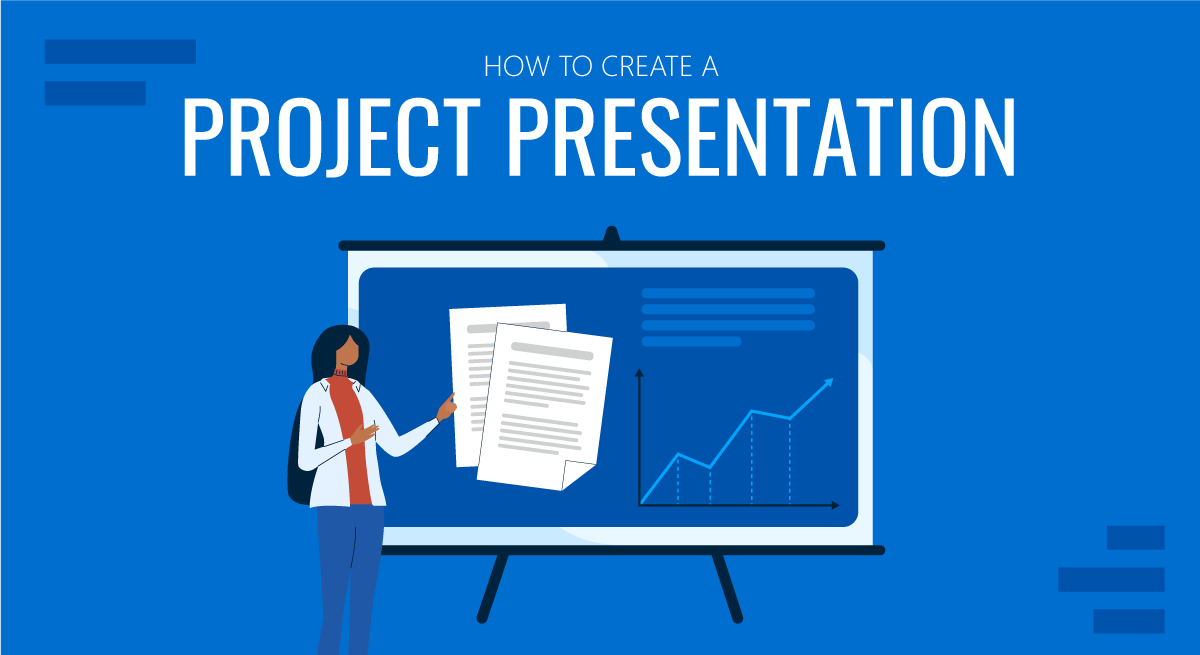
Corporate, academic, and business meetings share one common factor: successfully delivering project presentations. This is one skill professionals should harness in terms of articulating ideas, presenting plans, and sharing outcomes through an effective project presentation.
In this fast-paced reality where new tools and frameworks make us question the human factor value, we believe there’s much to be said about how working towards building presentation skills can make a difference, especially for making a project stand out from the crowd and have a lasting impact on stakeholders. We can no longer talk about simply disclosing information, the manner in which the narrative is built, how data is introduced, and several other factors that speak of your expertise in the subject.
This article will explore the art of project presentation, giving insights to presenters to deliver a memorable project plan presentation. Whether you are new to this experience or a seasoned presenter, this article promises to give you valuable information on how to build and present a project presentation that resonates with your target audience and will convert into your expected results for the project. Let’s get started.
Table of Contents
- Who is the audience of a project presentation?
Executive Summary
Project overview, the project process model, the project scope, the project resources, the project roadmap, the project activities plan, the project risks, quality control, project execution and monitoring.
- The Project Team
What Is a Project Presentation?
A project presentation is a business activity that brings together stakeholders and team members to oversee a project from execution to completion. During a project presentation, one or two people present a document or slide deck with an overview of all the project’s details.
During a project presentation, the project manager highlights key data about the project initiation and planning activities, like the project scope, requirements gathering, a deliverable list, timelines, and milestones.
The first instance of a project presentation is right before the execution of the project itself. Then, during the project process life cycle, you present it again with timely updates and news about the progress.
Who is the audience of a project presentation?
A project-related audience is made up of stakeholders – all individuals and entities that affect or are affected by the project’s existence.
Discuss the project presentation with team members that’ll work on the project so they know what’s at stake and what’s expected of them. They’ll need information like requirements, the roadmap, the work breakdown structure, and deliverables.
Stakeholders
Present your project to the stakeholders that can authorize resources and expenditures. Show them how the project will offer the solutions they want under the conditions they impose in a set amount of time.
Stakeholders want to know details like project scope, budget breakdowns, timing calculations, risk assessments, and how you plan to confront these risks and be ready for changes.
The Structure of a Project Presentation
Project presentations follow a standard structure covering all critical elements. Follow this guideline to ensure that you cover everything with the slides, the speech, and the discussion.
In the next section, we describe a project presentation structure you can build with SlideModel templates or working with our AI PowerPoint generator . As you will see, most sections in the structure are summaries or overviews of project management practices completed during initiation and planning.
At the start of your presentation, add an executive summary slide . This section is meant to welcome the viewer to the presentation and give an idea of what’s to come. To differentiate your executive summary from the project overview that comes right after it, use the opportunity to place the project into context.
In an executive summary , show how this particular project fits into the overall strategy for the company or the section it belongs to. If, for example, your project is about TikTok Marketing, offer information as to how it fits in the overall marketing strategy.
Continue the presentation with a project overview to show the audience what to expect. This section covers one slide or a combination of slides depending on the layout. The project overview slide serves as the introduction to a project presentation and what’s inside.
Include these items:
- An Introduction with a brief background about the project.
- A short explanation of the project’s objectives and completion goals.
- A quick overview of the timeline with start and end dates.
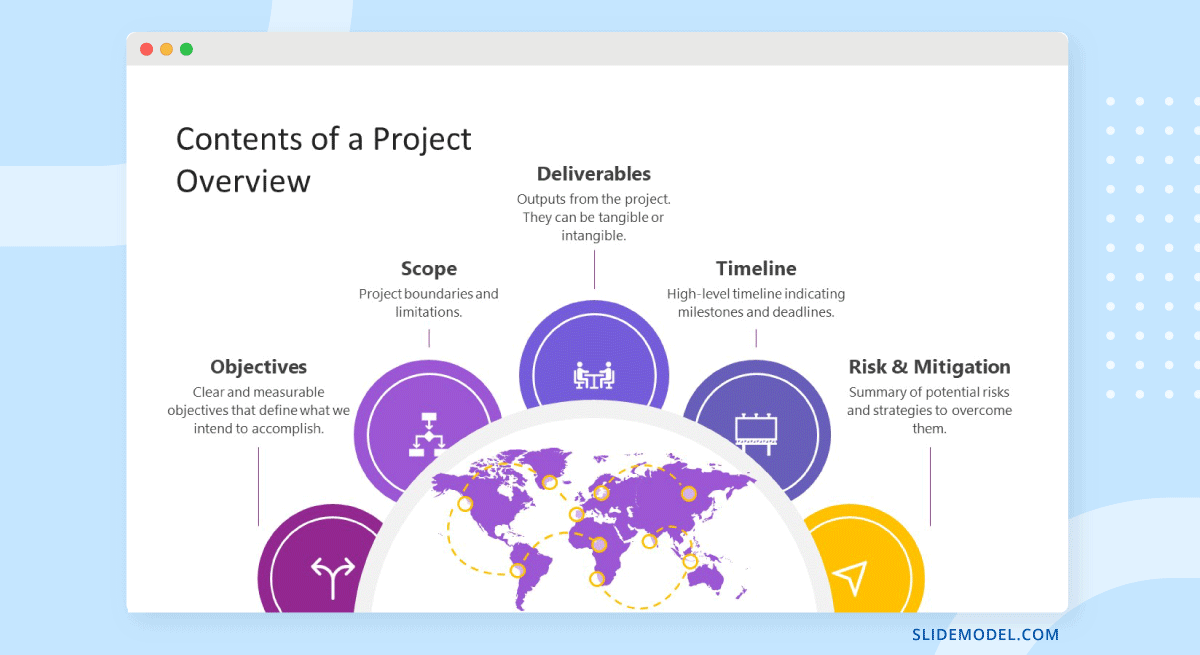
The project life cycle is the series of phases that a project goes through from its inception to its completion. The project process model is the group of knowledge areas, processes, and their relationships that will guide the activities along the project lifecycle. The next slide should display the chosen project process model and explain how it’ll be carried out along the different lifecycle phases. Project process models examples include Waterfall, Scrum, and V Model for software development, and Business Process Modeling Notation (BPMN) and Swimlane for general business-related projects.
Process models are important for the team to understand execution processes. Stakeholders need to see the process model to understand the systematic process of activities and how long they will take.
Use one slide for the model, show only high-level components, and offer details during the presentation if the audience asks for them.
The scope is a crucial element of any project and needs its own section in the presentation. The scoping process begins with requirements gathering and includes the creation of a work breakdown structure , an analysis of what’s in and out of scope, plus validation and scope management plans.
One or two slides are enough to highlight key scope details in a dashboard-style layout mirroring the information on your project scope statement. Preferably, place the scope slides towards the start of the project presentation close to the process model and project resources.
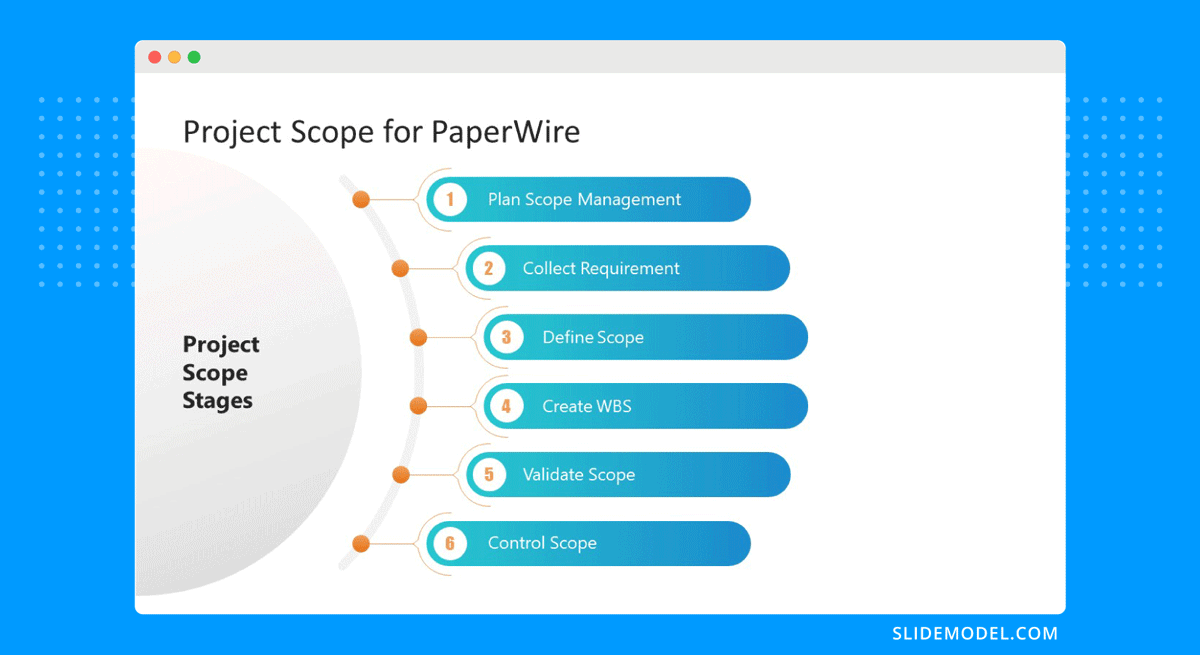
Every project needs resources, and that assessment must be included in the project presentation as well. In a general sense, all resources are what make up the overall budget for the project. In turn, you’ll need to show a budget breakdown that shows high-level resources.
Like many aspects of a project presentation, what you include depends on the industry you’re working for. Construction projects use constructors, materials, machinery, etc. Software projects use programmers, designers, software licenses, computers, etc.
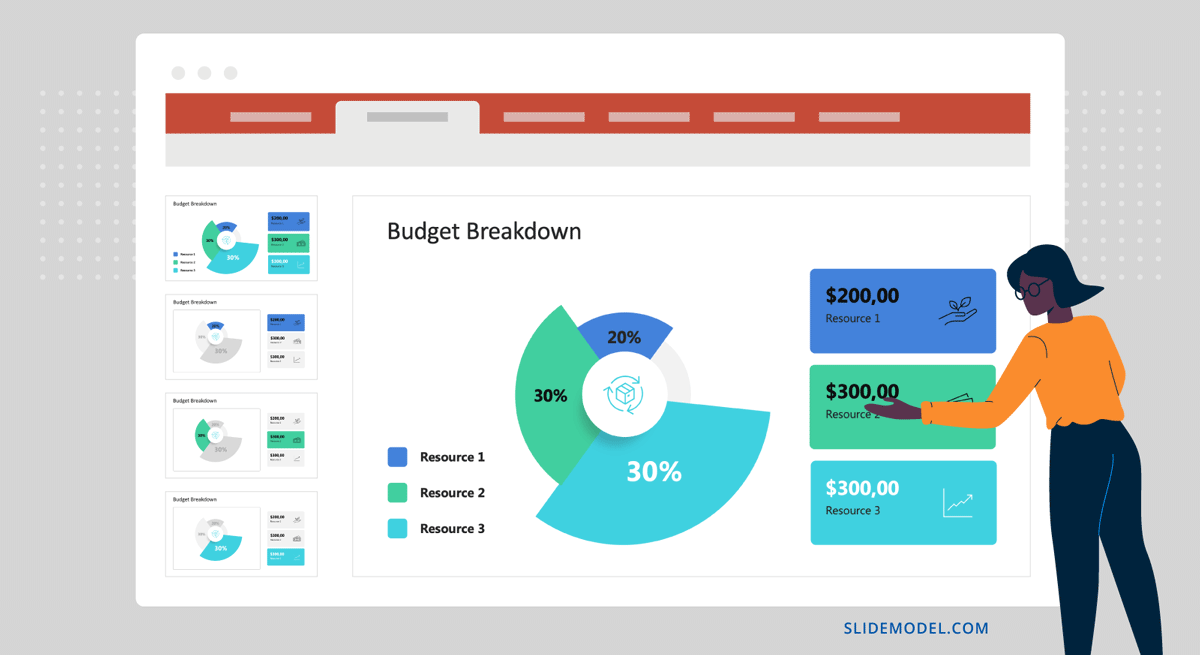
Time is the main resource of any project. During project planning, the project management team estimates the required effort needed to complete the defined scope. Using the Project Process Model, Scope, and Resources, a plan is built. Present a roadmap to highlight the expected time for project completion and where each milestone falls along that line.
Roadmaps can be constructed with an infinite variety of visual layouts, from highly creative and illustrative to structured formats resembling spreadsheets and tables with color-coded roadmaps across the cells. Use one slide to show the roadmap highlighting time estimates, constraints, and projections. For updated project presentations, mark where the project is on the roadmap at that particular moment in time.
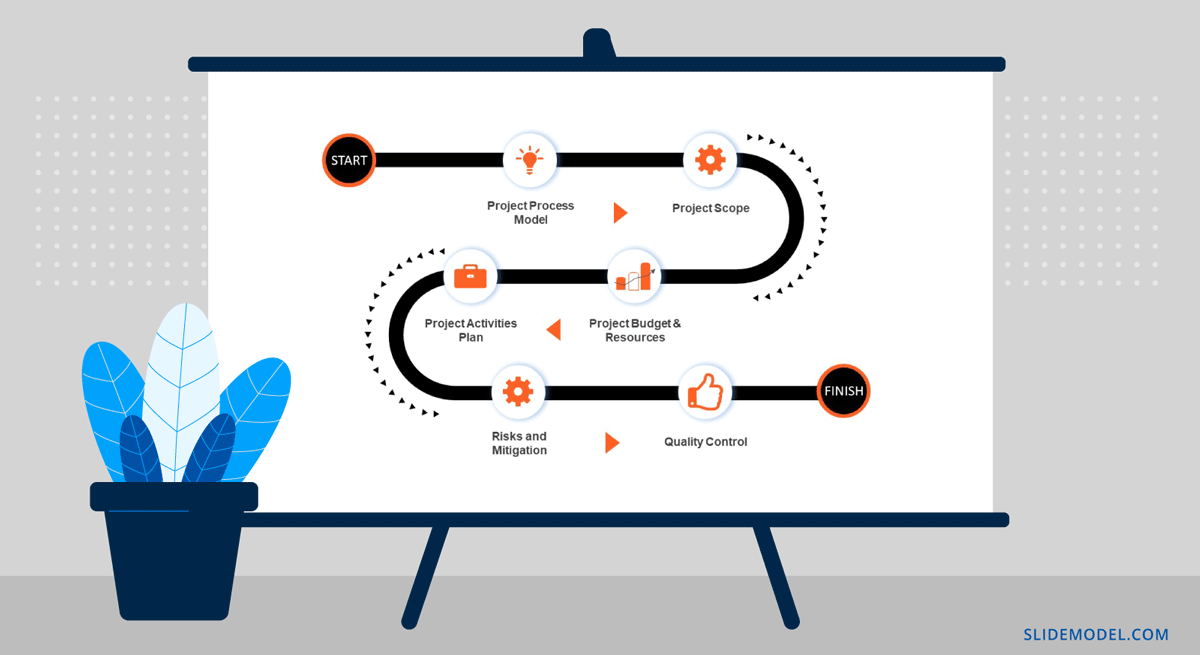
Every phase of the roadmap is broken down into action plans . Action plans list activities, their duration, allocated resources (human, material, and financial), and the relationship between activities.
Present your project activities plan with a Gantt Chart and a Costs Report. The Gantt Chart will show the activities to execute, how long they will take, and who (person or team) will be responsible for them. The costs reports will show how much the execution of activities will cost.
During the presentation, you’ll spend the most time on this section, as this is when and where your entire plan is outlined. To show more detail than the roadmap overview, use a few slides to show specific sections of the main Gantt chart and show key activities per phase or milestone.
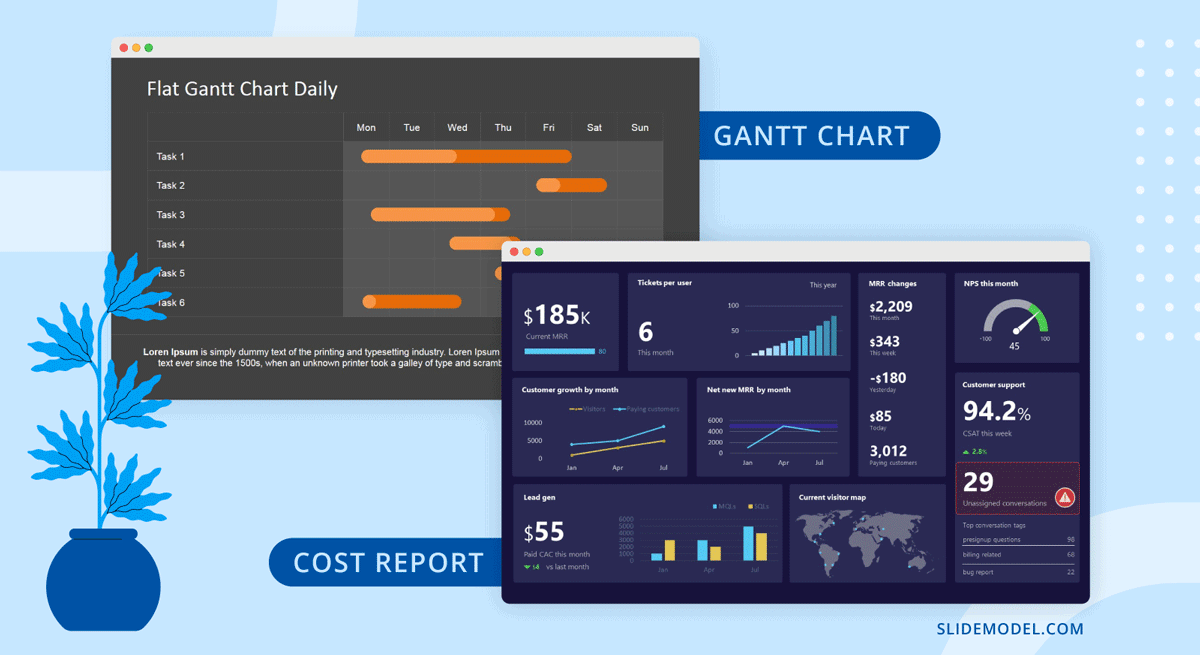
All projects present risks, and to control them, they must be identified, assessed, evaluated, and mitigated . Visualize your risk assessment with a risk matrix and include it in the project presentation.
Use this slide to explain to stakeholders how you plan to mitigate the identified risks. Share with team members what’s expected of them in order to keep the risks under control. Risk management is a critical component of project management and something stakeholders will always be looking at.
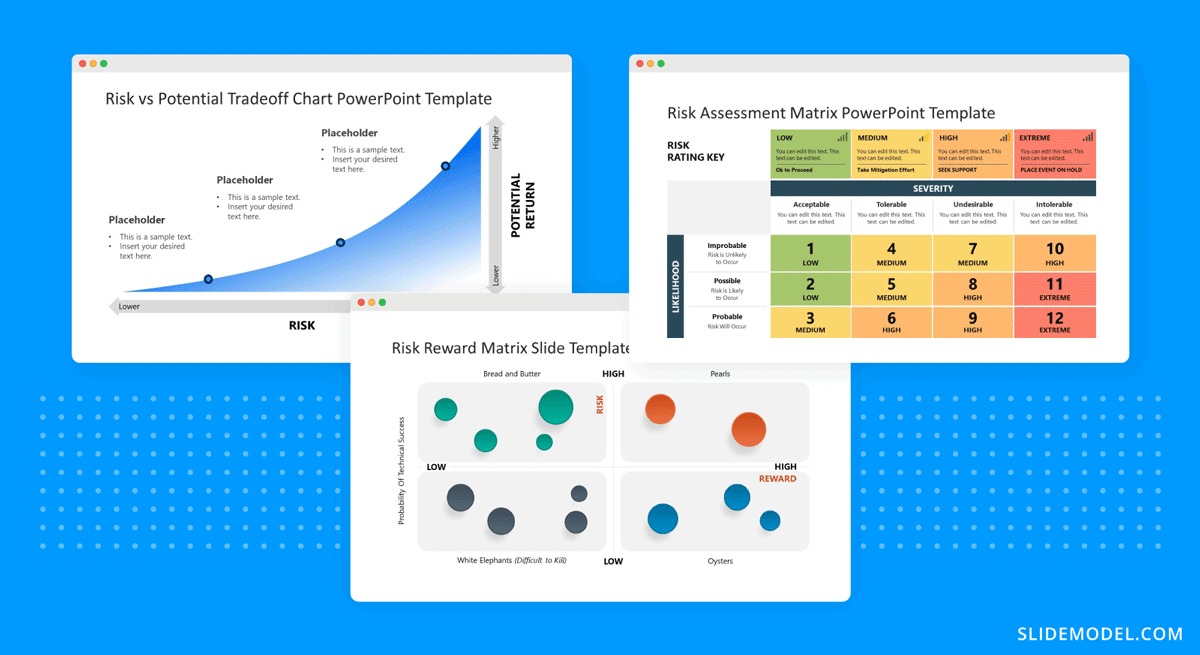
Controlling the quality of project deliverables is critical for positive project outcomes and continued success with the deliverable. This process is called quality control or quality assurance.
The project process model includes which quality control techniques the team will use and when. Some quality assurance (QA) techniques include statistical process control (SPC), Six Sigma, ISO 9000, and Total Quality Management (TQM). Use one slide to visualize the process and your plan to execute it.
Once the project starts, the project plan is a living entity and evolves over time. This section will need to be regularly updated with progress reports, performance KPIs, and status updates.
Across these slides, explain how activities will be monitored and deliverable outcomes measured. Show exactly how you will determine if the project is on course or has deviations. Visualize all execution activities with a Gantt chart to show the current progress. Use big numbers and data points to highlight performance metrics. Use a comparison slide to visualize the completeness percentage vs. planned progress and budget consumption vs. planned budget.
Explain all monitoring activities for the execution phase using a calendar or schedule that shows on what days activities will take place and who is involved.
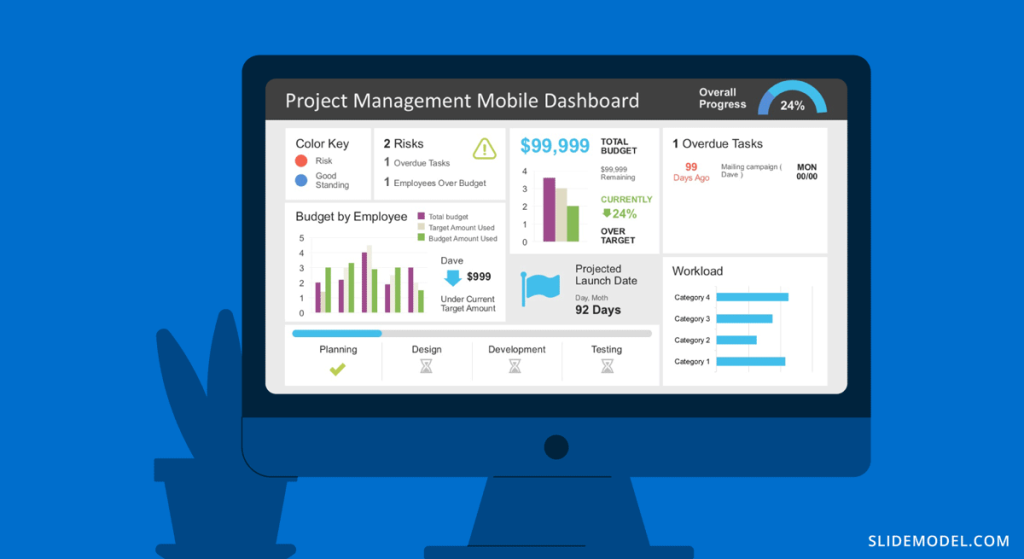
The Project Team
When presenting a project, include a stakeholder map to describe the management team, the sponsors, the main stakeholders, and the implementation team or teams. Depending on the size of the project, this will be an org chart or multiple org charts across a few slides.
Why is it important to present the project team to the stakeholders and vice versa? So that everyone involved knows the other parties and their responsibilities.
Another use for the team slide or slides is to present the next person who will speak during the project presentation. This gives the audience some background on that person’s role in the project.
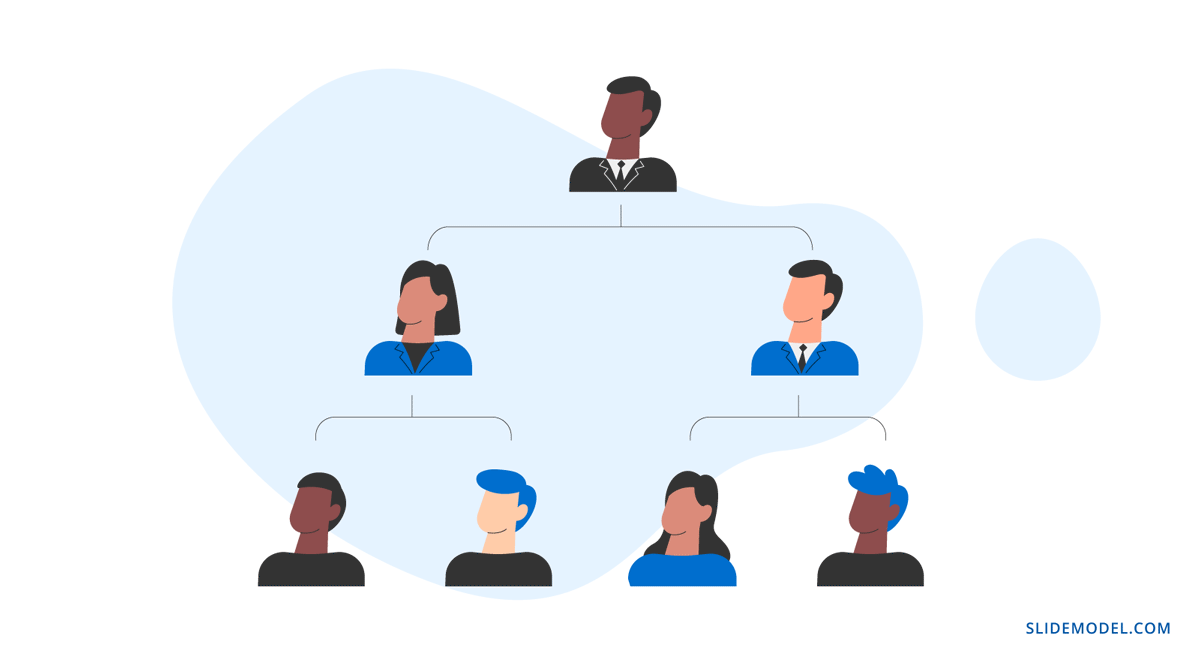
Case Study – Project Presentation Example
Using the structure we present above, we outlined a case study of a realistic project and how the project manager puts together the project presentation using SlideModel templates. The project presentation example is based on a complex project of building a bridge (Cline Avenue Bridge). For the educational purpose of this article, we are not delivering all the elements of the project presentation, as it is out of scope. Still, we illustrate the more representative slides of each section, show how to prepare a PowerPoint Presentation for a project and how simple it is to adapt the templates to the content that needs to be presented. As a disclaimer, all information we present is an adaptation and reinterpretation of the real project, modified by SlideModel to fit the use case learning goals. This information and presentation should not be considered a source of information related to the Cline Avenue Bridge Project.
In this slide, the presenter summarises the project highlights in a project charter style. The Project Manager can extend this introduction all over the project lifecycle, and the speech can jump from different knowledge areas without the need to change slides or get deeper into details. Specifically, in the Cline Bridge Project, the objective is narrated, the location is just mentioned and linked to a map for further details, and a set of important facts are presented (Building Information Modelling Process, Budget, Duration, Sponsor, and Constructor). Key Highlights of the final deliverable are listed (Segmental Bridge, Material Concrete, 1.7 miles of length and 46 feet of width)
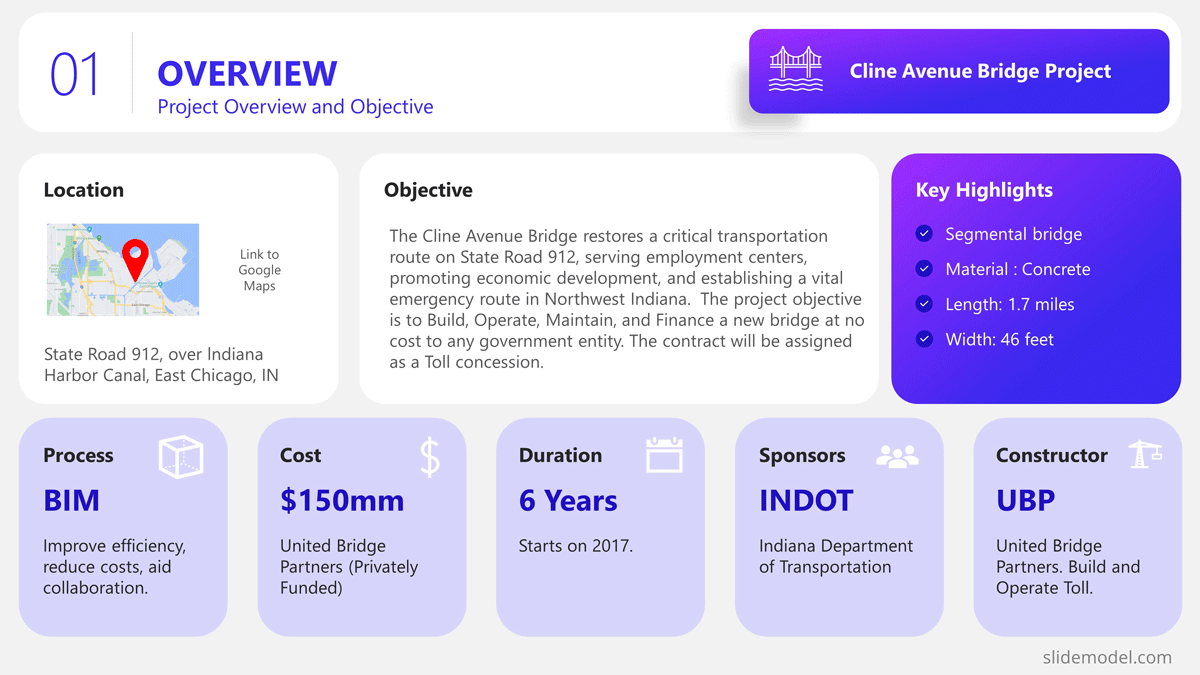
Process Model
The Process Model slide illustrates the framework for the project lifecycle, processes, planning, and execution. In this slide, the Project Manager will describe the model and how it is tailored to the specifics of the project. In this case, for the development and construction of the Cline Bridge, the builder has defined the use of BIM (Building Information Modelling) as the process model. During this slide, the presenter can describe the lifecycle phases (Design, Production, Construction, Operation, and Planning) and drill down one level over the knowledge practices involved. For example, the initial stage consists of “Design”, which has two main knowledge areas, Conceptual Design, and Detailed Design. The project manager is able to explain this definition without the need to outline detailed processes and activities within them.
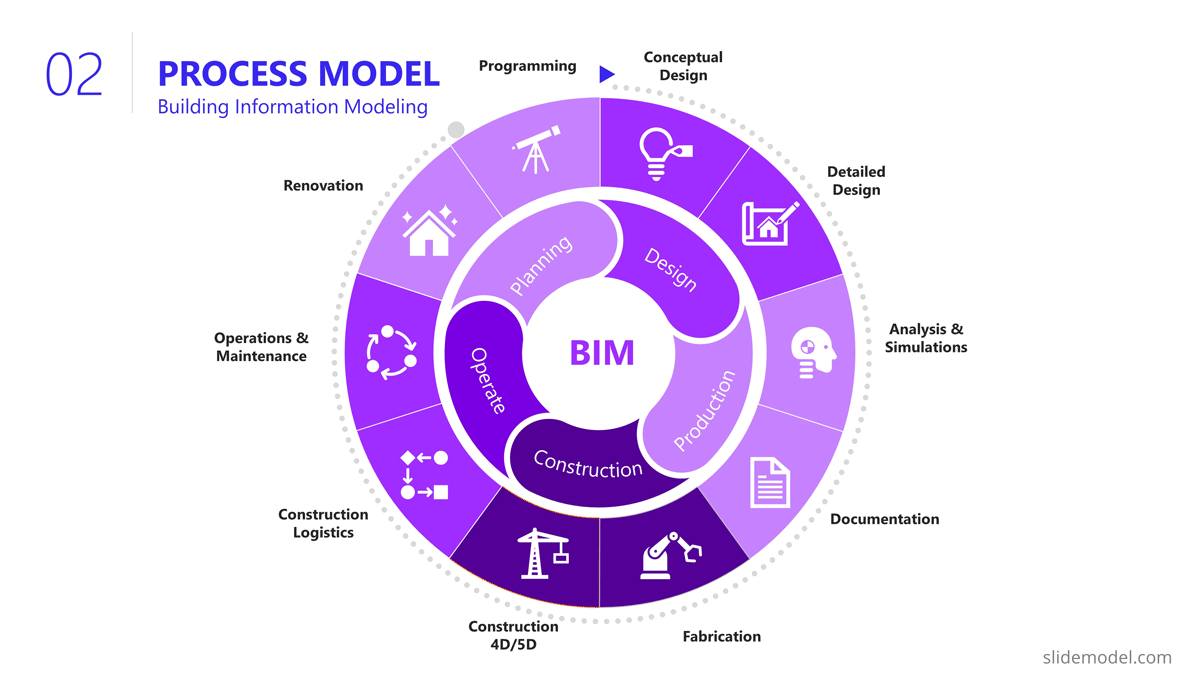
The Scope section of the presentation generally involves several slides, as the content layout is a list of “requirements.” Based on this fact, a table layout is suggested to make good use of space. It is important to avoid abusing the “list” and present the group of requirements rather than specific requirements. Otherwise, the project manager ends up transcribing the requirements document.
In this project presentation example, we present 10 groups of requirements traversing different stages of the project lifecycle.
- Design Standards: Bridge design must comply with local, national, and international design standards, including relevant engineering and safety codes
- Load Capacity: The bridge must be designed to safely carry a specific maximum load, which would include the weight of the bridge itself, traffic, pedestrians, wind, and other factors.
- Seismic Design: The design must account for seismic loads.
- Aesthetic Design: The bridge must be designed to meet certain aesthetic criteria aligned with the artists and architects.
- Accessibility and Use Requirements: Requirements for pedestrian walkways, bike lanes, vehicle lanes, load restrictions for vehicles, clearance heights for boats if over a waterway, etc.
- Regulatory Approvals: The project must secure all necessary permits and approvals from relevant local and national regulatory bodies.
- Environmental Impact: The project must take steps to minimize its environmental impact during construction and the operation of the bridge, including implementing erosion and sediment controls.
- Materials Simulation: Materials should comply with regulations and usage expectations for current and future expected requirements.
- Site Preparation: The project must include preparation of the construction site, including any necessary land clearing or grading.
- Foundations Construction: Foundations will need to support materials weight and traffic expected for the next 30 years.
- Site Acquisition: Acquire site and terrain for building and logistics.
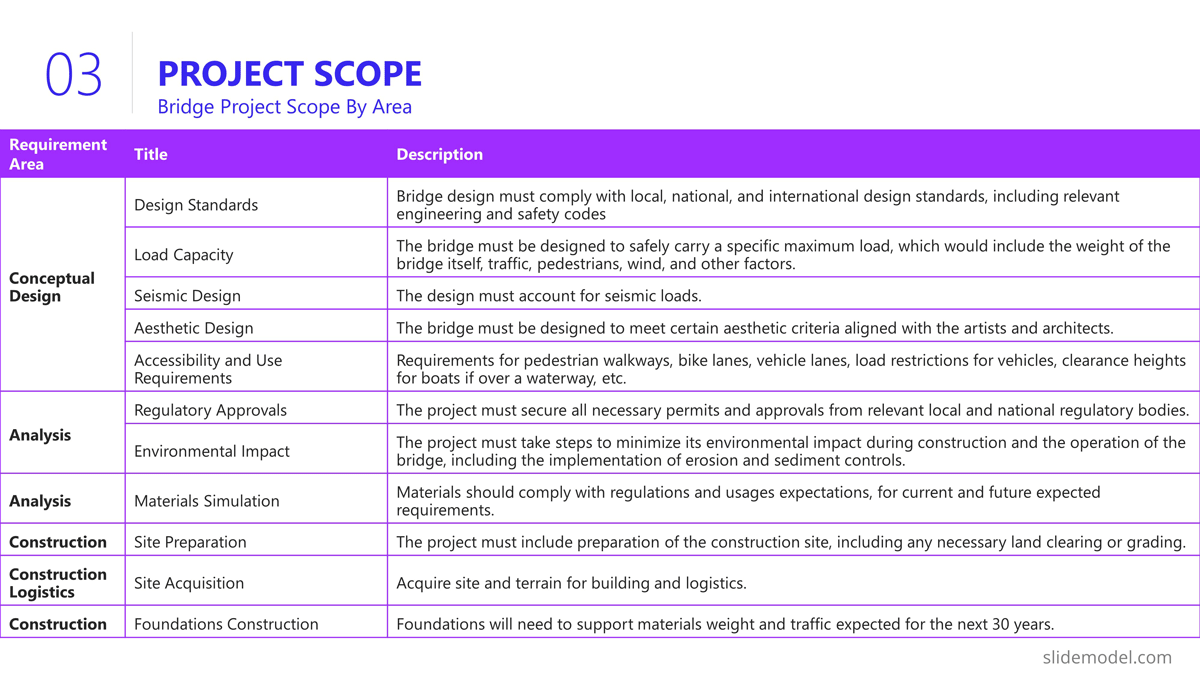
Building a bridge involves a high level of resource usage. In an executive meeting of a project presentation, the recommendation is to structure this section as a Financial table with only one level of detail. Further details are delegated to specific resources and cost analysis presentations.
The resources list presented is:
- Professional Services
- Construction Labour
- Quality Assurance
- Contingency
- Waste Disposal and Cleanup
- Subcontractors
In order to break the style of table after table during the project presentation, we suggest using visual elements as icons and colors metaphorically related to each of the elements listed.
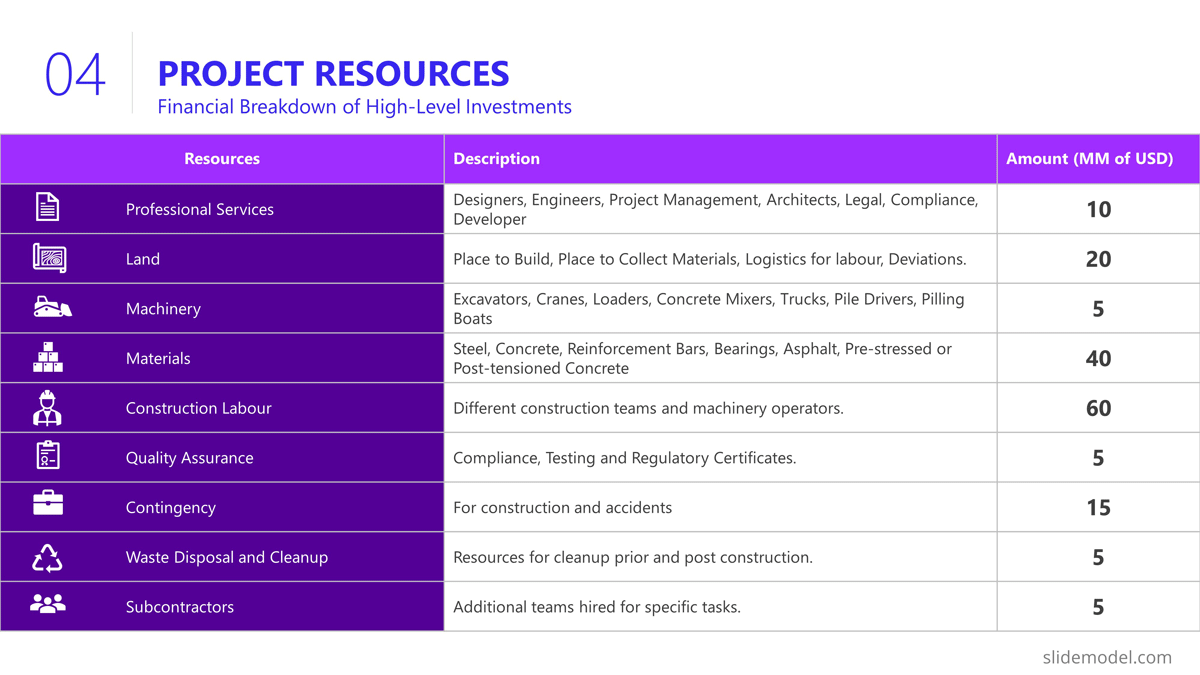
Project Roadmap
As explained earlier in the article, the project roadmap serves to offer a comprehensive overview of the significant milestones that will happen over the course of time. Given the magnitude of a bridge construction project and its prolonged duration, it is advisable, particularly for such extensive endeavours, to present a roadmap that aligns milestones with corresponding lifecycle phases in a discernible manner. This approach enables the audience to mentally envision the sequential progression of the construction process.
Aligned with previous slides, in the example we created a roadmap with the following high level milestones, and sub componentes:
- Project Budgeting and Financing
- Land Purchase & Renting
- Conceptual Design
- Detailed Design
- Access Routes
- Waste Disposal
- Simulations
- Materials Tests
- Seismic Tests
- Fabrication
- Preparation of Modular Pieces
- Build and Assembly
- Test under Acceptance Criteria
- Stress Test
- Operation and Maintenance
As you can see, the Project Manager decided over a sequential roadmap, presented with little detail in timings, with start and end dates to picture dimension over the diagram.
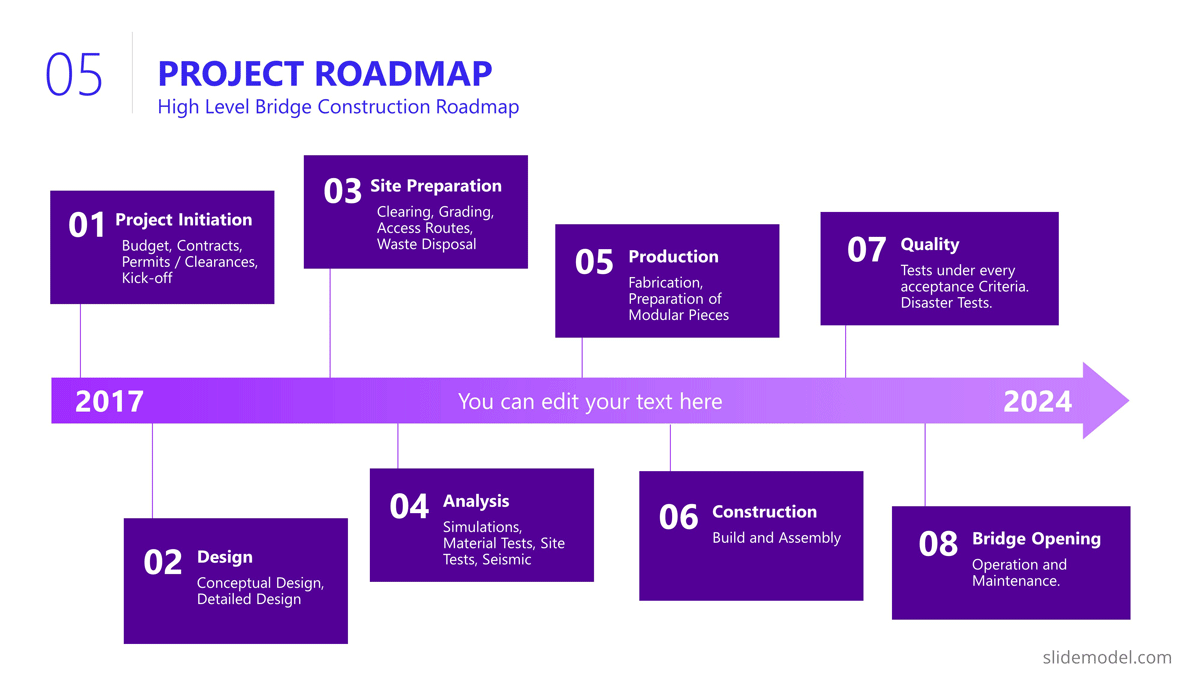
Action Plan
In the bridge construction project of the example, there will be plenty of activity plans. All along the project several of these slides will be created and updated. The most suitable option for presentation tasks, durations, precedence relationship and resource allocation is the Gantt Chart Template. We present the first Quarter of the project, over the Conceptual Design Activities.
As displayed in the PowerPoint Slide , the subtitle clarifies the number of slides that will be used for this purpose.
The activities presented are:
- Site Analysis
- Feasibility Analysis
- Design Concepts
- BIM Model Creation
- Model Revision
- Environmental Impact
- Present Design
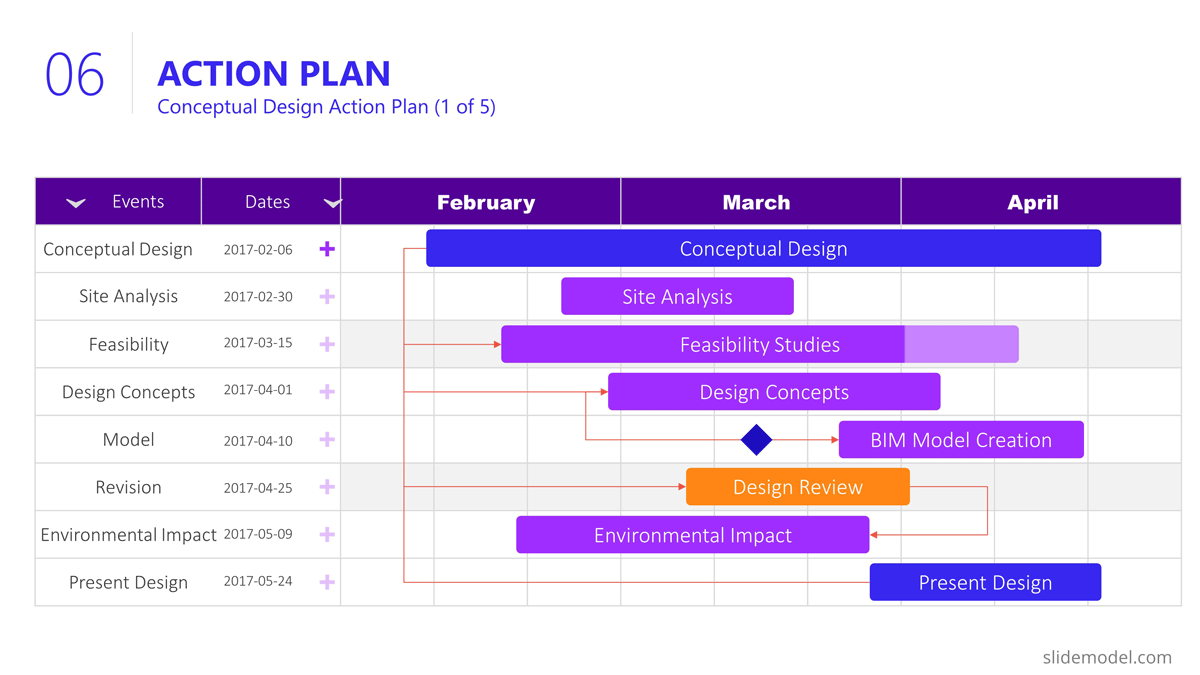
Project Risks
Risk management is an iterative process all over the project life cycle. When presenting your projects, the risks will vary depending on the progress over the roadmap. For this specific example we decided to present the risks being discussed during the Ideation stage, where the developer is exchanging risks with contractors and the company that will build the bridge.
Our suggested layout for this kind of information is a simple table, where the risks are clearly readable and visible, while the description is a hint for discussion rather than an in depth explanation.
It is very important to classify the presented risks, at least with two dimensions; “Impact” and “Probability”. This will generate quality conversations around them.
Outlined Risks during the Initiation Phase:
- Design Errors
- Construction Delays
- Budget Overruns
- Regulatory Changes
- Site Conditions
- Equipment Failures
- Health and Safety Incidents
As the reader can spot, the risks outlined, are very high level, and each of them will trigger specific Risk Analysis Reports.
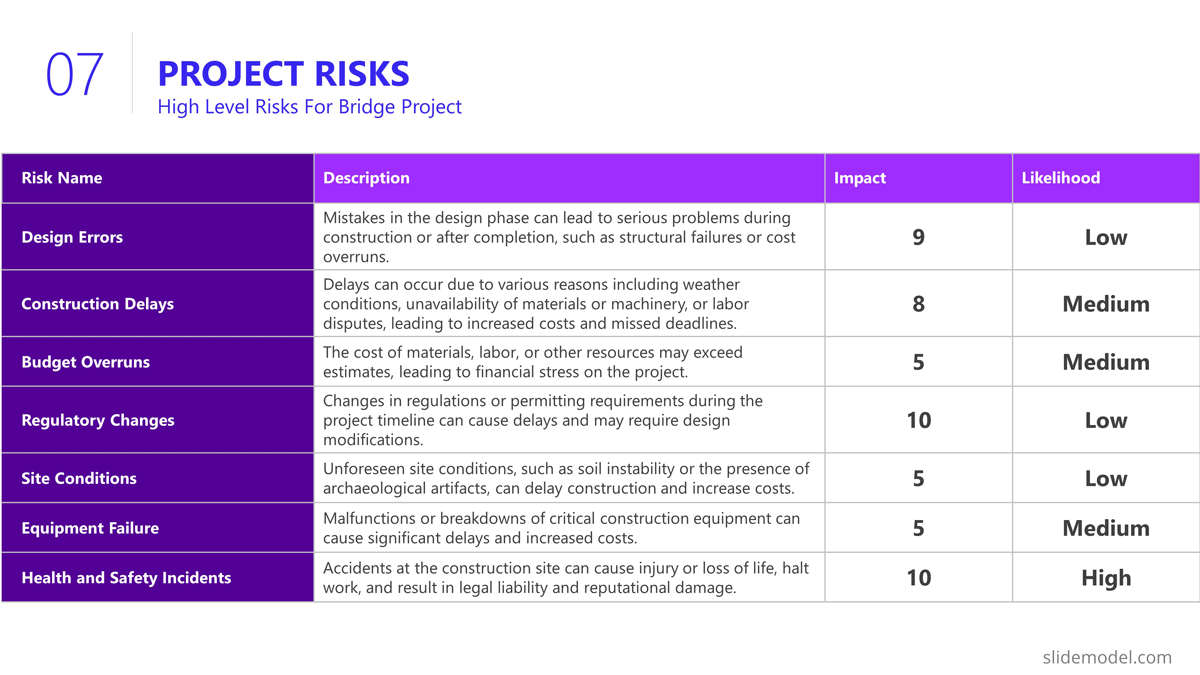
The quality control section of the project presentation may vary depending on the quality process adopted. For large scale companies with a uniform portfolio of projects , it is common to see a continuous improvement quality model, which iteratively builds quality over the different projects (for example software companies) For construction companies like the example, the situation is not different, and the quality control model is aligned with the specific building process model. In this specific case, the project manager is presenting the quality control process to be applied over the BIM model and the Quality Control process to be followed for the physical construction of the bridge:
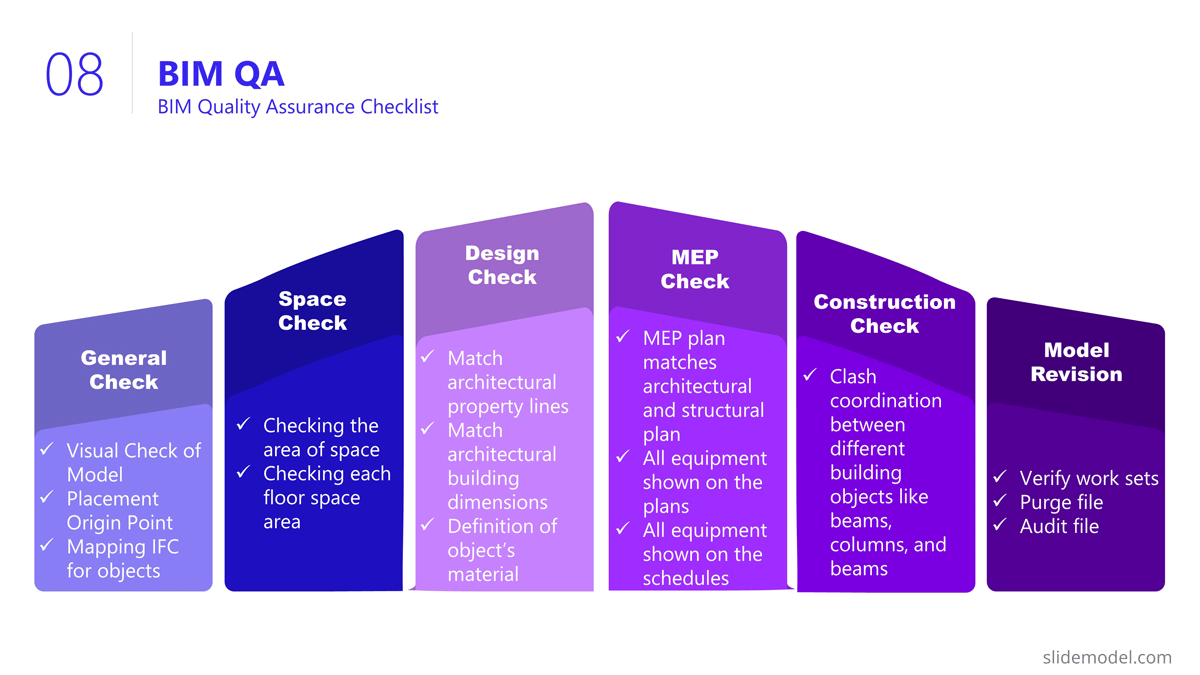
Execution and Monitoring
During the project, several status meetings will be carried out. During the project presentation the manager can establish the pattern to be used along the project.
For this example, we set a basic progress dashboard where the project manager can present :
- The current timeline
- Top 5 issues
- Current Burndown
- Top 5 risks.
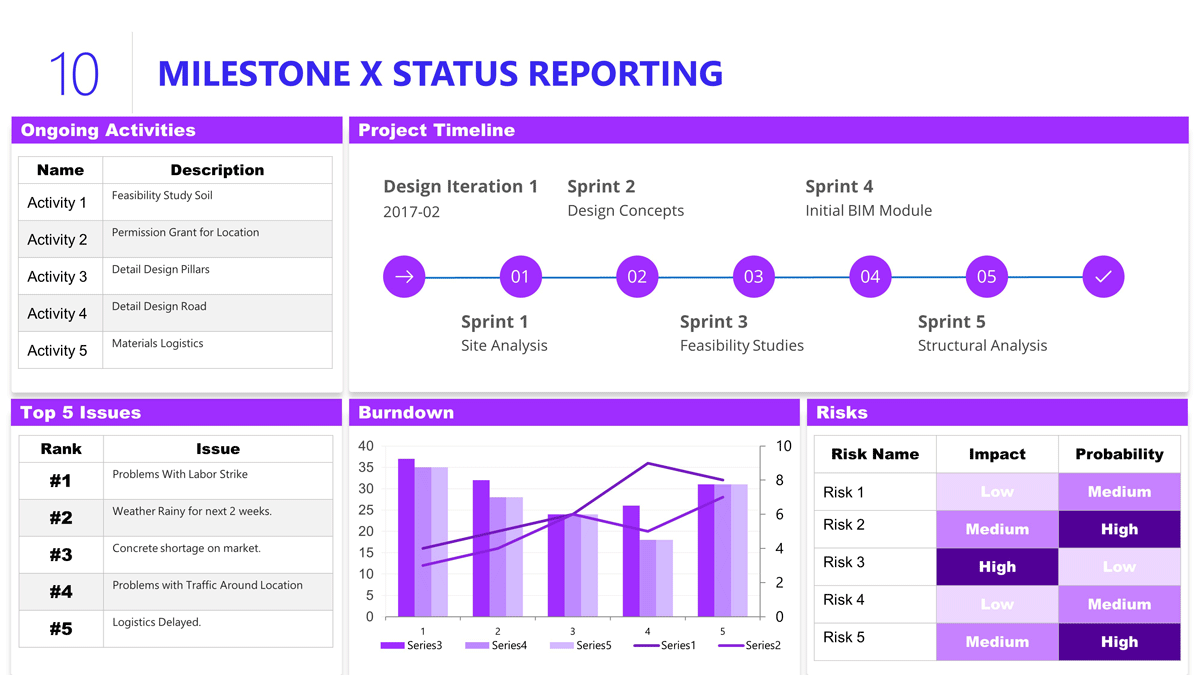
The art of project presentation goes beyond listing data in random slides. A project presentation is a powerful tool to align stakeholders and foster an environment of trust and collaboration over factual information.
With a structured approach, all members involved in the project design and execution can understand the direction that’s being taken and the importance behind certain decisions. We hope these insights can turn your project into a powerful presentation that inspires and deliver results.

Like this article? Please share
Project Management, Project Planning Filed under Business
Related Articles
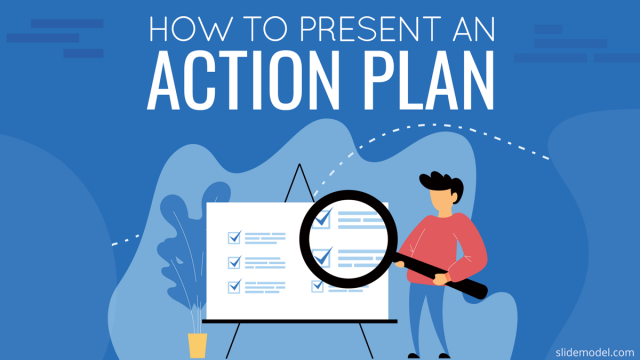
Filed under PowerPoint Tutorials • November 8th, 2023
How To Present an Action Plan
An Action Plan is a sequence of steps that must be performed for a strategy to succeed. Learn how to present your Action plan to an Executive Audience.
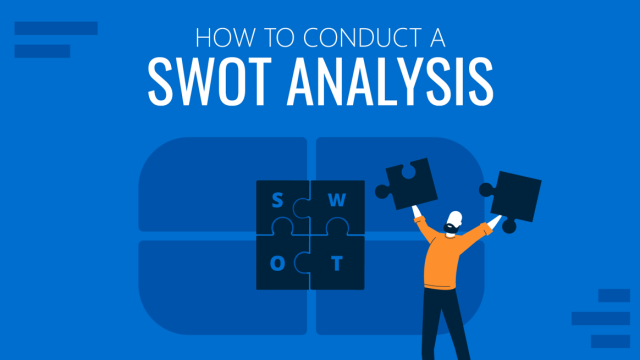
Filed under Business • September 15th, 2023
How to Conduct a SWOT Analysis (Examples + Templates)
Bring value to your business and to potential customers by learning how to conduct a SWOT analysis. Detailed guide with examples + suggested templates.

• September 8th, 2023
Game Plan PowerPoint Templates For Sports And Strategic Presentations
Game Plan Templates are an exclusive set of PPT templates that experts have designed to create sports and strategy-related presentations.
Leave a Reply
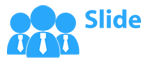
Researched by Consultants from Top-Tier Management Companies

Powerpoint Templates
Icon Bundle
Kpi Dashboard
Professional
Business Plans
Swot Analysis
Gantt Chart
Business Proposal
Marketing Plan
Project Management
Business Case
Business Model
Cyber Security
Business PPT
Digital Marketing
Digital Transformation
Human Resources
Product Management
Artificial Intelligence
Company Profile
Acknowledgement PPT
PPT Presentation
Reports Brochures
One Page Pitch
Interview PPT
All Categories
Top 10 Project Overview Templates with Examples and Samples

Kavesh Malhotra
Before anything else, preparation is the key to success.
- Alexander Graham Bell
Before beginning work on any project, you need to make a plan to execute it better. Planning is the very first step in starting any project. It allows the process to run smoothly without any obstacles. Moreover, while planning, you can also predict possible outcomes and strategize how to tackle these better beforehand. That is why managers create a project overview to stay organized and ahead.
What is a project overview? Simply put, a project overview summarizes the project or its blueprint. It allows for planning the project by incorporating essential details such as project timeline, team members, roles, project duration, cost, scope, and expected outcomes.
Not only is it beneficial in executing the project, it also acts as a reference until completion. A large amount of information can be summarized and presented to help the members understand it better. Apart from that, a project overview allows managers to keep track of progress. Every project overview has its objectives and reasons. But a good one answers all the questions about the project and provides clear and resourceful information. No matter what your industry is, a project overview is vital to reach your goal.
Now that we understand the importance of a project overview, the question arises: How do we create one? Well, creating a project overview can be cumbersome and take time. But you need not worry as we are here with the right solution. SlideTeam brings you project overview templates using which you can create an overview of your upcoming project in no time. All these templates are content ready and 100% customizable, making it more accessible than ever to create the project overview that meets your requirements.
Check out our list of our top 10 project overview templates.
Template 1: project scope overview powerpoint presentation slides.
Our Project Scope Overview PowerPoint Presentation Slides allow you to plan every detail of your project such as inputs, tools, and technique. It assists in distinguishing what is and what is not part of the project and controls what is allowed or removed when the project is executed.
You can execute all processes when you know exactly what you need to make your project successful. Using this template, you can manage your team and determine the number of employees required to complete the project as well.
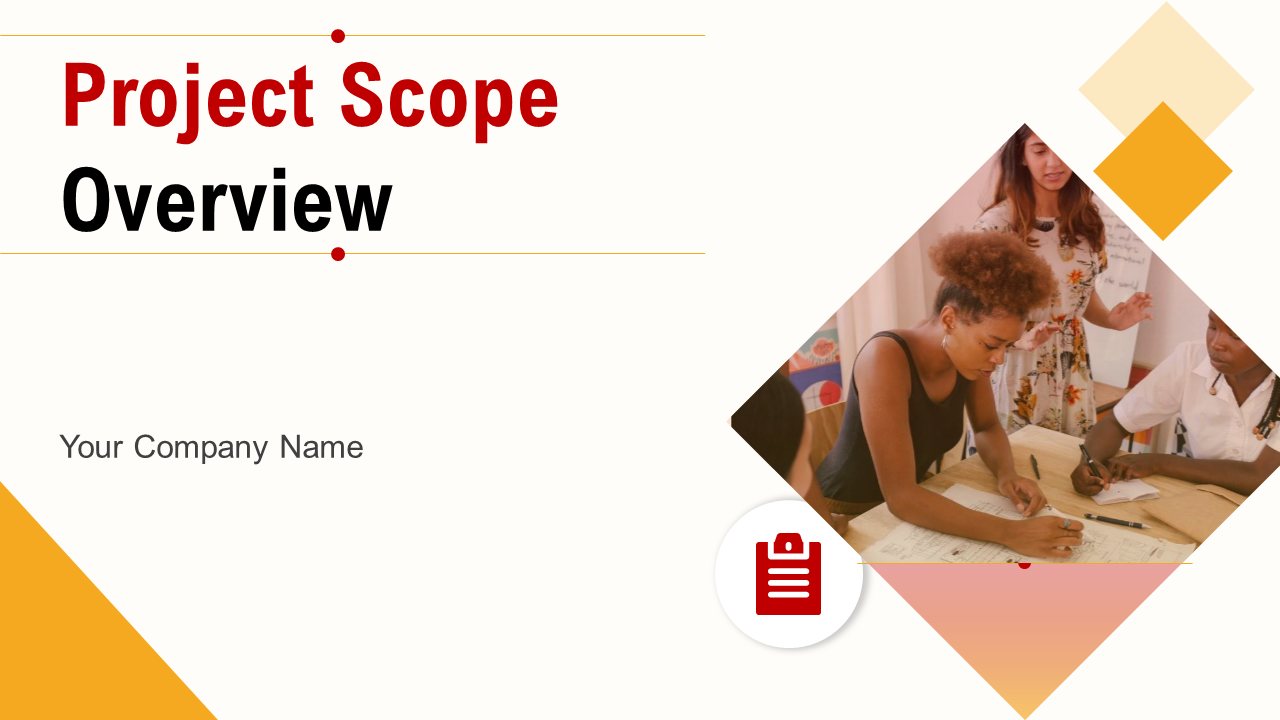
Download Now!
Template 2: Project Brief Summary PowerPoint Presentation Slides
If you are looking for a template that allows you to provide a concise description of your project, then this PPT Layout is for you. Using these 20-Slide template, you can provide complete information about the project to your audience. It allows you to pinpoint key risks and issues and the paths to tackle them. Apart from this, other details, such as the project budget and benefits, can be represented. Get this template and keep track of processes and ensure that the project is completed on time.

Template 3: Digitalization Strategy to Accelerate Project Overview for Digital Transformation
A business's online presence is vital, but brands must execute it strategically. If you want to digitize your business, this amazing template is proven to be beneficial. This template allows your audience to understand the project in detail and helps you implement digital transformation. The slides incorporate project description, location, budget, and objectives to create an excellent project overview. In addition, you can dispense project duration by providing an expected end date and ensuring you complete the project on time by downloading this template.
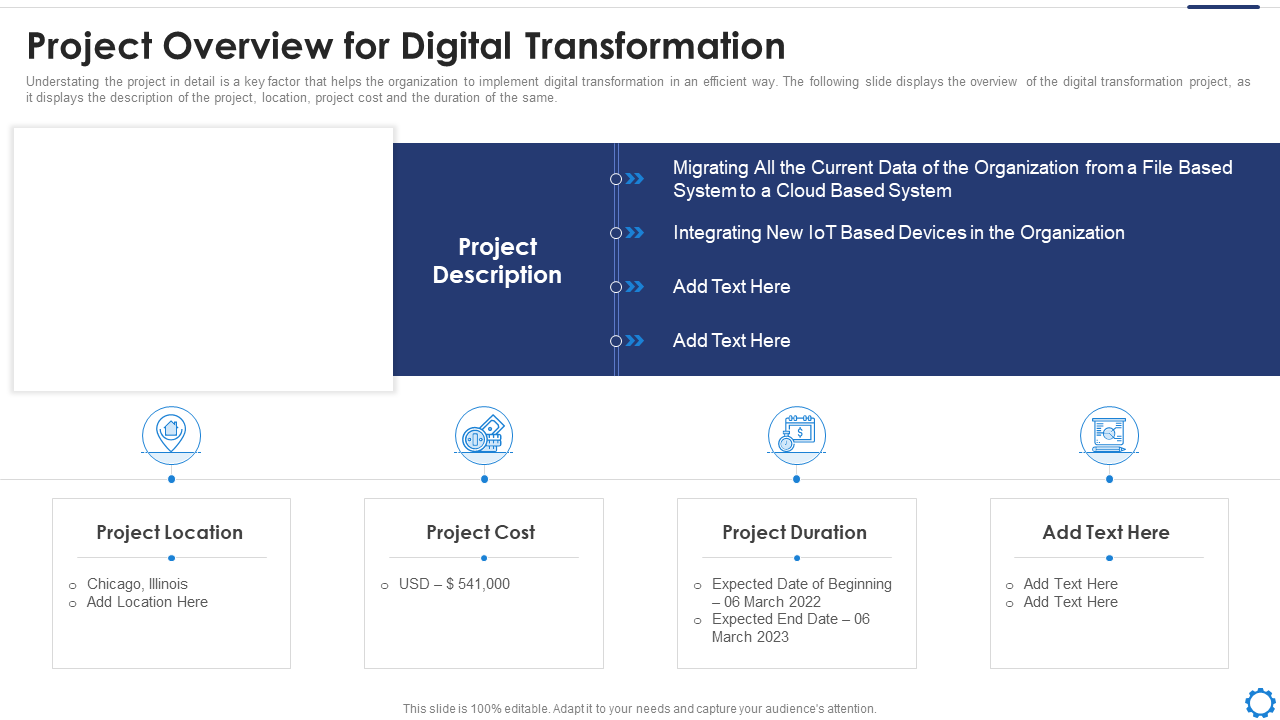
Template 4: Determine Charter for Project Overview Project Management Playbook
Before the project begins, it is vital to ensure that your team members and project associates have a shared understanding of the objectives, resources required, the people needed, and their roles. With Determine Charter for Project Overview Project Management Playbook, you can provide your audience with a map about how the project needs to progress. Using this template, you can provide information on stakeholders involved, project constraints, and various deliverables.
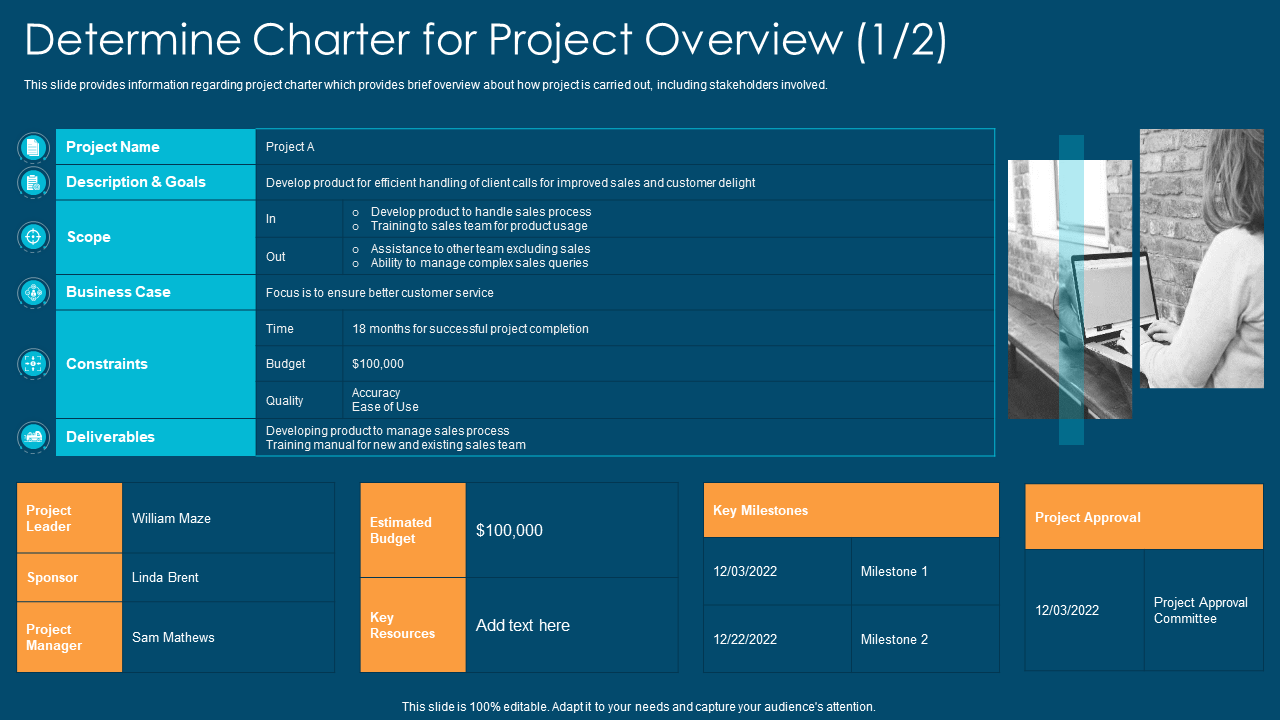
Template 5: Feasibility Study Templates for Different Projects Construction Project Overview
Starting a commercial project is a good decision, and by using this template, you can make a better decision for your company. Before starting any business, it is vital to understand whether it will work practically. So, feasibility study becomes essential. With our Feasibility Study Template, you can outline the project's viability and know whether or not you should proceed. In addition, using this construction project overview, you can provide information on essential features of required commercial sites.
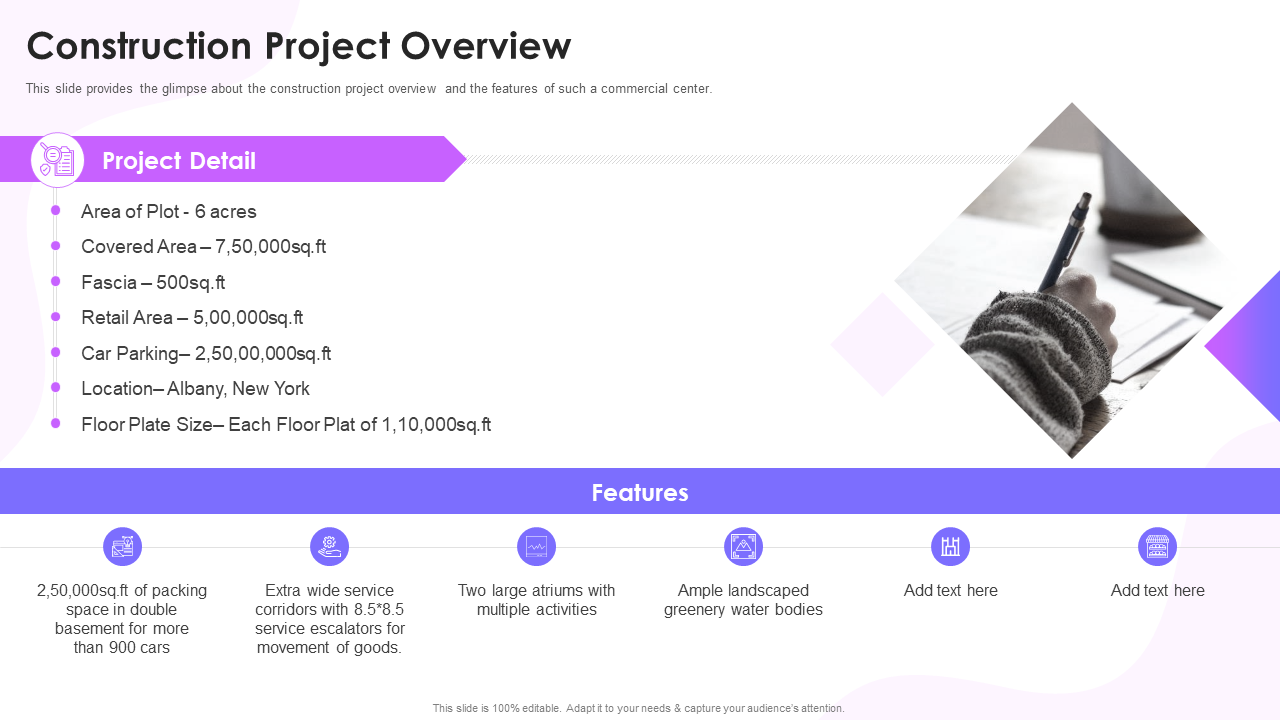
Template 6: Project Overview IT Change Execution Plan
Executing change is about bringing theoretical planning into practice. This change execution can either make or break your project. It is a risky and costly step. It would help if you planned out the project overview to avoid any mistakes. Using Project Overview IT Change Execution Plan, you can summarize the transition by providing information regarding the purpose, key deliverables, budgets, risks, and issues. It also covers the employees' details and the estimated time to complete the project.
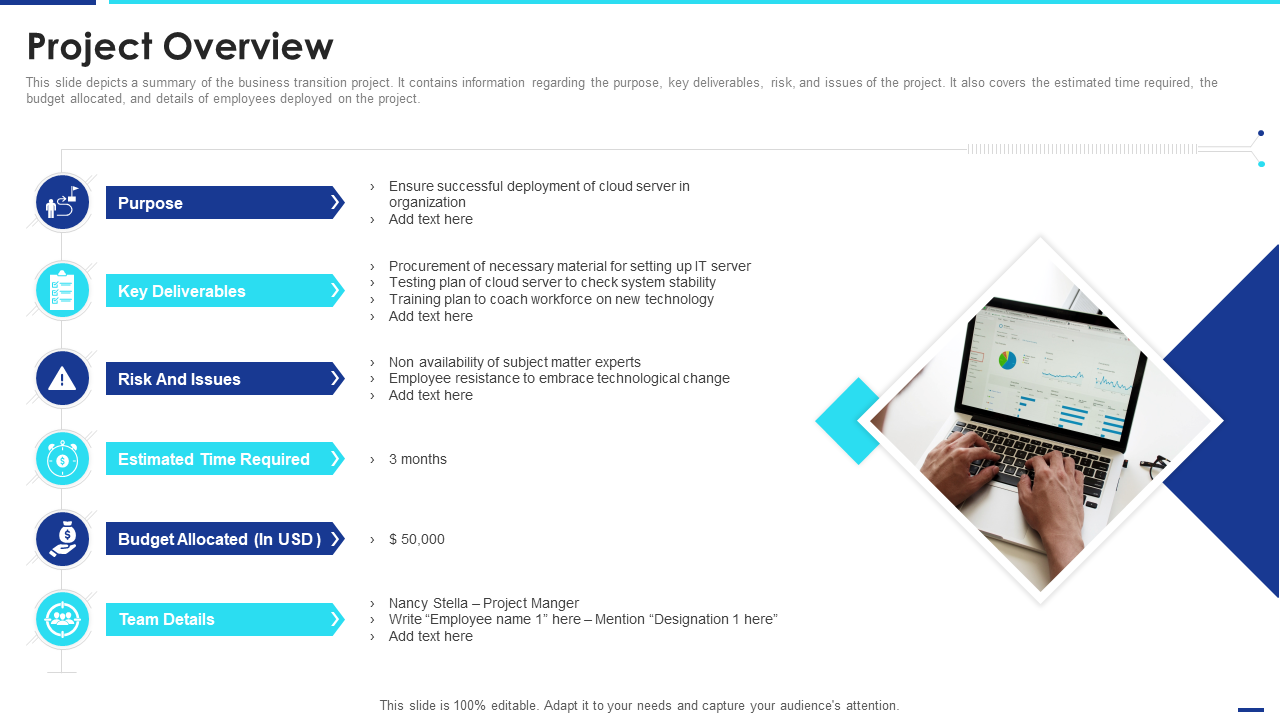
Template 7: Program Charter Showing Project Overview Management Team and Milestones
If you are looking for a template that helps create a precise and effective project overview, then this template is for you. This unique template offers the three-stage processes: Program Charter, Project Charter, and Project Management to Project Overview. It helps provide you with the project overview, from purpose, scope, and key deliverables to resources, tools, and budget. You can represent milestones and demonstrate the status of ongoing projects. Get this template to ensure that your project is on the right track.
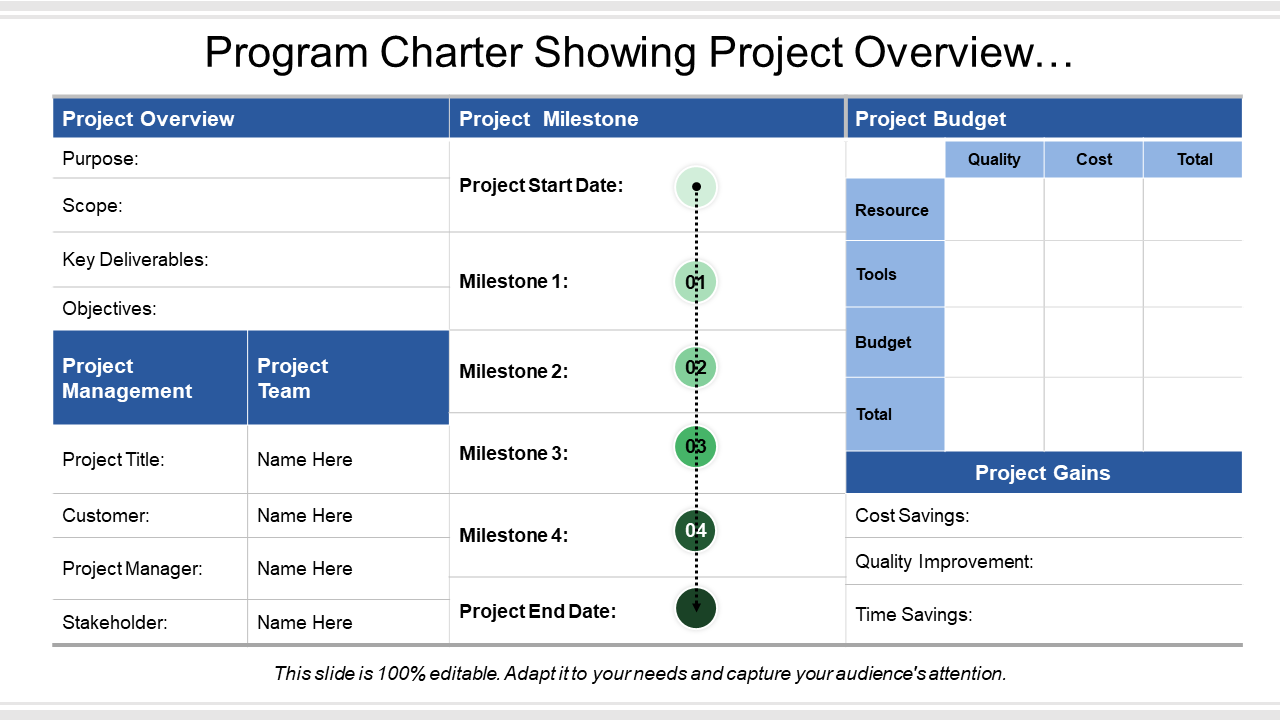
Template 8: Current Network Strategic Alignment Project Overview Knowledge Organization
Strategic alignment, together with appropriate organizational skills, is essential for the success of your project or business. However, it can derail if the execution is not planned. This PPT template can help you strategically organize your current network to use the available organizational skills. In addition, this graphical template, with its distinctive visual appeal, allows you to engage your audience and convey your message and incorporates seven planning stages.
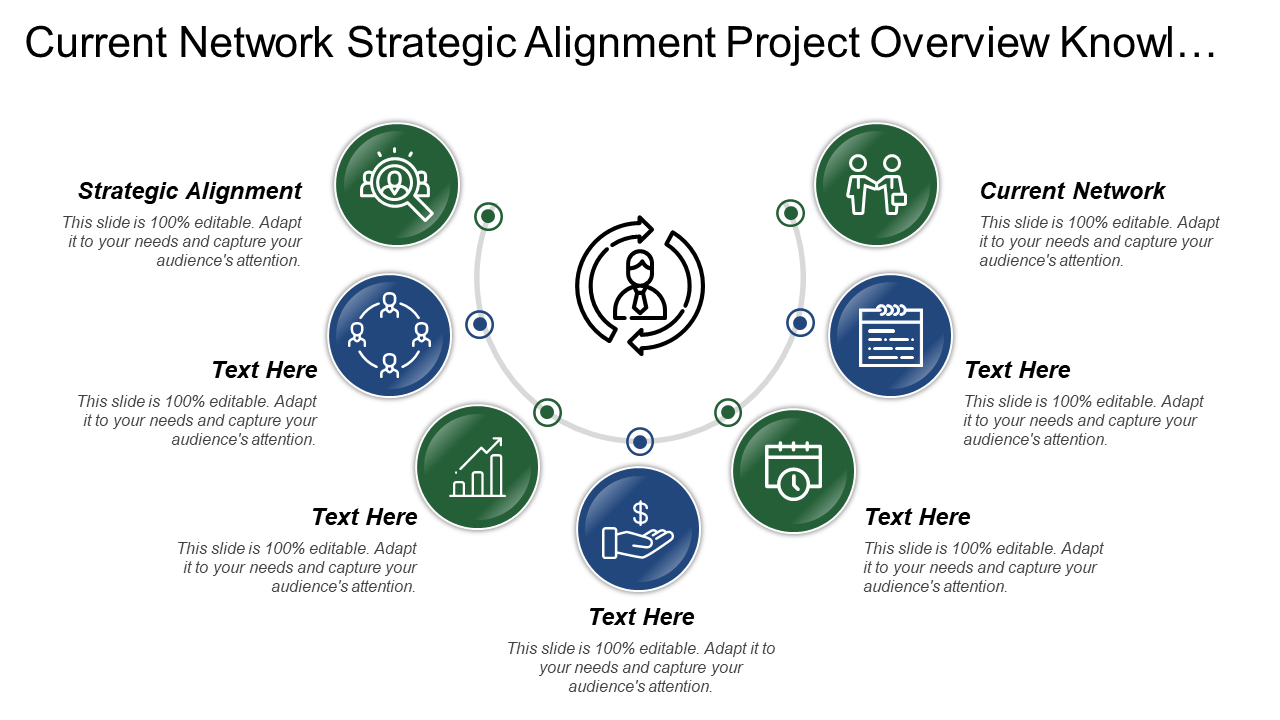
Template 9: Project Brief Objectives PPT Summary Example Introduction
Team members working on any project need to know about it and its expected outcomes to work more efficiently. Using this template, you can create an engaging and informative project overview and a clearer picture of the outcomes, making every choice simpler and faster. It lets you brief your audience on the project, describe the objectives, and show the status. Download this template and your team will know where to focus.
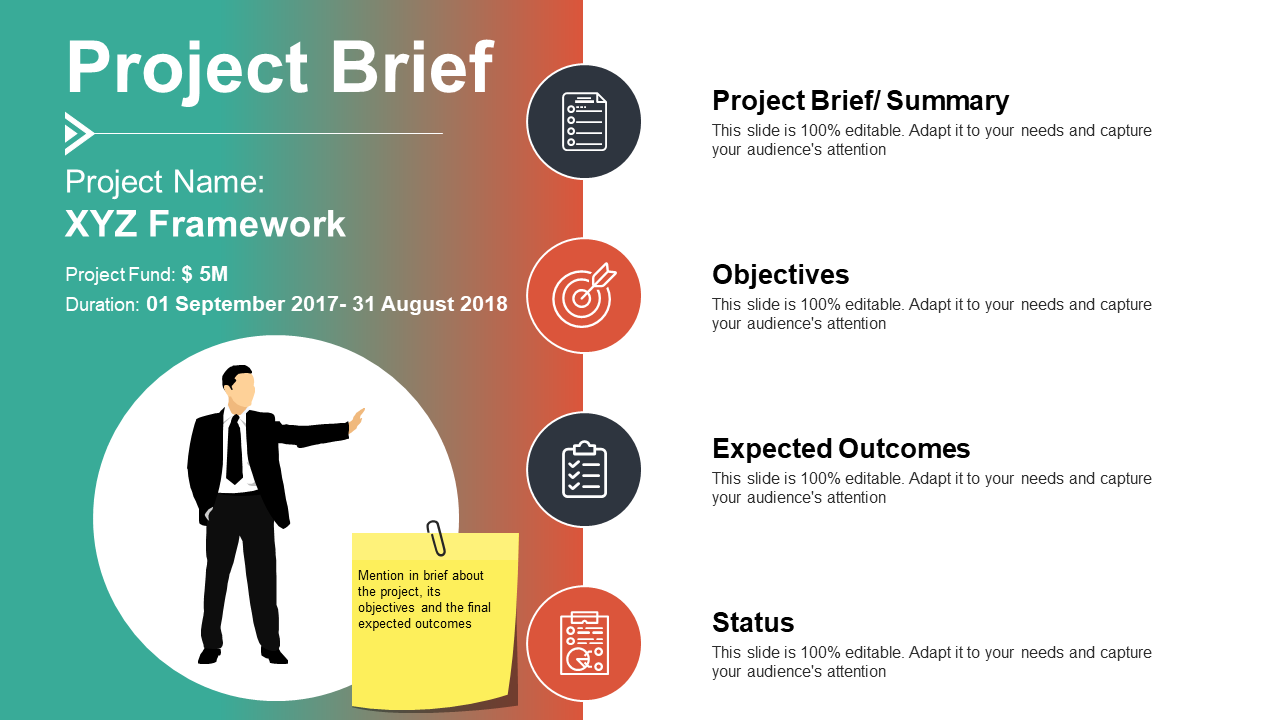
Template 10: One Page Project Overview Charter Presentation Report Infographic PPT PDF Document
Do you want a crisp and precise project overview? Then you must download our following striking and functional PPT Template to brief your project. Using this template, you can make your team members understand their roles, the scope of the project, and how it will be carried out. This template also represents delegation of authority. You can define the milestones of the project, the performance of employees, and the project status. This template will help you plan and monitor all the steps and processes of the project; download right away.
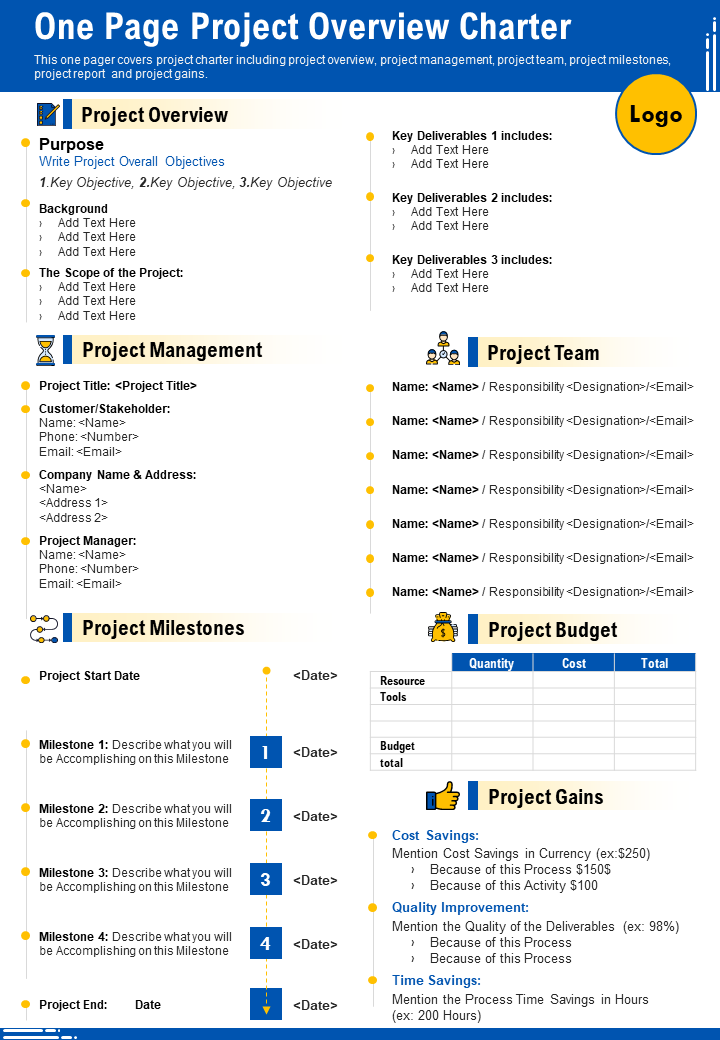
Plan Your Success
Planning is essential to starting any project, whether big or small. It creates a clearer picture for you and your employees. Thus, it helps you achieve your expected goals more effectively and smoothly. Choose the template that suits your requirements and download it now to create an outstanding project overview.
FAQs on Project Overview
What is a project overview report.
A project overview report is the summary of the project. It includes the project's purpose, objectives, budget, deliverables, project location, cost, and duration. By planning the project ahead of time, you can assess various risks and issues associated with it and strategize a plan to tackle them. No matter what industry, big or small, it is essential to create a project overview. You can use SlideTeam's templates and build a breakthrough project overview.
What is the project overview example?
A project overview example is SlideTeam's groundbreaking templates with samples that offer a detailed project description. They provide a brief on the project goals and objectives in a striking format and help formulate the outline of necessary resources and tools to achieve your goals.
Why is a project overview important?
Having a project overview is important because:
● It helps represent essential details and elements of the project, providing clarity to your team members. ● It acts as a roadmap and guides the members through project stages. ● It saves time, accelerates the process, and improves the success rate.
What should we write in a project overview?
A project overview is simply a brief of the entire project. Elements that you should incorporate in the project overview are:
● Project Timeline ● Major Deadlines ● Project Budget ● Project Status ● Deliverables ● Team Members and their Roles ● Project location, cost, duration, scope ● Project brief/summary ● Expected outcome ● Status
Related posts:
- How to Design the Perfect Service Launch Presentation [Custom Launch Deck Included]
- Quarterly Business Review Presentation: All the Essential Slides You Need in Your Deck
- [Updated 2023] How to Design The Perfect Product Launch Presentation [Best Templates Included]
- 99% of the Pitches Fail! Find Out What Makes Any Startup a Success
Liked this blog? Please recommend us

Top 10 Project Management Checklist Templates With Samples and Examples (Free PDF Attached)
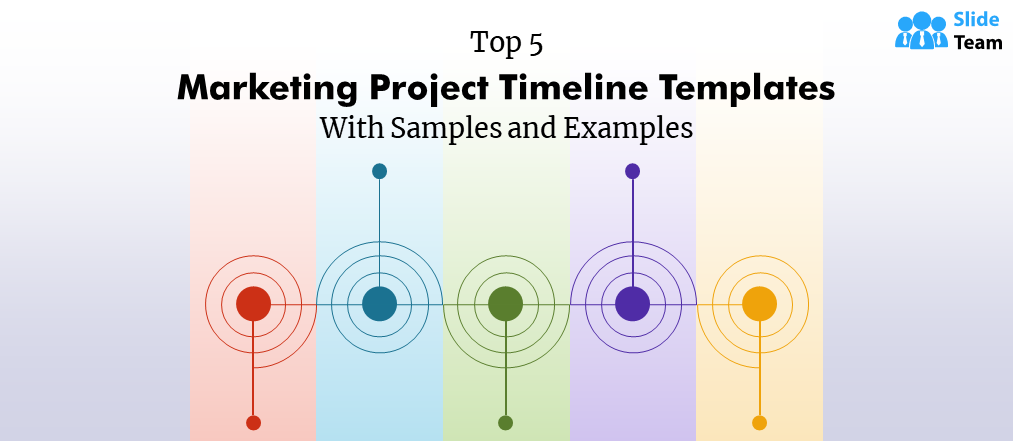
Top Five Marketing Project Timeline Templates with Samples and Examples
This form is protected by reCAPTCHA - the Google Privacy Policy and Terms of Service apply.

Digital revolution powerpoint presentation slides

Sales funnel results presentation layouts
3d men joinning circular jigsaw puzzles ppt graphics icons

Business Strategic Planning Template For Organizations Powerpoint Presentation Slides

Future plan powerpoint template slide

Project Management Team Powerpoint Presentation Slides

Brand marketing powerpoint presentation slides

Launching a new service powerpoint presentation with slides go to market

Agenda powerpoint slide show

Four key metrics donut chart with percentage

Engineering and technology ppt inspiration example introduction continuous process improvement

Meet our team representing in circular format


How to Give a Stunning Project Presentation
April 3, 2019 by Bernie Roseke, P.Eng., PMP 2 Comments

Many projects require a presentation, whether at the beginning, end, or somewhere in the middle. Sometimes it is given to the managers or executives, sometimes to the project team , and sometimes to stakeholders who have a specific interest in the project.
Project presentations can be very nerve racking and difficult for many people, but that doesn’t mean they have to be difficult. With practice and some basic guiding principles, you can give a stunning project presentation that will knock their socks off. I’ve given many project presentations, and I’m going to share my secrets with you.
Present the Problem and Solution
- Repeat the main point 3 times
- Include an analogy or story
- Keep slides short
- Include pictures and Diagrams
- Connect with the audience
Many audience members assume that you know what you’re talking about, and most of the time you do. But somehow, if the presenter doesn’t include the topic of the presentation directly, the audience doesn’t want to decide what it is for themselves.
It’s similar to a sales pitch in that it’s the presenter’s job to keep the audience engaged. If you wish to maximize the communication of the message, you need to state it directly.
Include an Analogy or Story

- An analogy is a comparison to a similar real life thing, for example, This product works like a rocket ship taking off to the moon. It takes a bit of preparation time which might seem a bit daunting at times only to have a very quick experience that over relatively quickly, but the experience is worth every second in the end. I’ve become a true believer in the immense power of analogy. Analogies engage audiences in milliseconds and give them something to remember the presentation by. I’ve incorporated analogies in my writing at every opportunity, and the results have been truly amazing. Many project presentations come in groups, that is, they are one out of many. In this case, the presentation with an analogy is the one that will be remembered by the audience.
- A story is an experience that relates to the topic being presented, for example, Last year I had the privilege of working with sick kids at the hospital. These kids needed life saving medical care, and the doctors were fantastic. It made me realize that this product really has the potential to impact people, and maybe even save lives. A story is a personal experience, either yours or somebody else’s. They work just like an analogy by engaging the audience and giving them something to remember the project by. But they have the potential to drag on when the audience starts to feel like it’s not about them. The key to pulling off a successful story is to keep it short and relevant. If the audience can’t connect it to the project, they will lose interest.
Ideas for analogies are surprisingly easy to find with internet searches. Personal story ideas require brainstorming and thinking about the relationship between the topic and real world experiences.
Repeat the Main Point 3 Times

- Tell them what you’re going to say
- Tell them what you just said
In most presentations, this takes the form of an introduction, main body, and conclusion. But all three parts need to spell out the main point in a prominent place, clearly and succinctly. You want to make sure the audience doesn’t need to think, that people can be daydreaming about what they’re going to be doing that evening but they’ll perk up and get hit with a short but prominent main conclusion that they won’t forget.
In most presentations, audiences are not in a position where they want to exercise their thought muscles. Similar to a sales presentation, they don’t want to think for themselves, they figure it’s the presenters job to tell them what to think. Hence, they forget what they are told very quickly.
Speaking of which, did you notice the analogy? I’ll bet that if you remember nothing else from this article, you’ll remember that the audience doesn’t want to exercise their thought muscles.
Keep Slides Short
Many presentations contain long winded verbiage that requires long form reading while the presenter is talking. I see this time and time again in presentations that I attend, and I’ve even done this myself when it seemed like there was no other way to get the point across. But in hindsight this is a waste of good presentation time. Nobody is going to read long paragraphs. In fact, nobody is going to read long sentences either.
The idea is simple. When writing presentation slides, keep bullet points under two lines of text. Any more and it should be said verbally or placed into the next bullet.
Include Pictures and Diagrams

This idea is self explanatory. Make sure no more than about half of the presentation slides contain only written words.
Connect with the Audience
The previous 5 bullets contained advice for good presentation slides and planning, but what are some ideas to deliver the presentation in a stunning way?
There are a few secrets, but the key to all of them is connecting with the audience.
Remember first that the audience wants to hear your presentation. They wouldn’t be there if they didn’t. However, most people don’t have the attention span to stay engaged for an entire presentation unless they have a very high interest in the subject matter. They will move in and out of attention, remembering only the most interesting (not necessarily important) parts.
Here are a few pointers:
- Use Outline notes Don’t read from a script. Although it is permissible to read for some of the time, extensive reading from a written script disconnects from the audience and loses the message because people stop listening.
- Talk to one person I’ve found it helpful to pick one person in the audience and deliver the presentation to them. Don’t look only at them, of course, but let it sink in that you are not so much talking to a larger audience as you are giving many presentations to individual people, simultaneously.
- Don’t let down the most interested person in the audience Here’s another tip I’ve used in my presentations as well as my musical performances. There’s guaranteed to be at least one person in the audience who loves what you’re saying and wants to learn all about it. So wouldn’t it be a huge disappointment if you let them down? Let all your presentation anxiety submit to the desire to make sure that that one person who really wants to know your information isn’t disappointed. I mean, why are you even talking to everyone else, that doesn’t care, anyway?
Those are my secrets for stunning presentations! Let me know how it goes and what other tips you have in the comments section below. I’d love to hear from you!
Related posts:

About Bernie Roseke, P.Eng., PMP
Bernie Roseke, P.Eng., PMP, is the president of Roseke Engineering . As a bridge engineer and project manager, he manages projects ranging from small, local bridges to multi-million dollar projects. He is also the technical brains behind ProjectEngineer , the online project management system for engineers. He is a licensed professional engineer, certified project manager, and six sigma black belt. He lives in Lethbridge, Alberta, Canada, with his wife and two kids.
Awesome post! I instantly shared this with my presentation writing service and they found your content quite in-depth and informative. Do share some similar knowledgeable content in the near future. Cheers!
Brilliant and effective tips! Your tips are very effective and I am going to make use of every tip spelled out here. Thanks for the knowledge and I pray that you share more of such with the public.
Leave a Reply Cancel reply
Your email address will not be published. Required fields are marked *

- Project Initiation
- Project Planning
- Project Execution
- Monitoring and Controlling
- Project Closure
- Project Management Tutorial
- Project Scheduling Tutorial
- Earned Value Tutorial
- PMP Exam Tutorial
- Find Talent
- PRINCE2 Foundation
- PRINCE2 Practitioner
- PRINCE2 Professional
- IPMA Level A
- IPMA Level B
- IPMA Level C
- IPMA Level D
- Learning Videos
Certification
Recent posts.
- PMI Project Knowledge Areas, Video 1: Project Integration
- PMI Project Knowledge Areas, Intro
- Project Risk Checklist
- Creating a Risk Register
- 50 SMART Goals
- Reporting Earned Value
- Analogous Estimating
- Variance at Completion (Earned Value Analysis)
- TCPI (Earned Value Analysis)
FIND IT HERE
Subscibe to ProjectEngineer.NET channel – YouTube
- WordPress.org
- Documentation
- Support Forums
- Contact sales
Start free trial
Project Presentations: How to Prepare and Deliver a Project Presentation

Can anything make a project manager’s heart sink faster than being told that they need to give a project presentation to the board of directors? The pressure. The responsibility. Sure, you’re happy that the directors of the company trust you enough that they want your input in the project, but having to present in front of these powerful players is making your stress levels spike.
If you haven’t come across these presentation requests from senior managers yet, you will! These scenarios are common on projects, especially projects that introduce a new product or involve organizational change. But don’t feel overwhelmed. Giving project presentations may feel scary, but you can plan and prepare for them just like any other meeting.
What Is a Project Presentation?
A project presentation is an opportunity for you to explain your project processes and deliverables to key stakeholders. These can be informal, like a quick update via reports with a few individuals, or formal. Formal project presentations often require proper meeting times, thought-out slide decks, goal review and more. We’ll spend most of our time discussing how to prepare and deliver a formal project presentation.
A formal project presentation requires good data. Project management software can provide you with the dashboards and reports you need to supplement your points and progress updates. ProjectManager has real-time dashboards that you can share with stakeholders, and eight different in-depth project reports that you can make with just a few clicks. Get started for free today!

Why Is a Project Presentation So Important?
A project presentation is your opportunity to convey the importance of the work you and your team have been doing. If you’re unable to articulate your progress and achievements, key stakeholders won’t understand why money, time and resources are being spent on your project.
When you think of it like that, it’s no wonder why people spend so much time preparing for their project presentations. Read on to see how you can knock your next presentation out of the park.
How to Prepare for a Project Presentation
Preparing for a project presentation can be more important than you actual delivery. That’s because good preparation can set you up for success on the big day. Let’s go through some preparation techniques you can do for your project presentation.
1. Create a Calendar Invite for Your Project Presentation
You can’t just expect people to turn up – they need to know that there is an important event that requires their attendance, so get it in their diaries. People plan their meetings and calendar appointments sometimes quite far in advance, giving ample warning. Schedule the presentation as soon as you can, and check with the individuals (or their assistants) if you don’t get a reply about their availability.
If you have been invited to someone else’s meeting to talk about your project, make sure it is in your planner and book some time to plan for it in advance. If you don’t, you risk running out of time to prepare your material.
2. Select a Format for Your Presentation
How are you going to get your message across? If you’ve scheduled a meeting it’s likely that you are expecting to do a formal presentation. That’s fine, but how? Will you use slides or flip charts or mirror your iPad on a monitor? Do you expect the audience to participate in any part of the presentation? Can you speak without notes or would it be better to have some pointers with you on the day?
You should also consider where you will be giving the presentation. For example, a format that is suitable for a small room and a limited audience, such as a loosely-structured project update with a couple of slides, is not going to be appropriate for a room full of stakeholders, laid out like a lecture theatre with you at a lectern at the front.
3. Practice Your Project Management Presentation
Giving presentations is a skill. Practice, practice, practice. Before your big project presentation, volunteer to do some smaller ones, like staff briefings or shorter updates at team meetings. You want to feel comfortable both standing up in front of the room and with the material. Run through your presentation at home or in an empty meeting room so that you remember where the slide transitions are. Practice using the projector and a clicker to move the slides forward. Write out your flip charts several times so that it becomes second nature.
Practice and training will make your delivery much more polished and professional and give your audience a far better experience.
4. Write Big So Your Presentation Is Legible
Whether you are using slides or flip charts, write big or use big fonts. It is often difficult to see what is on the screen, even in a small room – and that means your message is not getting across. And it’s an excuse for audience members to check their phones instead of listening to you.
A good tip is to print out your slides and put them on the floor. If you can still read them clearly from a standing position, then the text is big enough. If you can’t read the words or you have to bend down to read them, make the font size larger!
5. Have a Backup Plan for Your Presentation
Projectors break, meeting rooms don’t have conference phones in, pens run out just at the critical moment. Plan for everything to go wrong. Your presentation audience is made up of busy people and they don’t want to sit there watching you fiddle with the technology. Get it all working before they arrive, and if it doesn’t work when you get going, make sure that you have a contingency plan (like a printout of your slides) so that you can carry on anyway.
How to Give a Project Presentation
When the fateful day arrives, there are some important things to keep in mind when giving your project presentation. Follow these best practices and you’ll portray your project and your team in the best possible light.
1. Speak Clearly and Don’t Rely on Jargon
Presentations depend on clarity and good communication . If you bog down your presentation with jargon and convulated reasoning, you’re going to lose your audience. Make sure that you use language that your audience will understand, so they can follow along with all of the key points you need to make.
Remember, not everyone in that meeting is going to understand all the intricasies of your project, in fact, none of them likely will. So speak slowly, clearly and ensure that you communicate.
2. Stick to What Matters and Use Data
When giving your project presentation, don’t lose sight of the original goals and requirements of the project. Your stakeholders agreed on certain goals at the beginning, how are you trending towards reaching those goals? Sometimes it’s easy to focus on setbacks or difficulties, or things that you may find fascinating. However, it’s best to recenter on critical business objectives.
It’s important to use data to supplement your project presentation as you address key goals and initiatives. But don’t use too much data! People will get lost in the numbers and stop listening to what you have to say. It’s a delicate balance.
3. Tell a Story
You have probably sat through a fair few presentations in your time, and I expect you’ve tried to stop yourself from nodding off in some of them. Project status updates can be boring. If the subject matter isn’t dull, often the speaker is. Don’t let that be you.
One way to keep the attention of the audience is to structure your presentation in the most interesting fashion. Consider what they will find interesting (and it won’t be the same as what you find interesting). Telling the story of your project is a good idea. Think about a start, a middle and an end to your presentation. Perhaps follow the lifecycle from the perspective of a customer.
Focus on the benefits and not the project management process. If you don’t know if your presentation material makes sense, run it past a friend or family member who doesn’t know anything about your project. If they don’t fall asleep, it’s OK!
4. Ask for Feedback on Your Presentation
When your presentation is over, ask for feedback. You could do this directly at the end of the session before people leave the room, or a couple of days later. It’s good to get some feedback as it helps you work on what to improve for next time.
Ask people to give you their impressions both of your presentation skills and also of the presentation content. You could find that the content was really good but you lacked confidence delivering it, or conversely that you were an engaging presenter but the material was not relevant to them. All this is useful stuff to know and it will help you improve your presentation skills for next time.
Project Management Presentations Take Time to Master
Giving presentations isn’t an everyday occurrence on projects but it is likely that you will have to give one or two during the project lifecycle – more if your project involves a lot of workshops or user sessions.
Don’t panic – presentation skills are something that you can learn and you will get better with practice! Once you have cracked it, you’ll feel confident delivering presentations and you’ll find that it gets easier to prepare for them in the future.
The scheduling features of our software can be used to book your presentations on the team calendar, which can be easily seen on the project dashboard. With it you have the ability to share agendas and slides after the presentation with the online document library. Then you can carry on the discussion after the meeting by using the great chat tool. Try the software from ProjectManager free for 30 days and see how helpful it really is.

Deliver your projects on time and under budget
Start planning your projects.
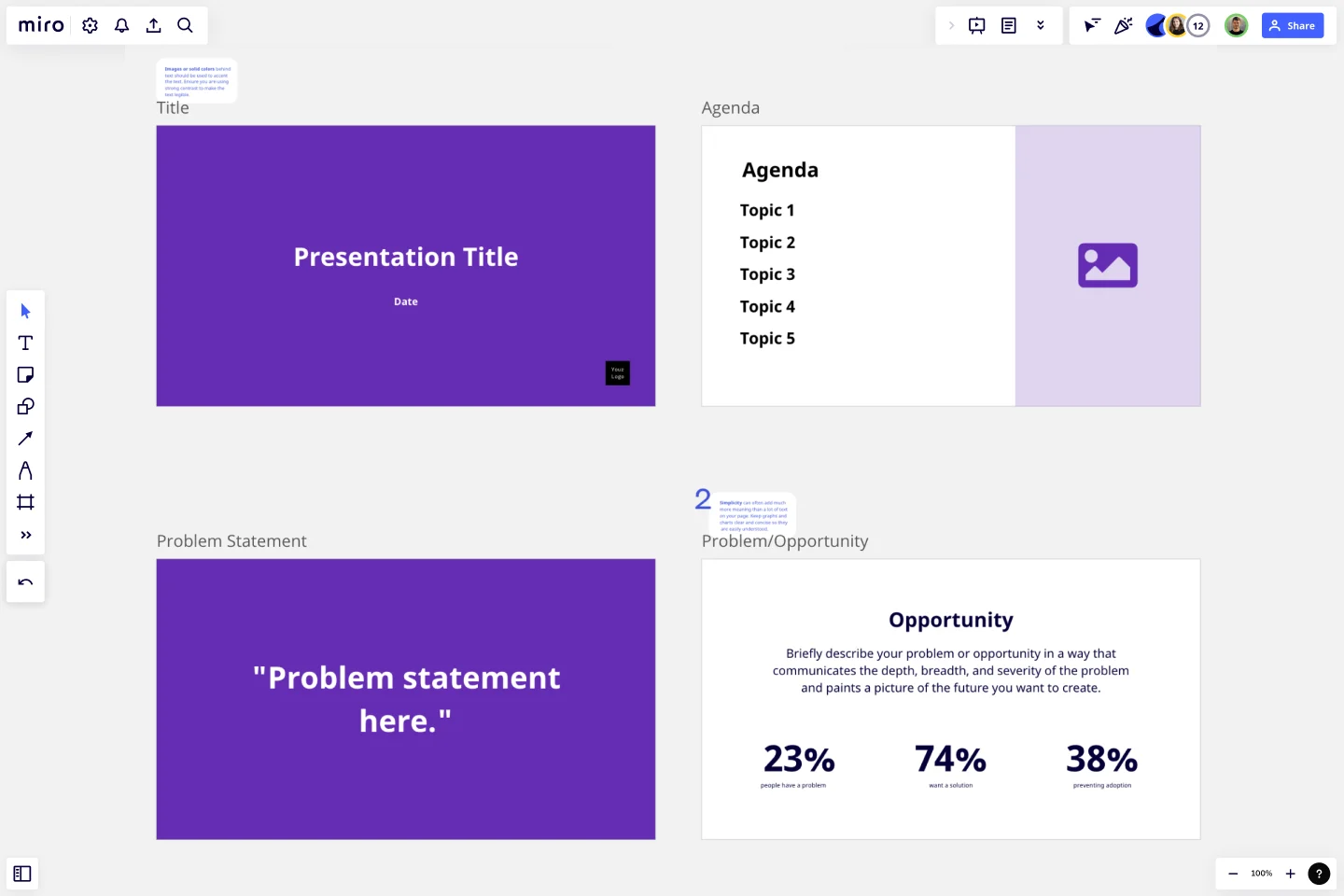
Project Presentation Template
Outline all your key project information with a visually-appealing design to encourage buy-in from investors and get everyone on the same page.
Trusted by 65M+ users and leading companies
About the Project Presentation Template
Our customizable and professional presentation template helps you plan your upcoming project presentation for clients, investors, and stakeholders. Using our modern design, you can create a stunning presentation that outlines all your key project information.
To create your presentation, you can customize our existing decks to suit your target audience. Add or remove slides, change their order, and upload your company brand assets to create a professional and effective project presentation.
What is a project presentation?
A project proposal presentation (sometimes known as a project kickoff presentation) provides an overview of an upcoming project. The purpose of the presentation is to update clients, investors, key stakeholders, and team members on your project plans. You’ll discuss changes and improvements delivered by the project and get approval to launch.
The aim is to get everyone on the same page. Investors and shareholders will understand why you’re running the project, and your project team will understand what they need to do to make it happen.
Tips for making the perfect project presentation
Creating a successful and engaging project presentation is easier said than done. Here are some tips to get you on the right track.
Use a professional template. Save time and create a professional, visually-appealing presentation with a Project Presentation Template. Creating one from scratch will be more time-consuming, and it might not look as striking or professional as a ready-made template.
Present the problem. Be clear about why you want to launch this project. Is it to solve a customer problem? Or maybe to improve an internal process? Whatever it is, clearly present the problem and show how your project will fix it.
Clearly communicate your project goals. Everyone needs to know what you want to achieve with your project, so be sure to clearly outline what your goals will be and how you plan to measure them. Take a look at the SMART goals framework to help with this. It’ll also show stakeholders and investors what the project will do for the business (which can help get buy-in and approval to launch).
Break down your project plan. Show everyone what’s involved in the project by clearly breaking down your project plan. You don’t need to outline every single detail, just the key milestones and the top-level plan. A Scope of Work Template can also help you outline this information.
Keep slides short. If you go into too much detail in your slides, you risk standing in front of your audience and reading off the screen. To improve your presentation delivery and keep your audience engaged, only include the top-level, necessary information on all your slides.
Use quality visuals and presentation tools. Give stakeholders, clients, and investors a good impression by using high-quality visual elements to create a clean and professional design. For example, only use high-quality images and keep everything on-brand. Professional presentation tools like Miro will also help you create a well-designed and engaging presentation.
How to create a project presentation with Miro's customizable template
Use Miro’s digital workspace to organize your thoughts, jot down notes, and share ideas with your project team. When you’re ready to create your presentation, simply select the template and start customizing it to suit your needs. You can add your own color palette, vector icons, and any other graphic elements that you need.
Our interactive slides (or frames ) can be easily edited. You can add or remove slides and restructure their order in your presentation. All of the slides also have placeholder text, which you can remove to add your own presentation content.
Once you’re ready to present your slides, all you have to do is hop into Presentation Mode . This automatically puts your presentation in fullscreen, and you can move between the slides using the arrow keys.
How do you structure a project presentation?
Every project presentation is different, so there’s no correct way to structure your presentation . However, there are some common topics that occur in most project presentations:
High-level information for stakeholders: Your presentation shouldn’t go into too much detail about the specifics of your project. Instead, it should provide top-level information that stakeholders can easily digest — for example, your budget, your return on investment expectation, and your goals.
Timelines: It’s helpful for your audience to know when you want to start the project and how long it will last. Outline your project timeline so they can see what you plan to do and when you plan to do it (but remember, keep it top-level).
Deliverables: What will the result be? Tell your audience what your deliverables and outputs will be, so they know what to expect.
Goals: Show your audience how you plan to measure success. As mentioned, take a look at the SMART goals framework to create clear and specific goals.
What do you write in a project presentation?
Your project presentation should outline the top-level information about your upcoming project. This includes the problem you’re trying to solve, your budget, the project timeline, key deliverables, and your goals.
How do you introduce a project presentation?
Start by telling the audience who you are and what the presentation is about. This means summing up your project presentation in a couple of sentences (ideally, you’ll have this prepared beforehand). Show them an agenda so they know what to expect and give a rough timeline for when the presentation will wrap up.
How can I make a perfect presentation?
It’s hard to say how to create the perfect presentation. What’s perfect for you and your audience might not work for someone else, but any successful presentation is engaging, compelling, and convincing. It takes the audience on a journey, building an emotional connection with them along the way. At the end of the presentation, the audience thoroughly understands what the project entails and why it’s important.
Get started with this template right now.
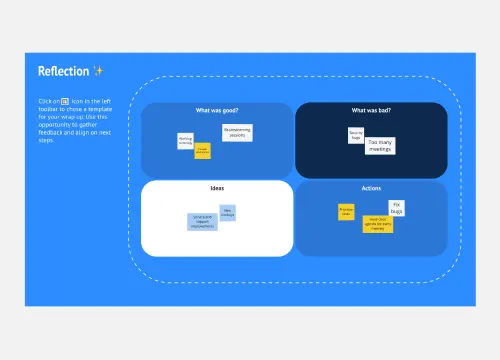
Effective Meeting Template by Zoom
Works best for:.
Team Meetings
Run effective meetings and keep everyone focused with Zoom’s Effective Meeting Template. Bring structure and creativity to every online meeting.
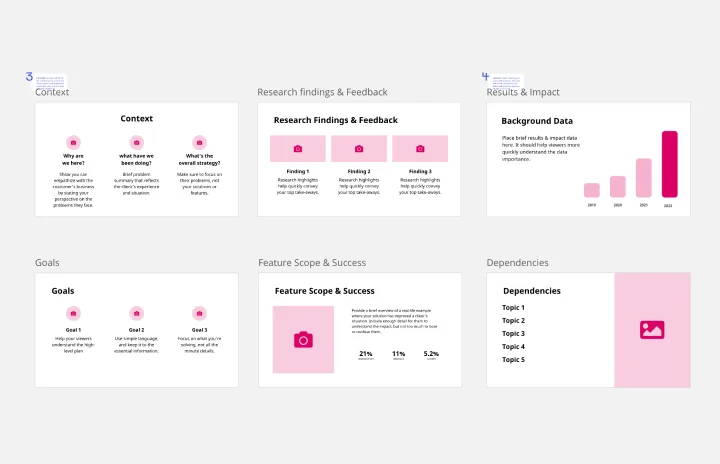
Product Roadmap Presentation Template
Presentations, Roadmaps
Use the Product Roadmap Presentation Template to outline your plan for product development. Whether starting from scratch with a new product or updating an existing product, delivering a roadmap presentation aligns your team and keeps partners in the loop.
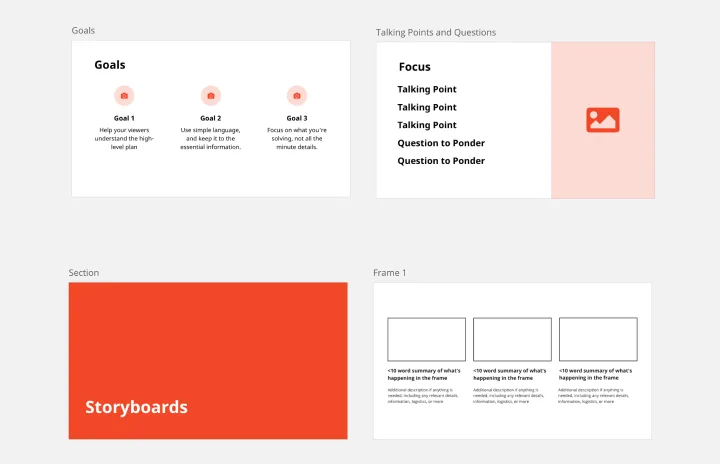
Storyboard Presentation Template
Presentations, Design Thinking
Use this Storyboard Presentation Template to visualize the structure, content, and flow of your presentation. Make sure that your presentation covers all the key points and hits the mark.
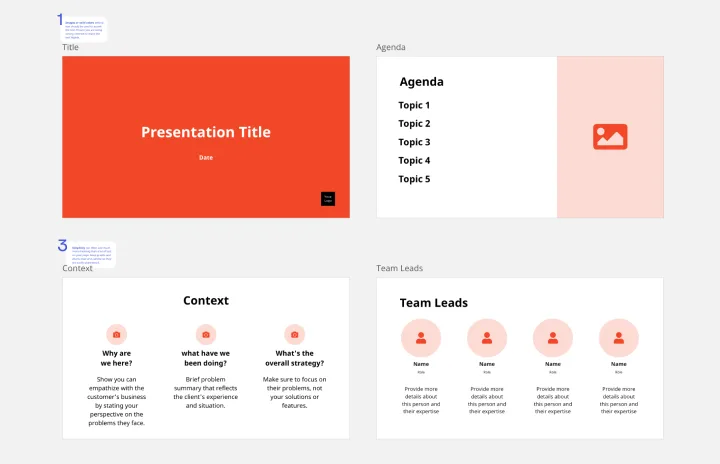
Sales Presentation Template
Presentations, Marketing
The Sales Presentation Template provides you with a straightforward, ready-to-go structure for your next sales pitch — all you need to do is plug in the information specific to your buyer and focus on your delivery.
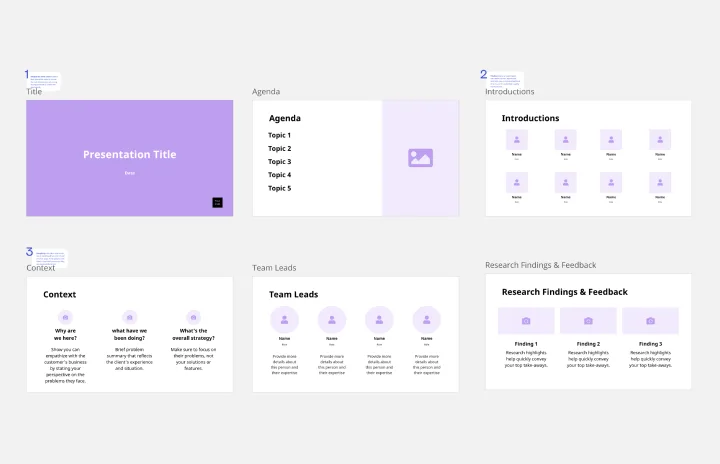
Demo Presentation Template
Presentations, Meetings
Present your ideas confidently and professionally with this Demo Presentation Template. Use it to show potential and existing customers how your product or service works so they can fully appreciate its value.
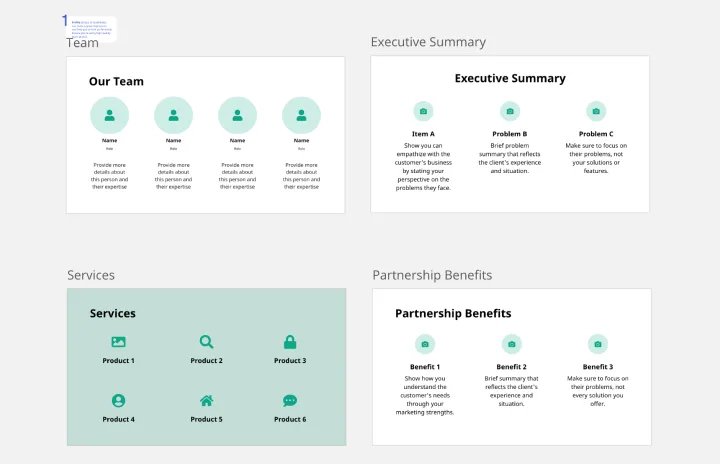
Marketing Proposal Presentation Template
The Marketing Proposal Template is a simple outline you can use to quickly and easily structure your next bid for a project.
- PowerPoint Themes
- Latest PowerPoint Templates
- Best PowerPoint Templates
- Free PowerPoint Templates
- Simple PowerPoint Templates
- PowerPoint Backgrounds
- Project Charter
- Project Timeline
- Project Team
- Project Status
- Market Analysis
- Marketing Funnel
- Market Segmentation
- Target Customer
- Marketing Mix
- Digital Marketing Strategy
- Resource Planning
- Recruitment
- Employee Onboarding
- Company Profile
- Mission Vision
- Meet The Team
- Problem & Solution
- Business Model
- Business Case
- Business Strategy
- Business Review
- Leadership Team
- Balance Sheet
- Income Statement
- Cash Flow Statement
- Executive Summary
- 30 60 90 Day Plan
- SWOT Analysis
- Flow Charts
- Gantt Charts
- Text Tables
- Infographics
- Google Slides Templates
- Presentation Services
- Ask Us To Make Slides
- Data Visualization Services
- Business Presentation Tips
- PowerPoint Tutorials
- Google Slides Tutorials
- Presentation Resources

10 Best Project Management PowerPoint Templates
Presenting project details in a form of presentation sometimes can be an exhausting and time consuming process. To ease that process and help you elevate your presentation style, we have listed the best PPT templates for project presentations.

Project management is the heart and soul of any new project initiated by the company. It outlines every aspect of your project or services, right from the ideation phase to implementation to the final product. With the help of an effective project presentation, businesses can better communicate their initiatives to important stakeholders.
Planning, organizing, controlling, and managing a project’s objectives, goals, and resources are all part of project management, which aim towards successful product delivery. SlideUpLift has the best PowerPoint (PPT) templates for project presentations, with numerous options available to suit your needs. Let’s look deeply into project management presentations.
What is a Project Management Presentation?
A Project Management PowerPoint presentation is a visual representation about your project in its entirety, from product/service to the process to performance review. It contains slides presenting all five project management phases including:
- Project Initiation
- Project Planning
- Project Execution
- Project Monitoring
- Project Closing
A professionally designed Project Management PowerPoint template can help partners and collaborators align on project details to ensure all deadlines and expectations are met. These templates can be used for projects under different departments including Business, Marketing , Sales , HR , etc.
Importance of Project Management Presentations
The importance of a project management presentation cannot be undermined during the project duration. Stakeholders across all industries make use of PowerPoint and Google Slides templates to highlight its planning, implementation, timeline, roadmap, reports, etc. Now, here are the top five reasons why Project Management presentations are important:
- Project management presentations ensure that everyone involved in the project knows their goals, tasks, status, and specifications.
- It helps with aligning stakeholders’ expectations for securing support for the project’s success.
- Project management presentations also offer information and insights to help you decide what to do next and how to prioritize your duties wisely.
- These presentations also help to identify and mitigate risks before it becomes a genuine threat.
- Management presentations promote transparency, fostering credibility and trust among stakeholders as well as inside the project team .
With the help of our collection of best PowerPoint (PPT) templates for project presentation, you not only enhance the quality of your slides but also boost self-confidence and communication skills.
10 Best PPT Templates for Project Presentations
Below is the list of our best PowerPoint templates for project presentations to help you make your efforts shine in front of your audience:
Agile Project Team Structure PowerPoint Template
Project Kick-Off Presentation PowerPoint Template
Roles and responsibilities powerpoint template.
- Project Executive Summary PowerPoint Template
Project Scope Summary PowerPoint Template
Program Governance Circular PowerPoint Template
Project Planning Presentation PowerPoint Template
Project Status Review Deck
Project Closure Presentation PowerPoint Template
Isometric Office Working PowerPoint Template
Let’s understand each of them in detail.
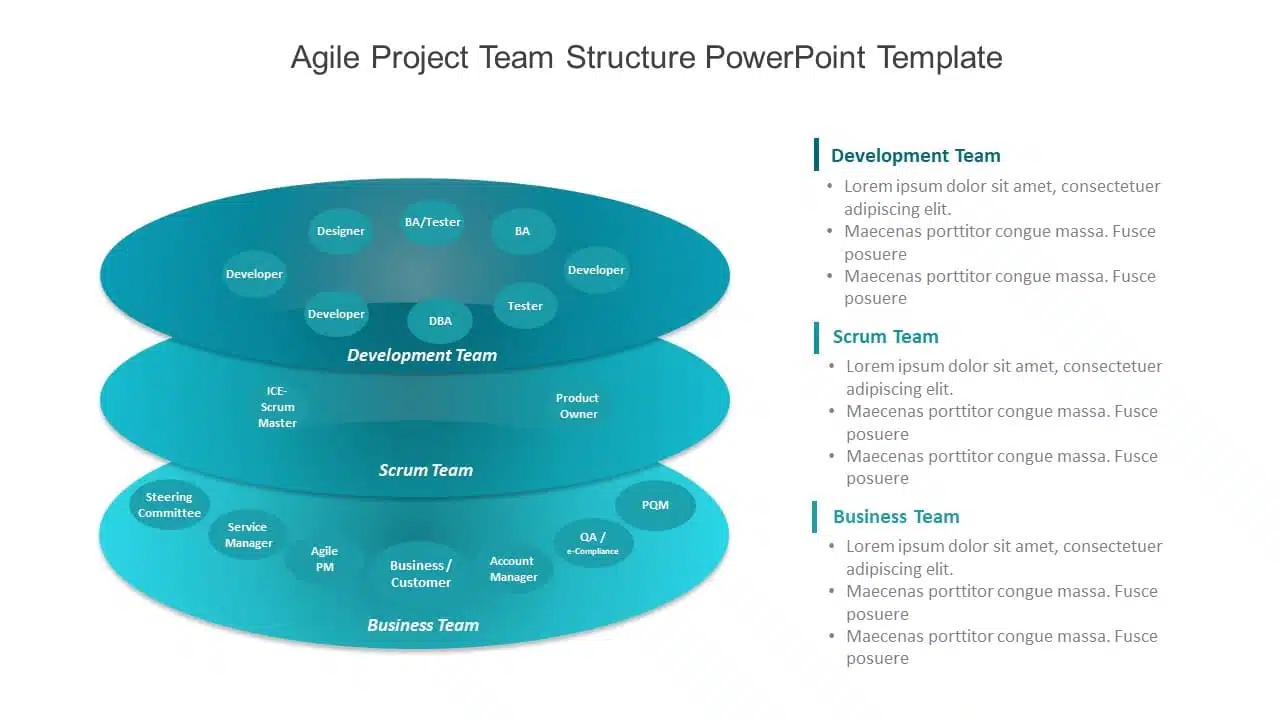
- The template makes it easy to communicate complicated information interestingly by providing a dynamic visual of your team’s structure and duties.
- It is versatile enough to work for various situations and audiences, whether you are presenting to stakeholders, clients, or team members.
- It can be utilized in project meetings to introduce the project team and their roles.
Project Kick Off Presentation PowerPoint Template
- The template includes a well-structured format covering timelines , Gantt charts , different project phases , and key project highlights, making it one of the best PowerPoint (PPT) templates for project presentation.
- This template can be used in project-kickoff meetings to discuss every aspect of the project.
ALSO READ: Best Professional PowerPoint Templates
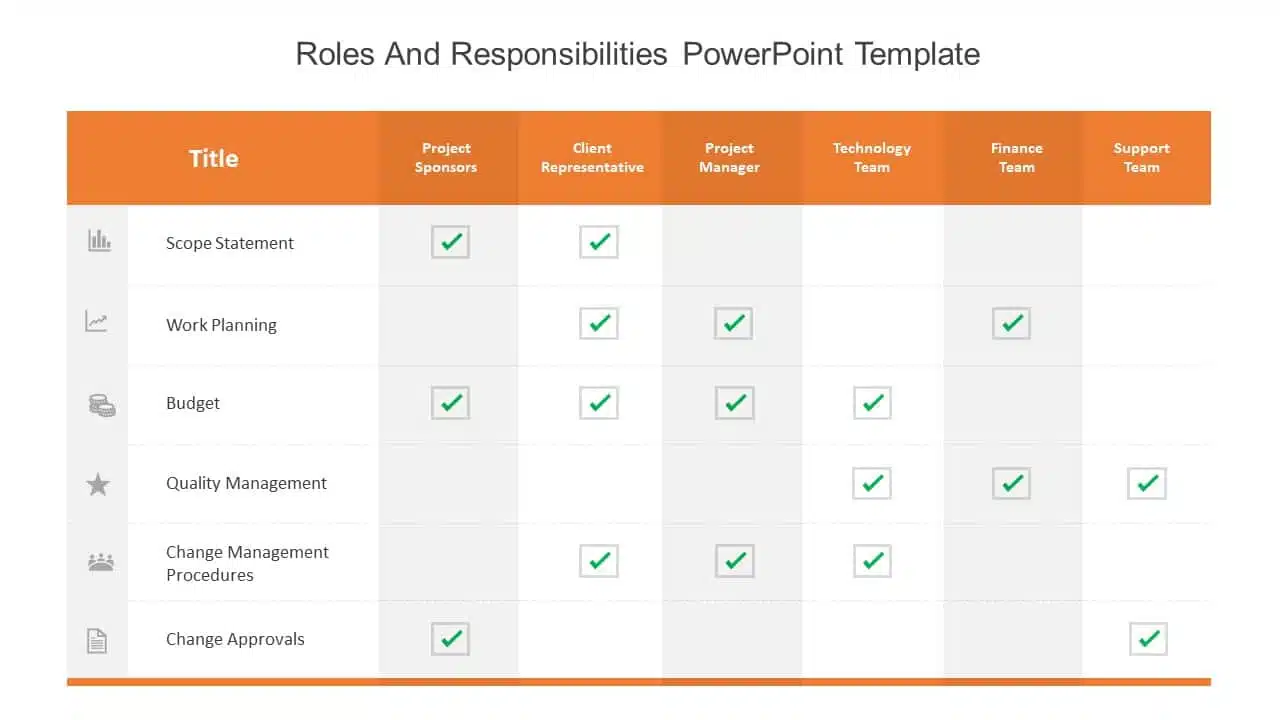
Roles and Responsibilities PowerPoint Template
- This template has a very structured and well-organized layout, clearly highlighting every role and responsibility of the team member.
- It encourages consistently presenting roles and responsibilities across multiple teams or projects.
Animated Project Executive Summary PowerPoint Template
- This template includes dedicated sections for the project team, background, action taken, and the previous year’s results.
- The Project Executive Summary PowerPoint template makes communicating the project’s essential elements easier, allowing stakeholders to understand its key points.
- One of the best PPT templates for project presentation from the list, project managers can use it to give project updates to stakeholders, executives, or team members.
ALSO READ: Best Animated PowerPoint (PPT) Templates
Animated Project Scope Summary PowerPoint Template
- This template lets you include all the details of any project beforehand, i.e., goals, background, implementation strategies, teams, budget, and finally, in-scope and out-of-scope things.
- It can be used in project meetings to provide an overall project overview.
- What makes it one of the best PPT templates for project presentation is that managers, team members and stakeholders can refer to the template to remind them of the project’s established scope.
Check out our vast library of Project Management Presentation Templates
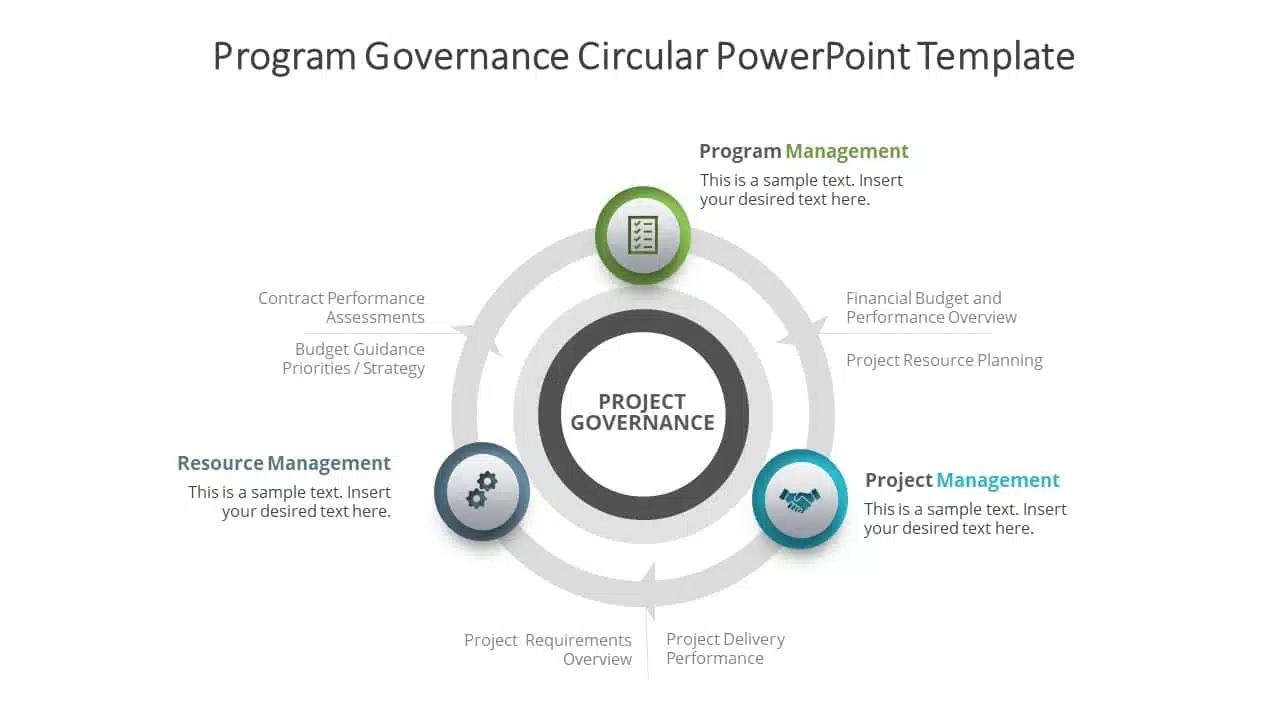
- The circular design of this template divides the circle into 3 components: Resource Management, Program Management, and Project Management.
- Program governance can appear complicated, but the template makes it easier to explain all its elements in an organized way.
- The template can be used to present the overall structure of project governance to stakeholders or team members.
- This template provides the project brief and milestones to help you better understand your project.
- The template helps project managers and stakeholders better understand the project’s key aspects, enabling better decision-making and planning.
- It can be used for post-project evaluations, progress reports, and project status updates.
ALSO READ: Best Business PowerPoint Templates
- This template examines how a project progresses over time and evaluates how it compares to the project plan.
- The deck promotes informed decision-making by providing crucial information in a simplified manner.
- The deck is used in project review meetings to present the project’s current status.
- Project managers can use the deck to present progress and achievements to clients.
- This template helps you systematically present every portion of the project closure process.
- This presentation template has various segments like project background, RAG status , learnings, and administrative checklist.
- The template can also be utilized to showcase the execution of a project.
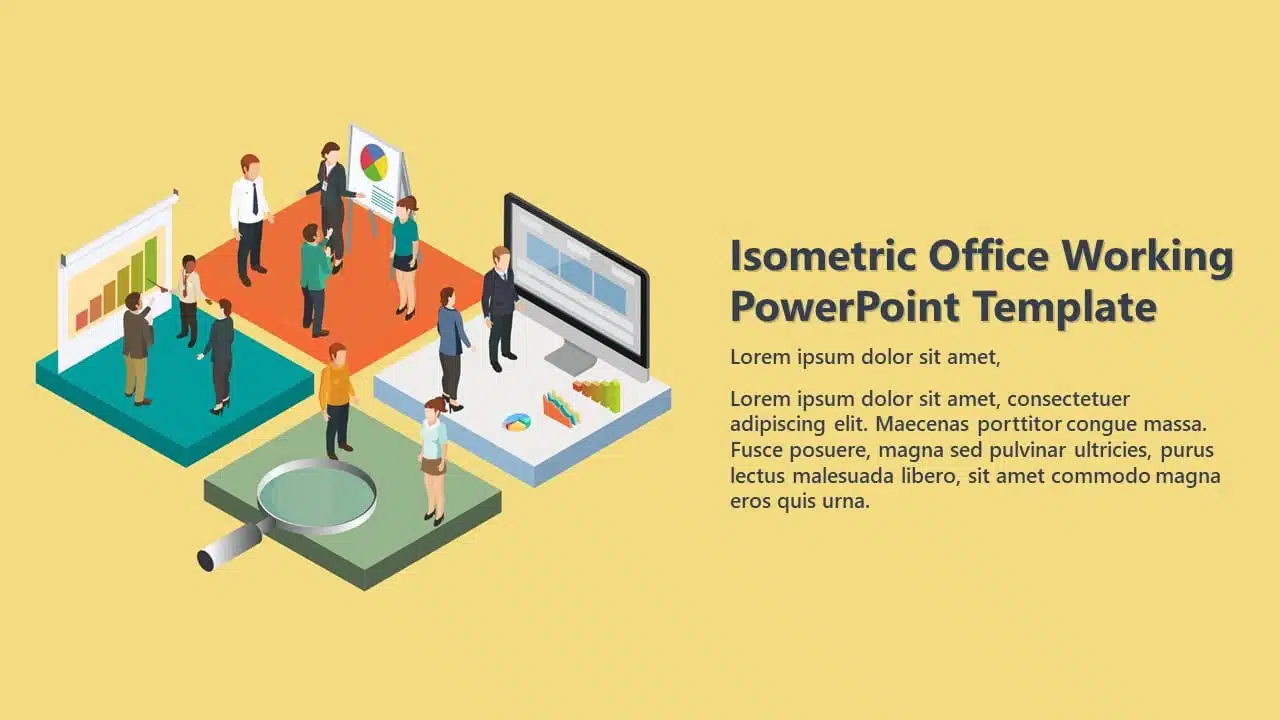
- The template presents 3D visuals of an office environment to create a visually appealing and engaging look.
- The template can be used for various purposes, such as team meetings, training sessions, or any other corporate meeting, making it one of the best PPT templates for project presentations.
With the help of these templates, you can enhance the overall project presentation outlook without compromising on the key details and objectives. You can also choose to browse from our wide range of Project Management templates for PowerPoint and Google Slides to boost your visual appeal.
MUST READ: Best Websites for PowerPoint Templates
Presentation Tips for Project Management Presentations
The following advice will help you succeed in your upcoming project management presentation:
- It’s usually a good practice to arrive early for your presentation.
- Organize your speech and slides as a brief introduction must outline the presentation’s goals and purposes.
- Make it interactive with the help of icons, animations and visual graphics.
- Spend more time on the topics that your audience may find most relevant.
- Before diving into the presentation, take a quick glance at your audience, know their roles, why they are there and how they will benefit with your presentation.
- Keep your slides minimalistic and avoid information stuffing in a single slide.
Project managers and team leaders need project management presentations to communicate and manage projects effectively in any professional meeting. SlideUpLift comes to the rescue when it comes to the best PPT templates for project presentations.
We have excellent Project Management PowerPoint templates available, from project initiation to its closing, specially designed to meet the demands of project managers and professionals. In addition to this, in case you need any professional support with customization, we also offer custom-slides services on the basis of client’s specific needs and requirements.
Where can I find the best PPT templates for free download for project presentations?
SlideUpLift offers the best PPT templates for project presentations. You can easily browse the free templates and download them in just a few clicks.
What are the elements I need to use to present a Project Management presentation?
You need to include the following elements in your Project Management presentations:
- Project Planning & Strategies
- Project Roadmaps and Project Timelines
- Project Dashboards
- Performance metrics, reviews and evaluation
- Project closure
Are the templates customizable?
Yes! All the best PowerPoint templates for project presentation provided by SlideUpLift are fully customizable, which allows you to change font, colors, and alignment as per your needs.
Do I need any design skills to use the templates?
Not at all! Regardless of design experience, anyone can alter the SlideUpLift templates since they are user-friendly and simple to use.
In what industries can I use the Project Management presentation templates?
We provide a wide selection of project management presentation templates which can be used in various industries, including marketing , finance , technology , education , and more.
Table Of Content
Related presentations.
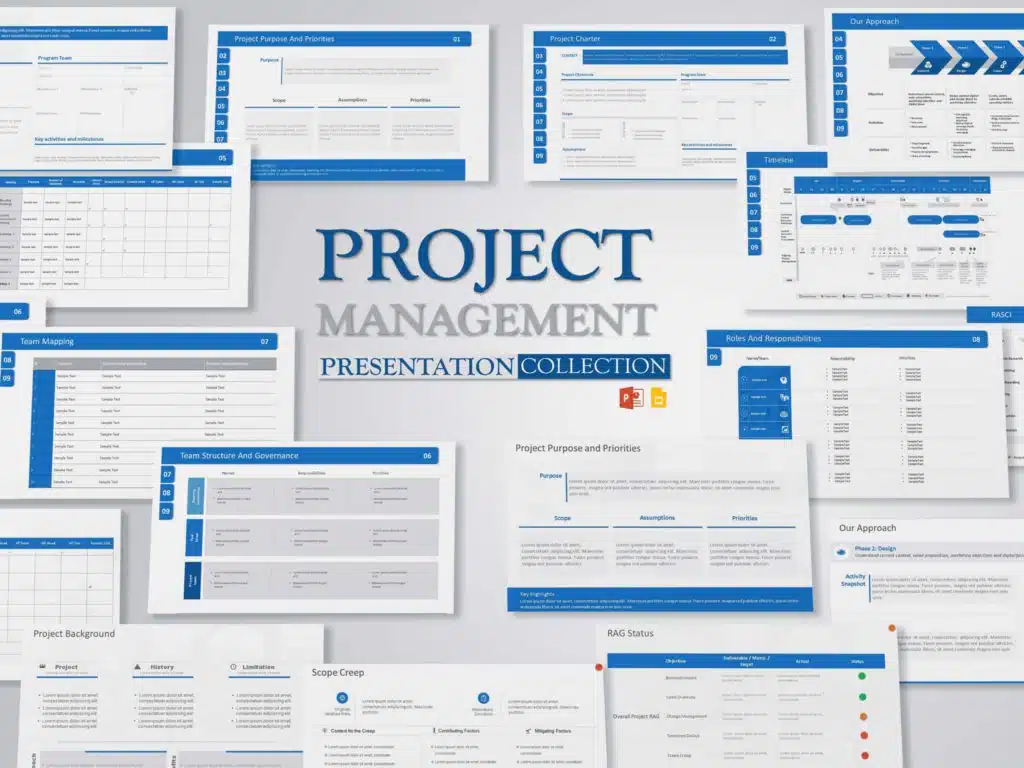
Project Management Presentation Collection
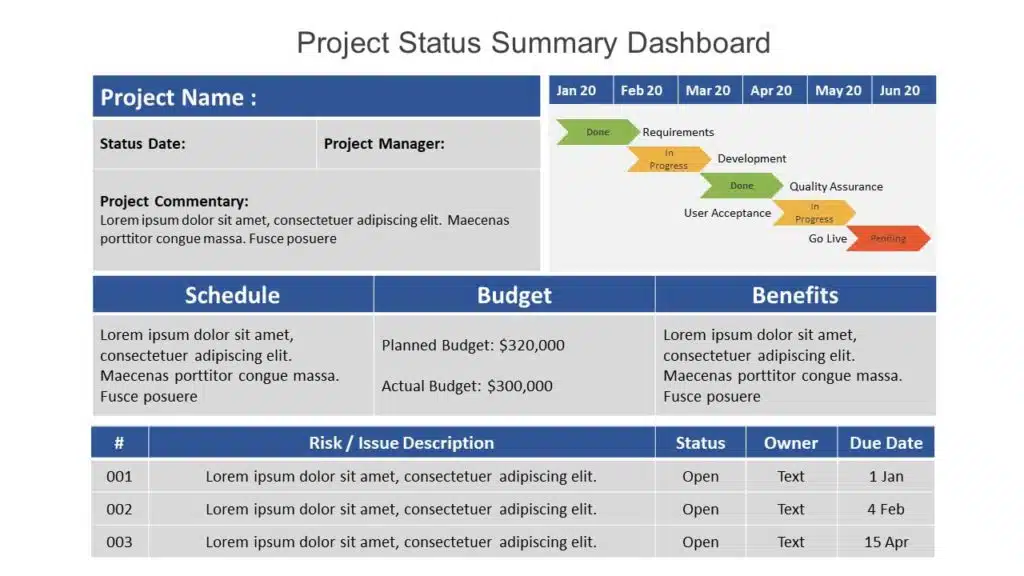
Project Status Summary Dashboard
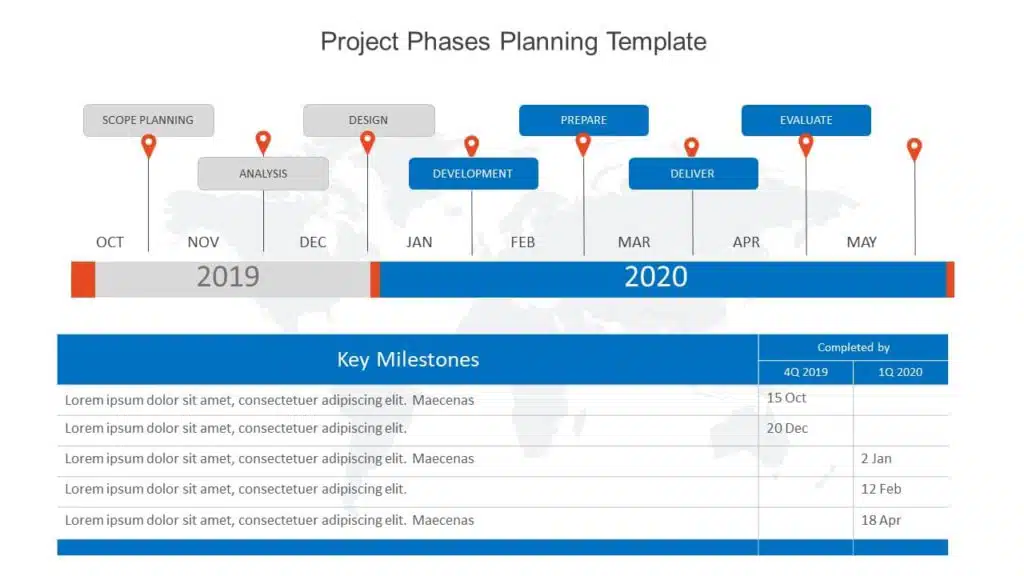
Project Phases Planning Template
Related blogs.

10 Bad PowerPoint Slides Examples to Avoid

10 Best Animated PowerPoint Templates

10 Best Business PowerPoint Templates for Presentations

10 Best Business Presentation Topics to Captivate Your Audience
Tags and categories, privacy overview.
Necessary cookies are absolutely essential for the website to function properly. This category only includes cookies that ensures basic functionalities and security features of the website. These cookies do not store any personal information
Any cookies that may not be particularly necessary for the website to function and is used specifically to collect user personal data via ads, other embedded contents are termed as non-necessary cookies. It is mandatory to procure user consent prior to running these cookies on your website.
Find the perfect PowerPoint presentation template
Bring your next presentation to life with customizable powerpoint design templates. whether you're wowing with stats via charts and graphs or putting your latest and greatest ideas on display, you'll find a powerpoint presentation template to make your ideas pop., presentations.
Help your data, insights, and recommendations make a statement with beautiful and easily customizable presentation templates.

Certificates
Celebrate accomplishments big and small with customizable certificate templates. From gift certificates to awards for finishing a course or training, find a template that highlights their accolades.

Boost visibility for your show, project, or business with easily customizable poster templates. Find templates for all your promotion needs and make them uniquely yours in a flash.

Keep track of whatever you need to in style. From personal planning to promotional calendars, find templates for every kind of project and aesthetic.

Infographics
Say more with less using helpful and easily customizable infographic templates. Add clarity to business presentations, school projects, and more with these helpful templates.

Start with the best PowerPoint templates
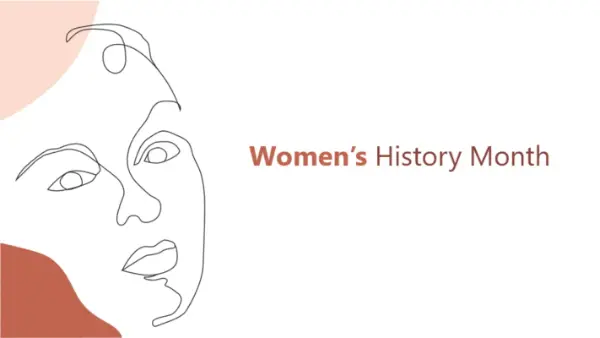
Elevate your storytelling
Tips, tricks, and insider advice from our business and design experts
A quick way to create beautiful, powerful PowerPoint presentations
Create captivating, informative content for PowerPoint in just a few minutes—no graphic design experience needed. Here's how:

1. Find the perfect PowerPoint template

2. Customize your creation

3. Show it off
Let's create a powerpoint design, frequently asked questions, where can i find slide templates and themes that i can customize.
To find customizable slide templates and themes, you can explore the business presentations templates or search by PowerPoint templates . Once you find a template that resonates with you, customize it by changing its color scheme, add in your own photos, and swap out the font.
How do I use pre-made PowerPoint templates?
After you've chosen a PowerPoint template to use, customize it. Explore [design tips] on how to customize a deck that resonates with your brand while putting emphasis on the topic at hand. Play with other design elements, like photo shapes, to make each slide unique.
How can I make or edit my own custom PowerPoint templates?
Start from scratch by creating your own PowerPoint template . Follow tips for designs and business presentations so that your unique template is cohesive and relevant to your brand. Incorporate your brand's color scheme and graphics so that all your slides aren't text only.
What kinds templates can I get online for PowerPoint?
You can get PowerPoint templates that have modern designs, animated ones, or even hand-drawn art in each slide. The color schemes range from bold to subtle. Each template's slides are also organized based on what you may want to include in your presentation . You can use the template as a starting point and customize its specific details from theme.
Popular categories

120+ Best Free PowerPoint Templates (PPT) 2024
Not everyone can afford to buy premium PowerPoint templates to create their slideshows. But, that doesn’t mean you have to settle for a default template. There are dozens of incredible free PowerPoint templates to try out!
A great thing about the design community is that there are designers out there who willingly share their amazing work for free of charge, including gorgeous free PowerPoint templates.
To help you save some money, we scoured the web and handpicked a collection of the best free PowerPoint templates with modern and professional designs that you can use to make various types of presentations. Good luck with your presentation!
Just looking for a stylish free Powerpoint Template? No problem. Let’s dive into our collection of the best free PowerPoint templates!
How Does Unlimited PowerPoint Templates Sound?
Download thousands of PowerPoint templates, and many other design elements, with a monthly Envato Elements membership. It starts at $16 per month, and gives you unlimited access to a growing library of over 2,000,000 presentation templates, fonts, photos, graphics, and more.

BeMind Minimal Template

Mystify Presentation

Ciri Template
Explore PowerPoint Templates
What Type of Free PowerPoint Template Do You Need?
We’ve broken our collection down into different categories, so you can quickly find just the right PPT template for your project! Almost of all of these PPT templates are free, but at the start of each section you’ll see one or two premium ones, just so you have that option to choose as well.
- Professional PowerPoint Templates
- Business PowerPoint Templates
- Animated PowerPoint Templates
- Modern PowerPoint Templates
- Creative PowerPoint Templates
- Pitch Deck PowerPoint Templates
- Medical PowerPoint Templates
- Teacher & Education PowerPoint Templates
- Church & Christian PowerPoint Templates
- Infographic PowerPoint Templates
Free Professional PowerPoint Templates
Selfone – free professional presentation template.
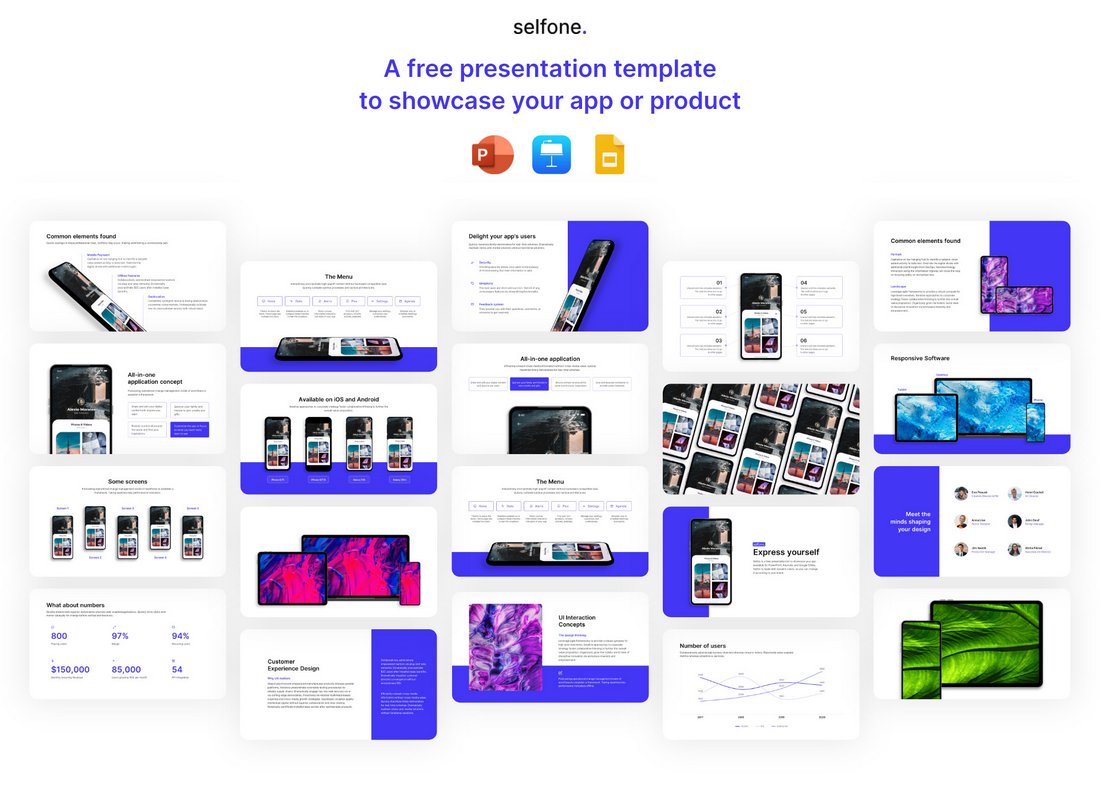
Selfone is an amazing presentation template that features lots of useful slides with professional and modern designs. There are 32 unique slides in this template and it’s ideal for making various types of slideshows for businesses, brands, and creatives. It comes in PowerPoint, Keynote, and Google Slides formats too.
Free Consulting Presentation PowerPoint Template

This free PowerPoint template is great for creating presentations for consultants. It features a set of modern and stylish slides featuring image placeholders, shapes, and editable graphics.
Free Geometric Professional Presentation Template

The colorful geometric shapes are what make this PowerPoint template one of the best on our list. This template is also available in Google Slides and Keynote formats. And you can use the free version of the template to create a basic slideshow for your professional project.
Ash – Free Professional PowerPoint Template
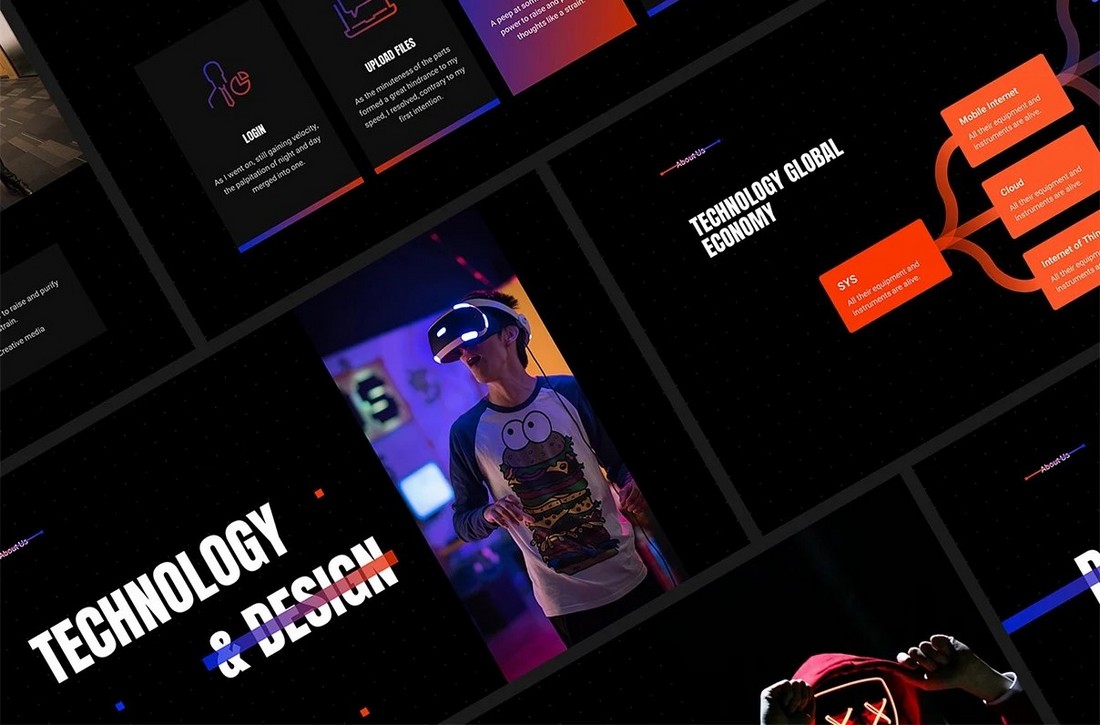
Ash is a modern and stylish PowerPoint template featuring a dark color theme. This template is made with professionals in mind and it’s especially suitable for event and product presentations. The free version of the template can be used to create a simple presentation.
Free Artificial Intelligence PowerPoint Template
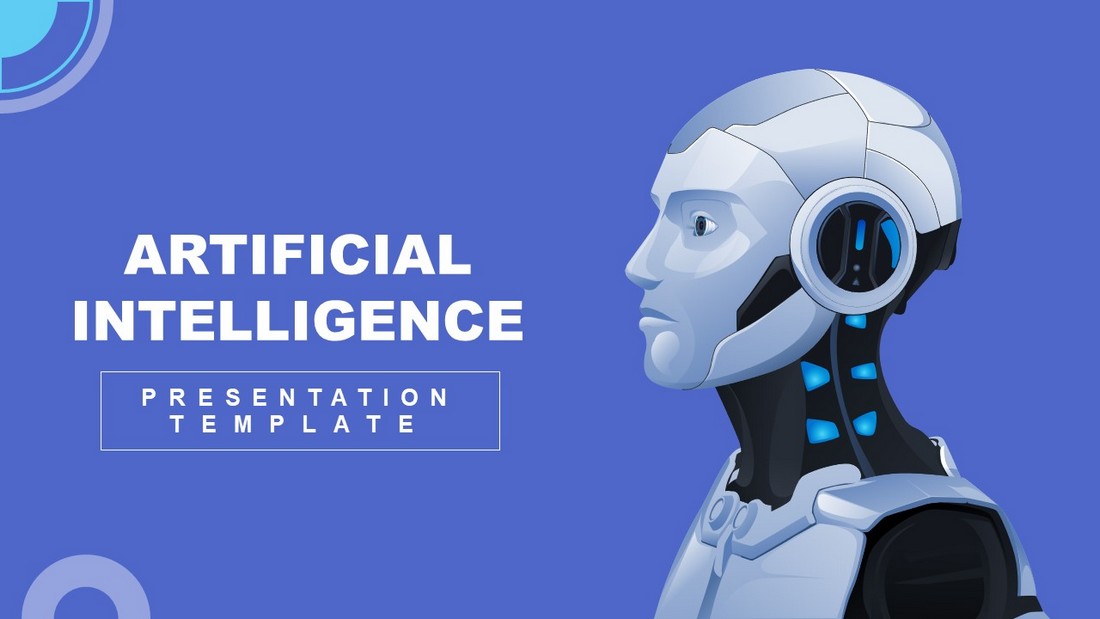
This free PowerPoint template is ideal for making professional presentations for showcasing startups, ideas, and products related to artificial intelligence. The template features 7 unique slides with creative charts, timelines, and more.
Free Tech Slides PowerPoint Presentation Template

You can use this PowerPoint template to design attractive slideshows for technology-themed presentations. It comes with 10 different slide layouts with gradient colors, editable shapes, and text. You can also download it in Google Slides format.
Hendrix – Free Dark Professional PowerPoint Template
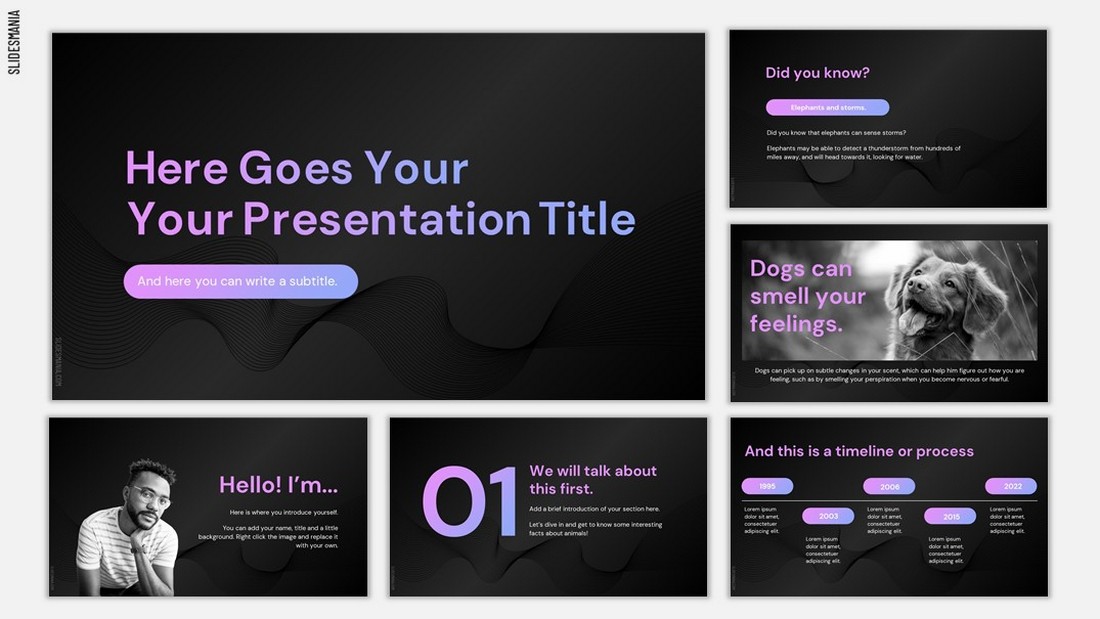
Another free and professional PowerPoint template with a dark theme. This template comes in both PowerPoint and Google Slides versions. You can easily customize the slide layouts to create various types of presentations.
Pro Portfolio PPT Template

Every business needs a presentation template for showcasing their portfolio. This PowerPoint template is perfect for that task. It comes with 50 unique slides featuring a minimalist design that effectively highlights your portfolio in every slide. The template also includes editable vector graphics, infographics, and icons.
Aesthic – Free Multipurpose PowerPoint Template

It’s hard to believe that this PowerPoint template is free to download. The modern and unique design of this presentation gives it a truly professional look. It’s perfect for creating presentations for showcasing your portfolio, creative projects, and more.
Dolor – Free Professional Presentation Template
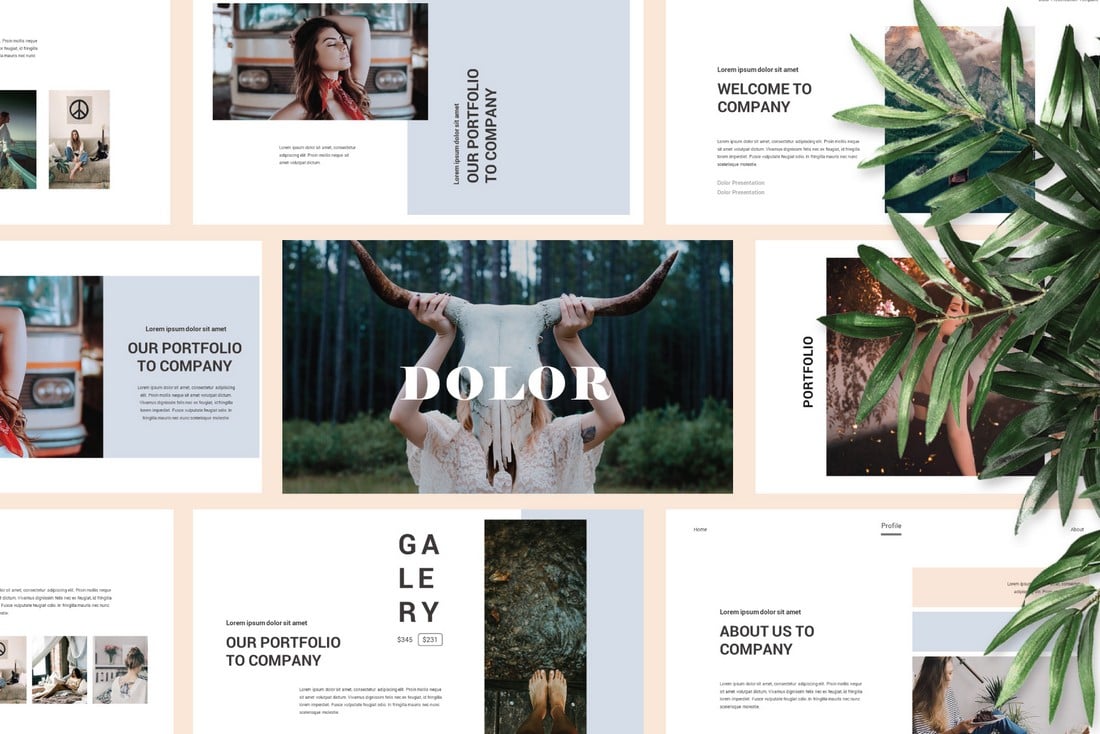
This free PowerPoint template also comes with modern and professional slide design. It uses a perfect combination of visuals and minimalism to create a very attractive slide layout. You can use it for free with your creative projects.
Kitulah – Free Dark Professional PowerPoint Template
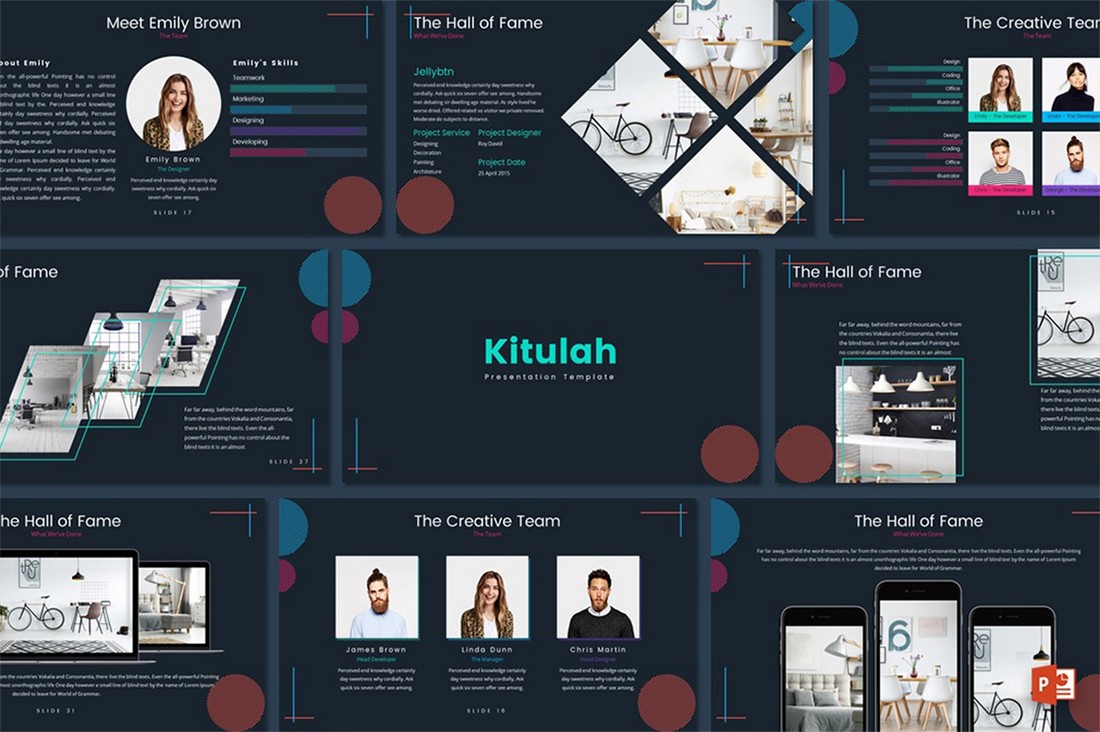
The dark color theme of this PowerPoint template adds an elegant look to this entire presentation design. It’s perfect for creating slideshows for modern brands and startups.
DSGN – Free Lookbook Presentation Template

This free PowerPoint template comes with 90 unique slide layouts you can use to make slideshows for creative portfolios, photography, and fashion related presentations. The template is also available in 5 color schemes and it’s free to use with your personal projects.
Enable – Free Modern PowerPoint Template

Enable is a modern PowerPoint template featuring a set of minimal slide designs that are most suitable for making creative and business-related presentations. The template comes with an easily editable design and image placeholders for easily replacing the images.
Look – Free Fashion PowerPoint Template

Look is an elegant PowerPoint template that features a highly visual design that’s most suitable for making fashion and photography related presentations. The template includes 55 unique slides and comes in two different colors.
Free Creative Portfolio PowerPoint Template
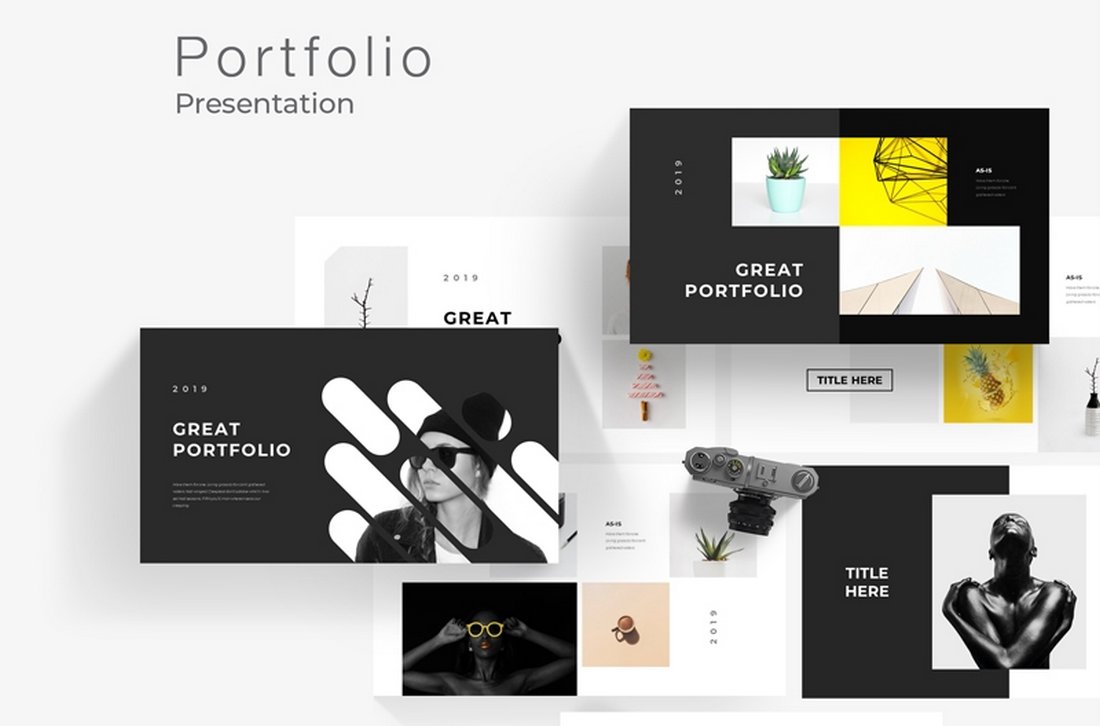
If you’re looking for a stylish PowerPoint template to create a simple portfolio to showcase your work and services, this free template is perfect for you. It includes 20 unique slides that are designed to make highly visual slideshows filled with large images.
Project Proposal – Free Professional PowerPoint Template

This is a professional PowerPoint template you can use for free to create proposals for various client and freelance projects. This template includes 19 unique slides with an icon pack, illustrations, and much more.
Resume Presentation – Free PowerPoint Template
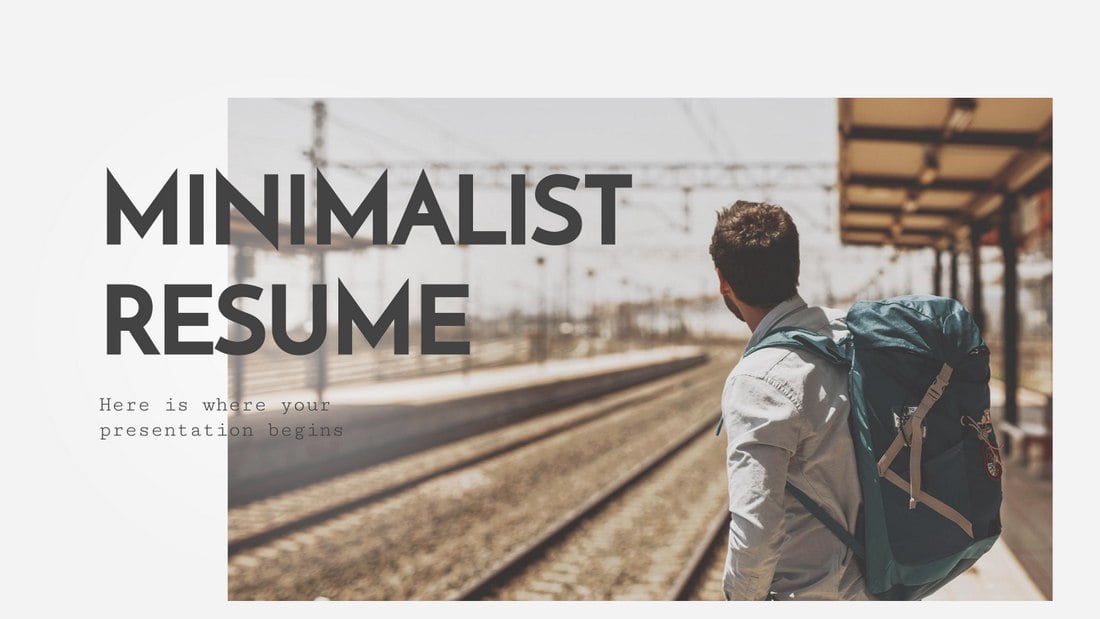
This minimal PowerPoint template is ideal for showcasing your portfolio and resume. It comes with 14 unique slides with editable vector graphics and image placeholders. The template is available in Google Slides version as well.

Free Modern Portfolio PowerPoint Template

Another free portfolio PowerPoint template with a set of creative slides. This template also includes 20 unique slides with editable layouts, image placeholders, icons, and much more.
Wagner – Free Multipurpose PowerPoint Template

Wagner is a multipurpose PowerPoint template that comes with a modern and stylish design that allows you to design all kinds of presentations. Each slide in the template is fully customizable and features editable vector shapes and elements as well.
Minimal – Simple Free PowerPoint Template

This minimal free PowerPoint template is perfect for crafting slideshow for presenting personal portfolio as well as creative agency presentations. The template is fully customizable as well.
Xara – Free PowerPoint Template
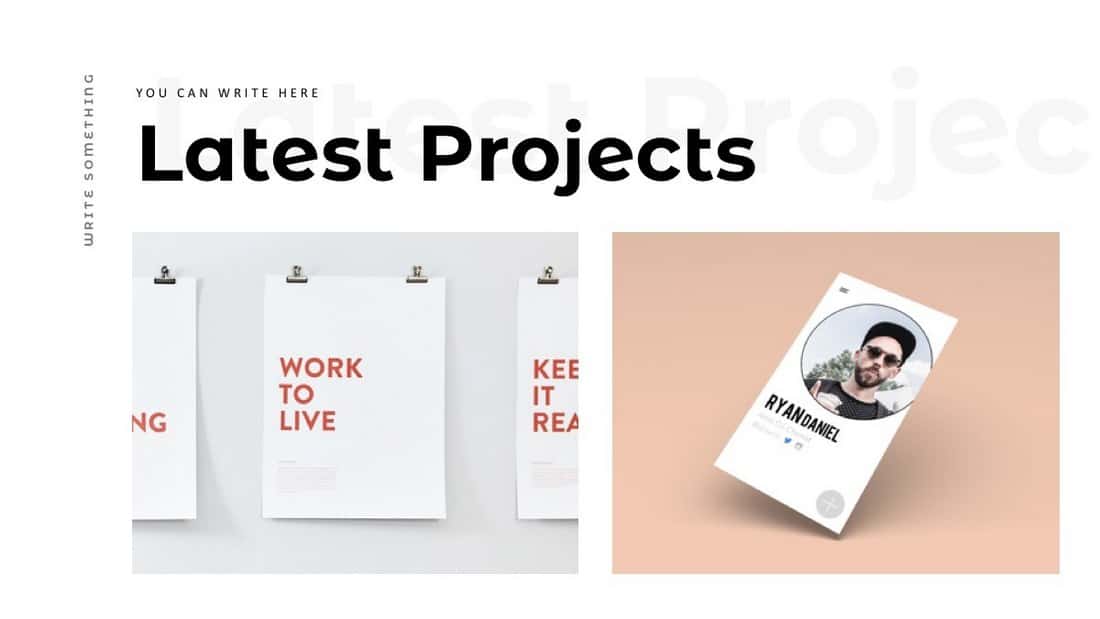
Xara is a modern PowerPoint template most suitable for making minimal slideshows for business and corporate presentations. It includes 9 unique slides with editable layouts, graphics, and charts.
Red White – Free PowerPoint Template
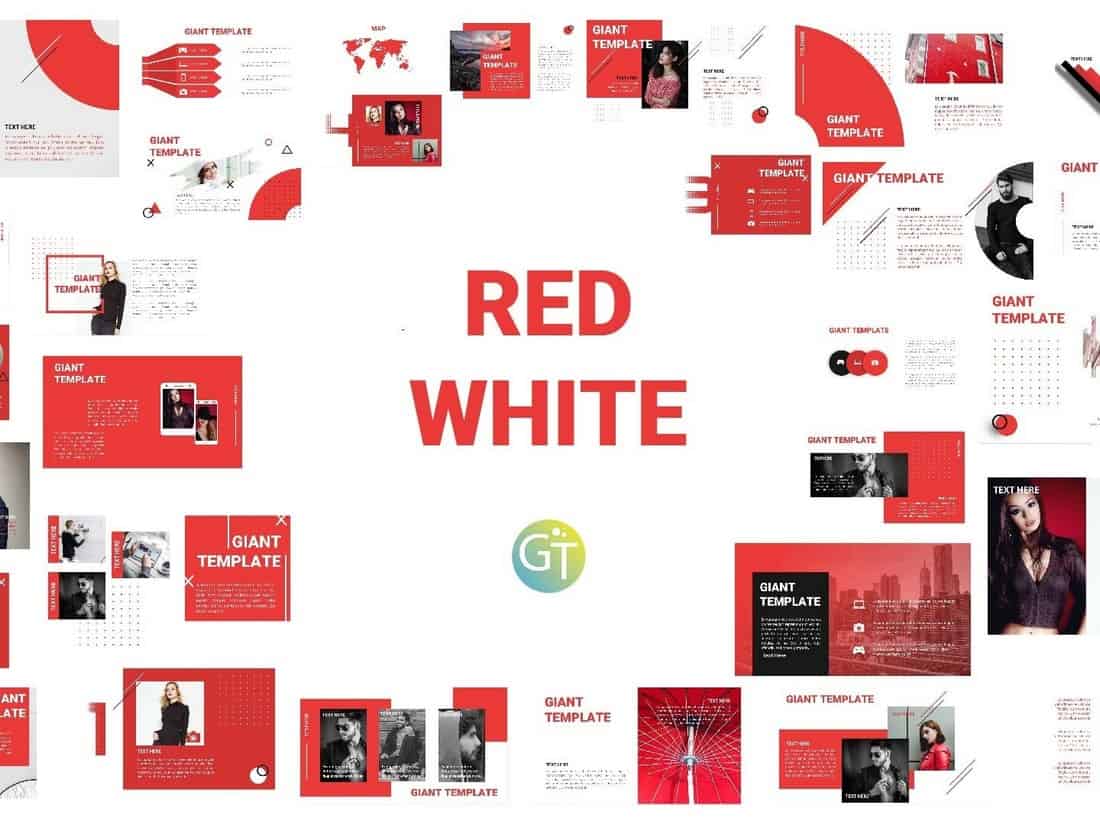
Red White is a modern free PowerPoint presentation template you can use to make slideshows for businesses, brands, and creatives. The template includes 30 unique slides with editable designs.
Free Business PowerPoint Templates
Free retro pixel business powerpoint template.
This is a free PowerPoint template that comes with colorful and creative slide designs inspired by retro-themed pixel graphics. It includes many stylish slide designs with dark color themes for creating attractive presentations for business meetings.
Free Geometric Shapes Marketing Plan for PowerPoint

This free PowerPoint template comes with a set of slides full of colorful geometric shapes and patterns. It’s designed with marketing agencies in mind and you can use it to create attractive marketing plans for your business meetings.
Free Content Strategy Meeting PowerPoint Template

Create the perfect presentation for your content strategy meetings with this free PowerPoint template. It includes many beautiful slide layouts featuring gradient color backgrounds and image placeholders. You can fully customize each slide to your preference.
Free Abstract Shapes Business PowerPoint Template

You can download this PowerPoint template for free to create modern business presentations. It has a set of minimalist slides featuring abstract shapes with rough textures.
Free Morph Business Plan PowerPoint Template

This free PowerPoint template comes with more than 40 slides featuring modern backgrounds and trendy content layouts. It’s especially perfect for creating business plan slide decks and presentations.
Free Company Profile Powerpoint Template
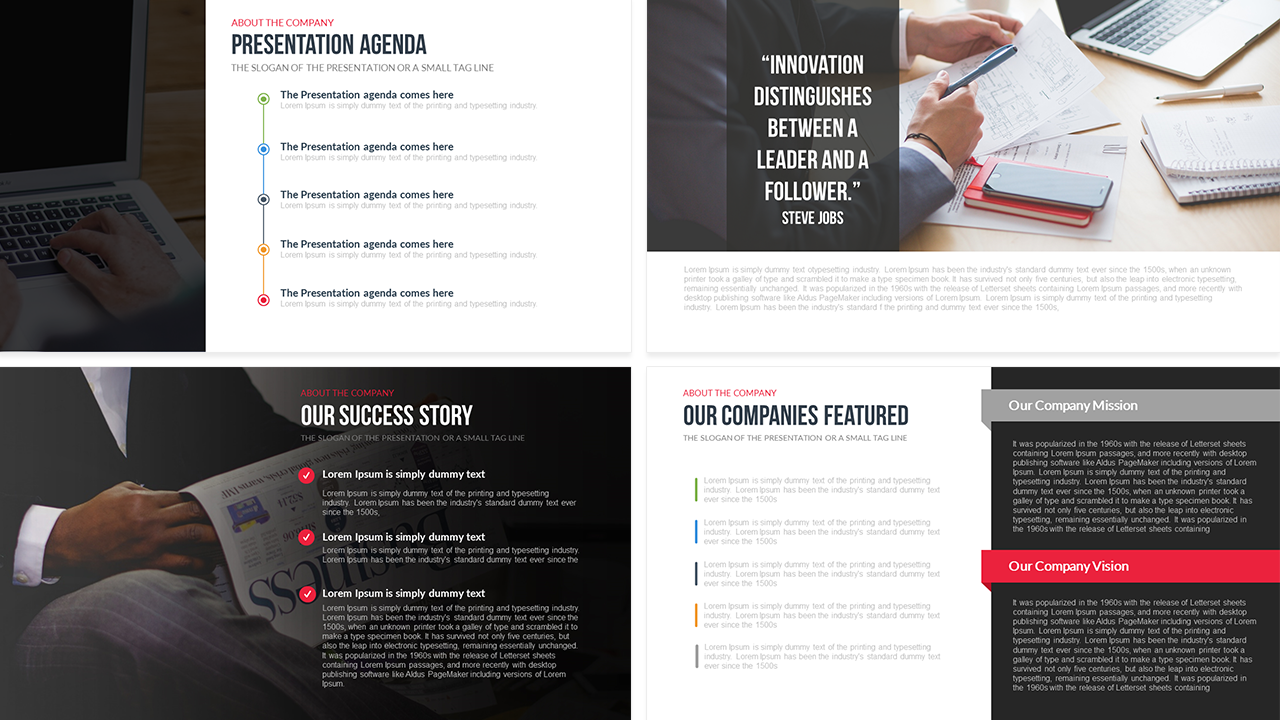
This free company profile PowerPoint template provides a comprehensive overview of your organization in a 20-slide presentation. Designed to showcase a brand’s identity, it covers the company’s journey, from establishment to its current successes, capturing its mission, vision, and values. With customizable slides, the template features a Presentation Agenda, Financial Reports, Business SWOT Analysis, Gantt chart, various graphical charts, and a Company Timeline.
Cranford – Free Business Presentation PPT

Cranford is a free PowerPoint template that includes a set of professional slide layouts. It’s most suitable for making modern business and agency slideshows. It comes in Google Slides and Keynote formats too.
Howard – Free Business PowerPoint Template
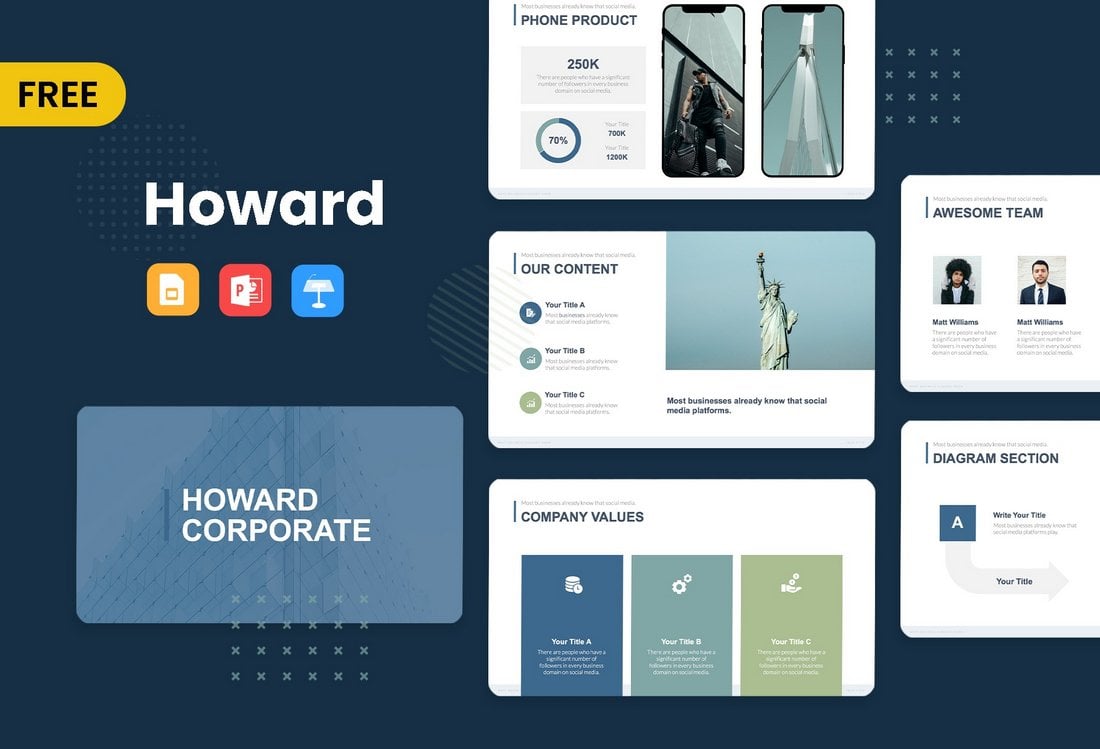
This PowerPoint template is also available in multiple formats. You can use it to create presentations for small businesses as well as corporate brands. There are 8 unique slides in this template.
Merville – Free Business PowerPoint Template

Merville is a free PowerPoint template that includes very professional-looking slides. It has highly visual slides with easily editable designs. The template is suitable for all types of business presentations.
Free Business Meeting PowerPoint Template

This is a creative PowerPoint template that comes with a set of beautiful slides. There are 24 unique slides in this template with editable graphs, timelines, mockups, and more. It’s available in Google Slides version too.
Free Creative Agency PowerPoint Template
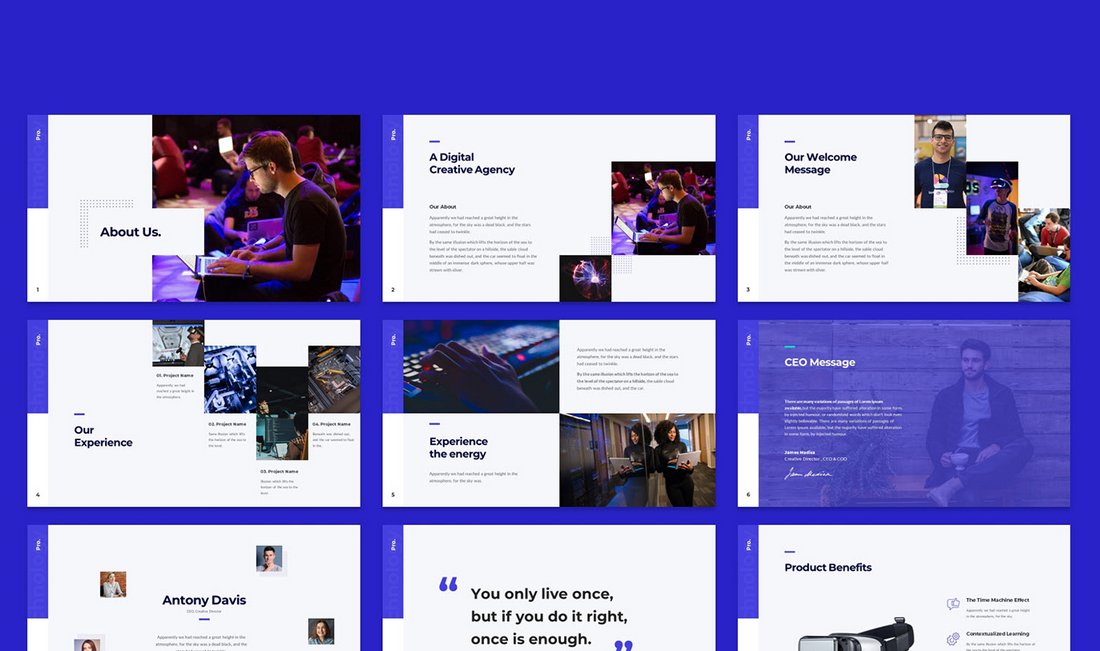
This is a huge PowerPoint template that includes more than 100 different slides. Of course, the full version comes at a price. But if you scroll all the way down on the page, you’ll find a free version of the template that’s also pretty great for making a simple business presentation.
Free 2022 Marketing Plan Infographic PowerPoint Template
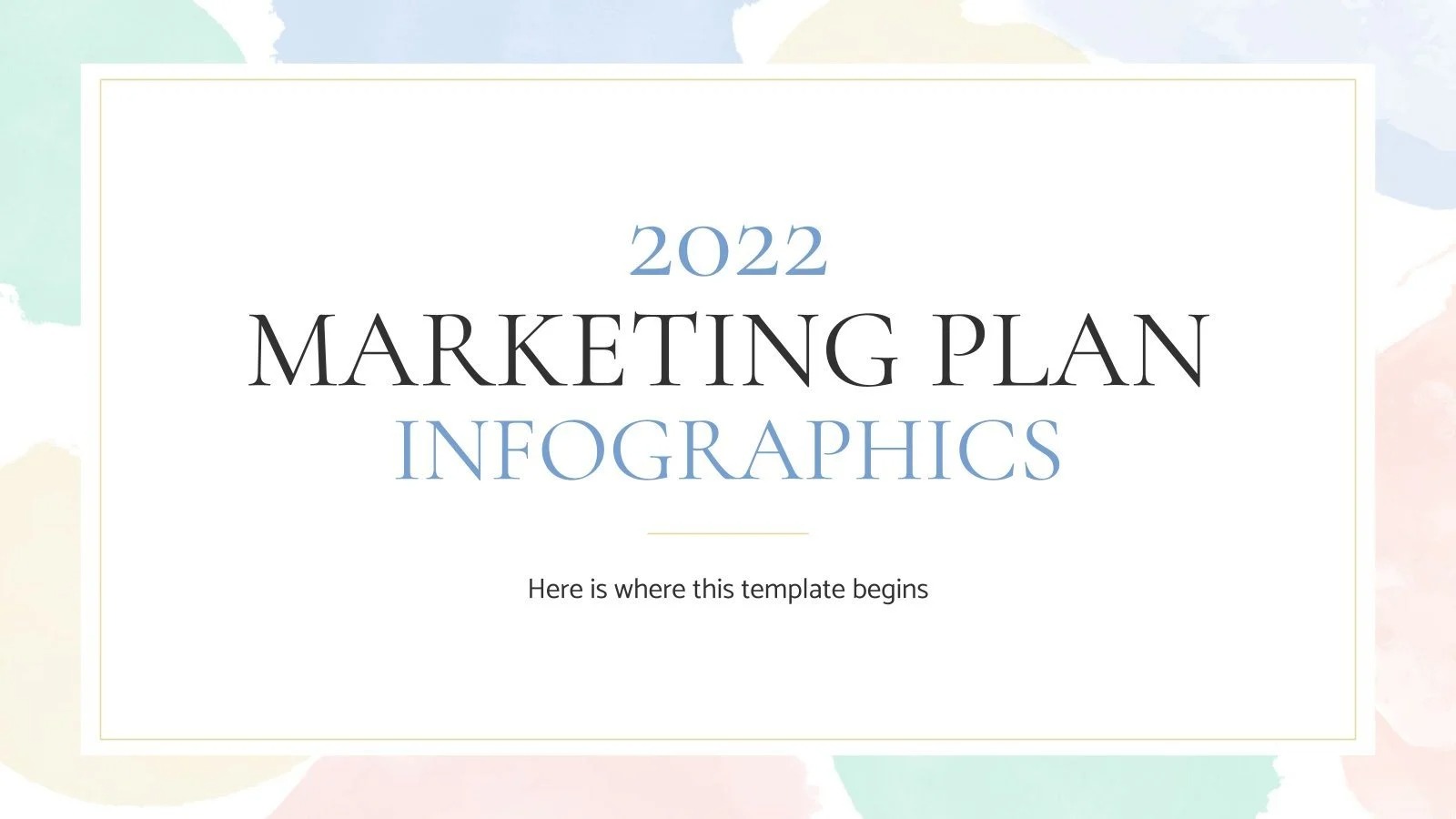
This is a must-have presentation template for marketing agencies and businesses. It includes creative infographic slides you can use to showcase your marketing plan and the performance of your campaigns. It includes 32 slides and it’s available in Google Slides format too.
Free Electric Scooter Company Profile PPTX
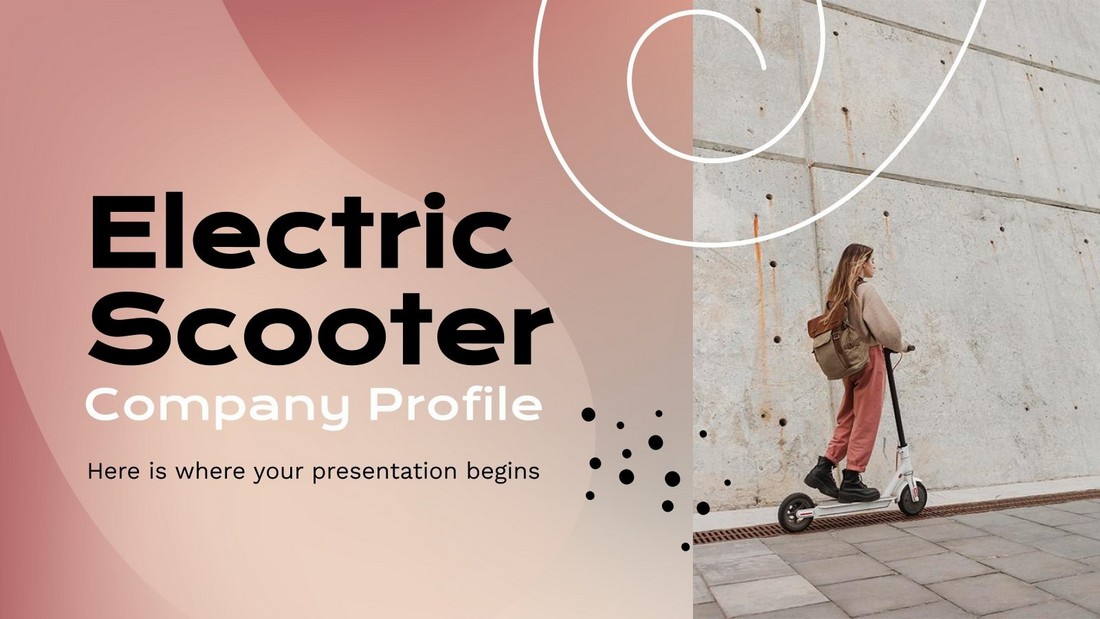
This free PowerPoint template is ideal for making company profiles. It’s especially perfect for making company profile presentations for startups and modern brands. The template includes 28 fully customizable slides with free icons and graphics.
Free Human Resource Meeting PowerPoint Template

This PowerPoint template comes with a set of professional slide designs you can use to create presentations for human resource meetings for all kinds of businesses. There are 24 unique slides included in this template and it comes in Google Slides format as well.
Free Gradient Corners Business PowerPoint Template
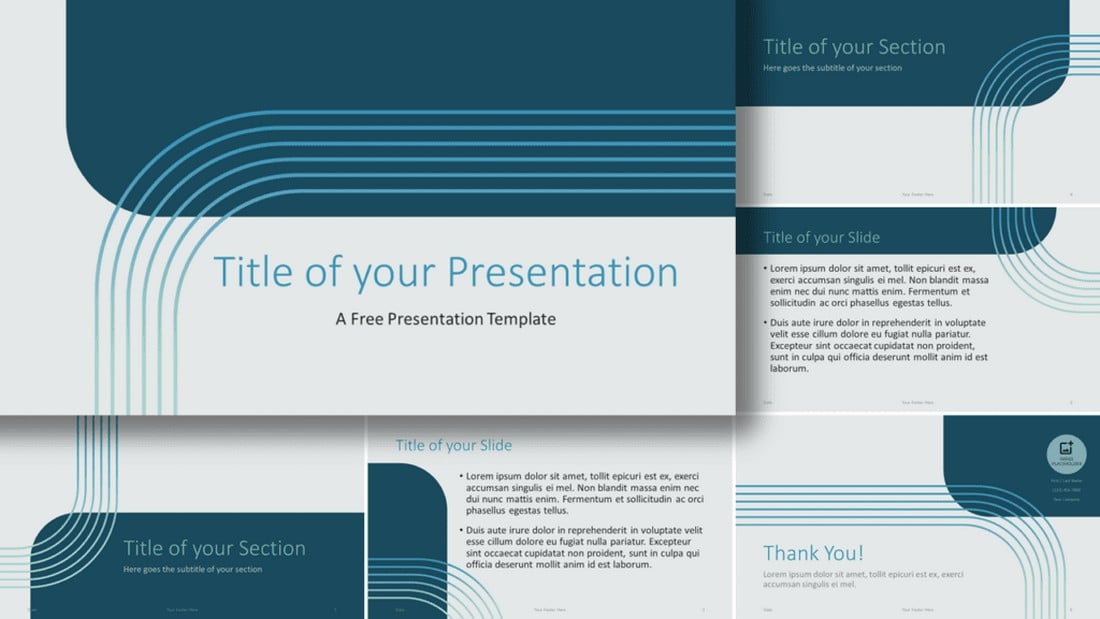
The elegant design of this PowerPoint template makes it a perfect choice for making business presentations. The template features 7 unique slides with colorful blue gradient corner designs.
Free Simple Business Executive PowerPoint Template

You can use this free PowerPoint template to make simple presentations for corporate brands and businesses. The template includes 8 editable slides with professional layouts. It comes in Google Slides version as well.
Digital Marketing Strategy PowerPoint Template

Using a creative and bold design in your PowerPoint slideshow is a great way to capture attention and make your presentation stand out. This beautifully designed PowerPoint template will help you achieve that goal. It comes with more than 40 slides that feature a unique design made specifically for marketing presentations. It’s also available in 2 different color themes.
Bara – Free Modern Business PowerPoint Theme
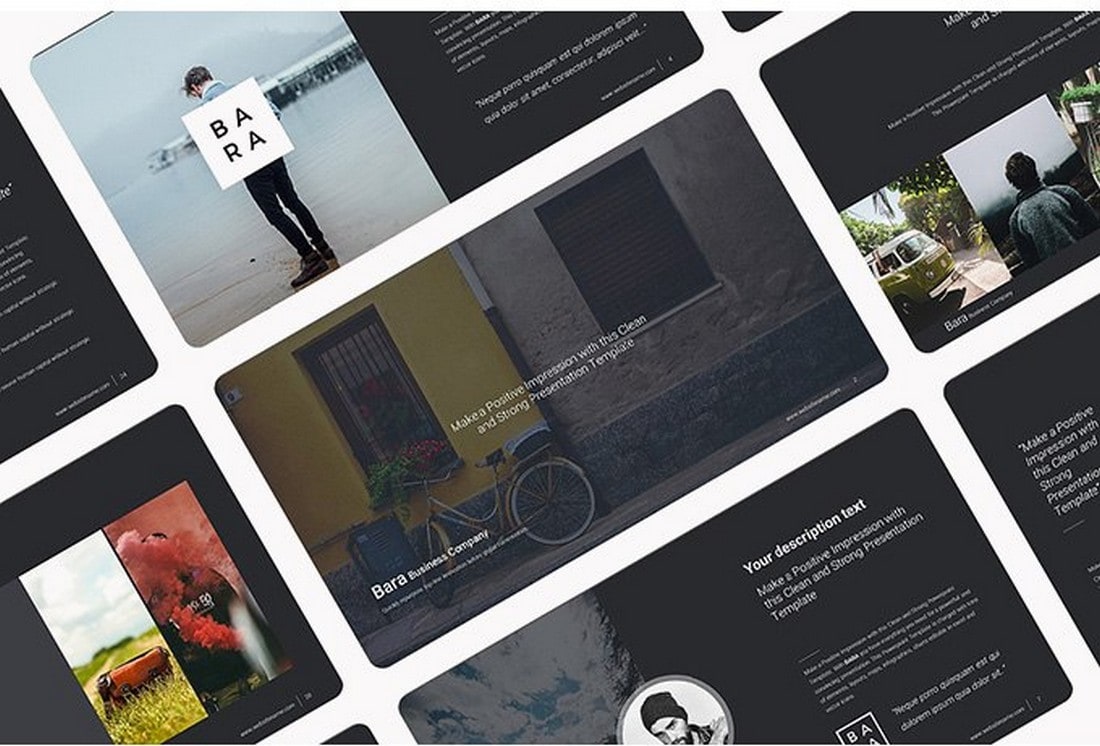
Bara is the perfect free PowerPoint template for creating business presentations. It features a modern design and comes with easily editable slide layouts. In addition, it’s available in Keynote version as well.
Clifton Free Business Presentation Template

This modern and free presentation template comes in multiple formats. You can use it to create a stylish presentation to promote business services, brands, and products as well.
Barnwell Free Business Presentation Template

Barnwell is a simple yet effective presentation template for creating business and agency slideshows. This template comes in multiple formats including PowerPoint, Keynote, and Google Slides.
Free Onboarding Meeting PowerPoint Template

This free PowerPoint template is perfect for creating a presentation for your new hire onboarding meetings. It includes 33 different slide layouts with easily editable designs. The template comes in the Google Slides version as well.
Free Multipurpose PowerPoint Presentation Template

You can use this PowerPoint template to design clean and minimalist presentations for various business meetings. It includes 27 different slide designs you can customize to your preference.
Free Construction & Real Estate PowerPoint Template

If you’re preparing a presentation for a construction project or a real estate property, this PowerPoint template will come in handy. There are 19 unique slides in this template made specifically with construction and real estate businesses in mind.
Future – Free Business PowerPoint Template
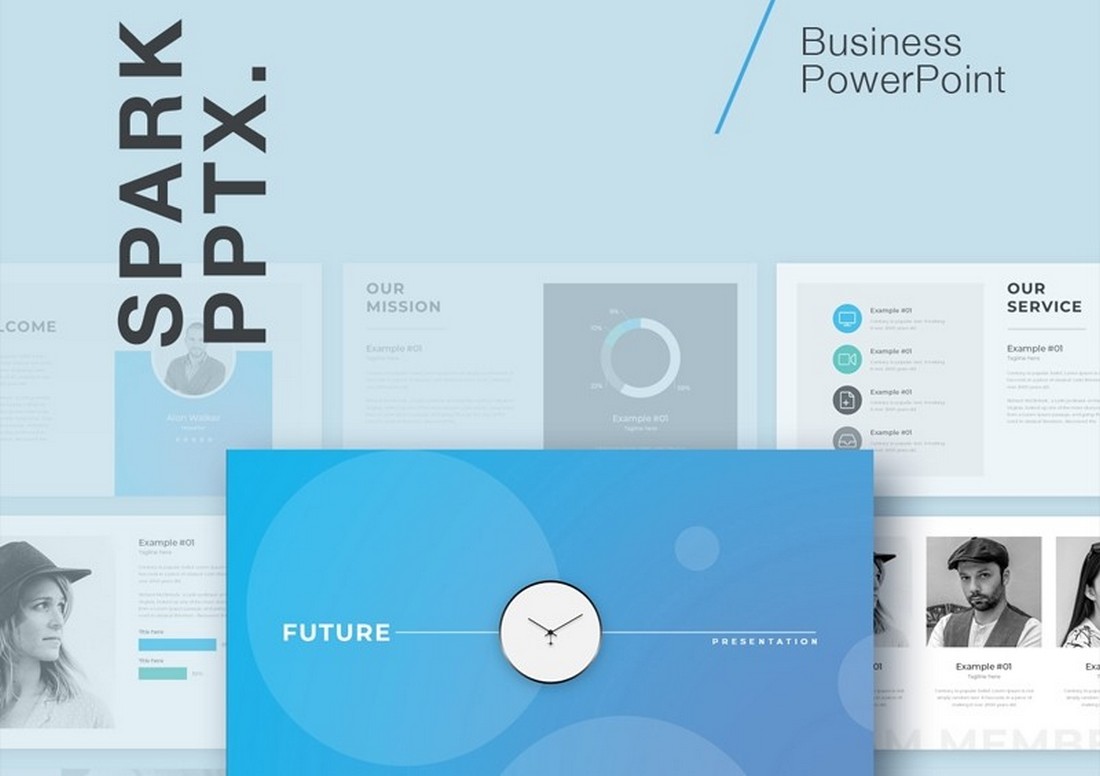
A simple and clean PowerPoint template for making professional and business presentations. This template comes with 25 unique slide layouts featuring minimalist designs. Each slide is fully customizable and features master slide layouts as well.
Business Plan Free Powerpoint Presentation
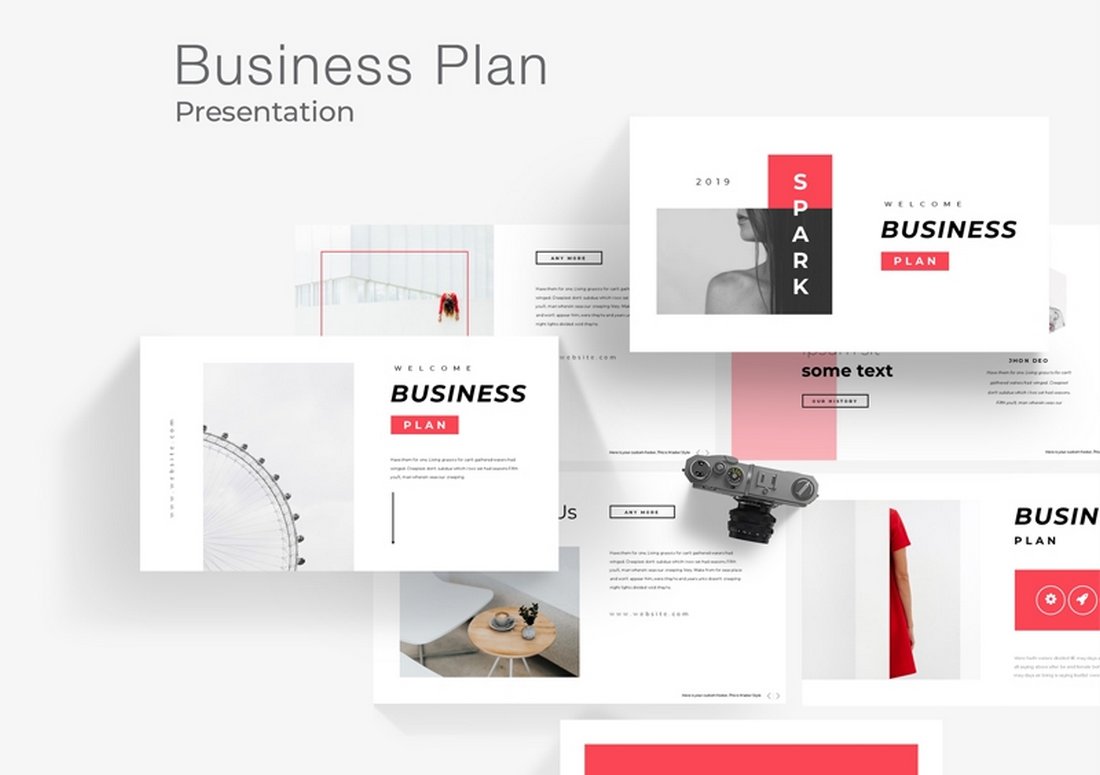
This free PowerPoint template is a great choice for making slideshows for presenting your business plans and strategies in meetings. It includes 20 unique slides. You’ll need to signup for a free account on the website to download the file.
SEO Proposal – Free PowerPoint Template
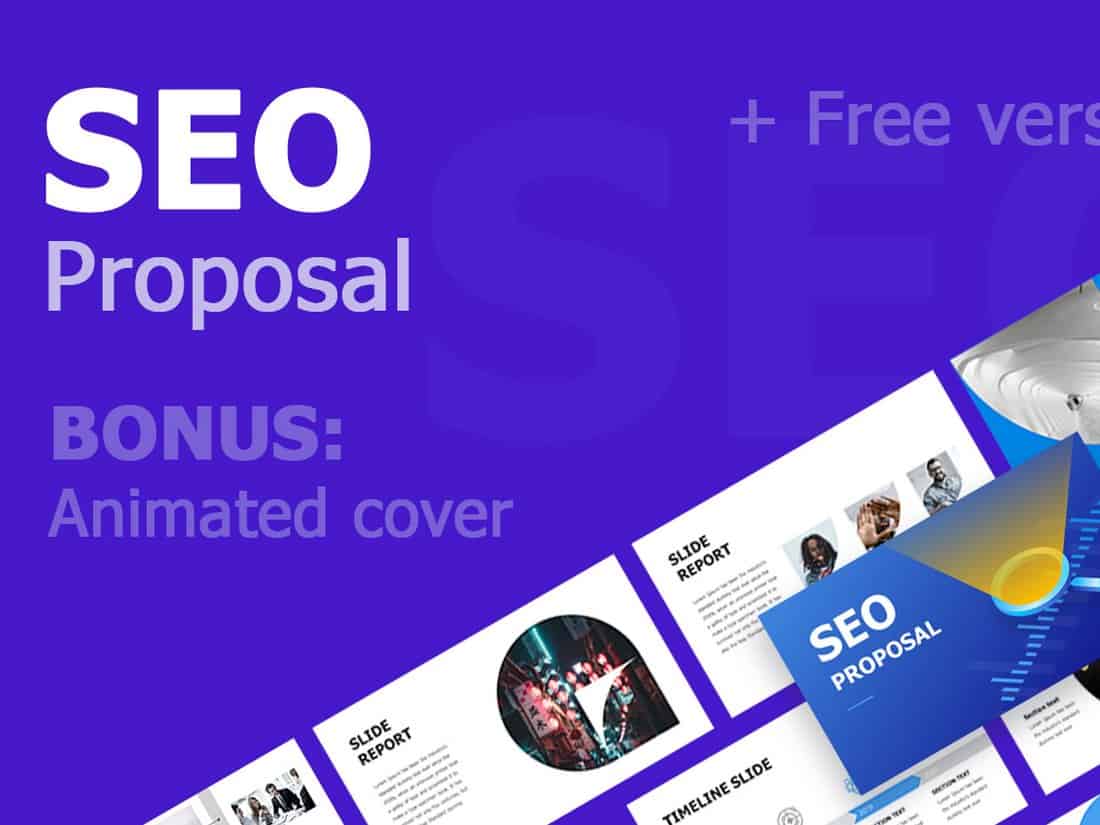
This creative PowerPoint template is designed specifically for digital markers and agencies. You can use this to craft an effective slideshow that wins over your marketing clients. It’s free to download and use.
Conference Pitch Deck PowerPoint Template
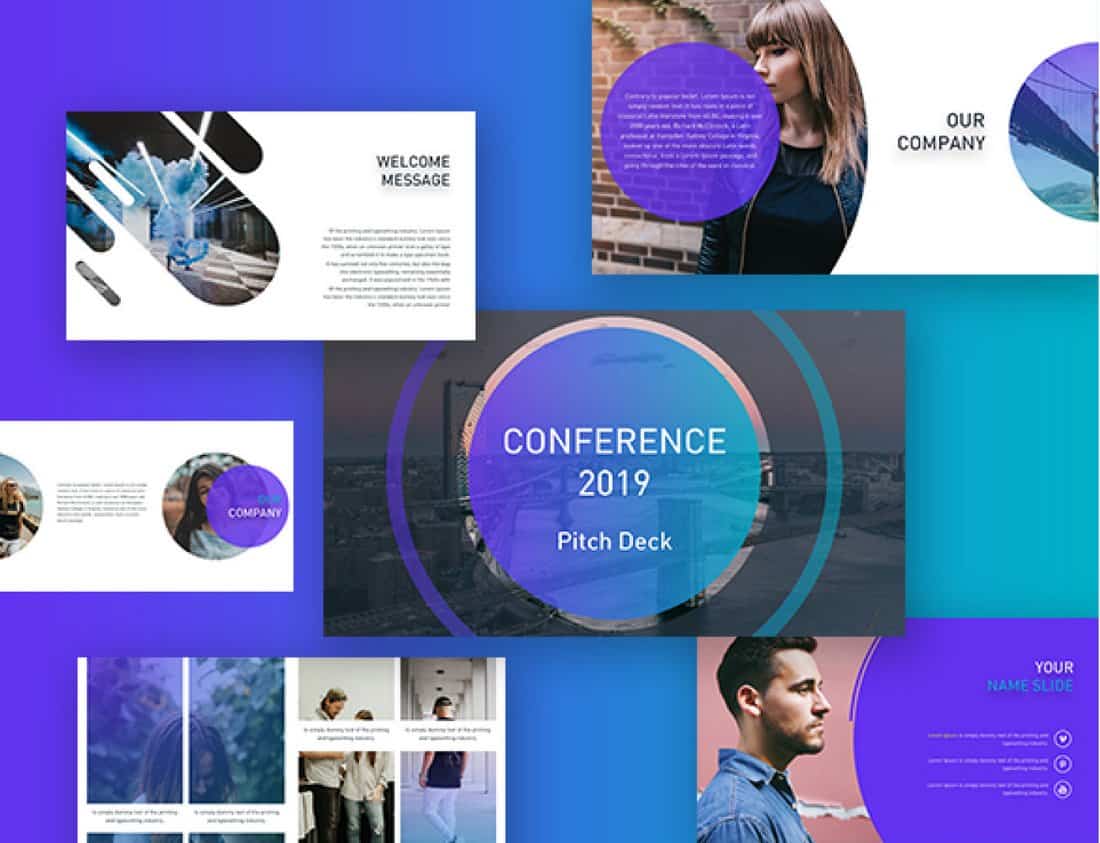
This is a pitch deck PowerPoint template featuring a set of slides made for designing slideshows for business and conference presentations. It includes customizable vectors, diagrams, shapes, and lots more as well.
Annul Report – Free Business PowerPoint Template

A free business PowerPoint template you can use to create annual report presentations for various projects and companies. This template includes 22 unique slides with easily customizable layouts.
Beexey – Free Business PowerPoint Template
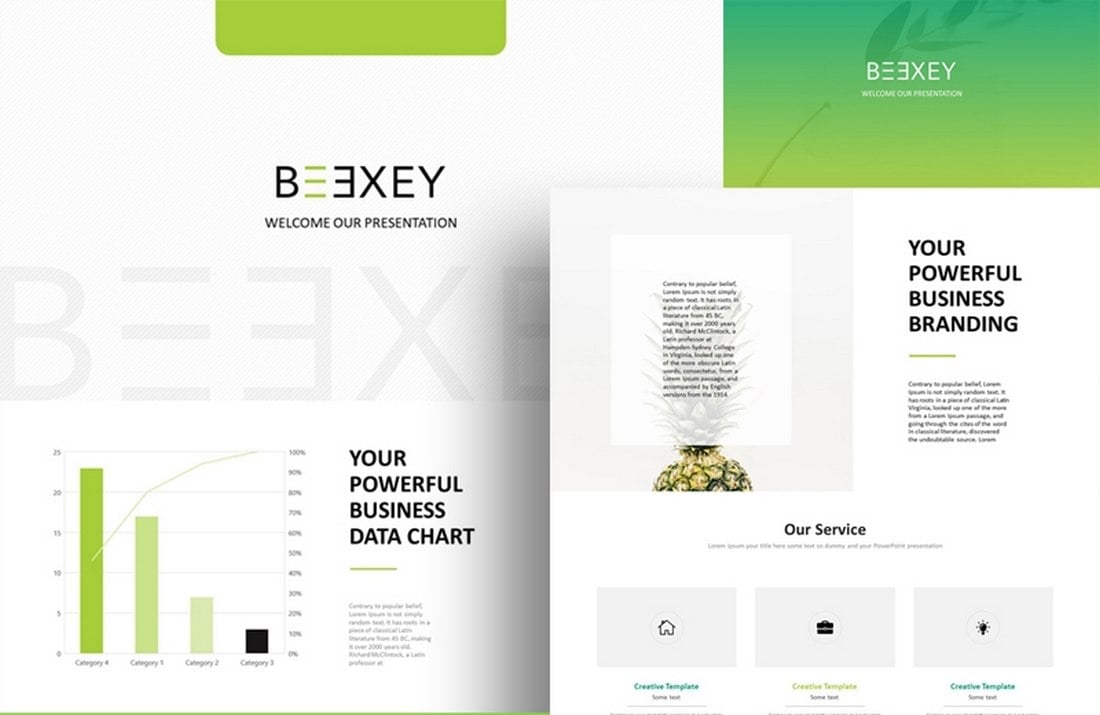
Another modern PowerPoint template specially made for businesses and agencies. This template features 20 unique slides with icons, editable graphics, and animations.
Vision – Free Business PowerPoint Template

Vision is a modern PowerPoint template you can use to design business and corporate presentations. The free template comes in multiple styles and color versions, which you can download individually to your preference.
Casper – Free PowerPoint Presentation Template
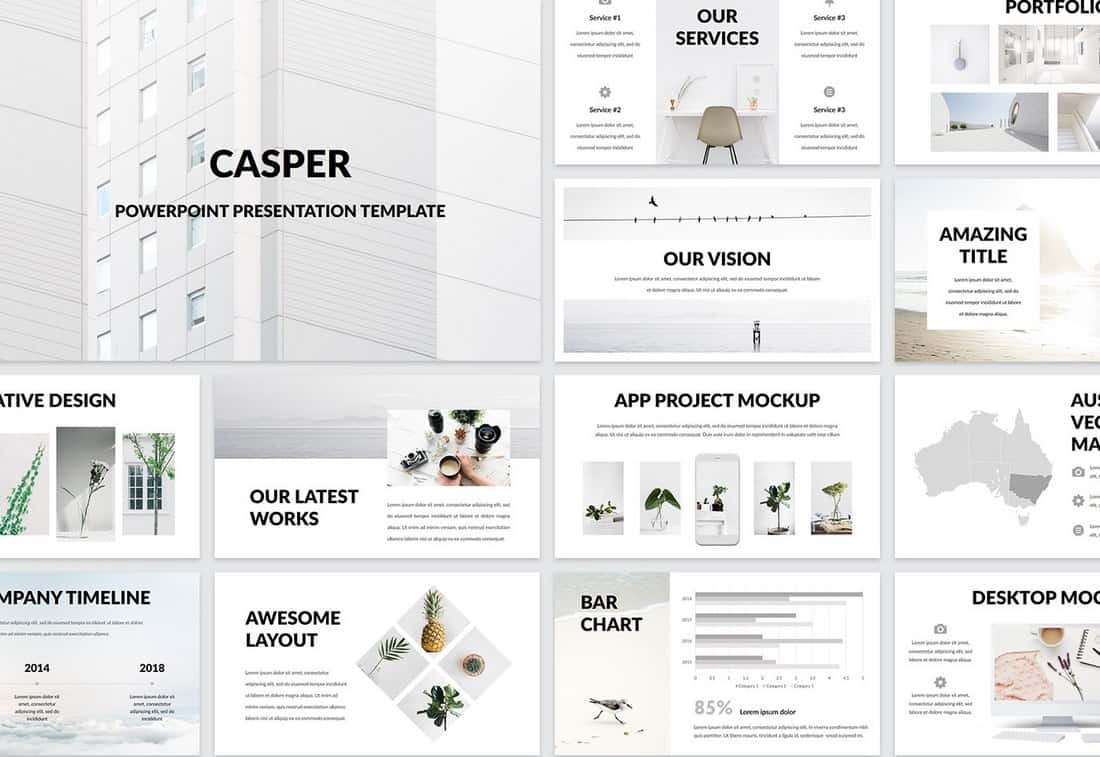
Casper is a creative and minimalist PowerPoint template you can use to create presentations for startups and personal portfolios. The template includes 60 unique slides featuring transition animations, infographics, and more.
Minta – Business Free PowerPoint Template

Minta is a free PowerPoint template most suitable for making slideshows for presentations related to business and marketing. It comes with 21 unique and customizable slides in widescreen layout.
Business Report Free PowerPoint Template

Business Report is a professional PowerPoint template featuring 40 unique slides. The template is available in 5 color schemes and in both animated and static versions.
Annual Report – Free PowerPoint Template

Another great free PowerPoint template made specifically for making annual report presentations. It’s most suitable for corporate and business presentations. The template is free to use with personal and business projects.
Window – Free PowerPoint Template
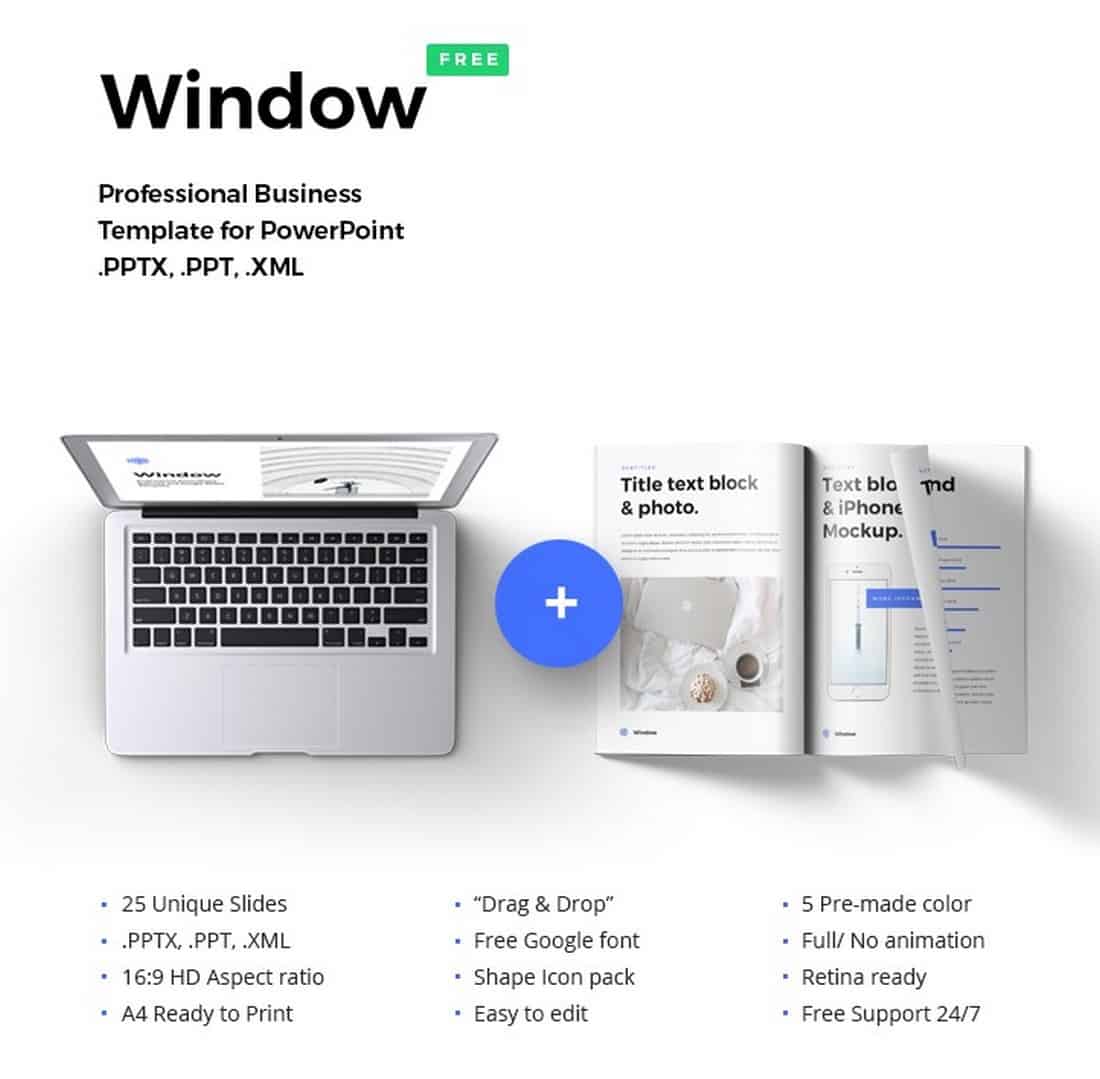
Window is a creative and minimalist PowerPoint presentation template most suitable for startups and creative agencies. The template comes with 25 unique slides filled with stylish designs and its available in 5 pre-made color schemes.
Modern Business Free PowerPoint Template

This is a free PowerPoint template you can use to craft a slideshow for a modern small business or a startup. The template features 12 unique slides featuring retina-ready and beautiful designs.
Seattle – Simple PowerPoint Presentation Template
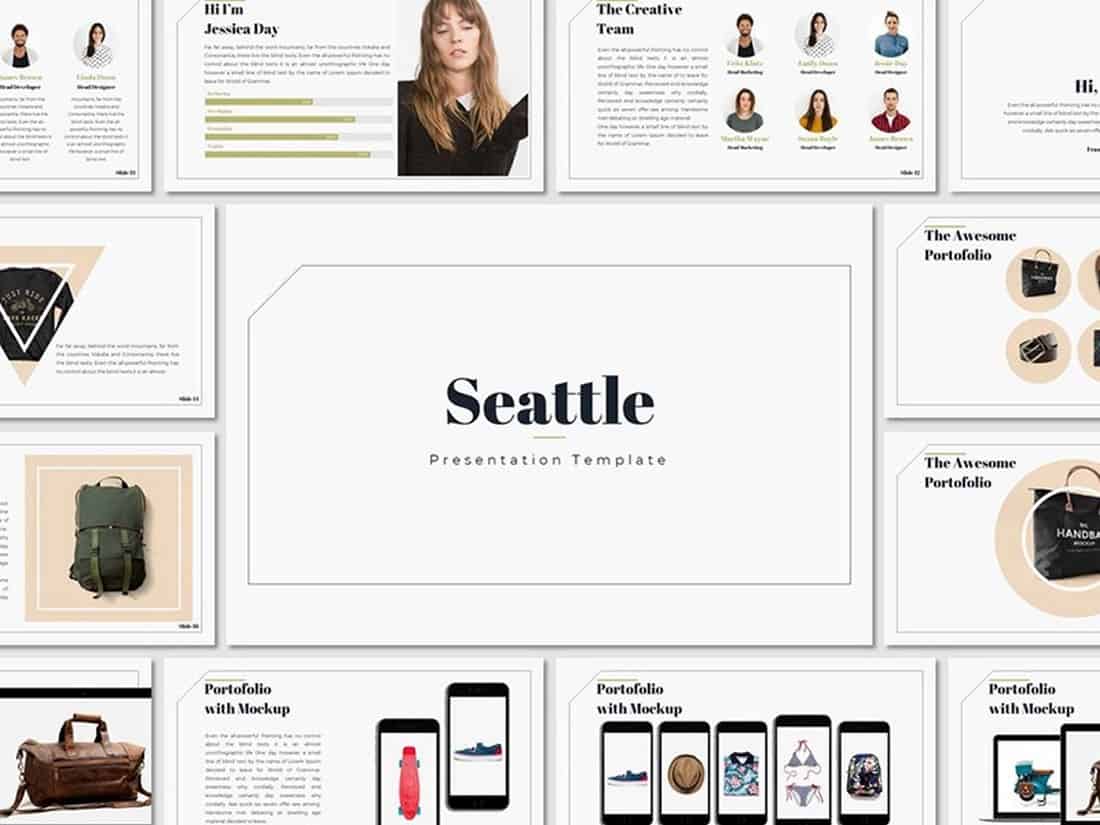
Seattle is a clean and simple PowerPoint presentation template that includes a set of unique slides featuring stylish graphics, shapes, and elements. You can easily customize the template to your preference as well.
Free Animated PowerPoint Templates
Shining – creative animated powerpoint template.

Shining is an animated PowerPoint template that comes with 30 unique slides. The slides are available in 5 different color schemes. It also features master slide layouts, animations, editable graphics, illustrations, and much more as well.
Lookbook – Free Pastel PowerPoint Template

Lookbook is a colorful free PowerPoint template that features a set of creative slides with attractive pastel colors. This template is perfect for showcasing professional and agency portfolios. All the slides can be easily customized to change colors as well.
Voodoo – Free Animated PowerPoint Template

VooDoo is a highly professional PowerPoint template that features more than 10 unique slide designs, which feature transition animations and much more. It’s also available in both light and dark color designs.
Dark Red – Free Elegant Black Powerpoint Template

This professional, yet free, PowerPoint template comes with an elegant color theme that effectively highlights its content. The template is free to download and can be customized to your preference.
Stasia – Free PowerPoint Template
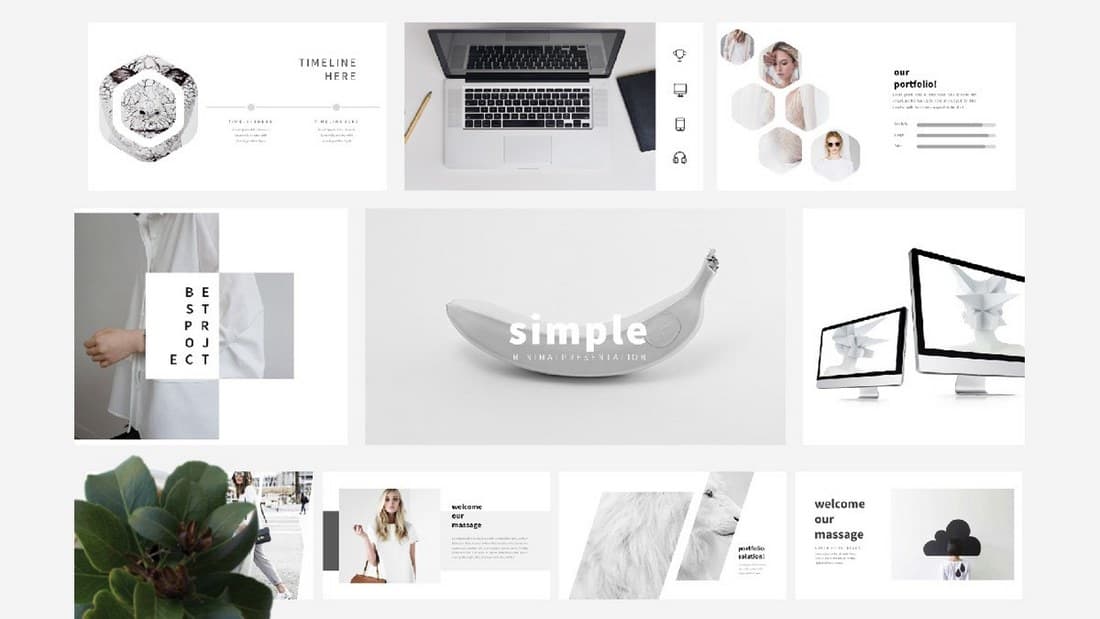
Stasia is a creative and free PowerPoint template you can use with your creative and professional presentations. It comes with 13 unique slides featuring editable graphics, charts, and lots of other elements.
Free Modern PowerPoint Templates
Free modern & minimal powerpoint template.
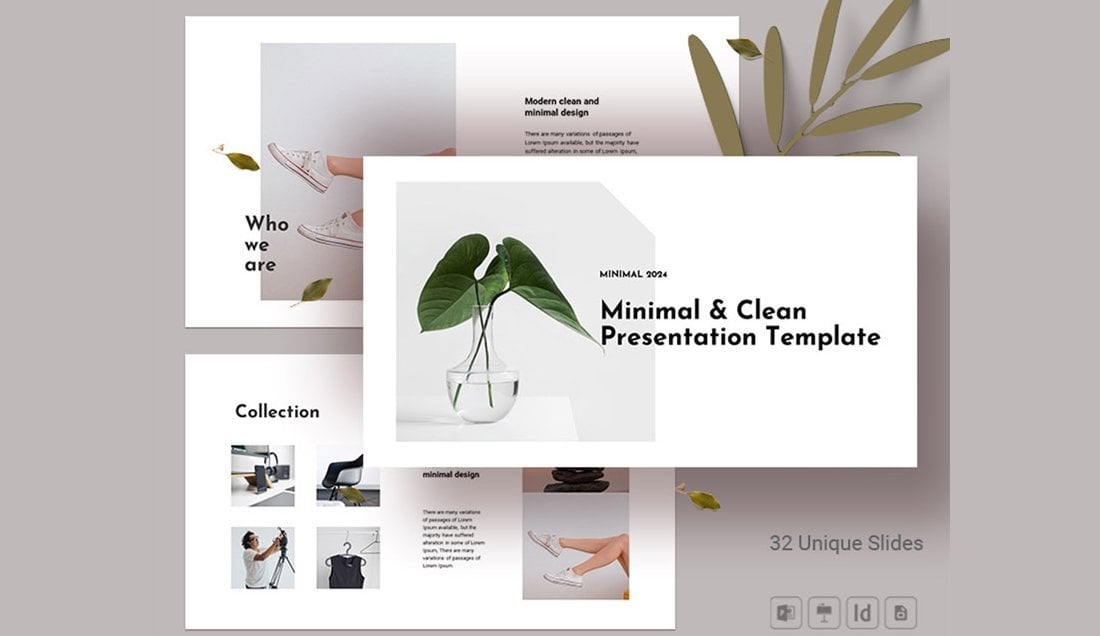
You can download this PowerPoint template for free to make beautiful slideshows for company profile, portfolio, and various other professional presentations. It includes 30 unique slides with animations and transitions.
Slide Pro – Free Modern Presentation Template
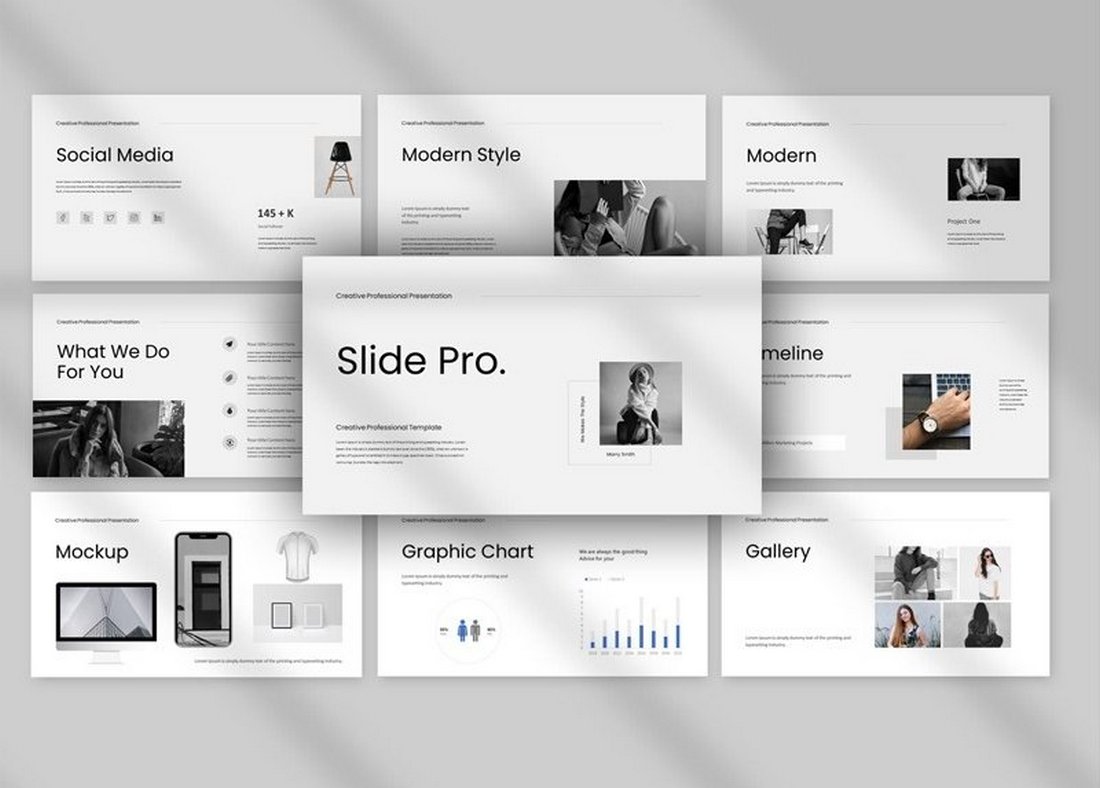
The minimal and clean design of this presentation template makes it an ideal choice for modern brands and design agencies. The template has 30 different slides with editable graphics and image placeholders.
Free Project Proposal PowerPoint Presentation Template
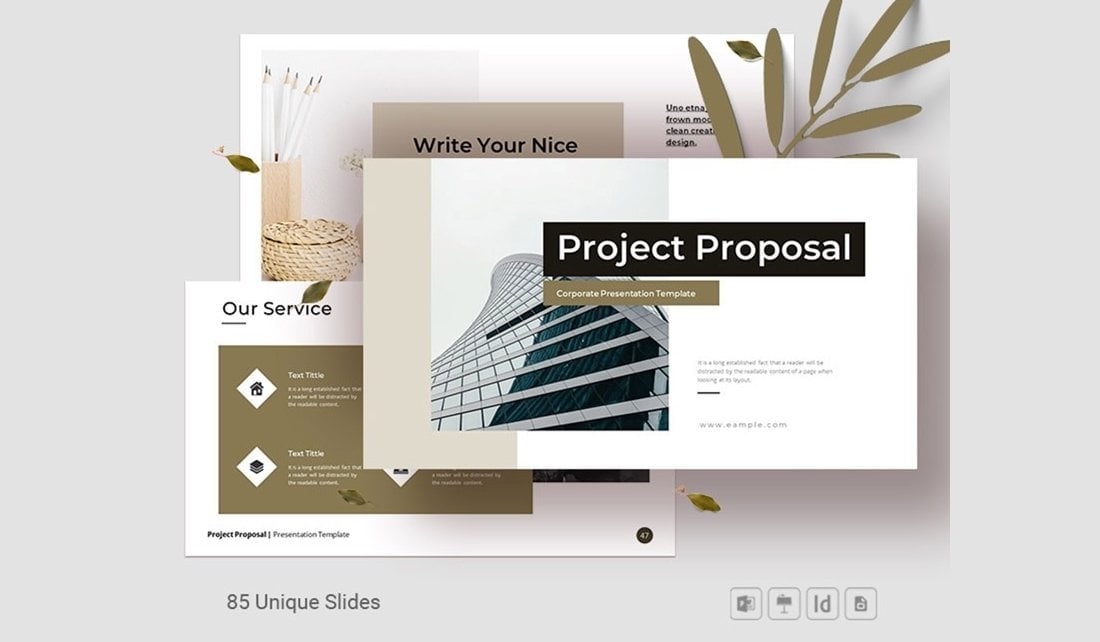
Design professional-looking project proposals that win clients using this free PowerPoint template. It features 85 different slides with fully customizable layouts. The template includes transition animations as well.
UNCO – Simple Modern PowerPoint Template

This modern business PowerPointe presentation template comes with more than 60 unique slides filled with editable vector shapes, graphics, icons, and so much more for making attractive presentations for all kinds of businesses. The template also includes lots of charts and graphs you can use to visualize data and make more compelling arguments.
Pale Dawn – Free Modern Fashion PowerPoint Template

Pale Dawn is a very modern PowerPoint template you can use to craft presentations to promote fashion and lifestyle products. The template comes with lots of customizable slides in PowerPoint and Keynote formats.
Mass Media – Free Agency Presentation Template

This free PowerPoint template is made specifically for marketing and media agencies. The template includes 25 unique slide layouts featuring editable shapes, colors, and fonts. It’s available in Google Slides version as well.
Heimat – Free Modern Business Presentation Template
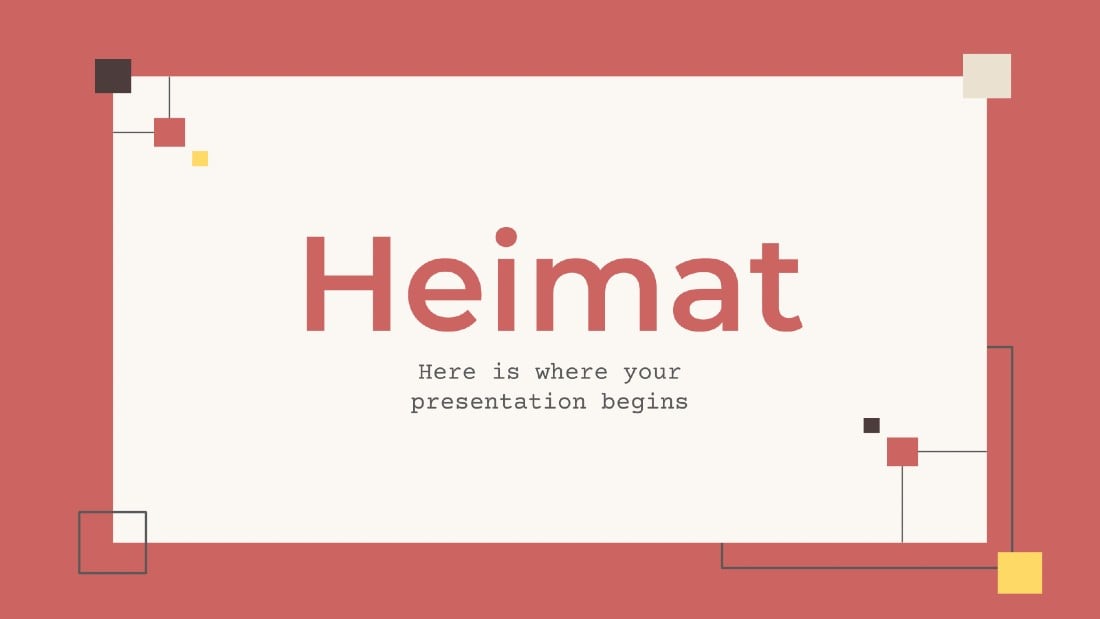
If you’re looking for a simple PowerPoint design with a minimal content layout, this template will come in handy. It lets you choose from 33 unique slides for crafting attractive presentations for showcasing projects and plans.
Born-Ink – Free Modern Event PowerPoint Template

Featuring 10 unique slide designs, this modern PowerPoint template will allow you to design effective presentations for creative agencies as well as fashion brands. The template is free to use with your personal projects.
XGDragon – Modern Presentation Template

This free template comes with lots of unique slide designs for promoting modern brands through creative design. The template is ideal for creating a lookbook-style presentation and it’s free to use with commercial projects.
Minimalistic – Free Clean PowerPoint Template

A highly minimalist and clean PowerPoint presentation that’s most suitable for making creative and professional slideshows. The template features an easily editable design, changeable colors, and editable vectors as well.
Air – Clean Free PowerPoint Template
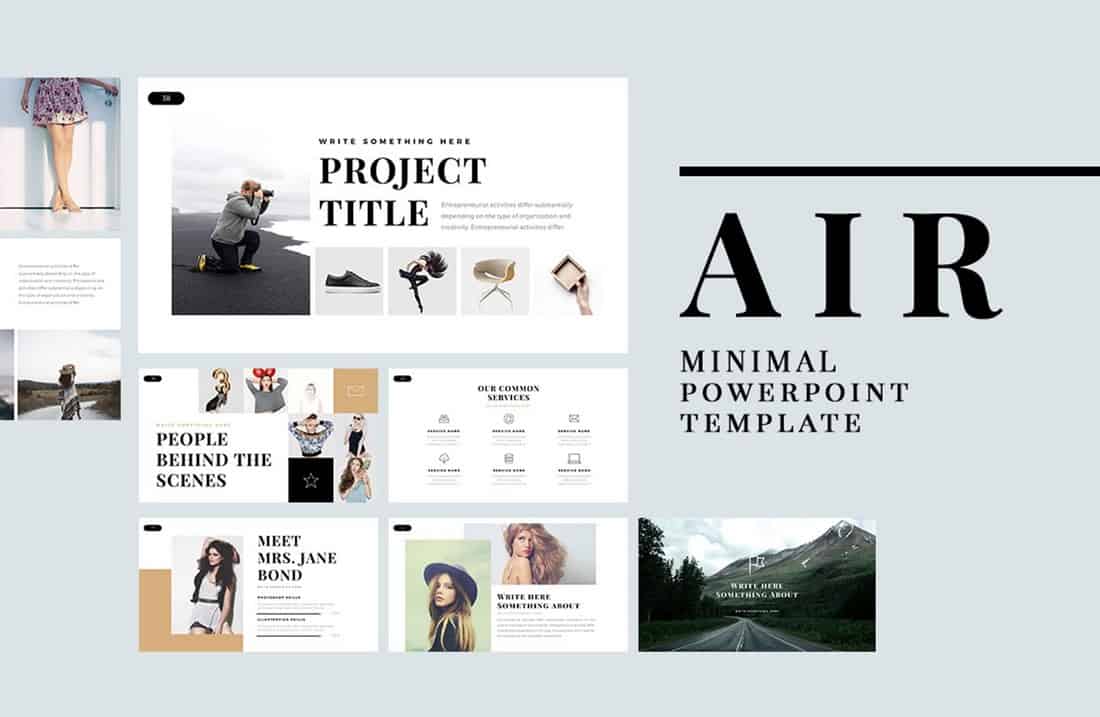
Air is a minimal and free PowerPoint template featuring creative slides full of images and icons. It includes 60 different slides in Full HD resolution. All of the graphics and shapes in the template are also editable as well.
Neue Free Minimal PowerPoint Template
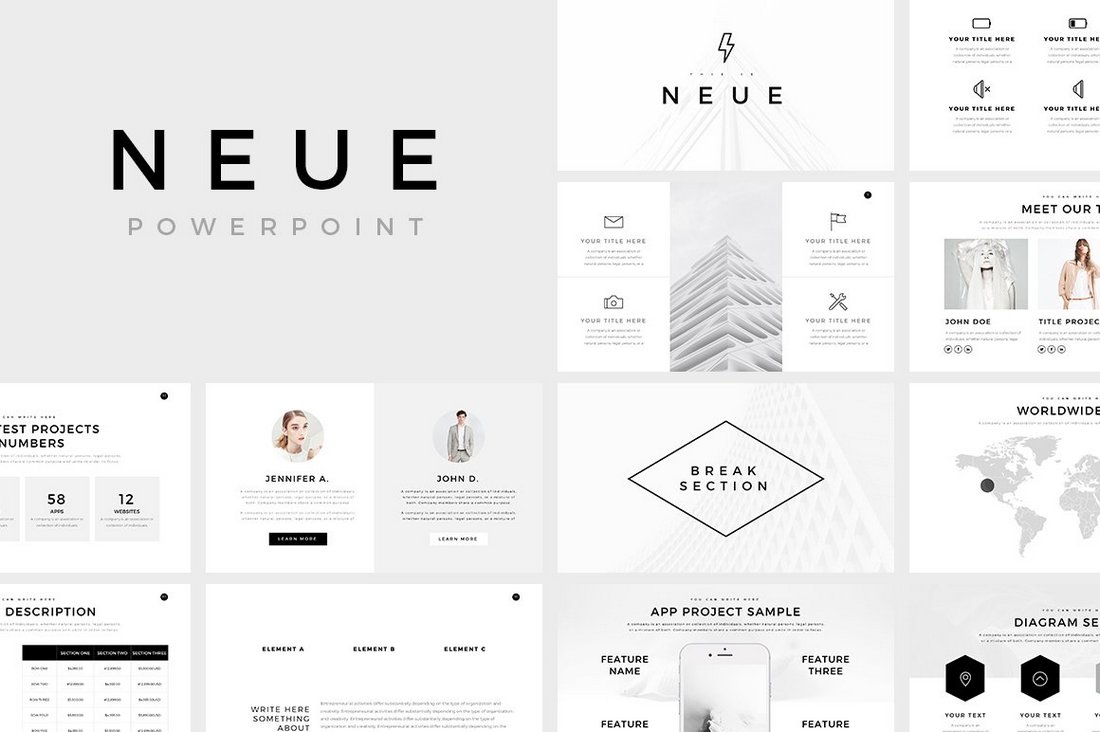
Neue is a free PowerPoint template with a minimalist design. This makes it a perfect choice for crafting creative and business presentations. The free versions of the template include multiple slides you can use with your personal projects.
TAHU – Free PowerPoint Presentation Template
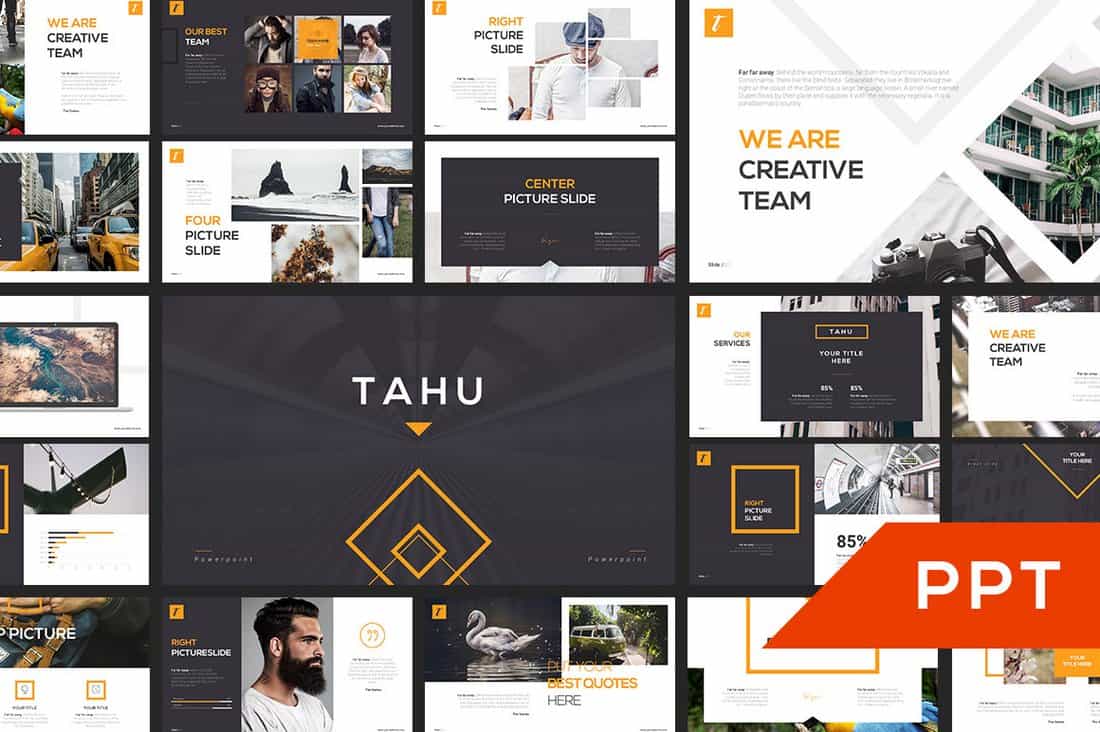
This free PowerPoint template comes with a set of creative slides you can use to design professional and business presentations. It includes many different types of slides for crafting effective slideshows, including slides for showcasing services, timelines, portfolio, and more.
Clean – Free PowerPoint Presentation Template

Just as the name suggests, this free PowerPoint template features a minimal and clean design with lots of white space. It’s perfect for making professional slideshows with a content-focused design. The template is easily editable as well.
Duotone – Modern Free PowerPoint Template

Duotone is a modern and colorful PowerPoint template that features a set of attractive slides with a creative duotone color effect. This template is most suitable for making presentations for creative brands and professionals. It’s available in both PowerPoint and Keynote versions and includes 18 unique slides.
London – Minimal Free PowerPoint Template
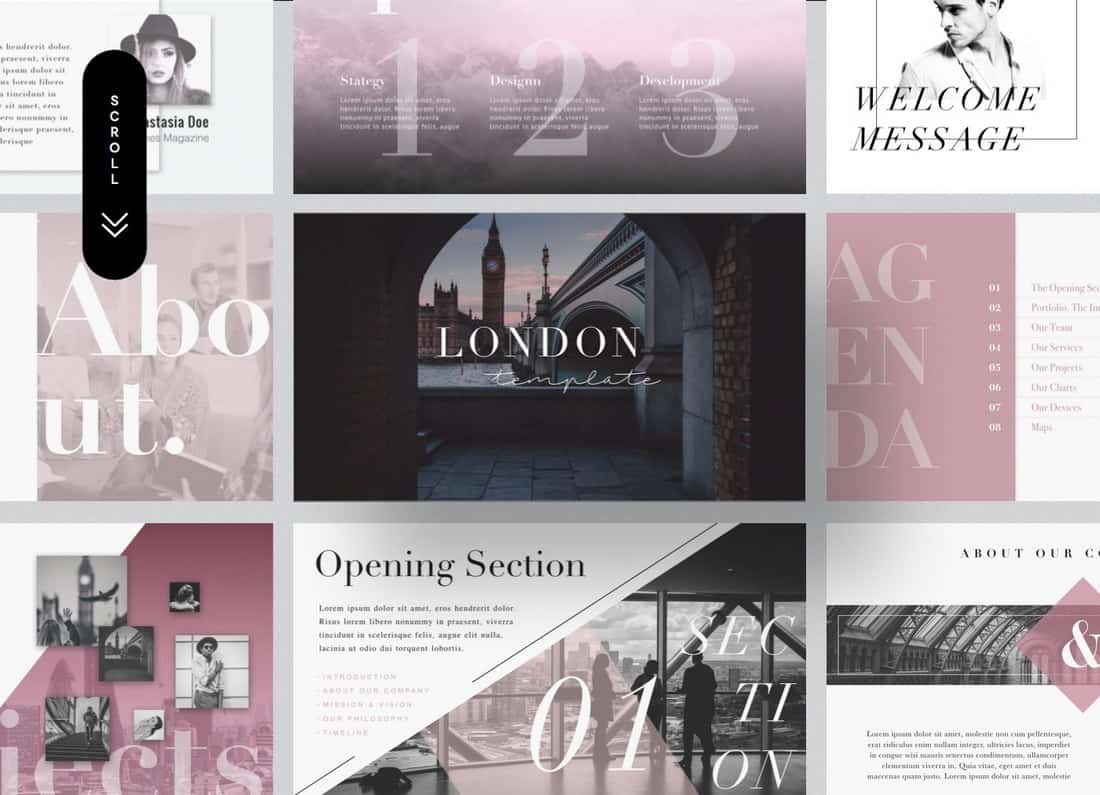
London is an elegant and a minimalist free PowerPoint template that comes with 21 unique slides with easy to customize drag and drop image placeholders. You can use this template to make all kinds of business and creative presentations.
Modern Minimal Free Powerpoint Template
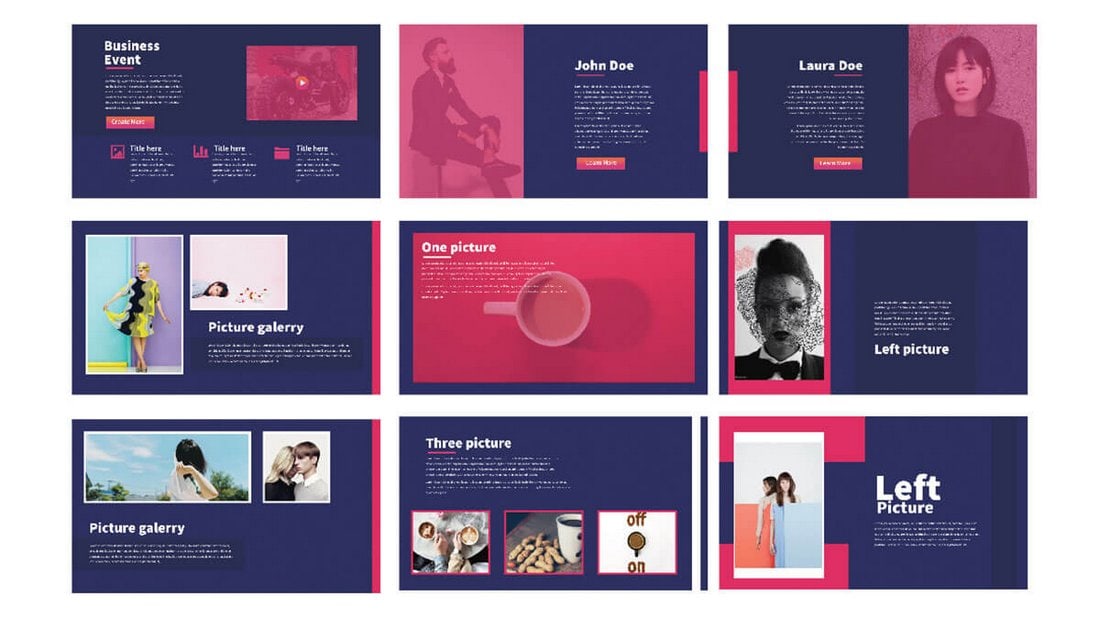
This free PowerPoint template includes a set of creative slides featuring colorful designs. You can easily customize all the slides in the template however you like to change fonts, colors, and images as well.
Style – PowerPoint Presentation Template

Style is a PowerPoint presentation template designed for making lookbook-style slideshows for showcasing fashion designs. It’s perfect for promoting fashion catalogs. The template is free to use with your personal projects.
Free Creative PowerPoint Templates
Color fun – creative powerpoint template.

Just as the name suggests, this PowerPoint template comes filled with colorful slides that will allow you to design unique and cheerful presentations to showcase your products, designs, and ideas. The template includes 50 unique slides with unlimited color options to customize the design however you want.
FUN Tastic – Free Creative PowerPoint Template

This bright and colorful PowerPoint template offers a great set of slides for you to create more fun and entertaining presentation. It includes lots of creative slide designs in Full HD resolution. And you can customize them to your preference as well.
Free Neomorph PowerPoint Template

If you’re a fan of the Neomorphism design trend, this PowerPoint template is a perfect match for you. It features a bold slide design with shapes, buttons, and icons inspired by Neomorphic design. The free version of the template includes 10 unique slides.
GMTRY – Free Geometric Presentation Template

This free PowerPoint template features one of the most creative slide designs on our list. The creative use of geometric shapes to design its colorful and attractive slides is simply perfect. The template is free to use with personal projects.
Curato – Free Creative Portfolio PowerPoint Template

A bright and colorful PowerPoint template filled with shapes and styles. It’s perfect for showing off your best work in a portfolio. The template includes 37 unique slides with easily editable layouts.
Emotion Flashcard – Free Creative PowerPoint Template
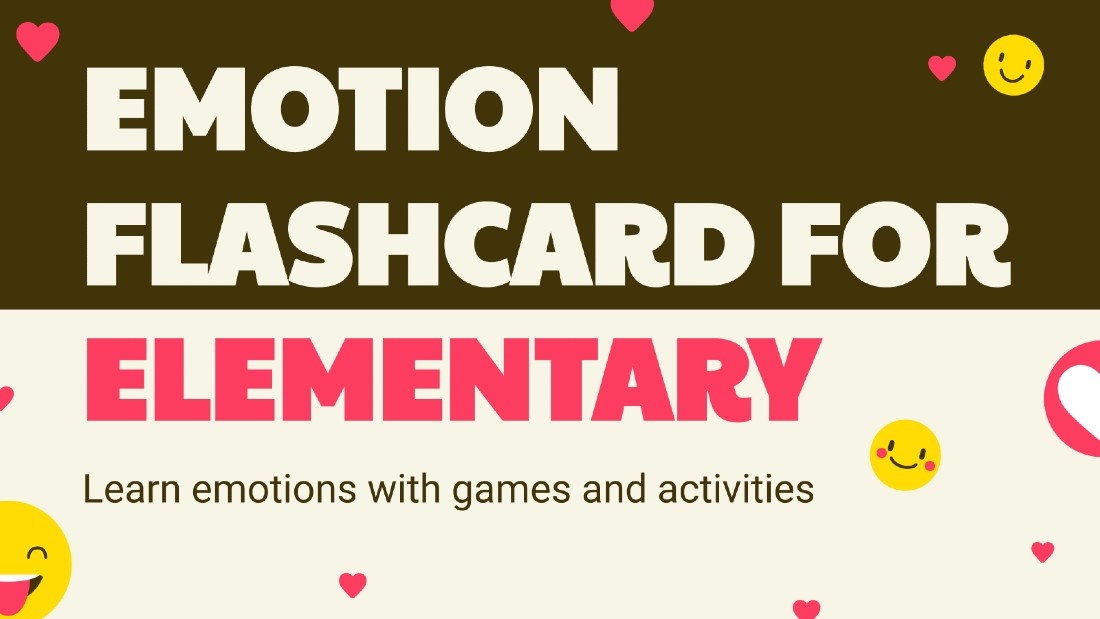
This PowerPoint template comes with a set of creative and fun slides. It uses a lot of emoticons throughout the presentation to help you discuss emotions and mental health in a very creative way.
Kental – Free Minimal PowerPoint Template

Kental is another free PowerPoint template that comes with colorful slide design. All of the slides in this template features pastel colors and comes with master slide layouts as well. This template is most suitable for creative fashion and design presentations.
Free Giant Doodles Newsletter PowerPoint Template

Filled with lots of colorful doodles and illustrations, this PowerPoint template comes with 28 creative slide layouts you can customize however you like. It’s available in Google Slides version as well.
Free Creative PowerPoint Presentation Template

This is a free demo for a premium PowerPoint template. It includes several creative slides you can repurpose to create your own unique presentations.
Free Stylish Botanical PowerPoint Template

The nature-inspired botanical theme gives this presentation template a very unique look and feel. It’s perfect for creating presentations for modern fashion and lifestyle brands.
Colors – Stylish Free PowerPoint Template
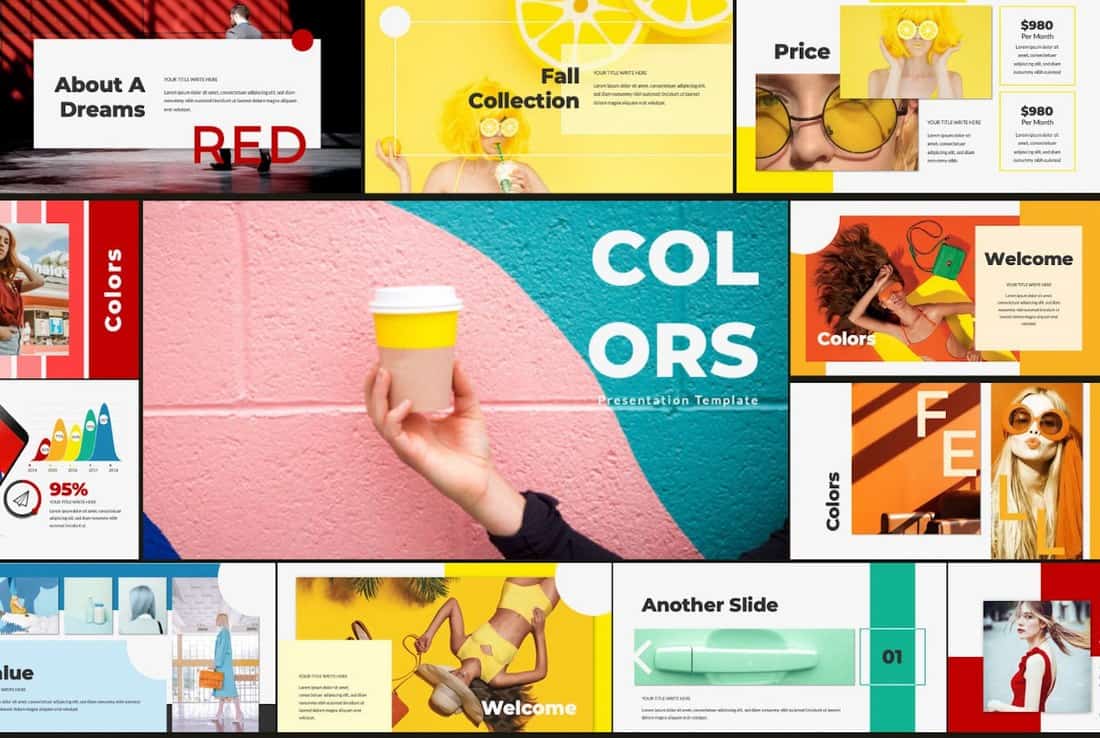
Just as the name suggests, this free PowerPoint template comes with a beautiful set of slides filled with lots of colors. It’s ideal for making creative slideshows for event and entertainment related presentations as well as many others. And it includes 60 creative slides.
Happy Holi – Creative Free Powerpoint Template

Happy Holi is a beautiful and creative PowerPoint template that comes with a colorful set of slides. Despite being named after a festival, the slides in the template feature a multipurpose design you can use to craft business, creative, and many other professional presentations.
Every – Clean & Simple PowerPoint Template
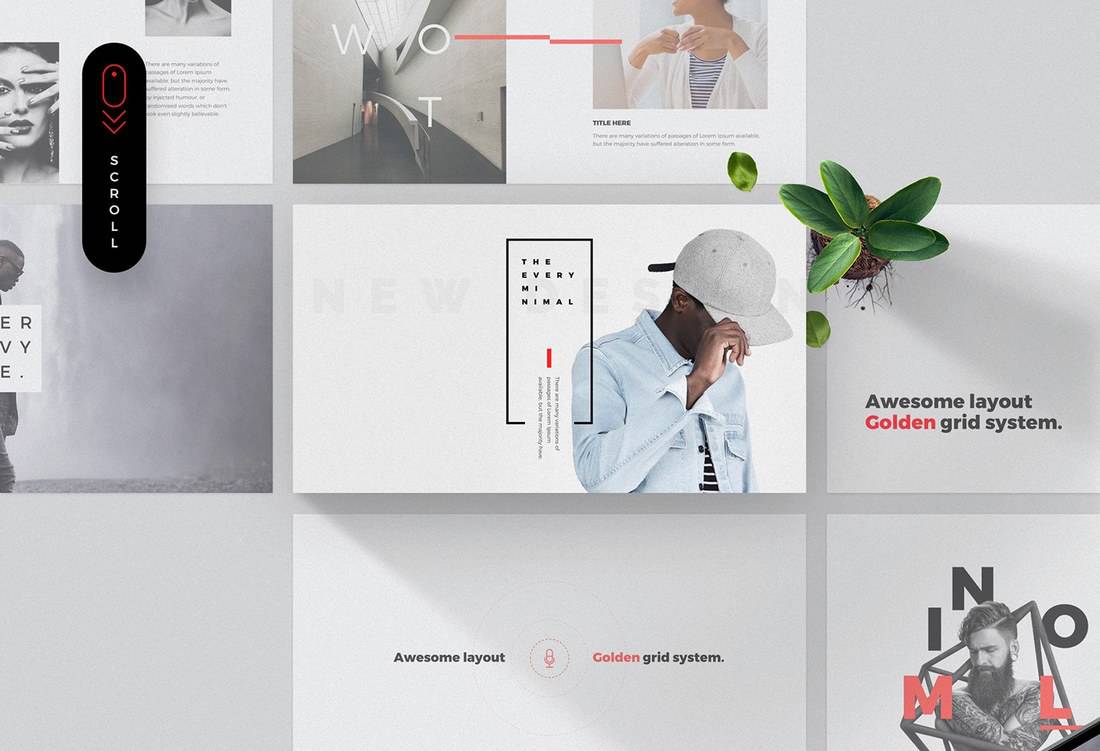
Every is an elegant PowerPoint template featuring modern slide designs. It comes in both PowerPoint and Keynote file formats. Each template includes 15 unique slides in Full HD resolution.
Creative – Free Minimal PowerPoint Template
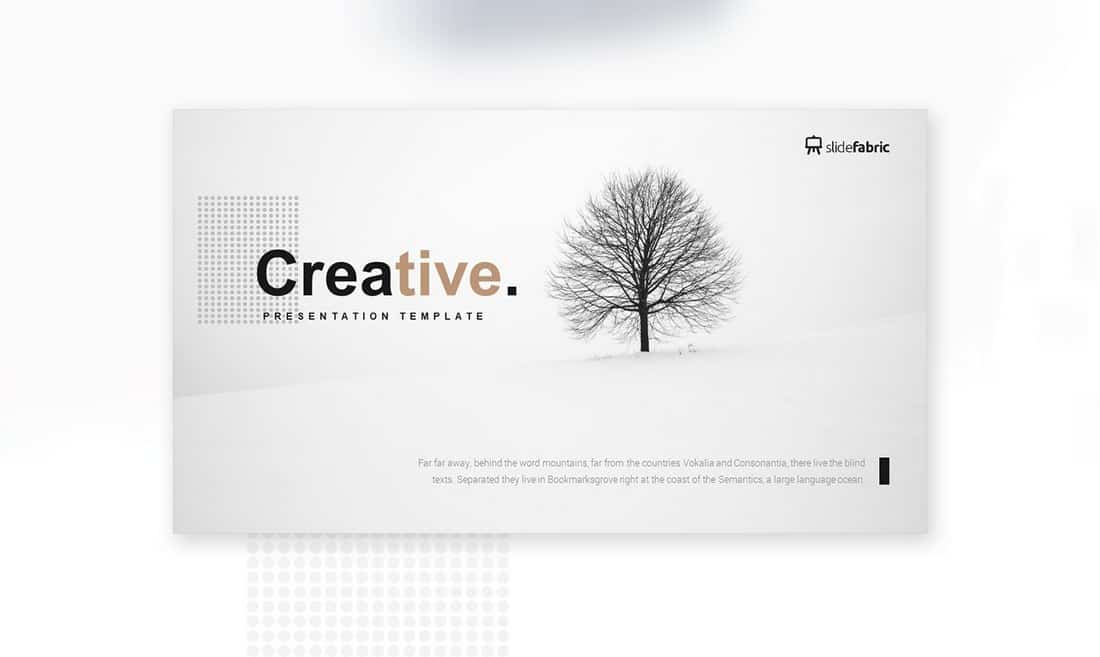
This minimalist PowerPoint template comes with a creative design making it a great choice for presenting your personal portfolios and professional work. The template features drag and drop image placeholders and editable objects.
Mifridix – Free PowerPoint Presentation Template
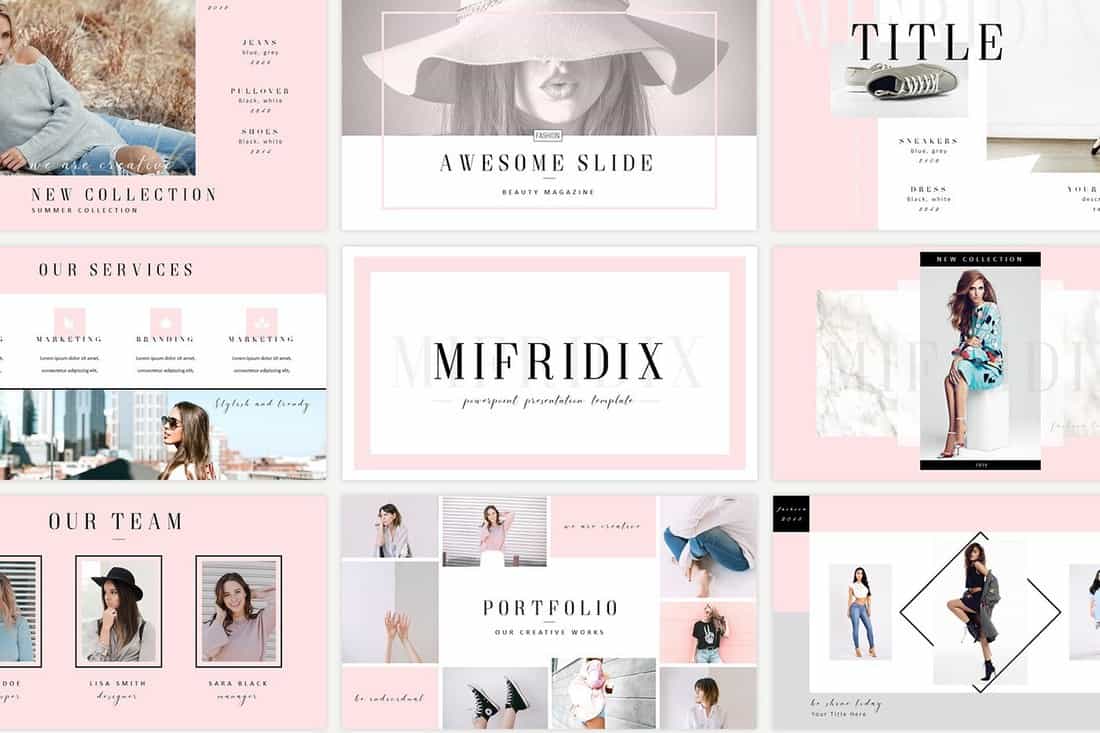
This free PowerPoint template comes with a beautiful and feminine slide design. Which makes it the perfect choice for crafting presentations for fashion brands, beauty products, and others.
BRONX – Free PowerPoint Presentation Template
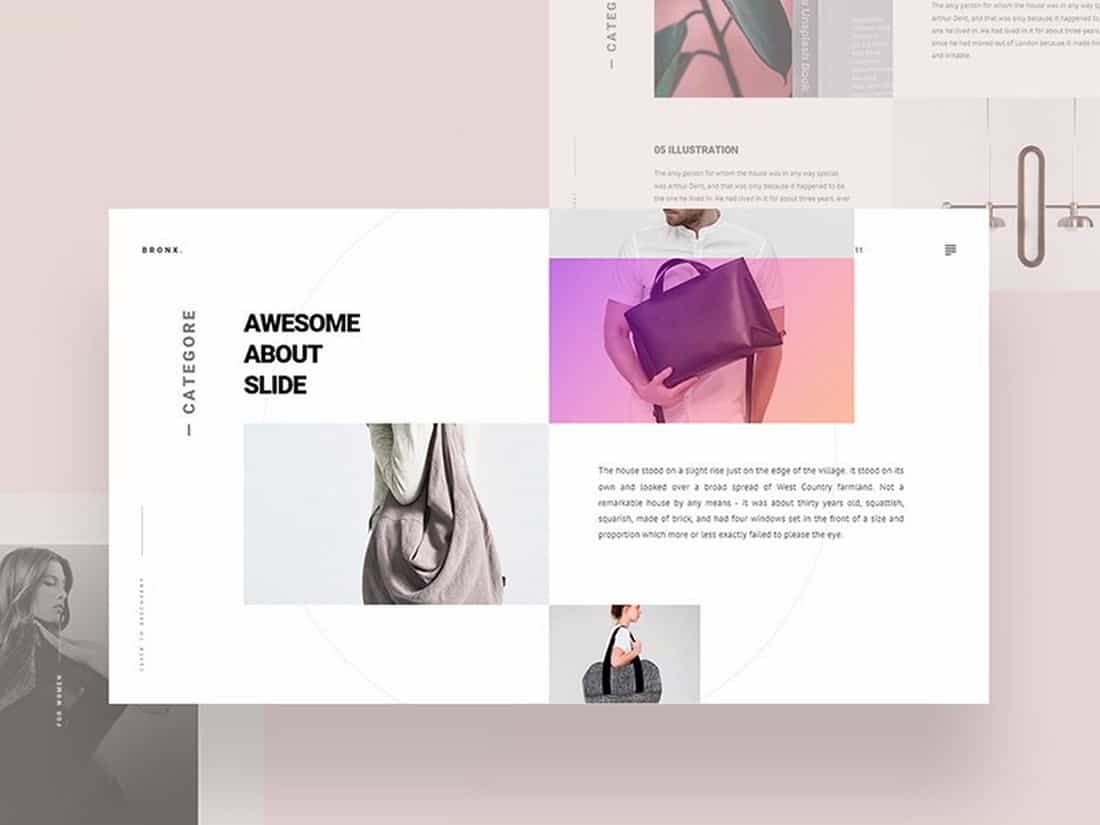
Bronx is a creative PowerPoint presentation template that includes a modern and customizable design. You can use this template to create presentations with PowerPoint, Keynote, or even Google Slides.
Free Pitch Deck PowerPoint Templates
Free powerpoint pitch deck template.

You can use this PowerPoint template for making creative pitch deck slideshows. It includes colorful slides with cool illustrations and shapes to give each slide a unique look and feel. There are 19 unique slides and they come in Keynote format as well.
Sales Pitch Deck Free PowerPoint Template
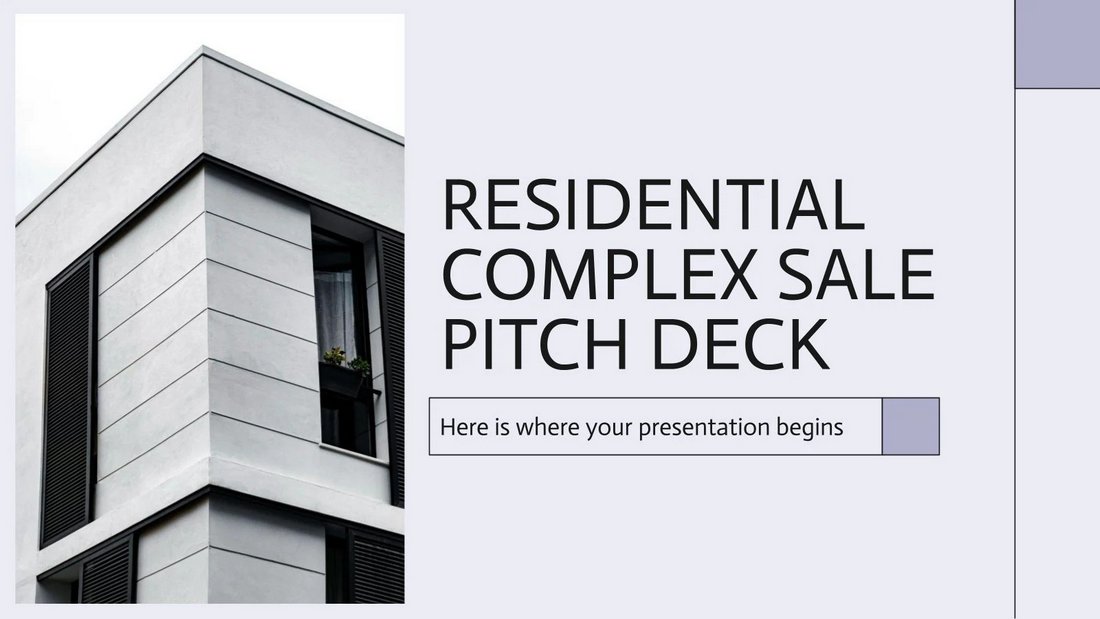
Create a bold and professional pitch deck for your agency using this free PowerPoint template. It has 20 unique slides with free fonts and icon packs. The template is especially suitable for real estate agencies.
Free PowerPoint Pitch Deck Infographics

You can use this free PowerPoint template to showcase stats and data related to your product launches. It includes 32 infographic slides with various styles of layouts. They are all fully customizable.
Free Corporate Pitch Deck PowerPoint Template

This pitch deck presentation is made with corporate brands and agencies in mind. It features a set of professional slides with easily editable layouts. There are 20 unique slides in this template.
Free Business Opportunity PowerPoint Pitch Deck

You can create an attention-grabbing pitch deck to present your business ideas and startups with this free PowerPoint template. It features 12 unique slide layouts with beautiful gradient designs. And the template can be easily customized to your preference.
Pitch Werk Template

Pitch Werk is a creative PowerPoint template featuring a set of stylish slides made for modern startups. It includes more than 100 unique slides which are also available in 5 different premade color schemes. The template also comes with lots of useful elements such as pricing tables, device mockups, maps, and much more.
Sneakers Shop – Free PowerPoint Pitch Deck Template

If you’re working on a pitch deck for a sneaker startup or even an eCommerce store for a fashion product, this template is perfect for creating a winning presentation. It includes 32 unique slides.
Comersa Free Pitch Deck Presentation Template
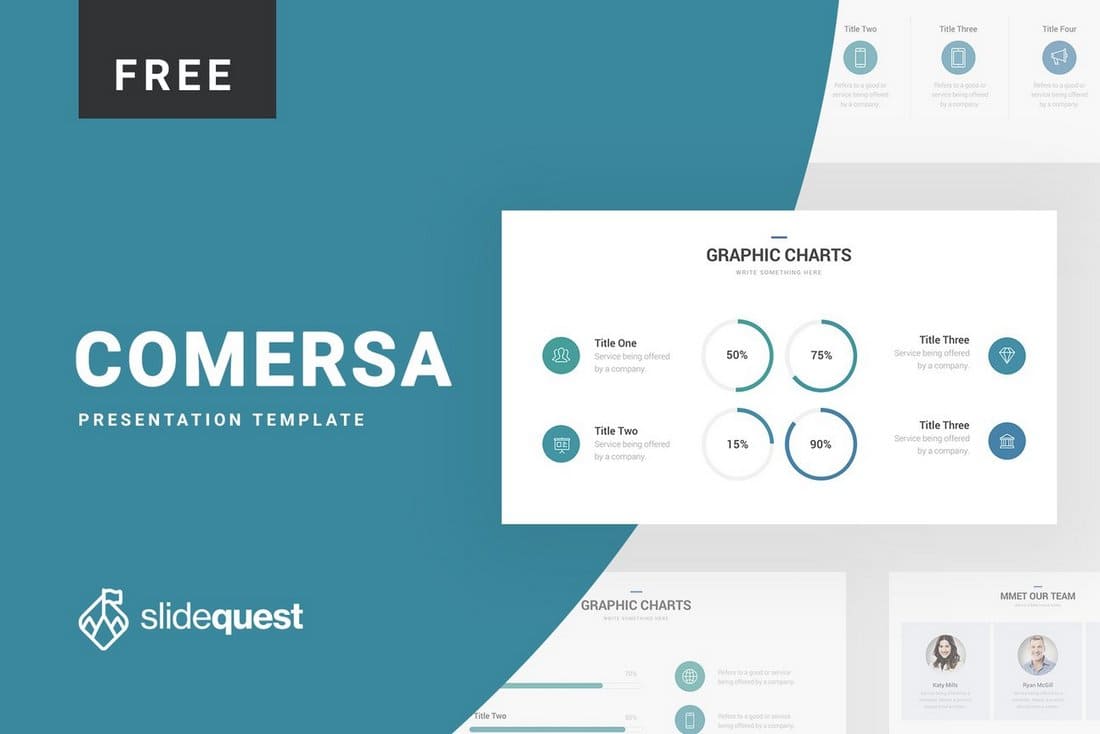
Comersa PowerPoint template comes with a designed made specifically for crafting slideshows for business-related presentations. The template is available in PowerPoint, Keynote, and Google Slides versions as well.
Pitch Deck – Free PowerPoint Presentation Template

This is the perfect free PowerPoint presentation template you can use to create pitch decks for startups, creatives, and freelancers. The template includes 22 unique slides and it’s available both with and without slide animations.
Free Conference Pitch Deck Powerpoint Template

This free PowerPoint template is perfect for making a pitch deck for speeches and presentations you give at events and conferences. The template features a set of easily editable slide layouts with modern designs.
Free Medical PowerPoint Templates
Free mental health workshop powerpoint template.

You can create an effective presentation to promote good mental health in the workplace with this free template. It includes 22 unique slide layouts you can use to showcase the importance of maintaining good mental health and suggest your ideas in meetings.
Modern Medical PowerPoint Template

This PowerPoint template comes with 30 unique slides featuring clean and modern designs. It also lets you choose from 5 different premade color schemes for designing various styles of slideshows. It’s perfect for making presentations for all kinds of businesses and events.
World After Corona Virus – Free PowerPoint Template

If you’re working on a presentation to talk about the recent global pandemic, this template will help you design a more compelling slideshow. It includes 31 unique slide layouts with editable graphics and icons.
Free Mental Health Thesis Presentation Template

This is the perfect presentation template you can use to talk about mental health topics. It features 23 unique slides with easily editable designs. The template is also available in Google Slides version.
Free Medical Presentation Template

This is a multipurpose PowerPoint template you can use to create different types of presentations related to medicine and medical facilities. The template includes editable graphics and master slide layouts as well.
Medical – Free PowerPoint Template
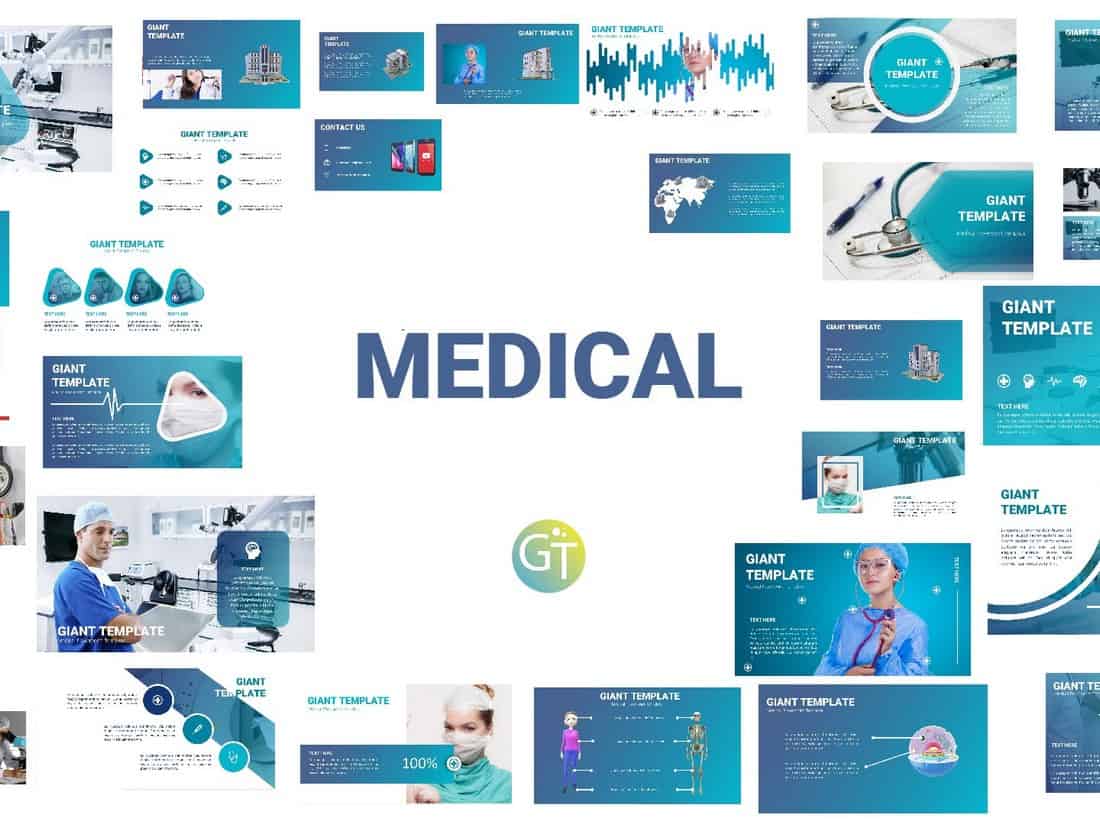
If you’re working on a presentation for a medical related business or brand, this free PowerPoint presentation template will come in handy. The template includes 30 unique slides filled with plenty of image placeholders and graphics.
Clinical Case – Free Medical PowerPoint Template

This free and creative PowerPoint template comes in both PowerPoint and Google Slides versions. It includes 24 beautiful slide designs filled with colorful illustrations and content formatting.
Healthcare Center – Free Medical PowerPoint Template

Healthcare Center is a professional and free PowerPoint template designed for medical centers and healthcare businesses. The template includes 23 unique slide design you can use to create an effective presentation.
Free Teachers & Education PowerPoint Templates
Free social studies for elementary powerpoint template.
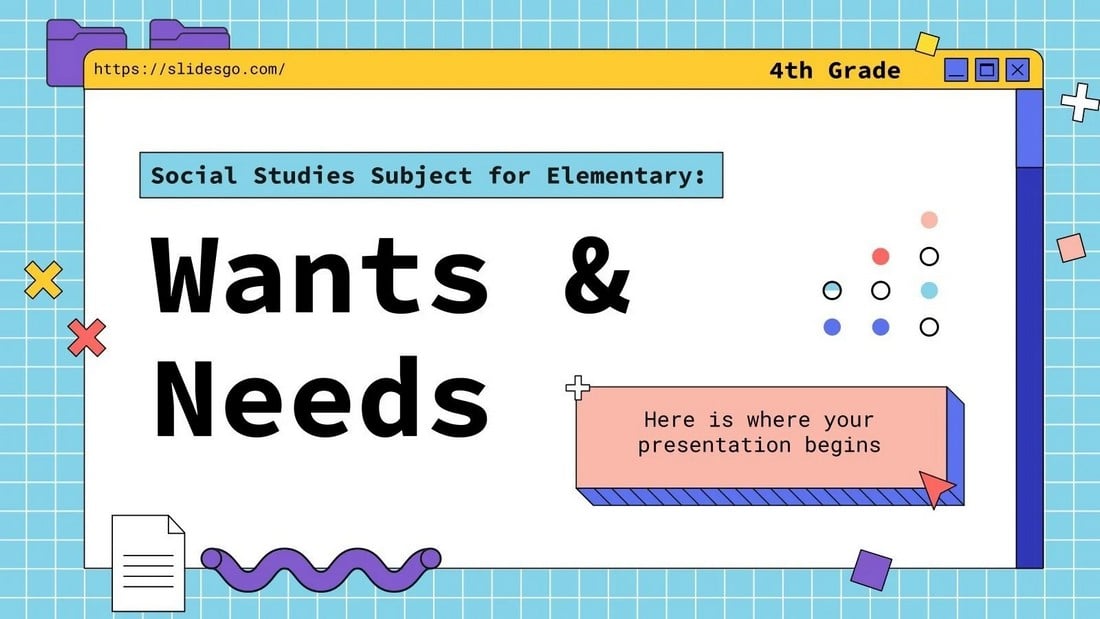
This educational PowerPoint template is designed for making presentations for educating social studies subjects. The template includes 35 different slides with colorful designs that will easily attract the attention of your students.
Free Elementary School PowerPoint Template
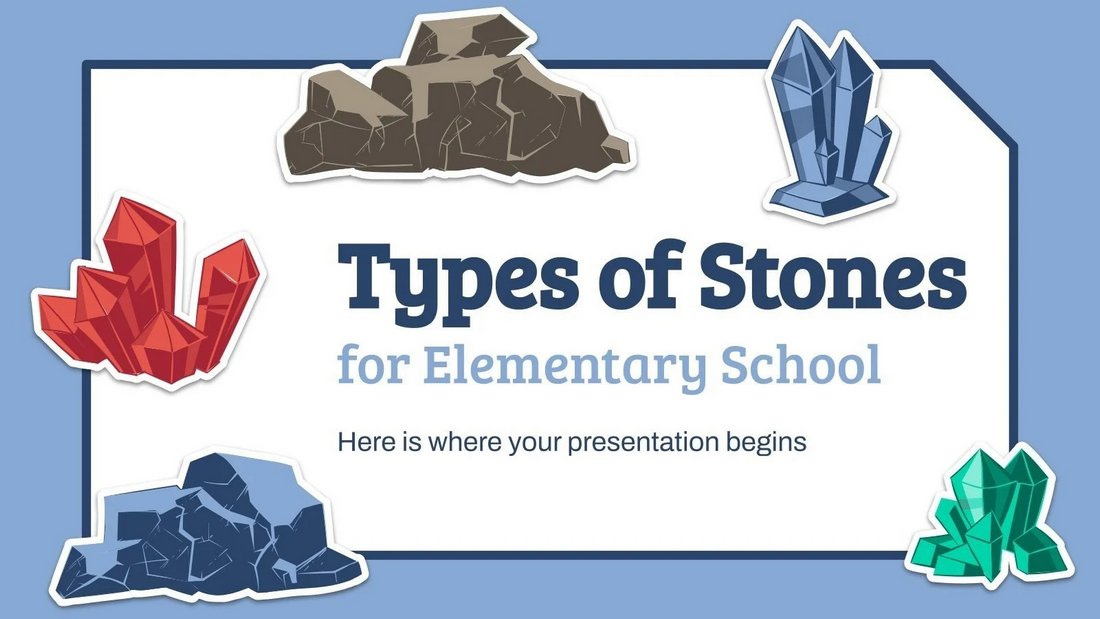
This PowerPoint template features the perfect design for making fun educational presentations for kids. It’s designed for showcasing different types of stones and it comes with lots of colorful illustrations. There are 35 different slides in this template.
Free Chinese Language Day PowerPoint Template
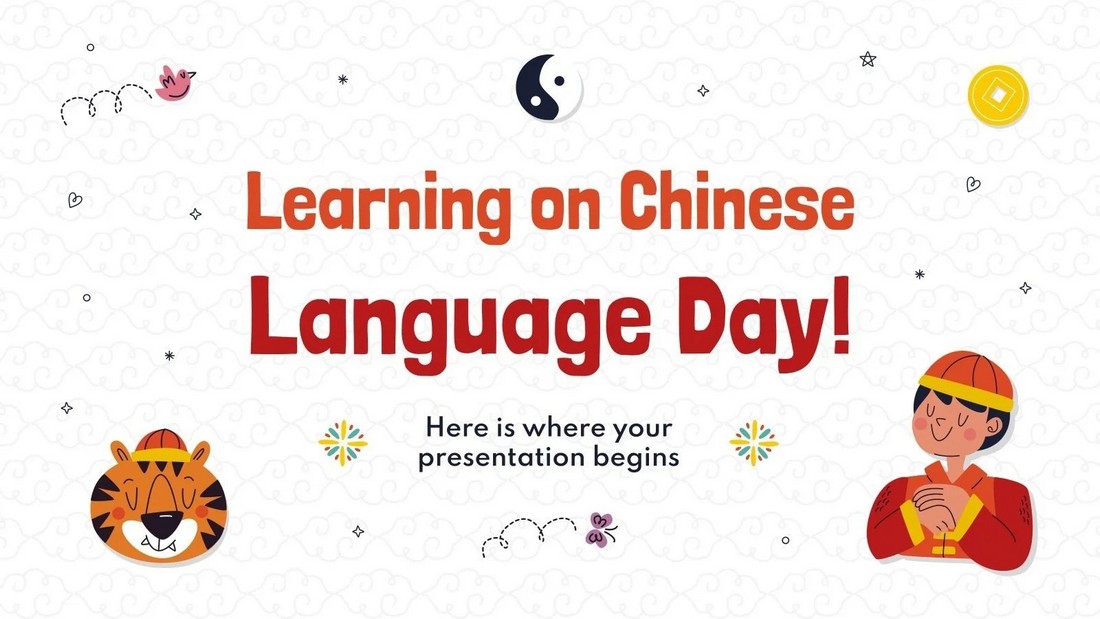
Use this free PowerPoint template to teach the Chinese languages to kids. It features a beautiful slide design filled with adorable illustrations and colorful shapes. There are 35 unique slides included in the template with fully editable layouts.
School Bundle – Free Education PowerPoint Template
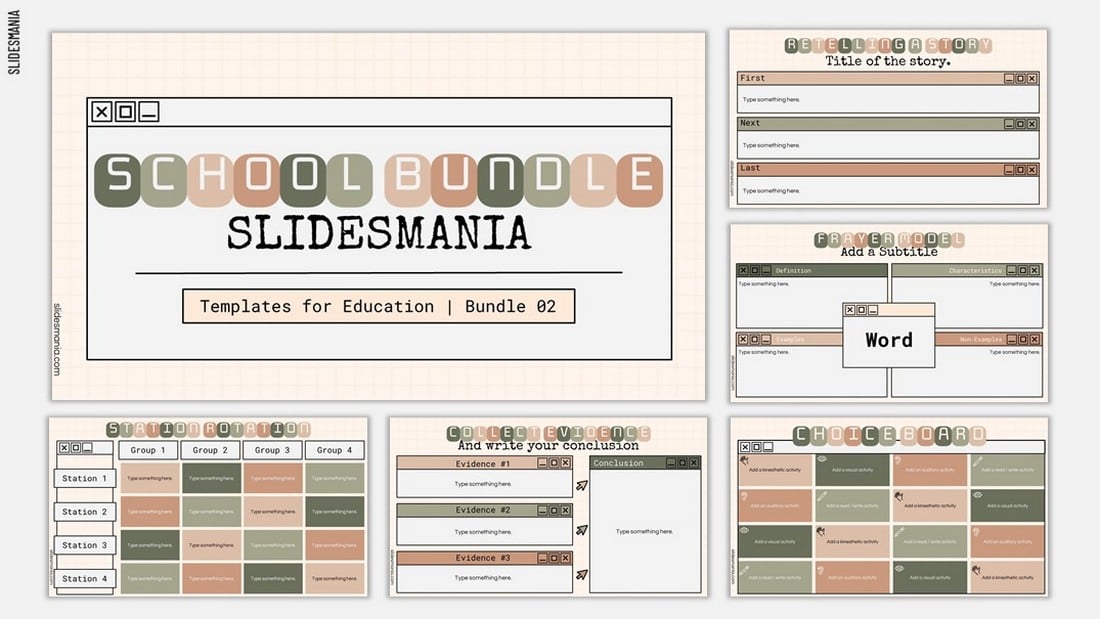
If you’re looking for a creative PowerPoint template to grab the attention of your students during presentations, this free template is for you. It features a creative design across 15 different useful slide layouts.
Daniel’s Thesis – Free Education PowerPoint Template
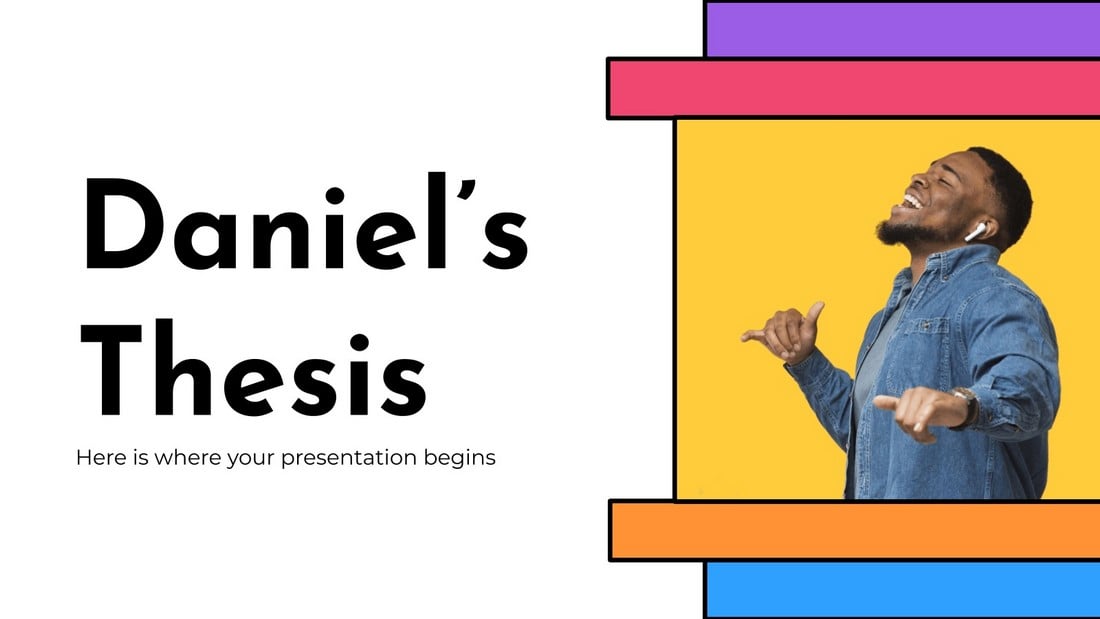
This colorful and creative PowerPoint template is perfect for creating attractive presentations to showcase your thesis, assignments, projects, and much more. The template features 24 unique slides filled with colorful graphics, shapes, and elements.
Academy at the City – Free Education PowerPoint Template

A professional PowerPoint template for promoting your school, academy, and institutions. While the template is designed with education establishments in mind, you can use it to create business presentations as well. The template includes 24 unique slides.
Education – Simple PowerPoint template

This is a professional PowerPoint template that includes 30 unique slide designs. Each slide is also available in 5 different color schemes. It also features editable vector graphics, image placeholders, and icons for crafting entertaining presentations more easily.
Math Lesson – Free PowerPoint Presentation Template
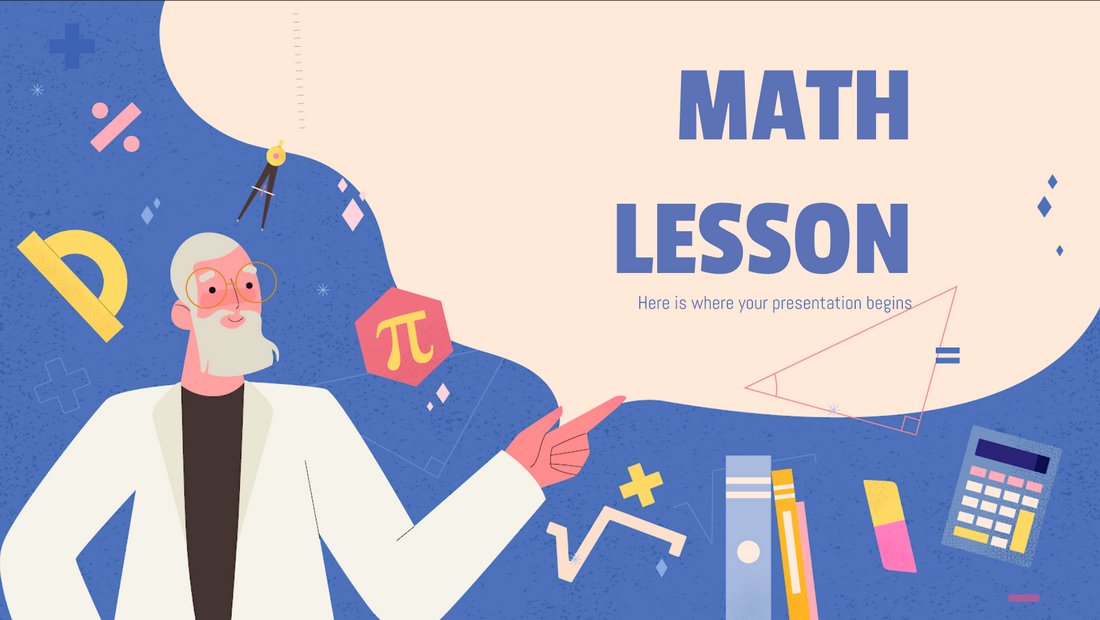
This free and creative PowerPoint template is designed for teachers for making their lessons look more engaging and fun for students. The template comes packed with creative illustrations and graphics as well.
E-Learning – Free Teachers PowerPoint Template
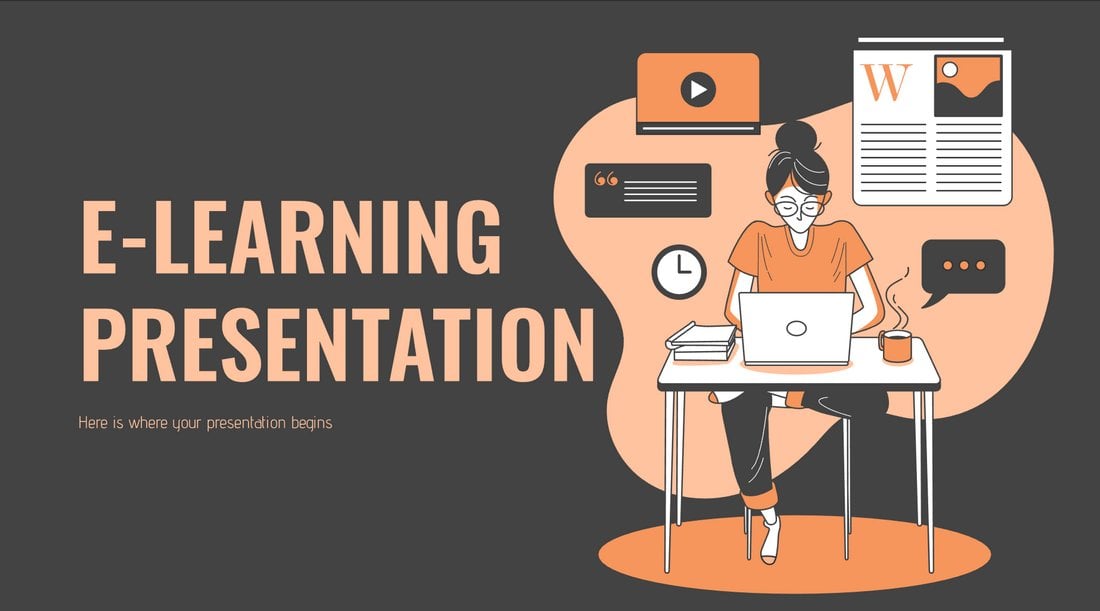
Another free PowerPoint template that’s most suitable for making presentations to promote your online learning programs and courses. The template comes with 17 unique slide layouts that you can easily customize to your preference.
Master’s Thesis – Free Education PowerPoint Template
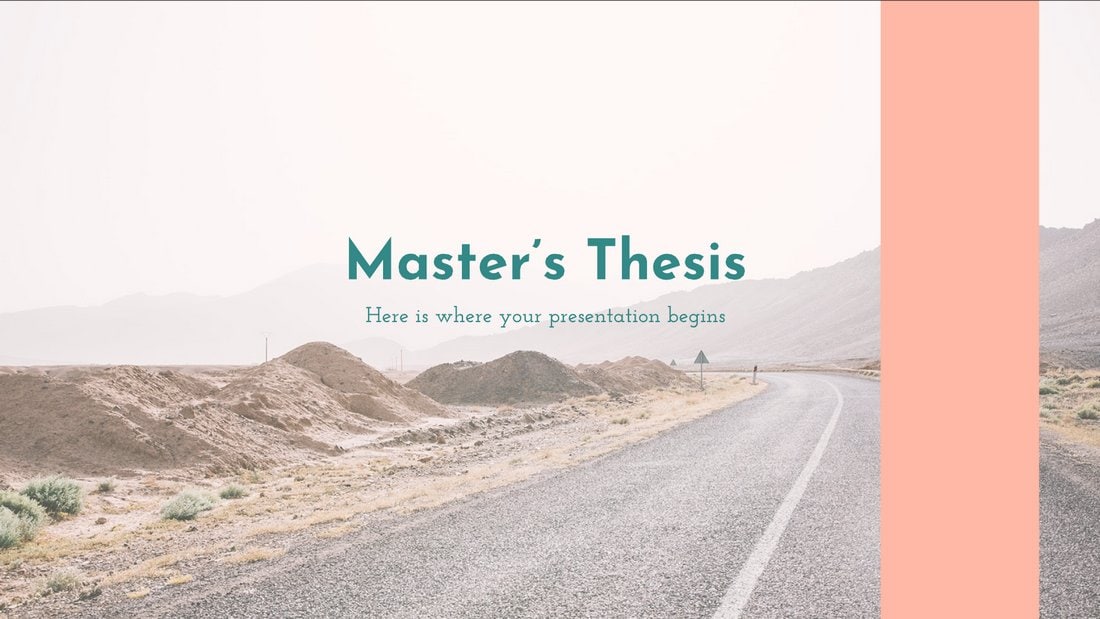
This free PowerPoint template comes with 12 unique and editable slides you can use to effectively showcase and present your thesis projects to an audience. The template is also available in Google Slides version as well.
Free Interactive Education PPT for Teachers

This PowerPoint template is designed with teachers in mind. It features 44 different slides you can use to create various educational presentations for classes. The slides are fully customizable and include graphs, charts, and infographics as well.
Online Notebook – Free Education PowerPoint Template
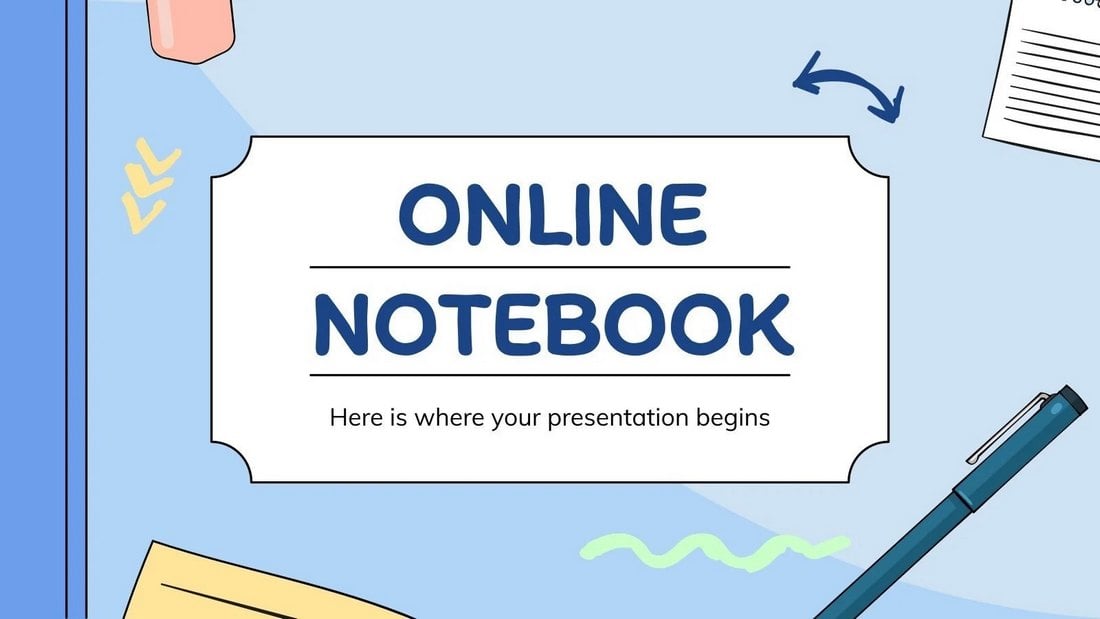
A free PowerPoint template you can use to create a notebook-style presentation. Both teachers and students can use this template to create notes for classes and subjects. There are 30 slide layouts in this template.
Free English Language Grammar Rules PPT
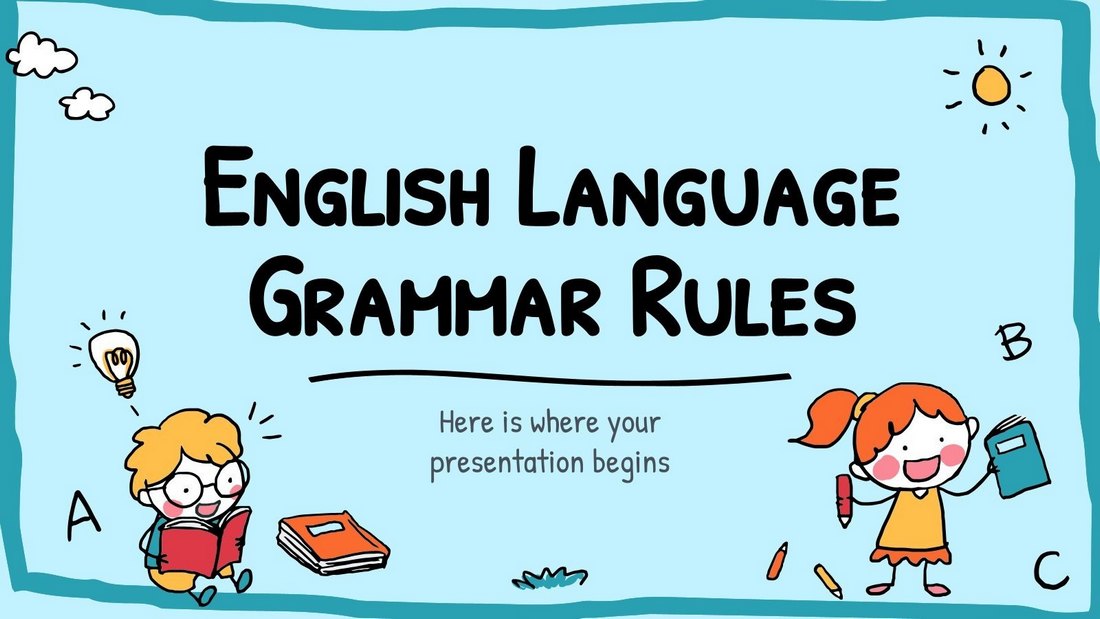
Grammar can be a boring subject to talk about. But with this colorful PowerPoint template, you can present your lessons in a more entertaining way. It includes 41 unique slides filled with adorable illustrations.
Colorful Light Bulbs Free Education PowerPoint Template

This colorful PowerPoint template has lightbulbs all over the slides. You can use it to create presentations to teach various subjects and topics. There are 39 slides in this template. And it’s available in the Google Slides version as well.
Free Church PowerPoint Templates
Free christian church powerpoint template.

A beautiful presentation template made with churches in mind. It has 20 unique slide layouts with colorful and minimal designs. The template is ideal for showcasing your Christian Church projects.
Free Church Conference Powerpoint Template

A modern and elegant PowerPoint template designed specifically for making presentations for church events and conferences. The template comes with 23 slide layouts with easily editable designs and image placeholders.
Religion Lesson – Free PowerPoint Presentation

A free PowerPoint template designed for educating students and audiences on various religious topics. It can also be used to deliver religious speeches and presentations as well. It includes 17 unique slides. Even though the template features slide designs with multiple religions, you can easily replace the images of your choice as well.
Free Infographic PowerPoint Templates
8 free charts powerpoint templates.

This template includes 8 customizable charts infographics for you to use in your presentations. The template includes pie charts, bar charts, and infographics too. It’s also available in Excel format.
12 Free Infographics Slides for PowerPoint
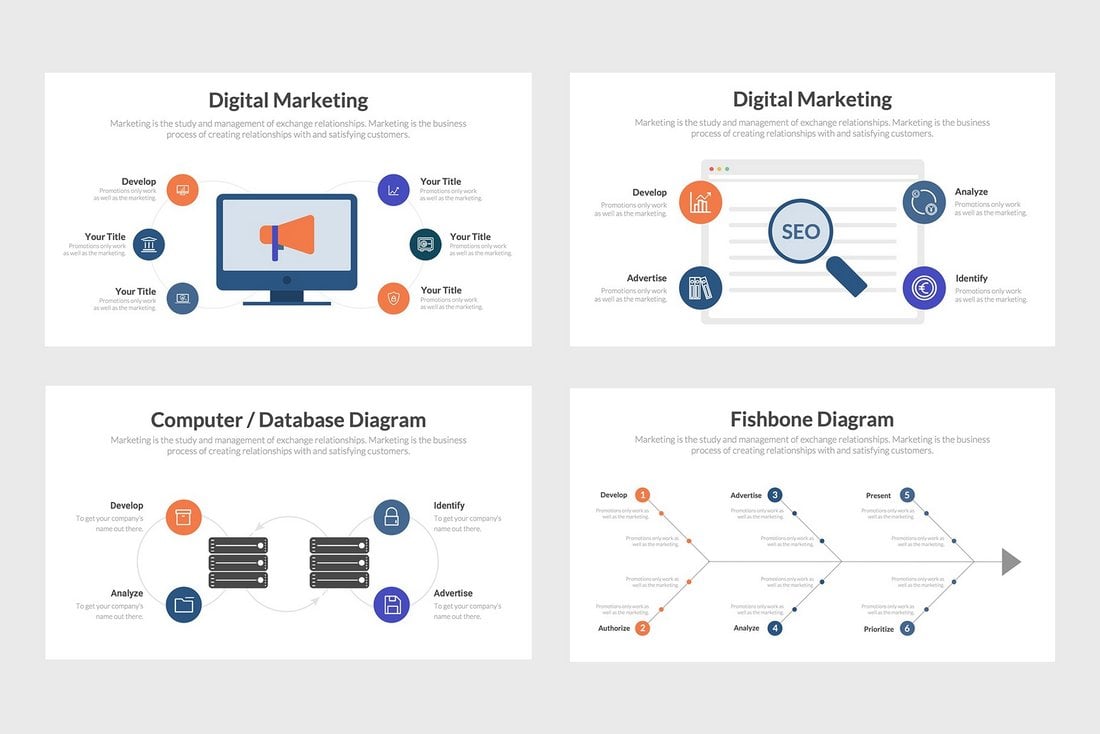
There are 12 different infographic slides to choose from in this PowerPoint template. They are ideal for both business and research presentations. The template is free to use.
Free Internal Motivation Infographics PowerPoint Template
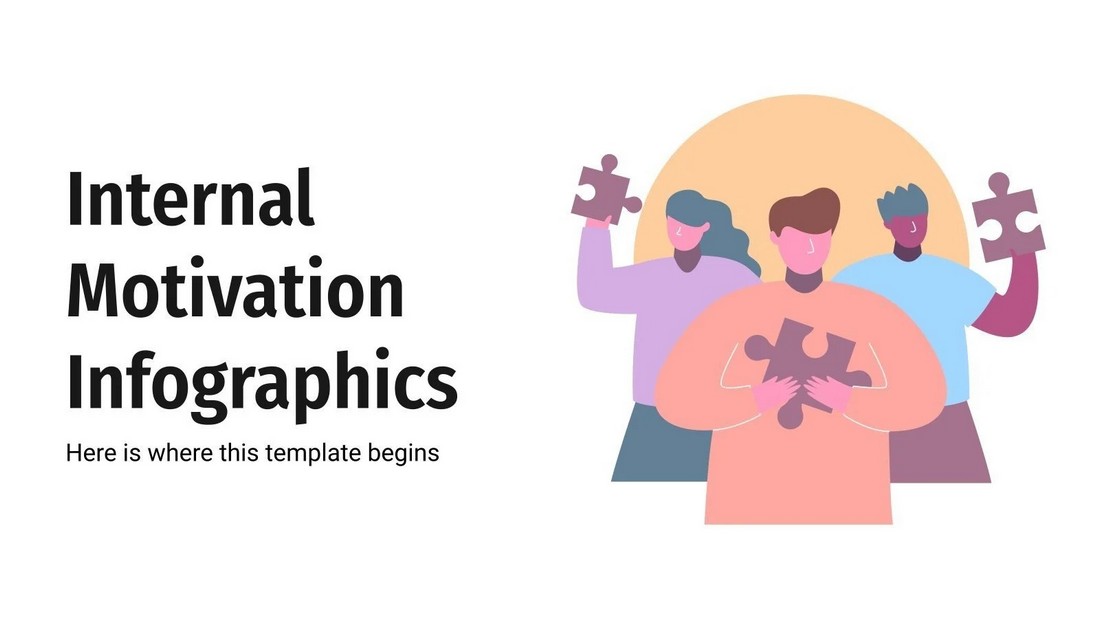
This free PowerPoint template includes 31 unique slide designs with infographics. They are designed for visualizing stats and information for motivating your teams and employees.
The Power of Feminism Infographics PowerPoint Template
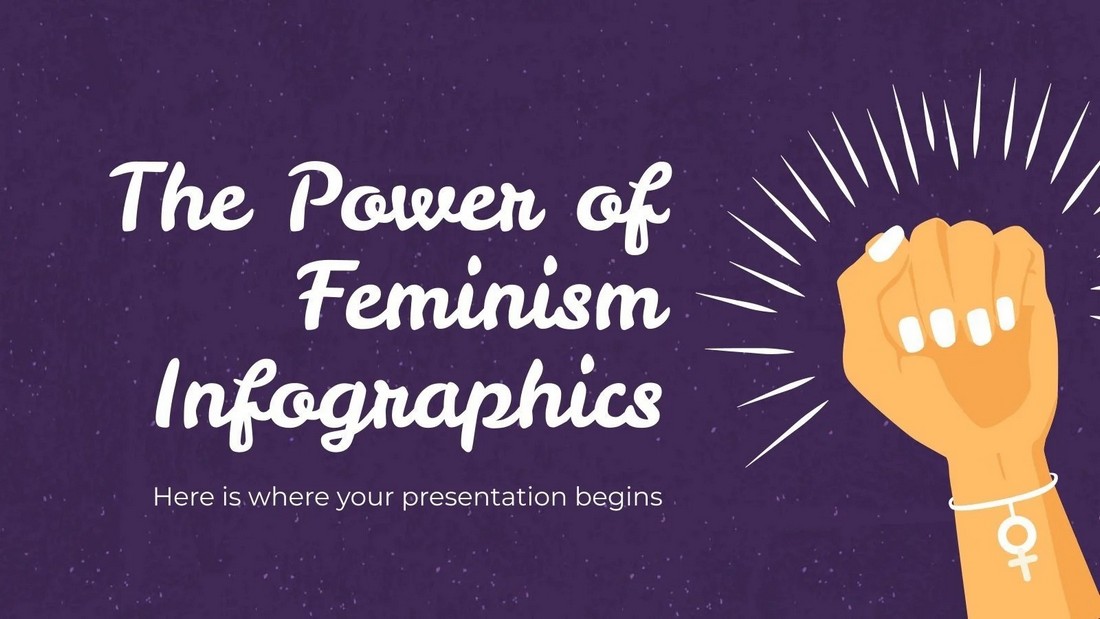
You can use this free PowerPoint template to create attractive infographic slides to promote the power of feminism. It includes more than 30 unique slide designs. And you can customize them in Google Slides as well.
PPTx Infographics
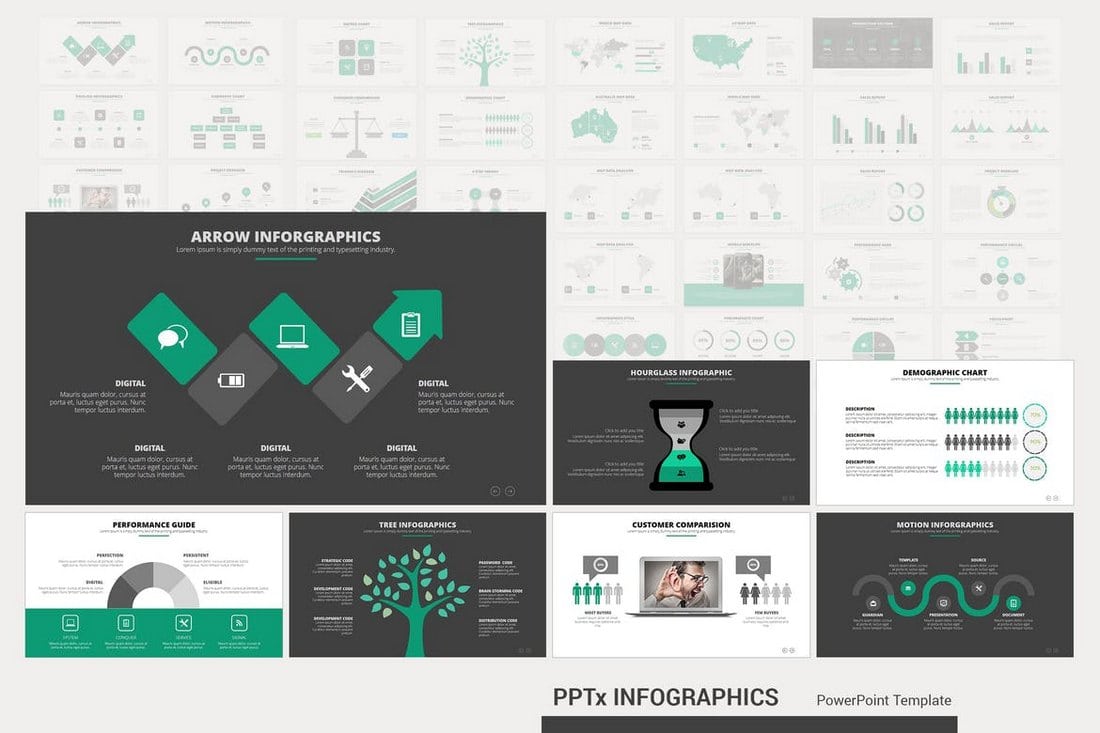
This Powerpoint presentation template also includes 50 unique infographic slides. The slides are also available in light and dark themes as well as unlimited color options for customizing the shapes, text, and icons of the slides.
Epsilon – Free Business PowerPoint Template

Epsilon is a free PowerPoint template made for small businesses. You can use it to create powerful business presentations using its slides full of charts and graphs. The template can be easily customized with multiple color options and icons.
Free Business Infographics PowerPoint Template

This free PowerPoint template comes with lots of editable infographics you can use to visualize your data. The template includes 8 unique slide designs that are easily customizable. It’s also available in Google Slides version as well.
Top searches
Trending searches

solar eclipse
25 templates
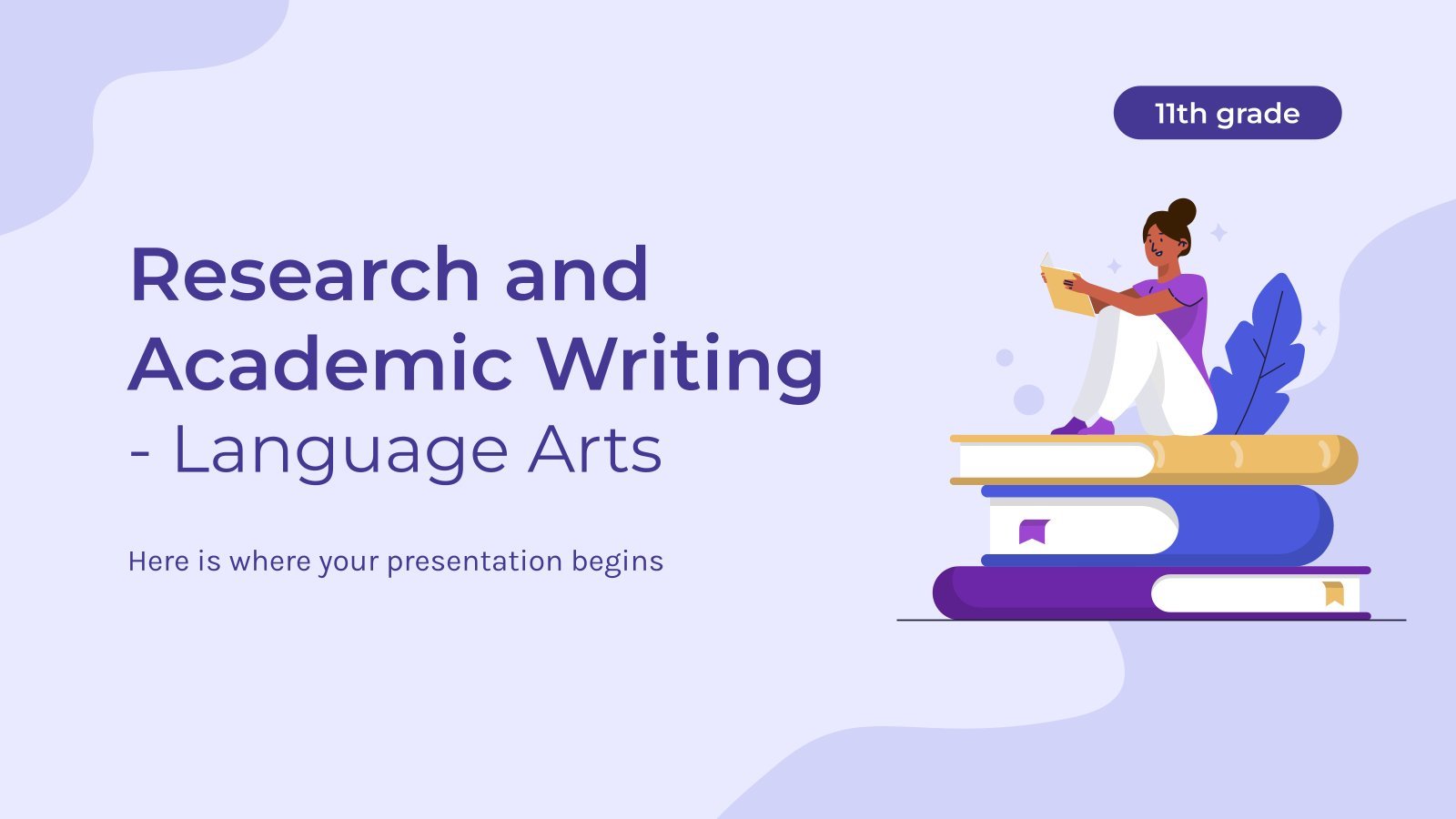
academic writing
15 templates

8 templates

education technology
180 templates

32 templates
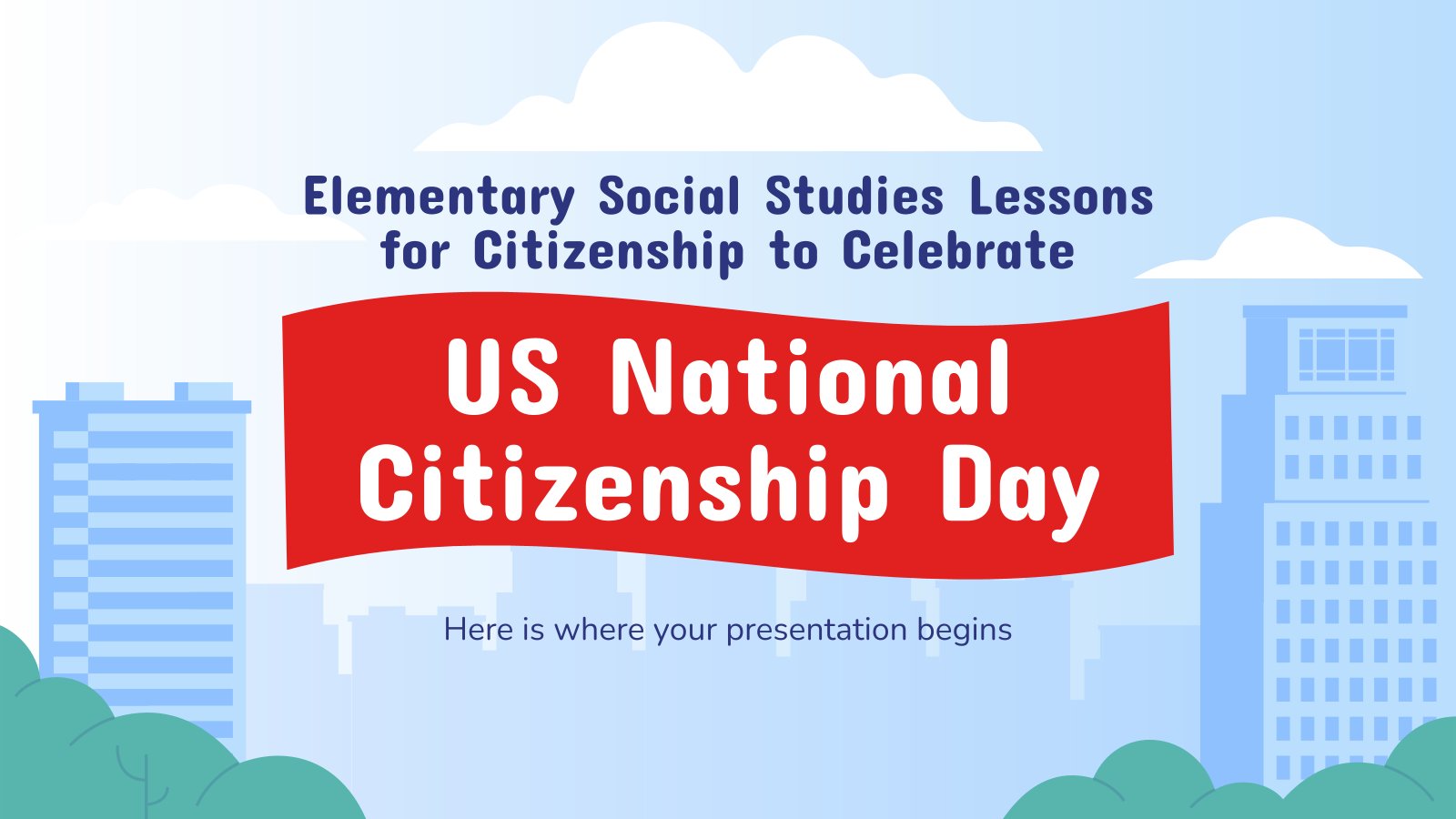
citizenship
14 templates
Create your presentation
Writing tone, number of slides.

AI presentation maker
When lack of inspiration or time constraints are something you’re worried about, it’s a good idea to seek help. Slidesgo comes to the rescue with its latest functionality—the AI presentation maker! With a few clicks, you’ll have wonderful slideshows that suit your own needs . And it’s totally free!

Generate presentations in minutes
We humans make the world move, but we need to sleep, rest and so on. What if there were someone available 24/7 for you? It’s time to get out of your comfort zone and ask the AI presentation maker to give you a hand. The possibilities are endless : you choose the topic, the tone and the style, and the AI will do the rest. Now we’re talking!
Customize your AI-generated presentation online
Alright, your robotic pal has generated a presentation for you. But, for the time being, AIs can’t read minds, so it’s likely that you’ll want to modify the slides. Please do! We didn’t forget about those time constraints you’re facing, so thanks to the editing tools provided by one of our sister projects —shoutouts to Wepik — you can make changes on the fly without resorting to other programs or software. Add text, choose your own colors, rearrange elements, it’s up to you! Oh, and since we are a big family, you’ll be able to access many resources from big names, that is, Freepik and Flaticon . That means having a lot of images and icons at your disposal!

How does it work?
Think of your topic.
First things first, you’ll be talking about something in particular, right? A business meeting, a new medical breakthrough, the weather, your favorite songs, a basketball game, a pink elephant you saw last Sunday—you name it. Just type it out and let the AI know what the topic is.
Choose your preferred style and tone
They say that variety is the spice of life. That’s why we let you choose between different design styles, including doodle, simple, abstract, geometric, and elegant . What about the tone? Several of them: fun, creative, casual, professional, and formal. Each one will give you something unique, so which way of impressing your audience will it be this time? Mix and match!
Make any desired changes
You’ve got freshly generated slides. Oh, you wish they were in a different color? That text box would look better if it were placed on the right side? Run the online editor and use the tools to have the slides exactly your way.
Download the final result for free
Yes, just as envisioned those slides deserve to be on your storage device at once! You can export the presentation in .pdf format and download it for free . Can’t wait to show it to your best friend because you think they will love it? Generate a shareable link!
What is an AI-generated presentation?
It’s exactly “what it says on the cover”. AIs, or artificial intelligences, are in constant evolution, and they are now able to generate presentations in a short time, based on inputs from the user. This technology allows you to get a satisfactory presentation much faster by doing a big chunk of the work.
Can I customize the presentation generated by the AI?
Of course! That’s the point! Slidesgo is all for customization since day one, so you’ll be able to make any changes to presentations generated by the AI. We humans are irreplaceable, after all! Thanks to the online editor, you can do whatever modifications you may need, without having to install any software. Colors, text, images, icons, placement, the final decision concerning all of the elements is up to you.
Can I add my own images?
Absolutely. That’s a basic function, and we made sure to have it available. Would it make sense to have a portfolio template generated by an AI without a single picture of your own work? In any case, we also offer the possibility of asking the AI to generate images for you via prompts. Additionally, you can also check out the integrated gallery of images from Freepik and use them. If making an impression is your goal, you’ll have an easy time!
Is this new functionality free? As in “free of charge”? Do you mean it?
Yes, it is, and we mean it. We even asked our buddies at Wepik, who are the ones hosting this AI presentation maker, and they told us “yup, it’s on the house”.
Are there more presentation designs available?
From time to time, we’ll be adding more designs. The cool thing is that you’ll have at your disposal a lot of content from Freepik and Flaticon when using the AI presentation maker. Oh, and just as a reminder, if you feel like you want to do things yourself and don’t want to rely on an AI, you’re on Slidesgo, the leading website when it comes to presentation templates. We have thousands of them, and counting!.
How can I download my presentation?
The easiest way is to click on “Download” to get your presentation in .pdf format. But there are other options! You can click on “Present” to enter the presenter view and start presenting right away! There’s also the “Share” option, which gives you a shareable link. This way, any friend, relative, colleague—anyone, really—will be able to access your presentation in a moment.
Discover more content
This is just the beginning! Slidesgo has thousands of customizable templates for Google Slides and PowerPoint. Our designers have created them with much care and love, and the variety of topics, themes and styles is, how to put it, immense! We also have a blog, in which we post articles for those who want to find inspiration or need to learn a bit more about Google Slides or PowerPoint. Do you have kids? We’ve got a section dedicated to printable coloring pages! Have a look around and make the most of our site!
A family's guide to the total solar eclipse: Kids activities, crafts, podcast parties and more

Some lucky children will be able to catch a total solar eclipse April 8 alongside their parents in an incredible event that will not present itself again until 2044.
Families in 13 states – Texas, Oklahoma, Arkansas, Missouri, Illinois, Kentucky, Indiana, Ohio, Pennsylvania, New York, Vermont New Hampshire and Maine, according to NASA – will have the opportunity to experience the moment when the moon completely blocks the sun. Families in parts of Tennessee and Michigan may also experience its full effect.
With many schools closing across the U.S. on the day of the eclipse, parents are left looking for ways to keep their kids busy and how to make the day fun.
We've gathered some stellar leads, but first, a little on how to talk to kids about what to expect.
Solar eclipse information for kids
Michelle Nichols, director of public observing at the Adler Planetarium in Chicago, shares an easy way to explain the event to kids.
“At its very simplest, when the moon gets in between the earth and the sun, and the moon appears to pass over the sun as seen from Earth, then we get a solar eclipse,” Nichols told Scientific American .
“If the moon partially covers the sun, we call it a partial solar eclipse. If it completely covers the sun, we call it a total solar eclipse.”
Other information that may be fun for older kids to digest would be how the solar eclipse phenomenon differs from the new moon, Jackie Faherty, an astrophysicist and senior education manager at the American Museum of Natural History in New York City, told Scientific American.
The two are similar, yes, but the moon's orbit around Earth "is not completely lined up with our planet’s orbit around the sun," Faherty said. It is actually tilted by about 5 degrees, so "when the moon moves between Earth and the sun, the three bodies are out of alignment."
"The moon doesn’t block the sun, and the shadow of the moon cast by the sun lands in space instead of on Earth’s surface."
Solar eclipse activities for kids
There were some creative ideas that surfaced during the 2017 solar eclipse that more families are trying out this time around. Here are some of the best.
Make a pinhole viewer
The Boy Scouts of America have an idea for how to get kids excited about the eclipse. Why not personalize a viewing box for the event?
You will need:
- A small box with a lid
- A small piece of aluminum foil
- A small sheet of white paper
- A utility knife or hobby knife
- A needle or sharpened pencil
- Some art supplies to decorate your box
For instructions on how to make the pinhole viewer, visit Scout Life Magazine.
Create sun prints
Scholastic has a fun art project kids can engage in ahead of the eclipse.
"Human eyes can’t see ultraviolet light, but using construction paper, kids can create sun prints to see for themselves how the sun’s powerful UV rays break down dyes and bleach paper," Scholastic shares.
- Colorful construction paper
- Clear plastic wrap, or a large piece of plexiglass
- Leaves, flowers or other flat items
- Small rocks to use as weights
For instructions on how to create your sun print, visit Scholastic's blog .
Recreate a solar eclipse at home
A fun way to keep your kids busy and also increase their understanding around how a solar eclipse works is by creating your own eclipse at home.
Multiple parenting blogs suggest using an inflatable Earth, tennis ball (or ball of a similar size) and a flashlight to experience an in-home solar eclipse.
Follow NASA's interactive map
Know the exact time the eclipse will pass over you by tracking it using NASA's eclipse map.
You will be able to see when the eclipse begins, when it will get to you and how much of the sun will be covered during the event.
'Wow in the World': The Great Solar Eclipse Party Podcast
Another way to celebrate the event is with a fun podcast episode for the entire family to enjoy. The " Wow in the World " special eclipse episode will be available April 1 on the Wondery app and wherever you get your podcasts.
In the episode, “The Great Solar Eclipse Party,” hosts Mindy Thomas and Guy Raz plan an eclipse celebration for their special friends. They explore the basic physics behind the event and discuss ways to stay safe while observing it. The party ends with a song called "Eclipse Party" by a kid band called Moon 5.
"Wow in the World" is a the No. 1 science podcast for kids and their grown-ups, according to the show.
Solar eclipse glasses: Everything you need to know, including where to get them
Kids eclipse glasses
Amazon has plenty of options for solar eclipse glasses for kids. Including some really cool plastic pairs that look more like sunglasses and come in fun colors.
My Science Shop has wraparound solar glasses for smaller heads at risk of having them fall off, and Lunt Solar Systems has a really creative paper pack of four glasses for kids to enjoy.
- Kansas State University
Status of ITS resources
- K-State home
- » K-State News
- » Beach Museum of Art hosting public presentation on Manhattan Portrait Project
K-State News
- K-State Today
- Seek research magazine
- Graduation/honors lists
K-State News Kansas State University 128 Dole Hall 1525 Mid-Campus Dr North Manhattan, KS 66506
785-532-2535 [email protected]
Beach Museum of Art invites public to learn about, engage with Manhattan Community Portrait project
Friday, March 29, 2024

The Marianna Kistler Beach Museum of Art will host a public presentation on the "Manhattan Community Portrait," a social art project meant to foster connection within the community, from 6 to 7:30 p.m. Friday, April 5, at Union Hall, 328 Poyntz Ave.| Download this photo.
MANHATTAN — An upcoming presentation will give Manhattan residents the opportunity to look deeply into the faces of their neighbors and explore the connections between individuals that build community. The Marianna Kistler Beach Museum of Art at Kansas State University invites the public to join guest artist Susie J. Lee for a public presentation on the " Manhattan Community Portrait " project from 6 to 7:30 p.m. Friday, April 5, at Union Hall, 328 Poyntz Ave. Created by Beach Museum of Art specialist Nate McClendon, the "Manhattan Community Portrait" is a social art project grounded in the belief that every individual possesses a unique story to share and seeks to promote personal connections through the inclusion of a narrative provided by each subject. Every month, a collection of portraits is updated on the walls of the Beach Museum of Art, with each portrait telling a unique and powerful story. These portraits will later be installed at various locations throughout Manhattan — from doctors' offices to coffee shops — to serve as poignant reminders that every face belongs to a real person, with their own dreams, struggles and triumphs. "This is an exciting and important project," said Kent Michael Smith, director of the Beach Museum of Art. "After everything we all have endured over the last few years, these video portraits encourage us all to slow down, look another Manhattanite in the eyes and truly see each other again. A renewed sense of belonging and empathy for our neighbor — both known and unknown — is an outcome we strive to achieve." Lee is a practicing artist whose work explores intimacy, time and connection through technology. Recognized as Emerging Artist of the Year for the “intelligence, emotion and sensuality” of her work, Lee has focused on the amplification of genuine and spontaneous human connection through technology. McClendon's project takes inspiration from Lee's "Fracking Fields" 2013 video portrait series, in which she explored the world of fracking to shine a light on the small-town, blue-collar stories of oil workers who wondered to her out loud why anyone would care about their stories. One of those video portraits, "Jake," is currently on display at the Beach Museum of Art. Lee — a graduate of Yale, Columbia and University of Washington with degrees in molecular biophysics and biochemistry, education, and fine arts — has a unique background as a scientist, educator, entrepreneur, single mother and artist that feeds into a restless intellectual curiosity that is ultimately grounded in a strong sense of vocation to positively change the world in a concrete manner. The public presentation April 5 will feature interviews with both Lee and McClendon, as well as interactive experiences to explore the ways Manhattan residents see each other as a community. Major support for the project is provided by Art Bridges Foundation, a nonprofit organization that works with museums across the country to increase local access to great American art. Union Hall in Manhattan serves as the local sponsor for the social art project. For more information, contact Nate McClendon at [email protected] .
Media contact
Division of Communications and Marketing 785-532-2535 [email protected]
Beach Museum of Art

- Statements and disclosures
- Accessibility

- Manhattan, KS 66506
- 785-532-6011
- © Kansas State University
- Updated: 3/28/24
This website collects and uses cookies to ensure you have the best user experience.
Please click on the “Accept and Close” button to affirm your consent and continue to use our website. For more information, please view our Cookies Statement .
- Advertising Opportunities
- Annual Reports
- Become a Supporter
- Committees and Councils
- Jobs at NHPCO
- Renew Your Membership
- Getting Started
- Get Involved
- Palliative Care
- Vendors and Consultants
- Member Discounts
- MSDS Program
- History of Hospice
- Hospice Facts & Figures
- Models and Demos
- Hospice Standards of Practice
- Medicare Hospice Benefit
- Hospice FAQs
- Explanation of Palliative Care
- Palliative Care Playbook
- Palliative Care Resource Series
- Palliative Care Education
- CMS Palliative Care Information
- MACRA Quality Payment Program
- Pediatric Palliative and Hospice Care
- Palliative Care Certification and Accreditation
- Regulatory A to Z
- Beneficiary Notices and Coverage (ABN NOMNC)
- Billing and Reimbursement
- Certification and Recertification
- Data Sources
- Discharges, Transfers, and Revocations
- Facility Based Care (SNF, NF and ALF)
- Election and Admission
- Emergency Preparedness
- The Interdisciplinary Team
- Levels of Care
- Medical Review and Audits
- Medicare Hospice Regulations and Federal Resources
- Program Integrity
- Regulatory and Policy Alerts and Updates from NHPCO
- Regulatory and Quality Office Hours
- Relatedness: Conditions, Medications, Drugs, Services
- State Specific Resources
- Survey Readiness and Response
- Terminal Illness and Related Conditions, Prognosis, and Eligibility
- Volunteer Services
- Quality Alerts and Updates
- Quality and Regulatory Office Hours
- Quality Connections Program
- Hospice Quality Reporting Program (HQRP)
- Project ECHO
- Quality and Innovation Network
- Health Equity and Access
- Quality Resources
- Future Quality Measures
- NHPCO Standards of Practice
- Data and Surveys
- Clinical Care and Safety Resources
- Conferences
- Online Learning
- Hospice Manager Development Program
- Hospice Compliance Certificate Program
- Hospice Quality Certificate Program
- Community-Based Palliative Care Certificate Program
- Tools and Resources
- Contact Education
- MyNHPCO Chats
- Hospice Advocacy Member Resources
- NHPCO’s Legislative Priorities
- Legislative Action Center
- Advocacy Resources
- Community Outreach Tools
- Ethics in Palliative Care and Hospice
- NHPCO Podcast
- NHPCO Speakers Bureau
- Publications
- Access and Inclusion
- COVID-19 Updates
- Marketplace
- NHPCO’s Career Center
- NHPCO’s Buyers Guide
- Partner’s Hub
- We Honor Veterans
- Find a Care Provider
Project_ECHO_2024_Best_Practices_in_Dementia_Care_Session_4_3-28-2024_Presentation
© 2024 National Hospice and Palliative Care Organization

IMAGES
VIDEO
COMMENTS
Learn how to present a project plan with an overview of the project's details, process model, scope, resources, roadmap, activities, risks, and more. Follow a standard structure and use SlideModel templates to create a project presentation that resonates with your audience and converts into results.
2 Lay Out Your Project Plan. Once you've set your goals, the next big step is to outline how you'll achieve them. An excellent place to start is by organizing your project into an actionable plan and steps for execution. You might wonder why this step is important for creating a successful project presentation.
Template 2: Project Brief Summary PowerPoint Presentation Slides. If you are looking for a template that allows you to provide a concise description of your project, then this PPT Layout is for you. Using these 20-Slide template, you can provide complete information about the project to your audience.
Use clear and legible fonts, and maintain a consistent design throughout the presentation. 2. Visual appeal: Incorporate visually appealing elements such as relevant images, charts, graphs, or diagrams. Use high-quality visuals that enhance understanding and make the content more engaging.
A project plan is an official document that follows a set format and flow. Your presentation should follow this flow for maximum impact. To present a project plan, you should go over the following eight steps: Give an overview. Provide a brief overview of the project, outlining its goals and rationale.
1. Simplify your presentation for impactful communication. When presenting to project stakeholders, it's crucial to move beyond mere data and offer a compelling narrative. Rather than drowning in the details of a project charter, consider crafting a visually engaging project roadmap.
These project presentation PowerPoint templates can enhance your presentations by providing a professional and visually appealing design that aligns with the project theme. With pre-designed slides and graphics, you can easily showcase your project's progress, goals, and key findings, making your presentation more engaging and impactful.
Download the Business Project Presentation presentation for PowerPoint or Google Slides. The world of business encompasses a lot of things! From reports to customer profiles, from brainstorming sessions to sales—there's always something to do or something to analyze. This customizable design, available for Google Slides and PowerPoint, is ...
With practice and some basic guiding principles, you can give a stunning project presentation that will knock their socks off. I've given many project presentations, and I'm going to share my secrets with you. Present the Problem and Solution. Repeat the main point 3 times. Include an analogy or story.
6. Use Charts and Visuals to Showcase Numbers. When showcasing numerical data in a project presentation, utilizing charts and visuals is a powerful strategy to enhance understanding and engagement. Rather than overwhelming your audience with a barrage of numbers, graphs provide a clear representation of the data.
A project presentation is an opportunity for you to explain your project processes and deliverables to key stakeholders. These can be informal, like a quick update via reports with a few individuals, or formal. Formal project presentations often require proper meeting times, thought-out slide decks, goal review and more. ...
With Visme's Presenter Studio, you can record your presentation and share it with your audience. Record your screen, audio, and video, or switch off your camera for an audio-only presentation. Present asynchronously on your own time, at your own pace. Let your colleagues watch it at their convenience. Create Your Presentation.
How to create a project presentation with Miro's customizable template. Use Miro's digital workspace to organize your thoughts, jot down notes, and share ideas with your project team. When you're ready to create your presentation, simply select the template and start customizing it to suit your needs. You can add your own color palette ...
1. Introduce the Project with a Project Plan Slide. PowerPoint is powerful project management software! You can use it to build an array of project management slides on any topic. The first step is to introduce your project with a project plan slide. Slide #2 in our template is a great choice for this.
Skip to start of list. 26,020 templates. Create a blank Presentation. Beige Scrapbook Art and History Museum Presentation. Presentation by Noisy Frame. Cream Neutral Minimalist New Business Pitch Deck Presentation. Presentation by Take Care Creative. Brown and Beige Aesthetic Modern Group Project Presentation.
A set of free presentation templates are available in our presentation maker. However, some functionalities, such as link sharing, are not available for free users. To get access to the full list of templates and editing tools, you can upgrade your plan or go with the pay-per-export option. Present any information with powerful slides using our ...
They can be used in business meetings, academic presentations, or conferences to effectively communicate project goals, strategies, and outcomes. Download your presentation as a PowerPoint template or use it online as a Google Slides theme. 100% free, no registration or download limits. Download these project templates to create professional ...
Below is the list of our best PowerPoint templates for project presentations to help you make your efforts shine in front of your audience: Agile Project Team Structure PowerPoint Template. Project Kick-Off Presentation PowerPoint Template. Roles And Responsibilities PowerPoint Template. Project Executive Summary PowerPoint Template.
Find the perfect PowerPoint presentation template Bring your next presentation to life with customizable PowerPoint design templates. Whether you're wowing with stats via charts and graphs or putting your latest and greatest ideas on display, you'll find a PowerPoint presentation template to make your ideas pop.
Find Free Slide Show Templates that Suit your Needs. Fun. Abstract. Captivate your audience with our collection of professionally-designed PowerPoint and Google Slides templates. Boost your presentations and make a lasting impression!
Selfone is an amazing presentation template that features lots of useful slides with professional and modern designs. There are 32 unique slides in this template and it's ideal for making various types of slideshows for businesses, brands, and creatives. It comes in PowerPoint, Keynote, and Google Slides formats too.
Download the Biogas Plant Project Proposal presentation for PowerPoint or Google Slides. A well-crafted proposal can be the key factor in determining the success of your project. It's an opportunity to showcase your ideas, objectives, and plans in a clear and concise manner, and to convince others to invest their...
AI presentation maker. When lack of inspiration or time constraints are something you're worried about, it's a good idea to seek help. Slidesgo comes to the rescue with its latest functionality—the AI presentation maker! With a few clicks, you'll have wonderful slideshows that suit your own needs. And it's totally free!
If you want more information about the project or need help for persons with disabilities or limited English skills, contact: Pete Hjelmstad., Field Services Coordinator, Iowa DOT District 2 Office 428 43rd Street SW, Mason City, Iowa 50401 Phone: 641-422-9459 or 641-423-7584 Email: [email protected]
A family's guide to the total solar eclipse: Kids activities, crafts, podcast parties and more. Some lucky children will be able to catch a total solar eclipse April 8 alongside their parents in ...
GTC— Powering a new era of computing, NVIDIA today announced that the NVIDIA Blackwell platform has arrived — enabling organizations everywhere to build and run real-time generative AI on trillion-parameter large language models at up to 25x less cost and energy consumption than its predecessor. The Blackwell GPU architecture features six ...
Beach Museum of Art invites public to learn about, engage with Manhattan Community Portrait project. Friday, March 29, 2024. The Marianna Kistler Beach Museum of Art will host a public presentation on the "Manhattan Community Portrait," a social art project meant to foster connection within the community, from 6 to 7:30 p.m. Friday, April 5, at Union Hall, 328 Poyntz Ave.| Download this photo.
Overview of Today's Presentation •Common OWI Defense Challenges •Relevant Case Law •Police Report Writing Tips •Courtroom Testimony Tips 2. 3 The New World of Impaired Driving • Nitrous oxide (30 small canisters and 3 large ones) • THC (lots of THC!) • THC and alcohol
Project_ECHO_2024_Best_Practices_in_Dementia_Care_Session_4_3-28-2024_Presentation. Project_ECHO_2024_Best_Practices_in_Dementia_Care_Session_4_3-28-2024_Presentation.pdf. 1731 King Street Alexandria, Virginia 22314. 703-837-1500 (phone) 703-837-1233 (fax) Contact Us.
Power Hour is a series of educational and informative presentations on a wide range of clean energy topics and emerging issues. • Power Hour webinar series started in 2021. • To-date, the Agency has hosted 29 Power Hour webinars. ... Since the project is the ultimate collateral, heavy attention is paid to the contractual documents (similar ...