

How to Prepare an Impactful Business Presentation in 8 Steps
/ Steven Hobson / Business English , Confidence , English Presentations , Speaking

For non-native speakers, giving a business presentation in English can be a scary experience, especially if you don’t do it often or feel insecure about speaking English in front of others.
Over the years, I have helped a range of professionals prepare for business presentations, as well as training teachers to prepare their students for presentations when I ran my own language school in Brazil.
During this time I constructed a very effective approach that can be used if you are preparing for a business presentation but do not have a coach or trainer t o guide you.
In this post, I’m going to share with you this proven approach which consists of 8 steps.
Step 1: The Foundation to Your Business Presentation – Goal, Audience, Past Experience
This first step is essential for a successful business presentation, as it sets the foundation for the rest of your preparation.
Ask yourself what exactly it is that you want to achieve with this presentation. In other words, what is the goal? What do you want to communicate and how do you want the audience to react or take action?
In addition to this, consider your audience. How many people will you be presenting to? Do you know the audience personally or are they unknown to you? What will they be expecting? Are there any cultural differences you need to be aware of? For what reasons are they listening to your business presentation?
lastly, if you have given business presentations in English before, reflect on your experience. What were your main challenges and how will you face them this time around? What improvements do you need to make?
I prepared an executive who once told me that he froze up when he was stopped to ask questions during his presentations. He was worried about whether he was going to understand the questions correctly, as well as being capable of giving a good answer under pressure.
For this, we worked on how to ask for clarification if he wanted to make sure he understood the questions, and then we wrote down all the possible questions he could get asked and rehearsed the answers.
This reflection and extra preparation helped the executive to overcome his nerves and anxiety for his next business presentation.

Step 2: Prepare the Slides with Minimum Text
One of the biggest mistakes I see people making when putting their slides together is including too much text. Or even worse, their speech is the text which is written on the slides.
If there is too much text, three damaging things can happen.
First, the presenter spends more time reading the slides and doesn’t look at the audience enough. This makes it difficult to establish a connection with your audience.
Secondly, good eye contact can communicate confidence and authority , which helps the audience to agree with or believe your message. Therefore, spending too much time looking at the slides can affect how confident or authoritative you look, which will consequently weaken your message.
Thirdly, it confuses your audience because they don’t know whether to read the slides or listen to you. Both, they cannot do. And potentially they could miss important parts, let alone diminish engagement.
So ask yourself these questions when preparing your slides: Is there too much text? Could the slides be better summarized? Could there be more images?
The slides should really be as condensed as possible using keywords , as well as being visual.
Step 3: Record Yourself from Beginning to End
Before writing down your speech or doing any rehearsals, record yourself (audio or video) giving the business presentation from beginning to end.
Your presentation will be unpolished and rough, however, this exercise will give you some immediate and useful insights on how you present and what you need to improve.
When playing back the recording try to look out for the following:
- the parts of the presentation you are finding difficult to explain,
- if you are being objective enough or taking too long to explain something,
- how often you use filler word s, such as “erm”, “um”,
- whether you are using a variety of linking phrases between parts,
- if there are any grammar mistakes you can recognise.
These insights will help when you start working on your speech, which is the next step.
Furthermore, you can compare this initial recording with future recordings. This will help you perceive your progress, which will build confidence.
Step 4: The Introduction
Next, you’re going to focus on the separate parts of the business presentation, beginning with the introduction.
The introduction normally includes a few sentences to welcome the audience, say a little bit about who you are, communicate the objective of the business presentation, and then give an outline of the main parts of the presentation.
I recommend writing down the script and memorizing the introduction word for word, as it is only going to be a few sentences. You can write it in the ‘notes’ section at the bottom of the PowerPoint slides.
Memorizing the introduction will strengthen the delivery of it, and a strong intro will not only calm down your nerves , it will also give the audience a great first impression of you which helps to build trus t .
Practice out loud a few times then move on to the middle section.
Click here for introduction phrases for a business presentation.

Step 5: The Middle
Just like the introduction, write down the script for the middle part. However this time, the reason for writing the middle section is to make your speech more objective and straight to the point, rather than memorizing it word for word.
I suggest working through your business presentation part by part. Write the script for a specific section, practice saying it aloud a few times, then move on to the next part.
An important part of the middle section is how you link all the different parts and slides together. Make sure you use a variety of linking phrases to join everything up and maximize presentation flow.
Here’s an example of a linking phrase: “Ok, I’ve explained how ABC works. Now I’d like to change direction and talk about XYZ.”
Linking phrases help you move through the business presentation smoothly and the audience will be able to follow it easier.
Once you have written your speech, a useful exercise is to run through the presentation only saying the linking phrases. This will help you identify if you are using enough variety and it will cement the structure of the presentation in your mind.
Click here for more linking phrases for the middle section of a business presentation.
Step 6: The End
For the ending, use the same method as the introduction and middle section – writing the speech and then practicing it orally.
Just like the intro, the ending is normally quite short and consists of a summary or conclusion, followed by questions, then thanking the audience.
Click here for expressions to help you with the ending of a business presentation.
Step 7: Practice and Repeat from Top to Bottom
Practice and repetition is the most important aspect of preparing for a business presentation.
By now, you have edited your slides, written your speech, and practiced each section individually a few times. You have also chosen a variety of linking phrases to improve the flow of the presentation.
At this point, you need to practice the presentation aloud as many times as you can from beginning to end. I suggest that you record yourself every now and again, listen to the playback and note down where you think you can improve.
Go back to that very first recording and compare yourself now. Your progress will be visible and this will increase confidence. As you continue to practice, you’ll find that your fluency level will improve.
If possible, practice in front of work colleagues and ask them to give you feedback. This will give you experience presenting in front of people, and there’s always something which we miss while other people notice.
Alternatively, look for a coach or trainer to help you. I offer this service online. Apply for a free evaluation here.
Step 8: Anticipate Audience Questions
When you are feeling comfortable giving the presentation, the next step is to anticipate questions that your audience might ask. Write down how you would like to answer these questions and practice them orally.
You will either invite the audience to ask questions after you have finished the business presentation or in some cases, the audience will interrupt you during the presentation.
It is more challenging when you get interrupted because it breaks the flow. An effective way to prepare for this is to get somebody to ask you anticipated questions during specific slides as you are practicing the presentation. This will help you get used to being interrupted, answering the question, then resuming the presentation again.
Conclusion
By following this 8 step approach, you will find that your confidence and fluency will improve significantly at giving business presentations.
The crucial part is the practice. You can never practice too much.
Be disciplined enough to define a practice routine and follow through with it. When you feel comfortable, practice a few more times. You’ll see that it is worth the effort after receiving praise for delivering a successful business presentation.

Was this article helpful for you? Share this on social media below.
Tags business English business presentations confidence English presentations English speaking ESL Learn English speak confidently
Author: Steven Hobson
Steven is a business English coach, a certified life coach, writer, and entrepreneur. He helps international professionals build confidence and improve fluency speaking English in a business environment.
Related posts

2 Success Principles for Achieving Your English Goals

How to Improve Your Understanding of Native Speakers

How to Speak English with Confidence

Want to create or adapt books like this? Learn more about how Pressbooks supports open publishing practices.
Chapter 10: Developing Business Presentations
It usually takes me more than three weeks to prepare a good impromptu speech. –Mark Twain
Being in the right does not depend on having a loud voice. –Chinese Proverb
Getting Started
Introductory exercises.
1. Complete the following self-inventory by brainstorming as many items as you can for each category. Think about anything you know, find interesting, or are involved in which relates to the topics below. Have you traveled to a different city, state, or country? Do you have any projects in other classes you find interesting? List them in the questions below.
- What do you read?
- What do you play or do for fun?
- What do you watch (visual media)?
- Where do you live or have you lived?
- What places have you visited (travel)?
- Whom do you know?
- What’s important to you?
- If you could change one thing in the world, what would it be?
Choose your three favorite categories from the list above and circle them. Then ask a friend what they would be most interested in hearing about. Ask more than one friend, and keep score of which item attracts the most attention. Make sure you keep track of who likes which category.
Introductory Exercises (cont.)
2. What do you know about the world?
- What is the most populous country on the planet?
- The United States is home to more foreign-born residents than any other country. Which country has the next-highest number of foreign-born residents (Bremner, J., et. al., 2009)?
- As of 2008, what percentage of the world’s population lived in an urban setting?
- The world’s population was about 6.5 billion in early 2009. In what year is this figure expected to double to 13 billion (Rosenberg, M., 2009)?
Answers: 1. c, 2. a, 3. c, 4. c.
Mark Twain makes a valid point that presentations require preparation. If you have the luxury of time to prepare, take full advantage of it. Speeches don’t always happen when or how we envision them. Preparation becomes especially paramount when the element of unknown is present, forcing us to improvise. One mistake or misquote can and will be quickly rebroadcast, creating lasting damage. Take full advantage of the time to prepare for what you can anticipate, but also consider the element of surprise. In this chapter we discuss the planning and preparation necessary to prepare an effective presentation. You will be judged on how well you present yourself, so take the time when available to prepare.
Now that you are concerned with getting started and preparing a speech for work or class, let’s consider the first step. It may be that you are part of a team developing a sales presentation, preparing to meet with a specific client in a one-on-one meeting, or even setting up a teleconference. Your first response may be that a meeting is not a speech, but your part of the conversation has a lot in common with a formal presentation. You need to prepare, you need to organize your message, and you need to consider audience’s expectations, their familiarity with the topic, and even individual word choices that may improve your effectiveness. Regardless whether your presentation is to one individual (interpersonal) or many (group), it has as its foundation the act of communication. Communication itself is a dynamic and complex process, and the degree to which you can prepare and present effectively across a range of settings will enhance your success as a business communicator.
If you have been assigned a topic by the teacher or your supervisor, you may be able to go straight to the section on narrowing your topic. If not, then the first part of this chapter will help you. This chapter will help you step by step in preparing for your speech or oral presentation. By the time you have finished this chapter, you will have chosen a topic for your speech, narrowed the topic, and analyzed the appropriateness of the topic for yourself as well as the audience. From this basis, you will have formulated a general purpose statement and specific thesis statement to further define the topic of your speech. Building on the general and specific purpose statements you formulate, you will create an outline for your oral presentation.
Through this chapter, you will become more knowledgeable about the process of creating a speech and gain confidence in your organizational abilities. Preparation and organization are two main areas that, when well developed prior to an oral presentation, significantly contribute to reducing your level of speech anxiety. If you are well prepared, you will be more relaxed when it is time to give your speech. Effective business communicators have excellent communication skills that can be learned through experience and practice. In this chapter we will work together to develop your skills in preparing clear and concise messages to reach your target audience.
Bremner, J., Haub, C., Lee, M., Mather, M., & Zuehlke, E. (2009, September). World population highlights: Key findings from PRB’s 2009 world population data sheet. Population Bulletin, 64 (3). Retrieved from http://www.prb.org/pdf09/64.3highlights.pdf .
Rosenberg, M. (2009, October 15). Population growth rates and doubling time. About.com Guide . Retrieved from http://geography.about.com/od/populationgeography/a/populationgrow.htm .
Business Communication for Success Copyright © 2015 by University of Minnesota is licensed under a Creative Commons Attribution-NonCommercial-ShareAlike 4.0 International License , except where otherwise noted.
Your browser is not supported
Sorry but it looks as if your browser is out of date. To get the best experience using our site we recommend that you upgrade or switch browsers.
Find a solution
- Skip to main content
- Skip to navigation
- Macmillan English
- Onestopenglish
- Digital Shop
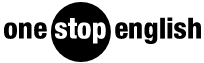
- Back to parent navigation item
- Sample material
- Amazing World of Animals
- Amazing World of Food
- Arts and Crafts
- Mathematics
- Transport and Communication
- Teaching Tools
- Sustainable Development and Global Citizenship
- Support for Teaching Children
- Vocabulary & Phonics
- Spelling Bee Games
- Phonics & Sounds
- The Alphabet
- Onestop Phonics: The Alphabet
- Alphabet Booklet
- Interactive Flashcards
- Warmers & Fillers
- Young Learner Games
- Stories and Poems
- Fillers & Pastimes
- Fun Fillers
- Ready for School!
- Topics & Themes
- Young Learner Topics
- Young Learner Festivals
- Festival Worksheets
- Art and Architecture
- Business and Tourism
- Geography and the Environment
- Information Technology
- Science and Nature
- Topic-based Listening Lessons
- Cambridge English
- Cambridge English: Preliminary (PET)
- Cambridge English: First (FCE)
- Cambridge English: Proficiency (CPE)
- Cambridge English: Advanced (CAE)
- General English
- News Lessons
- Topics and Themes
- Beyond (BrE)
- Beyond: Arts and Media
- Beyond: Knowledge
- Go Beyond (AmE)
- Go Beyond: Arts & Media
- Go Beyond: Knowledge
- Impressions
- Macmillan Readers
- A Time to Travel
- Life & School
- Skills for Problem Solving
- Digital Skills for Teens
- Support for Teaching Teenagers
- Games Teaching Materials
- Business and ESP
- Business Lesson Plans
- Business Skills Bank
- Business Top Trumps
- Elementary Business Lessons
- HR Management
- Business News Lessons
- ESP Lesson Plans
- Career Readiness
- Professional Communication Skills
- Cambridge English: Business (BEC)
- Everyday Life
- Celebrations
- Live from...
- Live from London
- Discussion Cards
- Writing Lesson Plans
- Life Skills
- Support for Teaching Adults
- Vocabulary Lesson Plans
- Language for...
- Vocabulary Teaching Materials
- Macmillan Dictionary Blog
- Vocabulary Infographics
- Kahoot! Quizzes
- Blog Articles
- Professional Development
- Lesson Share
- Methodology: Projects and Activities
- Methodology: Tips for Teachers
- Methodology: The World of ELT
- Advancing Learning
- Online Teaching
- More from navigation items
Business Skills Bank: Giving Presentations
By Tim Bowen
This Business skills lesson plan by Tim Bowen presents common features of presentations and practises useful language for putting together and giving presentations.
Lesson length: 60-75 mins
Materials: Worksheets 1-5
Subsidiary aims: Listening (or reading) for specific information, discussion of what makes a good presentation.
Business Skills Bank: Giving presentations—Worksheets
Business skills bank: giving presentations—teacher's notes, presentations part 1, presentations part 2.
- British English
- Business / ESP
- Intermediate
- Lesson Plan / Teacher's Notes
- Pre-Intermediate
- Printable Worksheet
- Up to 90 mins
- Upper-Intermediate
- Whole Class
Related articles

Business Skills Bank: Meetings
Sara Helm introduces a short series of lessons for business professionals on meetings skills and the type of functional language needed to conduct meetings in English.
Business skills bank: Preparing for a first meeting: Part 3
By Sara Helm
In this lesson students participate in a business meeting, while the teacher observes and takes notes for a performance review.
Business skills bank: Preparing for a first meeting: Part 2
A lesson to help review and practise language for leading and participating in meetings.
3 Readers' comments
Only registered users can comment on this article., more from business lesson plans.

Live from London: Business—Negotiations
By Pete Clements
Watch authentic London office workers describe the ways to conduct successful negotiations and the skills good negotiators need. Now Interactive!

Live from London: Business — Dress codes
Watch authentic London office workers giving advice on the best ways to dress to impress. Try the new Interactive Worksheets!

Live from London: Business — Emails
By Bryan Goodman-Stephens
Watch authentic London office workers explain how they use emails and phones to communicate in their companies. Now with Interactive Worksheets!
Join onestopenglish today
With more than 700,000 registered users in over 100 countries around the world, Onestopenglish is the number one resource site for English language teachers, providing access to thousands of resources, including lesson plans, worksheets, audio, video and flashcards.
- Connect with us on Facebook
- Connect with us on Twitter
- Connect with us on Youtube
Onestopenglish is a teacher resource site, part of Macmillan Education, one of the world’s leading publishers of English language teaching materials.
- Privacy Policy
- Cookie policy
- Manage cookies
©Macmillan Education Limited 2023. Company number: 1755588 VAT number: 199440621
Site powered by Webvision Cloud
- Online Degree Explore Bachelor’s & Master’s degrees
- MasterTrack™ Earn credit towards a Master’s degree
- University Certificates Advance your career with graduate-level learning
- Top Courses
- Join for Free

Effective Business Presentations with Powerpoint
This course is part of Data Analysis and Presentation Skills: the PwC Approach Specialization
Taught in English
Some content may not be translated

Instructor: Alex Mannella
Financial aid available
101,541 already enrolled
(1,059 reviews)
Skills you'll gain
- Data Analysis
- Communication
- Presentation Design
- Presentation
Details to know

Add to your LinkedIn profile
See how employees at top companies are mastering in-demand skills

Build your subject-matter expertise
- Learn new concepts from industry experts
- Gain a foundational understanding of a subject or tool
- Develop job-relevant skills with hands-on projects
- Earn a shareable career certificate

Earn a career certificate
Add this credential to your LinkedIn profile, resume, or CV
Share it on social media and in your performance review

There are 4 modules in this course
This course is all about presenting the story of the data, using PowerPoint. You'll learn how to structure a presentation, to include insights and supporting data. You'll also learn some design principles for effective visuals and slides. You'll gain skills for client-facing communication - including public speaking, executive presence and compelling storytelling. Finally, you'll be given a client profile, a business problem, and a set of basic Excel charts, which you'll need to turn into a presentation - which you'll deliver with iterative peer feedback.
This course was created by PricewaterhouseCoopers LLP with an address at 300 Madison Avenue, New York, New York, 10017.
Preparing a Presentation
This course is about presenting the story of the data, using PowerPoint. You'll learn how to structure a presentation and how to include insights and supporting data. You'll also learn some design principles for creating effective PowerPoint slides with visuals displaying data. Though application based exercises, you'll gain foundational communication skills - including public speaking, professional presence and compelling storytelling. Finally, you'll be given a client profile, a business problem, and a set of basic Excel charts, that you will use to create a presentation. You’ll receive peer feedback that you can use to enhance future presentations. This course was created by PricewaterhouseCoopers LLP with an address at 300 Madison Avenue, New York, New York, 10017
What's included
13 videos 5 readings 1 quiz 5 discussion prompts
13 videos • Total 47 minutes
- Welcome to Course 4 • 2 minutes • Preview module
- Welcome to Week 1 • 3 minutes
- The eight-step approach to prepare for a presentation • 3 minutes
- Step 1 - Know your audience and Step 2 - Know your purpose • 6 minutes
- Step 3 - Structure the body of your presentation • 7 minutes
- Step 4 - Plan how you will start your presentation • 3 minutes
- Step 5 - Plan how you will end your presentation • 2 minutes
- Step 6 - Prepare your visual aids • 3 minutes
- Step 7 - Anticipate the questions you may be asked • 6 minutes
- Step 8 - Practice your presentation • 3 minutes
- Presenting on short notice • 3 minutes
- Week 1 Closing • 1 minute
- A Message from our Chief People Officer at PwC • 0 minutes
5 readings • Total 50 minutes
- Course Overview and Syllabus • 10 minutes
- Meet the PwC Instructors • 10 minutes
- Case Study and Materials • 10 minutes
- Outlining and Wireframing • 10 minutes
- The eight-step approach to prepare for a presentation • 10 minutes
1 quiz • Total 30 minutes
- Week 1 Quiz • 30 minutes
5 discussion prompts • Total 50 minutes
- Meet Your Classmates • 10 minutes
- How do you get to know your audience? • 10 minutes
- When do you field questions during a presentation? • 10 minutes
- Preparing for a presentation on short notice • 10 minutes
- When is it appropriate to change the order of the eight-step approach? • 10 minutes
Communication styles
This week, we will be covering the different types of communications styles. You’ll start off by gaining an understanding of your personal professional presence and learn how to maximize it. You’ll learn about verbal and nonverbal communications, and strategies to enhance your questioning and listening skills. We will also discuss how differences in culture can impact how you communicate.
9 videos 1 reading 1 quiz 1 discussion prompt
9 videos • Total 67 minutes
- Introduction to Week 2 • 1 minute • Preview module
- Maximizing your professional presence • 12 minutes
- Communicating with confidence • 3 minutes
- Verbal communications • 5 minutes
- Non-verbal communications • 6 minutes
- Cultural Considerations in Communication • 7 minutes
- Culture and Presentations • 19 minutes
- Questioning and listening skills • 8 minutes
- Week 2 Closing • 1 minute
1 reading • Total 10 minutes
- Tip Sheet: Communicating with confidence • 10 minutes
- Week 2 Quiz • 30 minutes
1 discussion prompt • Total 10 minutes
- How do verbal and non-verbal communications impact your message? • 10 minutes
Creating effective slides using PowerPoint
This week, we're discussing how to create effective slides using PowerPoint. You’ll learn about the tools available within PowerPoint, how to structure your storyline, create storyboards, identify primary elements of slide design, display data and finalize your slide presentation. There is a peer review activity where you will apply the skills learned and create a storyboard. Finally, you will also get a chance to identify errors in a presentation to test your knowledge of standard industry practices.
9 videos 5 readings 2 quizzes 1 peer review 2 discussion prompts
9 videos • Total 49 minutes
- Introduction to Week 3 • 2 minutes • Preview module
- Introduction to PowerPoint (2013) • 13 minutes
- What type of deck should you use? • 3 minutes
- Structure your storyline • 9 minutes
- Creating a storyboard • 5 minutes
- Primary elements of slide design • 2 minutes
- Displaying data • 5 minutes
- Finalizing your deck • 6 minutes
- Week 3 Closing • 1 minute
- PowerPoint Practice Activity • 10 minutes
- Types of logic • 10 minutes
- Tip Sheet: Storyboarding • 10 minutes
- Slide writing guide • 10 minutes
- Tip Sheet: Displaying data • 10 minutes
2 quizzes • Total 60 minutes
- Identifying errors in a deck exercise • 30 minutes
- Week 3 Quiz • 30 minutes
1 peer review • Total 60 minutes
- Create a storyboard in PowerPoint • 60 minutes
2 discussion prompts • Total 20 minutes
- What other tools have you used to create a presentation? • 10 minutes
- What experiences do you have using cloud based presentation tools? • 10 minutes
Delivering a presentation
This week, you’re going to build and deliver a presentation to your peers, and receive feedback from them. You will create a presentation of about 10 slides, employing the guidelines and industry best practices that have been discussed in this course. You can use the presentation storyboard that you created last week, which your peers have reviewed and given you feedback on. Review what you’ve developed so far, and make changes or additions that you think will enhance the presentation. Once you’ve finalized your presentation, you will present it in a video using your smartphone or computer. Once you’re satisfied with the PowerPoint presentation and video, you will be submitting both for peer review. You can use this feedback for current and future presentations that you will make during your career.
2 videos 2 readings 1 quiz 1 peer review
2 videos • Total 4 minutes
- Introduction to Week 4 • 2 minutes • Preview module
- Week 4 and Course Wrap-Up • 1 minute
2 readings • Total 20 minutes
- Final course simulation • 10 minutes
- Best tips for recording your own video • 10 minutes
- Simulation Validation Quiz • 30 minutes
- Delivering your final presentation • 60 minutes
Instructor ratings
We asked all learners to give feedback on our instructors based on the quality of their teaching style.

With offices in 157 countries and more than 208,000 people, PwC is among the leading professional services networks in the world. Our purpose is to build trust in society and solve important problems. We help organisations and individuals create the value they’re looking for, by delivering quality in assurance, tax and advisory services.
Recommended if you're interested in Business Essentials

Data Analysis and Presentation Skills: the PwC Approach
Specialization

Data-driven Decision Making

Data Analysis and Presentation Skills: the PwC Approach Final Project

Problem Solving with Excel
Why people choose coursera for their career.

Learner reviews
Showing 3 of 1059
1,059 reviews
Reviewed on Apr 27, 2020
Cours à la hauteur ! il m'a permis de penser autrement donc mes prochaines présentations seront plus organisées , cadrées, et ciblées .
Merci Coursera !
Reviewed on Apr 25, 2020
Very Good Course, I have learnt many from this course, it's useful for my type of job. I have recommended to friends about this course.
Reviewed on Feb 21, 2018
Very useful although more 'soft skills' which are very important and often neglected. Very well presented and the information and projects are relevant.
New to Business Essentials? Start here.

Open new doors with Coursera Plus
Unlimited access to 7,000+ world-class courses, hands-on projects, and job-ready certificate programs - all included in your subscription
Advance your career with an online degree
Earn a degree from world-class universities - 100% online
Join over 3,400 global companies that choose Coursera for Business
Upskill your employees to excel in the digital economy
Frequently asked questions
When will i have access to the lectures and assignments.
Access to lectures and assignments depends on your type of enrollment. If you take a course in audit mode, you will be able to see most course materials for free. To access graded assignments and to earn a Certificate, you will need to purchase the Certificate experience, during or after your audit. If you don't see the audit option:
The course may not offer an audit option. You can try a Free Trial instead, or apply for Financial Aid.
The course may offer 'Full Course, No Certificate' instead. This option lets you see all course materials, submit required assessments, and get a final grade. This also means that you will not be able to purchase a Certificate experience.

What will I get if I subscribe to this Specialization?
When you enroll in the course, you get access to all of the courses in the Specialization, and you earn a certificate when you complete the work. Your electronic Certificate will be added to your Accomplishments page - from there, you can print your Certificate or add it to your LinkedIn profile. If you only want to read and view the course content, you can audit the course for free.
What is the refund policy?
If you subscribed, you get a 7-day free trial during which you can cancel at no penalty. After that, we don’t give refunds, but you can cancel your subscription at any time. See our full refund policy Opens in a new tab .
Is financial aid available?
Yes. In select learning programs, you can apply for financial aid or a scholarship if you can’t afford the enrollment fee. If fin aid or scholarship is available for your learning program selection, you’ll find a link to apply on the description page.
More questions
Presentation
Structure and content.
- Introduction: General information on the topic Give your listeners an introduction to the topic (some general information) and explain what exactly you are going to talk about in your presentation.
- Actual Presentation Subdivide your presentation into several sub-topics.
- an invitation to act
- an acknowledgement
- a motivation
Important Tenses
- Simple Present
- Simple Past
- Present Perfect
Tips on Giving a Presentation
As listeners cannot take up as many information as readers, keep the following rules in mind when giving a presentation:
- Keep your sentences short and simple.
- Use standard English, avoid slang and techy language.
- Prefer verbs to nouns (not: The meaning of this is that …, but: This means that …).
- Use participal constructions sparingly. (In written texts they are often used to increase the density of information in a sentence. In spoken texts, however, they make it more difficult for the listeners to follow.)
- Speak clearly and slowly.
- Have little breaks in between the sentences to allow your audience to reflect on what has been said.
- Communicate freely (don't read the whole text from a piece of paper).
- Illustrate certain aspects of your presentation with pictures and graphics.
The following tricks will also help you keep your audience's attention:
- Outline to the audience how your presentation is structured. (e.g. I will first explain ... / Then I will … / After that … / Finally … ).
- Indicate when you come to another sub-topic ( I will now talk about …). This way your audience can follow your presentation more easily.
- Use a rhetorical question or hypophora from time to time. Your listeners will think that you've asked them a question and thus listen more attentively.
- Use enumerations starting first / second / third. This also draws your audience's attention.
- A joke or a quotation might also help keeping your audience listening. Don't overdo it, however. Using too many jokes or quotations might not have the effect you want.
- Introduction
- Actual Presentation

- How It Works
- Integrations
presentation tips
10 ways to quickly improve your business presentation skills.
Giving a fantastic business presentation can often be the difference between making a big sale and losing that sale. Business people who can create and give inspiring business presentations achieve more success in their career. Therefore, if you want to be more successful in your career, becoming great at giving business presentations should be a top priority for you.
In this blog post we are going to discuss the top 10 ways you can improve your business presentation skills to help you become a master presenter. We are going to use Steve Jobs as an example as he was considered to be the best of the best at giving inspiring business presentations that led to tremendous growth at the companies he ran, Apple in particular.
Steve Jobs gave astonishing presentations because he knew how to keep his audience entertained, inspired, and informed. We will now discuss the techniques he used for giving presentations.
1. Minimize Slide Content
For starters, only include the core, most essential information in your presentations. The best way to do this is by following the Steve Jobs model where he would get on stage with a single goal in mind. He would then proceed to structure his presentation around achieving that single goal.
Steve understood that presentation slides work best when they only include a few high impact words per slide. As such, he only used 19 words in the first 3 minutes of his iPhone presentation ( https://www.youtube.com/watch?v=vN4U5FqrOdQ ), and he distributed those 19 words across 12 different slides. A big mistake people make when creating their presentation slides is they put every word they are going to say on each slide, which creates very text heavy, boring, and hard to read slides. That is the WRONG way to create slides and give a presentation. The right way is to only include a few high impact words per slide to support the major point you are trying to make. You want your audience looking at you and listening to you -- not ignoring you and trying to read the big ugly blocks of text on your slides.
If you follow this model of only using a few high impact words per slide, or a single image per slide, your presentations will always sound more coherent and professional. Audiences will also like and respect you because the information you present will be easier for them to digest and understand.
Therefore, only include the most important content that will help you achieve your core goal and leave everything else out. The key to presentation success is absolute focus and simplicity -- not throwing the kitchen sink at your audience and drowning them in information overload.
2. Focus on Your End Goal
Steve Jobs was a master at building companies starting from scratch. He built Apple using his ideas and vision for what he wanted the future to be. His relentless focus on achieving his goals enabled him to deliver very exciting and inspiring presentations that are still being discussed today.
To be like Steve Jobs, always have your core goal in mind and how you can acheive that goal through your presentation before you start crafting your presentation. Then, like a great attorney, use the information you include in your presentation to build a perfect case for why your audience should take whatever action you want them to take to help you achieve your goal.
People often have problems creating and delivering impactful business presentations simply because they don't focus on achieving one single goal with their presentation, and they instead try to cover too many different topics and they leave their audience confused, bored, and with lost in information overload. To be successful with presentations, focus on achieving one goal and focus every word in your presentation on achieving that one goal.
To ensure that you shine in your business presentations, you need to remain confident, energetic, conversational, and charismatic. People are attracted to an individual who is extremely confident and charismatic, which is one of the reasons why Steve Jobs was such a master presenter. Steve gave his presentations as if he was giving a one-man show on Broadway. He became a master showman. He would rehearse his presentations over and over so he knew his performance would be absolutely perfect. You will also notice that Steve talked slowly during his presentations. He did that because people who talk slower are viewed as being more confident and a leader.
Don't make the mistake of trying to hide behind your slides and just read the words off your slides. You should be giving the presentation and the performance--not your slides. People don't want to sit there watching you read text off of your slides. That is incredibly boring and that is how unsuccessful amateurs give business presentations. If you want to be a pro, think of your presentation more like a one-person Broadway show where your slides are more of a helpful background prop than the focus of your presentation.
4. Tailor Your Presentation to Your Audience
Business presentations are an excellent opportunity to engage with your audience while persuading them to see things from your point of view. A good strategy that has helped many business leaders improve their presentations is to meet and greet the audience right before getting up on the podium to speak. By talking with the people prior to the presentation, you will understand their needs better and their current overall mood. This way, you are able to tailor your content so it matches the mood and needs of your audience.
5. Practice, Practice, Practice
Giving a high quality business presentation that is entertaining and enthralling requires a lot of practice. As was mentioned earlier, you need to view giving your presentation like a professional actor giving a great performance rather than you simply reading boring text off of slides. Therefore, you should set aside a lot of time to practice your presentation. Whatever you do, do not wing it or you will make yourself look like a fool and an amateur. If you have a video camera, use it to record yourself. Go over each recording and observe the mistakes you are making. Then, repeat this process until you have eliminated every flaw in your speaking, body language, voice and intonation, and any other aspect of giving the business presentation.
6. Personalize
Steve Jobs always delivered mesmerizing presentations because he understood the importance of authentic messaging. Many people, including those in your audience, find authenticity attractive and endearing. So, how do you achieve this level of personalization?
Most business presentations are technically proficient, but that does not make them good. The problem with most presentations is they lack heart and emotion, and there is no personal connection between the presenter and their audience. This makes the presentation very boring for your audience. If you want your presentations to be amazing and your audience to give you their full undivided attention, then you need to use personal stories as much as possible. People love to listen to good stories, especially if the stories have drama and are emotional. Steve Jobs was a master at story telling. Almost every part of his presentations included personal stories that were entertaining to the audience and endeared them to Steve. You can do the same thing by simply converting your boring technical presentation into a series of personal stories. By simply doing this you will make your presentations much more enjoyable to your audience and you will see your career soar.
7. Get Energized
When giving long presentations, you need to keep your energy level high. If you seem tired or bored, this vibe will be mirrored by your audience and they will feel tired and bored with YOU. Therefore, have a bottle of water with you and take sips of water every several minutes. If you can, do some physical exercise a few hours before your presentation to boost your endorphins, alleviate anxiety, and keep yourself alert.
Another thing you can do, is before giving your presentation, listen to your favorite music to get you pumped up and excited. This is a technique that is often used by top athletes to get them emotionally excited and ready to perform at their highest levels.
8. Bridge Topics
Instead of jumping from topic to topic, use bridging words such as, "finally", "consequently", "however", "meanwhile", and "furthermore". These words work well for creating segues, connecting points, and keeping your audiences engaged.
Before giving any business presentation, practice it by yourself in front of a mirror. Observe your body language at each point, and tailor it to match the message you wish to pass along. Then, when you are in front of your audience, apply the same friendly and confident body language to help you connect with everyone.
The most dynamic presenters use eye contact, facial expressions, and their hands to actively keep their audiences engaged. Stage movement will also fully immerse your audience into your presentation. Again, you need to see your presentation as if you are an actor giving a Broadway show and you want to maximize the quality of your performance so your audience remains highly engaged with you for every minute of your presentation.
10. Simplify
Last but not least, simplify your presentations so that people can easily follow through with your thought process and understand everything you say. Use simple words, simple explanations, and easy to understand graphics to increase your audience's understanding of your presentation. A great saying is that nobody every complained that something was too simple to understand. People love simplicity, so keep it simple!
In summary, if you want to give great business presentations, you need to look at them as an actor giving a performance. You are an actor on stage and it is your job to entertain and memorize your audience. Never allow yourself to give another boring presentation where you simply read words off of your slides. Be entertaining. Be a performer. Be a storyteller. Be fun. Give such a great presentation performance that your audience wants to give you a standing ovation. Many of Steve Jobs' presentations concluded with the audience giving him a standing ovation. You should be creating your presentations to achieve the same response from your audience!
Win more clients by creating impressive digital business proposals and presentations using ClientPoint Software
If you want your business proposals and presentations to stand out and give you the best chance at winning new clients, use ClientPoint's cloud-based Business Proposal Software . It makes creating and formatting professional business proposals and presentations fast and easy.
Related Readings
Proposal writing tips, business proposal ideas to attract investors, how to give an amazing online sales presentation, simplify your business presentation for maximum results.

Headquarters
6790 Embarcadero Lane Suite 100 Carlsbad, CA 92011
Contact Info
- Privacy Policy
- Master Subscription Agreement
- ClientPoint Brand Style Guide
Vocabulary for beginning a presentation exercise
Opening or starting a presentation is along with ending one the most important parts of a presentation. And fortunately, they are also the easiest to master and learn (because most presentations begin and end the same way). You just need to learn what you have to say in them and how to say it.
When you start, you need to make the audience interested in what you're going to say, and also be clear and concise about the presentation's content. There is also a simple structure to starting or beginning a presentation and this is the same in English as it is in other languages.
In this online exercise on presentations, you'll see an example of a good beginning to business presentation and learn the English vocabulary and phrases which are used when doing it.
Click here to see more online exercises on presentations and presentation vocabulary
Exercise: Starting a presentation
In the following text, a man begins a business presentation on improving staff performance.
From the context, try to guess what the meaning of the words/phrases in bold are and why they are being said. Then do the quiz at the end to check if you are right.
Speaker: 'Good Morning ladies and gentlemen. First of all, let me start by thanking you for attending this presentation. I understand that everybody is very busy. So your attendance is very much appreciated. My name is Russel Grants and I work as the European human resources manager for LPS. Which I have done for the past 5 years. I have worked in the field of human resources in various companies since I left university, nearly 20 years ago. In this presentation, I am going to talk to you about why your staff are lazy and unproductive, or to put it another way , how employers and managers mismanage their staff. Today's presentation is divided into three parts , which I will tell you about now. To begin with , I will give an overview of how current employee under-performance is costing companies millions in lost revenue, every minute of every day. Then I will explain the causes of this under-performance. And finally , I will outline an easy method to rectify this problem, which will keep your staff motivated and more productive. If you have any questions, I would be pleased to answer them at the end of the presentation . But before we start the first part, ask yourselves , what you would do if you could reduce the relative labour cost of each product you manufacture or sell, or each service you provide? As you all well know , labour normally accounts for about 40% of total costs in most businesses. A lot of money! Money which could be spent in other areas like Research and Development(R&D) or by reducing the price of your product.'
Quiz: Vocabulary for beginning a presentation
Below is a definition/description of each of the words/phrases in bold from the above text. Now choose the word/phrase from the question's selection box which you believe answers each question. Only use one word/phrase once. Click on the "Check Answers" button at the bottom of the quiz to check your answers.
Now that you understand the starting a presentation vocabulary, practise it by writing your own beginning of a presentation in English with the new words/phrases.
©2024, Blair English
- Meeting Exercises
- CV & Interviews Exercises
- Numbers & Figures Exercises
- Emails Exercises
- Presentations Exercises
- Projects Exercises
- Verbs/Phrasal Verbs Exercises
- Social Exercises
- General Business Exercises
- Negotiations Exercises
- Food & Drink Exercises
- Technology & Web Exercises
- Financial English Exercises
- Articles Selection Page
- English Teachers Menu Page
- Travel & Hotel Exercises
This is me, Chris Clayton, the owner and main writer for Blair English. I'm also a part-time English teacher in sunny Spain. I have a love of history and the web. I hope you find the website useful.
How to nail that presentation
- Business Skills
- Presentation Skills
Presentations - types and structures

This is a standalone lesson but it can also be used as part of the set titled:
- Delivering presentations
LESSON OVERVIEW
In this lesson about business presentations in English, students discuss presentation structures in depth, watch a video with tips on giving presentations , and learn useful words and phrases related to the topic.
The lesson is the first of the three-part series of lessons about delivering presentations. You will find the second part of the series here and the third part of the series here .
VOCABULARY & VIDEO
The lesson starts with a matching exercise in which students learn some common collocations (e.g. step up your game, nooks and crannies ). After that, students use the collocations to complete six statements referring to business presentations (e.g. joking during a presentation, using visual aids). Then, students discuss if they agree with the statements or not. Before watching the video about virtual presentations, students decide whether the tips listed in the task should be on the ‘do’ or ‘don’t’ list . They watch the video and check their answers. During the second viewing, students have to answer a few comprehension questions about the video. This task is followed by a short discussion during which students share their opinions on what they learned from the video.
TYPES & STRUCTURES OF BUSINESS PRESENTATIONS
This part of the lesson starts with a vocabulary exercise . Students read a short text explaining what an elevator pitch is, and find words (e.g. affable, detract from ) which match the given meanings. Then, they briefly discuss the idea of an elevator pitch and other types of business presentations. After that, students match descriptions to four types of presentations (e.g. annual stakeholder report, team briefing ). In the last part of the lesson, students do a speaking activity in which they talk about structures of different kinds of presentations (e.g. pitching an app to investors, giving a demo for the MVP ). They also brainstorm possible challenges each of them presents, and discuss what tips they would give to a person delivering the presentation.
Subscribe to unlock these and many other Standalone lesson lesson plans with the Unlimited plan
Leave a Reply Cancel reply
You must be logged in to post a comment.
Powerpoint needs correction on page 18-19. Things are not in the right place
Powerpoint needs correction on page 16-17. Things are not in the right place
Cris, are you sure you’re referring to the right slides? Only slide 16 has a ‘moving’ element and slides 17-19 are static. Nevertheless, I checked these slides in Chrome, Safari and Mozilla and everywhere it all renders correctly. Please email us at [email protected] with a screenshot of the misalignment and info what browser you use.
If you’re downloading the e-lessons as Powerpoint slides, you need to ensure you have the correct fonts installed on your computer – otherwise your computer will substitute them for a different one, which may not be the same size, and therefore affect layout.
Most of the ESLBrains Powerpoints seem to use the Signika font. If you Google “Signika font”, you can download it for free. Install the font files on your Mac or PC, and you’re good to go.
wow! Really useful the lesson!
Browse other materials recommended for you

Office, remote or hybrid?
With this up-to-date lesson, students discuss work life after lockdown and practise vocabulary to talk about workplace changes. They also watch a news video about companies changing the way they work and discuss different work models.

As per my last email…
Dive into the intriguing world of emailing and talk about what annoys people the most. With this lesson, students expand their vocabulary, express irritation, and analyze real-life situations.

Is a degree worth it?
Engage your students in a discussion on the ins and outs of higher education. Explore education and career-related vocabulary and work on comprehension skills by watching a news report on the job market.

How to stand out at work
Let your students share opinions on getting promoted and being noticed at work. They will discuss hypothetical situations, share experiences and comment on advice from a video.

All about branding
This is a perfect lesson for students who want to discuss brands and the idea of branding. Students learn and practise useful phrases, as well as improve their comprehension skills.

Talking about leaders
Students talk about good and bad leadership, watch an explainer video and share their experiences. Let them explain why they’d rather be a good leader or have a good leader.

Ready to go paperless?
In this lesson, students learn some vocabulary related to document management, talk about going paperless, watch a video, and work on word building learning suffixes ‘-ful’ and ‘-less’.

Passive income
In this passive income ESL lesson plan, students watch a video, learn vocabulary and have speaking practice.

How to succeed as a freelancer
In this lesson students discuss working as a freelancer. They watch a video, do four role-plays and talk about different freelancing ideas.
Is there a minimum subscription period if I choose a monthly subscription?
No, there’s no minimum required number of subscription months. You can cancel any time you want. Basically, you can sign up and then cancel your subscription the next day, which will mean you have access for 1 month and won’t be charged again.
What currencies can I pay in for my subscription?
Our default currency is USD (American dollar), but you can also pay in EUR (euro), GBP (British pound sterling) or PLN (Polish zloty). You can change the currency you want to pay in at the Pricing page before selecting a subscription plan.
How can I edit an e-lesson plan?
You can get your own editable copy of an e-lesson plan and make changes to it. To do so, either (1) make a copy of it on your Google Drive (preferable method) or (2) download it in a Powerpoint format (but formatting might be a bit off so we can’t guarantee that it will work well).
We are using cookies to give you the best experience on our website, personalize content and analyze website traffic. For these reasons, we may share your site usage data with our social media, and analytics partners. You can find out more about which cookies we are using or switch them off in settings.
Privacy settings
With the slider, you can enable or disable different types of cookies:, this website will:, this website won't:.
- Essential: Remember your cookie permission setting
- Essential: Allow session cookies
- Essential: Gather information you input into a contact forms, newsletter and other forms across all pages
- Essential: Keep track of what subscription you select to buy
- Essential: Authenticate that you are logged into your user account
- Remember your login details
- Functionality: Remember social media settings
- Functionality: Remember selected region and country
- Analytics: Keep track of your visited pages and interaction taken
- Analytics: Keep track about your location and region based on your IP number
- Analytics: Keep track of the time spent on each page
- Analytics: Increase the data quality of the statistics functions
- Advertising: Tailor information and advertising to your interests based on e.g. the content you have visited before. (Currently we do not use targeting or targeting cookies.
- Advertising: Gather personally identifiable information such as name and location
- Advertising: Use information for tailored advertising with third parties
- Advertising: Allow you to connect to social sites
- Advertising: Identify device you are using
- Essential: Keep track of what you input in a shopping cart
- Essential: Remember language version you selected
- Advertising: Allow you to connect to social sitesl Advertising: Identify device you are using
Username or Email Address
Remember Me
20+ Great Business English Topics and Lesson Activities
For Business English students, it’s important that ESL lessons are based on the needs of their day-to-day work.
They want to practice situations taken from their professional environment, and discuss real-life Business English topics.
Some are: making phone calls, being able to hold and carry on conversations, speaking with colleagues, preparing and giving presentations, or negotiations.
Join our mailing list to receive a free ESL teaching resource every week.
Click to Join
Coming up with creative activities and finding good topics for your lessons can be tough and time-consuming.
The Business English activities in this post will save you time and effort in making quality content for your lessons.

About the Business English Topics And Activities
Topic: airbnb business travel, topic: commuting to work, topic: big business (amazon, coca-cola, netflix, etc.), topic: artificial intelligence and future technology, topic: music, bonus activity.
Lessons including well-designed activities will prepare your students for their professional lives and give them the necessary skills and vocabulary needed to communicate effectively in English.
The 20 activity suggestions you’ll find in this post relate to the topics of business travel, commuting to work, big business, artificial intelligence, technology, and music.
The activities you can do on these business English topics are from specific lesson plans based on videos , which come equipped with a range of different printable Business English worksheets , conversation topics, speaking exercises, listening activities, and writing exercises for adults.
Below are some examples of activities from these lessons that can help your Business English students improve their communication skills.
Airbnb has been expanding their services to open up the market for business travelers.
They are simplifying the process of booking and launched some tools which automatically organize your business trip expenses. This new business travel program is coming out strong.
- Phone Calling
- Writing Accommodation Descriptions
- Leaving Reviews
- Mobile App Concepts
- Debate With Hotel Owner
- Comparing and Contrasting
This topic works especially great with Business English lessons in the real estate, hospitality, or mobile app industries, but also in general for any businessmen or women who have to travel for their jobs.
This is an especially engaging Business English topic for a few reasons: it’s controversial (hotel owners aren’t happy about AirBnB) and it’s a hot topic (more and more people are choosing Airbnb over hotels).
Airbnb is a relatively new global powerhouse, revolutionizing the hospitality industry the same way that Uber revolutionized the taxi industry.
Activity: Phone Calling
Put students in pairs or a group. Assign each student a different role from the roles below, or they can choose one.
Students have to imagine that they are Airbnb hosts who just hosted:
- A small group of middle-aged business travelers
- A small group of young adult party travelers
- A small family of 4 with young children
- An individual traveler who came with his dog
Students then ‘call’ their ‘friends’ (another student in the class) to either leave a voicemail or talk about the experience (or complain about the experience!).
They should describe how the experience was as the host for these types of travelers:
- What was different about hosting each of their stays?
- Was it positive or negative and why?
- Did anything good, bad, surprising, or unusual happen during their stay?
You could even have them imagine what could be a positive and negative experience for hosting these types of travelers.
You could even get a bit more creative with this one by assigning a pair of students a role from the list above, and they have to call the ‘host’ (their partner) and ask them questions or make special requests about their stay, e.g:
- Am I allowed to bring my dog to your property?
- Is there a nice cafe in the area where I can bring my laptop to do work?
- We have a baby who cries a lot during the night. Will this bother you?
Even though with Airbnb, you would probably just message the host online, but in this case, you can make it a phone call to practice speaking.
Activity: Writing Accommodation or Property Descriptions & Reviews
Students work with a partner or group and imagine they are Airbnb hosts offering a special, exotic, or unique type of accommodation rental.
They should discuss and agree on the type of home rental they have to offer, where in the world it is, and create their own online listing for this rental on Airbnb.
In the listing, they should explain what type of rental it is, the location, the check-in and check-out procedure, a description and special features of the accommodation, and other housing details and rules.
Make students offer something different or special about their property – something they wouldn’t get somewhere else. Remember, they want to sell the experience!
Students then present their accommodation profile description to the other students in the class and then give their listing to another student or group.
The other student or group then makes a detailed review for that listing, imagining they actually stayed there.
Activity: Creating Mobile App Concepts in the Sharing Economy
Put students in pairs and give them a list of other mobile apps in the sharing economy.
- Neighborgoods
Based on the name of the app, students have to discuss and explain what they imagine the concept of the app to be and how it works.
After students work together for a couple of minutes, go around the class and ask them to report their answers. If they’re not able to imagine what it might be, you can just tell them.
Ask them questions like:
- Would this type of app be useful for you? Why or why not?
- Which app from this list would help you the most?
Try to create an in-depth class discussion about all of these apps.
For the apps listed above specifically, you can discuss things like:
- If parking is a problem for your students (JustPark)
- What they do with their dog when they go on a trip (DogVacay)
- If they would be interested to drive with a stranger for many hours (BlaBla Car)
- If they’ve ever eaten at someone’s home, from another country or culture (HomeDine)
Then, students can either work with the same or different partners to create their own concept for a mobile app in the sharing economy.
They should focus on things like:
- The special features of the app
- What problem it solves / Why it’s a good idea
- How it works
- What problems could happen when people use your app
An alternative to this one is I’ve also had students imagine that they were the founders of Airbnb, and they have to come up with their own detailed story behind the establishment of the company, which turned out to be a fun activity.
Activity: Debate Between AirBnB Representative and Hotel Owner
Put students in pairs or two small groups and they prepare for a debate.
One student or group takes the position of an AirBnB company representative and the other takes the position of a Hotel Owner.
Each side must prepare, defend, and present their positions to the other groups, presenting information about…
- Why they believe their accommodation service is better (at least 3 advantages of your service) Students must talk about the top reasons to stay in a hotel over Airbnb, or vice versa.
- If you think Airbnb should be legal or illegal and why (obviously the AirBnB rep will say it should be legal and the hotel owner will say it should be illegal)
- The positive impact your service has on society and the economy
- What actual people and guests have said about your accommodation services
You can refer to this article to help students talk about Airbnb versus hotels if they are having trouble coming up with ideas.
Your role as the teacher will be the moderator during the debate – generating follow-up questions for the students or groups when they present their sides. Keep the debate clean and flowing smoothly.
Activity: Comparing and Contrasting (Hotels vs. AirBnB or Uber vs. Taxi)
If for any reason you don’t want to make this an official ‘debate,’ another thing you could do is just make it a general, in-depth class discussion, conversation, or compare & contrast about the advantages and disadvantages of staying in Airbnb in comparison with hotels.
Make sure students talk about their own experiences.
Transition the discussion to the conflict between Uber and Taxi, because they are facing a similar conflict for similar reasons.
If your students enjoyed the discussion about AirBnB and hotels, an interesting follow-up lesson topic for you might be about a businessman who is building hotels designed for outer space .
Many businessmen and women in the modern world have to commute for hours and hours per week to their jobs or for work purposes. Sitting in the car or public transit like this can really have a negative impact on one’s overall lifestyle.
- Telling a Story
- Commenting on YouTube
- Expressing Frustrations or Complaining
- Talking About Lifestyle & Daily Routines
The reason this topic works so well in Business ESL lessons is that it reaches such a wide spectrum of people.
Everyone who has a job as an employee in a company, a school, a factory, etc has a unique situation. All Business English students usually have a lot to say about their experience commuting (or home office if they have that privilege!).
Activity: Telling a Story
Students work in pairs.
Student A: This student imagines that he/she spends a lot of time commuting and is very pessimistic about the situation.
This student believes that they have the worst commute in the world. Describe the situation in detail. The student should complain about it as much as possible and why they hate it so much.
They should take notes on:
- Where you live
- Your daily routine
- Where you go to work
- What’s so bad about the commute / What are the conditions of the commute
- How commuting makes you feel
The student then has to tell one negative story that they have had during their commute.
Student B: This student imagines that they spend a lot of time commuting but is very optimistic about the situation.
This student loves the situation that they have. They should discuss and explain in detail why they have the best commute in the world, talk about it as much as possible and why they enjoy it.
Also, they take notes on:
They tell one positive story that they’ve had during your commute.
After the students write notes for their roles (give them a few minutes), have them describe their situations to their partner.
They should listen to their partner’s situation carefully because they should then report the details of their partner’s situation back to the class!
Activity: Commenting on YouTube
At the beginning of the video, the reporter complains about her long daily routine and commute, and then she says to the audience:
“Before you go and post that comment telling me to ‘move closer’, you need to see that I’m not the only person doing this.”
In pairs, students should come up with a response that the following type of people would write or say to the reporter in the YouTube comments section, e.g:
- What could be a rude response to that statement in the comment section of the video?
- What could be an empathetic response to that statement in the comment section of the video?
- What could be a funny response to that statement in the comment section of the video?
Another activity you could do is give students some imaginary comments to that video, and then the students have to write responses to these imaginary comments. You can make it a speaking or writing activity.
For example, here are a few possible comments to that video:
Comment #1:
“Americans are completely crazy and lazy. You drive these huge cars to work and in reality , you don’t need to. Look at the Netherlands and Denmark – they have very efficient bicycle transport systems and bicycles are much more environmental. It’s stupid to drive everywhere.”
Comment #2:
“The best solution to this problem is self-driving cars. Our tax money should go more to support the production of self-driving cars. That way when people commute they can do productive things. The solution to public transit is getting better wifi connections on the subways and buses.”
You can instruct one student to write a response which agrees with each comment, and the other student to write a response which disagrees with each comment, something along those lines.
Activity: Expressing Frustrations & Complaining
Put students in pairs, or in two groups. You’ll distribute to each student pair or group two cards which read:
- A: Riding on public transport
- B: Driving in a car
Students must work together to come up with a list of all the things that frustrate them, annoy them, stress them out, or make them angry while (1) riding on public transport and (2) driving a car.
The group which comes up with the most things in the time limit (3 minutes should be good) wins.
This activity usually works really well because everyone gets angry, stressed, frustrated, etc. at some point while driving a car or riding public transportation.
A lot of good vocabulary can also come out of this one. You can even teach a couple of fun phrasal verbs related to driving when you talk about this topic:
- Cut (someone) off – “I hate when I’m driving and someone cuts me off and then I have to slam on my brakes.”
- Pull (someone) over – “I hate when I’m driving only a little bit above the speed limit and a police officer pulls me over.”
- Freak out – “I hate driving with my father. He always drives aggressively and freaks out about small things.”
- Run over – “I hate when I run over a nail or a sharp object and my tire goes flat.”
- Hold (someone) up – “I hate when traffic holds me up and makes me late for work.”
You can use this activity for teaching students other terminology that is useful for expressing complaints or frustrations:
- I get frustrated when…
- I get all stressed out when…
- It gets me so worked up when…
- It pisses me off when…
- I totally freak out when…
- I lose my mind when…
- It drives me nuts when…
Have students then use these expressions to talk about their frustrations commuting or about their job in general.
Activity: Talking About Lifestyle, Commuting, and Employment Situations
Spending hours commuting and then hours at the office has become so integrated into the modern working world that it can have quite a profound impact on our quality of life and lifestyle, which is why it’s good to talk about in a language lesson.
Here’s an activity you can do that will give your students a good opportunity to talk about their lifestyle, commute, and employment situation.
It’s also simple, easy to prepare, and generates quality conversation.
Print a number of statements on cards and give them to the students or write them on the whiteboard in class.
Put students in pairs or groups. Have them discuss if they think the following statements are generally true or false and why:
- People are generally happier if they travel to work by car instead of public transportation.
- In the USA, people generally commute to work or school by train or bus.
- 10 days of paid vacation per year is fair from an employer.
- Regular exercise helps people deal with stress from work.
- People are more productive if they have a 4-day working week instead of 5.
Put students in pairs or groups. Have them discuss if the following statements are true or false for them personally and have them explain why:
- There is a positive working atmosphere at my job.
- I am satisfied with my work-life balance.
- Every day I eat a balanced and healthy breakfast before work.
- When I commute to work I try to be productive on the way.
- I prefer working from home rather than going to an office.
- I spend too much time at work socializing with my colleagues.
Speaking about daily routines is also a great activity if you’d like to focus on the present simple as a grammar point for your lesson.
Using big companies and corporations as a topic in your Business English lessons is practical for obvious reasons and you can make it fun too for your students.
It’s especially great to use big business as a topic if you actually have adult students who work in big companies, but they’re also applicable topics for students who have their own business or who work in smaller companies.
- History & Fun Facts
- Developing a Product
- Making Slogans
- Analyzing the Impact of Technology on Jobs
Activity: History & Fun Facts About Big Companies
As a lead-in or warm-up exercise to a lesson about big business, you can search and find some fun or interesting facts or history about the companies.
One quick activity you could do to lead to a topic is a simple fill-in-the-blank that looks something like this:
Below are 5 interesting facts about Amazon. Let the students fill in the blanks with words that they think fit.
- The founder Jeff Bazos wanted to name the company Amazon which has products from ‘A to Z’ symbolizing a large size, just like the Amazon ________________________ .
- Amazon.com started as a bookstore in Jeff Bazos’ ________________________ .
- The combined ________________________ of Amazon’s warehouses is enough to hold more water than 10,000 Olympic pools.
- Today Amazon has more than 350,000 ________________________ .
- One of Amazon’s first offices had a ________________________ which employees would ring every time a sale was made.
Below are 5 interesting facts about Coca-Cola. Fill in the blanks with words that you think fit.
- The Coca-Cola ________________________ is recognized by 94% of the world’s population.
- The word “cola” is derived from the kola ________________________ , which contains caffeine and can have medicinal value.
- Coca-Cola can be a good ________________________ for insect bites on your skin.
- Coca-Cola spends more money on ________________________ than Microsoft and Apple combined.
- A few people once tried to sell the Coca-Cola ________________________ to Pepsi, but they were reported to the FBI.
A fun activity you can follow up with this one is instruct students to research any big business they have in mind and search for some fun facts about that company or the story behind how it started.
If they can’t think of one, you can give them a list of the biggest or most well-known companies in the world.
Have them give a few-minute presentation in the following lesson about the start or history of the company and a few fun facts about it. This is also good for developing presentation skills for adults in English.
They can use the questions below to help them give their presentation:
- Who started the company and when? How did the idea originate?
- What were some important moments in the company’s history?
- What are some of the company’s most successful products or services? Describe them in detail.
- What’s special or different about this company compared to the competitors?
- What are some fun facts about your company?
Activity: Developing a Product
Amazon launched a prototype store called ‘Amazon Go’ in December of 2017 – it’s a type of grocery store where you can go shopping and add things to your virtual cart so that you don’t have to wait in line or check out.
You add the products to your shopping cart and you can just leave the store, and Amazon will automatically charge your account.
They have developed other types of products and services over the years that have been successful, such as the Amazon Kindle (E-Reader) and Amazon Echo (voice-controlled smart speaker/personal assistant).
In this activity, what you do is have students work together on product development for Amazon or for another big company.
Students work with a partner or group. They imagine to be product developers for Amazon and create two of their own products, or services provided and sold by Amazon.
They should discuss and create names for the products or services, which industry the products or services are in, and then write a description for each explaining how it works, what problem it solves, what’s so special about it, as well as what problems they have experienced in the development.
It can be a special kind of mobile app, tech gadget, clothing item, or something else.
Of course, it doesn’t necessarily have to be from Amazon. You can have students choose another company.
One way you could get your students to come up with a good idea is instruct them to think of some brands that they generally buy, and then brainstorm what products they think would be cool to have from those brands.
Or you can have them think of some problems or frustrations they have in their daily life and what product or service would solve those problems for them. In the case of Amazon Go, the problem was that people hate waiting in lines at supermarkets.
Remind students that it doesn’t have to be realistic, it can be something imaginary.
Most of your students who will do this activity probably haven’t developed a product before. Keep it basic, simple, and fun, and it should go ok.
You just want students to be creative and work together to make something special.
One time I had a group who made a personal assistant who did all of his presentations for him because he hated public speaking, which I thought was pretty funny.
Students should then present their new product to the other students or groups.
Activity: Making Slogans
This is a straightforward activity and easy to assign and it works great with any student who is in marketing. Students also tend to have fun with it.
Basically, all you need to do is assign students to make a slogan for whatever company or brand you’re discussing.
One thing I’ve done to make it interesting and add a little twist to it is to have students make a list of good and bad slogans for one company.
That one has definitely brought a couple laughs to the lesson, especially for the bad slogans.
Here are a few examples I’ve gotten from students for bad company slogans for Coca-Cola:
- “Feed your sugar addiction.”
- “Put on the big pounds.”
- “Teeth are overrated.”
Anyway, give them some examples of some real slogans that have already existed for the brand before they make their own.
A few actual ones for Coca-Cola are:
- “Open Happiness”
- “Life Tastes Good.”
- “Taste the Feeling.”
The advantage of having students make their own slogan or quote is that it lets student use creativity. When students have to think creatively, they’re forced to use important vocabulary terms and language structures in a special kind of way.
In any case, have your students share and present their slogans and quotes to the other students in the class.
Another great type of ESL group activities are information gap activities. Get 10 ideas here.
Activity: Analyzing the Impact of Technology on Jobs
Another great theme and activity that comes from a discussion about companies like Amazon, is analyzing the impact of technology on jobs.
That’s one big criticism of concepts like Amazon Go that I’ve discussed with my students. The more jobs that robots do for us, the more jobs they take away from humans (Amazon Go takes jobs away from cashiers).
One activity you could do on this is to have students brainstorm and come up with two more jobs, companies, or businesses that have been taken over or lost to technological advances.
Students should specify the name or type of the technology, which industry it is in, and three general impacts of this technology (can be positive or negative impacts).
Two examples I remember hearing from students was about VHS and video rental stores being lost to online streaming services like Netflix, and driving jobs being lost to self-driving cars.
Technology : Online streaming
Industry : Entertainment
- It put VHS video rental stores out of business
- It makes people lazier because they don’t go to the video store anymore
- Illegal online pirating of films and TV becomes easier
Technology : Self-driving cars
Industry : Automotive
- Less need for delivery drivers, truckers, and taxis
- Fewer accidents on the road because machines are more precise than humans
- People can focus on other things in the car if they don’t have to concentrate on driving
You can give these examples to your students if they don’t think of them.
You can also give students the task of coming up with two jobs where it could be very difficult for technology to take over. Which jobs do you think technology couldn’t do in the future? Students should specify why it would be difficult to take over these jobs using this technology.
Doing an ESL lesson activity about the impact of technology on jobs leads us to the next point: Artificial intelligence and future technology, which has its feet in many industries and certainly draws interest from Business English students.
- Interview With a Humanoid Robot
- Making a Sci-Fi Film Plot
- Forming Opinions
This topic works especially great with Business English lessons in the IT or programming industry, but also in general for any businessmen or women who use technology regularly for their jobs.
This is an especially engaging Business English topic for a few reasons – it can get a little dark (a humanoid robot which can communicate freaks people out a bit!) and it’s also relevant – artificial intelligence and machine learning is making its way into a lot of industries, products, and software these days.
It’s interesting when the stuff that used to be sci-fi stuff turns into reality, and that’s what you want to focus on in your Business English lessons.
Activity: Interview With a Humanoid Robot
Watch the video about Sophia the robot with your students.
Basically, what students do is make an interview with her.
Sophia the robot makes for a great English lesson, period. Students are usually quite intrigued by “her” and there are so many different directions you can take this lesson.
After watching the video, instruct each student to create and write five extra questions that they would want to ask Sophia. (Questions which are not in the video interview).
After they are finished making their questions, they ask their partner the questions they made. Students then answer their partner’s questions from the perspective of Sophia the robot.
Here are some words or topics students could either use in their questions or use just as general topics to help them make their questions:
After a student answers each question, their partner should try to ask a follow-up question or two – a question you ask on the spot based on the answer you get.
Explain the concept of a follow-up question to your students and show them examples:
Original question : “What emotions do you feel?”
Answer : “I feel curious.”
Follow-up question : “Why do you feel curious?”
Answer : “I feel curious because I want to know why I was created and why I’m different than normal humans.”
Follow up question : “Can you imagine why you were created?”
Having students ask follow-up questions is great practice for developing interview and conversational skills because they have to think on their feet without time to prepare.
Activity: Making a Sci-Fi Film Plot
Watch the sci-fi short film about ‘Sight Systems’ which forecasts the evolution of ‘Google Glasses’ and Virtual Reality (which are also great topics to discuss in your Business English lessons).
After you watch the video with your students, a fun activity you could have your students do is to imagine that they are directors creating the next scenes to the short film they just watched about Sight Systems.
They should work in pairs and discuss and write what the next five scenes will be. Have them describe the scenes in detail and explain what happens in each scene.
Students then share what they came up with the other students in the class.
After this, put the students back together and they should come up with a short plot for a similar type of short film that they saw.
The plot must focus on the dangers of future technology. Alternatively, you could give them the option of creating a movie plot focusing on the bright sides of technology.
Activity: Forming Opinions and Interview Quotes
This activity can actually be applied to a range of different topics.
Put the students in pairs and have them imagine to be speaking from the perspective of the following companies or people.
Students have to make an opinion from the standpoint of each company or person.
- Gas Company
- Electric Car Company
- Solar Panel Company
- Environmental Activist
- Auto Technician
- Car Consumer
For the people above, you could have students imagine they were interviewed about their thoughts on electric charging highways.
What do they think about electric highways? Do they support or oppose them? Let them explain their opinion.
Then they have to agree on what would be the most important quote or statement from that interview.
Give students some useful phrases for expressing opinions to help them make their opinions or quotes, which are at least three sentences long and they explain their opinion.
You could give students an ideal example quote from an interview with an Environmental Activist:
“In the long-term, electric charging highways will be a great solution for decreasing pollution because it promotes the consumption and usage of electric vehicles, which are much better for the environment than gas-powered vehicles. However, in the short-term, electric charging highways could produce a negative impact on the environment because of the intense construction work that will be needed to create these highways all across the country. Therefore, I see a positive long-term effect and a negative short-term effect.”
You want your students to form something similar for each of the roles, then students should present the opinions or quotes they made together to the rest of the class.
Doing ESL lesson activities about music is fun and there’s a lot of different directions you can take this topic in a lesson.
Music is also a big business with all of the jobs in music production, sound technology, festivals, online streaming services like Spotify, and these days even vinyl is making a comeback.
- Organizing an Event
- Making a Business Plan
- Giving a Presentation
This topic works especially great with Business English lessons in the music industry, but also in general for any businessmen or women who use are interested in music.
This is an especially engaging Business English topic for a few reasons – people love music and it’s a big part of life for many people.
Activity: Organizing an Event
Have students work with a partner. They should imagine they are event organizers and are planning a festival concept for next summer.
They want to make it even better than the Belgian festival “Tomorrowland” and the most luxurious festival in the world.
What luxuries will there be? What special things can be added, implemented, planned, organized, or done in order to create a better festival experience for the guests?
Students should discuss these points together. They can use the discussion questions below to help them:
- What special luxuries, things, offers, products, facilities, and features you will provide?
- What will be different about the campsite? How will you make it better than Dreamville?
- Describe the atmosphere. What’s unique about the stages and performances?
- Describe the security concept. How will you make the event safe and what are the policies?
Students should then give a presentation about their festival concept to the other groups and describe in as much detail as possible what the festival will be like.
After hearing from the other groups, students can discuss which festival concept was the best and why and give advice about what might help their festival to be better.
Activity: Making a Business Plan
Students work together with a partner or group. They imagine that they are opening a vinyl store in their town. They must make a business plan and a to-do list.
Watch the video “Czech businessman leads vinyl revival” here.
They can answer these questions in their business plan:
- What is the name of your vinyl shop?
- Other than vinyls, what will you need to get started?
- How will your vinyl shop stand out from the competition?
- Describe what kind of theme or atmosphere the shop would have. How would you decorate the shop/front window?
- Describe your ideal kind of customer or target market.
- Describe your ideal kind of employee or shop assistant.
- What could be some clever ways to advertise your shop?
- What will be the biggest challenges of opening the shop?
Students can then present their business plan to the other students in the class.
Activity: Giving a Presentation
Students work with a partner or group. They imagine they are giving a presentation to a group of vinyl fanatics.
They should choose from one of the topics below they’d like to do a presentation about, or they can also make their own topic.
They should prepare and give a one-minute presentation to the other groups on their chosen topic.
Even if they don’t know much about the topic, you can just instruct them to be as creative as possible and come up with some interesting things to talk about.
Here are the topics they can choose from:
- How to create a sustainable future for vinyl
- The guide to shopping for and listening to vinyl like a pro
- The future of music
- Why the age of vinyl in the 70s beats today’s digital age
- The steps to starting up a successful vinyl shop
You can have students do research on the internet if they have access.
You can also give students the choice to also come up with their own idea for a presentation, anything in the music sector. It doesn’t have to be specifically related to vinyls.
The most important thing is that students have a structure for their presentation, have researched important information about it, and teach the class something interesting.
You can also have students include one of each of the following things in their presentation:
- A problem (Music has become too digital in modern ages.)
- A statistic or fact (Over 7.6 million vinyls were sold in the US in 2018.)
- An opinion (We believe that vinyls will continue to be popular for years.)
- A quote (Zdenek Pelc said, “If people like something, they need something touchable.”)
This one last bonus activity you could do will help your students develop the skills they need for business and professional reasons.
Have them give a “show and tell” presentation or just simply talk about three gadgets, tools, products, services, etc they’ve bought in the recent past related to one of their personal interests.
Have the students teach the class either how to use this product or service, how it works, why they bought it, what the features are, what problem it solves for them, etc.
Here are some actual examples from my students, which you can show your students to give them an idea of what you’re looking for:
- A new running watch
- A subscription to Netflix
- A Nintendo NES Classic Edition
- A new bicycle helmet
- A portable speaker
All of these activities referenced are meant to be engaging for your adult students in Business English lessons, but the most effective way to do them is with the full lesson plans via the links above.
Watching the videos with your students should generate extra discussion and give you extra content to work with.
Find more resources and ideas for your ESL lessons here.
3 thoughts on “20+ Great Business English Topics and Lesson Activities”
Brilliant content. Relevant topics and articles with comprehensive structural lesson plans. Thank you.
Practicing the business English lessons in he student life can be very helpful in longer run. This helps in the proper development of the individual for professional world. Thanks so much for sharing this!
This sight seems to be very good. Complete lessons for a teacher like me. Thank you so much for sharing it free of charge.
Leave a Comment Cancel Reply
Your email address will not be published. Required fields are marked *
Exercises on business presentation
Loading ad...
MercedesTania
The exercise is to review structures on business presentations
- Google Classroom
- Microsoft Teams
- Download PDF
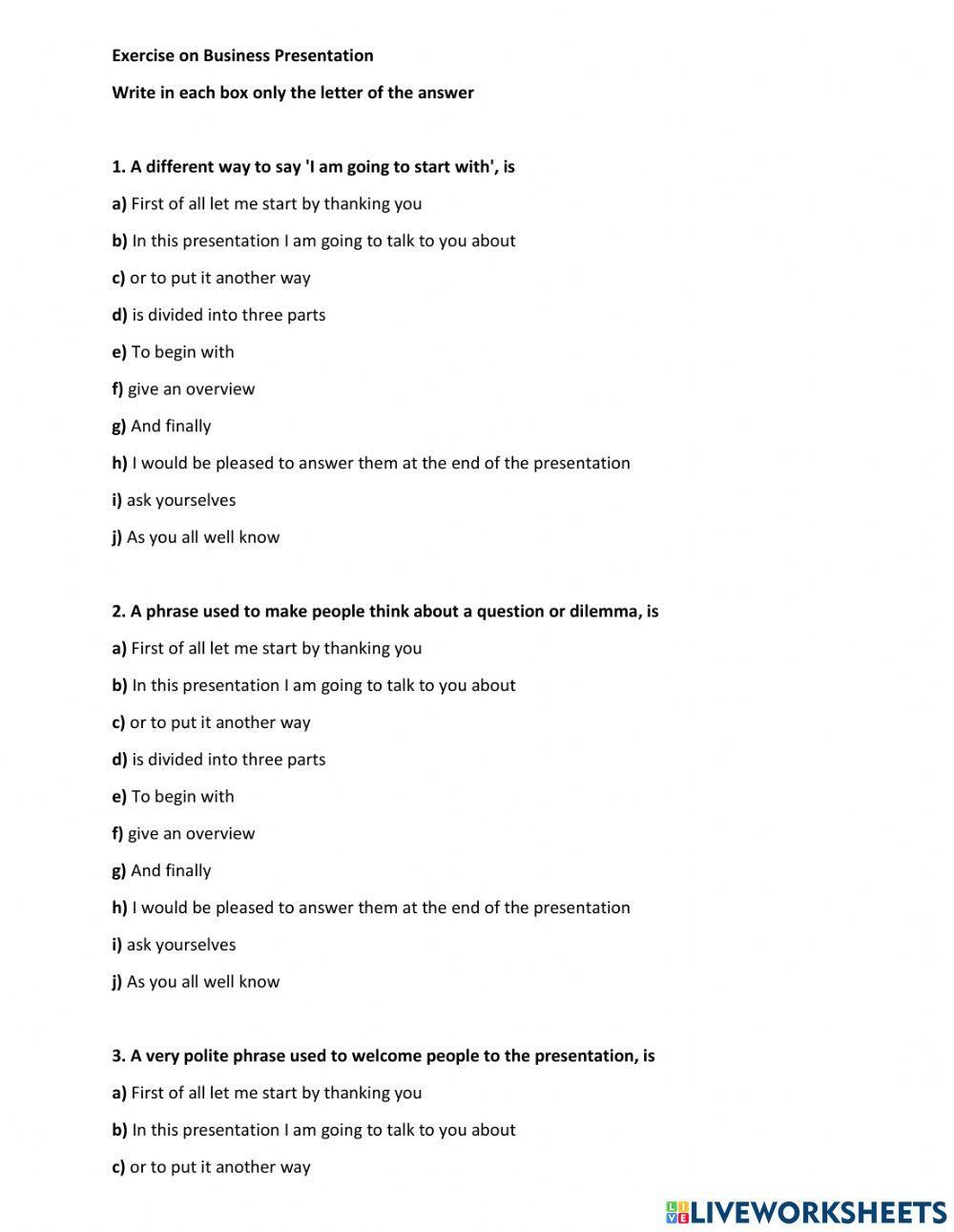

IMAGES
VIDEO
COMMENTS
Go to the file where your outline is stored. To the right of the File name field, switch from All PowerPoint Presentations to All Files. Click on your outline file and then click Open. PowerPoint creates a new presentation, with each paragraph of your outline in the title field of a new slide.
A good exercise to improve the control over your breathing is the following: · Breathe in for 4 seconds. · Hold that breath for 1 second. · Breathe out for 4 seconds. · Repeat for 3 minutes. This exercise will make you more conscious of your breathing, and if you do this a few times every day, you'll have much greater control over your ...
Multiple Starts. Business English Presentation Openings Game - Reading, Listening and Vocabulary Game: Gap-fill, Listening for Detail - Intermediate (B1) - 35 minutes. This fun presentation openings game helps students practice phrases and vocabulary used at the start of a business presentation. Read the presentation opening from the answer ...
2 Be enthusiastic. Believe me, vibes matter. No one wants to hear you drone on about a subject you don't care for. If you're tired and bored of your own presentation, your audience is probably feeling the same way. Anyone listening to you should know how passionate you are about the subject.
10 Business communication skills: presentations 10.1 Mini-presentations 55 10.2 Persuasion 56 10.3 Presentation structure 56 10.4 Signposts 57 10.5 To read or not to read, that is the question 59 10.6 The best presentation I ever heard 61 10.7 Effective performance 61 See also My job and me 6/What's your background? 9/ Describing your company ...
These are some other benefits of using storytelling in your business presentations: Shows the human side of your company. It helps your audience understand complex information. It makes your ideas memorable. It enables you to stand out among your competitors. It moves people to action.
Step 1: The Foundation to Your Business Presentation - Goal, Audience, Past Experience. This first step is essential for a successful business presentation, as it sets the foundation for the rest of your preparation. Ask yourself what exactly it is that you want to achieve with this presentation.
If you are well prepared, you will be more relaxed when it is time to give your speech. Effective business communicators have excellent communication skills that can be learned through experience and practice. In this chapter we will work together to develop your skills in preparing clear and concise messages to reach your target audience.
This Business skills lesson plan by Tim Bowen presents common features of presentations and practises useful language for putting together and giving presentations. Lesson length: 60-75 mins. Materials: Worksheets 1-5. Subsidiary aims: Listening (or reading) for specific information, discussion of what makes a good presentation.
The eight-step approach to prepare for a presentation • 3 minutes. Step 1 - Know your audience and Step 2 - Know your purpose • 6 minutes. Step 3 - Structure the body of your presentation • 7 minutes. Step 4 - Plan how you will start your presentation • 3 minutes. Step 5 - Plan how you will end your presentation • 2 minutes.
⚫ My suggestion is to apologise (after or in advance) for your presentation ⚫ If I were you, I'd state when you expect questions ⚫ If it were me, I'd clearly mark transitions, e.g. between the introduction and the main body of the presentation Ending ⚫ One idea is to summarise what you have said during the presentation
Tips on Giving a Presentation. As listeners cannot take up as many information as readers, keep the following rules in mind when giving a presentation: Keep your sentences short and simple. Use standard English, avoid slang and techy language. Prefer verbs to nouns (not: The meaning of this is that …, but: This means that …).
Presentation Vocabulary Exercises. Below you will find listed all the different exercises that you can do to learn or improve your use of vocabulary in presentations on Blair English. For each exercise there is a description of what it is about and what level of English you need to do it (from 'lower-intermediate' to 'advanced').
PowerPoint has a versatile range of uses. Here's a list of the different tasks you can complete with this presentation design software: Business presentations or Pitch decks. Marketing, Sales and HR plans. Project briefs and timelines. Inductions to new employees. Seminars and educational classes. Professional portfolio of photos or designs.
5. Practice, Practice, Practice. Giving a high quality business presentation that is entertaining and enthralling requires a lot of practice. As was mentioned earlier, you need to view giving your presentation like a professional actor giving a great performance rather than you simply reading boring text off of slides.
Exercise: Starting a presentation. In the following text, a man begins a business presentation on improving staff performance. From the context, try to guess what the meaning of the words/phrases in bold are and why they are being said. Then do the quiz at the end to check if you are right.
The lesson starts with a matching exercise in which students learn some common collocations (e.g. step up your game, nooks and crannies). After that, students use the collocations to complete six statements referring to business presentations (e.g. joking during a presentation, using visual aids). Then, students discuss if they agree with the ...
Students briefly discuss their own experiences of presentations before identifying types of diagrams often used in presentations and their functions. They listen to a business presentation and identify and practise a range of functional language for structuring presentations. The lesson includes vocabulary development and a presentation ...
This business English course provides the best techniques you can use to prepare and deliver presentations. We provide language skills and methods for various scenarios that involve different room layouts and audiences to help you improve communication and increase audience engagement. We use hands-on exercises, engaging activities and real ...
PRESENTATIONS HEAAADERLOGORIGHT 8 Speaking Prepare and practise a presentation to deliver. Choose ideas from the table, or use your own idea, and include words/phrases from the lesson in your presentation. Topic 1 Topic 2 Topic 3 Topic 4 Audience: managers customers co-workers at the same level a trade conference
As a lead-in or warm-up exercise to a lesson about big business, you can search and find some fun or interesting facts or history about the companies. ... Students should then give a presentation about their festival concept to the other groups and describe in as much detail as possible what the festival will be like. After hearing from the ...
Business English Site - Access several different fill in the blank exercises to improve your business English vocabulary on this free site. Start with exercises for beginners, or focus on a specific industry, for example accounting. ... presentations, and meetings. Getting started with Preply is easy. Simply visit the site and use advanced ...
The exercise is to review structures on business presentations. School subject: English as a Second Language (ESL) (1061958) Main content: Business presentations (1441644)