How To Fix the Billing Problem on App Store (There is a billing problem with a previous purchase)
If you’re an Apple owner, you might have encountered a pesky little message stating “There is a billing problem with a previous purchase.” This pop-up can occur on your MacBook, iPhone, or even Apple TV when you attempt to make a new purchase. With a bit of know-how, you can resolve this issue swiftly and get back to enjoying your Apple products. Follow along as I present the most common underlying causes behind this error and what you can do to fix it.

What Does Billing Issue Mean?
A billing issue usually signifies that Apple was unable to process a payment for a previous purchase you made on the App Store or iTunes. This could be due to a variety of reasons such as insufficient funds, expired payment methods, or even a temporary glitch in the system.
Why Is My Billing Method Declined?
If your billing method is declined, it could be for a number of reasons. Your credit card might be expired, your bank may have declined the transaction, or there could be a mismatch between your billing information on file with Apple and the information your bank has on record.
Why Does It Keep Telling Me To Verify My Billing?
Apple may ask you to verify your billing if it suspects any fraudulent activity or if there’s a problem with your payment method. This is a security measure designed to protect your account and ensure all transactions are legitimate.
How Do I Fix There Is a Billing Problem With a Previous Purchase?
Before you jump into more time-consuming troubleshooting steps, do the following:
- Ensure your billing details are correct and up-to-date. This includes your name, billing address, and credit card information.
- If you have any unpaid balances on your account, this could be causing the issue. Pay off any outstanding bills , and the problem should be resolved.
Once you’ve done these, check if the error “There is a billing problem with a previous purchase” still persists. In case it does, follow the solutions below:
1. Update Your Payment Method
If your card has expired or you want to switch to a different card, you’ll need to update your payment method. You can opt to use your iPhone, iPad, or MacBook to do this.
How Do I Reset My Billing Info On My iPhone?
Time needed: 1 minute
To change your billing information using your iPhone, just follow these steps.
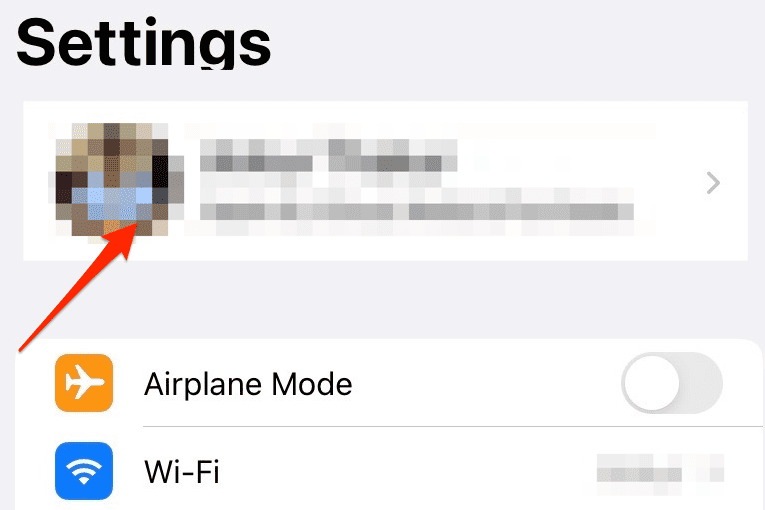
Should there be an unpaid balance, the newly added payment method will automatically bear the charge. Upon settling the pending balance, you can resume new purchases or subscriptions.
In the context of Family Sharing and active purchase sharing, the error message can be slightly different stating that “There is a billing problem with a previous purchase, ask the family organizer.” This is because the family organizer’s payment method is responsible for all purchases made by the family members.
How to Fix There Is a Billing Problem With a Family Member’s Previous Purchase
If you happen to be the family organizer and a situation arises where you or a family member are unable to make purchases, it’s time to update your payment method as we showed above. Or, you can opt to solve any unpaid balances. Furthermore, if Apple Music Family Sharing isn’t working , refer to our dedicated guide.
How Do I Bypass the Apple Billing Verification on Mac?
Bypassing billing verification only works for downloading free content. If you want to purchase something, you’ll need to update your payment information. If you face any issues, consider contacting Apple Support for further assistance.
Here’s how to bypass “There is a billing problem with a previous purchase:”
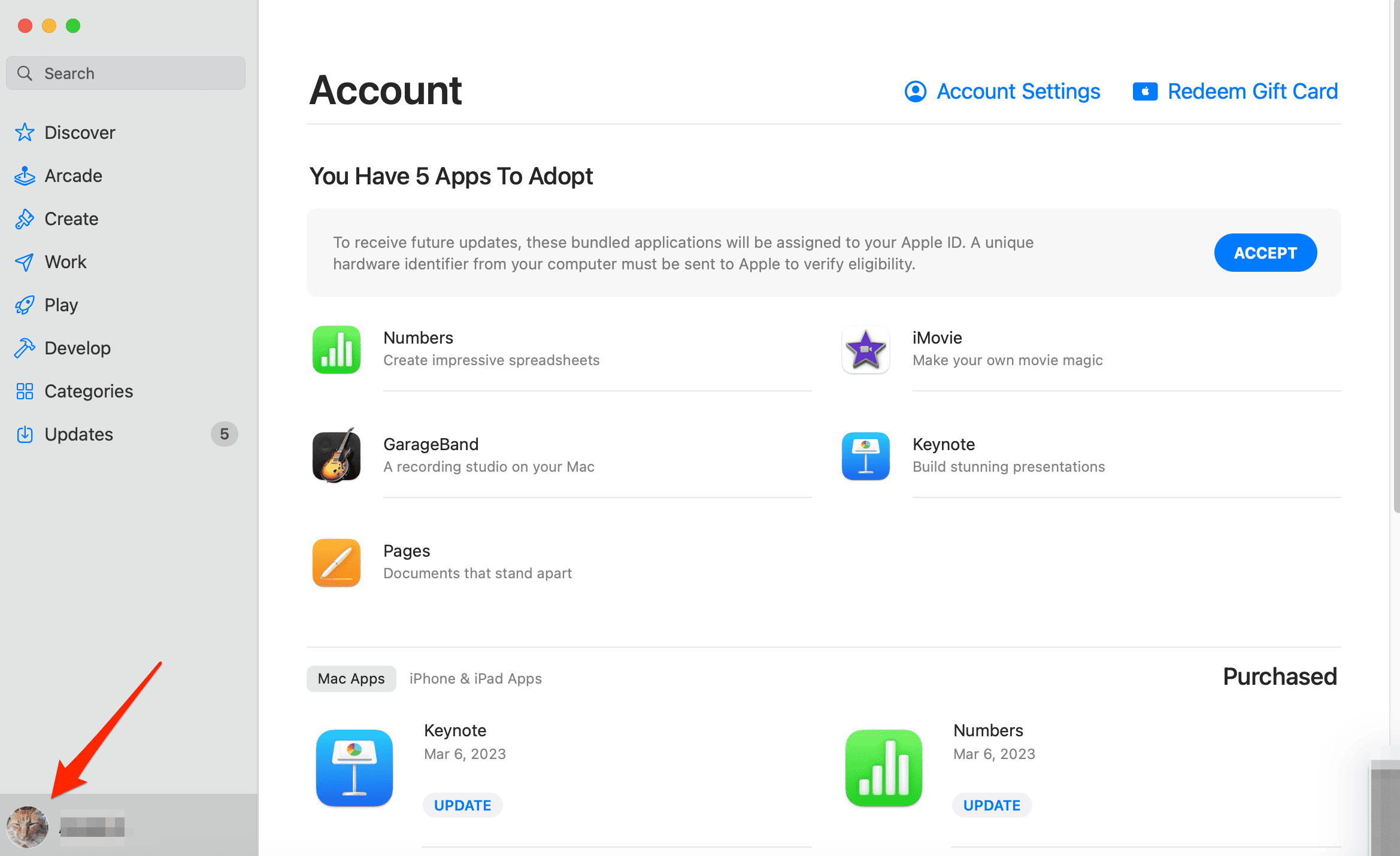
- Lastly, click Edit next to the previous payment method and select Remove Payment Method . The error “There is a billing problem with a previous purchase on MacBook” will be fixed.
Keep in mind that if you encounter the error message “There is a billing problem with a previous purchase” on your Apple TV, you can bypass it by modifying your payment method on any associated device. Hence, once you execute this action on your Mac, the issue will be resolved across all your devices sharing the same Apple ID.
Alternatively, you might also be interested in how to cancel app subscriptions on iPhone .
2. Contact Your Bank or Apple Support
If everything seems in order but you’re still having issues, it might be worth contacting your bank or card provider. They can check if there’s a problem on their end.
How Do I Contact Apple About Incorrect Billing?
If you’ve tried everything and are still having issues, or if you believe you’ve been incorrectly billed, it’s time to contact Apple Support . You can do this via their website or by calling them directly. They have a team of experts ready to help you resolve your billing issues.
Billing issues with Apple can be a bit of a hassle, but they’re usually easy to fix with a little bit of patience and the right information. By understanding what these issues mean and how to address them, you’ll be able to quickly resolve any problems and get back to enjoying your Apple devices in no time. For further reading, you might also be interested in how to request a refund from iTunes or Apple’s App Store .
Leave a Reply Cancel reply
You must be logged in to post a comment.
This site uses Akismet to reduce spam. Learn how your comment data is processed .
Cookie policy

- Categories: Apple , Application , Fix It , General , How To , HTD Tech Tip , iOS , Software , Technology
How To Fix: Billing Problem with Family Member’s Purchase in iOS/Mac OS X
- By Michael Sheehan
- April 15, 2015
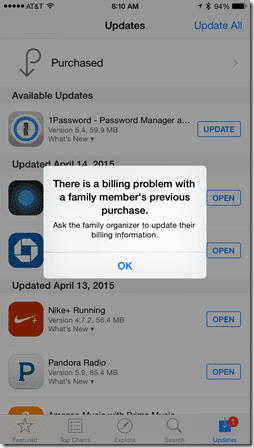
Just the other day, I tried to update my iOS apps on my iPhone and came across a bit of a cryptic error message. It said: “ There is a billing problem with a family member’s previous purchase. Ask the family organizer to update their billing information. ” This error occurred on both my iPhone 6 Plus running iOS 8.3 as well as on my MacBook Pro running OS X 10.10.3. So, I set out to attempt to correct. Initially, it wasn’t as easy as I thought it would be…until I discovered the quick and easy solution, which doesn’t really seem to be documented very well. Hopefully this article clears up some confusion and helps people quickly resolve.
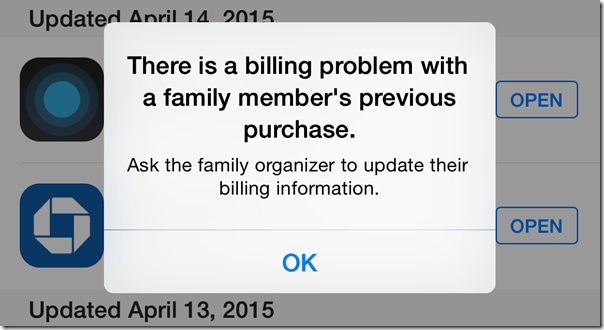
I have Family Sharing set up for my family for iOS and OS X application, book and music purchases. It’s actually a great feature that allows all members of your family to maintain their own Apple ID account for purchases, have a single billable credit or debit card, and approve (or reject) purchase requests from your children (among a bunch of other things like shared photos and calendaring). Despite some initial confusion setting it up, Family Sharing has been running great with my family. Until I got this error.
The clue to fixing the problem wasn’t immediately apparent to me. I focused actually on the second part of the error message: “Ask the family organizer to update their billing information.” Great, I thought, perhaps there was something wrong with my credit card on my account. Since I was the family organizer, I controlled the entire Family Sharing setup: I was the organizer, as I said, my wife was set as a Parent/Guardian, and I had 3 kids under the account with my youngest needing a special type of Apple ID because she was under 13.
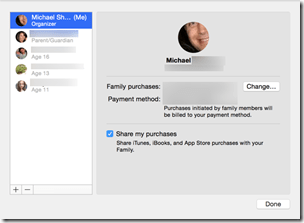
So I went into iTunes and checked my account. One way you can do this do this by going to the App Store within iTunes on your Mac or PC and clicking on “Account.”
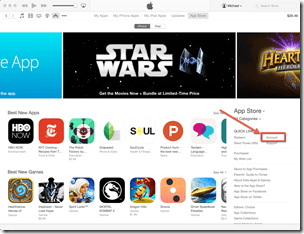
Once you click on that, it will ask you for your iTunes’ Account Password:
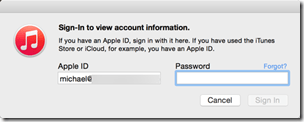
From there, you can view your account information:
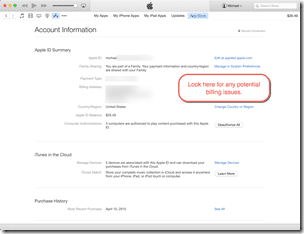
Since I am the Family Organizer, I expected to see some sort of error here. We have one credit card on file that is linked to all of the members within my family. But there was nothing here. No errors. No warnings. Nothing.
How to Fix “There is a billing problem with a family member’s previous purchase”
The solution is actually in the first part of the error message that I was receiving “There is a billing problem with a family member’s previous purchase.” Not with the second part, at least, not exactly. The way that Family Sharing is set up, every member has their own iTunes account. This enables you to have a history of purchases associated to that member’s ID.
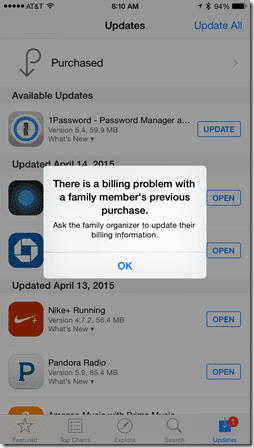
Here is the way to resolve : Using iTunes on your Mac or PC, log into each and every iTunes Account of your family and look for errors.
The issue with the error is that it doesn’t say to do this. Nor does it say which account is having issues. So you need to go into each and every account of your Family Sharing. I started with my wife’s. There were no issues. Then I remembered that a few days ago, one of my daughters had asked to get some music. I had been notified to Approve or Reject the purchase and had clicked Approved and thought nothing off it. It turns out, there was an issue with THAT particular purchase.
When I logged in via iTunes to my daughter’s account, there was a red message which outlined what the problem was. Unfortunately, I don’t have a screenshot of that screen. But I resolved the issue (one way you can do potentially is by changing the credit card on file – could be due to expired card or over limits – and setting the new card as the Family Share card). The credit card screens can be found from the iTunes Account screen and clicking Edit next to the Payment Type.
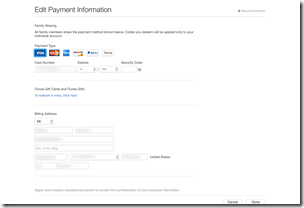
Essentially, when there is an issue with the credit card on file, the one set by the Family Organizer, and one of the members of your family attempts to use that card via a transaction, only THAT account gets the error. No other account shows an error. But, all other members, including parents/guardians/organizers will not be able to update or purchase items from the iTunes App store (even on the Mac) until the billing issue is resolved.
So, just check every member of your Family Share within iTunes to see if there are errors on their account. Once you correct those, all of the Family Share accounts will be freed up.
Please leave a comment if this worked for you. Also, feel free to “buy me a coffee” by clicking the red button below.
[rps-paypal]
HTD says : Hope this fix was easy enough for you!
8 Responses
I’ve spent hours on fixing this stupid error until I came across your post. There was no help in Apple Support but after reading your post and following your guidance I was able to fix my problem. Thank you very much!!
Trust me, I spent hours as well and couldn’t believe how easy it was to fix. I almost deleted my entire Family Sharing (but they have restrictions as to how many times you can add people I believe). Glad that it worked for you!
Yeah… I was about to go down the same route (deleting my entire Family Share) but couldn’t. Apple doesn’t allow children to be removed from a family unless they join another family. I was about to adopt my kid until I found your post :)
Btw… your coffee should be at your desk by know.
Perfect solution. I appreciate your share. Thank goodness the kids remembered their passwords as well.
This work for me as well…thank you!
will it free it up if i remove myself?
I tried this before I found your post. The error is only appearing on my youngest child’s account however, there are no purchases in their purchase history that could account for the error. I have to approve all purchases anyway so I couldn’t see how they could have incurred any charges without my knowledge anyway. I have tried adding alternative payment methods over the last couple of days and I can see multiple “pending” $0 charges from Apple on the accounts, but the error is still occurring. Very frustrating!
Hey AP, so did it work? It’s a very complex problem. And it doesn’t always work. For example, in our family shared Apple Card, one of my daughter’s transactions doesn’t show on one phone but does on another. But after installing the newest developer beta, the transactions suddenly started showing up. Very complex.
Leave a Reply
Your email address will not be published. Required fields are marked *
This site uses Akismet to reduce spam. Learn how your comment data is processed .
Other articles of interest

How to Fix a Leaking KitchenAid Dishwasher & SAVE $100s with this $10 Fix
This article and video shows how to diagnose and repair a leaking KitchenAid Dishwasher. The part is only $10 and the repair is fairly easy.

UGREEN Nexode Pro Charger Series Review: The Ultimate Multi-Device Charging Solution
Review of the UGREEN Nexode Pro GaN charger series – 65W, 100W, and 160W versions of this versatile, compact, and powerful charger line.

How To: Launch multiple instances of QuickTime Player to record several cameras at once
This How-To articles discusses how to launch multiple instances of QuickTime Player so that you can record different video/audio inputs simultaneously. You can use a Terminal command or create an AppleScript application.
Global Product Review Disclosure
Disclosure : This is a global disclosure for product review articles on HighTechDad. It does not apply to Automobile reviews and there are other exceptions. Therefore, it may or may not be applicable to this particular article. I may have a material connection because I may have received a sample of a product for consideration in preparing to review the product and write this or other content. I was/am not expected to return the item after my review period. All opinions within this and other articles are my own and are typically not subject to the editorial review from any 3rd party. Also, some of the links in the post above may be “affiliate” or “advertising” links. These may be automatically created or placed by me manually. This means if you click on the link and purchase the item (sometimes but not necessarily the product or service being reviewed), I will receive a small affiliate or advertising commission. More information can be found on my About page .
About HighTechDad
Michael Sheehan (“HighTechDad”) is an avid technologist, writer, journalist, content marketer, blogger, tech influencer, social media pundit, loving husband and father of 3 beautiful girls living in the San Francisco Bay Area. This site covers technology, consumer electronics, Parent Tech, SmartHomes, cloud computing, gadgets, software, hardware, parenting “hacks,” and other tips & tricks.
Recent Articles
From Digital Distraction to Genuine Engagement: Maximizing Eye Contact with the iContact Camera & iContact Camera Pro (REVIEW)

Why the SANDMARC Titanium Band is a Must-Have for Apple Watch Ultra Enthusiasts (Review, Video, How-to)
Explore Categories
– advertisement –, my favorite setapp apps.
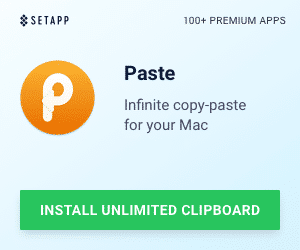
Michael Sheehan (“HighTechDad™”) is an avid technologist, writer, journalist, content marketer, blogger, tech influencer, social media pundit, loving husband and father of 3 beautiful girls living in the San Francisco Bay Area. This site covers technology, consumer electronics, Parent Tech, SmartHomes, cloud computing, gadgets, software, hardware, parenting “hacks,” and other tips & tricks.

Latest Articles
About hightechdad™.
- Agency & Brand Contact
- Get started
- Get the app
- Connect devices
- What's new
- Join Family Insiders
- Frequently asked questions
- Add people to your family group
- Remove family members or leave your family group
- Learn about roles in a family group
- Parental Consent and Microsoft child accounts
- Data collection and privacy options
- Add money to your child’s Microsoft account
- See your child’s device and app use with activity reports
- Set screen time limits on your kids’ devices
- Set app and game limits for your family members
- Fix screen time limits not working
- Filter inappropriate websites and searches
- Filter inappropriate apps and games
- Set up family location sharing
- How to set up drive safety
- Save places and set location alerts
- Get premium Family Safety features with Microsoft 365 Family
- Troubleshoot Microsoft Family Safety
- Uninstalling the Microsoft Family Safety app
- Updating the Microsoft Family Safety app
- Fix family activity reporting for Windows
- How to fix Family Safety notifications for iOS

Troubleshooting Microsoft Family Safety
Here are the most common issues you might encounter with family safety features and how to resolve them.
For Windows devices:
General troubleshooting.
Check for the latest Windows update: Select Start > Settings > Update & security > Windows Update > Check for updates and install any available updates.
Try rebooting your family’s devices: Select Start > Power > Restart .
Set their account as a standard user : Your child might be set as an Administrator on the device. As an administrator they can change or break the Family Safety settings. Select > Settings > Accounts > Family & other users > Choose your child's account > Change account type > In the dialog choose Standard user and select ok to save the change.
Sign in: Make sure your child is signed in with their Microsoft account on their device.
Verify that your child's Microsoft account didn't expire: Have them sign in with their Microsoft account on their device. Select Start > Settings > Accounts Select Verify and follow the prompts to verify their account. If you don't see the Verify option, open Microsoft Edge on their device and verify the account at https://aka.ms/familyverify .
Activity reporting
Your child may have turned off activity reporting: Kids who are 13* or older have the ability to "opt out" of sharing usage data with adults in their family. Check their activity reporting settings at family.microsoft.com or on the Family Safety mobile app. If activity reporting has been turned off, then your child has opted out, and you will need to regain their consent before you can turn it back on.
*Age 13 in the United States. This age may be different in other countries based on local regulations.
The activity shown does not seem to match what I see in real life : Time limits are enforced based on when they are signed in (even idle time), but idle time is not counted in the device usage report. For example, if your child's allowance is 2 hours, and they sign in and don't do anything, the child would be locked out after 2 hours, but the device usage report may show as little as 1 minute of usage.
Additionally, if your time zone is set incorrectly, then device usage may show up under a different day in your activity report. You can validate the time zone on your Microsoft account to make sure activity reports are showing usage accurately.
Screen time limits
Requests for screen time are granted automatically: If it seems like screen time limits might be getting away from you, it's possible that your kids are signing in to your Microsoft account themselves. We recommend that you use a complex password for your Microsoft account.
Screen time limits are not working: Time limits are enforced based on when they are signed in (even idle time), but idle time is not counted in the device usage report. For example, if your child's allowance is 2 hours, and they sign in and don't do anything, the child would be locked out after 2 hours, but the device usage report may show as little as 1 minute of usage. Additionally, using multiple apps concurrently may contribute to high device usage. Our app specific usage may not add up to total device time usage.
For Xbox consoles:
Make sure everyone signs in correctly: Xbox allows multiple users to sign in at once. It can help to make sure each user signs in with a PIN (so family members are not able to log in with another user’s credentials to bypass the settings).
Use content restrictions: When your kid's time is up, and they are signed out, they will still be able to access certain apps and games. Use the Signed-out content restriction s feature to limit what they can do when nobody is signed in.
Age filters
Youngest child age restrictions: If more than one user is signed in, the youngest child or family member's age restrictions will take effect for games. A parent can bypass the limit, or just sign out the youngest family member's account.
Activity reporting & Screen time
Sign out to save screen time: Any time a child is signed in, their screen timer is counting down, even if a game is paused, or they are not actively participating while someone else plays. They will want to make sure to sign out when they’re done to save their screen time
For Android phones:
Turn on or allow all permissions for Family Safety to work: See which permissions are needed for the Family Safety app on Android
Android device screen time is not yet supported but you can still set screen time limits on their apps and games.
Set app and game limits
Get more help
We do our best to make the Family Safety experience great but sometimes there could be issues, and we want to help resolve them.
Chat with support
If you have the Family Safety mobile app open and are experiencing issues, you can send us feedback or your logs and we'll review.
Send an error log from the Family Safety mobile app:
Tap the home icon > Help & Feedback > Underneath troubleshooting select Send logs

Need more help?
Want more options.
Explore subscription benefits, browse training courses, learn how to secure your device, and more.

Microsoft 365 subscription benefits

Microsoft 365 training

Microsoft security

Accessibility center
Communities help you ask and answer questions, give feedback, and hear from experts with rich knowledge.

Ask the Microsoft Community

Microsoft Tech Community

Windows Insiders
Microsoft 365 Insiders
Was this information helpful?
Thank you for your feedback.
Looks like no one’s replied in a while. To start the conversation again, simply ask a new question.
There is a payment problem with a family member’s previous purchase issue
Posted on Nov 16, 2021 7:50 PM
Similar questions
- "There is a billing problem with a family member's previous purchase" How can I fix it? [Re-Titled by Moderator] 4844 1
- There is a billing problem with a family member's previous purchase There is a billing problem with a family member's previous purchase 1795 1
- “There is a billing problem with a family member’s previous purchase” I need help ASAP idk why this is happening but I can’t update any of my apps without this popping up. [Re-Titled by Moderator] 2839 8
Loading page content
Page content loaded
Nov 16, 2021 9:44 PM in response to BryanTaduran
If you still have problems:
Contact Apple. Click here --> https://support.apple.com/choose-country-region Select your country, then a product. If you don't see one that handles your issue then keep experimenting with selections until you reach one that gets you a chat session or a telephone call and get the representative to redirect you.
Contact Apple for support and service --> "See a list of Apple phone numbers around the world."
Click here --> https://support.apple.com/HT201232
Nov 16, 2021 8:00 PM in response to BryanTaduran
Get the Family Organizer to review their payment method(s) by reading this support article --> Change, add, or remove Apple ID payment methods - Apple Support
Nov 16, 2021 8:09 PM in response to Limnos
Already did. Tried changing apple ID too and disconnect from family subscriptions. No pending purchases.
If your payment method is declined in the App Store or iTunes Store
To complete your purchase, add a different payment method, then remove the old one.
How to complete your purchase if a payment failed or was declined
On your iPhone or iPad, open the Settings app.
Tap your name.
Tap Payment & Shipping.
Add a different payment method and remove the old one .
Try to complete your purchase.
If you still can't make a purchase
You might have an unpaid order. Learn how to pay an unpaid order .
Contact your financial institution.
You might need to ask your financial institution to allow international purchases on your debit or credit card.
If you want to know why a debit card, credit card, or other payment method was declined, speak with your financial institution. Apple doesn't have information about why the payment method was declined.
In some countries and regions, your payment method might be declined because of changes to local law. Learn about billing and purchases in Europe or what to do if your card is declined in India .
Still need help? Contact Apple Support .
Information about products not manufactured by Apple, or independent websites not controlled or tested by Apple, is provided without recommendation or endorsement. Apple assumes no responsibility with regard to the selection, performance, or use of third-party websites or products. Apple makes no representations regarding third-party website accuracy or reliability. Contact the vendor for additional information.

Related topics
Explore Apple Support Community
Find what’s been asked and answered by Apple customers.
Contact Apple Support
Need more help? Save time by starting your support request online and we'll connect you to an expert.

IMAGES
VIDEO
COMMENTS
If you use Family Sharing and purchase sharing is turned on, the family organizer's payment method is charged for all family members' purchases. If you're the family organizer and you or a family member can't make purchases, change your payment method. If you're not the family organizer, ask the family organizer to change their payment method.
How To Fix the Billing Problem on App Store (There is a billing problem with a previous purchase) ... How to Fix There Is a Billing Problem With a Family Member's Previous Purchase.
Not that I saw, I had this message for a while and the fix for this pop up/hassle to enable you to update and download apps on a iOS device is easy.. Go settings ~> App Store -> Change payment method to a different card. There is a problem with a family member's previous purchase. .
In this tutorial, we'll provide you with a step-by-step guide on how to fix billing problems associated with a family member's previous purchase within Apple...
It said: "There is a billing problem with a family member's previous purchase. Ask the family organizer to update their billing information. Ask the family organizer to update their billing information.
How to fix there's a billing problem with previous purchase on iPhone? In this full guide tutorial, I show you how to fix an error on iPhone that says, "Ther...
Set their account as a standard user: Your child might be set as an Administrator on the device. As an administrator they can change or break the Family Safety settings. Select > Settings > Accounts > Family & other users > Choose your child's account > Change account type > In the dialog choose Standard user and select ok to save the change.
"There is a billing problem with a family member´s previous purchase. Ask the family organizer to update their billing information" - this is the exact same message, but I´m not in any family plan. I already try that, I try with my original apple ID, I update my region, the payment method and all that stuff, even restore my iPhone.
In this tutorial, we'll provide you with a step-by-step guide on how to fix the problem when you receive a notification stating "There is a billing problem w...
You need to click the payment method, then update the payment information. If you use Family Sharing and you see a message about a billing problem with a previous purchase, the family organizer must update their billing information. You can also try to Change, add or remove Apple ID payment methods by following the steps in this link
Manage your payment information. View payment methods on file, change the order of your payment method, or update your billing information. Change, add, or remove a payment method.
Resolve a problem with your payment method. If your payment method has expired, declined or failed, or a message says "There is a Billing Problem with a Previous Purchase" See also the following Apple articles: Payment methods you can use with your Apple ID. Payment methods you can use with your Apple ID - Apple Support (UK)
Are you a member of a family sharing group or are you the organizer? Sounds like the former. Ask the FO to update their payment method which would trigger the unpaid purchase and pay for it. Apple support may be able to help but seeing that its within a family sharing you should be able to handle it amongst yourselves.
If you use Family Sharing and purchase sharing is turned on, the family organiser's payment method is charged for all family members' purchases. If you're the family organiser and you or a family member can't make purchases, change your payment method. If you're not the family organiser, ask the family organiser to change their payment method.
Let's fix your iPhone if you get he error message there's a billing problem with a previous purchase and it won't let you download new apps or updates.Thanks...
There is a billing problem with a family member's previous purchase There is a billing problem with a family member's previous purchase 1817 1 "There is a billing problem with a family member's previous purchase" I need help ASAP idk why this is happening but I can't update any of my apps without this popping up.
How to complete your purchase if a payment failed or was declined. On your iPhone or iPad, open the Settings app. Tap your name. Tap Payment & Shipping. Add a different payment method and remove the old one. Try to complete your purchase.
After watching this video you will be able to know " There is a Billing Problem With a Family Member's Previous Purchase | Fix | iPhone | 2024 ". So get rid ...
Get The Cheapest iPhones Here: https://amzn.to/3JTnWArGet The Cheapest Androids Here: https://amzn.to/3r2k1stFollow Me On Twitter: http://www.Twitter.com/Sim...
Hi Everyone, After watching this video you will be able to know " How to Fix Ask the Family Organizer to Update their Billing Information ". So get rid of th...