
Press Enter to search

Make a Splash With Presentations on Your Resume
A quick but detailed guide on how and when to include presentations on a resume, including resume templates and examples.
a year ago • 8 min read
Public speaking isn’t for everyone — which is why, if you have experience presenting in front of a crowd, you should definitely include it in your resume.
You can list presentations in your work experience section, resume summary, or in a separate ‘Presentations’ section, depending on how relevant they are to the job you’re applying for.
In this article, we’ll discuss what presentation skills to include on your resume, how and where to list presentations, and how to tailor your presentation skills to your desired industry.
How to add presentations to your resume
Let’s start with a few quick steps for adding presentations to your resume:
- Choose where you’re going to list presentations. This could be in your work experience , resume summary , or in their own section (more on this later).
- List the name or topic of the presentation.
- Specify where you presented or who you presented to.
- If it was an external presentation, include the name and date of the event.
- Add any relevant awards or publications .
- Use a clear action verb like “presented” so your presentation skills stand out to anyone quickly scanning your resume.
- Upload your resume to a free resume checker for personalized suggestions on making your presentations stand out to a hiring manager.
Now let’s take a look at some concrete examples of what presentations should look like on your resume.
What presentations to include on your resume
The types of presentations you can include on your resume include traditional styles like PowerPoint presentations, client briefings, and conference speaking, as well as digital and remote presentations, such as Zoom conferencing and Google Slide presentations. Both conventional and digital methods demonstrate your ability to convey information through the desired format and showcase both soft and hard skills.
The recent transition towards more remote work has brought digital presentation styles like webinars, online talks, virtual events, and social media live sessions to the forefront. These modern formats highlight both adaptability and remote/technical experience.
Whatever presentations you choose to include, ensure the skills you’re showcasing are targeted and relevant to your application.
Examples of how to put presentations on your resume
There are a couple of different ways of listing presentations on a resume:
- In your work experience bullet points
- In a ‘Presentations’ section of your resume
- (Optional) In your resume summary
Not sure which choice is best for you? Here’s a brief overview of the pros and cons of each option, including examples for you to follow.
Including presentations in your work experience bullet points
Include presentations in your work experience bullet points if you regularly presented to colleagues, clients, or external stakeholders as part of your job.
Include at least one bullet point detailing what you presented, who you presented it to, and, crucially, any quantifiable metrics . Emphasize the size of the audience, feedback scores, number of presentations, or tangible impact on the business to clearly demonstrate the scope and effectiveness of your presentations. Start your statements with powerful action verbs to make your bullet points memorable and impactful.
- Presented strategic changes in portfolio and marketing plan to C-suite executives, influencing key business decisions, as evidenced by a 15% increase in operational efficiency, and an expedited promotion within 12 months.
- Designed and delivered 10+ training workshops, presentations, and learning modules using a range of training aids and computer software.
- Presented keynote speech at a 200+ person conference on new and emerging technology.
Here is an example of a resume work experience section that highlights presentation skills:
Listing presentations in a separate resume section
You can create a separate resume presentations section if official presentations are a major part of the job you’re applying for and you have significant presentation experience.
Create a ‘Presentations’ subheading underneath your work experience and education . For each listed presentation, include not only the name, conference, and date, but also any measurable outcomes, such as audience size or notable feedback received, as shown in the resume screenshot below. If you have any related awards or publications, you can also list those.
- “The Evolution of Supply Chain Management,” Supply Chain Conference, Feb 2022.
- "Extended Structure in Globular Clusters with Gaia,” Astronomical Society Meeting, June 2022.
- “Community Management in Social Media Marketing,” B2B Marketing Expo, March 2021.
- Awards: Content Marketing Institute Award for Outstanding Community Engagement.
Here is an example of a resume that includes specific presentations in a separate Presentations section:
Highlighting presentations in a resume summary
Mention your experience with presenting in your resume summary if you’re applying for a role that involves regular public speaking and want to draw attention to a key accomplishment involving presentations.
At the top of your resume (beneath your contact information but above your work experience), include 3-5 lines briefly outlining your key presentation skills and experience.
Learning and Development Manager with more than 10 years of experience in creating and leading work-related training and development programs to help employees enhance their skills or the company's performance. Key accomplishment: Delivered lectures to over 70 employees on best practices, how to engage with the media in a crisis, and how to promote brands effectively to communications officers.
Here is an example of a resume summary that highlights presentation skills:
If you're not sure whether your presentation skills and experience should be included in your work experience section, summary, or a separate presentations section, upload your resume to the tool below . It'll evaluate your resume and give you feedback on how to improve each section.
Tailoring your presentation skills to different industries
When listing presentations on your resume, it's crucial to tailor them to the specific position or industry you're applying for. List the name, date, and location of the presentation, followed by a tailored explanation of the presentation's focus, so a recuiter can easily see why it’s relevant to your application. For example:
- Tech and engineering: Focus on technical expertise and innovation. For example: "Presented 'Emerging Trends in AI and Machine Learning' at the Tech Innovators Conference 2022, emphasizing practical applications in software development."
- Finance and business: highlight strategic insights and financial results. For example: "Delivered a presentation on 'Global Market Trends and Investment Strategies' to key stakeholders, resulting in a 15% increase in investor engagement."
- Education and training: Showcase your ability to educate and engage diverse audiences. For example: "Facilitated a series of educational workshops titled 'Innovative Teaching Methods in Digital Age' at the National Education Conference 2021."
- Marketing and communications: Focus on creativity, audience engagement, and brand development. For example: "Hosted a webinar on 'Effective Social Media Marketing Strategies' that attracted over 500 participants, enhancing brand visibility."
- Arts and culture: Emphasize creativity, industry knowledge, or critical analysis. For example: "Presented 'Modern Art Movements and Their Social Impact' at the City Art Museum Lecture Series, drawing a record number of attendees."
Keywords and phrases to use when discussing presentations
Incorporating specific keywords and phrases can significantly boost your resume’s impact and help you make it past ATS.
Here’s a list of keywords and phrases to use when discussing your presentation experience:
- Public speaking: Highlights your comfort and skill in addressing audiences.
- Audience engagement: Demonstrates your ability to connect with listeners and maintain their interest.
- Presentation design: Showcases your proficiency in creating visually appealing and informative presentation materials.
- Data presentation: Indicates your ability to present complex data in an understandable manner.
- Interactive workshops: Suggest an active, hands-on approach to presenting and training.
- Webinar hosting: Reflects skills in managing and delivering online presentations.
- Technical demonstrations: For those in technical fields, it highlights your ability to explain complex technical concepts.
- Conference speaking: Indicates experience with large, formal presentation settings.
- Training and development: Shows your role in educating and developing others through presentations.
When presentations do (and don’t) belong on your resume
Now that you know how and where to include presentation skills on your resume, only one question remains — should you?
The short answer is: It depends. Presentations are purely optional — no recruiter is going to pass you over if you don’t include them. Which means that, like anything else on your resume, you should include them if they’re relevant to the job you’re applying for and leave them off if not.
Not sure which category you belong to? Here are some considerations to keep in mind when deciding whether to list presentations on your resume.
You should list presentations on your resume if …
- The job you’re applying for involves giving a lot of presentations, training others , or public speaking.
- You want to showcase expertise in your field or specific subject matter.
- You presented at a well-known or prestigious event.
- You were a keynote speaker.
- You have significant publications or awards relating to a presentation.
- The content of your presentations is relevant to the job you’re applying for.
- You’re in an industry like academia where listing presentations is a common practice.
You shouldn’t list presentations on your resume if …
- You’re entry-level and don’t have significant professional presentations to list.
- Your presentations were in a completely different field.
- You attended a conference but didn’t speak at it.
- You have too many presentations to list — even if they’re all relevant, limit yourself to a few of the most recent or impressive examples.
Should I include presentation skills in my resume skills section?
Yes, including resume presentation skills in your skills section is highly beneficial, especially if the job role you're applying for involves communication or public speaking. This is particularly important if you're in fields such as sales, marketing, education, or leadership roles where presenting is a key part of the job.
How should I list presentations that may contain sensitive or confidential information?
When listing presentations that involve sensitive information, focus on the skills and context rather than specific details. Use phrases like "Presented on proprietary industry techniques to a select group of stakeholders" or "Led a confidential briefing on business strategy improvements." This approach showcases your experience while respecting confidentiality agreements and maintaining professionalism.
Should I list presentations on my LinkedIn profile as well as my resume?
Absolutely! Listing presentations on LinkedIn showcases your communication and expertise to a broader network, including recruiters and industry peers. On LinkedIn, you can add more details or even include links to presentation materials or videos. However, make sure you maintain consistency in how you present this information on your resume and LinkedIn profile.
How can I effectively demonstrate the impact of my presentations?
To effectively demonstrate the impact of your presentations, include quantifiable metrics. For instance, "Presented on market trends to an audience of 200+, leading to a 20% increase in post-event engagement" . This approach highlights your presentation skills and provides concrete evidence of your impact and effectiveness.
Spread the word
The best font for getting your resume past ats, how to put clerical skills on a resume, keep reading, how to show bilingualism on your resume (with examples), oops what to do if there’s a mistake on your resume, getting the basics right: resume line spacing, subscribe to our newsletter.
Stay updated with Resume Worded by signing up for our newsletter.
🎉 Awesome! Now check your inbox and click the link to confirm your subscription.
Please enter a valid email address
Oops! There was an error sending the email, please try later

Thank you for the checklist! I realized I was making so many mistakes on my resume that I've now fixed. I'm much more confident in my resume now.

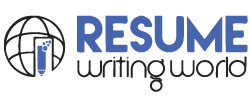
Federal Resume Writing
Land & engage most users
IT Resume Writing
Comprehensive IT Experience
Military Resume Writing
Transformation Of Resume
Linkedin Profile Makeover
Perfect Digital Introduction
Cover Letter Writing
Summary Of Resume
CV Editing Services
Enhance Professional Presence
Thank You Letter Writing
Acknowledging Your Company
Academic CV Writing
Unique Skill Set & Experiences
Resume Editing Services
Tailored Right To The Job
Resume & Builder
Build Professional Resume
INTERVIEW Coaching Services
Make A Strong Impression
Resume Writing World
- Registration
How To List Presentations On Cv
- how-to-list-presentations-on-cv
by Kevin Philips · Updated May. 08, 2023
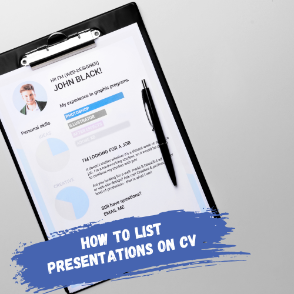
As you craft your CV, it's important to highlight your accomplishments and showcase your skills to potential employers. If you've given presentations in your field, listing them on your CV can be an excellent way to demonstrate your expertise and experience. However, it's important to know how to effectively list presentations on your CV to ensure they catch the attention of hiring managers. In this blog, we'll explore some tips on how to list presentations on a CV .
Choose a Clear and Concise Format
To list presentations on your CV, you want to choose a format that is easy to read and understand. A common format is to include the title of the presentation, the venue or event where it was given, and the date. You may also want to include any co-presenters or collaborators.
Here's a template you can use: [Title of Presentation] | [Venue/Event] | [Date] | [Co-Presenters/Collaborators] For example
Highlight Relevant Presentations
When listing your presentations, it's important to focus on those that are most relevant to the position you're applying for. If you're applying for a job in software development, you may want to include presentations on the latest programming languages or development frameworks. If you're applying for a job in academia, you may want to include presentations on your research findings or teaching methods. Also, Providing unnecessary information is one of the biggest mistakes on your cv to avoid .
Use Action-Oriented Language
To effectively communicate your role and achievements in your presentations, it's important to use action-oriented language. Instead of simply listing the title and date of the presentation, consider adding a brief summary of the content or your contributions.
Here's an example:

Create a Separate Section for Presentations
If you've given a significant number of presentations, please create a separate section on your CV specifically for presentations. This can help to ensure that your presentations are easily visible and can be quickly scanned by hiring managers
Here's a template for a separate section:
PRESENTATIONS
[Title of Presentation] | [Venue/Event] | [Date] | [Co-Presenters/Collaborators] | [Description]
For example:
New Developments in Artificial Intelligence | International Conference on Machine Learning | July 15, 2022, | John Smith and Jane Doe | Presented on the latest advances in blockchain technology at the Global Blockchain Summit, which led to a 25% increase in attendance compared to the previous year.
The Future of Virtual Reality in Education | EdTech Summit | October 8, 2022, | | Discussed the potential of virtual reality in revolutionizing the way we teach and learn
Keep Your List Up to Date
Finally, it's important to regularly update your list of presentations on your CV. As you give new presentations or attend conferences and events, make sure to add them to your CV. This will help to ensure that your CV accurately reflects your current level of expertise and experience. Also, know about how to edit a cv .
Need Help With Editing Or Optimizing Your Cv?
Including presentations on your CV can showcase your expertise and experience to potential employers. By following these tips, you can effectively list your presentations and make them stand out to hiring managers
If you need help with editing or optimizing your CV, our CV editing services can help you make the best possible impression on potential employers. Contact us today to learn more about how we can help you land your dream job
Related Blog:
- How to Edit a CV?
- The Six Biggest Mistakes On Your CV To Avoid on Every Cost
- Get the Job
- Resumes and CVs
- Applications
- Cover Letters
- Professional References
Professional Licenses and Exams
- Get a Promotion
- Negotiation
- Professional Ethics
- Professionalism
- Dealing with Coworkers
- Dealing with Bosses
Communication Skills
Managing the office, disabilities, harassment and discrimination, unemployment.
- Career Paths
- Compare Careers
- Switching Careers
- Training and Certifications
- Start a Company
- Internships and Apprenticeships
- Entry Level Jobs
- College Degrees
Growth Trends for Related Jobs
How to list conference presentations in a resume.

Conference information typically has its own section of the resume. Whether you aspire toward an academically-oriented position or you're aiming for a more business-oriented job, showing that you have experience presenting at conferences can add something valuable to your resume. If you really want to underline a particular conference experience, you might also mention it in more detail in your cover letter.
When It's Appropriate
Listing conference presentations can add depth to your resume, but include that information carefully. If you're applying for a job in which you'll be expected to speak publicly on behalf of the company, adding information about conference presentations can be a good thing. It can also help to establish you as a known expert on a particular facet of business or academic research.
When It's Not
On the other hand, hiring managers will also be on the lookout for so-called "resume padding," a tactic recent graduates or those with little experience in a field sometimes use in an attempt to show they have more experience than they really do. The conferences you add should be ones that took place outside of your workplace or institution, and not ones that you did within your own graduate program. Likewise, don't add guest lectures you did as part of your academic course of study or in your capacity as a teaching assistant. Don't add conferences you've attended but haven't presented at. That will be construed as padding.
Ordering the Sections
Create a section of your resume titled "Invited Talks" or "Conference Speaking Engagements." Add the section under your Education and Work Experience sections, among other additional sections you might have, such as your Volunteer, Awards, or Professional Affiliations sections. Since there's no right way to format a resume, it's up to you where to place this section in terms of order -- and since your resume should be tailored to each individual job for which you apply, it can depend on the job. If public speaking is paramount to one position, you might put the section directly under your work experience section. If public service is more important, on the other hand, the conference section might go under the ''Volunteer'' section.
Formatting the Section
To format the conference listings, list the most important information on the left-hand side of the listing, as you'll do with other sections of your resume. Start with the title of your conference talk, followed by the name of the institution or conference at which you presented the information. Then include the year of the conference talk. You can also include the month of the talk, but only if it's relevant to the job. For example, if you want to show that you're capable of presenting on many different topics in a short amount of time, you might include the months that demonstrate how many presentations you gave within a six-month period.
Related Articles
How to write a brief job bio on yourself →.

How to List Speaking Engagements on a Resume →

How to Write a Curriculum Vitae →

How to Write an Informal Resume →

How to List Professional Development on a Resume →

How to Write a Resume for a High School Student Internship →

- University of Washington Career Center: Curriculum Vitae
- American Psychological Association: Tips for Impressive CVs
Nicole Vulcan has been a journalist since 1997, covering parenting and fitness for The Oregonian, careers for CareerAddict, and travel, gardening and fitness for Black Hills Woman and other publications. Vulcan holds a Bachelor of Arts in English and journalism from the University of Minnesota. She's also a lifelong athlete and is pursuing certification as a personal trainer.
FG Trade/E+/GettyImages
- Job Descriptions
- Law Enforcement Job Descriptions
- Administrative Job Descriptions
- Healthcare Job Descriptions
- Sales Job Descriptions
- Fashion Job Descriptions
- Education Job Descriptions
- Salary Insights
- Journalism Salaries
- Healthcare Salaries
- Military Salaries
- Engineering Salaries
- Teaching Salaries
- Accessibility
- Privacy Notice
- Cookie Notice
- Copyright Policy
- Contact Us
- Find a Job
- Manage Preferences
- California Notice of Collection
- Terms of Use

Curriculum Vitae Guide: Presentations and Papers
Presentations and papers.
This section should follow formatting rules for your field. Most fields will use APA style formatting. Please refer to apa.org for formatting guidelines or visit the Walden University Writing Center's APA Style page .
Use this section to document your professional presentations, including papers or poster sessions at professional conferences.
Additional formatting tips:
You can include training workshops you delivered, professional in-service presentations, etc., in this section or create another section (Teaching/Training) that includes these experiences.
- Previous Page: Publications
- Next Page: Honors and Awards
- Office of Student Disability Services
Walden Resources
Departments.
- Academic Residencies
- Academic Skills
- Career Planning and Development
- Customer Care Team
- Field Experience
- Military Services
- Student Success Advising
- Writing Skills
Centers and Offices
- Center for Social Change
- Office of Academic Support and Instructional Services
- Office of Degree Acceleration
- Office of Research and Doctoral Services
- Office of Student Affairs
Student Resources
- Doctoral Writing Assessment
- Form & Style Review
- Quick Answers
- ScholarWorks
- SKIL Courses and Workshops
- Walden Bookstore
- Walden Catalog & Student Handbook
- Student Safety/Title IX
- Legal & Consumer Information
- Website Terms and Conditions
- Cookie Policy
- Accessibility
- Accreditation
- State Authorization
- Net Price Calculator
- Contact Walden
Walden University is a member of Adtalem Global Education, Inc. www.adtalem.com Walden University is certified to operate by SCHEV © 2024 Walden University LLC. All rights reserved.

IMAGES
VIDEO
COMMENTS
If the title is too long to reasonably include in the CV, shorten it to convey the topic of your presentation. End the section with a period. 5. Write the event or conference name. Once you add the title, add the event's name and the location where the presentation occurred.
1. Include the presentation title. First and foremost, start by including the presentation title. You could also distinguish the text by using boldface, to make it stand out more on your resume/CV. If the presentation has a long title, you could shorten it to briefly illustrate what your presentation is about. 2.
Let’s start with a few quick steps for adding presentations to your resume: Choose where you’re going to list presentations. This could be in your work experience, resume summary, or in their own section (more on this later). List the name or topic of the presentation. Specify where you presented or who you presented to.
2. Add the section title to your resume. If you're listing all the presentations, call it "Conference Presentations." If you chose the top five, call it "Selected Conference Presentations." 3. Type the name of the presentation first. This should match what was printed the program or listed online for the conference. 4.
Choose a Clear and Concise Format. To list presentations on your CV, you want to choose a format that is easy to read and understand. A common format is to include the title of the presentation, the venue or event where it was given, and the date. You may also want to include any co-presenters or collaborators. Here's a template you can use:
1: Tips for Listing Presentations on Your CV. Formatting Matters: Create a dedicated section for presentations, categorizing them by relevance or theme. Be Specific: Include the title of the ...
Start with the title of your conference talk, followed by the name of the institution or conference at which you presented the information. Then include the year of the conference talk. You can also include the month of the talk, but only if it's relevant to the job. For example, if you want to show that you're capable of presenting on many ...
Presentations and Papers. This section should follow formatting rules for your field. Most fields will use APA style formatting. Please refer to apa.org for formatting guidelines or visit the Walden University Writing Center's APA Style page. Use this section to document your professional presentations, including papers or poster sessions at ...