Best Reviews | Kindle vs. Kobo: What’s the difference?
Share this:.
- Click to share on Facebook (Opens in new window)
- Click to share on X (Opens in new window)
- Click to print (Opens in new window)
- Click to email a link to a friend (Opens in new window)
- Entertainment
- Immigration
- Sports Betting

Best Reviews
Which is better: Kindle or Kobo?
Whether you’re making the jump from print books to an e-reader or are just looking for another way to read, you may be considering Kindle and Kobo e-readers.
Kindles have been the more popular choice for years, and as a result, the Kindle library is far larger. Kobos, however, support a range of file formats and can be used to borrow e-books from some libraries. Choosing the right device for your needs depends on your budget and how you prefer to enjoy your books.
To learn more about the differences between these popular devices, continue reading our guide.
What is the Amazon Kindle?
Amazon’s popular line of e-readers give you access to a catalog of millions of books, magazines, newspapers and other print content. They are generally well-built, and they feature Bluetooth connectivity so you can listen to audiobooks with ease. If you are a member of Audible, an Amazon Kindle is likely the right e-reader for you. While most Kindles are e-readers with e-ink screens, some models, like the Fire , are actually small tablets with traditional color displays.
Kindles support AZW and MOBI formats and are available from $89 to $249.99.
Kindle pros
The Kindle store offers the largest selection of all e-book stores and features plenty of self-published books.
You can also listen to audiobooks and browse the internet on your Kindle.
Kindle cons
The limited e-book formats compatible with Kindles means you may need to convert the files of any e-books you have purchased from other stores.
What is the best kindle?
Amazon Kindle Paperwhite : $129.99 at Amazon
Our take: This popular model is designed to be read in any light environment. Its 300 ppi glare-free display makes text appear sharp and clear.
What we like: A single battery charge can last weeks, and it is the thinnest and lightest Kindle model available. The waterproof design allows you to read by the poolside or in the tub safely.
What we dislike: The plastic shell feels cheap, and you’ll need to pay more for the ad-free version of this device.
Amazon Kindle Oasis : $249.99 at Amazon
Our take: You can adjust the backlight of this 7-inch e-reader through a range of white warmer hues. Its aluminum chassis has a sleek design that not only makes it ideal for single-hand use but also makes it feel like a premium e-reader.
What we like: Available in a WiFi-only model or the WiFi- and LTE-enabled model. The base model only has an 8GB capacity, but avid audiobook listeners can always opt for the 32GB version.
What we dislike: The aluminum case makes this a more expensive option
Amazon Kindle Kids Edition : $109.99 at Amazon
Our take: Parents can monitor and filter content for their kids on this durable model. It comes with a year’s subscription to Amazon Kids+ and a two-year warranty.
What we like: For parents who want to get their children to have access to educational tools without the added distraction of games and videos, this affordable e-reader has features to keep your kids focused.
What we dislike: The titles offered through Amazon Kids+ are often underwhelming.
What are Kobo e-readers?
These e-ink e-readers are produced by Rakuten and have their own store with a large collection of print media. Kobo devices offer a cloud system that syncs your e-books with any of your Kobo devices, and you can use the Overdrive app to borrow e-books from your local library and download them directly onto your Kobo. Many Kobos feature an asymmetrical design that makes reading one-handed more comfortable.
Unlike Kindle, the Kobo operating system allows you to read books, magazines, newspapers, comics and other media in various formats including EPUB, PDF, TXT, HTML, CBZ/CBR and other file types. Kobo models come with either 8GB or 32GB storage capacity and range in price from $89 to $249.99.
Pros of kobos
You can download books from Kobo’s huge library, or easily transfer audiobooks purchased on other devices to your Kobo.
The range of supported file types allows you to transfer e-books from other e-readers you may own.
Cons of kobos
Kobo devices do not have headphone jacks or Bluetooth compatibility, so you cannot use them to listen to audiobooks.
Kobos are generally more expensive than Kindles.
The best Kobo e-readers
Kobo Clara HD : $119.99 at Amazon
Our take: The Clara HD is a 6-inch with a crisp 330 ppi resolution and 5.9-ounce design.
What we like: The interface is fast and responsive, and installing library books via Overdrive is straightforward.
What we dislike: It is not waterproof, unlike the Libra and Forma.
Kobo Libra H2O : $199.99 at Best Buy
Our take: The Libra H2O is lightweight and waterproof, and its asymmetrical design is comfortable to hold one-handed
What we like: Many ways to customize line spacing, margins, and the backlight brightness. Rotating the device orients text, so you can hold the device in either hand or read in landscape mode.
What we dislike: The plastic shell cheapens the feel of this device.
Kobo Nia : $135.65 at Amazon
Our take: This affordable model has a battery life of about 4 weeks and a streamlined user interface. The 6-inch display looks better than that of many Kindle models.
What we like: The 212 ppi display is crisp and easy to read, and the 8GB storage can hold up to 6,000 books. One of the most affordable e-readers that supports Overdrive.
What we dislike: There are less expensive options with similar storage capacity and screen size.
Should you get a Kindle or a Kobo?
Kobo offers you the opportunity to borrow books from a public library through Overdrive, but this app is limited by your local library’s participation. While a Kobo can read files in several formats, many programs allow you to convert different file formats to MOBI so that you can read them on your Kindle.
Kindle devices support Bluetooth, which also means you can connect your wireless headphones to enjoy audiobooks. Add this to Kindle’s larger selection of titles, and Kindle devices come out on top.
Michael Rodgers is a writer for BestReviews. BestReviews is a product review company with a singular mission: to help simplify your purchasing decisions and save you time and money.
BestReviews spends thousands of hours researching, analyzing and testing products to recommend the best picks for most consumers. BestReviews and its newspaper partners may earn a commission if you purchase a product through one of our links.
Distributed by Tribune Content Agency, LLC.
More in Best Reviews

Which chainsaw has the best safety features?

What you’ll need for spring cleaning your kitchen and pantry

Grow a lush and healthy lawn with the best aerators

How to clean windows with a steam cleaner
Trending nationally.
- Companies behind cargo ship that destroyed Baltimore’s Key Bridge seek exemption from legal liability
- Powerball jackpot nears $1 billion after no one matches all 6 in latest drawing
- Sierra Nevada snowpack ‘unusually normal’ and reservoirs are brimming as winter season winds down
- Harvard Library removes human skin from binding of French book
- AT&T says a data breach leaked millions of customers’ information online. Were you affected?
Kobo Books 12+
Ebooks & audiobooks, rakuten kobo inc..
- #110 in Books
- 4.5 • 21.6K Ratings
Screenshots
Description.
Join millions of readers around the world and access eBooks and audiobooks all with one app. Go shelf-less and take your reading adventures on the go. With over 6 million titles to choose from, there's something for every type of reader and listener. Purchase eBooks and audiobooks directly from Kobo. They'll automatically appear in the app immediately afterwards. The Kobo App makes reading even more comfortable and convenient: • Customize the way you read. Enjoy crisp, clear text in the size and style you prefer. Try Night Mode to make reading easier on your eyes before bedtime, and lock the screen in portrait or landscape mode. • Our beautifully designed, easy-to-use player makes it simple for you to move through your audiobook with a single touch. Never worry about losing your spot, and see how much time is left at a glance. Schedule it to turn off after a set amount of time—perfect for listening before going to sleep. • Read thousands of free eBook previews or listen to audiobook samples to help you find your next favourite. • Start reading on one device and pick up on another. The Kobo App always remembers where you left off, so you can keep reading across all your devices. • Share your love of reading on Facebook, Twitter and Instagram. Post your favourite quotes, notes, and thoughts from what you’re reading. • Rate and review the books you’ve read or read reviews from booklovers like you! • Read in English, French, Spanish, Italian, German, Dutch, Portuguese, Brazilian Portuguese, Turkish, Traditional Chinese or Japanese. • Listen to audiobooks while you drive with CarPlay. Download them before connecting to CarPlay, or else you won’t see them.
Version 10.11.7
We continually update the Kobo Books App to improve on its reliability and performance. • Here's what's new in our first release of 2024: • We've improved our Search experience with an updated interface and the ability to filter results. • We've introduced the ability to copy short selections from your eBooks, up to 600 characters at time. • You can now keep the Kobo Books App for iPad open in split-screen view, so you can take notes or look something up without leaving your book. Thanks for reading with Kobo Books!
Ratings and Reviews
21.6K Ratings
Kobo App on my iPhone
First of all- I love Kobo and have a Kobo Glo e-reader too. 😘 I just read that some problems with the App may really be problems between iPhone and the Kobo App..which makes sense. Just to report on the App itself as per my own experience, I have some real difficulties. The most important is that I can't close and set as finished an e-book- not in any of the three supposed ways listed on the App! Also while much less troublesome than years past, I too notice that occasionally the book I tap- is not what opens..and I mean even when I try *very* carefully. Some other parts of the App are dysfunctional too, such as the section entitled "Manage Downloads". I have a great many Kobo e-books-yet only about 6-7 are listed here and I can't seem to do anything with them anyway, except perhaps delete them. Secondly, I've read on the App several times, that we should be able to sync what we're reading from our Kobo E-readers, to Kobo on our desktops, to our Kobo Apps and back exactly- so whatever page we are on in an e-book- will open exactly the same for us on whichever device we choose at a given time. However, at least on this particular update, so far, this piece of the App doesn't work for me. I still love that I have the Kobo App, and I use it. I liked the old "themes" and I like the new ones. It would be *great* though, if it worked fully in all the stated ways.
Minus a star for improvements
I’ve used kobo for years and it worked perfectly for my needs until they messed with the programming. What I like the least is that the screen no longer dims for reading at night with the lights off. At the dimmest setting on the new app the light is so bright it will burn your retinas. That is a shame because the old app could dim down quite nicely and that made it way better than kindle—although, I haven’t looked at kindle in a decade so maybe they have added that feature. More recently, an update to kobo made it so that the last few words at the end of a chapter would drop off. These words can be retrieved by adjusting the font size, but it disrupts the flow of being immersed in what one is reading. And there’s the issue of the app not retaining the reader’s place in the book. That seems to have improved some in the last couple days. Now the app doesn’t retain the book, but once you reopen the book it opens pretty close to where you left off reading. I’ve noticed several changes in just the last 7 days so hopefully, they will soon get things back to how they were before they improved the app. Fingers crossed that they fix the dimming option too.
Great app with minor flaw
I’ve been using Kobo for a while now in an effort to not give money to some bigger ebook companies. It’s definitely the best reading app alternative that I’ve found. You can change the text colors and size, you can bookmark, and you can adjust the brightness of the screen without changing the brightness for your whole phone. Also if you are reading a preview and buy the whole book, it saves your place and all of you bookmarks and highlights, which is something even the biggest guy doesn’t do. I would give this app 5 stars if the improved the highlighting. When you are trying to highlight something it’s always ends the highlight like two or three letters before you stopped dragging. I wish it would just default to the end of the word. Also highlighting from one page to the next is just impossible. I also hear that it’s hard to get your highlights out if you wanted to import them to another app for doing research.
App Privacy
The developer, Rakuten Kobo Inc. , indicated that the app’s privacy practices may include handling of data as described below. For more information, see the developer’s privacy policy .
Data Linked to You
The following data may be collected and linked to your identity:
- Contact Info
- User Content
- Identifiers
Data Not Linked to You
The following data may be collected but it is not linked to your identity:
- Search History
- Diagnostics
Privacy practices may vary, for example, based on the features you use or your age. Learn More
Information
English, Czech, Dutch, French, German, Italian, Japanese, Polish, Portuguese, Romanian, Spanish, Traditional Chinese, Turkish
- Developer Website
- App Support
- Privacy Policy
You Might Also Like
eBook Search - download books
Chirp Audiobooks
Fable: Your Book Community
cloudLibrary by Bibliotheca
StoryGraph: Reading Tracker
LibriVox Audio Books
- Kobo Elipsa 2E
- Kobo Libra 2
- Kobo Clara 2E
- View all eReaders
- Kobo Elipsa 2E SleepCover
- Kobo Sage SleepCover
- Kobo Libra 2 SleepCover
- Kobo Clara 2E SleepCover
- Kobo Nia SleepCover
- Kobo Stylus 2
- View all accessories
- eReader Features
- Perks of Reading with Kobo
- Ways to read with Kobo
- Sustainability
- Accessibility Features
- Corporate Ordering
- Order Status
- Back to Bookstore
Your reading life, made better
Kobo eReaders have features designed to enhance your love of books
Why eReaders?
Go beyond paper: Try digital reading with Kobo eReaders
We know you love to read. Our eReaders make your experience even better. Here's how:
Read anywhere, anytime
Kobo eReaders have glare-free touchscreens so you can read in bright sunlight, unlike with your smartphone or tablet.
Get the perfect light, day or night
Easily adjust brightness to reduce eyestrain with ComfortLight. Select eReaders with ComfortLight PRO also reduce blue light.
Carry a lifetime's worth of reading
Light and portable with 8GB of storage, our eReaders hold up to 6,000 eBooks. Need more? Select eReaders offer 32GB.
Leave your charger behind
Settle in with a good read without worrying about losing power. Kobo eReaders have enough battery life to last for weeks*.
*Dependent on individual usage
Bring your books to the beach or the bath
Select Kobo eReaders are waterproof*, so you can read worry-free absolutely anywhere.
* Meets requirements of IPX8 rating. Waterproof for up to 60 minutes in up to 2 metres of water.
Read just like print on paper
Text Text Text Text Text Text Text Text Text Text Text Text Text Text Text Text Text Text Text Text Text Text Text Text Text Text Text Text Text Text Text Text Text Text Text Text Text Text Text Text Text Text Text Text Text Text Text Text Text Text Text Text Text Text
Customize your experience and easily navigate books
Adjust font size, make highlights, look up words, and more. Plus, easily navigate your books without losing your place.
Visit the Kobo eBookstore and your local library
Shop for eBooks 24/7 or borrow* them from your local public library, right on your eReader.
*Available only in select countries. eBook availability varies by library location.
Catch up on your online articles
See a story on the web you'd like to read later? Save it to your free Pocket account, then sync your eReader to enjoy it.
*Meets requirements of IPX8 rating. Waterproof for up to 60 minutes in up to 2 metres of water.
Get ready to change the way you read
Discover our line of eReaders, and find one that's perfect for you.
Get ready to make your reading life better
If you love to read, you won't be able to resist the convenience a Kobo eReader offers. Embrace the evolution of books and check out the advantages of digital reading.
Get ready to change the way you read Discover our line of eReaders, and find one that's perfect for you.
Added to your cart:, stay in the know.
Get exclusive eReader offers and information by joining our mailing list
*By completing this form you are signing up to receive our emails. You can unsubscribe at any time. View our privacy policy .
Trusted Reviews is supported by its audience. If you purchase through links on our site, we may earn a commission. Learn more.
Kobo vs Kindle: Which brand is best?
The Amazon Kindle and Kobo ranges include some of the most popular e-readers on the market right now, but which brand is better?
Finding an e-reader that’s right for you can be an arduous process. There are so many brands and variations on the market it can be hard to find a model that suits you best.
That’s why we’re going to be breaking down some of the key differences, and similarities, between the Kindle and Kobo range of e-readers. We’re going to be looking at the price, performance and supported software so you can figure out what’s best for your needs.
If you want a broader look at what e-readers are on the market, then take a look at our best e-reader and best Kindle roundups. Otherwise, read on to find out everything you need to know about Kindle and Kobo.
Kobo has support for library lending
Amazon Kindles are tightly integrated with the Amazon ecosystem. The easiest way to download and read books on a Kindle is by using the Kindle Store, which hosts a wide selection of books. Users can also sign up for a Kindle Unlimited membership, which gives members access to hundreds of ebooks, audiobooks, news and magazine subscriptions.
Kobo offers a similar service in the form of the Kobo Store, which has the same access to ebooks and audiobooks. However, the biggest difference is that Kobo devices can download books that are borrowed from many public libraries through a service called OverDrive. It’s worth noting that you can also borrow books from libraries using a Kindle, but only in the United States.
Every Kobo reader has OverDrive built in, so once you have a library card you can easily borrow books in America, the UK and Canada, among other regions. This makes the Kobo the better choice if you’re hoping to borrow books instead of buying them outright, and may make them the best option for those living outside of the United States.
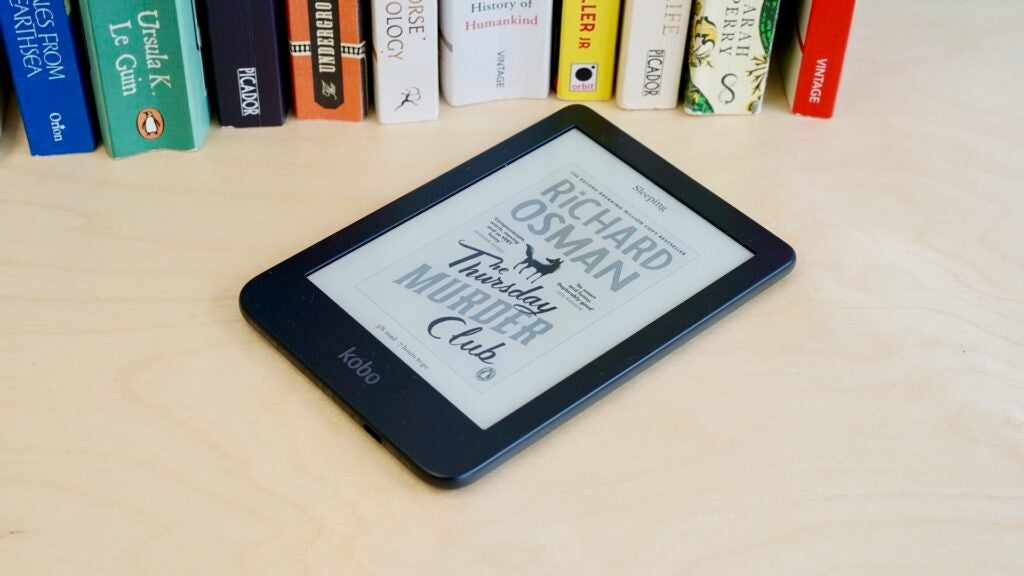
They both offer a wide selection of readers
Both Kindle and Kobo offer a selection of e-readers that cater to different price points and purposes. The base Kindle model is currently in its 11th generation and launched with a $99.99/£84.99 price tag. The most expensive Kindle is the Kindle Scribe (2022) , which launched at $339.99/£329.99. The Kindle Scribe offers the same reading experience as its siblings but is best described as a smart notebook, bundled with a stylus for writing and doodling.
The Kobo line is very similar, with the base Kobo Nia starting at $109.99/£94.99. The premium Kobo Elipsa 2E also opted to include a stylus which can be used for taking notes. The Elispa 2E starts at $399.99/£349.99.
The Kobo line of readers is notably cheaper when purchased outside of the United States, with many refurbished versions available from the Rakuten Kobo website.
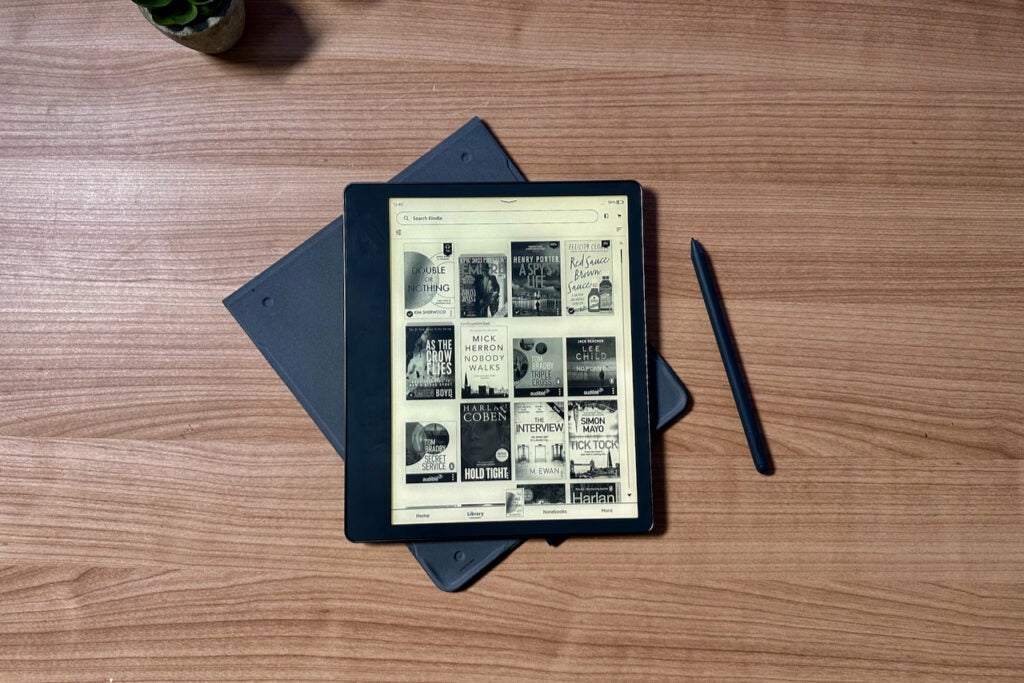
Kobo supports more formats
As we’ve mentioned, the best way to read books on a Kindle is via the Kindle Store. However, Kindles do have support for other file types, such as AZW. It is possible to transfer these files onto a Kindle, but it requires third-party software and can be time-consuming.
When it comes to formatting support, Kobo is a lot more accommodating. It has support for EPUB, MOBI, CBZ and CBR and all of these can be sideloaded. This makes it easier to download books that may be unavailable on traditional platforms like the Kindle Store or Kobo Store and gives users more flexibility.
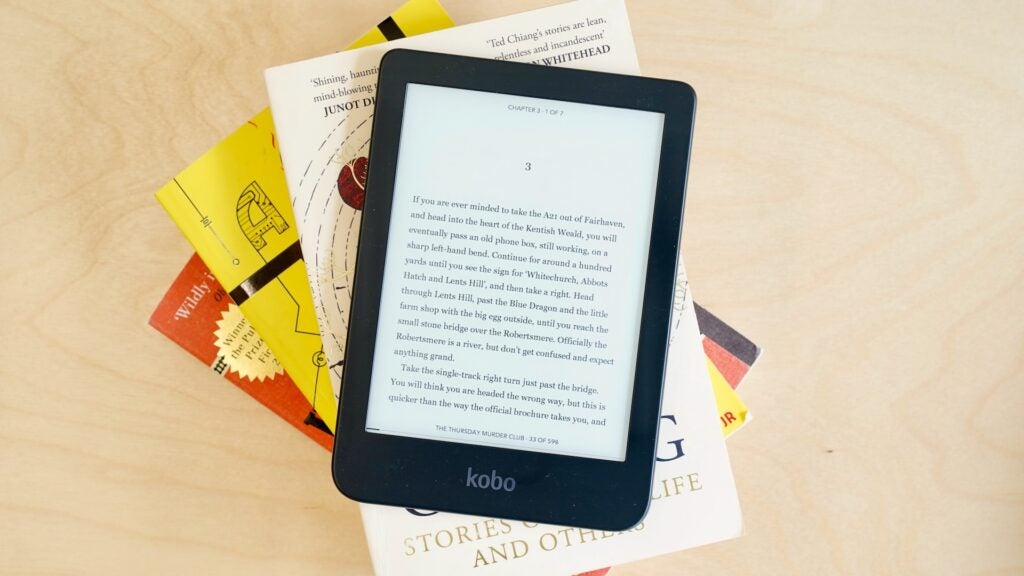
You might like…

Zoom Workplace vs Slack: Which is best?

Zoom Workplace vs Microsoft Teams: How do they compare?

Apple MacBook Air M3 vs Asus Zenbook 14 OLED: Mac vs Windows
Google Pixel 8 Pro vs Google Pixel 7 Pro: What’s the difference?

Lenovo Legion Tab vs iPad 10: Which tablet should you buy?

Intel Core i5-14600K vs Intel Core i5-13600K: What’s the difference?

Gemma joined Trusted Reviews as a staff writer after graduating from Leeds Beckett University with a Journalism degree. She's worked with national outlets, covering breaking news stories to reviews fo…

Why trust our journalism?
Founded in 2003, Trusted Reviews exists to give our readers thorough, unbiased and independent advice on what to buy.
Today, we have millions of users a month from around the world, and assess more than 1,000 products a year.
Editorial independence
Editorial independence means being able to give an unbiased verdict about a product or company, with the avoidance of conflicts of interest. To ensure this is possible, every member of the editorial staff follows a clear code of conduct.
Professional conduct
We also expect our journalists to follow clear ethical standards in their work. Our staff members must strive for honesty and accuracy in everything they do. We follow the IPSO Editors’ code of practice to underpin these standards.

Sign up to our newsletter
Get the best of Trusted Reviews delivered right to your inbox.
Kobo Plus review: a Kindle Unlimited competitor with potentially more value
A convenient ebook subscription service for kobo ereader users.
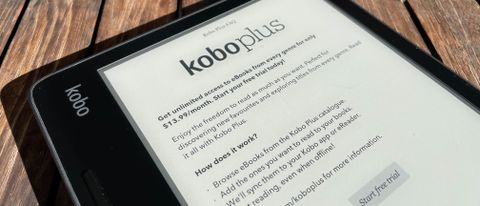
TechRadar Verdict
Kobo Plus aims to compete with Amazon's Kindle Unlimited by providing an ebook subscription service for its own ereader users. Both ebooks and audiobooks are available, but you will have to sign up for each either separately, or pay a little more for both. However, opting for the full-fat Kobo Plus subscription is only available to some markets in the platform's already very limited reach. While the audiobook subscription tier works exactly like Audible, Kobo Plus doesn't set any limits to how many ebooks you can borrow as Kindle Unlimited does. While we're not sold on the individual tiers – getting both ebooks and audiobooks together is better value here – it's good to have the freedom to suit your needs.
- Ereader support
Growing library
Full Kobo Plus subscription is great value
Currently limited catalog
No new releases
Why you can trust TechRadar We spend hours testing every product or service we review, so you can be sure you’re buying the best. Find out more about how we test.
One-minute review
Kobo Plus is a relative newcomer to the ebook subscription market, following a similar model to Kindle Unlimited . It’s great for Kobo ereader users, although its availability is very limited at the time of writing. At present, it’s only available in Canada, Australia, New Zealand, the US, UK, the Netherlands, Belgium and Portugal. There's no word yet on whether it will be rolled out to other markets, but if you live in any of the aforementioned countries and own a Bluetooth-enabled Kobo ereader, it's a more cost-effective way to scratch your reading itch than buying ebooks, particularly if you're a voracious reader.
There are some notable differences between Amazon 's ebook subscription service and Rakuten's Kobo Plus. For starters, where Kindle Unlimited cycles through over a million titles as a ‘library’ of sorts, where you can ‘borrow’ up to 10 titles, Kobo Plus has no such limitations. You can download as many titles at once as you wish from the entire library, and you don’t need to ‘return’ any in order to add more at a future date. That said, you won't 'own' the ebooks as they're not being purchased outright. Meaning, if you cancel your Kobo Plus subscription, you will lose access to the titles you've downloaded.
Kobo Plus’ limitation, as compared to Kindle Unlimited, is in its catalog. When it launched in Australia and New Zealand in 2021, it had about 580,000 titles, but it seems to have grown a little since then... at least we're seeing a few more popular titles than when it first started. That said, it’s still a lot less than what’s available on Kindle Unlimited.
When it first launched, there were no audiobooks available as part of Kobo Plus, but that's been rectified. In fact, Kobo Plus gives you the freedom to sign up for just reading ebooks or just listening to audiobooks. And if you want both, there's an option for that too, but these individual tiers are currently only available for subscribers in the US, UK, Canada and Australia. Either way, a Kobo Plus subscription is cheaper than Kindle Unlimited or Audible, making it better value.
Its other limitations aren’t unique to it: like Kindle Unlimited, you won’t see new releases on Kobo Plus and neither will you see a lot of mainstream authors. That said, we’ve seen the library improve since its launch – at least in Australia – and we’re hoping a few more of the bigger publishing houses (and their authors) sign up as we go along.

Kobo Plus: price and availability
- Three subscription tiers in some regions
- Full Kobo Plus cost: monthly $9.99 / £11.99 / CA$12.99 / AU$16.99 / NZ$14.99
- 30-day free trial
Where Kindle Unlimited has far more reach, Kobo Plus is only available in a few regions. It launched first in Canada, the Netherlands, Belgium and Portugal in 2020, then arrived in Australia and New Zealand in 2021. As of April 2023, it's now expanded to the US and the UK.
With this expansion, Kobo has divided its subscription service into three different tiers: Kobo Plus Read for just ebooks, Kobo Plus Listen if you want only audiobooks and the full Kobo Plus platform that gets you access to both.
These three tiers are only available in the US, UK, Canada and Australia for a monthly price of:
• Kobo Plus Read: $7.99 / £8.99 / CA$9.99 / AU$13.99 • Kobo Plus Listen: $7.99 / £8.99 / CA$9.99 / AU$13.99 • Kobo Plus: $9.99 / £11.99 / CA$12.99 / AU$16.99
In New Zealand, Kobo Plus remains primarily an ebook-only subscription platform that will set you back NZ$14.99 a month. The audiobook-only option – not called Listen – will set you back NZ$13.99 and there is now way to opt in for a plan that offers both reading and listening. Though, as of August 2023, Australia has had both Kobo Plus Read and Listen options, so it's likely New Zealand will too sometime in the near future.
While the individual Read and Listen plans are priced competitively, particularly in the US (with Kindle Unlimited costing $9.99 / £7.99 / AU$13.99), we think it's the full-fat Kobo Plus that's cost effective when compared to other subscriptions. Considering you're getting both ebooks and audiobooks together in the US, UK and Canada, it easily beats out having to get both a Kindle Unlimited and Audible subscription to satisfy your need for good stories.
In comparison, Scribd might be better value if you don't own an ereader of any kind, giving you plenty of ebooks, audiobooks, recipes, sheet music and so much more for $9.99 / £10.99 / AU$14.99.
All Kobo Plus plans come with a 30-day trial and you can sign up for the service via the Kobo website, app or an ereader. If you live in Australia or New Zealand, you can also do so via the Booktopia app.

Kobo Plus library
- Limited catalogue of ebooks and audiobooks
- No magazines
The Kobo Plus ebook library is going to vary from country to country. In Australia, for example, where we reviewed the service, there were no more 600,000 titles available at launch, but that does seem to be improving slowly but steadily.
While that really is very limited as compared to Kindle Unlimited, which has over a million ebooks (and some audiobooks of some of those titles), Kobo Plus has one major advantage over its rival. Unlike Kindle Unlimited, which cycles through selections of its one million titles, every single ebook on the Kobo Plus platform is available to you to download. And where the Amazon alternative limits you to borrowing only up to 10 titles at a time, there's no such restriction on Kobo Plus.
Titles are spread across every genre, but browsing these are best done on a web browser or the Kobo mobile app, both of which offer a list of genres that you can use to filter the catalogue. If you’re trying to browse via a Kobo ereader, you’re limited to five categories of ‘most popular’, ‘new’, ‘page turners’, ‘hidden gems’ and ‘crime, mystery and thrillers’, each with just 20 titles listed.
If you’re looking for something specific, you can use the Kobo Store’s search bar on the ereader under the Discover tab and then filter by ‘Kobo Plus’ from the dropdown menu. During our testing of the service, we used the Kobo smartphone app to add books to our Kobo Plus library and then read on the Libra H2O and the Kobo Sage tablets. This issue is not limited to Kobo’s platform; we had a similar problem with Kindle Unlimited, where it was easier to peruse the full library on a desktop web browser than on a Kindle ereader.

When we first started using Kobo Plus in 2021, we found the platform flooded with romance and erotica, just like Kindle Unlimited. While that hasn’t changed, we’ve started seeing more well-known authors appearing on the catalog.
For example, fantasy fans will be glad to see some Terry Goodkind and SA Chakraborty’s The Daevabad Trilogy available, alongside Lady Colin Campbell’s Meghan And Harry and The Real Diana in the biography section for fans of the royal family. You’ll also find James SA Corey’s The Expanse books, Jeff Kinney’s Diary Of A Wimpy Kid plus a few more popular titles like that.
There’s a decent collection of history books, plus an impressive selection of manga too, including Attack On Titan .
Anyone fond of the classics will enjoy Kobo Plus. From George Orwell’s 1984 to lots of CS Lewis, plus Agatha Christie, Jane Austen, Charles Dickens, Aldous Huxley and so much more, there really is plenty to keep you occupied for a long time.

From what we can tell, the platform seems to be growing. We’ve been keeping an eye on it for a few months and the library is certainly looking better than what it was in 2021 – specifically, we can see more mainstream/popular authors listed now but they are still few and far between. That said, Kobo can't add any title to its subscription service unless the publishing house allows it.
Which explains the significant overlap on popular titles available on both Kindle Unlimited and Kobo Plus, but the latter trumps Amazon's ebook subscription service by offering all books in an entire series on Kobo Plus. For example, all three books in Liu Cixin's Remembrance of Earth's Past (of The Three-Body Problem fame) are available on Kobo Plus (in fact, the extended series is), while Kindle Unlimited just offered two when we tested Amazon's platform... at least in Australia.
As mentioned, audiobooks are also part of the service and, like Audible, you get a credit each month to put towards any of the titles on offer. Kobo says there are about 100,000 audiobooks in its catalog and we can see all the popular ones up for grabs. Fantasy fanatics will find the likes of Terry Pratchett to Brandon Sanderson, while fans of the actor Sam Neill will find his memoir Did I Ever Tell You This? narrated by himself, for example.
While you lose access to the ebooks if you cancel your subscription (like Kindle Unlimited), you get to hold on to the audiobooks you 'purchase' with your monthly credit (again, like Audible) even after you decide to stop paying for Kobo Plus.

Kobo Plus user experience
- Well designed Kobo app
Kobo Plus is remarkably easy to sign up for on desktop, via the mobile app or on a Kobo ereader. During our testing, the best overall experience of using Kobo Plus was via the app, but that was only because of how limiting it is to find your next read on a Kobo ereader. But the fact that you can use it on Kobo hardware makes it a lot more tempting than Scribd (which has no ereader support). The flipside to that is that the latter has a truly vast and varied library that includes podcasts, audiobooks, sheet music and more, something you won’t get on any other ebook subscription service.
For anyone using the Kobo app on a smartphone or tablet, the subscription service is easily accessible as a tab on the homepage itself, as is the case on the Kobo website. On a Kobo ereader, on the other hand, you’ll find it under the Discover tab on the homescreen.
If you’re switching devices while reading or listening, say from a phone to your ereader or vice versa, your library is synced almost instantly, as do pages of ebooks. When we read a little on the iOS app and then moved on to the Kobo Sage, we got a popup on the ereader letting us know the correct page to start from, which is very handy indeed.
Our only negative user experience was when browsing Kobo Plus. While there are several genres to check out, book categorization under each is very mixed up. You’ll find a whole load of fiction sitting under nonfiction subgenres, and this is particularly evident under History, where a lot of historical fiction and romance can be found. We found erotica listed under Comics, Graphics Novels and Manga, which also had The Expanse listed as well. It really does require some patience when browsing.

Kobo Plus vs OverDrive
Amazon Kindle users in the US are able to borrow ebooks from a local library, but this option isn't available anywhere else. For those living elsewhere, Kobo's ereaders could be the better, more cost effective tablet – as long as your local public library has OverDrive support, you can borrow ebooks as you would a physical one, and from the comfort of your own home.
Every single Kobo ereader comes with OverDrive baked in, so if you aren't too fussed about owning the titles you read, then borrowing them from a local library is a great way to save some cash. It should be noted that while the OverDrive app is being retired to make Libby the main go-to mobile platform for borrowing library books, OverDrive support will remain on Kobo's devices... at least for the foreseeable future.
Joining a public library is usually free (or subsidised in some countries) and setting it up on a Kobo ereader costs nothing. Borrowing also costs nothing... you get where we're going with this.
Not only is OverDrive a free alternative, it might also be a better option in the choice of titles. It's likely that your local library has a better collection of digital books that you would like to read as compared to the unknown authors you'll find on Kobo Plus.
That said, the catalog on the subscription platform is a treasure trove of undiscovered gems, so the choice between OverDrive and Kobo Plus will depend on what your personal reading preferences are.
If, however, your local library also offers audiobooks, these won't play on Kobo's own Bluetooth-enabled devices. This is because Kobo has closed off this bit of its rather open ecosystem and only those purchased from the Kobo Store will play.
Should I subscribe to Kobo Plus?

Subscribe if...
You’re a Kobo ereader user
Being able to access the platform on an ereader is a huge plus as that’s what the tablets were designed for – reading ebooks. And if you happen to have any with Bluetooth support, you can even listen to the audiobooks available via a Kobo Plus subscription. Admittedly the library is still limited, but it does seem to be growing (albeit slowly), and could one day rival its Amazon competitor.
You love romance, thrillers and murder mysteries
As mentioned earlier, there’s a huge number of romance novels on Kobo Plus, and there’s some erotica too. If that’s your jam, there’s plenty to keep you busy. Another genre that’s got a big selection is crime and thrillers.
You’re a power reader
If you read a few books a month and are looking to save some cash, then a subscription service like Kobo Plus is a lot more economical than buying the individual titles. A single ebook from a mainstream publisher could cost you as much as a month’s subscription, so if you power through two or three in a month, that’s definitely a lot more cost effective.
Don't subscribe if...
You prefer new releases and more mainstream titles
As with Kindle Unlimited, you won’t find new releases and there is a large void when it comes to mainstream/popular authors and books on Kobo Plus. If your reading preference leans towards wanting access to, say, the top 10 most popular authors, you’re better off buying the titles from the Kobo Store than spending money on a subscription.
You're using OverDrive to borrow library books
One of the best reasons to recommend a Kobo ereader is its baked-in OverDrive support that lets you borrow ebooks from a public library that supports the application. And it's free to use, you just need a library card. Another advantage of OverDrive is that your local library might have a far bigger catalogue of ebooks you'd prefer than what's available on Kobo Plus, making it a better option, particularly if you don't want to spend money to sate your reading needs.
Also consider

If you don’t own an ereader and would like access to a massive library, consider Scribd. You can read online on a web browser or use the Scribd app on a smartphone or tablet, and your monthly subscription also gets you free access to six other apps. And the Scribd library includes a plethora of ebooks, audiobooks, podcasts, sheet music, and other documents like recipes, business templates, court listings and some research papers.
Read our in-depth <a href="https://www.techradar.com/reviews/scribd" data-link-merchant="techradar.com""> Scribd review

Kindle Unlimited
Kindle users who are also voracious readers could consider Kindle Unlimited. This gets you a much bigger catalogue than Kobo Plus, but you are limited by how many titles you can download at a time. To add more, you’ll need to ‘return’ the ones you’ve finished.
Read our in-depth <a href="https://www.techradar.com/reviews/kindle-unlimited" data-link-merchant="techradar.com""> Amazon Kindle Unlimited review
[ First reviewed May 2022 ]

Sharmishta is TechRadar's APAC Managing Editor and loves all things photography, something she discovered while chasing monkeys in the wilds of India (she studied to be a primatologist but has since left monkey business behind). While she's happiest with a camera in her hand, she's also an avid reader and has become a passionate proponent of ereaders, having appeared on Singaporean radio to talk about the convenience of these underrated devices. When she's not testing camera kits or the latest in e-paper tablets, she's discovering the joys and foibles of smart home gizmos. She's also the Australian Managing Editor of Digital Camera World and, if that wasn't enough, she contributes to T3 and Tom's Guide, while also working on two of Future's photography print magazines Down Under.
The best Kindle 2024: which Amazon ereader should you buy?
Onyx Boox Poke 5 review: a versatile and cute 6-inch ereader with one too many flaws
Quordle today – hints and answers for Saturday, March 30 (game #796)
Most Popular
By Bryan M Wolfe March 27, 2024
By Jim Hill March 27, 2024
By Al Griffin March 27, 2024
By Steve Paris March 27, 2024
By Dashiell Wood March 26, 2024
By James Davidson March 25, 2024
By Al Griffin March 25, 2024
By Steve Paris March 25, 2024
By John Loeffler March 25, 2024
By Alison Barretta March 24, 2024
Everything You Need to Know About Kobo Plus
For just a small subscription fee, Kobo Plus members have access to unlimited books or unlimited audiobooks from the extensive Kobo Plus library.

Kobo is a Canadian company that sells ebooks, audiobooks, and ereaders. Based on the success of their ebook store and ereaders, the company decided to launch a subscription plan in 2017 called Kobo Plus.
What is Kobo Plus?
Kobo Plus is a digital reading subscription service that gives readers access to either unlimited ebooks, audiobooks or both for a low monthly fee. Subscribers can read Kobo Plus eBooks on a Kobo ereader or through the free Kobo app. For audiobooks, readers can listen on the Kobo app or on select Kobo ereaders.
Kobo Plus was first released in the Netherlands and Belgium, and expanded into Canada in 2020.
The service is currently available in the US, Canada, Australia, Belgium, Italy, France, the Netherlands, New Zealand, and Portugal. If you live in any of these aforementioned countries, Kobo Plus is a great way to save on digital titles, particularly if you typically read more than two ebooks and/or audiobooks per month.

Kobo founder Michael Serbinis
7 Brilliant Benefits of Ebooks
Is there a free trial?
Yes! Most Kobo Plus subscriptions start with a 30 day free trial, though FNAC members receive only 14 days. Unfortunately, residents of Quebec are not eligible for the free trial.
Want more great books? Sign up for the Early Bird Books newsletter and get the best daily ebook deals delivered straight to your inbox.
How large is the Kobo Plus catalog?
As of 2023, Kobo Plus has over 1.3 million ebooks and over 100,000 audiobooks available to download. And unlike a Kindle Unlimited subscription, which operates as a digital library where readers can only “check out” a certain number of books at a time and must “return” books if they wish to add new ones, Kobo Plus does not restrict the amount of books you can have downloaded onto your digital library.
Kobo Plus is truly unlimited, and allows readers to access as many titles as they’d like with no restrictions. The only way readers lose access to their Kobo Plus downloads is if they cancel their membership. Canceling one’s membership removes the books downloaded with Kobo Plus from the user’s device.
Which Kobo Ereader is Right For You?
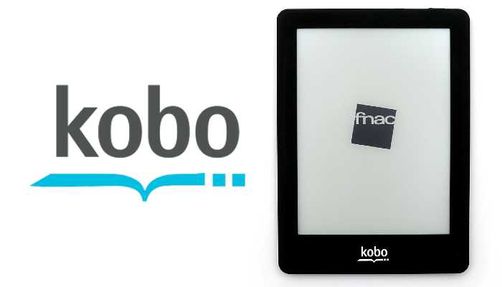
- Photo Credit: Wikimedia Commons
Is Kobo Plus in the U.S.?
Yes, Kobo Plus is now available in the United States !
Get the best daily book deals delivered to your inbox
© 2024 OPEN ROAD MEDIA
- We are a participant in the Amazon Services LLC Associates Program, an affiliate advertising program designed to provide a means for us to earn fees by linking to Amazon.com and affiliated sites.
Android Police
Best kobo e-readers in 2024.
From the sophisticated Sage to the economical Clara, Kobo has every reader covered
E-readers are game-changers for bookworms. With an E Ink tablet, voracious readers get their hands on anticipated titles with less waiting time, explore new books and genres, and take many favorite texts on adventures — no back strain or pallet jack necessary.
Among the most familiar names in the e-reader game, there are, of course, Kindle and Barnes & Noble's Nook. But Rakuten’s E Ink Kobo tablet line stands toe-to-toe with major models, whether you’re shopping for a premium, feature-filled Sage or something light and affordable like the Nia.
Kobo Libra 2
Kobo clara 2e, kobo elipsa 2e, top kobo for your reading needs.
One size fits most
What's not to love about the Kobo Libra 2? With waterproof housing, Bluetooth compatibility, and 32GB of storage, the Libra 2 is an excellent companion for reading or listening to audiobooks on the go. It boasts a clear 300ppi Carta E Ink display, and a wide bezel for easy handheld use (which is reversible for left or right orientations).
- Sweet spot form factor suits most readers
- Tactile page-turning buttons
- No headphone jack for audiobook lovers
The Kobo Libra 2 is an excellent all-around choice for money-conscious shoppers and readers looking to upgrade from an older tablet. It doesn't have the largest display in the Kobo lineup, and you miss out on one or two premium features like a headphone jack, but those are trivial details considering everything the Libra 2 offers at its price point. To begin with, the Libra 2 includes a highly competitive 32GB of internal storage, which is plenty of space for thousands and thousands of titles, either in plain text, audio form, or a mix of both. While the Bluetooth chip connects wireless headphones for audiobook listening, Kobo only supports audiobooks through its native marketplace, which may discourage some shoppers.
A 7-inch, 1264 x 1580 Carta E Ink display makes the Libra 2 a solid choice for certain mixed media books, and while manga and comic readers may prefer a 10-inch screen for picture-heavy titles, these readers can still get by with the 7-inch display if a larger tablet is out of reach. Our firsthand testing of manga on the Libra 2 found that the tablet retained the contrast and sharpness of the visual media, thanks in part to the 300ppi pixel density, but the text size was a bit difficult to read at times.
Kobo Libra 2 review: Perfectly balanced e-reading
The right-side bezel is ultra-wired for easier holding, with two physical page-turning buttons. Don't worry, southpaws — you can flip the Libra 2's orientation to use the wide-bezeled side on the left. All in all, this Kobo pick is fast enough to prevent pesky lag and ghosting, lightweight enough to be a portable reader, and affordable enough for most shoppers.
Gorgeous XL display and stylus support to boot
With an 8-inch Carta E Ink screen and Bluetooth capability, the Sage is a premium choice e-reader for traditional books and audiobooks alike. The Sage's refresh rate sees no competition from most other Kobo E Ink tablet family members, and its XL screen makes it a viable option for graphics-intensive media like comic books and manga.
- Supports Kobo Stylus use
- Larger screen than other Kobo models
- Battery may drain faster than other models
At first glance, the Kobo Sage is essentially a Libra 2, just an inch bigger. It features the same flip-floppable side bezel, with physical page-turning buttons. There are even some similar specs between the Libra 2 and the Sage, which clocks in at $80 more than its sibling. The Sage doesn't offer more storage than the Libra 2, surprisingly, and it also doesn't expand on audiobook consumption by adding a headphone jack or speaker. And only audiobooks purchased directly from Kobo are supported — no Audible, Libby, or other audiobook services. Strangely, the Sage utilizes a 1,200mAh battery, less powerful than the Libra 2's.
After those points, what's there to be excited about with the Kobo Sage? There's more than what meets the eye with Kobo's premium reader; it offers Kobo stylus support, a huge perk for students or habitual book annotators. This tablet also uses improved, sturdier housing than its predecessors. The Carta E Ink display is also cleaner and more responsive than previous Kobo generations, a spec that, coupled with the Sage's beefier processor compared to the Libra 2 and entry-level Kobos, should appeal to mixed-media consumers and readers who value superfast page turning on their E Ink devices. And lastly, the Sage's boosted resolution (1400 x 1920 at 300ppi) makes for crisper, cleaner text and images for all media types.
Lightweight and better for the planet
The Kobo Clara 2E is one of the most affordable members of the Kobo family, packing tons of value into its budget-friendly package. It offers 16GB of memory, ComfortLight PRO front lighting, and many supported document types. There aren't any physical page-turning buttons, though, and this e-reader's processor isn't as powerful as other models.
- Bluetooth compatibility for audio devices
- Lightweight and easily mobile
- No landscape mode option
- Slower than premium options
For a no-nonsense e-reader that cuts the frills and gets the job done, consider the Kobo Clara 2E. This tablet is a 2022 improvement on the 2018 Kobo Clara HD, offering a fully waterproof shell and environmentally conscious recycled plastic exterior. A portion of that exterior is even made from plastic that would otherwise be polluting the ocean, per Kobo.
Besides the tablet's “green” roots, there’s a lot more to like about the Kobo Clara HD. This e-reader's 6-inch screen is compact enough to be portable, while still maintaining a navigable display for pictures and comics. Its 300ppi 1448 x 1072 E Ink display sits snugly in the current industry standard and, coupled with the device's temperature and brightness adjustment modes, supports clear and crisp reading no matter the time of day.
Kobo Clara 2E review: Affordable and functional e-reader with a few quirks
The Clara 2E offers wireless headphone connection via Bluetooth, so you can listen to audiobooks purchased through the Kobo marketplace. Its 16GB of internal storage holds thousands of titles. But there were a few caveats we ran into when taking the Clara 2E for a spin, like some ghosting at higher refresh rates and landscape mode not being an option, but it’s still an excellent tablet for the average reader, making minimal sacrifices for a lower price point.
A commuter's best friend
The Kobo Nia is the ideal solution for users who want a simple, no-frills e-reader. It's highly portable thanks to its 6-inch screen and lightweight design. The glare-free screen and texturized backing also make for easier reading while out and about, while the 8GB of onboard memory holds a modestly sized library.
- Compact form factor and lightweight design are ideal for travel
- Super affordable
- No physical page-turning buttons
- Battery drains faster than other models
For some readers, it’s a priority that their E Ink tablet is as unobtrusive as possible. Something that can easily be tossed into backpacks, slid into purses, and even stashed in coat pockets. For this user, the Nia is the ideal e-reader from the Kobo line.
The Nia is super lightweight (made with a recycled plastic shell), so it'll be a minimal burden for users on the go. Its slim, compact form factor stores easily and is manageable to hold for reading on long flights or commutes. With the device's compact build, you'll get a sharp and clear 6-inch 212ppi Carta E Ink display, but at a lower pixel density than other Kobo models. So, it's not ideal for manga and comic readers.
Kobo Nia review: Perfect for bookworms on a budget
This reader is at the lowest storage tier of all Kobo E Ink tablets, offering just 8GB, which is still enough storage for an expansive library. At its value price point, there are a few setbacks, including no audiobook support and an outdated micro-USB charging port. There’s also no automatic brightness adjustment in this entry-level reader. But the processor is powerful enough for the most necessary, basic functions, the battery charges up quickly, and most importantly the Nia travels remarkably well, thanks to its compact form factor.
For students and busy professionals
If you need an E Ink device for taking notes, marking documents, filling out forms, and annotating your books, the Elipsa 2E is a perfect fit. Its 10-inch screen offers plenty of space for handwriting, plus the wide side bezel supports easier handling. A backlit display, 32GB of internal storage, and Bluetooth connectivity are also added perks.
- Smooth note-taking with Kobo stylus
- Annotate any book directly
- Large 10.3-inch screen isn't exactly portable
Some e-readers are capable of much more than just displaying books. There’s an emerging class of E Ink tablets like the Amazon Kindle Scribe , that have expanded functionality to support productivity functions like handwritten notes. These are excellent tablets for college students, professionals who frequently jot down important points in meetings, or annotation-loving readers.
The Elipsa 2E fits the bill in Kobo's lineup. Its extra-large 10.3-inch screen offers plenty of space to comfortably write with the stylus, which is included with this model, unlike with the Kobo Sage. The note-taking system in the Elipsa 2E is highly refined, so it's a fierce competitor to Amazon’s Scribe. With the 1404 x 1872 227ppi display, your handwriting will be as clear as basic pen and paper.
Kobo Elipsa 2E review: A niche but near-perfect e-reader
Users of the Elipsa 2E will also enjoy 32GB of onboard storage, plus a temperature-changing front light. And it's another one of Kobo’s more environmentally conscious products, made with mostly recycled plastic. For some readers, the E Ink tablet's size may be a setback. A 10.3-inch e-reader is too big to fall into the portable, reading-on-the-go category, and may get heavy or awkward to hold after long periods.
So which Kobo is the right Kobo?
The Kobo Libra 2 is hands-down the top choice for the average reader. The 7-inch screen is the perfect happy medium for those seeking compactness without sacrificing display real estate. Many of the Libra 2's specs are at the peak of current industry standards, like 300ppi and 32GB of internal storage, but the device remains incredibly affordable at less than $200. The Libra 2 also offers physical page-turning buttons, a highly sought feature on E Ink devices.
To keep costs low with minimal sacrifice, check out the Clara 2E. The major differences between the Libra 2 and the best value pick are a smaller screen size, no physical page-turning buttons, and only half the built-in storage, but this is still an excellent pick for money-conscious shoppers.
The Kobo Sage, on the other hand, expands on the Libra 2, offering a larger, crisper display, which is great for mixed media like comics and graphic novels. With added support for a Kobo stylus (purchased separately), the Sage is also an excellent alternative for those who don't want to commit to the size of Kobo's largest e-reader and note-taking tablet, the Elipsa 2E.
Great size, storage, and display
The Kobo Libra 2 is an excellent choice for just about any reader. Its expansive internal storage (32GB) stores thousands of titles, while Bluetooth connectivity makes listening to audiobooks possible. A 7-inch display suits most reading needs, while keeping the device lightweight enough to be portable.

Best ebook readers in 2024: Kindle, Kobo, Boox, and more
T he first thing most of us think of when we think of e-readers is the Kindle, but they're far from the only player in the game. Rakuten's line-up of Kobo devices is competing head-to-head with Amazon's Kindle, and Onyx's Boox readers are some of the best high-end and tablet-sized devices available. But with all this diversity in the market, knowing which ebook reader is for you can be a daunting task, complicated even further by the arrival of more powerful E Ink tablets too.
If you're looking for the most pain-free user experience possible, there's no better choice than a Kindle with its integration with the largest bookstore in the world, although that means you'll be locked into the Amazon ecosystem. On the other hand, it's hard to beat the versatility of an Android-powered Boox device and the plethora of file types it supports, even if it does come with a higher learning curve. Whatever your e-reader needs, you've come to the right place. We've curated a list of the best ebook readers on the market to help you get the perfect device.
Amazon Kindle Scribe
Onyx boox note air3 c, amazon kindle, kobo clara 2e, amazon kindle paperwhite signature edition, nook glowlight 4 plus, amazon kindle oasis, nook glowlight 4e, onyx boox palma, remarkable 2, top e-readers.
Amazon's first note-taking e-reader
The Scribe is the largest and most versatile Kindle in Amazon's lineup. Its 10-inch screen and included pen make it ideal for doing work or enjoying a book.
- The only large-screen Kindle
- Great for manga
- Stylus for notetaking is convenient
- Expensive, with tiered pricing for better gear
- Notetaking software is lacking
- Large bezel that serves no purpose
Amazon hasn't offered a large-screen Kindle since the DX was discontinued, with the Kindle Scribe now reigning as the latest and greatest Kindle with a large screen. At 10.2 inches, the Kindle Scribe's screen is plenty big enough to display manga with aplomb, and since there's a Wacom layer, the device supports pen inputs for note-taking and drawing. This is handy for taking notes in books, but it's also great if you tend to read PDFs for work, as you can annotate them on the Scribe. While the software still feels a little bare bones, if you need an e-reader with a large screen and don't want to leave the Kindle ecosystem, the Scribe is your only choice. Luckily, it's a solid one.
Of course, greatness doesn't come cheap, so you'll have to shell out a minimum of $340 for the 16GB mode and basic pen. If you're looking to max things out with the premium pen and 64GB of storage, you'll have to spend $420. While these prices are high, they are comparable to competitors, plus you can rest assured the best e-book market in the world is available on the device anytime you need to pick up something new to read.
Read our full Amazon Kindle Scribe review .
For when you need more than just an e-reader
The Onyx Boox Note Air3 C features a 10.3-inch Kaleido 3 Carta 1200 glass screen with a pressure-sensitive layer to aid pen input. Like other Onyx devices, the display is capable of displaying color images. It ships with 4GB of RAM and 64GB of storage with a MicroSD card slot for expandability.
- Fantastic Wacom layer for writing
- Excellent productivity software
- Lightweight, premium build
- Color apps aren't the best experience
- Requires lots of settings tweaks to lock in your preferences
The Onyx Boox Note Air3 C is a true productivity companion, giving users all the benefits of an e-reader with added functionality from the Wacom writing layer. Pen inputs are silky smooth, and the native Onyx apps allow users to replace a traditional paper planner. Multitasking is a breeze; you can view your calendar while marking a PDF or reading an email. Its 10.3-inch Kaleido E ink display is sharp and responsive, with Onyx including settings to tweak refresh rates for individual apps.
It also works well for traditional e-reading, with a speaker and Bluetooth capabilities for audiobook enjoyment. If you’re a fan of comic apps, the color display will bring images to life. And thanks to the E ink display, battery life is as good as expected.
Read our full Onyx Boox Note Air3 C review .
It's a classic for a reason
The Kindle is what most people imagine when they think of e-readers, and with its latest iteration, it has started to catch up to its competitors with higher resolution and a USB-C port. Are you e-book curious? This is the device for you.
- Incredibly affordable
- Small size is very portable
- No distracting features
- Feels cheap
- Pixelated text due to low ppi
- Raised bezel, the screen is not flush
If you're looking to get in on the ground floor of Amazon's Kindle ebook reader line, then the base Amazon Kindle is the model you're looking for. Recently refreshed with front-light support for all your nighttime e-reading needs, this device packs 8GB of storage. If you don't mind lock screen advertisements, you can snag one for $90, which is about as cheap as e-readers get, even Amazon's.
While plenty of other e-readers offer all kinds of exciting features, like the ability to take notes with a stylus, the base Amazon Kindle is a no-frills device. It's best for those who are only interested in reading on a portable 6-inch unit that can easily fit inside a purse or back pocket. At the very least, you do get Bluetooth support. If you'd like to listen to your Audible audiobooks over a Bluetooth headset, the base Amazon Kindle now supports Bluetooth connections for this very purpose. It's a nice touch for such an affordable device.
Read our full Amazon Kindle review .
Kindle alternative with more to offer
If you don't want to be locked into the Kindle ecosystem but want a robust device at a reasonable price point, look no further than the Kobo Clara 2E. Don't forget to take it to the beach because this device is waterproof.
- Lightweight, easy to carry
- Clear text that's easy to read
- Auto-adjusting warm lighting
- Slow navigation
- No landscape mode
The waterproof Kobo Clara 2E replaces the Kobo Clara HD, packing plenty of improvements over the previous model, such as Bluetooth support for audiobooks and an improved screen resolution for clearer text. E-books can be purchased directly on the device, straight from Rakuten's Kobo e-book store, and the quality of the books stacks up to the likes of Amazon. So, if you're looking for a solid Kindle competitor, especially at the low end, the Kobo Clara 2E is an excellent choice at $140.
What really sets the Kobo Clara 2E apart from competitors is its grippy back and auto-adjusting warm lighting. You can also expect competent EPUB support, so if you prefer to build your library of e-books from several sources, the Kobo Clara 2E is much more versatile than a locked-down Kindle and supports a wide range of formats. All around, Kobo is about as close as you can get to a polished and worthwhile competitor to Amazon, and the Kobo Clara 2E easily blows the base Kindle out of the water.
Read our full Kobo Clara 2E review .
A step up from the base Kindle, without breaking the bank
The base Kindle is a great device but sometimes you have to invest in yourself. The Paperwhite outperforms the base Kindle in battery life and comes with wireless charging and water resistance.
- E Ink Carta 1200 cuts down on ghosting in combination with a new page-turn animation
- Proprietary e-book format offers the best formatting in the business
- 7.8 inches isn't large enough for some manga, let alone comic books
- No speakers despite audio support through Bluetooth
- UI is getting worse
Kindles are the most well-known e-readers on the market and for a good reason. Amazon spearheaded E Ink devices, polishing them to the point that mass adoption is now a reality. This is not only because of quality hardware designs that don't break the bank but also Amazon's incredible e-book store. These e-books lean heavily on a proprietary format, but that's how Amazon delivers the best e-book formatting in the business. With the 7.8-inch screen on the Kindle Paperwhite, you have plenty of room to display this well-formatted text.
Of course, this version of the Paperwhite is the Signature Edition, which means you get a few extra features over the base Kindle Paperwhite, including a choice of extra storage (32GB), warm lighting, and wireless charging. All these features add just a bit more polish to an already exceptional E Ink e-reader. Plus, with the E Ink Carta 1200 screen, there's hardly any ghosting, especially if you utilize the new page turn animation in the latest Kindle firmware.
Read our full Kindle Paperwhite Signature Edition review .
The Nook refuses to die
The Nook returns with its best device in years. It has physical page-turn buttons, backlighting, a 300ppi screen, and a 3.5 mm audio jack. What it doesn't have is expandable memory or an open audiobook ecosystem.
- IPx7 water resistance
- Headphone jack
- Page-turn buttons
- No expandable storage
- Cannot sideload audiobooks
The Nook GlowLight 4 Plus is the premium older brother to the GlowLight 4e, and at just $100 more, it might have enough extra features to make it your choice. It has a waterproof design, so you can use it at the beach or in the tub without fear. The screen is almost two inches larger (7.8 inches vs. 6 inches) and boasts a 300ppi resolution, giving you crisp text at any size. It also has four times the storage of the GlowLight 4e (32GB vs. 8GB), meaning you should never run out of room in your personal library.
If you like audiobooks and get them from Barnes & Noble, the GlowLight 4 Plus might be the best device for you, given that it has not just Bluetooth but a 3.5 mm audio jack! If you get your audiobooks from anywhere else, however, you should look elsewhere since the GlowLight 4 Plus does not support sideloading audiobooks from other vendors.
Read our full Nook GlowLight 4 Plus review.
Receive the Kindle experience
If you need physical page-turn buttons and a Kindle that's easier to hold, it might be worth it to splurge for the Oasis. Still, the Oasis is from 2019, so it might be worth it to wait for a new model to drop.
- Comfortable to hold
- Physical page-turn buttons
- Warm lighting
- Still micro USB
- No external speakers
- Design hasn't changed for three generations
The Kindle Oasis has faded a little into the background with Amazon's new Paperwhite models, which offer a similar screen size as well as USB-C. So the benefits of jumping up to the Oasis over a Paperwhite are growing smaller, though you still get physical page turn buttons, which could be worth the upgrade alone if you demand tactility with your e-readers. The ergonomic design is also a selling point, as the e-reader is very comfortable to hold in hand. Plus, you can splash out on a 32GB model to store even more books or audiobooks, though expandable storage sure would be nice to see in this premium e-reader.
If you're looking to stay within Amazon's ecosystem but require the cream of the crop when purchasing your devices, the Oasis is still the top dog under the Kindle brand. Sure, the Paperwhite is encroaching, especially for those that require physical page turn buttons, which coincidentally feel great to click as you read.
Affordable, entry-level e-reader
The GlowLight 4e is the only e-reader on our list to compete directly with the Kindle on price. It might not be as sturdy, but if you crave old-school page-turn buttons and don't want to pay for an ad-free device, you could do worse than the GlowLight 4e.
- Very affordable
- Still more expensive than Kindle
- Pixelated text thanks to the 212 ppi screen
The Nook GlowLight 4e is Barnes & Noble's competitor going up against Amazon's affordable base Kindle model. Of course, Barnes & Noble has offered EPUB support since the beginning, which means the Nook is a great device for those who own or plan to purchase a library of EPUB e-books. It's a much more open market than the proprietary formats used by Amazon and Rakuten, so you aren't beholden to the prices on the default store built into the e-reader.
But even though the Nook is excellent for those who have invested in a library of EPUB books, since you also get access to the Barnes & Noble e-book store, you can easily treat the Nook just as you would a Kindle. It's a no-muss, no-fuss device, perfect for anyone at any age, especially now that Barnes & Noble has fully embraced physical page-turn buttons. That feature is a fantastic addition since the buttons are way more accessible than tapping on a screen. So, not only is the Nook GlowLight 4e competitively affordable, but it also offers tons of accessibility.
A phone-sized e-reader that fits in your pocket
The Boox Palma is more of an e-reader than a smartphone, but you'd be forgiven for being confused at first glance. It runs on Android 11, so you can load it up with your favorite online bookstores and e-reading software. It even has speakers, so you can listen to audiobooks without headphones.
- Smartphone-sized form factor
- 128GB of storage
- Stereo speakers
- No cellular radio
- Low refresh rate doesn't play well with Android
Although Boox isn't the first manufacturer to release a palm-sized e-reader, the Palma is a device that competitors will surely copy . As far as Boox products go, the Palma is smaller than anything it's released to date, and it's priced to move, coming in at just $280, putting it on par with the Kindle Oasis or the Kobo Sage.
Although the Palma looks like a smartphone, it doesn't have any cellular capability, but it does have Wi-Fi and Bluetooth connectivity. You won't be making phone calls or sending SMS messages with the Palma, but it might be your everyday device for when you're in the house; it does have a custom Android 11 OS, after all. And even though it's small for an e-reader, it has the Snapdragon 662 that Boox likes to use and 6GB of RAM (compared to the 512MB in the Kindle Oasis).
reMarkable, reBorn
The reMarkable 2 has the best writing experience out of every device on this list, but it's achieved that distinction at the cost of being just an adequate e-reader. If your goal is to take notes, get it; if you want your device to do more, look for something else.
- Very thin profile
- Big 10.3-inch display
- Paper-like writing experience
- $80 stylus not included
- No backlight for night reading/writing
- Only supports EPUB and PDF
The reMarkable 2 was made to be one thing: the best writing experience on an E Ink tablet. More than any other e-reader, the reMarkable 2 replicates how it feels to put pen to paper when taking notes. If your number one concern when buying an e-reader device is writing and taking notes with a stylus, you want the reMarkable 2. If you want your E Ink tablet to be good at more than one thing, however, you might be better off with something like the Kindle Scribe.
What might be a deal-breaker for you is the lack of support for document formats besides EPUB and PDF, so if you want to read a book from Amazon, you'll have to convert it somehow. The lack of backlighting or page-turn buttons (virtual or physical) diminishes the e-reading experience, meaning you can only read or write in the light, and you have to swipe to turn pages. On the other hand, the writing features are very robust and intuitive. You can find a better e-reader, but you'll be hard-pressed to find a better writer.
Read our full reMarkable 2 review .
The best ebook readers are easier to find than ever
There are a lot of good e-readers available for today's readers; hopefully, our guide has pointed you in the right direction. For our money, the Kindle Scribe offers the most bang for the buck with its 10.3-inch screen; it's the perfect device for reading manga at full resolution, and the included stylus lets you take notes as you read or doodle if you're bored. For more control over your content and more features on your device (and more money), look at our premium pick, the Onyx Boox Note Air 3C. It has everything the Scribe does and a little more, with a fantastic Wacom layer and useful multitasking capabilities. Unfortunately, you'll lack the Amazon ecosystem, but Note Air 3C provides excellent tablet software.
Of course, not everyone is willing to spend over $300 on an e-reader. Amazon's base-model Kindle isn't even close to that price tag and finally has a USB-C port and 300ppi resolution. And for just a little more, you can opt for the Clara 2E, which ups the ante with IPX8 water resistance and supports more diverse file formats.
Whether you like to keep things simple with your e-reader or you like to tinker with all the settings, there's at least one device in this guide that will scratch that itch.
This is the Kindle to beat
When you factor in all the variables, it's hard to surpass everything the Kindle Scribe offers. Lots of OEMs provide similar features, but none put them together as well as Amazon.
This article may contain affiliate links that Microsoft and/or the publisher may receive a commission from if you buy a product or service through those links.

How to Find Free Books on Kobo
Finding free books online might seem like a daunting task, but with platforms like Kobo, it’s easier than you might think. Kobo offers a wide range of free books in different genres, letting you discover new reads without spending anything. In this guide, we’ll show you how to find the best free books on the platform.
How to Access Kobo
First, open your web browser and navigate to the Kobo website . If you do not have an account, it is best to create one at this stage so you can access the full range of features.
How to Find Free Kobo Books
From the homepage, scroll over the “eBooks” option from the top bar, then select “free eBooks” from the list of options that opens on the right.
From this page, you can scroll through the list of genre options until you find one that you like, and then select “View all” on the right hand side. This will give you a list of all the free eBooks that Kobo currently has in that genre.
You can conveniently sort the list in numerous ways using the dropdown menu provided on the right-hand side. Options include sorting by “Bestseller” to discover current popular titles, “Highest Rated” to explore top-rated reads in the genre, or sorting alphabetically or by the date they were added to Kobo’s collection.
Alternatively, if you want to search for a more specific genre or trope, you can type it into the search bar at the top of the site. In this example, I will search for “legal thrillers.”
Then, you can select the “eBook” filter from the list of options that appears under the results, then click “More Filters” from the same list.
In the window that pops up, scroll down until you see the “Free books only” option under “Price,” and toggle it on.
Discovering free books on Kobo is that simple! Although the methods outlined above may not reveal every available free book on Kobo, they will streamline the process and make finding your next new read convenient and fast!
Want Free Books Every Day?
Are you looking for even more free books on Kobo? Go ahead and sign up for the Freebooksy email newsletter and you will get a free email every day with free Kobo books in your favorite genres. Enjoy!
Recommended Posts
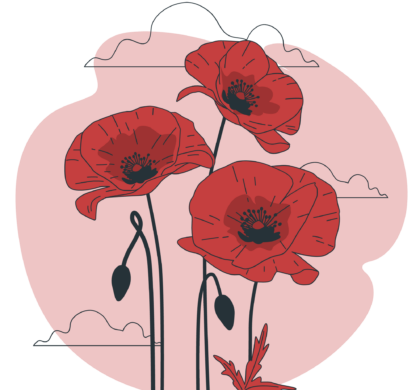
Spring Into Reading With These Bonus eBook Freebies!
24 Mar 2024 - Blog , Staff Picks
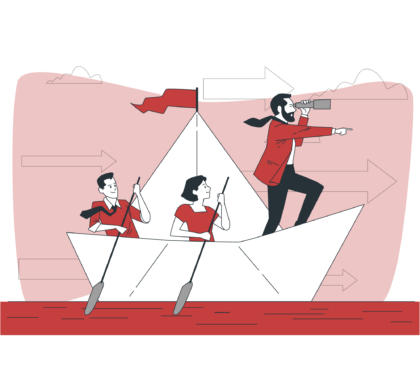
Take a Leap of Faith With These Bonus eBook Freebies!
25 Feb 2024 - Blog , Staff Picks
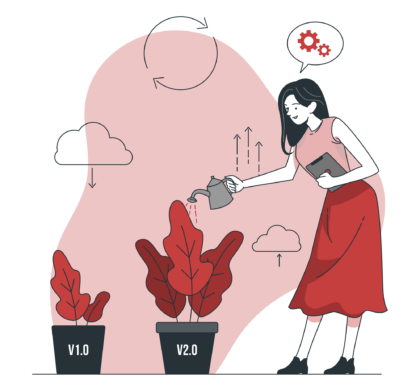
Get a Clean Slate With These Bonus eBook Freebies!
28 Jan 2024 - Blog , Staff Picks
Leave a Reply Cancel reply
Your email address will not be published. Required fields are marked *

IMAGES
COMMENTS
Open up to over 6 million eBooks and audiobooks on award-winning eReaders and the free Rakuten Kobo App. Find Daily Deals, read previews & reviews and get book recommendations.
Website. www .kobo .com. Rakuten Kobo Inc., or simply Kobo, is a Canadian company that sells ebooks, audiobooks, e-readers and tablet computers. It is headquartered in Toronto, Ontario, Canada and is a subsidiary of the Japanese e-commerce conglomerate Rakuten. The name Kobo is an anagram of book.
All the current 6.8-inch, 7-inch and 8-inch models also have a 300ppi screen resolution across both brands. However, in terms of design, every Kobo screen is covered in plastic, while Kindle has a ...
Choose from millions of eBooks to shop worldwide at the Rakuten Kobo Store. Bestsellers, popular titles, classics, free eBooks, children's books, comics, and more.
Go shelf-less with your book collection. Our award-winning eReaders are comfortable, convenient, and designed especially for booklovers. We've even got two waterproof models, so you can read in the bath or by the pool without worry. Discover benefits including: Storage space for thousands of eBooks. Built-in ComfortLight for better nighttime ...
Shop Kobo eReaders and accessories. For a convenient and customized reading experience on an E Ink, anti-glare screen that reads just like print on paper.
Available on select eReaders. Import and export your own documents and eBooks via Dropbox. Sync and export your notes with Readwise. See notes and highlights from all your reading platforms, including Kobo, in one place to dive deeper into your thought development. Readwise is a paid service.
Kobos are generally more expensive than Kindles. The best Kobo e-readers. Kobo Clara HD: $119.99 at Amazon. Our take: The Clara HD is a 6-inch with a crisp 330 ppi resolution and 5.9-ounce design ...
Made for sunny days and wherever life takes you. Kobo Libra 2's improved 7" E Ink Carta 1200 touchscreen delivers a faster display, quicker page turns, and deeper contrast. Always glare-free—unlike your smartphone or tablet. And now Dark Mode offers the option of white text on a black background, depending on your preference.
Get the free Kobo Books app for your Android or iOS device to start reading eBooks and listen to audiobooks from Kobo. The Kobo Books app lets you read eBooks and listen to audiobooks from the Kobo store, right on your smartphone or tablet. The Kobo Books app is compatible with:
a Month. Access over 150,000 audiobooks. Listen with the Kobo App or select Kobo eReaders. Start Free Trial. Kobo Plus Read and Kobo Plus Listen subscriptions give you unlimited access to thousands of eBooks and audiobooks to enjoy on any device, including bestsellers, popular titles, and classics in every genre. Start a free trial today.
You can use the Kobo Books app to listen to audiobooks on your smartphone or tablet. Select Kobo eReaders can play audiobooks through Bluetooth. Rakuten Kobo does not sell print books. Before you start: Create a free Kobo account if you don't have one. Go to Kobo.com. Search or browse the Kobo Store to find an eBook or audiobook you're ...
eBooks. 🔍. An eBook is an "electronic" book. You can read eBooks on Kobo eReaders or by using the Kobo Books App on your smartphone or tablet. Here are a few advantages of eBooks. Access all of your books at once by using a Kobo eReader or Kobo Books App. This can be useful when travelling, or if you simply want to have all your books ...
The Kobo App makes reading even more comfortable and convenient: • Customize the way you read. Enjoy crisp, clear text in the size and style you prefer. Try Night Mode to make reading easier on your eyes before bedtime, and lock the screen in portrait or landscape mode. • Our beautifully designed, easy-to-use player makes it simple for you ...
Get ready to change the way you read. Discover our line of eReaders, and find one that's perfect for you. Compare Kobo eReaders. Your reading life, made better. Kobo eReaders have features designed to enhance your love of books. Learn more about how our eReaders make your experience even better.
With all your eBooks and audiobooks together, the Kobo App is all you need.**. The Kobo App allows you to browse our growing collection of the world's best eBooks, audiobooks, graphic novels, and children's books, to enjoy instantly on your smartphone or tablet. Search by author, title, topic or genre to discover your next great read.
Kobo has support for library lending . Amazon Kindles are tightly integrated with the Amazon ecosystem. The easiest way to download and read books on a Kindle is by using the Kindle Store, which ...
READ with Kobo Plus. Walker. Dale Mayer. $8.99 or Free with Kobo Plus. READ with Kobo Plus. Live, Love, Spy. Lexi Blake. $7.99. Open up to over 6 million eBooks and audiobooks on award-winning eReaders and the free Rakuten Kobo App. Find Daily Deals, read previews & reviews and get book recommendations.
Kobo announced the global launch of the Libra 2 on October 6, 2021 for a price of $179.99 / £159.99 / AU$279.99. Since then, however, Kobo has upped the price tag to $189.99 / £169.99 / AU$319. ...
On your Android Kobo app, go to the Home screen. Tap the Menu icon at the top of the screen. Tap Settings. Under Account, tap Kobo Plus Subscription to manage your subscription details. Kobo Plus subscriptions cannot be managed on Kobo eReaders or in the Kobo App for iOS.
Kobo Plus is a nascent, yet convenient, ebook subscription service for Kobo ereader users
Kobo Plus is a digital reading subscription service that gives readers access to either unlimited ebooks, audiobooks or both for a low monthly fee. Subscribers can read Kobo Plus eBooks on a Kobo ereader or through the free Kobo app. For audiobooks, readers can listen on the Kobo app or on select Kobo ereaders.
The Kobo Libra 2 is an excellent all-around choice for money-conscious shoppers and readers looking to upgrade from an older tablet. It doesn't have the largest display in the Kobo lineup, and you ...
E-books can be purchased directly on the device, straight from Rakuten's Kobo e-book store, and the quality of the books stacks up to the likes of Amazon. So, if you're looking for a solid Kindle ...
Finding free books online might seem like a daunting task, but with platforms like Kobo, it's easier than you might think. Kobo offers a wide range of free books in different genres, letting you discover new reads without spending anything. In this guide, we'll show you how to find the best free books on the platform. How to Access Kobo