
How to write a report (with tips and examples)
Delve into our practical guide designed to improve your report writing skills. Explore example reports and discover useful tips for writing clear and effective reports.

1. Understand Your Purpose: Always start with a clear understanding of your report's objective. This clarity guides your research, the writing process, and the way you present your findings.
2. Emphasize Clarity and Precision: Your report should be written in clear, simple language. Prioritize precision and avoid unnecessary jargon. Use visuals to represent complex data effectively.
3. Refine Through Revision: Never underestimate the power of editing and proofreading. These steps are critical in enhancing the quality of your report. Additionally, seeking feedback from colleagues or mentors can provide valuable insights.
What is a Report?
Imagine having to comprehend the intricate details of a six-month-long project in a single meeting, or having to make an informed decision based on a sea of raw data. Overwhelming, isn't it? This is where the power of a report comes into play.
A report is a strategic tool that communicates the results of an investigation, a project, or any complex analysis in a clear and concise way. It is the torchlight that cuts through the dense forest of data and information, guiding us toward understanding and action.
At its heart, a report is about simplicity and clarity. It takes the core findings from a more complex investigation and distills them into a simpler, easier-to-follow narrative.
Take, for example, a Financial Analysis Report in a business setting. Such a report takes a mountain of financial data – from revenue to expenses, assets to liabilities – and transforms it into a clear analysis that highlights the company's financial health, trends, and areas that need attention. By distilling complex financial data into a digestible format, the report empowers decision-makers to understand the company's financial state and make informed strategic decisions.
Types of Report
Reports come in all shapes and sizes, each designed to communicate specific types of information to particular audiences. Here are five common types of reports used in a professional setting:
Project Status Report
As its name suggests, a Project Status Report provides an update on a specific project's progress. It typically includes information about completed tasks, ongoing work, any challenges encountered, and next steps. This report is crucial in keeping stakeholders informed and facilitating timely decision-making. For example, a project manager in an IT company might prepare a weekly Project Status Report to update the leadership team about the progress of a new software development project.
Financial Report
A Financial Report is an essential document in the business world. It provides a comprehensive overview of a company's financial health, including details about revenue, expenses, profits, losses, assets, and liabilities. These reports, often prepared quarterly or annually, help stakeholders, investors, and decision-makers understand the company's financial performance and make better-informed strategic decisions.
Research Report
Research Reports are commonly used in both academia and various industries. These reports present the findings from a research study, detailing the research methods, data collected, analysis, and conclusions drawn. For instance, a market research report might reveal consumer behavior trends, helping a company shape its marketing strategy.
Audit Report
An Audit Report is a formal document outlining an auditor's unbiased examination of a company's financial statements. It gives stakeholders confidence in the company's financial integrity and compliance with regulatory standards.
Progress Report
A Progress Report is often used to monitor the advancement of ongoing work or projects. These reports can be on an individual, team, or organizational level. For example, a sales team might produce a monthly progress report showing sales volumes, trends, and areas for improvement.
Each type of report serves its unique purpose and shares a common goal: to transform complex information into an accessible format that drives understanding, decision-making, and progress.
How to Format a Report
Every report requires a structured format for clear communication. The actual format of a report might vary depending on its purpose and formality, but here are the key components of an effective report:
1. Title Page: The Title Page should include the report's title, your name, the date, and often the name of your organization or institution.
2. Executive Summary: A succinct overview of the report's key points, findings, and implications. This section gives the reader a clear idea of what to expect from the report. Sometimes it's easier to compose this section last, once the rest of the report has been completed.
3. Table of Contents: A systematic list of the report's sections and subsections, acting as a navigational tool for your reader.
4. Introduction: The foundational part of the report. It introduces the topic, outlines the report's purpose, and defines its scope, preparing the reader for what's to come.
5. Methodology: An explanation of the methods and tools used for gathering and analyzing data. This section establishes the credibility of your findings and helps the reader comprehend your investigative process. This is perhaps more common in an academic setting: a project status report, for example, is less likely to need a section dedicated to methodology.
6. Findings/Results: The section where you detail your data and the results of your analysis. This is the core of your report, presenting the results of your investigation or research. As well as written data, you should include graphs, images and tables to present your findings, where appropriate.
7. Conclusion: The summary and interpretation of your findings. It reaffirms the insights your report offers and solidifies the report's overall message.
8. Recommendations: Based on the findings, this section proposes future actions or improvements, steering the course for next steps.
The final two sections are perhaps more common in an academic report, but both are worth mentioning here too:
9. Appendices: A place for any supplementary information or data that supports your report but isn't part of the main flow. It serves as a resource for readers interested in delving deeper into the topic.
10. References/Bibliography: A list of all the sources you've cited in your report. This section gives due credit to the referenced works and showcases the depth of your research.
How to Write a Report
Writing a compelling report is a skill crucial to various professional roles, no matter what position or industry you’re in. While the subject of each report might differ, there are key steps to creating an impactful document:
1. Understand the Purpose
Before you start writing, make sure you fully understand the purpose of your report. Why is it needed? What questions should it answer? Who will be reading it? Understanding these factors will guide your research, writing style, and the overall structure of your report.
2. Conduct Thorough Research
A strong report is based on accurate and comprehensive data. In a business setting, this research is usually based on your own data, whereas in an academic setting you'll often rely on external data sources. Take the time to research your topic thoroughly, using reliable and relevant sources. Keep track of all the sources you consult—you’ll need them for your bibliography.
3. Plan Your Report
Start with an outline. This step ensures your report has a logical flow and covers all necessary points. Just like a blueprint, an outline helps you structure your thoughts, organize your data, and divide your content into meaningful sections.
4. Write Clearly and Concisely
Your goal is to communicate, not to confuse. Keep your language simple and your sentences short. Make your points clearly, and support them with facts. Avoid jargon unless it's necessary and you're certain your audience understands it.
5. Use Visuals When Helpful
Charts, graphs, tables, and other visual aids can enhance your report by illustrating complex data in a digestible way. Ensure all visuals are relevant, appropriately labelled, and referenced in the text.
6. Draft and Revise
Your first draft won't be perfect, and that's okay. The key is to start writing. Once you have your thoughts on paper, you can refine and reorganize the content. Revising is a critical part of the writing process —never underestimate its power.
7. Proofread
Review your report for grammar, punctuation, and spelling errors. Also, ensure all data and facts are accurate, and all sources are correctly cited (where applicable). An error-free report enhances your credibility and reflects your attention to detail.
8. Get Feedback
If possible, have a colleague or mentor review your report before finalizing it. They can provide fresh perspectives, point out any gaps, and suggest improvements.
9. Distribute the Report
Once your report is finalized, it's time to share your work. Distribute it to the appropriate audience, which may include your team, supervisor, or client. If the report will be discussed in a meeting or presentation , it might be helpful to distribute it in advance to give everyone a chance to review it.
Remember, writing a strong report is a blend of strategic thinking, thorough research, clear communication, and attention to detail.
Tips for Writing Successful Reports
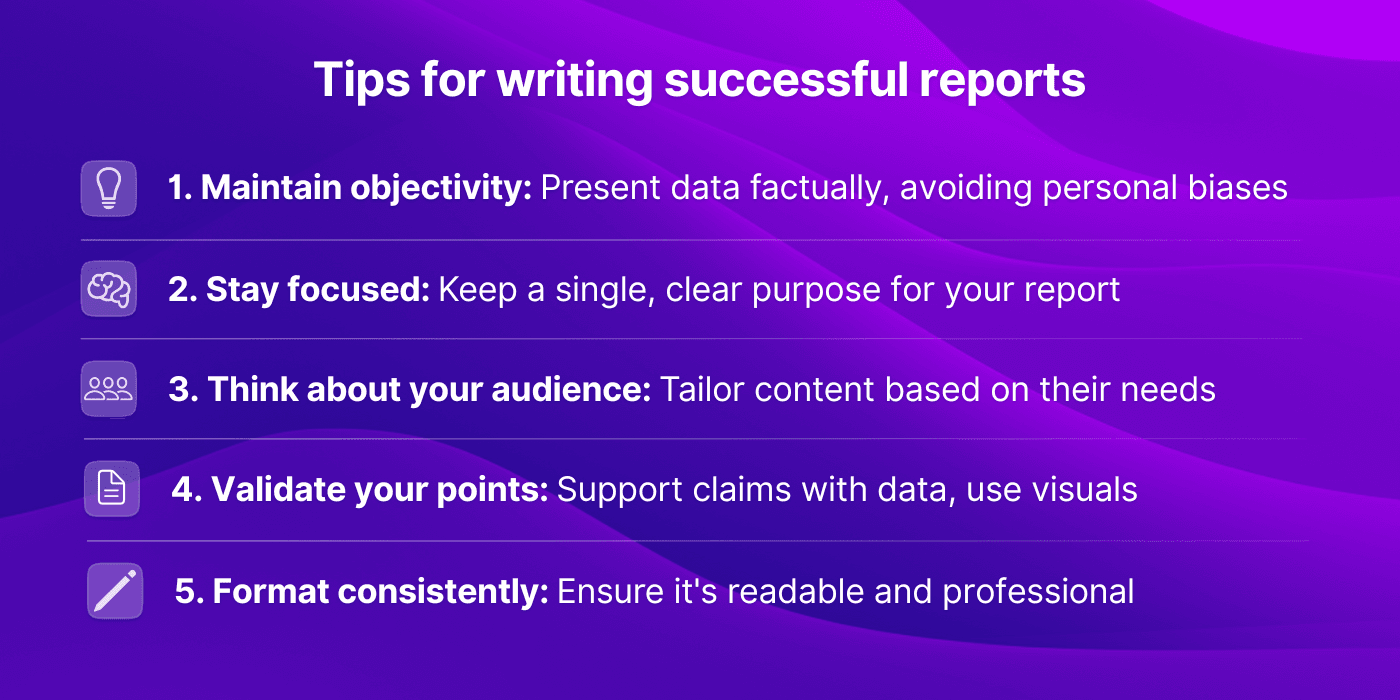
While the structure and purpose of reports may vary, certain principles apply universally to create successful documents. Here are five tips to elevate your report writing:
1. Maintain Objectivity
Your report should present data and facts as objectively as possible. Avoid letting personal biases influence the way you present information. Even when you're interpreting results or making recommendations, ensure that your conclusions are driven by the evidence at hand.
2. Stay Focused
Each report should have a single, clear purpose. Avoid going off on tangents or including irrelevant information. While it's important to provide context and background, don't lose sight of your report's main objective.
3. Think About Your Audience
Tailor your language, tone, and level of detail to the needs and understanding of your audience. A report written for experts in your field may use different language than one written for non-specialists. Always explain technical terms or industry jargon that your readers may not be familiar with.
4. Validate Your Points
Support every assertion you make with evidence or data. This adds credibility to your report and allows readers to understand the basis of your conclusions. Wherever possible, use graphics or visuals to illustrate your points—it’s a powerful way to represent data and ideas.
5. Format consistently
Consistency lends your report a professional look and helps readability. Stick to a consistent format in terms of font, spacing, heading styles, and captioning. Ensure your visuals are in sync with the rest of the document in terms of style and color scheme.
Reports are powerful communication tools, vital in various professional settings. The ability to write an effective report is a skill that can significantly enhance your impact in the workplace. From understanding what a report is, knowing the different types of reports, through to formatting and writing your report, the goal of this guide was to provide a comprehensive overview to help you excel in this critical skill.
By keeping the report’s purpose in mind, conducting thorough research, using a clear and concise writing style, and meticulously revising and proofreading your document, you can ensure your report not only communicates its intended information but does so in an engaging, digestible manner. Employing these strategies, combined with the tips offered, will help you create high-quality, impactful reports.
Make a report worth reading
Give Craft a try and discover how to bring your documents to life
More on reports

How To Write a Report: A Detailed Guide [+AI Method]
![writing a report information How To Write a Report: A Detailed Guide [+AI Method]](https://assets-global.website-files.com/5f7ece8a7da656e8a25402bc/645b8df737dcc500780779ca_How%20to%20Draft%20a%20Winning%20Report.jpg)
- Table of contents

Catherine Miller
Writers often wonder how to stand out from the crowd when writing a professional report.
Unlike articles or blogs, the informative, formal nature of reports can make them feel stiff and boring. And whether you want a top grade or to make an impact on your audience, another dull report probably won’t help.
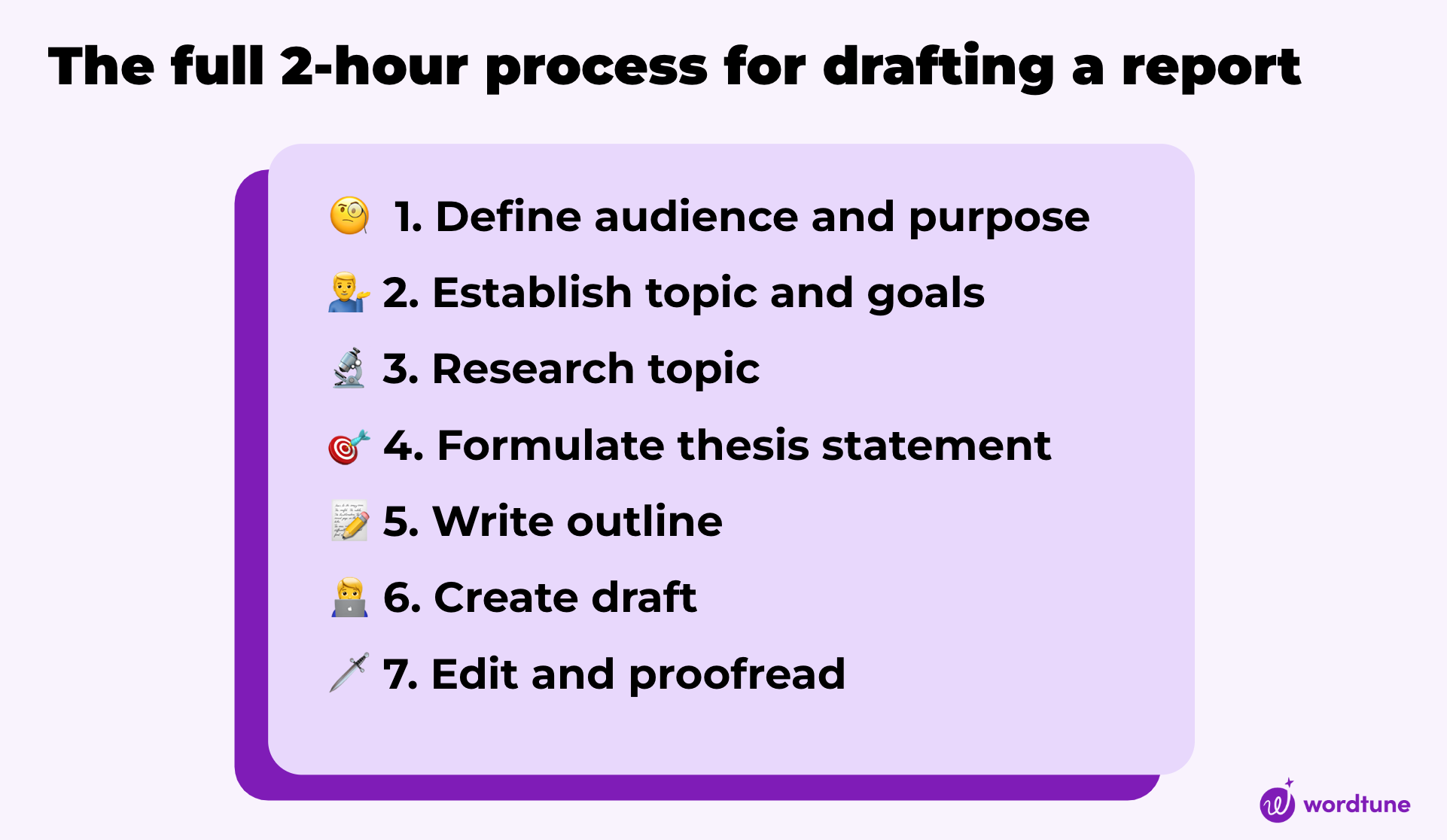
In my career I’ve written a range of reports for both internal and external audiences—and regularly read reports from industry leaders, too. Top reports are informative and educational, summarizing key information quickly so it’s easy to digest. But the best examples also use high-quality research and concise but compelling language to bring the subject matter to life.
In this article, I’ll focus on general thematic reports, the kind you may be asked to write at college or work. I’ll give you the lowdown on how to write an effective report that still packs in the facts.
Types of reports
The term “report” comprises a wide genre of documents. If you’re used to other kinds of academic writing, it will help to understand the key qualities that reports share.
What sets reports apart
Reports are similar to other kinds of academic writing in many ways: you’ll still need strong research in the background, clear citations, and a formal language style , for example.
But several details set reports apart from other forms. Reports:
- Stick to the facts rather than veering into personal opinion or argument
- Save interpretation and recommendations for the end of the piece
- Use clear organizational techniques like bullet points, heading and subheadings, and charts or graphics
- Use concise, clear language that can be easily skimmed
Common types of reports
Reports are used in a wide range of contexts, so make sure you’re writing the right kind of report for your purposes. Here’s an overview of some common types.

Pre-writing steps
Before you set pen to paper, it’s important to do your research and plan your report carefully. Giving yourself plenty of time for this stage will make the actual writing quicker and less rambling.
1. Define the audience and purpose of the report
If you haven’t already been given a purpose for the report, be sure to define this before you begin. This can help you decide on the type of research you need to do and check if your report is fulfilling its goals while you draft.
Examples of common report aims:
- To demonstrate your understanding of an academic topic or text
- To improve understanding of the work your department is doing, so other departments in the same organization can build on your success
- To raise awareness of a particular problem that your organization can solve
On top of this, ask yourself who your audience is and what is their level of prior knowledge relative to yours. Within a hierarchy, such as a company or school, the audience may be more senior than you (vertical reporting), or at the same level as you (lateral reporting). This can affect what information is relevant to include.
Additionally, note whether it’s an internal or external publication and what your audience might do with the information they learn from your report.

Read the full article: Use AI to better define your audience
2. establish goals and objectives.
If you are writing your report for school or university, check the assessment guidelines for the report before you begin. You’ll need to include all the required elements.
If you are writing for professional purposes, however, the goals and objectives may be up to you or your department to define. An objective for your report should ideally be SMART (Specific, Measurable, Achievable, Relevant and Time-Bound).
For example, a lead-generating report can be used for the aim of securing meetings with interested buyers by highlighting a problem that your company can solve, and the impact of your report can be measured by the number of downloads and subsequent meetings within a certain time period.
An internal report could be used to inform a strategy meeting, and the impact could be measured in how many strategic recommendations are made as a result.
Read the full article: Develop your strategy and goals
3. research and gather information.
A report needs to be based on factual evidence, so the research stage is absolutely key to producing an informative piece. Firstly, you should review the major literature on the topic to make sure you can define and explain key terms and set out any needed context.
For academic reports, your professor or institution may be able to provide a recommended reading list. Use your college library and make sure you find out which academic journals your institution subscribes to. You can often access these online using sites like JSTOR and Google Scholar .
You may also want to include primary sources to add originality to your report and make it more appealing to your audience. These could include:
- Original research such as interviews
- Statistics you’ve compiled
- Details of experiments, tests, or observations you’ve made
It’s really helpful to keep organized notes during your research. Note any key quotations with page numbers, plus publication and author details for each text you reference or read. This will make it much easier to create your citations and bibliography later on.
You could do this on paper or using flexible software like Notion or Evernote or specialist software like Mendeley or Zotero .
Read the full article: 8 Must-Have Tools for Researchers in 2023 (Including AI)
4. outline your report structure.
Creating an outline before you begin writing is key to successfully drafting a report.
Start by noting down a skeleton framework, i.e. the main points you want to cover, which you will then develop as you write. In some cases, if you’re clear on what you might include in your report, this step might come before you start researching; alternatively, your main points might change during your research phase.
Although the exact layout of your report will depend on your objectives, a report should include the following sections:
- Introduction
- Summary of context
- Summary of your main topic or text
- Bibliography
Additional sections that you may want to include, depending on context:
- An abstract — used in academic contexts.
- A summary of your findings — useful if you include your own original research (such as interviews or statistics)
- Recommendations for further action or research
Read the full article: How to Properly Write an Outline Using AI
5. write the draft of your report.
Your first draft is your chance to develop the ideas you noted down during outlining. You might need to continue researching as you go, especially if you find that certain areas need more evidence or explanation.
Write your title and abstract
The title of your report should clearly and concisely state what it is about. Your audience may need to quickly select it from a list of other publications, so make sure to use keywords to make your work easy to identify. Remember that this is also your audience’s first impression of your writing!
You may also need to create an abstract for your work: a short summary of your research and findings, giving a quick statement about the problem and/or potential solution, a concise explanation of what you did to investigate it, and your findings in brief. You will probably want to write your abstract after finishing the rest of the report.
Create a table of contents
The table of contents should direct readers to each section of the report with page numbers. You may want to include hyperlinks to relevant sections if you are presenting your document electronically.
Prepare your sections
Developing each section in full will form the bulk of your drafting work. Make sure each section is adding value to your report.

Balance analysis with facts
Report writing should be factual. There will be times when you need to draw conclusions and make recommendations. However, this analysis should not overwhelm the factual content of your report. Remember, this is not a persuasive opinion piece. Make sure your analysis is grounded in evidence, and keep your recommendations concise.
Use clear language
A report should clearly inform the audience about the topic at hand. Keep your language precise and easy to understand. Keep sentences and paragraphs at a sensible length. If you use technical terms your audience might not know, include definitions. Try to avoid emotive language that can make the report sound like a persuasive essay.
Sometimes it can be difficult to achieve all this while writing the first draft, so feel free to come back to improve on it in later drafts.
Use visuals to keep it interesting
Many reports use visuals like graphs, charts, photographs, or infographics. These can convey information quickly and engage your audience by breaking up the text.
Simple graphs and charts can usually be made in spreadsheet software, but you may want to call on the skills of a graphic designer if your organization has the resources. Make sure to caption and number your graphics.
Cite your sources
Your institution or organization may stipulate a citation model, so double-check what is required before you begin. In general, quotations or anything else taken from another source should be properly cited, including the author’s name, title, and page number, plus other information, depending on format. Citations may be in-text or footnotes.
It’s a good idea to add citations as you write, because going back and putting them in afterwards can be very fiddly and time-consuming.
At the end of your report you will also need to provide a bibliography, which lists the texts you have cited. Citation software like Zotero or a bibliography generator like MyBib can make this easier.
Follow an appropriate format
Make sure to check the style guidelines provided by your academic institution or work organization. These might determine the page formatting you need to use (e.g. page numbering, page size, use of images, etc.). If no such guidelines exist, look at other reports from your field to determine what will be clear and useful for your audience.
Read the full article: Essay writing guide
6. edit, review and revise.
Reviewing and revising your work is one of the most important parts of the writing process, so make sure you give yourself plenty of time for this part and avoid rushing to meet a deadline. Review your content first, checking that each section has enough evidence and development, before moving on to editing for clarity and technical accuracy.
Using a reading and writing assistant like Wordtune can make editing at the phrase, sentence, or word level quicker and easier. Wordtune not only finds spelling, punctuation, and grammar errors, but it can also suggest changes to your vocabulary and sentence structure that make your work clearer and more compelling. You can even specify whether you want a more formal or casual tone — most reports should be formal in nature.
Read the full article: The complete editing guide
Writing a report using an ai prompt (chatgpt + wordtune).
You can use this prompt to generate a useful report:
Please generate a comprehensive report on the topic "[Your Specific Topic Here]". Ensure the report adheres to the following structure and guidelines: Title: Craft a concise and descriptive title that encapsulates the essence of the report. Abstract: Provide a succinct summary (100-150 words) that encapsulates the main objectives, methodology, findings, and significance of the report. Table of Contents: List all the sections and relevant sub-sections of the report for easy navigation. Introduction: Introduce the topic, its background, relevance in today's context, and the primary objectives of this report. Body: Dive deep into the topic. This should include: Background/History: A brief history or background of the topic. Current Scenario: Present relevant data, facts, and figures. Analysis/Discussion: Discuss the implications of the data, any patterns observed, and their significance. Conclusion: Summarize the main findings, discuss their implications, and suggest recommendations or potential future research directions. Additionally, ensure that the content is: - Well-researched and cites reputable sources. - Coherent and logically structured. - Free from jargon, unless necessary, and is accessible to a general audience.
Make sure your next report has an impact
Whether your report is for academic or business purposes, you need to make sure it is well-researched, clearly expressed, and conveys the main points quickly and concisely to your audience. Careful planning and organization can make this process much easier, as well as leaving time to review and revise your work, either manually or with the help of software like Wordtune. Following these tips, your first report is sure to make an impact — and the more you write, the easier it will get.
Share This Article:
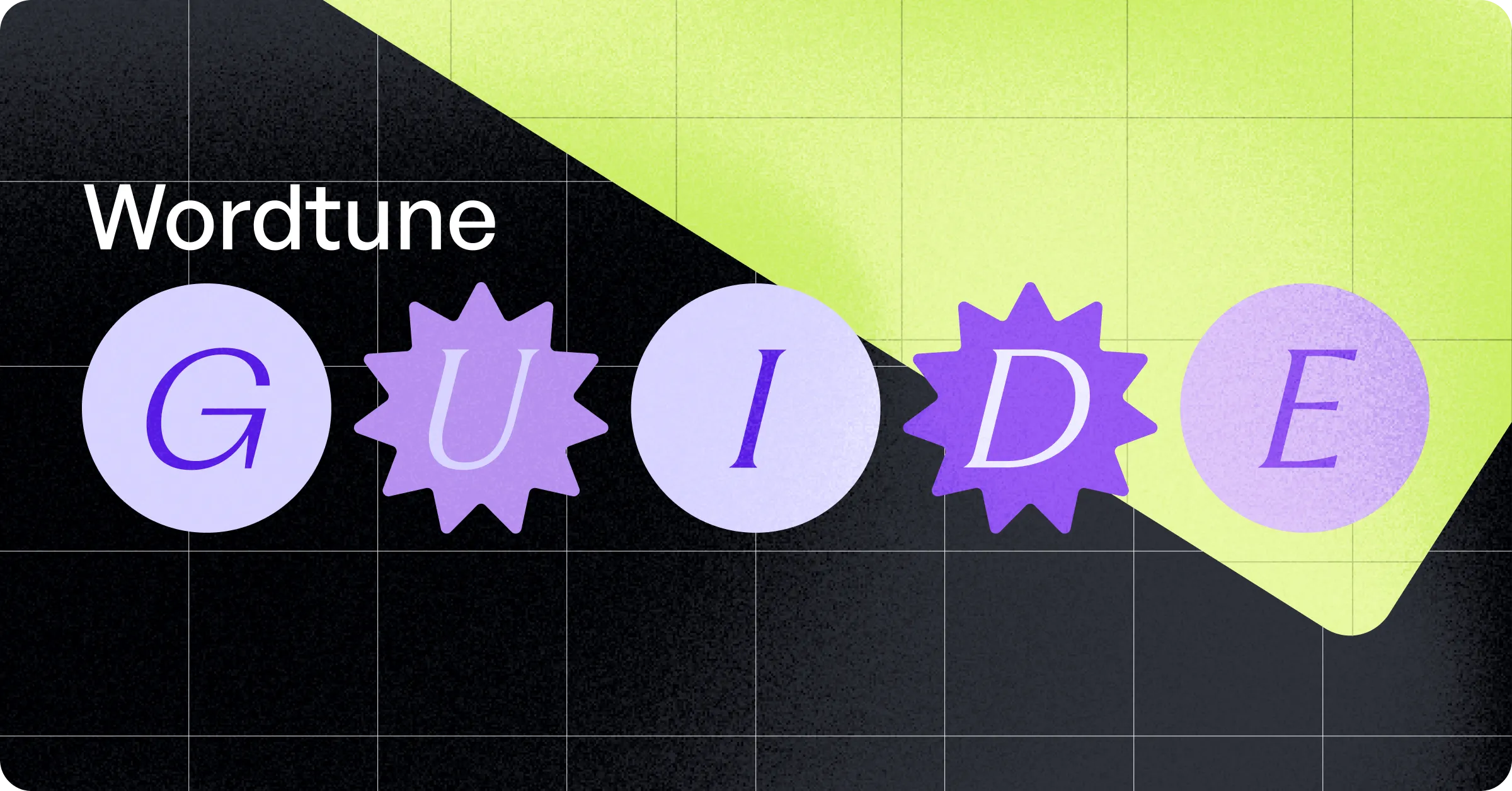
The Official Wordtune Guide

An Expert Guide to Writing Effective Compound Sentences (+ Examples)

A Step-by-Step Guide to Writing a Stellar Literature Review (with Help from AI)
Looking for fresh content, thank you your submission has been received.
- PRO Courses Guides New Tech Help Pro Expert Videos About wikiHow Pro Upgrade Sign In
- EDIT Edit this Article
- EXPLORE Tech Help Pro About Us Random Article Quizzes Request a New Article Community Dashboard This Or That Game Popular Categories Arts and Entertainment Artwork Books Movies Computers and Electronics Computers Phone Skills Technology Hacks Health Men's Health Mental Health Women's Health Relationships Dating Love Relationship Issues Hobbies and Crafts Crafts Drawing Games Education & Communication Communication Skills Personal Development Studying Personal Care and Style Fashion Hair Care Personal Hygiene Youth Personal Care School Stuff Dating All Categories Arts and Entertainment Finance and Business Home and Garden Relationship Quizzes Cars & Other Vehicles Food and Entertaining Personal Care and Style Sports and Fitness Computers and Electronics Health Pets and Animals Travel Education & Communication Hobbies and Crafts Philosophy and Religion Work World Family Life Holidays and Traditions Relationships Youth
- Browse Articles
- Learn Something New
- Quizzes Hot
- This Or That Game New
- Train Your Brain
- Explore More
- Support wikiHow
- About wikiHow
- Log in / Sign up
- Education and Communications
- Official Writing
- Report Writing
How to Write a Report
Last Updated: March 15, 2024 Fact Checked
This article was co-authored by Emily Listmann, MA and by wikiHow staff writer, Amy Bobinger . Emily Listmann is a private tutor in San Carlos, California. She has worked as a Social Studies Teacher, Curriculum Coordinator, and an SAT Prep Teacher. She received her MA in Education from the Stanford Graduate School of Education in 2014. There are 22 references cited in this article, which can be found at the bottom of the page. This article has been fact-checked, ensuring the accuracy of any cited facts and confirming the authority of its sources. This article has been viewed 8,712,780 times.
When you’re assigned to write a report, it can seem like an intimidating process. Fortunately, if you pay close attention to the report prompt, choose a subject you like, and give yourself plenty of time to research your topic, you might actually find that it’s not so bad. After you gather your research and organize it into an outline, all that’s left is to write out your paragraphs and proofread your paper before you hand it in!
Easy Steps to Write a Report
- Choose an interesting topic and narrow it down to a specific idea.
- Take notes as you research your topic. Come up with a thesis, or main theme of your report, based on your research.
- Outline the main ideas you’ll cover in your report. Then, write the first draft.
Sample Reports

Selecting Your Topic

- The guidelines will also typically tell you the requirements for the structure and format of your report.
- If you have any questions about the assignment, speak up as soon as possible. That way, you don’t start working on the report, only to find out you have to start over because you misunderstood the report prompt.

- For instance, if your report is supposed to be on a historical figure, you might choose someone you find really interesting, like the first woman to be governor of a state in the U.S., or the man who invented Silly Putty.
- If your report is about information technology , you could gather information about the use of computers to store, retrieve, transmit, and manipulate data or information.
- Even if you don’t have the option to choose your topic, you can often find something in your research that you find interesting. If your assignment is to give a report on the historical events of the 1960s in America, for example, you could focus your report on the way popular music reflected the events that occurred during that time.
Tip: Always get approval from your teacher or boss on the topic you choose before you start working on the report!

- If you’re not sure what to write about at first, pick a larger topic, then narrow it down as you start researching.
- For instance, if you wanted to do your report on World Fairs, then you realize that there are way too many of them to talk about, you might choose one specific world fair, such as the Panama-Pacific International Exposition, to focus on.
- However, you wouldn’t necessarily want to narrow it down to something too specific, like “Food at the Panama-Pacific International Exposition,” since it could be hard to find sources on the subject without just listing a lot of recipes.
Researching the Report

- If you don’t have guidelines on how many sources to use, try to find 1-2 reputable sources for each page of the report.
- Sources can be divided into primary sources, like original written works, court records, and interviews, and secondary sources, like reference books and reviews.
- Databases, abstracts, and indexes are considered tertiary sources, and can be used to help you find primary and secondary sources for your report. [5] X Research source
- If you’re writing a business report , you may be given some supplementary materials, such as market research or sales reports, or you may need to compile this information yourself. [6] X Research source

- Librarians are an excellent resource when you're working on a report. They can help you find books, articles, and other credible sources.
- Often, a teacher will limit how many online sources you can use. If you find most of the information you need in the library, you can then use your online sources for details that you couldn’t find anywhere else.
Tip: Writing a report can take longer than you think! Don't put off your research until the last minute , or it will be obvious that you didn't put much effort into the assignment.

- Examples of authoritative online sources include government websites, articles written by known experts, and publications in peer-reviewed journals that have been published online.

- If you’re using a book as one of your sources, check the very back few pages. That’s often where an author will list the sources they used for their book.

- Remember to number each page of your notes, so you don’t get confused later about what information came from which source!
- Remember, you’ll need to cite any information that you use in your report; however, exactly how you do this will depend on the format that was assigned to you.

- For most reports, your thesis statement should not contain your own opinions. However, if you're writing a persuasive report, the thesis should contain an argument that you will have to prove in the body of the essay.
- An example of a straightforward report thesis (Thesis 1) would be: “The three main halls of the Panama-Pacific International Exposition were filled with modern creations of the day and were an excellent representation of the innovative spirit of the Progressive era.”
- A thesis for a persuasive report (Thesis 2) might say: “The Panama-Pacific International Exposition was intended as a celebration of the Progressive spirit, but actually harbored a deep racism and principle of white supremacy that most visitors chose to ignore or celebrate.”

- The purpose of an outline is to help you to visualize how your essay will look. You can create a straightforward list or make a concept map , depending on what makes the most sense to you.
- Try to organize the information from your notes so it flows together logically. For instance, it can be helpful to try to group together related items, like important events from a person’s childhood, education, and career, if you’re writing a biographical report.
- Example main ideas for Thesis 1: Exhibits at the Court of the Universe, Exhibits at the Court of the Four Seasons, Exhibits at the Court of Abundance.
Tip: It can help to create your outline on a computer in case you change your mind as you’re moving information around.
Writing the First Draft

- Try to follow any formatting instructions to the letter. If there aren't any, opt for something classic, like 12-point Times New Roman or Arial font, double-spaced lines, and 1 in (2.5 cm) margins all around.
- You'll usually need to include a bibliography at the end of the report that lists any sources you used. You may also need a title page , which should include the title of the report, your name, the date, and the person who requested the report.
- For some types of reports, you may also need to include a table of contents and an abstract or summary that briefly sums up what you’ve written. It’s typically easier to write these after you’ve finished your first draft. [14] X Research source

- Example Intro for Thesis 1: “The Panama-Pacific International Exposition (PPIE) of 1915 was intended to celebrate both the creation of the Panama Canal, and the technological advancements achieved at the turn of the century. The three main halls of the PPIE were filled with modern creations of the day and were an excellent representation of the innovative spirit of the Progressive era.”

- Typically, you should present the most important or compelling information first.
- Example topic sentence for Thesis 1: At the PPIE, the Court of the Universe was the heart of the exposition and represented the greatest achievements of man, as well as the meeting of the East and the West.
Tip: Assume that your reader knows little to nothing about the subject. Support your facts with plenty of details and include definitions if you use technical terms or jargon in the paper.

- Paraphrasing means restating the original author's ideas in your own words. On the other hand, a direct quote means using the exact words from the original source in quotation marks, with the author cited.
- For the topic sentence listed above about the Court of the Universe, the body paragraph should go on to list the different exhibits found at the exhibit, as well as proving how the Court represented the meeting of the East and West.
- Use your sources to support your topic, but don't plagiarize . Always restate the information in your own words. In most cases, you'll get in serious trouble if you just copy from your sources word-for-word. Also, be sure to cite each source as you use it, according to the formatting guidelines you were given. [18] X Research source

- Your commentary needs to be at least 1-2 sentences long. For a longer report, you may write more sentences for each piece of commentary.

- Avoid presenting any new information in the conclusion. You don’t want this to be a “Gotcha!” moment. Instead, it should be a strong summary of everything you’ve already told the reader.
Revising Your Report

- A good question to ask yourself is, “If I were someone reading this report for the first time, would I feel like I understood the topic after I finished reading?
Tip: If you have time before the deadline, set the report aside for a few days . Then, come back and read it again. This can help you catch errors you might otherwise have missed.

- Try reading the report to yourself out loud. Hearing the words can help you catch awkward language or run-on sentences you might not catch by reading it silently.

- This is a great trick to find spelling errors or grammatical mistakes that your eye would otherwise just scan over.

- Ask your helper questions like, “Do you understand what I am saying in my report?” “Is there anything you think I should take out or add?” And “Is there anything you would change?”

- If you have any questions about the assignment requirements, ask your instructor. It's important to know how they'll be grading your assignment.
Expert Q&A

You Might Also Like

- ↑ https://libguides.reading.ac.uk/reports/writing-up
- ↑ https://emory.libanswers.com/faq/44525
- ↑ https://opentextbc.ca/writingforsuccess/chapter/chapter-7-sources-choosing-the-right-ones/
- ↑ https://libguides.merrimack.edu/research_help/Sources
- ↑ https://www.wgtn.ac.nz/__data/assets/pdf_file/0010/1779625/VBS-Report-Writing-Guide-2017.pdf
- ↑ https://www.library.illinois.edu/hpnl/tutorials/primary-sources/
- ↑ https://libguides.scu.edu.au/harvard/secondary-sources
- ↑ https://learningcenter.unc.edu/tips-and-tools/taking-notes-while-reading/
- ↑ https://wts.indiana.edu/writing-guides/how-to-write-a-thesis-statement.html
- ↑ https://libguides.usc.edu/writingguide/outline
- ↑ https://ecampusontario.pressbooks.pub/engl250oer/chapter/10-4-table-of-contents/
- ↑ https://writingcenter.unc.edu/tips-and-tools/thesis-statements/
- ↑ https://www.yourdictionary.com/articles/report-writing-format
- ↑ https://www.monash.edu/rlo/assignment-samples/assignment-types/writing-an-essay/writing-body-paragraphs
- ↑ https://www.grammarly.com/blog/5-most-effective-methods-for-avoiding-plagiarism/
- ↑ https://wts.indiana.edu/writing-guides/using-evidence.html
- ↑ https://www.student.unsw.edu.au/writing-report
- ↑ https://writingcenter.unc.edu/tips-and-tools/revising-drafts/
- ↑ https://writing.wisc.edu/handbook/grammarpunct/proofreading/
- ↑ https://opentextbc.ca/writingforsuccess/chapter/chapter-12-peer-review-and-final-revisions/
- ↑ https://writingcenter.unc.edu/tips-and-tools/editing-and-proofreading/
About This Article

It can seem really hard to write a report, but it will be easier if you choose an original topic that you're passionate about. Once you've got your topic, do some research on it at the library and online, using reputable sources like encyclopedias, scholarly journals, and government websites. Use your research write a thesis statement that sums up the focus of your paper, then organize your notes into an outline that supports that thesis statement. Finally, expand that outline into paragraph form. Read on for tips from our Education co-author on how to format your report! Did this summary help you? Yes No
- Send fan mail to authors
Reader Success Stories
NIYONSENGA J.
Did this article help you?

Bella McKinnon
Mar 10, 2018
Manasseh M.
Mar 20, 2023

Featured Articles

Trending Articles

Watch Articles

- Terms of Use
- Privacy Policy
- Do Not Sell or Share My Info
- Not Selling Info
wikiHow Tech Help Pro:
Level up your tech skills and stay ahead of the curve
👀 Turn any prompt into captivating visuals in seconds with our AI-powered visual tool ✨ Try Piktochart AI!
- Piktochart Visual
- Video Editor
- Infographic Maker
- Banner Maker
- Brochure Maker
- Diagram Maker
- Flowchart Maker
- Flyer Maker
- Graph Maker
- Invitation Maker
- Pitch Deck Creator
- Poster Maker
- Presentation Maker
- Report Maker
- Resume Maker
- Social Media Graphic Maker
- Timeline Maker
- Venn Diagram Maker
- Screen Recorder
- Social Media Video Maker
- Video Cropper
- Video to Text Converter
- Video Views Calculator
- AI Flyer Generator
- AI Infographic
- AI Instagram Post Generator
- AI Newsletter Generator
- AI Report Generator
- AI Timeline Generator
- For Communications
- For Education
- For eLearning
- For Financial Services
- For Healthcare
- For Human Resources
- For Marketing
- For Nonprofits
- Brochure Templates
- Flyer Templates
- Infographic Templates
- Newsletter Templates
- Presentation Templates
- Resume Templates
- Business Infographics
- Business Proposals
- Education Templates
- Health Posters
- HR Templates
- Sales Presentations
- Community Template
- Explore all free templates on Piktochart
- The Business Storyteller Podcast
- User Stories
- Video Tutorials
- Visual Academy
- Need help? Check out our Help Center
- Earn money as a Piktochart Affiliate Partner
- Compare prices and features across Free, Pro, and Enterprise plans.
- For professionals and small teams looking for better brand management.
- For organizations seeking enterprise-grade onboarding, support, and SSO.
- Discounted plan for students, teachers, and education staff.
- Great causes deserve great pricing. Registered nonprofits pay less.
How to Write a Report (2023 Guide & Free Templates)
You have a report due in a few days, but you’re still procrastinating like a pro.
Sounds familiar?
If you’ve been staring at a blank page, wondering how to write a report the best way possible, you’re not alone. For many, writing a report, especially for the first time, can feel like rolling a giant boulder uphill.
The good news is that from a first draft to creating reports that people love to read is a skill you can develop and polish over time.
Whether you’re a student, a professional, or someone who wants to up their report-writing game, keep reading for a 2023 guide and step-by-step instructions on how to write a report. Plus, learn about the basic report format.
You’ll also get access to report templates that you can edit and customize immediately and learn about a tool to make reports online (no need to download software!). You can also jump right into customizing templates by creating a free account .
What is report writing?
Report writing is a way of communicating information, data, insight, or analysis. It’s an essential skill that will come in handy in various settings, from academic research or diving into historical events to business meetings.
But creating a report can be a bit intimidating at first.
In its simplest form, report writing starts with researching and gathering all the information, analyzing your findings, and presenting it in a way that’s easy for your audience to understand.
Sounds easy enough, right?
Well, there’s a bit more to it than that. We’ll guide you through every step of the process to write an entire report from a rough draft and data in the next section.
But first, let’s get to know the different types of reports.
Types of reports
Reports come in all shapes and sizes, and the type of report you write will depend on your specific goals and audience. Each type of report has its unique purpose, format, and style.
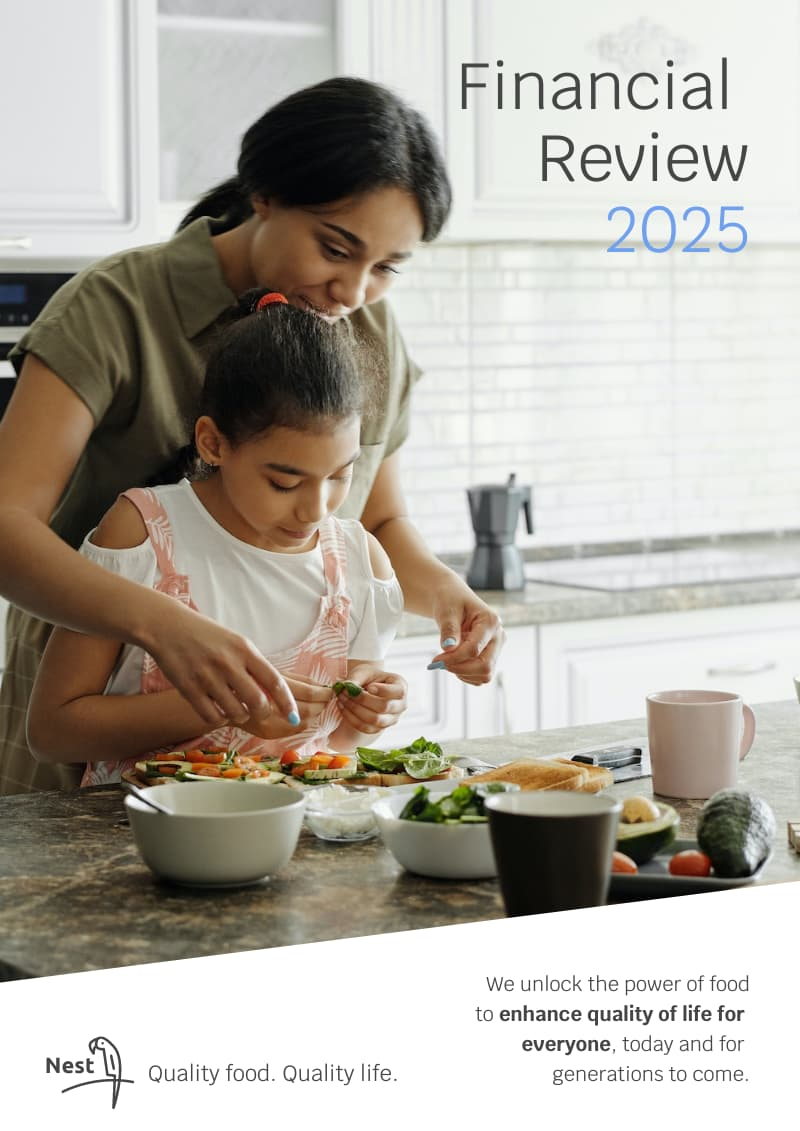
The most common types of reports are:
- Academic report – These include school reports, book reports, thesis reports, or analytical reports between two opposing ideas.
- Business report – Business reports range from annual reports to SWOT analyses . The goal of business reports is to communicate ideas, information, or insights in a business setting.
- Research report – Research reports are often more scientific or methodological in nature. They can take the form of case studies or research papers.
Learn more : 20 Types of Reports and When to Use Them (Plus Templates)
How to write a report without feeling overwhelmed
Breaking down the report writing process into three stages can make it much more manageable for you, especially if it’s your first time to create one.
These three stages are:
- Pre-writing stage
- Writing stage
- Post-writing stage
Let’s take a look at the steps for each stage and how to write a good report in 2023 that you can be proud of.
Stage 1: Pre-writing
The pre-writing stage is all about preparation. Take some time to gather your thoughts and organize your main idea. Write a summary first.
Here are important steps to help you deal with the overwhelm of creating an insightful report.
Understand the purpose of your report
Knowing your purpose will help you focus and stay on track throughout the process. Dig into the why of your report through these questions:
- Who is your intended reader? Are you familiar with your audience’s language and how they think?
- What are you trying to achieve with your report? Are you trying to inform, persuade, or recommend a course of action to the reader?
Research your topic
It’s time to gather as much information as you can about your topic. This might involve reading books, articles, and other reports. You might also need to conduct interviews with subject matter experts.
Pro tip on how to write a report : Pick reputable sources like research papers, recently-published books, and case studies by trustworthy authors.
Make a report outline
An outline is a roadmap for your report. It covers your title, introduction, thesis statement, main points, and conclusion. Organizing your thoughts this way will help you keep focus and ensure you cover all the necessary information.
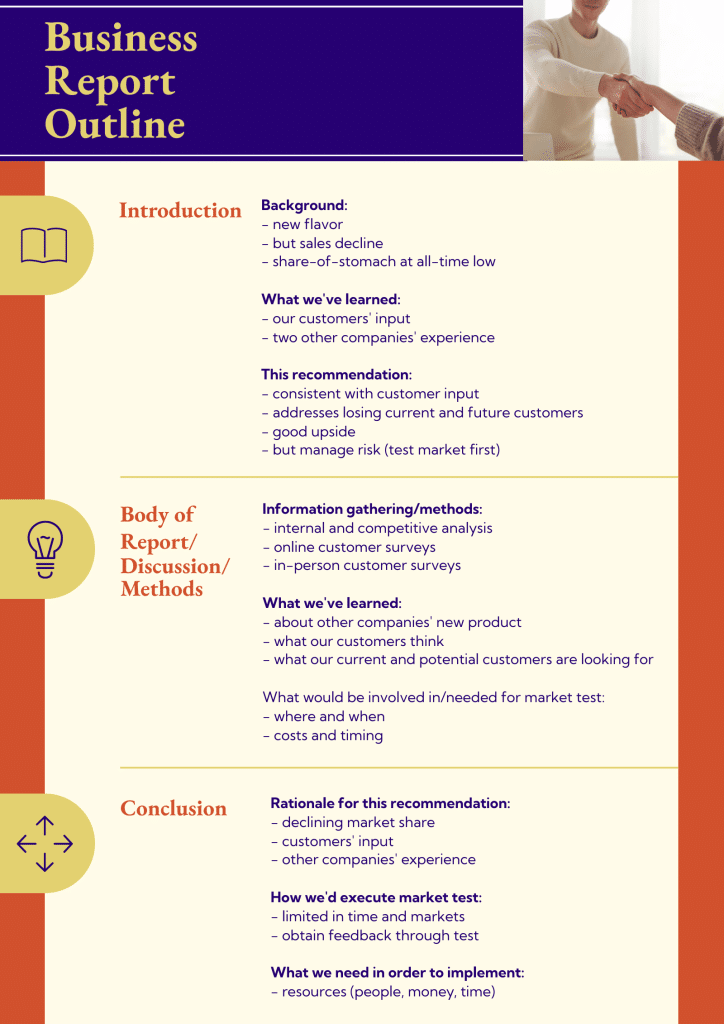
While you can create a report without creating an outline, you could write a better report with an outline. An outline helps you organize your facts and important points on paper.
Stage 2: Writing
Once you have completed the pre-writing stage, it’s time to write your report.
Follow the proper report writing format
You will feel a lot of resistance at this point because this is where most of the tedious work of report writing happens. However, the process can be a breeze if you follow a proper structure and report writing format.
The structure of your report can vary depending on the type of report you’re creating, but the report writing format below can serve as a guide for anyone.
- Title page. This is the first page of your report and should include the report’s title, the author’s name, the date of presentation or submission, and any other relevant information, such as your name or the organization’s name.
- Table of Contents (TOC ). This section contains subsections of your report and their corresponding page numbering. A well-written TOC will help readers navigate your report easily and find the information they need.
- Brief summary . This part provides an overview of the report’s particular purpose, subject, methodology, key findings, and recommendations. This section is often called the executive summary in corporate reports.
- Introduction . The introduction should provide background information about the topic and explain why the report was written. It should also state the aims and objectives of your report and give an overview of the methodology used to gather and analyze the data. Make sure you include a powerful topic sentence.
- Main body. The main body of the report should be divided into subsections, each dealing with a specific aspect of the topic. These sections should be clearly labeled and organized in a logical order. In most reports, this is also the part where you explain and present your findings, analysis, and recommendations.
- Conclusion. Summarize the main points of your report and provide a final summary, thought, or suggestions. Review your thesis statement. The conclusion also includes any limitations of the study and areas for further research or future action.
- References . This section should include a list of all the sources cited in the report, like books, journal articles, websites, and any other sources used to gather information on your subject.
- Appendices . In the appendices section, you should include any additional information relevant to the report but not in the article’s main body. This might consist of raw data, event details, graphs, charts, or tables.
With all these key report elements, your readers can look forward to an informative, well-organized, and easy-to-read report.
Pro tips: Remember to use clear and concise language in your essay. It is also required to follow a specific type of formatting set by your organization or instructor.
Plus, use the active voice when you can because it helps improve clarity. To write a report essay in a passive voice makes it sound less concise.
Reports should usually be written in the third person.
Edit and proofread the article
Once you have completed your first essay draft, take some time to edit and proofread your work. Look for spelling mistakes and grammar errors, as well as any areas where the flow of your article could be improved. Review your topic sentence.
If hiring a professional editor isn’t possible, have a colleague or someone else read your rough draft and provide feedback. You can also use tools like Grammarly and the Hemingway App .
Stage 3: Post-writing
You’re almost there! This stage is about finalizing your report and ensuring it is ready to be shared.
Format your report
Ensure your report is formatted correctly, with clear and easy-to-read fonts, headings, and subheadings.
Incorporate visuals
Adding visuals to your report article is another great way to help your audience understand complex information more easily.
From charts to illustrations, the right visual can help highlight and explain key points, events, trends, and patterns in your data, making it easier for the reader to interpret the information.
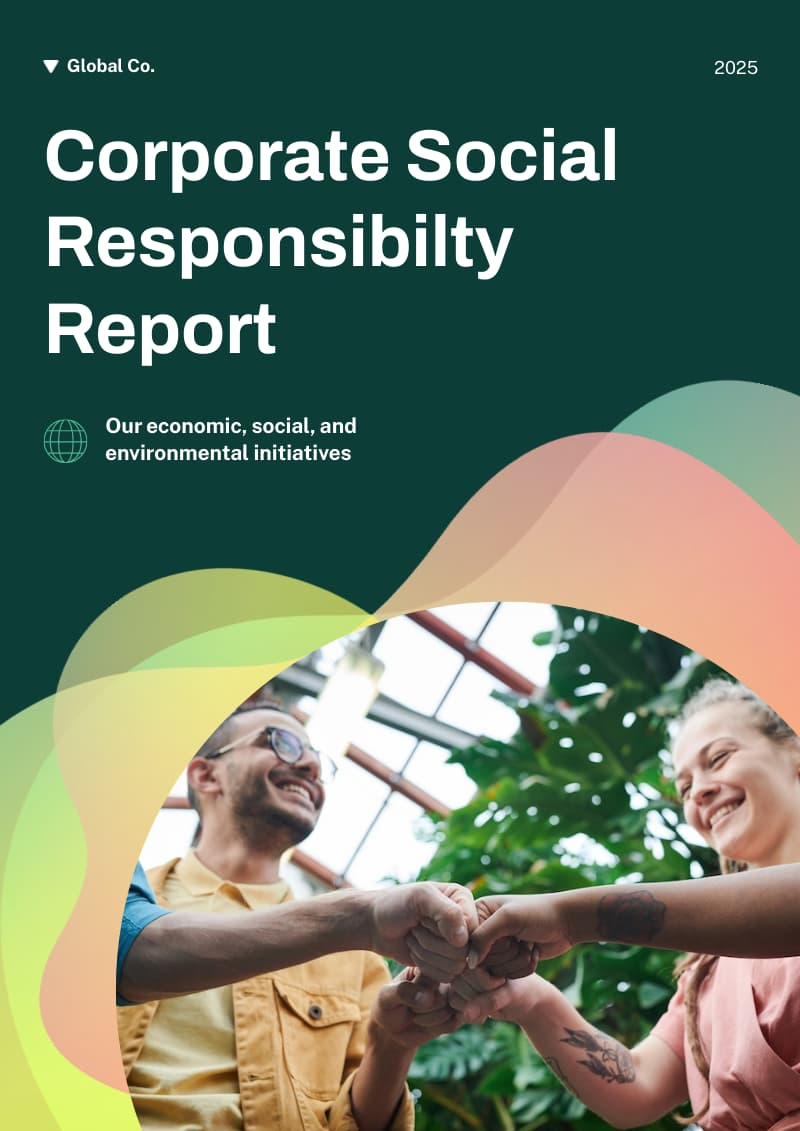
Want to check out more templates? Get access to the template gallery today .
However, it’s important to use visuals sparingly and ensure they are relevant and effectively support the texts. You will learn more about effectively incorporating visuals into your report as you scroll down below to the next sections.
Share your report
Once your report is complete, share it with your audience. This might involve submitting it to your boss, presenting it to a group, or sharing it online.
A final note for this section: Remember to take your time, stay organized, and most importantly, have fun! Writing a report can be a rewarding experience, especially if you get positive feedback when you present.
How to add visuals to your report
Adding visuals to your report is more than just putting a graph or chart for every piece of information.
There are no hard and fast rules but use the pointers below as guidelines:
- Each visual in your report should have a purpose. Don’t just add a pie chart or bar graph for the sake of adding one. Your visual of choice should offer clarity to readers that’s impossible to achieve with words alone. Piktochart’s report maker lets you search for free stock images and illustrations to add to any page with drag and drop.
- Add captions, legends, or arrows to your visuals when possible. For more technical reports, graphics are either Tables or Figures. Number them in order of appearance (Figure 1, Figure 2, Table 1, etc.) and give each a descriptive title.
- Place the visual close to the relevant text on the page.
- Document the source of the visual, citing it in both the caption and references section if necessary.
- Make the graphic stand out with colors, borders, boxes, spacing, and frames.
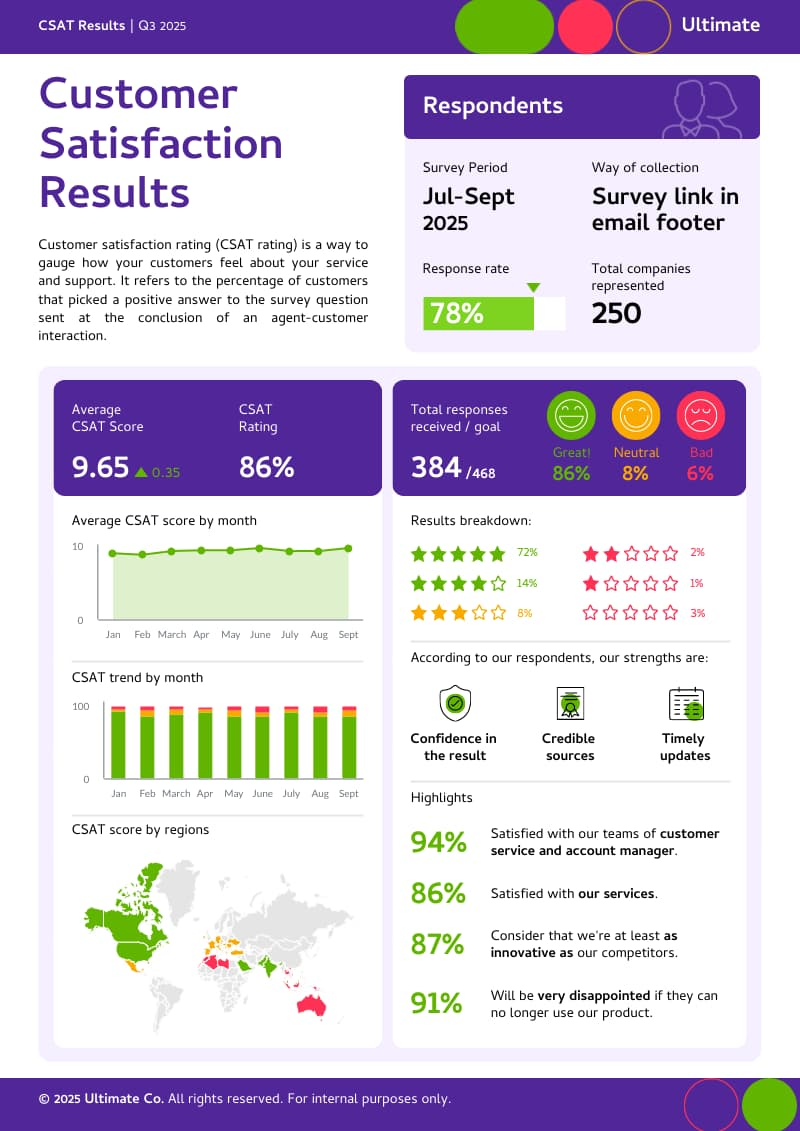
Learn more : How to Improve Your Data Visualization Design in 6 Steps
Write reports like a pro with Piktochart’s easy-to-edit report templates
Creating reports from scratch can be time-consuming. The great news is you don’t have to make reports from scratch like how it used to be in the 90s and early 2000s. Organizations of all shapes and sizes now understand that you can also create the perfect report with the help of templates.
For example, Piktochart offers a variety of fully customizable templates, allowing you to easily add your branding, colors, and text within the online editor. You can visualize your thesis statement and first draft in less than an hour. It’s also possible to start writing directly in the tool, adding graphics page by page.
These templates range from reports for school presentations to sales reports. By editing them, you can create professional-looking reports without the hassle of formatting and design.
Here are some examples of Piktochart’s professionally-designed templates. If you can’t pick one that matches your report writing format and needs, create a free Piktochart account to get access to more templates.
Survey report template
This survey report template includes clear visualizations, making your report findings easier to understand. From customer surveys to employee satisfaction reports, this template is quite versatile.
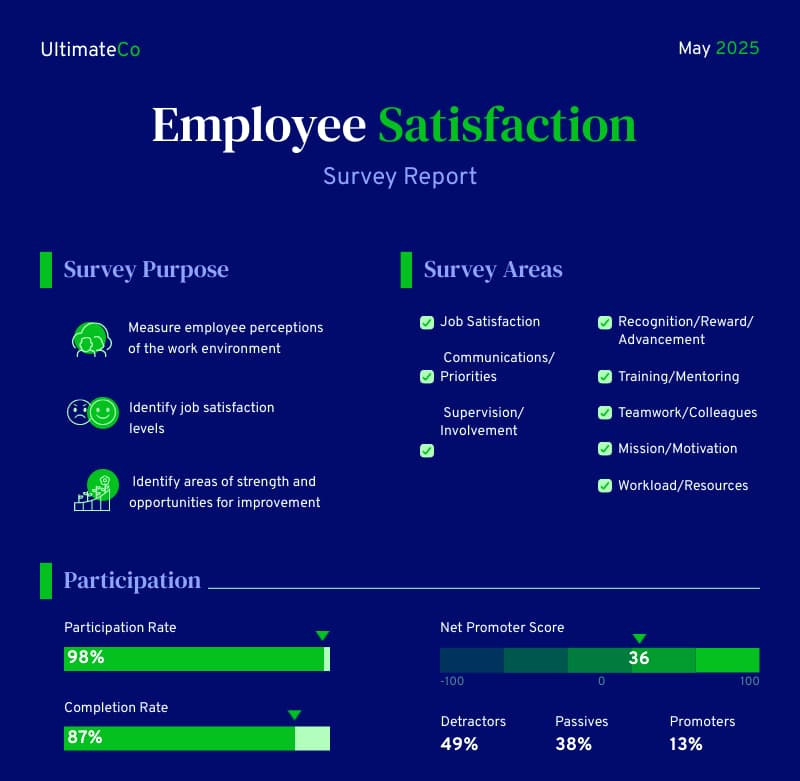
Research report template
This research report template is perfect for anyone looking to create a thorough and professional research report. The template includes all the necessary sections to help you easily organize your research and present your findings in a concise document.
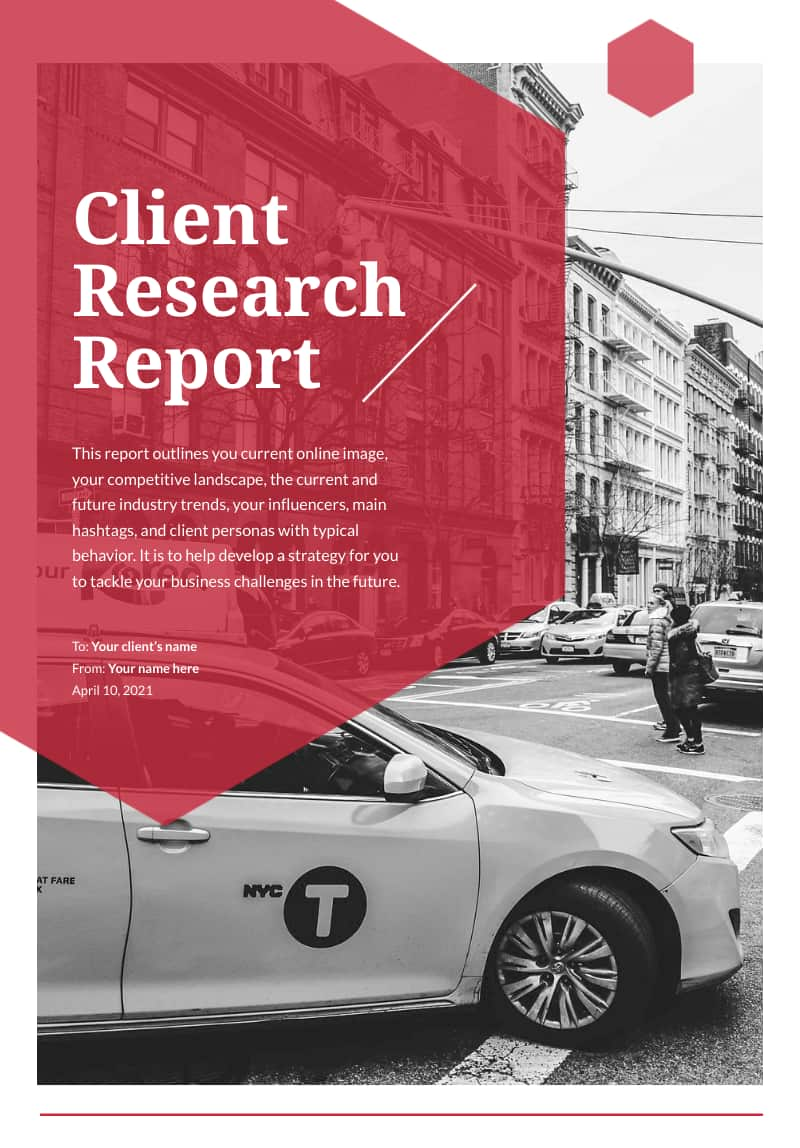
Corporate report template
Looking for a corporate report template example with an editable table of contents and foreword? This template is the perfect fit!
Whether you’re presenting to investors or sharing information with your team, this corporate report template will help you create a polished and informative executive summary for any corporate organization.

Case study report template
Whether you’re conducting a business case study or an academic case study, this case study report template can help you earn your readers’ trust. This template is specifically designed with fashion as its main theme, but you can edit the photos and details to make it more on-brand with your niche.
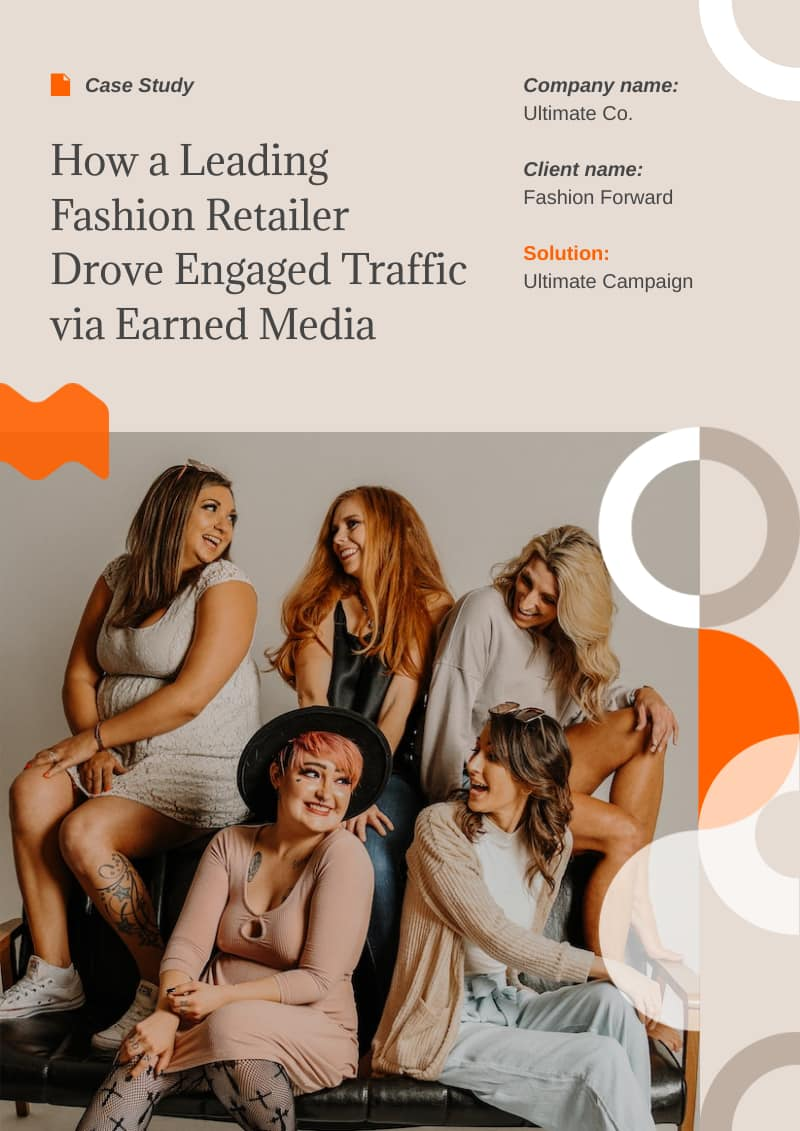
Marketing report template
Use this template to create comprehensive marketing reports. The template includes editable sections for social media, data from search engines, email marketing, and paid ads.

Financial report template
With this customizable finance report template, you don’t need to make a financial report from scratch. Once you’ve written your content, save your report in PDF or PNG formats.
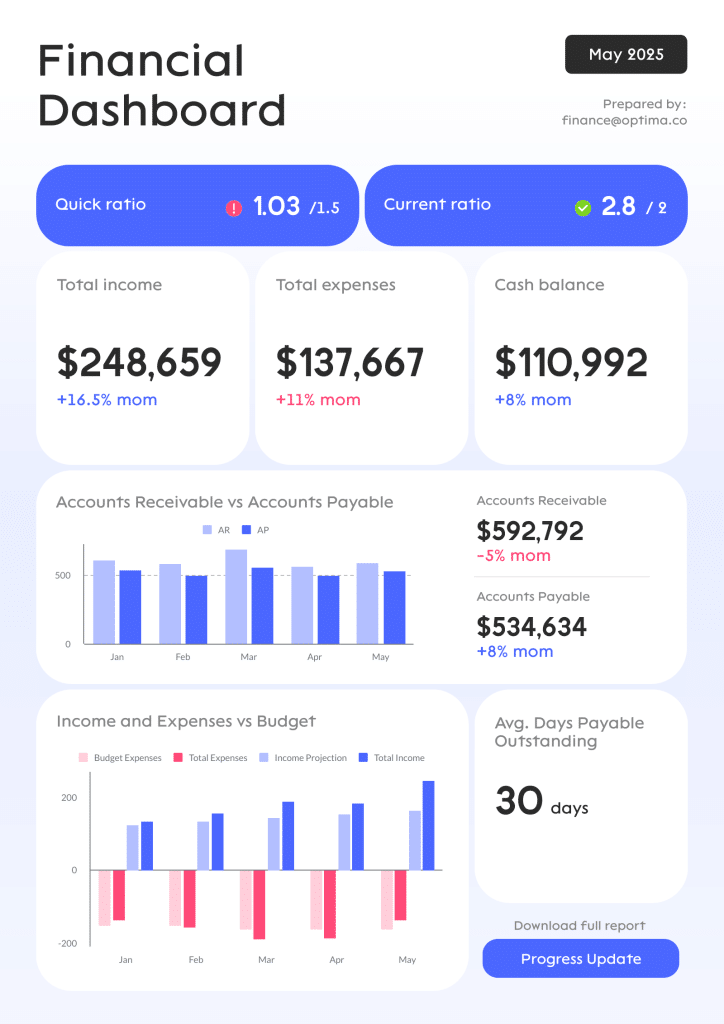
Annual report template
This annual report template is the right template for creating a professional and informative executive summary of your organization’s performance over the past year. This template was designed for HR annual reports, but you can also repurpose it for other types of yearly reports.
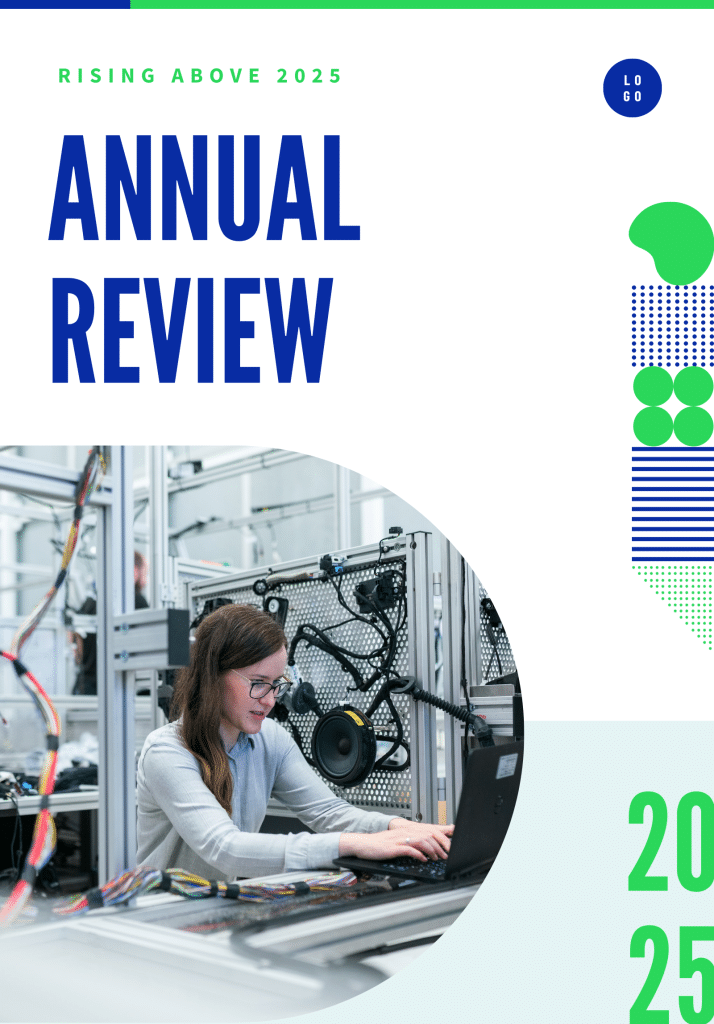
See more report templates by creating a free Piktochart account .
Quick checklist for better report writing
Before you submit or present your report, use the quick checklist below to help ensure that your report is well-structured, accurate, clear, and properly cited. Most of all, you must ensure that your report meets your audience’s expectations and has all the information and details they need.
Purpose and audience
- Does the report address its purpose and meet the needs of the intended audience?
Structure and organization
- Is the material appropriately arranged in sections?
- Have irrelevant details been removed?
Accuracy and analysis
- Has all the material been checked for accuracy?
- Are graphs and tables clearly labeled? Check the page numbers too.
- Is the data in graphs or tables analyzed and explained in words?
- Does the discussion or conclusion show how the results relate to the objectives mentioned in the introduction?
- Have the results been compared with existing research from the literature survey?
Writing style and clarity
- Is the report written in a tone that’s indicated in the brand style guide (for corporate reports)? Does it avoid colloquialisms or contractions?
- Does it follow the organization’s specific guidelines for writing style?
- Is it jargon-free and clearly written? Have you translated technical terms into simpler words?
- Use the active voice when you can because it helps improve clarity. A written report in a passive voice may make it sound less concise.
Acknowledgment and citation
- Have all ideas and event data taken from or inspired by someone else’s work been acknowledged with a reference?
- Have all illustrations and figures taken from someone else’s work been cited correctly?
Proofreading
- Has the report been carefully proofread for typos, spelling errors, and grammatical mistakes?
Make engaging and effective reports quickly with Piktochart
Writing a report is a must-have skill for anyone looking to communicate more effectively in their personal and professional lives.
With the steps we’ve provided in this guide, anyone can learn how to write a report that is informative, engaging, and comprehensive.
Plus, the free templates we highlighted are valuable for individuals looking to create reports quickly and efficiently. They can also be used to transform a longer report filled with texts into something more engaging and easy to digest.
Sign up for a free Piktochart account today, and look forward to writing reports with its library of modern, customizable report templates.
Piktochart offers professionally designed templates for all your visual communication needs. It is your one-stop shop for presentations , posters , logos , email signatures , infographics , and more. Customize all templates according to your brand assets in seconds. Get started for free today.

Kyjean Tomboc is an experienced content marketer for healthcare, design, and SaaS brands. She also manages content (like a digital librarian of sorts). She lives for mountain trips, lap swimming, books, and cats.
Other Posts

10 Types of HR Reports (With Templates and Examples)

7 Captivating Report Design Ideas And Tips (With Templates and Examples)

What is a Business Report? (Examples, Tips and How to Make One)
Do you want to be part of these success stories, join more than 11 million who already use piktochart to craft visual stories that stick..
Ultimate Guide on How to Write a Report Tips and Sample

Defining a Report
A report is a type of writing that represents information, data, and research findings on a specific topic. The writer is expected to deliver a well-structured, credible, and informative text that dives into the small details of a certain topic, discussing its benefits and challenges.
Reports serve many important purposes. They provide recorded facts and findings. They are used to analyze data and draw insights that can be used for decision-making. Some reports serve as compliance checks to ensure that organizations meet certain standards and requirements. Also, reports are a formal way to communicate valuable information to decision-makers and stakeholders.
A report paper can be academic or about sales, science, business, etc. But unlike other texts, report writing takes much more than getting acquainted with the subject and forming an opinion about it. Report preparation is the most important stage of the writing process. Whether you are assigned to write an academic or a sales paper, before you start writing, you must do thorough research on the topic and ensure that every source of information is trustworthy.
Report writing has its rules. In this article, we will cover everything from how to start a report to how to format one. Below you will find a student research report sample. Check our paper writer service if you want one designed specifically for your requirements.
Student Research Report Sample
Before you read our article on how to write an act essay , see what an informative and well-structured report looks like. Below you will find a sample report that follows the format and tips we suggested in the article.
Explore and learn more about comprehensive but concise reports.
What are the Report Types
As mentioned, there are plenty of different types of report papers. Even though they are very formal, academic reports are only one of many people will come across in their lifetime. Some reports concentrate on the annual performance of a company, some on a project's progress, and others on scientific findings.
Next, we will elaborate more on different sorts of reports, their contents, and their purpose. Don't forget to also check out our report example that you can find below.

Academic Reports
An academic report represents supported data and information about a particular subject. This could be a historical event, a book, or a scientific finding. The credibility of such academic writing is very important as it, in the future, could be used as a backup for dissertations, essays, and other academic work.
Students are often assigned to write reports to test their understanding of a topic. They also provide evidence of the student's ability to critically analyze and synthesize information. It also demonstrates the student's writing skills and ability to simply convey complex findings and ideas.
Remember that the report outline will affect your final grade when writing an academic report. If you want to learn about the correct report writing format, keep reading the article. If you want to save time, you can always buy essays online .
Project Reports
Every project has numerous stakeholders who like to keep an eye on how things are going. This can be challenging if the number of people who need to be kept in the loop is high. One way to ensure everyone is updated and on the same page is periodic project reports.
Project managers are often assigned to make a report for people that affect the project's fate. It is a detailed document that summarizes the work done during the project and the work that needs to be completed. It informs about deadlines and helps form coherent expectations. Previous reports can be used as a reference point as the project progresses.
Sales Reports
Sales reports are excellent ways to keep your team updated on your sales strategies. It provides significant information to stakeholders, including managers, investors, and executives, so they can make informed decisions about the direction of their business.
A sales report usually provides information about a company's sales performance over a precise period. These reports include information about the revenue generated, the total number of units sold, and other metrics that help the company define the success of sales performance.
Sales report preparation is a meticulous job. To communicate information engagingly, you can put together graphs showing various information, including engagement increase, profit margins, and more.
Business Reports
If you were assigned a business report, something tells us you are wondering how to write a report for work. Let us tell you that the strategy is not much different from writing an academic report. A Strong thesis statement, compelling storytelling, credible sources, and correct format are all that matter.
Business reports can take many forms, such as marketing reports, operational reports, market research reports, feasible studies, and more. The purpose of such report writing is to provide analysis and recommendations to support decision-making and help shape a company's future strategy.
Most business reports include charts, graphs, and other visual aids that help illustrate key points and make complex information easy to digest.
Scientific Reports
Scientific reports present the results of scientific research or investigation to a specific audience. Unlike book reports, a scientific report is always reviewed by other experts in the field for its accuracy, quality, and relevance.
If you are a scientist or a science student, you can't escape writing a lab report. You will need to provide background information on the research topic and explain the study's purpose. A scientific report includes a discussion part where the researcher interprets the results and significance of the study.
Whether you are assigned to write medical reports or make a report about new findings in the field of physics, your writing should always have an introduction, methodology, results, conclusion, and references. These are the foundation of a well-written report.
Annual Reports
An annual report is a comprehensive piece of writing that provides information about a company's performance over a year. In its nature, it might remind us of extended financial reports.
Annual reports represent types of longer reports. They usually include an overview of a company's activities, a financial summary, detailed product and service information, and market conditions. But it's not just a report of the company's performance in the sales market, but also an overview of its social responsibility programs and sustainability activities.
The format of annual report writing depends on the company's specific requirements, the needs of its stakeholder, and the regulation of the country it's based.
Writing Reports Are Not Your Thing?
Our professional writers will get you any report type meeting your requirements in no time
Report Format
As we've seen throughout this article, various types of reports exist. And even though their content differs, they share one essential element: report writing format. Structure, research methods, grammar, and reference lists are equally important to different reports.
Keep in mind that while the general format is the same for every type, you still need to check the requirements of the assigned report before writing one. School reports, lab reports, and financial reports are three different types of the same category.
We are now moving on to discuss the general report format. Let's direct our attention to how to start a report.
Title : You need a comprehensive but concise title to set the right tone and make a good impression. It should be reflective of the general themes in the report.
Table of Contents : Your title page must be followed by a table of contents. We suggest writing an entire report first and creating a table of content later.
Summary : The table of contents should be followed by an executive report summary. To create a comprehensive summary, wait until you have finished writing the full report.
Introduction : A major part of the report structure is an introduction. Make sure you convey the main idea of the report in just a few words. The introduction section must also include a strong thesis statement.
Body : The central part of your work is called the report's body. Here you should present relevant information and provide supported evidence. Make sure every paragraph starts with a topic sentence. Here you can use bullet points, graphs, and other visual aids.
Conclusion : Use this part to summarize your findings and focus on the main elements and what they bring to the table. Do not introduce new ideas. Good report writing means knowing the difference between a summary and a conclusion.
Recommendations : A report is designed to help decision-makers or provide crucial information to the conversation, including a set of goals or steps that should be taken to further advance the progress.
Appendices : As a finishing touch, include a list of source materials on which you based the information and facts. If you want your report to get acknowledged, don't neglect this part of the report format.
How to Write a Report Like a PRO
Mastering the report writing format is only a fraction of the job. Writing an exceptional report takes more than just including a title page and references.
Next, we will offer report-writing tips to help you figure out how to write a report like a PRO. Meanwhile, if you need someone to review your physics homework, our physics helper is ready to take on the job.

Start With a Strong Thesis
A strong thesis is essential to a good paper because it sets the direction for the rest. It should provide a well-defined but short summary of the main points and arguments made in the report.
A strong thesis can help you collect your thoughts and ensure that the report has a course and a coherent structure. It will help you stay focused on key points and tie every paragraph into one entity.
A clear thesis will make your report writing sound more confident and persuasive. It will make finding supporting evidence easier, and you will be able to effectively communicate your ideas to the reader.
Use Simple Wording
Reports are there to gather and distribute as much information to as many people as possible. So, the content of it should be accessible and understandable for everyone, despite their knowledge in the field. We encourage you to use simple words instead of fancy ones when writing reports for large audiences.
Other academic papers might require you to showcase advanced language knowledge and extensive vocabulary. Still, formal reports should present information in a way that does not confuse.
If you are wondering how to make report that is easy to read and digest, try finding simpler alternatives to fancy words. For example, use 'example' instead of 'paradigm'; Use 'relevant' instead of 'pertinent'; 'Exacerbate' is a fancier way to say 'worsen,' and while it makes you look educated, it might cause confusion and make you lose the reader. Choose words that are easier to understand.
Present Only One Concept in Each Phrase
Make your reports easier to understand by presenting only one concept in each paragraph. Simple, short sentences save everyone's time and make complex concepts easier to digest and memorize.
Report writing is not a single-use material. It will be reread and re-used many times. Someone else might use your sales report to support their financial report. So, to avoid confusion and misinterpretation, start each paragraph with a topic sentence and tie everything else into this main theme.
Only Present Reliable Facts
You might have a strong hunch about future events or outcomes, but a research report is not a place to voice them. Everything you write should be supported by undisputed evidence.
Don't forget that one of the essential report preparation steps is conducting thorough research. Limit yourself to the information which is based on credible information. Only present relevant facts to the topic and add value to your thesis.
One of our report writing tips would be to write a rough draft and eliminate all the information not supported by reliable data. Double-check the credibility of the sources before finalizing the writing process.
Incorporate Bullet Points
When writing a research report, your goal is to make the information as consumable as possible. Don't shy away from using visual aids; this will only help you connect with a wider audience.
Bullet points are a great way to simplify the reading process and draw attention to the main concepts of the report. Use this technique in the body part of the report. If you notice that you are writing related information, use bullet points to point out their relation.
Incorporating bullet points and other visual aids in your report writing format will make a report easy to comprehend and use for further research.
While you are busy coming up with effective visual aids, you may not have enough time to take care of other assignments. Simply say, ' write my argumentative essay ,' and one of our expert writers will answer your prayer.
Review the Text for Accuracy and Inconsistencies
After completing report preparation and writing, ensure you don't skip the final stage. Even the greatest writers are not immune to grammatical mistakes and factual mix-ups.
Reviewing what you wrote is just as important as the research stage. Make sure there are no inconsistencies, and everything smoothly ties into the bigger scheme of events. Look out for spelling mistakes and word count.
If you want to further advance your writing skills, read our article about how to write a cover letter for essay .
Are You Looking for Help with Your Writing?
Our expert writers will provide top-notch assistance with any writing project
Related Articles
.webp)
Filter by Keywords
How to Write a Report for Maximum Clarity and Impact
ClickUp Contributor
January 26, 2024
If you’re a professional in any industry, you know that sharing ideas and findings through well-crafted reports is a skill that will set you apart from your peers.
But writing a compelling report may seem daunting at first. It requires a well-thought-out approach.
What elements or sources should you incorporate to ensure your report is comprehensive and engaging? And how do you organize each section for maximum impact?
In this guide, we’ll explore the ins and outs of report writing, breaking it down step by step. We’ll also introduce you to some game-changing features in ClickUp, a platform that will make your report-writing journey smoother and more collaborative. Let’s dive in!
Understanding Report Writing
Different types of reports and report writing, key components of report writing, how to write a report, utilizing templates for report writing, wrapping up.
Before we explore the intricacies of how to write a report, let’s establish a solid understanding of what report writing entails. Report writing encompasses the art and science of transforming raw information into a cohesive and structured document.
A well-crafted report is more than a collection of facts; it’s a narrative that provides clarity, insight, and direction. In business, accurate and insightful reports help with informed decision-making.
Adept report writing is a strategic skill that distills complex data into understandable insights. Whether documenting project progress, detailing financial metrics, or analyzing market trends, reports provide a medium.
Reports take various forms in academic and professional settings. In academia and business, research reports provide insights into scientific studies. Policy-makers rely on book reports, and field study reports for ground-level information.
A project report or summary is a comprehensive document that outlines a project’s objectives, progress, challenges, and outcomes. Writing effective project reports demands attention to clear objectives, systematic data collection, and a concise presentation of findings.
Progress, technical, functional, marketing, academic, sales reports, and case studies serve diverse purposes. Each type is purposefully crafted to fulfill specific objectives, catering to the distinct needs within organizations.
Despite their differences in subject, these reports adhere to common attributes, principles, and formats in report writing.
Here, we’ll explore five common types of reports and explain their distinct characteristics. We’ll also show you how to write a report for successful outcomes in your respective fields.
1. Research reports
Research reports meticulously explore a specific topic, utilizing surveys, experiments, or literature reviews. Geared toward contributing to existing knowledge, these reports offer a detailed and authoritative understanding of the subject.
Key features include an extensive literature review, a well-defined methodology, a systematic presentation of findings, and conclusive insights derived from rigorous research.
When writing a research report, start with a clear and focused research question. Conduct thorough literature reviews to identify existing gaps.
Define a precise methodology, outlining your approach step by step. Present your findings in a structured manner, ensuring clarity in your delivery. Employ conclusive insights to draw actionable conclusions.
2. Business reports
Business reports intricately analyze business-related information, which includes financial performance, project updates, and strategic plans.
They inform stakeholders, investors, or internal teams about business operations and performance metrics.
A comprehensive report includes financial statements and concise summaries of ongoing projects. It also provides strategic recommendations tailored to the specific needs and interests of the target audience.
Start with a clear executive summary, move on to financial analysis, offer insights into profitability and performance indicators.
Prioritize clarity and brevity to communicate complex information effectively. Use data visualization tools when necessary to enhance understanding.
3. Technical reports
Technical reports convey complex technical information, procedures, or analyses. Predominantly utilized in science and engineering, these reports aim to communicate intricate technical details.
Specialized language, detailed procedures, and precise data presentation are hallmarks of technical reports, requiring a certain level of expertise for comprehension. These reports often serve as valuable technical references, aiding decision-making, troubleshooting, and further research.
As a professional, ensure your technical reports cater to the specific needs of your audience.
Leverage technical writing software and tools to enhance the precision and effectiveness of your communication. They help maintain a delicate balance between technical depth and clarity for seamless comprehension.
Detail procedures meticulously, leaving no room for ambiguity and aiding professionals in replicating processes or methodologies. Precisely present data, graphs, or tables to reinforce findings.
4. Incident reports
Incident reports involve the meticulous documentation of unexpected events or issues. They’re typically written down, outlining real events, the sequence of events, and the corresponding responses.
These are designed to analyze incidents thoroughly, learn from them, and establish preventive measures for future occurrences.
Detailed descriptions of the incident and its immediate and potential impact form the core of incident reports. Recommendations for improvement ensure a comprehensive understanding and proactive approach.
When drafting incident reports, ensure a detailed chronology of events and responses.

Incident report templates guide professionals in crafting detailed narratives, ensuring comprehensive documentation.
Consider the templates for documentation and to enhance preparedness, minimize risks, and cultivate a safer and more resilient environment in your field.
5. Progress reports
Progress reports track the ongoing development of a project or initiative, documenting achievements, challenges, and future plans.
They’re primarily geared toward providing decision-makers with valuable insights and relevant data, enabling informed decision-making.
These reports include milestone tracking, performance indicators, project reports, and a narrative that details the project’s progress and outlines anticipated future milestones.
To create an effective progress report, focus on quantifiable achievements and challenges. Tailor the report to decision-makers, providing them with a concise and forward-looking overview.
Now, let’s delve deeper into the essential components of a well-structured report.
To write impactful reports, you need to grasp the basics. From the initial impression set by the title page to the nuanced details in appendices and executive briefs, each element plays a vital role in improving the report’s effectiveness and readability.
Here are the key components contributing to a comprehensive report’s structure and depth.
1. Title page
Serves as the face of the report, providing crucial information at a glance. It includes title, author’s name, date, and relevant institutional information.
2. Abstract or executive summary
Summarizes the report’s main points. Offers a quick overview for readers with time constraints, acting as a stand-alone summary highlighting key findings and recommendations.
3. Table of contents
Outlines the structure and organization of the report, aiding readers in navigation. Accuracy in page references is vital, ensuring a reliable roadmap for easy access to specific content areas.
4. Introduction
Acts as the opening chapter, setting the stage for the report. States the report’s purpose and scope, offering a concise yet comprehensive overview of what follows. Guides readers toward a clear understanding of the report’s objectives and what they can expect within its content.
5. Methodology or approach
Details of how the research or analysis was conducted. Essential for transparency, allowing others to replicate the study and verify its validity.
6. Findings or results
Presents the main outcomes or discoveries derived from the research. Backed by data, evidence, or examples, ensuring the credibility and reliability of the presented findings.
7. Discussion or analysis
Interprets the report findings, providing context and deeper understanding. Offers insights and potential implications, elevating the report beyond a mere presentation of facts.
8. Recommendations
Suggest actions based on the report’s findings. Provides decision-makers clear directions on how to respond to the presented information.
9. Conclusion
Summarize the report’s key points. Reinforces the main theme, leaving a lasting impression on the reader.
10. References or bibliography
Cites sources used for reference in the report, ensuring its credibility and allowing for further exploration. Adheres to a standardized citation format for most reports, enhancing the report’s professionalism and academic integrity.
Let’s explore a few additional components that enhance a report’s completeness. Incorporating these into your report ensures it is a valuable and impactful document in your professional endeavors.
- Appendix: Houses supplementary materials such as charts, graphs, or detailed data to enhance comprehensiveness and provide additional information
- Acknowledgments: Conveys gratitude to those who contributed and ensures proper recognition to foster a collaborative and appreciative tone within the report
- Glossary of terminology: Defines technical terms or jargon for better reader comprehension, especially in reports with specialized language
- Visual elements: Incorporates visuals like charts, graphs, or images. Aids in presenting complex data or concepts, enhancing reader engagement and understanding
- Executive brief: Offers a condensed executive summary version, providing a quick snapshot of the report’s key elements for efficient decision-making
- Quality assurance or peer review: Involves a thorough review process to catch errors or inconsistencies, ensuring the information presented is accurate and trustworthy
- Action plan: Propose a step-by-step plan based on recommendations to help execute the next steps effectively, translating recommendations into tangible results
- Monitoring and evaluation: Establish a system for ongoing assessment after the report’s implementation. Ensures continuous improvement, allowing for adjustments based on real-world outcomes
You need the right tools and a systematic approach to write effective reports. Let’s explore the intricacies of report creation.
Here are the practical steps to craft a good report that grabs attention and delivers impact:
1. Define your purpose and audience
Before you start writing a report, clearly define why you’re creating the report and who will be reading it.
Ask yourself: What is the main objective of the report or article? Is it to inform, persuade, or analyze? Understanding your audience is paramount.
Tailor your language, tone, and content to cater to your readers’ specific needs, expectations, and level of expertise.
2. Research thoroughly
Gather all necessary information through extensive research and credible sources, ensuring a well-rounded understanding of your subject matter. To expedite this process, leverage ClickUp AI features . Utilize its advanced capabilities to quickly summarize lengthy documents, extracting key insights efficiently.
Explore a diverse array of over a hundred meticulously crafted and research-backed AI tools, offering tailored solutions for every role and use case.
Incorporating AI streamlines your research and improves the precision of data extraction.
3. Plan your structure
Before you start writing, plan the structure of your report. Develop a comprehensive roadmap outlining each section, ensuring your narrative’s logical flow and coherence.
A well-structured outline acts as a guide, facilitating seamless transitions between ideas and topics. To simplify this task, use ClickUp AI’s intuitive features to create organized outlines.
This optimization refines your report’s structure, enhancing readability, overall quality, and impact.
4. Utilize ClickUp’s features for drafting
Leverage ClickUp Docs for a seamless writing experience beyond traditional document creation. Take advantage of the platform’s collaborative features like Assigned Comments for efficient teamwork.
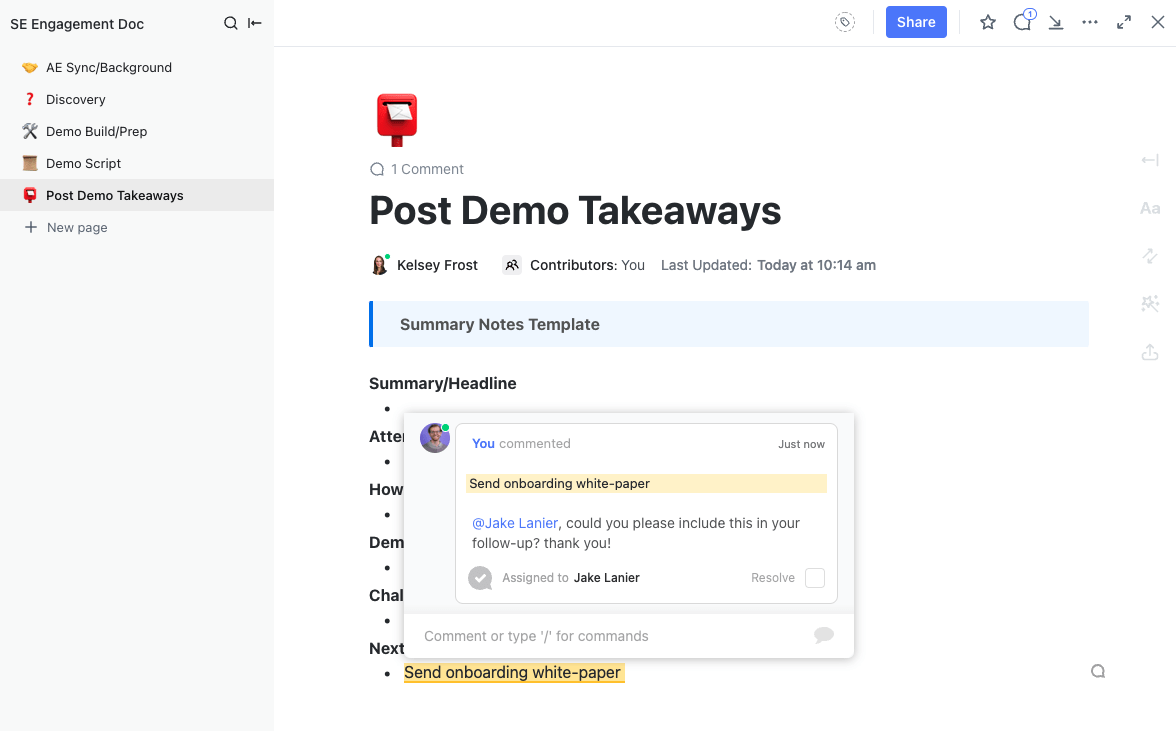
Here’s how to utilize ClickUp Docs to expedite your workflow and enrich your work experience.
- Integration with workflows: Link Docs and tasks together for centralized access. Enhance workflows by adding widgets to update project statuses, assign tasks, and more—all within the document editor
- Tagging and task assignment: Simultaneously edit documents with your team in real time. Tag team members with comments, assign action items, and convert text into trackable tasks for seamless idea management
- Efficient document management: Quickly access document templates for immediate drafting. Save frequently used documents as templates for convenient access in the future
- Advanced document settings: Customize font type, size, height, page width, and more according to your preferences. Keep track of essential metrics, including character count, word count, and reading time for each page in your Doc
- Enhanced document customization: Customize your document’s appearance with an overview and headers. Ensure a structured and visually appealing layout for a more engaging reader experience
5. Leverage AI writing tools and start organizing with checklists
Unleash your creativity and conquer writer’s block with various advanced AI writing tools like ClickUp AI. It provides a dynamic solution for brainstorming, generating content, and breaking creative barriers.
Utilize ClickUp’s Checklists to ensure a systematic approach to your tasks, covering all necessary points seamlessly. Stay on top of your progress and deadlines, enhancing your productivity and reducing the risk of overlooking crucial details.
Keep all your work organized by categorizing Docs within ClickUp, facilitating easy access and searchability. Ensure the security of your Docs with privacy and edit controls, allowing you to manage who can access and edit your documents.
6. Revise and edit
After completing your first draft, reviewing your report for clarity, coherence, and accuracy is crucial. Ensure your ideas flow seamlessly, maintaining a logical structure throughout the document. Utilize writing assistant software for valuable insights into your writing style. Whether refining grammar, improving sentence structure, or fine-tuning vocabulary, the best writing assistant software is a virtual guide. These advanced tools also suggest improvements, enhancing your report’s overall readability.
To enhance your editing process, leverage ClickUp’s advanced commenting features. Solicit feedback from colleagues directly within the document to promote constructive input.
Ensure there are no grammatical mistakes or typos. ClickUp’s collaborative features make it easy for multiple eyes to review.
7. Format professionally
Attention to formatting is pivotal for a polished and professional-looking report. Ensure consistency in font styles, headings, spacing, and alignment throughout the body of the report.
ClickUp’s versatile templates are an excellent starting point, offering pre-designed layouts that can significantly enhance your report’s visual appeal.
From case study templates and daily report templates to annual report templates , ClickUp offers a variety of templates for quick content creation.
Leveraging these templates streamlines the formatting process, providing a structured framework.
8. Finalize and distribute with confidence
Once you’ve confirmed that all the data in your report aligns with your standards, proceed to the finalization step. Double-check all components, including content, formatting, and accuracy.
Confirm that your report aligns with the initial purpose and effectively communicates your findings. Once satisfied, proceed to distribute your report to the intended audience.
Consider the most appropriate channels for dissemination, ensuring accessibility and relevance to the recipients. Whether through email, a shared platform, or a presentation, choose a method that aligns with your audience’s preferences.
Templates are a game-changer when it comes to report writing. They provide a structured starting point, saving you time and ensuring consistency.
With predefined structures, formats, and prompts, content writing templates help streamline your writing workflow. Whether a seasoned writer or tackling a new project, incorporating free content writing templates into your toolkit can significantly boost productivity.
Here are some ClickUp templates to leverage:
1. Report cover template

The Report Cover Template in ClickUp efficiently creates professional and visually appealing covers for various reports. It streamlines the design process and customization options, allowing users to:
- Create modern, stylish covers for reports
- Customize fonts and colors, and include logos or images
- Maintain consistency in branding across marketing reports
Steps to use the Report Cover Template involve setting the tone, selecting suitable designs, adding necessary details, finalizing, and printing. Collaboration, brainstorming, and progress tracking are facilitated within ClickUp’s workspace.
2. Report requirements template

The Report Requirements Template by ClickUp offers an efficient and organized approach to creating comprehensive reports. It streamlines the process by:
- Providing a consistent format for data collection, ensuring accuracy, completeness, and improved efficiency
- Offering structured elements like custom statuses, fields, views, and project management tools
- Guiding users through steps like defining the report’s purpose, establishing timelines, gathering resources, outlining content, and reviewing the final report
This template helps you:
- Clearly define report objectives and structure content
- Assign tasks, set timelines, and monitor progress
- Collect, organize, and analyze data for cohesive reports
- Facilitate collaboration among team members and ensure efficient communication throughout the report creation process
The Report Requirements Template facilitates project requirement documentation for business analysts. Integrating this template into your ClickUp Workspace helps maintain cohesion and clarity within teams, streamlining the process from report conceptualization to delivery.
3. Project reporting template

Project reporting is crucial for a project manager to gauge a project’s health and address critical areas needing attention. The Project Reporting Template comprehensively overviews high-level Key Performance Indicators (KPIs) and overall project performance.
It assists in monitoring essential project elements such as tasks, expenses, and pending action items. Click Up’s Project Reporting Template is a centralized tool for project managers, providing insights into the project’s progress and potential bottlenecks.
With a clear snapshot of crucial project metrics, managers make informed decisions and allocate resources effectively to ensure project success. Streamline your project reporting with this template, covering key project elements.
By incorporating these templates into your report-writing process, you save time. You benefit from a proven framework designed to enhance the clarity and organization of your report.
In today’s dynamic professional environment, proficient communication through reports is indispensable. Whether conveying research findings, business updates, or project progress, mastering the art of report writing can elevate your career. ClickUp AI features and Click Up Docs transform the writing process into an efficient, collaborative, and enjoyable journey. So, when you undertake your next report-writing venture, follow the steps, embrace the templates, and let ClickUp be your ally in crafting impactful reports.
Questions? Comments? Visit our Help Center for support.
Receive the latest WriteClick Newsletter updates.
Thanks for subscribing to our blog!
Please enter a valid email
- Free training & 24-hour support
- Serious about security & privacy
- 99.99% uptime the last 12 months

- WRITING SKILLS
- Business Writing
How to Write a Report
Search SkillsYouNeed:
Writing Skills:
- A - Z List of Writing Skills
The Essentials of Writing
- Common Mistakes in Writing
- Improving Your Grammar
- Active and Passive Voice
- Using Plain English
- Writing in UK and US English
- Clarity in Writing
- Writing Concisely
- Coherence in Writing
- The Importance of Structure
- Know Your Audience
- Know Your Medium
- Business Writing Tips
- How to Write a To-Do List
- How to Write a Business Case
- How to Write a Press Release
- Writing a Marketing Strategy
- Writing Marketing Copy
- Copywriting
- How to Write an Executive Summary
- Taking Minutes and the Role of the Secretary
- How to Write a Letter
- Writing Effective Emails
- Good Email Etiquette
- Write Emails that Convince, Influence and Persuade
- Storytelling in Business
- Using LinkedIn Effectively
Subscribe to our FREE newsletter and start improving your life in just 5 minutes a day.
You'll get our 5 free 'One Minute Life Skills' and our weekly newsletter.
We'll never share your email address and you can unsubscribe at any time.
Some academic assignments ask for a ‘report’, rather than an essay, and students are often confused about what that really means.
Likewise, in business, confronted with a request for a ‘report’ to a senior manager, many people struggle to know what to write.
Confusion often arises about the writing style, what to include, the language to use, the length of the document and other factors.
This page aims to disentangle some of these elements, and provide you with some advice designed to help you to write a good report.
What is a Report?
In academia there is some overlap between reports and essays, and the two words are sometimes used interchangeably, but reports are more likely to be needed for business, scientific and technical subjects, and in the workplace.
Whereas an essay presents arguments and reasoning, a report concentrates on facts.
Essentially, a report is a short, sharp, concise document which is written for a particular purpose and audience. It generally sets outs and analyses a situation or problem, often making recommendations for future action. It is a factual paper, and needs to be clear and well-structured.
Requirements for the precise form and content of a report will vary between organisation and departments and in study between courses, from tutor to tutor, as well as between subjects, so it’s worth finding out if there are any specific guidelines before you start.
Reports may contain some or all of the following elements:
- A description of a sequence of events or a situation;
- Some interpretation of the significance of these events or situation, whether solely your own analysis or informed by the views of others, always carefully referenced of course (see our page on Academic Referencing for more information);
- An evaluation of the facts or the results of your research;
- Discussion of the likely outcomes of future courses of action;
- Your recommendations as to a course of action; and
- Conclusions.
Not all of these elements will be essential in every report.
If you’re writing a report in the workplace, check whether there are any standard guidelines or structure that you need to use.
For example, in the UK many government departments have outline structures for reports to ministers that must be followed exactly.
Sections and Numbering
A report is designed to lead people through the information in a structured way, but also to enable them to find the information that they want quickly and easily.
Reports usually, therefore, have numbered sections and subsections, and a clear and full contents page listing each heading. It follows that page numbering is important.
Modern word processors have features to add tables of contents (ToC) and page numbers as well as styled headings; you should take advantage of these as they update automatically as you edit your report, moving, adding or deleting sections.
Report Writing
Getting started: prior preparation and planning.
The structure of a report is very important to lead the reader through your thinking to a course of action and/or decision. It’s worth taking a bit of time to plan it out beforehand.
Step 1: Know your brief
You will usually receive a clear brief for a report, including what you are studying and for whom the report should be prepared.
First of all, consider your brief very carefully and make sure that you are clear who the report is for (if you're a student then not just your tutor, but who it is supposed to be written for), and why you are writing it, as well as what you want the reader to do at the end of reading: make a decision or agree a recommendation, perhaps.
Step 2: Keep your brief in mind at all times
During your planning and writing, make sure that you keep your brief in mind: who are you writing for, and why are you writing?
All your thinking needs to be focused on that, which may require you to be ruthless in your reading and thinking. Anything irrelevant should be discarded.
As you read and research, try to organise your work into sections by theme, a bit like writing a Literature Review .
Make sure that you keep track of your references, especially for academic work. Although referencing is perhaps less important in the workplace, it’s also important that you can substantiate any assertions that you make so it’s helpful to keep track of your sources of information.
The Structure of a Report
Like the precise content, requirements for structure vary, so do check what’s set out in any guidance.
However, as a rough guide, you should plan to include at the very least an executive summary, introduction, the main body of your report, and a section containing your conclusions and any recommendations.
Executive Summary
The executive summary or abstract , for a scientific report, is a brief summary of the contents. It’s worth writing this last, when you know the key points to draw out. It should be no more than half a page to a page in length.
Remember the executive summary is designed to give busy 'executives' a quick summary of the contents of the report.
Introduction
The introduction sets out what you plan to say and provides a brief summary of the problem under discussion. It should also touch briefly on your conclusions.
Report Main Body
The main body of the report should be carefully structured in a way that leads the reader through the issue.
You should split it into sections using numbered sub-headings relating to themes or areas for consideration. For each theme, you should aim to set out clearly and concisely the main issue under discussion and any areas of difficulty or disagreement. It may also include experimental results. All the information that you present should be related back to the brief and the precise subject under discussion.
If it’s not relevant, leave it out.
Conclusions and Recommendations
The conclusion sets out what inferences you draw from the information, including any experimental results. It may include recommendations, or these may be included in a separate section.
Recommendations suggest how you think the situation could be improved, and should be specific, achievable and measurable. If your recommendations have financial implications, you should set these out clearly, with estimated costs if possible.
A Word on Writing Style
When writing a report, your aim should be to be absolutely clear. Above all, it should be easy to read and understand, even to someone with little knowledge of the subject area.
You should therefore aim for crisp, precise text, using plain English, and shorter words rather than longer, with short sentences.
You should also avoid jargon. If you have to use specialist language, you should explain each word as you use it. If you find that you’ve had to explain more than about five words, you’re probably using too much jargon, and need to replace some of it with simpler words.
Consider your audience. If the report is designed to be written for a particular person, check whether you should be writing it to ‘you’ or perhaps in the third person to a job role: ‘The Chief Executive may like to consider…’, or ‘The minister is recommended to agree…’, for example.
A Final Warning
As with any academic assignment or formal piece of writing, your work will benefit from being read over again and edited ruthlessly for sense and style.
Pay particular attention to whether all the information that you have included is relevant. Also remember to check tenses, which person you have written in, grammar and spelling. It’s also worth one last check against any requirements on structure.
For an academic assignment, make sure that you have referenced fully and correctly. As always, check that you have not inadvertently or deliberately plagiarised or copied anything without acknowledging it.
Finally, ask yourself:
“Does my report fulfil its purpose?”
Only if the answer is a resounding ‘yes’ should you send it off to its intended recipient.
Continue to: How to Write a Business Case Planning an Essay
See also: Business Writing Tips Study Skills Writing a Dissertation or Thesis
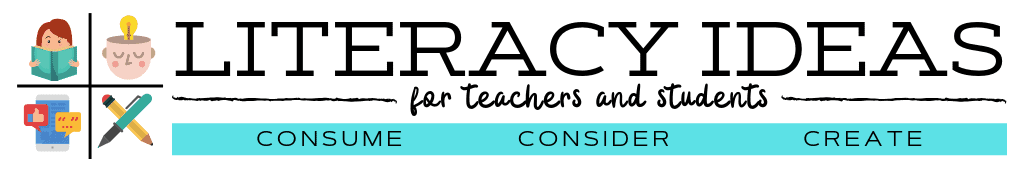
How to Write an Excellent Information Report
WRITING A HIGH-QUALITY INFORMATION REPORT
It is no surprise that informational texts are given a position of primary importance in most English curricula – we are in the information age, after all. From the ELA Standards of U.S. Common Core to the Literacy Requirements of the National Curriculum for England, non-fiction genres, in general, are given central positions in our teaching schedules. Acquiring the broad range of skills necessary to produce these texts competently takes time. Let’s look at the main features and organizational aspects of information reports to help set our students on the path to writing success.
Regardless of what genre we aim to teach our students, they must develop an awareness of the different approaches required when writing for various purposes. Students need to be able to select the correct tools and structures for the job, and this starts with the students defining the text’s purpose.
Information reports present factual information to inform the reader about a specific topic. Examples of information reports may be found in encyclopedias, reference books, technical texts, social studies books, science books, magazines, and even internet websites. These may all be classed as forms of information texts. Despite this very broad range, it is useful to describe information reports in relation to several standard features, which are explained below.

WHAT IS AN INFORMATION REPORT?

An information report provides readers with information on a chosen topic by providing them with facts.
INFORMATION REPORTS are also commonly known as INFORMATIONAL TEXTS and INFORMATIVE WRITING.
Generally, an information report is written to provide facts about a living or non-living object. It can be an individual object or a group of objects. Some suggestions are.
- Sea Creatures
- The Bald Eagle
- The Titanic
The challenge in writing a good information report is to provide the audience with plenty of facts and evidence about a topic without providing a personal opinion. If you do include personal opinion, essentially, you are writing a persuasive ( also known as an expository ) text. If you are writing about a class of objects, such as sharks, it is important to highlight the differences and similarities between the objects.
A COMPLETE TEACHING UNIT ON WRITING INFORMATION REPORTS
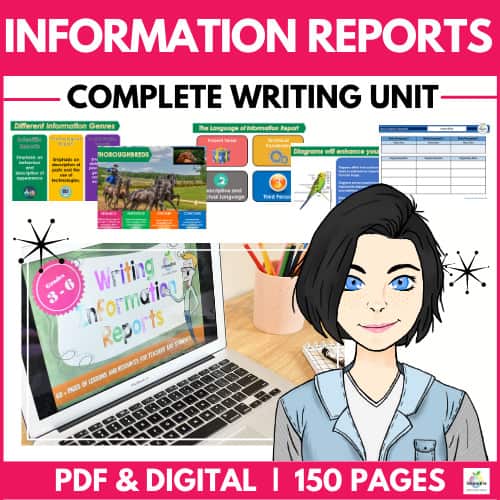
Get an entire unit on INFORMATIONAL TEXTS with no prep required. The editable DIGITAL & PRINT bundle offers a proven model based on research skills, writing strategies, and engaging content with 96 PAGES of material.
TYPES OF INFORMATION REPORTS
You will frequently encounter informational texts in your reading for both work and pleasure and whilst there are many variations, they generally fall into these three main categories.
Scientific Reports: Usually focuses on describing of appearance and behaviour of the subject of your report.
Technological Reports : Usually focus on two main categories of information. Those are the components and uses of the technology.
Social Studies Reports: Usually focuses on the description of people, places, history, geography, society, culture and economy.
STRUCTURE AND FEATURES OF AN INFORMATION REPORT
Information report structure.
INTRODUCTION Classify your topic, and describe the aspects, features or characteristics of the subject.
PARAGRAPHS Will be used to organise your information report. Use paragraphs to elaborate on your subject.
IMAGES Labelled diagrams such as maps, diagrams and pictures support and extend your written information.
SUBHEADINGS Keep your report in a logical state and ordered. It also helps the reader find key information quickly.
INFORMATION REPORT FEATURES
SPECIALIZED VOCABULARY Allows for more information to be shared with minimal text.
THIRD PERSON PERSPECTIVE Relays information from an impersonal position devoid of strong emotive language.
COMPARATIVE LANGUAGE Such as compared to, smaller than, greatest, different form is used to provide context
DEFINITIONS Of uncommon or unfamiliar language may be required in parts to assist the reader
RESEARCHING YOUR INFORMATION REPORT
Teaching students how to write information reports offers an excellent opportunity to introduce research skills to your students. For more advanced students, it creates opportunities for them to hone these important skills further. There are also several different processes students need to develop to ensure that they can filter their research for relevancy and accuracy. Let’s take a look at these:
1. Define the Scope of the Topic
If the scope of the topic is not defined precisely, considerable energy can be wasted at the research stage – especially if internet research is undertaken! Undoubtedly, you will know this from your own experience. How many man and woman hours have been wasted as our own research takes us down a pesky internet cul-de-sac?
2. Uncover Important Keywords and Phrases

The importance of keywords and subject-specific vocabulary in writing an information report has already been mentioned. However, generating these keywords and phrases is also crucial for the research stage when using the internet. Search engines are only as valuable as the terms that are searched. The research process will help students refine and filter the concepts and vocabulary they will use in writing their text.
3 Evaluate Sources
After selecting their search terms, students must look at and evaluate the returned sources. This is best achieved by the teacher reviewing various examples and modelling the criteria used to select the most valuable. Students are often not required to cite research papers at the school level, etc. But they should begin the process of ranking information in terms of its legitimacy. This is a long-term objective, but the teaching of this genre of writing offers ample opportunities for introducing this complex idea. Teaching this objective may involve lessons on things like distinguishing fact from opinion, how to spot bias, detecting fake news/satire, cross-referencing sources etc.
4 Develop Note-Taking Skills
The research stage of writing an information report affords students a valuable opportunity to develop their note-taking skills. The ability to mine information for the key points is an essential skill for a student to develop. Obviously, note-taking is a complex skill and will necessarily be differentiated according to the student’s age and abilities.
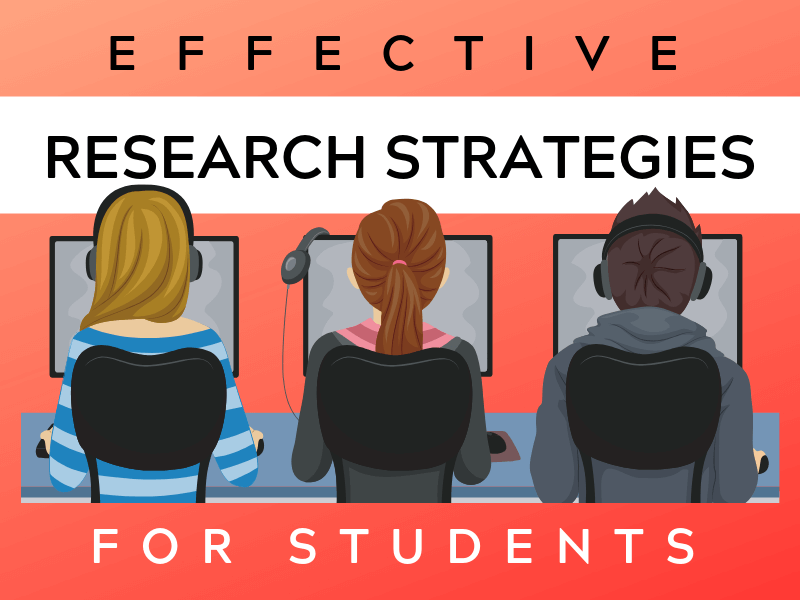
As an information report is a factual piece of writing focused on attention to detail, you must ensure your students are provided with an opportunity to research their topic. Ensure they use technical language when required and have a collection of useful facts to include.
The research will be a significant part of your lesson time, so please ensure you allow this before expecting them to contribute anything worthwhile.
Although we strongly encourage using visuals, leave this until all writing has been drafted, written and edited . It should support a robust written report first and foremost. Using grap hic organizers, planning tools, and writing checklists will greatly assist the planning and editing time. We have an in-depth article on student research strategies to explore here.
HOW TO WRITE AN INFORMATION REPORT
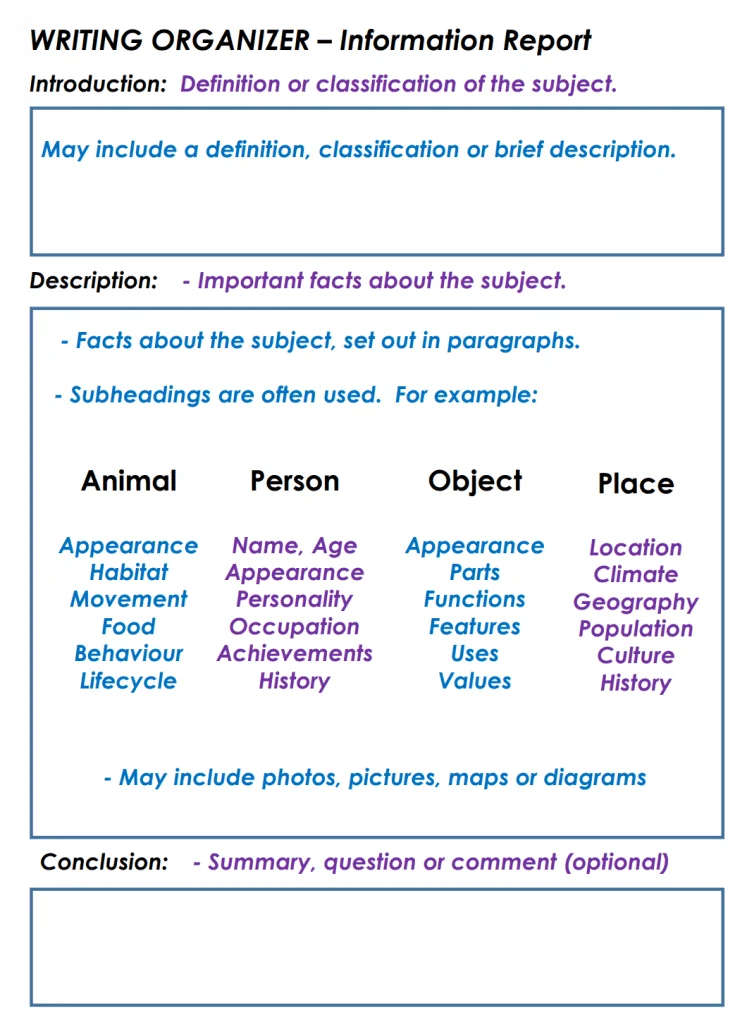
When considering how to organize the structure of an information report, the purpose of the text must be at the forefront of the student’s decision-making. The complexity of the textual organization will again depend on the student’s grade level and ability; however, the general structure will be as follows:
1. Table of Contents
A table of contents should be included for longer information texts. It should outline where specific information can be found in the document or the text. For longer texts, each section should correspond to a page number on the table of contents. For shorter texts, this may be numbered sections instead of page numbers. This will allow the reader to locate specific information that is being searched for without having to read through the whole text. Page numbers can be entered on the table of contents after the text is completed.
2. Introduction
As with other writing genres, information texts must first use a hook to grab the reader’s attention. This hook may take the form of an interesting fact or statistic, an anecdote or a question etc. Fundamentally, the introduction to the text must orientate the reader to the topic in question. It should outline what the reader can expect to learn within the body of the text.
3. Subheadings
The main job of the student when writing an informational text is to organize the information so that the reader can easily understand it. To help the reader achieve this, they need to organize their ideas into paragraphs and to help the reader locate the information on each of these ideas; each paragraph should contain a subheading. These subheadings can also provide titles for the table of contents.
Check out our complete guide to writing perfect paragraphs and sentence structure.
Subheadings are necessary to help your students organize their information by focusing on various aspects of the topic as a whole. For example, if the focus of the information report is an animal, then subsequent subheadings may be something along the lines of appearance , habitat , diet etc. Each subheading will consist of at least one paragraph that constitutes a separate section in the body of the text.
These subheadings often emerge organically as the student undertakes their research before writing. Subheadings may also be accompanied by relevant drawings, maps, tables etc., that summarize the information contained within.
The first sentence of each section should begin with a topic sentence expressing that paragraph’s main idea or topic. The following sentence will provide more detail on the topic sentence or main idea. The next sentence can provide an example or evidence regarding the main idea. Have your students practice this paragraph structure: Topic – Detail – Example.
4. Conclusion
The closing section of an information report can be used to summarize. The conclusion should focus on what the reader has learned in the text. It may also contain information on links or further reading the reader can undertake to find out more about the topic. For more advanced students, the opportunity to make cross-curricular links to IT skills (for example) can be taken by encouraging students to incorporate hyperlinks to further sources.
5. Glossary
The glossary will contain much of the subject-specific vocabulary identified at the prewriting stage. It will contain the words alphabetically and a definition that gives the word context in light of the topic. Some of the contents of the glossary will also be identified by the student reading over the body of the text they have written and selecting words that may pose difficulties for readers or need further contextualizing in terms of the topic. Sometimes, it is helpful to use bold fonts to emphasize the words in a text that will be defined in the glossary. This allows the reader to know they can turn to the glossary to find out further information on the definition of this word and its use in context. As with the other sections of an information report, illustrations, tables, and photographs can be used here to visually represent related ideas and concepts and reinforce the definitions provided.
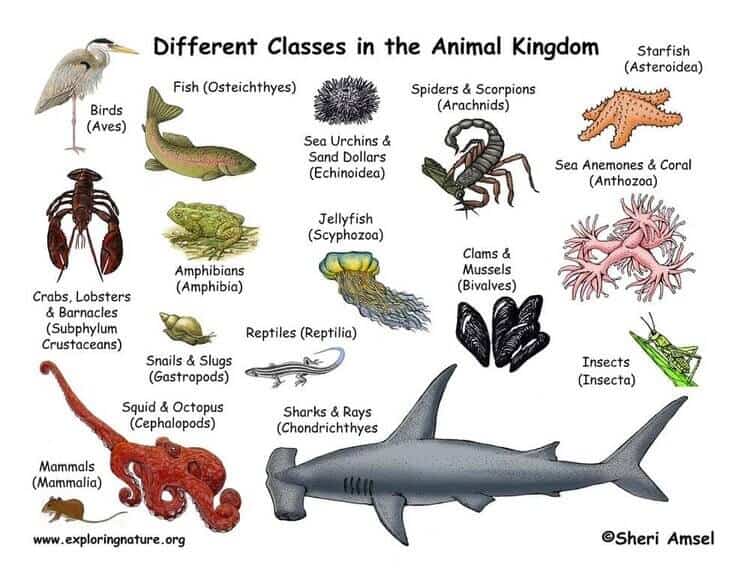
And there it is, some meat on the bones of information reports. Choosing topics for your students to write about can be generated either by the interests of students themselves, which can significantly enthuse them, or you can select topics for your students that tie into other areas of their learning, thereby killing the proverbial two birds with one stone! It is quite a complex genre but a very important one, and it is advised that students are offered ample opportunity to read lots of information reports to internalize these features and structures. The reading of information reports not only helps our students to understand how to write them but also, wonderfully, helps our students learn lots of stuff about lots of things!
LANGUAGE FEATURES OF INFORMATION REPORTS
Present tense:.
Information reports are predominantly written in the present tense. This is because the information presented on the topic will generally be considered static knowledge. However, this is not always the case for all information texts; for example, autobiographies and biographies can be considered information texts but will more than likely be written in the past tense. For the purposes of this article, however, we will focus on the more formal genres of information texts.
Subject-Specific Vocabulary:
Depending on the topic of the text, vocabulary specific to the subject will typically be used. For example, if the text provides information on an animal, it will likely utilize related words and phrases such as ‘habitat’, ‘species’, ‘offspring’, ‘lifespan’ etc. A helpful exercise for preparation to write an information report is to have students brainstorm words and phrases related to that topic. This also helps ensure the student covers all relevant related material and helps them organize their material before writing. It will also provide useful search terms for internet researching of the topic and some of the vocabulary to be contained in the glossary – more on this later!
General Nouns:

Students need to realize that they should use general nouns when writing on their topic. The information in their text should be generally accurate, and this should be reflected in the generic noun classifying it; for example, Bees collect nectar from flowers.

Passive Voice:
Information reports are an example of formal non-fiction writing. In common with lots of formal writing, they often apply the passive voice. It is helpful to draw the student’s attention to how this differs from other more personal writing genres, such as fiction. When teaching narrative writing , we often encourage, even insist, our students name the doer of the action. In fiction writing, using the passive voice often takes the narrative drive out of a story, leaving it limp and weak in the hands of the reader. This is because the character and narrative voice are central to story writing . This is not the case in information report writing. Here, the passive voice draws attention away from the doer or speaker and firmly brings attention to the object.
For example:
“Every year, cars kill thousands of hedgehogs on our roads.”
Here the active voice is used. Read carefully; we can note a considerable amount of our attention goes to the ‘killer’ in this sentence, i.e. ‘cars’. This brings our attention away from what should be our primary focus and the topic of the report, ‘hedgehogs’.
If we instead use the passive voice to convey this information, it would look something like this:
“Every year, thousands of hedgehogs are killed on our roads.”
Now the same information is relayed to the reader while maintaining the sentence’s focus on the subject ‘hedgehogs’.
A valuable exercise to help students understand the difference between passive and active voices is to give them a list of sentences for them to identify whether the active or passive voice is being used. They can then rewrite active voice sentences as passive voice sentences and vice versa.
Information reports are also generally written in the third person for the same reason the passive voice is used. The third-person perspective creates an impersonal tone that maintains a formal tone appropriate to the genre.
Visual Information:
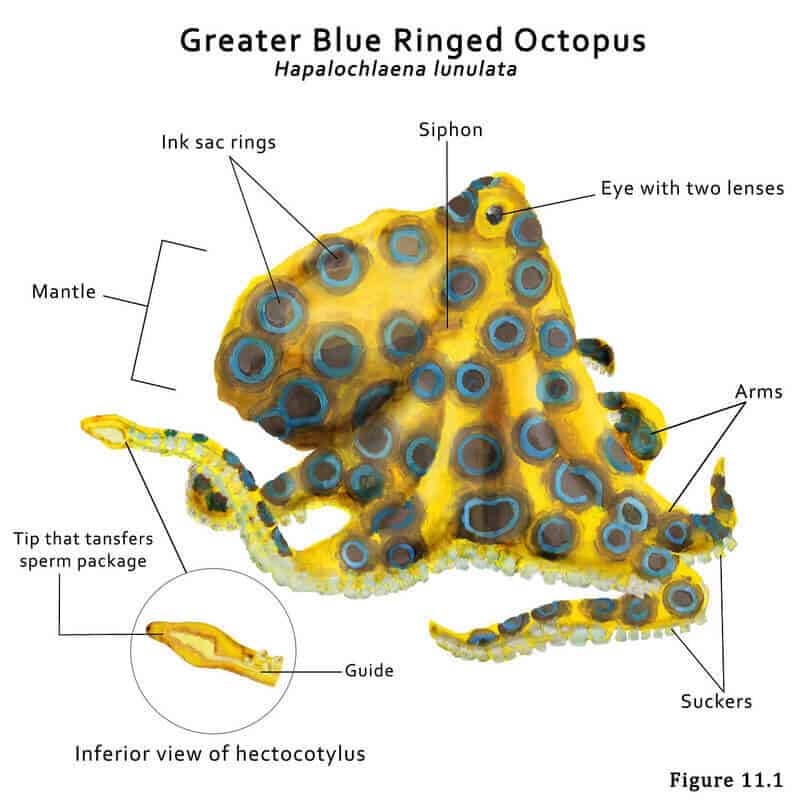
Visual presentations of the information to support the text, whether in the form of diagrams, photographs, graphs, maps, pictures, or tables, are extremely helpful to the reader. They help the reader to digest large amounts of information quickly. Remember too that pictures, photographs etc., should be labelled with captions explaining what they show.
Visual presentations should reinforce points made in the text, often in a condensed way. You may remember flicking through the pages of the World Book Encyclopedia or Encyclopedia Britannica as a child, and even if lacking the necessary literacy skills to actually read the articles, you likely picked up information just by looking at the colourful and well-presented illustrations and tables.
Browse any well-developed website, and the central role visual media plays in information sharing will quickly become apparent. Your student’s work should be no different in this regard. Depending on the age and ability of your students, they may wish to draw pictures or create graphs using computer software to accompany their text.
Fact vs Opinion:
As stated, the purpose of information reports is to present factual information on a topic. It is essential that students can consistently and accurately differentiate between what constitutes fact and what can be considered opinion. This is not always as straightforward as it may seem and will require some practice on the part of the student.
It can be helpful for students to have several sessions working on distinguishing fact from opinion before writing their information reports. Prepare a set of statements for the students in your class. It may be on the topic on which they are to write their reports or on an entirely unrelated topic. There should be a mixture of factual and opinion-based statements. After instructing the students on the differences between facts and opinions , have them go through each statement in their groups and discuss which they believe to be facts and which they believe to be opinions. They then categorize them accordingly.
Beyond the writing of information reports, identifying opinions and facts is an invaluable skill to inculcate in our students. You may wish to encourage them to apply it when watching TV news, reading newspapers etc.
TIPS FOR WRITING A GREAT INFORMATION REPORT
- Assume your readers are not as knowledgeable on the topic as you are. This means you must briefly explain your topic before getting into the body.
- Use the correct scientific and technical terms in your report.
- Find or create some labelled diagrams if possible.
- Use paragraphs effectively. Each new element of your information report should start with a new paragraph.
- Information reports are always written in the present tense and from a third-person perspective.
- You may ask questions or comment around your findings in the conclusion only. The rest of your report should be constructed purely of facts and evidence.
Be Technical and Descriptive
When putting together an information report, you need to know your topic well, so be sure to do your research beforehand. If you were writing an information report on the Titanic, you might want to discover some of the following facts.
- When & Where was Titanic built?
- What materials was it made from?
- Who was the captain, and were any other significant people involved?
- Explain the facts about Titanic’s maiden voyage, such as locations and dates.
- What caused the Titanic to sink ( Remember not to share opinions, just facts.)
- Any critical dates and statistics associated with Titanic.
INFORMATION REPORT GRAPHIC ORGANIZER TEMPLATE
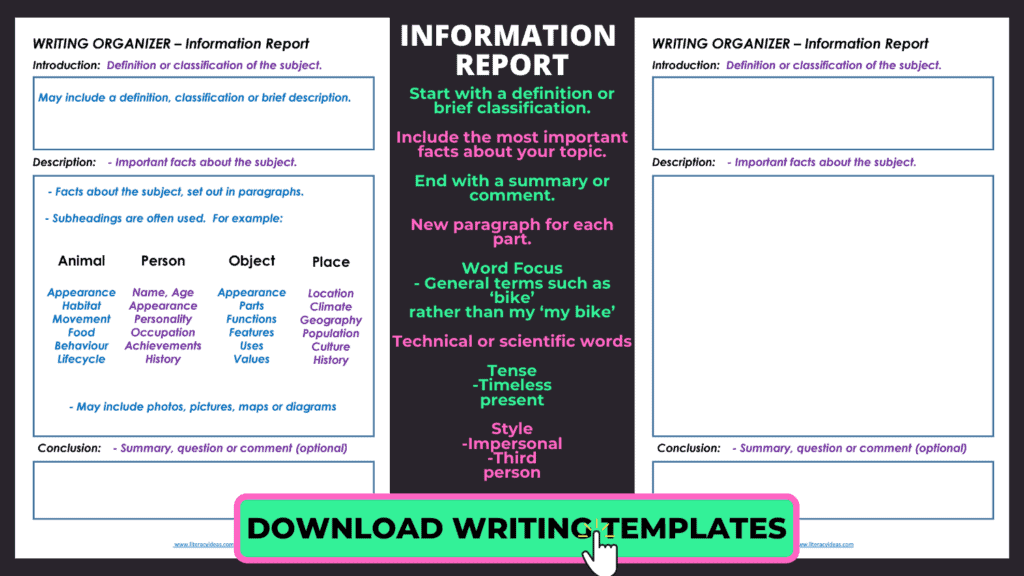
INFORMATION REPORT WRITING CHECKLIST
Information report example (student writing samples).
Below are a collection of information report examples for students. Click on the image to enlarge and explore them in greater detail. Please take a moment to read the information reports in detail and the teacher and student guides highlighting some critical elements of information report writing to consider before writing.
Please understand these student writing samples are not intended to be perfect examples for each age or grade level but a piece of writing for students and teachers to explore together to critically analyze to improve student writing skills and deepen their understanding of information report writing.
We recommend reading the example either a year above or below, as well as the grade you are currently working with, to gain a broader appreciation of this text type .

INFORMATION REPORT WRITING PROMPTS

Teaching Resources
Use our resources and tools to improve your student’s writing skills through proven teaching strategies.
We have several premium information report writing resources available that offer a complete, no-fuss and instant solution to producing excellent informative texts in the classroom and independently.
INFORMATION REPORT WRITING ANCHOR CHARTS & RUBRIC BUNDLE
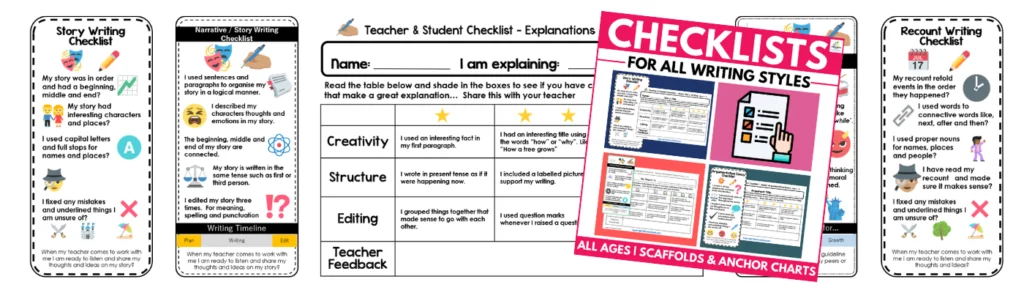
INFORMATION REPORT WRITING VIDEO TUTORIALS

OTHER INFORMATION REPORT WRITING ARTICLES

How to Write a Business Report: A Step By Step Guide with Examples

Table of contents
With so much experience under your belt, you already know a lot about business reporting.
So, we don’t want to waste your time pointing out the obvious because we know what you need.
Secrets. Tricks. Best practices.
The answer to how to write a mind-blowing business report that you don’t need to spend hours and days writing.
A business report that will immediately allow you to identify your strengths and weaknesses.
A report that’ll help you learn more about your business and do more accurate forecasting and planning for the future.
We believe we have just that right here.
With this comprehensive guide, you’ll create effective sales, analytical, and informative business reports (and business dashboards ) that will help you improve your strategies, achieve your goals, and grow your business.
So, let’s dive in.
What Is a Business Report?
Importance of creating business reports, types of business reports, what should be included in a business report, how to write a business report: an 11-step guide.
- Business Report Examples
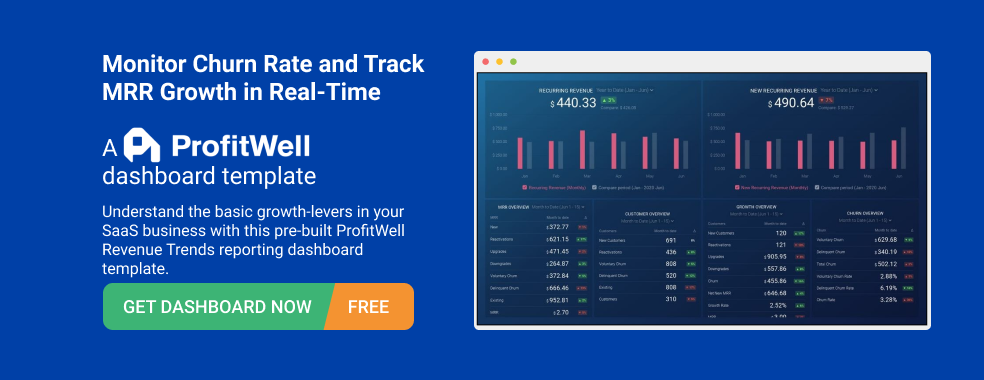
Although there’s a variety of business reports that differ in many aspects, in short, a business report definition would be the following:
A business report is an informative document that contains important data such as facts, analyses, research findings, and statistics about a business with the goal to make this information accessible to people within a company.
Their main purpose is to facilitate the decision-making process related to the future of the business, as well as to maintain effective communication between people who create the reports and those they report to.
A good business report is concise and well-organized, looks professional, and displays the relevant data you can act on. The point is to reflect upon what you’ve achieved so far (typically, over the past month, quarter or year) and to use the data to create a new strategy or adjust the current one to reach even more business goals.
Business reports should be objective and based on the data. When stating the facts, people rely on numbers rather than giving descriptions. For instance, instead of saying “our conversion rate skyrocketed”, you would display the exact percentages that back up that claim.
Business reporting matters for several reasons, among which the most important ones are:
Recognizing Opportunities to Grow
Detecting issues and solving them quickly, evaluating a potential partner, having a paper trail, keeping things transparent for the stakeholders, setting new company goals.
In fact, over half of the companies that contributed to Databox’s state of business reporting research confirmed that regular monitoring and reporting brought them significant concrete benefits.
If you never look back at what you’ve achieved, you can’t figure out what you’ve done well and what you can leverage in the future for even better results.
When you analyze a specific aspect of your business over a specific time period and present the data you gathered in a report, you can detect an opportunity to grow more easily because you have all the information in one place and organized neatly.
Is it time to introduce new products or services? Is there a way to enhance your marketing strategy? Prepare a report. Can you optimize your finances? Write a financial business report . Whatever decision you need to make, it’s easier when you base it on a report.
Reports are essential for crisis management because they can introduce a sense of calmness into your team. Putting everything on paper makes it easier to encompass all the relevant information and when you know all the facts, you can make a more accurate and effective decision about what to do next.
Writing business reports regularly will also help you identify potential issues or risks and act timely to prevent damage and stop it from escalating. That’s why monthly reporting is better than doing it only once a year.
Having an insight into your finances , operations and other business aspects more regularly allows you to have better control over them and mitigate potential risks more effectively.
Different types of business reports may be accessible to the general public. And if they’re not, specific situations may require a company to send them over to the person requesting them. That may happen if you’re considering a partnership with another company. Before making the final decision, you should learn about their financial health as every partnership poses a certain risk for your finances and/or reputation. Will this decision be profitable?
Having an insight into a company’s business report helps you establish vital business relationships. And it goes the other way around – any potential partner can request that you pull a business report for them to see, so writing business reports can help you prove you’re a suitable business partner.
In business, and especially in large companies, it’s easy to misplace information when it’s communicated verbally. Having a written report about any aspect of your business doesn’t only prevent you from losing important data, but it also helps you keep records so you can return to them at any given moment and use them in the future.
That’s why it’s always good to have a paper trail of anything important you want to share with colleagues, managers, clients, or investors. Nowadays, of course, it doesn’t have to literally be a paper trail, since we keep the data in electronic form.
Writing business reports helps you keep things transparent for the stakeholders, which is the foundation of efficient communication between these two sides.
You typically need to report to different people – sometimes they’re your managers, sometimes they’re a client. But your company’s stakeholders will also require an insight into the performance of your business, and relying on reports will help you maintain favorable business relationships. A business report shows you clearly how your company is performing and there isn’t room for manipulation.
Once you set business goals and the KPIs that help you track your progress towards them, you should remember they’re not set in stone. From time to time, you’ll need to revisit your goals and critical metrics and determine whether they’re still relevant.
When you write a business report and go through it with your team members or managers, you have a chance to do just that and determine if you’re efficient in reaching your goals. Sometimes, new insights will come up while writing these reports and help you identify new objectives that may have emerged.
Depending on your goals and needs, you’ll be writing different types of business reports. Here are five basic types of business reports .
Informational Report
Analytical report, research report, explanatory report, progress report.
Informational reports provide you with strictly objective data without getting into the details, such as explaining why something happened or what the result may be – just pure facts.
An example of this type of business report is a statement where you describe a department within your company: the report contains the list of people working in this department, what their titles are, and what they’re responsible for.
Another example related to a company’s website could look like this Google Analytics website traffic engagement report . As we explained above, this report shows objective data without getting too much into the details, so in this case, just the most important website engagement metrics such as average session duration, bounce rate, sessions, sessions by channel, and so on. Overall, you can use this report to monitor your website traffic, see which keywords are most successful, or how many returning users you have, but without further, in-depth analysis.
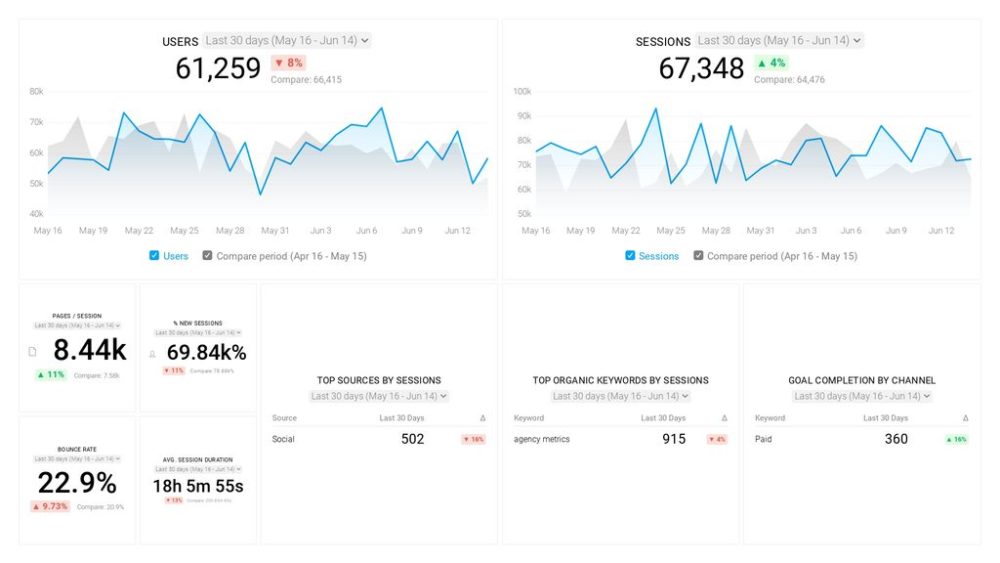
Analytical reports help you understand the data you’ve collected and plan for the future based on these insights. You can’t make business decisions based on facts only, so analytical reports are crucial for the decision-making process.
This type of business report is commonly used for sales forecasting. For instance, if you write a report where you identify a drop or an increase in sales, you’ll want to find out why it happened. This HubSpot’s sales analytics report is a good example of what metrics should be included in such a report, like average revenue per new client or average time to close the deal. You can find more web analytics dashboard examples here.
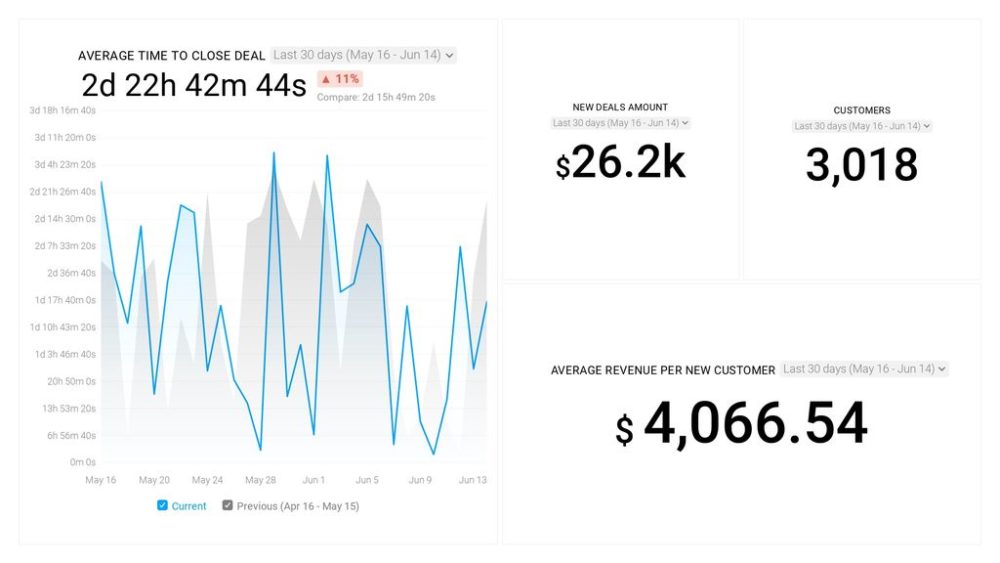
From these business reports, you can find out if you will reach your goals by implementing your current strategy or if you need to make adjustments.
Research is critical when you’re about to introduce a change to your business. Whether it’s a new strategy or a new partner, you need an extensive report to have an overview of all important details. These reports usually analyze new target markets and competition, and contain a lot of statistical data.
While not the same, here is an example of an ecommerce dashboard that could help track each part of a campaign in detail, no matter whether you are launching a new product, testing a new strategy, and similar. Similar to a research report, it contains key data on your audience (target market), shows your top-selling products, conversion rate and more. If you are an online store owner who is using paid ads, you can rely on this report to monitor key online sales stats in line with Facebook Ads and Google Analytics. See more ecommerce dashboards here.

As you might guess from its name, you write the explanatory report when it’s necessary for you to explain a specific situation or a project you’ve done to your team members. It’s important to write this report in a way that everyone will be able to understand.
Explanatory reports include elements like research results, reasons and goals of the research, facts, methodology, and more. While not exactly an explanatory report, this example of a HubSpot marketing drilldown report is the closest thing to it, as it helps marketers drill into an individual landing page performance, and identify how good their best landing pages are at converting, or which ones have the best performance.

A progress report is actually an update for your manager or client – it informs them about where you stand at the moment and how things are going. It’s like a checkpoint on your way towards your goal.
These reports may be the least demanding to write since you don’t need to do comprehensive research before submitting them. You just need to sum up your progress up to the point when the report was requested. This business report may include your current results, the strategy you’re implementing, the obstacles you’ve come across, etc. If this is a marketing progress report you can use marketing report templates to provide a more comprehensive overview.
In many companies, progress reports are done on a weekly or even daily basis. Here is an example of a daily sales report from Databox. HubSpot users can rely on this sales rep drilldown business report to see how individual each sales rep is performing and measure performance against goals. Browse through all our KPI dashboards here.

What does a great business report look like? If you’re not sure what sections your report should have, you’ll learn what to include in the following lines.
Business Report Formatting
Different types of reports require different lengths and structures, so your business report format may depend on what elements your report needs to have. For example, progress reports are typically pretty simple, while analytical or explanatory reports are a different story.
However, most reports will start with a title and a table of contents, so the person reading the report knows what to expect. Then, add a summary and move on to the introduction. After you’ve written the body and the conclusion, don’t forget to include suggestions based on your findings that will help your team create an actionable plan as you move forward.
After that, list the references you used while creating the report, and attach any additional documents or images that can help the person reading the report understand it better.
This outline may vary depending on what kind of report you’re writing. Short business reports may not need a table of contents, and informative reports won’t contain any analyses. Also, less formal reports don’t need to follow a strict structure in every situation.
Business Report Contents
When it comes to the contents of your report, keep in mind the person who’s going to read it and try to balance between including all the relevant information, but not overwhelming the reader with too many details.
- The introduction to the report should state the reason why you’re writing it, and what its main goal is. Also, mention what methodology and reporting software you’ve used, if applicable.
- The body of the report is where you’ll expose all your key findings, explain your methodology, share the important data and statistics, and present your results and conclusion.
- The conclusion , similarly to the summary you’ll add at the beginning of the report, briefly singles out the most important points and findings of the report.
If you decide to include more sections like recommendations, this is where you’ll suggest the next steps your team or the company may want to take to improve the results or take advantage of them if they’re favorable.
PRO TIP: Are You Tracking the Right Metrics for Your SaaS Company?
As a SaaS business leader, there’s no shortage of metrics you could be monitoring, but the real question is, which metrics should you be paying most attention to? To monitor the health of your SaaS business, you want to identify any obstacles to growth and determine which elements of your growth strategy require improvements. To do that, you can track the following key metrics in a convenient dashboard with data from Profitwell:
- Recurring Revenue. See the portion of your company’s revenue that is expected to grow month-over-month.
- MRR overview. View the different contributions to and losses from MRR from different kinds of customer engagements.
- Customer overview . View the total number of clients your company has at any given point in time and the gains and losses from different customer transactions.
- Growth Overview . Summarize all of the different kinds of customer transactions and their impact on revenue growth.
- Churn overview. Measure the number and percentage of customers or subscribers you lost during a given time period.
If you want to track these in ProfitWell, you can do it easily by building a plug-and-play dashboard that takes your customer data from ProfitWell and automatically visualizes the right metrics to allow you to monitor your SaaS revenue performance at a glance.

You can easily set it up in just a few clicks – no coding required.
To set up the dashboard, follow these 3 simple steps:
Step 1: Get the template
Step 2: Connect your Profitwell account with Databox.
Step 3: Watch your dashboard populate in seconds.
Note : Other than text, make sure you include images, graphs, charts, and tables. These elements will make your report more readable and illustrate your points.
Whether you’re writing a specific type of business report for the first time or you simply want to improve the quality of your reports, make sure you follow this comprehensive guide to writing an effective business report.
- Do Your Research
- Create an Outline
- Determine Formatting Guidelines
- Think of an Engaging Title
- Write the Introduction
- Divide the Body of the Report into Sections
- Choose Illustrations
- Conclude Effectively
- Gather Additional Documentation
- Add a Summary
- Proofread Your Work
Step 1: Do Your Research
A well-planned report is a job half done. That means you need to do research before you start writing: you need to know who you’re writing for and how much they know about the topic of your report. You need to explore the best business dashboard software and templates you can use for your report.
Also, if you believe you will need additional resources and documents to add in the appendix, you should do it during this phase of report writing.
Step 2: Create an Outline
Once you’ve gathered the resources, it’s time to plan the report. Before you start writing, create an outline that will help you stick to the right structure. A business report is complex writing in which you can get lost very easily if you don’t have a clear plan.
Moreover, the report shouldn’t be complicated to read, so sticking to a plan will allow you to keep it concise and clear, without straying from the topic.
Step 3: Determine Formatting Guidelines
Most companies have their in-house formatting that every official document has to follow. If you’re not sure if such rules exist in your company, it’s time you checked with your managers.
If there arent’ any guidelines regarding formatting, make sure you set your own rules to make the report look professional. Choose a simple and readable format and make sure it supports all the symbols you may need to use in the report. Set up proper headings, spacing, and all the other elements you may need in Word or Google Docs.
Pro tip: Google Docs may be easier to share with people who are supposed to read your business report.
Step 4: Think of an Engaging Title
Even if you’re writing a formal business report, the title should be clear and engaging. Reports are typically considered dull as they’re a part of official business documentation, but there’s no reason why you can’t make them interesting to read. Your title should suit the report topic and be in different font size so the reader can recognize it’s a title. Underneath the title, you should add the name of the author of the report.
Step 5: Write the Introduction
A good introductory paragraph for a business report should explain to the reader why you’ve written the report. Use the introduction to provide a bit of background on the report’s topic and mention the past results if there’s been a significant improvement since your last report.
Step 6: Divide the Body of the Report into Sections
As this will be the most comprehensive part of your report, make sure you separate the data into logical sections. Your report is supposed to tell a story about your business, and these sections (such as methodology, hypothesis, survey, findings, and more) will help the data look well-organized and easy to read.
Step 7: Choose Illustrations
Of course, each of these sections should be followed with charts, graphs, tables, or other illustrations that help you make a point. Survey results are typically best displayed in pie charts and graphs, and these enable the reader to visualize the data better. From the formatting point of view, breaking the long text sections with illustrations makes the report more readable.
Pro tip: Using centralized dashboard solutions like Databox can bring your reporting game to the next level. Sign up for a forever-free trial now to see how you can use Databox to track and visualize performance easier than ever before .
Step 8: Conclude Effectively
Finish your report with a to-the-point conclusion that will highlight all the main data from the report. Make sure it’s not too long, as it’s supposed to be a summary of the body of the report. In case you don’t want to add a specific section for recommendations, this is where you can include them, along with your assessments.
Step 9: Gather Additional Documentation
If you’ve determined what additional documents, images, surveys, or other attachments you may need for your report, now is the time to collect them. Request access to those you may not be able to get on time, so you have everything you need by the deadline. Copy the documents you can use in the original form, and scan the documents you need in electronic format.
Step 10: Add a Summary
The summary is usually at the top of the report, but it’s actually something you should write after your report is completed. Only then will you know exactly what your most relevant information and findings are, so you can include them in this brief paragraph that summarizes your report’s main points.
The summary should tell the reader about the objective of the report, the methodology used, and even mention some of the key findings and conclusions.
Step 11: Proofread Your Work
It may seem like common sense, but this final step of the process is often overlooked. Proofreading your work is how you make sure your report will look professional because errors can ruin the overall impression the reader will form about your work, no matter how great the report is.
Look for any spelling or grammatical mistakes you can fix, and if you’re not sure about specific expressions or terminology, use Google to double-check it. Make sure your writing is to-the-point and clear, especially if you’re writing for people who may not know the industry so well. Also, double-check the facts and numbers you’ve included in the report before you send it out or start your reporting meeting.
Business Report Examples (with Ready-to-Use Templates)
Here, we’re sharing a few business reporting examples that you can copy, along with ready-to-use and free-to-download templates. If you don’t know where to start and what to include in different types of business reports, these business report examples are a great way to get started or at least get some inspiration to create yours.
Activity Report Example
Annual report example, project status report example, financial report example, sales report example, marketing report example.
Note : Each of the business report templates shared below can be customized to fit your individual needs with our DIY Dashboard Designer . No coding or design skills are necessary.
For reporting on sales activity, HubSpot users can rely this streamlined sales activity report that includes key sales metrics, such as calls, meetings, or emails logged by owner. This way, you can easily track the number of calls, meetings, and emails for each sales rep and identify potential leaks in your sales funnel. Check all our sales team activity dashboards here. Or if you are looking for dashboards that track general sales performance, browse through all Databox sales dashboards here.

If you’re preparing for annual reporting, you will benefit from choosing this HubSpot annual performance report . It contains all the relevant metrics, such as email and landing page performance, new contacts, top blog posts by page views, and more. See all our performance dashboard templates here.

Project status reports can be very similar to progress reports. If you’re in need of one of those, here’s an example of a Project overview dashboard from Harvest that shows that can help you create simple, but well-organized report based on metrics that matter: hours tracked, billable hours, billable amount split by team members., and more. Check out more project management dashboard templates we offer here.

Are you creating a financial report? You will find this QuickBooks + HubSpot integration a great choice for a financial performance dashboard that makes creating a report simple. This dashboard focuses on the essential financial report
ting metrics and answers all your revenue-related questions. See all Databox financial dashboards here.

If you’re tracking your sales team’s monthly performance, this sales report template will help you prepare an outstanding report. Check out all the vital productivity KPIs, track your progress towards your goals, and understand well how your current sales pipeline is performing. See all sales performance dashboards we have available here.

Marketing reports can be easily prepared by using this monthly marketing report template . With HubSpot’s reporting, you can determine where your website traffic is coming from, how your landing pages and specific blog posts are performing, and how successful your email campaigns are. Browse all Databox marketing dashboards or marketing report examples here.
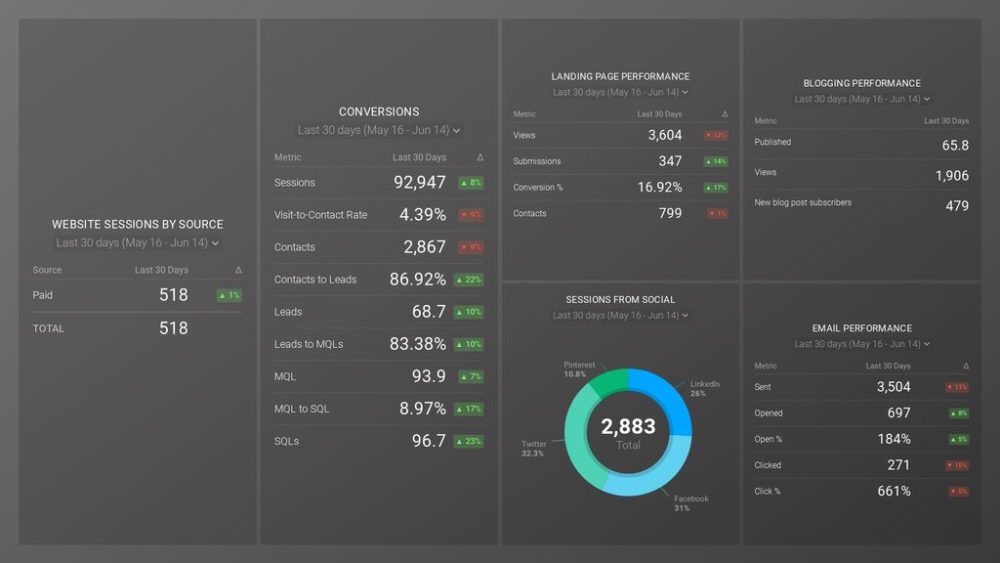
Create a Professional Business Report in No Time with Databox
Does creating a business report still sound like a daunting task? It doesn’t have to be with Databox.
In times when we’re all trying to save our time and energy for things that matter rather than scattering valuable resources on tedious, repetitive tasks, it’s critical to optimize your business process. And we want to help you do just that.
Using a business reporting dashboard enables you to track data from all the different tools you’re using – but in one place. With Databox, you can monitor and report on performance in a single dashboard that is optimized for all your favorite devices and you can create streamlined and beautiful dashboards even if you are not that tech-savvy. (no coding or design skills are required).
Automating business reporting has never been easier. And with Databox, you can do exactly that in just a few clicks. Sign up now and get your first 3 business dashboards for free.
Get practical strategies that drive consistent growth
12 Tips for Developing a Successful Data Analytics Strategy

What Is Data Reporting and How to Create Data Reports for Your Business
What is kpi reporting kpi report examples, tips, and best practices.
Build your first dashboard in 5 minutes or less
Latest from our blog
- Playmaker Spotlight: Tory Ferrall, Director of Revenue Operations March 27, 2024
- New in Databox: Safeguard Your Data With Advanced Security Settings March 18, 2024
- Metrics & KPIs
- vs. Tableau
- vs. Looker Studio
- vs. Klipfolio
- vs. Power BI
- vs. Whatagraph
- vs. AgencyAnalytics
- Product & Engineering
- Inside Databox
- Terms of Service
- Privacy Policy
- Talent Resources
- We're Hiring!
- Help Center
- API Documentation
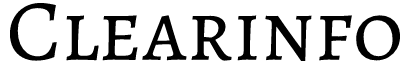
What are Informational Reports: How to Write One With Examples
Table of Contents
Informational reports are powerful tools for effectively conveying knowledge and insights. They play a crucial role in research, analysis, and various domains where information distribution is key. In this blog, we’ll explore the definition, purpose, and functions of informational reports.
We’ll get deeper into the essential components that make up a well-crafted report and provide a structured approach to writing one. Along the way, we’ll showcase practical examples highlighting the diverse applications of informational reports.
Definition of an informational report
An informational report defines as “a document that provides factual information on a specific topic or issue, presenting data, findings, or summaries without extensive analysis or interpretation.” Nelda Shelton and Maryann V. Piotrowski
What is an informational report
An informational report, also known as an information report, is a written document that provides factual details about a specific topic or subject. It aims to present information in a clear, concise, and organized manner to inform and educate readers. Informational reports are often used in various fields, such as business, education, and government, to convey research findings, summarize data, or provide updates on a particular subject.
The structure of an informational report typically includes an introduction that sets the context and outlines the purpose, followed by body paragraphs that present the main content sections with subheadings. Supporting evidence and examples are used to validate the information presented. A conclusion or summary wraps up the report by summarizing the main points and restating the significance of the topic.
To make an informational report effective, it should include relevant facts, statistics, and examples that support the main points being discussed. These elements provide evidence and lend credibility to the information being presented. Additionally, formal language and an appropriate tone are used to maintain professionalism throughout the report.
Purpose of an informational report
The purpose of an informational report is to convey information objectively, without personal opinions or biases. Informational reports rely on credible sources, such as research studies, surveys, or expert opinions, to support the presented information. They often incorporate visual aids, such as graphs, charts, or images, to enhance understanding.
What are the characteristics of an informational report?
Knowing the key characteristics of the informational report will provide valuable insights into how such reports are structured and the purpose they serve in conveying information.
1/ Clear and concise writing style: Clear and concise writing is a fundamental characteristic of an information report. It involves using simple and straightforward language to convey information effectively. Complex ideas are explained in a manner that is easy for the readers to understand, minimizing ambiguity or confusion.
2/ Objective and factual presentation of information: An information report should maintain objectivity by presenting information in an unbiased manner, avoiding personal opinions or subjective interpretations. It should rely on verifiable facts and data from reliable sources to support the information being presented.
3/ Use of headings and subheadings for the organization: To enhance the organization and structure of an information report, headings, and subheadings are used. They divide the content into logical sections and help readers navigate the report more easily. Each section should incorporate a clear and descriptive heading that precisely reflects its content.
4/ Inclusion of relevant facts, statistics, and examples: The inclusion of accurate and relevant facts, statistics, and examples is crucial in an information report. These elements support the main points being discussed, provide evidence, and help readers grasp the subject matter more effectively.
5/ Use of formal language and appropriate tone: Information reports should be written using a formal language style, using appropriate vocabulary and grammar. The tone of the report should be professional and objective, maintaining a level of formality that is suitable for the intended audience. It is important to avoid the use of slang or overly casual language.
Functions of an informational report
1/ Informing and educating: The primary function of an informational report is to provide readers with accurate and reliable information on a specific topic. It aims to educate the audience by presenting facts, data, and other relevant information in a clear and organized manner.
2/ Communicating complex information: Informational reports are effective in simplifying and communicating complex information. They break down complicated concepts or subjects into manageable sections, making the information more accessible and clear for readers.
3/ Supporting decision-making: Informational reports play a crucial role in supporting decision-making processes. They provide decision-makers with the necessary information and insights to make informed choices or take appropriate actions.
4/ Evaluating project feasibility: Informational reports can assess the feasibility of new projects or initiatives. They may examine factors such as market demand, financial viability, resource allocation, and potential risks to help decision-makers determine whether to proceed with a project.
Types of informational reports
Understanding different types of information reports is crucial for effectively communicating information, making informed decisions, and achieving organizational goals. These reports serve different purposes, catering to the needs of diverse audiences and addressing specific aspects of business operations, finance, and decision-making. Here are four of the most common types:
1/ Market Research Reports: Market research reports analyze market trends, consumer behavior, and competitor analysis. They provide insights into the market size, growth potential, customer preferences, and other factors influencing business decisions.
2/ Marketing Reports: Marketing reports examine shifts in market trends, customer behavior, and competitiveness in the market. They provide insights into target audiences, marketing strategies, campaign performance, and market segmentation.
3/ Sales Reports: Sales reports provide information about sales performance, revenue, and customer behavior. They may include metrics such as sales volume, conversion rates, customer acquisition costs, and sales forecasts.
4/ Annual Reports: Annual reports provide a comprehensive overview of a company’s performance, activities, and financial standing over the course of a year. They typically include financial statements, a message from the CEO, highlights of achievements, and future goals.
Related Reading: Types of Reports in Business
How to write an informational report
By following a systematic approach and employing key principles of organization and clarity, you can craft reports that inform, educate, and engage your audience. Here is a step-by-step process on how to write an informational report effectively.
1/ Define the Purpose and Scope: Clearly define the purpose of your report. What information do you want to convey? Identify the scope of your report and determine the key objectives you want to achieve.
2/ Conduct thorough research: Gather all the relevant information on the topic of your report. Make use of reliable sources, including academic journals, industry reports, and trustworthy websites.
3/ Plan and Organize: Create an outline or structure for your report. Determine the main sections, subtopics, and key points you want to cover. Enhance the organization and readability of your report by considering the inclusion of headings and subheadings.
4/ Write a Clear and Engaging Introduction: Begin your report with an engaging introduction that captures the reader’s attention while offering essential background information on the topic. Clearly articulate the report’s purpose and scope, while providing an overview of the subsequent sections to guide the reader’s expectations.
5/ Structure the Body: Organize the main body of your report into logical sections based on your outline. Each section should focus on a specific subtopic and provide sufficient details, explanations, and analysis.
6/ Maintain objectivity and present facts: In an informational report, it’s important to present information objectively and avoid personal biases or opinions. Use data visualization tools like graphs, charts, or tables, where appropriate, to present information in a visually appealing and easily understandable format.
7/ Provide a Clear Conclusion or Summary: In the conclusion, provide a summary of the main findings and key points discussed throughout the report. Restate the purpose and objectives, ensuring no new information is introduced at this stage.
8/ Revise and edit: Once you have finished the initial draft, take the time to thoroughly review and revise your report for clarity and accuracy. Pay close attention to grammatical mistakes, spelling, and any inconsistencies in the content. Trim unnecessary information or repetitive sections to keep the report focused.
9/ Proofread for accuracy: Ensure that all the facts, figures, and references in your report are accurate and properly cited. Verify the correctness of names, dates, and other details. Cross-check your sources to ensure accurate attribution and avoid plagiarism.
Structure of an informational report
In an informational report, the structure plays a vital role in organizing and presenting information effectively. The following section explains the structure of an information report:
1/ Title and introduction: The report begins with a title that accurately reflects the content and purpose of the report. Next, the introduction follows, offering an overview of the topic and establishing its significance. It may include background information, context, and the purpose of the report.
2/ Body Paragraphs: The body paragraphs form the main content of the report and are typically organized into sections and subheadings. The following components are commonly found within the body paragraphs:
3/ Definition and Background Information: In this section, the report provides a clear definition of the topic or subject matter under discussion. It may also provide relevant background information, such as historical context, key terms, or concepts that are necessary for understanding the report’s content.
4/ Main Content Sections with Subheadings: The body paragraphs are organized into multiple main sections, with each section dedicated to exploring a specific aspect or subtopic that is relevant to the main subject. These sections are often organized using subheadings to guide the reader through the report’s structure. Each subheading represents a distinct aspect of the topic and contains relevant information and analysis.
5/ Supporting evidence and examples: Within each section, supporting evidence and examples are provided to strengthen the points made. This may include data, statistics, research findings, case studies, or expert opinions. The evidence should be reliable and relevant to enhance the credibility and comprehensiveness of the report.
6/ Conclusion or Summary: In the conclusion or summary section, a concise summary of the main points discussed in the report is provided. It restates the purpose of the report, highlights the key findings, and may offer insights or recommendations based on the information presented.
7/ References or citations (if applicable): If external sources were used in the report, a reference or citation section should be included to acknowledge these sources and provide readers with the means to locate them. This section follows the appropriate citation format (e.g., APA, MLA) and includes all the necessary information to identify and retrieve the sources.
By following this structure, an informational report can present information in a clear and organized manner, guiding the reader through the report’s content and facilitating understanding and retention of the information provided.
Components of an informational report
A. Title and Introduction: Importance of a catchy and informative title: A well-crafted title grabs attention and accurately represents the content. Purpose of the introduction in setting the context: The introduction offers both an overview and background information to provide context. B. Main Content Sections: Explanation of the topic: Clearly define the subject matter. Discussion of key points or subtopics: Explore specific aspects in detail. Presentation of relevant facts, statistics, or case studies: Support with credible evidence. C. Supporting Evidence and Examples: Use of reliable sources and references: Draw from reputable sources, citing them appropriately. Incorporation of visual aids: Utilize graphs, charts, or images for clarity. D. Conclusion or Summary: Recap of the main points: Summarize the key findings and arguments. Restatement of the purpose or significance of the topic: Emphasize the relevance and implications.
By incorporating these components, an information report presents information effectively and engages the reader.
Examples of an informational report
The following examples illustrate how information reports are used in different fields, such as business, academics, government, and scientific research, to inform decision-making, share knowledge, and guide policies and practices.
Business and Industry Reports:
Businesses and industries often rely on information reports to analyze market trends, financial performance, consumer behavior, and other relevant data. These reports may include sales reports, market research reports, feasibility studies, annual reports, or project progress reports. Information reports in this context help decision-makers make informed choices, identify opportunities for growth, and assess the effectiveness of strategies.
Further Reading : What is a business report
Academic and Research Reports:
In academic and research settings, information reports play a crucial role in presenting research findings, study results, or experimental data. Typically, these reports follow a structured format that includes an introduction, methodology, data analysis, and conclusion. Examples of academic and research reports can include scientific research papers, laboratory reports, or thesis papers. Information reports in academics help disseminate knowledge, contribute to the existing body of research, and enable peer review and critical evaluation.
Government and Policy Reports:
Government bodies and policy-making organizations rely on information reports to inform policy decisions and public initiatives. These reports often provide analysis, data, and recommendations related to specific issues or areas of concern. Examples of government and policy reports can include economic reports , environmental impact assessments, white papers, or policy briefs. Information reports in this context aim to provide objective information, evaluate the potential consequences of policies, and guide decision-making processes.
Scientific and Technical Reports:
Scientific and technical reports are essential in fields such as engineering, computer science, and environmental sciences. These reports often document research findings, experimental procedures, technical specifications, or project evaluations. Examples of scientific and technical reports can include research articles, engineering reports, clinical trial reports, or technical manuals. Information reports in these fields help disseminate scientific knowledge, share advancements and ensure the reproducibility of experiments.
Related Reading: Types of report writing with examples
Samples of information report
Sample 1.1, represent a country-wise sales information report including unit sold and gross sales for each country targeted.
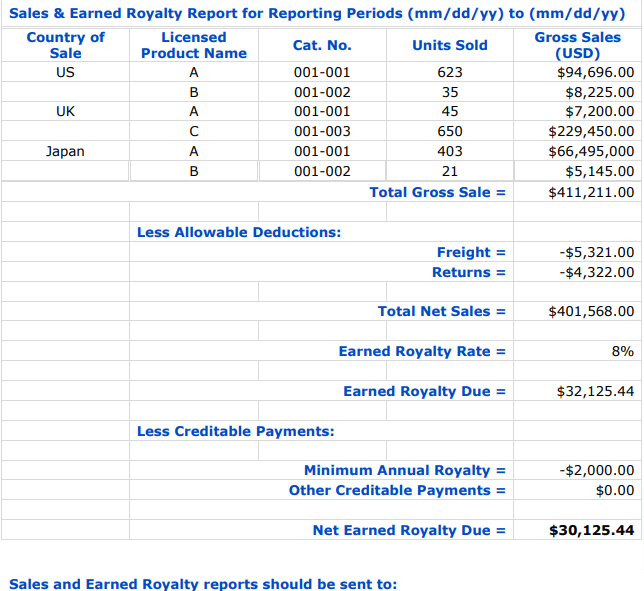
Sample 2.2, represent a market research information report including survey responses from 26,440 Travel agent.
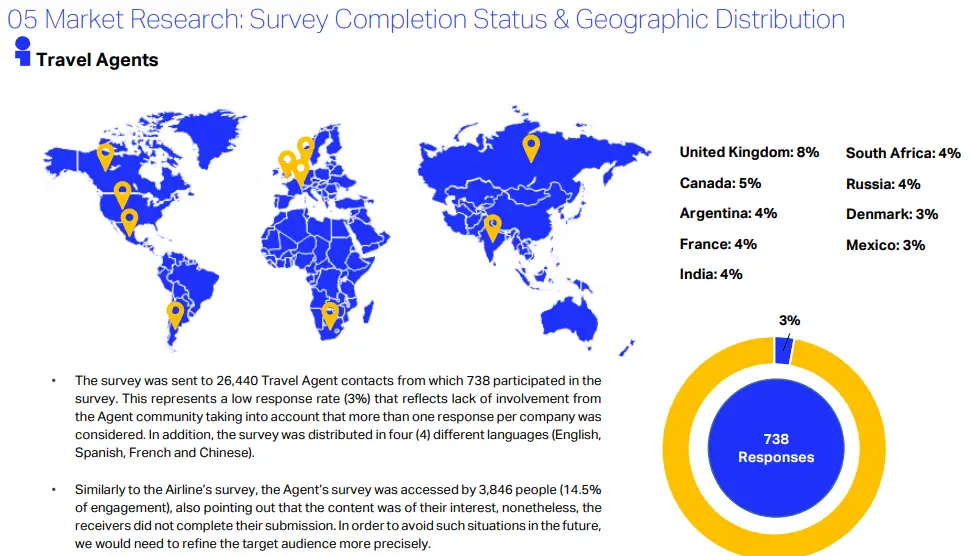
How do information reports and analytical reports differ
Seven key differences between an informational report and an analytical report:
Information report vs explanation report
Five key differences between an Information Report and an Explanation Report:
Tips for Writing an effective informational report
1/ conduct thorough research and gather reliable sources:.
To create a credible information report, it is crucial to conduct thorough research on the topic. As discussed earlier this involves sourcing information from reputable and reliable sources such as academic journals, books, well-regarded websites, or reliable databases. By ensuring the accuracy and reliability of the sources, you can provide trustworthy information in your report.
2/ Organize information logically and coherently:
Organizing the information in your report is essential for clarity and comprehension. Begin by crafting an introduction that offers background information and presents a clear statement of purpose. Then, structure the body of the report in a logical and coherent manner, presenting the information in a well-organized sequence. This can be done chronologically or by importance. Finally, provide a concise summary or conclusion that ties together the main points of the report.
3/ Use clear and concise language:
Using clear and concise language is vital in an information report. Avoid jargon, technical terms, or overly complex language that may confuse readers. Instead, strive for simplicity and clarity. Use short sentences, active voice, and precise terminology to convey information effectively. Furthermore, consider the understanding level of your intended audience and adjust the language accordingly.
4/ Proofread and edit for accuracy and clarity:
Proofreading and editing are essential steps to ensure the accuracy and clarity of your information report. Review the content to check for any factual errors, inconsistencies, or inaccuracies. Be attentive to grammar, spelling, punctuation, and sentence structure to ensure readability. Reading the report aloud or seeking feedback from someone else can be beneficial in identifying areas that require improvement in terms of clarity and overall quality.
By following these tips, you can enhance the quality and effectiveness of your information report, making it more informative, coherent, and engaging for your readers.
Frequently Asked Questions
Q1) what are examples of informational reports .
Ans: Informational reports examples include market research reports, financial reports, scientific research reports, incident or accident reports, project status reports, etc. Each serves a specific purpose within its respective domain, providing valuable information and analysis.
Q2) What are informational and analytical reports?
Ans: Informational reports focus on presenting factual information without extensive analysis. On the other hand analytical reports go beyond presenting information and involve in-depth analysis, interpretation, and evaluation of data.
Q3) What are the 4 types of reports?
Ans: There are four common types of reports: informational reports, analytical reports, research reports, and progress reports. Each type serves a specific purpose and has its own structure and format.
Q4) What is the information report system?
Ans: The information report system is a structured process for generating, analyzing, and sharing information through reports. It involves steps like defining the report’s purpose, conducting research, organizing information, analyzing data, and presenting findings.
Q5) Is the information report formal or informal?
Ans: The information report is typically formal, presenting objective and factual information in a structured and professional manner. It uses formal language, follows a specific structure, and is commonly used in academic, scientific, business, or government contexts.
Related Reading: The Basic difference between formal and informal report
Q6) What is an informational formal report?
Share your read share this content.
- Opens in a new window
Aditya Soni
You might also like.

What Is Short Report & How To Write Short Report With Examples

Business Communication Report Writing| What is it & How to Draft One

11 Characteristics of a Good Business Report
Leave a reply cancel reply.
Save my name, email, and website in this browser for the next time I comment.
- Start For Free
How to Write an Informational Report? (Example And Template)

With the ever-growing competition in the business, standing out from the rest of the pack is becoming increasingly difficult. So, what does it take to write an informational report that will grab attention?
Whether you’re writing informational reports to attract new investors, or keep shareholders happy, the process is pretty much the same – you’ll need to gather data, analyze it, and present your findings clearly and concisely.
To help you get started, we’ve put together this guide on how to write an informational report. We’ll review what makes a great informational report, provide some templates and examples, and give tips on ensuring your report is up to par.
Let’s get started.
Collect feedback with JustFeedback
JustFeedback helps your business increase profits and reduce risk by improving your customer experience
Setup in seconds No credit card required
What Is An Informational Report?
An informational report is a type of business writing designed to communicate data and findings from a specific project. These reports can be used internally, within an organization, or they may be shared with external stakeholders.
There are even compliance reports which can help to detailed facts on a specific topic for your regulator.
Regardless of the audience, informational reports should be clear, concise, and easy to follow.
When writing a report, it is important to remember that you are presenting information, not your personal opinion. The goal is to provide accurate and objective data that can be used to make decisions or take action.
Sometimes, you may need to include recommendations based on your findings, but always back these up with data.
So keep this in mind when you create your next report.

Difference Between Informational and Analytical Reports
They might sound similar, but they are indeed very different with each covering different broad topics. Let’s take a look at each one.
So whatever you’re producing informational reports or analytical reports, just keep the main idea in mind when writing it. This will help ensure your writing process is consistent across all.
Tip: A great way to show complex information quickly is to use visual elements such as charts and graphs.

How To Write Informational Reports
Research is the key to success when writing an informational report. For effective and in-depth research:
1. Define The Scope Of The Topic
Start by thinking about what you want to achieve with your report. What kind of information are you looking for? What are the key points you want to include?
Once you understand your goals well, you can start narrowing down your focus and develop a list of keywords and phrases to guide your research.
2. Present Facts Objectively
Whenever you present facts try and do so without adding personal bias. This will allow any third person to look at the same information and make their own conclusion about how to interpret the facts.
This is great especially if you want to get feedback and encourage others to share ideas. So when you produce your report, so exact that!
Just report on the subject by refining your writing process to be as unbiased as possible.
3. Evaluate Sources
When you’ve found some sources of information, it’s important to evaluate them carefully before using them in your report. Consider the following:
- Is the source reliable and authoritative?
- Is it up-to-date?
- Does it cover the topic in enough depth?
4. Develop Note-Taking Skills
Taking notes is an important part of the research process. When you come across relevant information, write it down carefully, including the source. This will save you time later when you’re writing your report.

Essential Elements Of Information Report Writing
To ensure your informational report is easy to follow and understand, there are a few essential elements you need to include:
1. Present Tense
All information in an informational report should be written in the present tense. This makes the data easier to comprehend, eliminating confusion about whether the information is current or from the past.
For example, A better phrase would be: “The average American worker spends 8 hours a day at their job.”
2. Subject-Specific Vocabulary
When writing an informational report, using specific language regarding the subject matter is important. This will help ensure your reader understands the information you are trying to communicate. Using general terms and phrases can make it difficult for your reader to follow.
For example: Instead of saying:
“The data shows a relationship between X and Y.”
“The data suggest that X is associated with Y.”
This small change makes the information much easier to understand for the reader.
3. General Nouns
The general noun is the word used to describe the subject of your informational report. This could be a person, place, thing, or concept. Using a general noun allows you to be more specific when writing your report.
For example, if you were writing a report on the history of the United States, you could use the general noun “country” to describe it.
This would allow you to be more specific when discussing the different parts of the country’s history.
4. Passive Voice
When writing an informational report, it is important to use passive voice. This will make the information seem objective and reliable.
For example, rather than saying:
“The data shows that the company is doing well.”
It would be better to say:
“According to the data, the company is doing well.”
Using passive voice will make your report sound more professional and trustworthy.
5. Visual Information
Including visual information in your informational report can make it more engaging and easier to understand. Charts, graphs, and images can all be used to supplement the text and help readers to grasp the key points.
When selecting visuals, choose high-quality and relevant information you are presenting. Avoid using too many visuals, as this can make your report look cluttered and difficult to follow.
Stick to a few key images that support your main points.

Structure Of Informational Report (Template And Examples)
Organizing and writing an informational report is not as difficult as it may seem initially. Following a simple structure can produce a well-written and informative report.
1. Table of Contents
The first page of your report should be a table of contents. This will help the reader navigate your report and find the information they want.
For Example:
If your report is on US history, your table of contents might look like this:
- Introduction
- The Colonial Period
- The American Revolution
- The Constitution
- The Civil War
- The Reconstruction Period
- World War I
- The Great Depression
- World War II
- The Post-War Era
2. Introduction
The introduction of your information reports should provide a brief overview of the topic you are writing about. It should include a thesis statement that will give the reader the main idea and the focus of your report.
Also, include any background information the reader might need to know to understand your report.
A sample introduction to the United States history topic might look like this:
The United States is a country with a rich history. This report will explore some major events and periods in American history. We will also examine how these events have shaped the country that we know today.
By the end of this report, you should have a better understanding of the United States and its place in world history.
3. Subheadings
Once you have introduced your topic, you can begin to organize your information into subheadings. Subheadings can help to keep your information organized and make your report easier to read. Keep the paragraph structure short and to the point.
If you are writing about the American Revolution, some possible subheadings might be:
- The Causes of the American Revolution
- The Boston Tea Party
- The Battle of Bunker Hill
- The Declaration of Independence
Visual aids, such as charts and graphs, can also help break up your information and make it more understandable.
4. Conclusion
After you have presented your information, you will need to write a conclusion. The conclusion should summarize the main points of your report and give your overall opinion on the topic.
A sample conclusion to the United States history report might look like this:
The United States is a country with a rich and complex history. This report has only scratched the surface of some of the major events and periods in American history.
However, it should have given you a better understanding of the United States and its place in world history. There is much more to learn about this great country and its people.
5. Glossary
If you use any terms that might be unfamiliar to your reader, include a glossary. This will help the reader understand your report and make it more useful.
- American Revolution: The American Revolution was a war fought by the thirteen colonies of North America against Great Britain. The colonies won the war and became the United States of America.
- Boston Tea Party: The Boston Tea Party was an event that occurred during the American Revolution. A group of colonists, angered by a tax on tea, dumped several crates of tea into Boston Harbor.
- Constitution: The Constitution is the document that lays out the laws and principles of the United States government.
- Civil War: The Civil War was a war fought by the northern and southern states of the United States. The northern states, known as the Union, fought against the southern states, known as the Confederacy. The war was fought over the issue of slavery.

Some Other Tips To Improve The Writing Process
1. be technical and descriptive.
Use specific language that will accurately describe the subject matter at hand. Jargon and slang should be avoided as much as possible, as these can make the information difficult to understand for those unfamiliar with the terms being used.
Also, use adjectives, adverbs, and all the technical words sparingly, as too many of these can make the writing seem cumbersome.
2. Be Concise
Don’t use more words than necessary to get your point across. This can be accomplished by using passive voice and avoiding unnecessary modifiers.
Be sure that each sentence clearly states a single idea and that all of the sentences in a paragraph are related to the topic sentence.
3. Edit Ruthlessly
Once the first draft is complete, it’s time to go back and revise. This is where you’ll cut out any unnecessary words or phrases and tighten up the language.
Be sure to read the piece aloud, as this can help to identify areas that need to be revised. Also, have someone else read it over to catch any errors you may have missed.
4. Revise for Clarity
After the editing process is complete, it’s important to read the piece one last time to ensure it is clear and easy to understand. If any areas seem confusing, rework them to be more straightforward.
Also, be sure to check for any awkward phrasing or choppy sentences.
5. Don’t Forget the Final Details
Be sure to include all of the important details in the piece, such as names, dates, and places. These can help to provide context and make the information more relatable.
Also, be sure to proofread for any errors, as these can detract from the overall quality of the work.
Writing an information report is challenging, but with these tips and examples, you can write one easily. Just remember to keep your target audience and purpose in mind and to organize your information in a way that is easy to follow.
Also, don’t forget to proofread your work before you publish it. With these tips, you can write an informational report to engage and inform your audience.
We hope you found this article helpful!
Ready to create surveys with JustFeedback ?
🚀 Collect feedback with JustFeedback customer experience survey tools Start For Free
- Privacy Policy
Buy Me a Coffee

Home » Research Report – Example, Writing Guide and Types
Research Report – Example, Writing Guide and Types
Table of Contents

Research Report
Definition:
Research Report is a written document that presents the results of a research project or study, including the research question, methodology, results, and conclusions, in a clear and objective manner.
The purpose of a research report is to communicate the findings of the research to the intended audience, which could be other researchers, stakeholders, or the general public.
Components of Research Report
Components of Research Report are as follows:
Introduction
The introduction sets the stage for the research report and provides a brief overview of the research question or problem being investigated. It should include a clear statement of the purpose of the study and its significance or relevance to the field of research. It may also provide background information or a literature review to help contextualize the research.
Literature Review
The literature review provides a critical analysis and synthesis of the existing research and scholarship relevant to the research question or problem. It should identify the gaps, inconsistencies, and contradictions in the literature and show how the current study addresses these issues. The literature review also establishes the theoretical framework or conceptual model that guides the research.
Methodology
The methodology section describes the research design, methods, and procedures used to collect and analyze data. It should include information on the sample or participants, data collection instruments, data collection procedures, and data analysis techniques. The methodology should be clear and detailed enough to allow other researchers to replicate the study.
The results section presents the findings of the study in a clear and objective manner. It should provide a detailed description of the data and statistics used to answer the research question or test the hypothesis. Tables, graphs, and figures may be included to help visualize the data and illustrate the key findings.
The discussion section interprets the results of the study and explains their significance or relevance to the research question or problem. It should also compare the current findings with those of previous studies and identify the implications for future research or practice. The discussion should be based on the results presented in the previous section and should avoid speculation or unfounded conclusions.
The conclusion summarizes the key findings of the study and restates the main argument or thesis presented in the introduction. It should also provide a brief overview of the contributions of the study to the field of research and the implications for practice or policy.
The references section lists all the sources cited in the research report, following a specific citation style, such as APA or MLA.
The appendices section includes any additional material, such as data tables, figures, or instruments used in the study, that could not be included in the main text due to space limitations.
Types of Research Report
Types of Research Report are as follows:
Thesis is a type of research report. A thesis is a long-form research document that presents the findings and conclusions of an original research study conducted by a student as part of a graduate or postgraduate program. It is typically written by a student pursuing a higher degree, such as a Master’s or Doctoral degree, although it can also be written by researchers or scholars in other fields.
Research Paper
Research paper is a type of research report. A research paper is a document that presents the results of a research study or investigation. Research papers can be written in a variety of fields, including science, social science, humanities, and business. They typically follow a standard format that includes an introduction, literature review, methodology, results, discussion, and conclusion sections.
Technical Report
A technical report is a detailed report that provides information about a specific technical or scientific problem or project. Technical reports are often used in engineering, science, and other technical fields to document research and development work.
Progress Report
A progress report provides an update on the progress of a research project or program over a specific period of time. Progress reports are typically used to communicate the status of a project to stakeholders, funders, or project managers.
Feasibility Report
A feasibility report assesses the feasibility of a proposed project or plan, providing an analysis of the potential risks, benefits, and costs associated with the project. Feasibility reports are often used in business, engineering, and other fields to determine the viability of a project before it is undertaken.
Field Report
A field report documents observations and findings from fieldwork, which is research conducted in the natural environment or setting. Field reports are often used in anthropology, ecology, and other social and natural sciences.
Experimental Report
An experimental report documents the results of a scientific experiment, including the hypothesis, methods, results, and conclusions. Experimental reports are often used in biology, chemistry, and other sciences to communicate the results of laboratory experiments.
Case Study Report
A case study report provides an in-depth analysis of a specific case or situation, often used in psychology, social work, and other fields to document and understand complex cases or phenomena.
Literature Review Report
A literature review report synthesizes and summarizes existing research on a specific topic, providing an overview of the current state of knowledge on the subject. Literature review reports are often used in social sciences, education, and other fields to identify gaps in the literature and guide future research.
Research Report Example
Following is a Research Report Example sample for Students:
Title: The Impact of Social Media on Academic Performance among High School Students
This study aims to investigate the relationship between social media use and academic performance among high school students. The study utilized a quantitative research design, which involved a survey questionnaire administered to a sample of 200 high school students. The findings indicate that there is a negative correlation between social media use and academic performance, suggesting that excessive social media use can lead to poor academic performance among high school students. The results of this study have important implications for educators, parents, and policymakers, as they highlight the need for strategies that can help students balance their social media use and academic responsibilities.
Introduction:
Social media has become an integral part of the lives of high school students. With the widespread use of social media platforms such as Facebook, Twitter, Instagram, and Snapchat, students can connect with friends, share photos and videos, and engage in discussions on a range of topics. While social media offers many benefits, concerns have been raised about its impact on academic performance. Many studies have found a negative correlation between social media use and academic performance among high school students (Kirschner & Karpinski, 2010; Paul, Baker, & Cochran, 2012).
Given the growing importance of social media in the lives of high school students, it is important to investigate its impact on academic performance. This study aims to address this gap by examining the relationship between social media use and academic performance among high school students.
Methodology:
The study utilized a quantitative research design, which involved a survey questionnaire administered to a sample of 200 high school students. The questionnaire was developed based on previous studies and was designed to measure the frequency and duration of social media use, as well as academic performance.
The participants were selected using a convenience sampling technique, and the survey questionnaire was distributed in the classroom during regular school hours. The data collected were analyzed using descriptive statistics and correlation analysis.
The findings indicate that the majority of high school students use social media platforms on a daily basis, with Facebook being the most popular platform. The results also show a negative correlation between social media use and academic performance, suggesting that excessive social media use can lead to poor academic performance among high school students.
Discussion:
The results of this study have important implications for educators, parents, and policymakers. The negative correlation between social media use and academic performance suggests that strategies should be put in place to help students balance their social media use and academic responsibilities. For example, educators could incorporate social media into their teaching strategies to engage students and enhance learning. Parents could limit their children’s social media use and encourage them to prioritize their academic responsibilities. Policymakers could develop guidelines and policies to regulate social media use among high school students.
Conclusion:
In conclusion, this study provides evidence of the negative impact of social media on academic performance among high school students. The findings highlight the need for strategies that can help students balance their social media use and academic responsibilities. Further research is needed to explore the specific mechanisms by which social media use affects academic performance and to develop effective strategies for addressing this issue.
Limitations:
One limitation of this study is the use of convenience sampling, which limits the generalizability of the findings to other populations. Future studies should use random sampling techniques to increase the representativeness of the sample. Another limitation is the use of self-reported measures, which may be subject to social desirability bias. Future studies could use objective measures of social media use and academic performance, such as tracking software and school records.
Implications:
The findings of this study have important implications for educators, parents, and policymakers. Educators could incorporate social media into their teaching strategies to engage students and enhance learning. For example, teachers could use social media platforms to share relevant educational resources and facilitate online discussions. Parents could limit their children’s social media use and encourage them to prioritize their academic responsibilities. They could also engage in open communication with their children to understand their social media use and its impact on their academic performance. Policymakers could develop guidelines and policies to regulate social media use among high school students. For example, schools could implement social media policies that restrict access during class time and encourage responsible use.
References:
- Kirschner, P. A., & Karpinski, A. C. (2010). Facebook® and academic performance. Computers in Human Behavior, 26(6), 1237-1245.
- Paul, J. A., Baker, H. M., & Cochran, J. D. (2012). Effect of online social networking on student academic performance. Journal of the Research Center for Educational Technology, 8(1), 1-19.
- Pantic, I. (2014). Online social networking and mental health. Cyberpsychology, Behavior, and Social Networking, 17(10), 652-657.
- Rosen, L. D., Carrier, L. M., & Cheever, N. A. (2013). Facebook and texting made me do it: Media-induced task-switching while studying. Computers in Human Behavior, 29(3), 948-958.
Note*: Above mention, Example is just a sample for the students’ guide. Do not directly copy and paste as your College or University assignment. Kindly do some research and Write your own.
Applications of Research Report
Research reports have many applications, including:
- Communicating research findings: The primary application of a research report is to communicate the results of a study to other researchers, stakeholders, or the general public. The report serves as a way to share new knowledge, insights, and discoveries with others in the field.
- Informing policy and practice : Research reports can inform policy and practice by providing evidence-based recommendations for decision-makers. For example, a research report on the effectiveness of a new drug could inform regulatory agencies in their decision-making process.
- Supporting further research: Research reports can provide a foundation for further research in a particular area. Other researchers may use the findings and methodology of a report to develop new research questions or to build on existing research.
- Evaluating programs and interventions : Research reports can be used to evaluate the effectiveness of programs and interventions in achieving their intended outcomes. For example, a research report on a new educational program could provide evidence of its impact on student performance.
- Demonstrating impact : Research reports can be used to demonstrate the impact of research funding or to evaluate the success of research projects. By presenting the findings and outcomes of a study, research reports can show the value of research to funders and stakeholders.
- Enhancing professional development : Research reports can be used to enhance professional development by providing a source of information and learning for researchers and practitioners in a particular field. For example, a research report on a new teaching methodology could provide insights and ideas for educators to incorporate into their own practice.
How to write Research Report
Here are some steps you can follow to write a research report:
- Identify the research question: The first step in writing a research report is to identify your research question. This will help you focus your research and organize your findings.
- Conduct research : Once you have identified your research question, you will need to conduct research to gather relevant data and information. This can involve conducting experiments, reviewing literature, or analyzing data.
- Organize your findings: Once you have gathered all of your data, you will need to organize your findings in a way that is clear and understandable. This can involve creating tables, graphs, or charts to illustrate your results.
- Write the report: Once you have organized your findings, you can begin writing the report. Start with an introduction that provides background information and explains the purpose of your research. Next, provide a detailed description of your research methods and findings. Finally, summarize your results and draw conclusions based on your findings.
- Proofread and edit: After you have written your report, be sure to proofread and edit it carefully. Check for grammar and spelling errors, and make sure that your report is well-organized and easy to read.
- Include a reference list: Be sure to include a list of references that you used in your research. This will give credit to your sources and allow readers to further explore the topic if they choose.
- Format your report: Finally, format your report according to the guidelines provided by your instructor or organization. This may include formatting requirements for headings, margins, fonts, and spacing.
Purpose of Research Report
The purpose of a research report is to communicate the results of a research study to a specific audience, such as peers in the same field, stakeholders, or the general public. The report provides a detailed description of the research methods, findings, and conclusions.
Some common purposes of a research report include:
- Sharing knowledge: A research report allows researchers to share their findings and knowledge with others in their field. This helps to advance the field and improve the understanding of a particular topic.
- Identifying trends: A research report can identify trends and patterns in data, which can help guide future research and inform decision-making.
- Addressing problems: A research report can provide insights into problems or issues and suggest solutions or recommendations for addressing them.
- Evaluating programs or interventions : A research report can evaluate the effectiveness of programs or interventions, which can inform decision-making about whether to continue, modify, or discontinue them.
- Meeting regulatory requirements: In some fields, research reports are required to meet regulatory requirements, such as in the case of drug trials or environmental impact studies.
When to Write Research Report
A research report should be written after completing the research study. This includes collecting data, analyzing the results, and drawing conclusions based on the findings. Once the research is complete, the report should be written in a timely manner while the information is still fresh in the researcher’s mind.
In academic settings, research reports are often required as part of coursework or as part of a thesis or dissertation. In this case, the report should be written according to the guidelines provided by the instructor or institution.
In other settings, such as in industry or government, research reports may be required to inform decision-making or to comply with regulatory requirements. In these cases, the report should be written as soon as possible after the research is completed in order to inform decision-making in a timely manner.
Overall, the timing of when to write a research report depends on the purpose of the research, the expectations of the audience, and any regulatory requirements that need to be met. However, it is important to complete the report in a timely manner while the information is still fresh in the researcher’s mind.
Characteristics of Research Report
There are several characteristics of a research report that distinguish it from other types of writing. These characteristics include:
- Objective: A research report should be written in an objective and unbiased manner. It should present the facts and findings of the research study without any personal opinions or biases.
- Systematic: A research report should be written in a systematic manner. It should follow a clear and logical structure, and the information should be presented in a way that is easy to understand and follow.
- Detailed: A research report should be detailed and comprehensive. It should provide a thorough description of the research methods, results, and conclusions.
- Accurate : A research report should be accurate and based on sound research methods. The findings and conclusions should be supported by data and evidence.
- Organized: A research report should be well-organized. It should include headings and subheadings to help the reader navigate the report and understand the main points.
- Clear and concise: A research report should be written in clear and concise language. The information should be presented in a way that is easy to understand, and unnecessary jargon should be avoided.
- Citations and references: A research report should include citations and references to support the findings and conclusions. This helps to give credit to other researchers and to provide readers with the opportunity to further explore the topic.
Advantages of Research Report
Research reports have several advantages, including:
- Communicating research findings: Research reports allow researchers to communicate their findings to a wider audience, including other researchers, stakeholders, and the general public. This helps to disseminate knowledge and advance the understanding of a particular topic.
- Providing evidence for decision-making : Research reports can provide evidence to inform decision-making, such as in the case of policy-making, program planning, or product development. The findings and conclusions can help guide decisions and improve outcomes.
- Supporting further research: Research reports can provide a foundation for further research on a particular topic. Other researchers can build on the findings and conclusions of the report, which can lead to further discoveries and advancements in the field.
- Demonstrating expertise: Research reports can demonstrate the expertise of the researchers and their ability to conduct rigorous and high-quality research. This can be important for securing funding, promotions, and other professional opportunities.
- Meeting regulatory requirements: In some fields, research reports are required to meet regulatory requirements, such as in the case of drug trials or environmental impact studies. Producing a high-quality research report can help ensure compliance with these requirements.
Limitations of Research Report
Despite their advantages, research reports also have some limitations, including:
- Time-consuming: Conducting research and writing a report can be a time-consuming process, particularly for large-scale studies. This can limit the frequency and speed of producing research reports.
- Expensive: Conducting research and producing a report can be expensive, particularly for studies that require specialized equipment, personnel, or data. This can limit the scope and feasibility of some research studies.
- Limited generalizability: Research studies often focus on a specific population or context, which can limit the generalizability of the findings to other populations or contexts.
- Potential bias : Researchers may have biases or conflicts of interest that can influence the findings and conclusions of the research study. Additionally, participants may also have biases or may not be representative of the larger population, which can limit the validity and reliability of the findings.
- Accessibility: Research reports may be written in technical or academic language, which can limit their accessibility to a wider audience. Additionally, some research may be behind paywalls or require specialized access, which can limit the ability of others to read and use the findings.
About the author
Muhammad Hassan
Researcher, Academic Writer, Web developer
You may also like

Data Collection – Methods Types and Examples

Delimitations in Research – Types, Examples and...

Research Process – Steps, Examples and Tips

Research Design – Types, Methods and Examples

Institutional Review Board – Application Sample...

Evaluating Research – Process, Examples and...
How to Write an Information Report
Published by Boni on May 18, 2021 May 18, 2021

No matter the task you are handling in an information report, you need to know the characteristics and structure of the paper. Information reports are based on different topics like pollution, computers, and so on, where you are required to provide the audience with information about the topic. Thus, you must know what the report entails before writing it.
Elevate Your Writing with Our Free Writing Tools!
Did you know that we provide a free essay and speech generator, plagiarism checker, summarizer, paraphraser, and other writing tools for free?
What is an Informational Report?
An informational report is a formal report that provides facts, data, or details about an area of study, subject matter, or incident. Its primary objective is to enlighten a certain audience in a clear and straightforward way. Informational reports are frequently used to guide decision-making, summarize research findings, or give updates on certain topics in various disciplines, including research, business, government organizations, and academia. An informational report focuses on giving factual, impartial facts free of interpretations or personal viewpoints.
The report clearly outlines the facts, information, or statistics so readers can easily understand the main points. An informational report’s material is logically organized into sections such as an introduction, an executive summary, the body of the report, and the conclusion. It may also incorporate illustrative materials like tables, charts, or graphs to aid understanding. An informational report is useful for informing and educating the intended audience by efficiently presenting the information.
Information Reports Categories
When writing an information report, you have to understand which category you are dealing with to ease your work.
- Reports on social studies. These are information reports where you are required to describe culture and economy, history, people, and society.
- Scientific reports. These reports major on describing the behavior and appearance of the subject of your information report.
- Technological reports. They focus on information related to the uses and components of technology.
We understand that students always have a lot to do from participating in extra-curricular activities to going on compulsory class events; hence they have to ensure that they try to balance the time for all these activities which to many is stressful and comes along with a lot of pressure. You can relieve yourself from all these by choosing professional help from our English Literature homework help service and have your report handled by a team of professionals.
Difference Between Informational and Analytical Reports
Their primary focus is the first obvious distinction between informational and analytical reports. The main goal of an informational report is to offer facts, figures, or other information about a topic. Its goal is to give readers precise information free of interpretation or analysis. The report serves as a comprehensive assessment of data and findings, providing a thorough grasp of the subject.
An analytical report, however, goes beyond merely presenting the data. It includes interpreting and analyzing data to reach conclusions, spot patterns, or offer wise advice. The analytical report aims to offer analyses, interpretations, and assessments of the data acquired. It could include statistical analysis, trend predictions, or comparative research, providing a more thorough grasp of the issue.
The objectives of an analytical report and its influence on the decision-making process differ from those of an informational report. Informational reports are written to educate and inform readers about a specific subject. Its purpose is to inform and clarify without trying to sway any particular actions or views. The report is an informative summary and a useful resource for future reference.
In contrast, the influence of an analytical report on the decision-making process is greater. Its purpose is to help decision-makers by providing them with information and analysis. The report does more than show the facts; it analyzes them, draws conclusions, and suggests next steps. Strategic decisions, policy formulation, and future direction development frequently rely on analytical reports’ findings.
How to Write an Informational Report
To effectively convey information to your audience in a written report, you must prepare ahead, conduct thorough research, and organize your findings. Mastering the art of writing an effective informational report is essential whether you are a student, working professional or aspiring researcher. If you want your report to be well organized and helpful, follow the guidelines below:
- Define the scope of the topic
It is crucial to determine the subject’s scope before beginning the report. Choose the precise methods you want to use and the elements or boundaries you want to include.
- Evaluate important keywords and phrases
Choose and consider relevant words and phrases for your theme. These are crucial for carrying out fruitful research and making sure that your report is accurate and relevant. Look for information from credible sources using these keywords. Using keywords will help you know the words/vocabulary to use in your report.
- Present facts objectively
A fact-based report should be objective and free of personal biases or prejudices. Keep your information accurate and backed up by reliable sources. Be careful not to speak emotionally or subjectively. In this case, any other party can then examine the same data and draw their own interpretations of the facts.
- Evaluate sources
It is critical to assess the reliability and credibility of your sources when performing research for your informational report. Think about the author’s credentials, the source’s reputation (publication or website), and the accuracy of the data. Use reliable resources, such as scholarly publications, official reports, and recognized specialists in the field.
- Develop note-taking skills
It is crucial to have strong note-taking abilities to organize and synthesize material during the research process. Take thorough notes, underlining important ideas, arguments, and applicable references. This will make later structuring and writing your report simpler and less time-consuming.
Structure of Informational Report
When creating a report, the report’s goal should always come first. An informational report often has the following format.
- Table of contents
The table of contents is mostly included for long information reports to assist the audience in locating specific information in the text. For long information reports, ensure that each section corresponds to a page number on the table of contents for easier navigation through your report. For shorter information reports, number the sections instead of page numbers. Page numbers are entered in the table of contents after the written information report. A table of contents for a paper on climate change, for instance, would have headings like “Introduction,” “Causes of Climate Change,” “Effects of Climate Change,” and “Conclusion.” The table of contents aids readers in quickly locating specific material by giving a summary of the report’s organizational structure.
- Introduction
The introduction establishes the context for your report by summarizing the subject and its importance. It should draw the reader in and make the report’s goal evident. In this section, you can also briefly describe the methods used and the study’s overall scope. Finally, at the end of your introduction is the thesis statement of your information report, which should be a clear short sentence. If you are having troubles coming up with a clear and concise thesis statement, feel free to use our free thesis generator tool.
For instance, an introduction that highlights the worldwide energy situation introduces the idea of renewable energy and outlines the study’s goals for instance, can be included in an informational report on renewable energy sources.
- Subheadings
After introducing your report, the next step is to provide subheadings. Subheadings divide the report’s main body into several sections, making it simpler for readers to find a particular piece of information. The subheadings should be organized and descriptive. Arrange the subheadings chronologically, thematically, or according to any other pertinent factors, depending on the content. Using the renewable energy example once more, viable subheadings are “Solar Energy,” “Wind Energy,” and “Hydropower.” Include detailed information regarding each subheading.
This is where you summarize the data in the body paragraphs to remind the audience of what you have discussed in the information report. It is unlike a classic conclusion where one presents their opinion on the topic at the end. The conclusion could also include rhetorical questions and links to materials that will assist the audience in understanding more about the topic of discussion. You can also provide your thoughts, recommendations, or ideas for additional research. For example, in the case of our climate change study, the conclusion might highlight how urgent it is to address the issue, underlining the necessity for sustainable policies, and motivate readers to take action.
A glossary is especially helpful if your report uses jargon, acronyms, or technical phrases. To ensure that readers fully understand the text, the glossary defines and explains each of these terms. It aids in improving clarity and prevents confusion. For instance, the glossary might describe terminology like “UN,” in full, which is United Nations.
- Bibliography
In this section, you outline all the resources you have used in completing your information report. These could be websites, peer-reviewed journals, books, magazines, and other sources.
Insights on;
- How to write a quality recommendation report
- How to write a graduation speech
General Language Features of an Informational Report
When creating an informational report, language is essential to deliver the intended information to the audience properly. These general features include:
- Present tense
Informational reports frequently use the present tense to portray a sense of urgency and to make the material seem current and relevant. You can give the facts you are presenting a timeless quality and draw readers in by employing present-tense verbs. For example, the research was conducted among young children.
- Subject-specific vocabulary
When writing an informational report, it is crucial to use subject-specific vocabulary to show your knowledge and accuracy. This entails using specialized vocabulary, technical jargon, or terminology associated with the subject under discussion. However, using general terms and expressions can take time for your reader to follow you. For instance, say the girl was 8 years old instead of the girl was between the ages of 8 to 10 years.
- General nouns
A neutral, objective tone is maintained in an informational report by using generic nouns rather than specific names or proper nouns. It could be a specific person, location, item, or concept.
- Passive voice
Writing an informational report requires a passive voice. When someone speaks in a passive voice, the focus is returned to the object rather than the speaker.
The exact purpose of the passive voice in informational reports also justifies using the third person. When writing in the third person, you establish an impersonal tone while maintaining the genre-appropriate formality.
For example, according to the research, the student’s performance is high.
- Facts vs opinion
It is crucial to distinguish between what counts as facts and what might be viewed as an opinion in a report because informational reports do not consider your perspective but instead focus on providing facts about the subject.
- Visual information
It is crucial to have visuals to support the text. Graphs, diagrams, tables, charts, and tables are a few examples of visuals. They facilitate faster information retention for the reader. Always label the captions when employing visuals so that they describe what they depict. Concise illustrations support the ideas made in the text. Each image used here should have a caption to explain what it contains, and images must be presented in a properly structured infographic format .
Information Report Writing Tips
- Always write your information reports in the present tense and in the third person point of view.
- Include some labeled diagrams in your information report where possible.
- Employ the correct technical and scientific terms in your report.
- Always assume that your readers are not informed about the topic you are discussing, which implies that you need to explain your topic before getting into the body.
- Make effective use of paragraphs and ensure that every new idea in your information report begins in a new paragraph.
- Comments or questions on your findings should only be included in the conclusion. Ensure that the rest of your information report is based on evidence and facts.
After writing the information report, the only remaining task is proofreading and editing. Take a break from the writing and read through the report a day after with a fresh mind. Reading through will help you identify any grammatical errors, inconsistencies and correct any structural errors. Also ensure that your final report is plagiarism free; you can use our free plagiarism checker tool to confirm if your work is 100% original.
The breadth of the issue must be clearly defined, the appropriate phrases and keywords must be assessed, facts must be presented, credible sources must be assessed, and excellent note-taking abilities must be developed to write a successful informational report. An informative report’s language should include the present tense, subject-specific vocabulary, common nouns, and passive voice and delineate between facts and opinions. Visual aids like charts, diagrams, and tables can improve comprehension and should be supported by clear captions.
An informational report’s structure often includes a glossary, introduction, table of contents, and subheadings. While the introduction establishes the report’s context and purpose, the table of contents aids readers in navigating the document. For easy comprehension, the main body is divided into sections by subheadings. The primary conclusions, which may offer advice or ideas, are outlined in the conclusion.
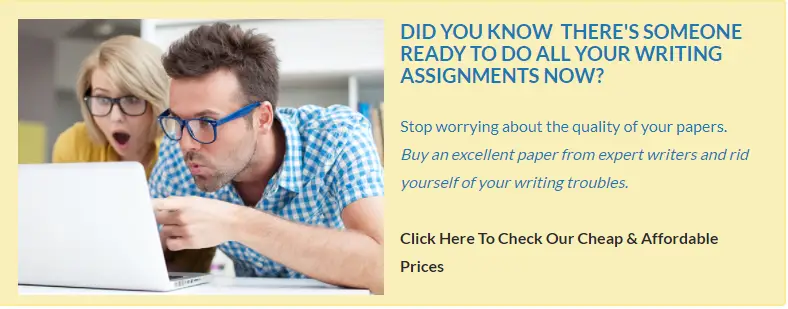
Special offer! Get 20% discount on your first order. Promo code: SAVE20
Related Posts
Free essay guides, how to write a graduation speech.
What is a Graduation Speech? A graduation speech is delivered at the graduation event to congratulate the graduates and provide them with advice and motivation. The speaker could be a student or professor. Your chance Read more…
Free TEAS Practice Test
Study and prepare for your TEAS exam with our free TEAS practice test. Free ATI TEAS practice tests are valuable resources for those hoping to do well on their TEAS exams. As we all know, Read more…
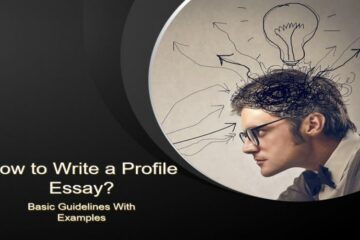
How to Write a Profile Essay
To learn how to write a profile essay, you must first master where to begin. Given that this is a profile essay, it will be much simpler for students who have previously read autobiographical articles Read more…

Bill Belichick planning to write book, nature of which still unknown: Sources

Bill Belichick is planning on writing a book, according to officials briefed on his plans.
The nature of the book is not yet fully known. In light of how he was represented in Apple TV’s recent Patriots documentary , his side of his legendary nearly quarter-century run would be of great interest. However, Belichick may just write about his views on leadership or a topic in that genre.
Advertisement
The publisher considered the favorite, Simon & Schuster’s Avid Reader Press, has produced Patriots books previously.
“We’re going to respectfully decline comment,” David Kass, the imprint’s director of publicity said when asked specifically about Belichick’s forthcoming book.
Belichick’s representative did not return calls.
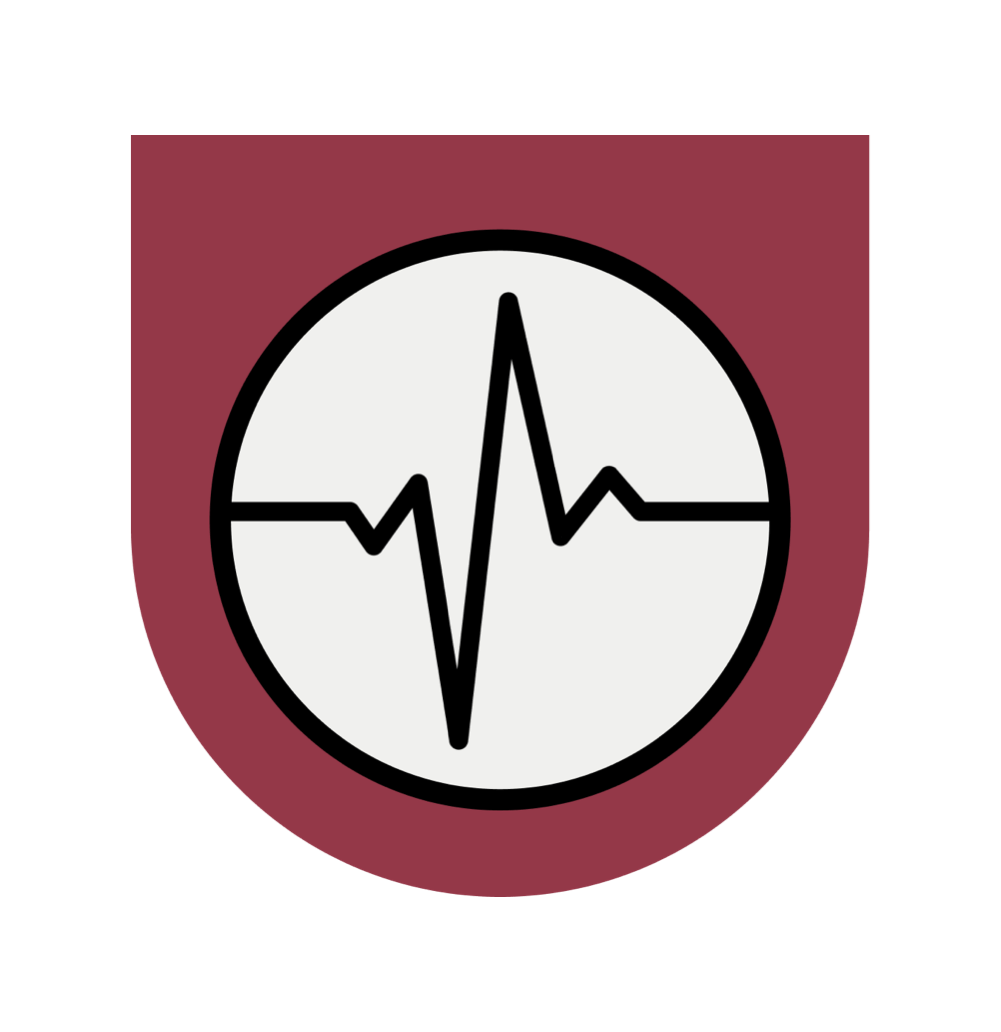
Free, daily sports updates direct to your inbox. Sign up
After nearly a quarter century as the Patriots coach, Belichick, 71, was a candidate for the Atlanta Falcons’ job that went to Raheem Morris.
While Belichick may eventually return to coaching, he is talking to networks about broadcasting jobs. In meetings, he has told executives he is disinclined to be on a weekly pregame set.

Why Bill Belichick, perhaps the greatest coach in NFL history, didn't land a job
A deal with ESPN, Peyton Manning’s Omaha Productions and NFL Films is one media combination that may work out. Pat McAfee has also expressed public interest in having him on his program. McAfee has paid people, like Aaron Rodgers and Nick Saban, seven figures for weekly appearances in the past.
Apple TV’s recent documentary about the Patriots, “The Dynasty,” has received criticism because of how it portrayed Belichick, including from ex-players like Devin McCourty and Rodney Harrison. New England owner Robert Kraft expressed disapproval of the series for not focusing enough on the winning.
While Kraft didn’t point it out, many reviews have mentioned that Belichick failed to receive the credit for being the coach of the incredible run that included six Super Bowls.
Belichick and the Patriots’ dynasty have already been chronicled in many books. Most notably, Ian O’Connor’s New York Times best-seller, “Belichick,” authoritatively detailed the legendary coach’s life. Belichick did not participate with O’Connor on the book.
Required reading
- Patriots ‘Dynasty’ documentary reveals how bad Brady-Belichick relationship had gotten
- Julian Edelman, Matthew Slater among former Patriots unhappy with ‘The Dynasty’s’ portrayal of Bill Belichick
- Inside Bill Belichick’s downfall after 24 years, 6 titles with the Patriots
(Photo: Joseph Prezioso / AFP via Getty Images)
Get all-access to exclusive stories.
Subscribe to The Athletic for in-depth coverage of your favorite players, teams, leagues and clubs. Try a week on us.

Andrew Marchand is a Sr. Sports Media Columnist for The Athletic. He previously worked for the New York Post and ESPN, where he predominantly covered sports media and baseball. In 2023, Marchand was named one of five finalists for The Big Lead's "Insider of the Year" in all of sports.
TechRepublic
Account information.

Share with Your Friends
10 Best Reporting Tools and Software of 2024
Your email has been sent

- Best for comprehensive data integration: Zoho Analytics
- Best for task-based reporting: Asana
- Best for high-level project reporting: Hive
- Best for data-driven decision-making: Google Looker
- Best for customizable project reporting: Wrike
- Best for visual project tracking: monday.com
- Best for all-in-one project management: ClickUp
- Best for agile project management: Jira Software
- Best for data visualization: Tableau
- Best for Microsoft ecosystem integration: Power BI
Reporting tools and software are crucial to teams, especially in terms of project management as they provide a structured way to track progress, identify risks and make informed decisions. They offer a sweeping view of project health that helps managers to not only pinpoint areas of concern but also identify successes. With effective reporting, an organization gets transparency and ensures its stakeholders are aligned, which plays a part in making projects successful since everyone involved has access to the same information and insights. We’ve analyzed 10 top reporting tools and software worth your consideration.
Featured Partners
1 monday.com.

2 Quickbase

Top reporting software: Comparison table
Zoho analytics: best for comprehensive data integration.

Zoho Analytics is a reporting tool that excels at aggregating data from a wide array of sources as it connects with over 250 data sources, including files, feeds, databases and cloud services. Its comprehensive suite of reporting options includes charts, pivot tables, summary views, tabular views and more. Zoho Analytics also offers an intuitive drag-and-drop interface to further simplify the report creation process and make it accessible for users of varying skill levels.
Zoho Analytics offers plans starting at $22 per month for the Basic plan, while the Standard, Premium and Enterprise plans cost $45, $112 and $445 per month, respectively, when billed annually. There’s also a Custom plan for prospective users to share their requirements.
- Extensive data integration from over 250 sources.
- Data preparation and management tools for accurate analysis.
- A wide array of visualization options for insightful reporting ( Figure A ).
- AI and ML-powered augmented analytics for guided insights.
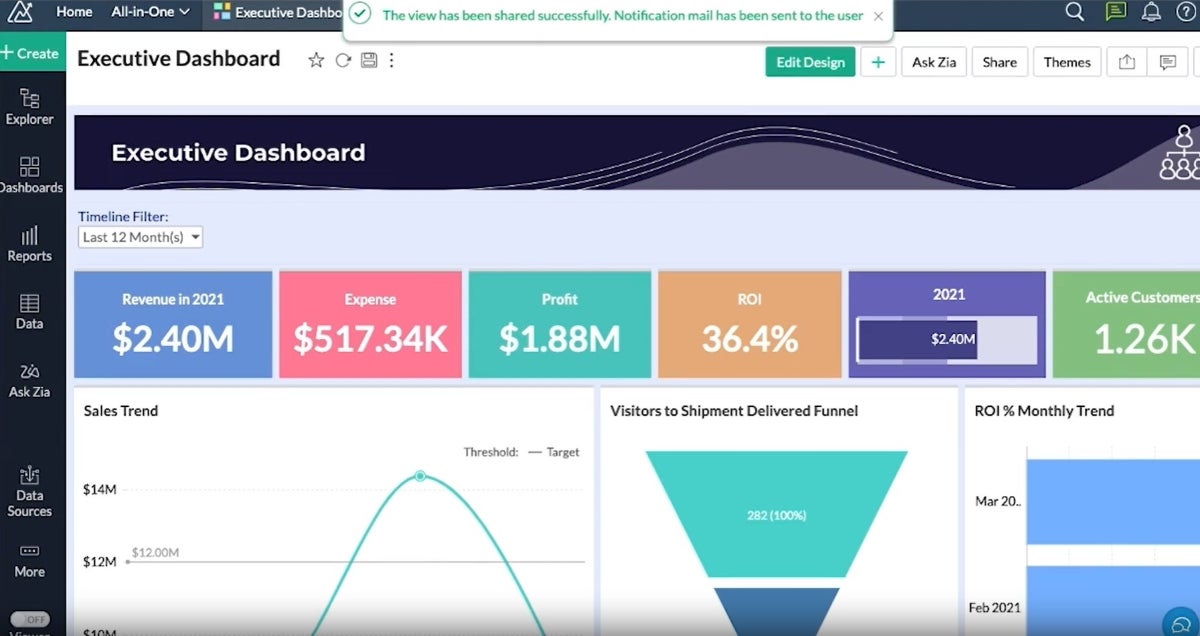
Integrations
Zoho Analytics’s integrations include Zoho CRM, Salesforce CRM, Microsoft Dynamics CRM, HubSpot CRM and Zoho Bigin.
- Comprehensive data integration capabilities.
- Wide range of visualization tools.
- Advanced augmented analytics features.
- May be complex for beginners.
- Customization can require a learning curve.
Why we chose Zoho Analytics
We selected Zoho Analytics for its broad range of reporting capabilities and user-friendly design. Its ability to present data in various visual formats makes analysis flexible and insightful and caters to diverse reporting needs as well as a wide variety of users.
Learn more about other Zoho products, like Zoho Projects and Zoho Vault .
Asana: Best for task-based reporting

Asana simplifies project management with its Universal Reporting feature, which provides teams with a clear overview of task progress and project health. Its visual reporting format is designed for easy interpretation, meaning that users at all levels within an organization can easily access and use Asana.
Asana’s paid plans include the Premium plan at $10.99 per user per month, billed annually, and the Business plan at $24.99 per user per month. Its Enterprise plan’s pricing hasn’t been listed publicly.
- Visual and intuitive reporting tools for task and project tracking ( Figure B ).
- Goal tracking to align daily tasks with strategic objectives.
- Real-time updates to keep teams informed on project progress.
- A variety of highly customizable charts.
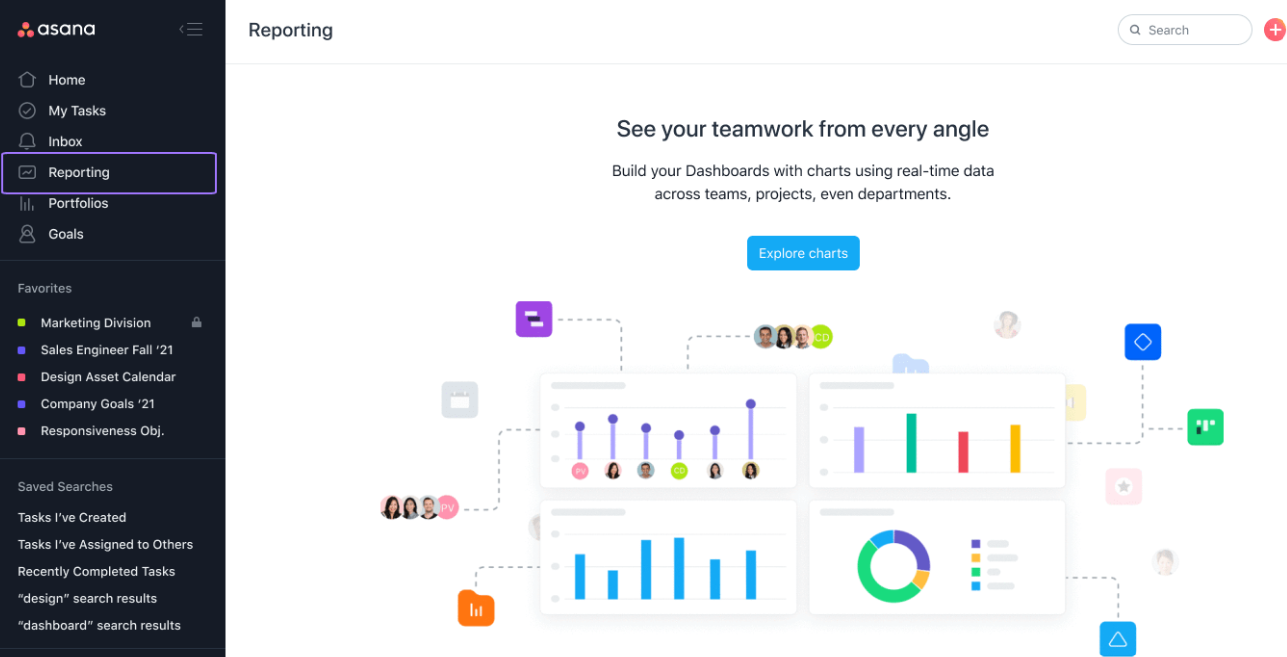
Asana’s top integrations include Microsoft Teams, Slack, the Asana for Gmail add-on, Asana for Adobe Creative Cloud and Google Calendar.
- User-friendly reporting and task management.
- Effective goal alignment features.
- Wide range of integrations.
- Limited depth in analytical features.
- Real-time analytics are somewhat restricted.
Why we chose Asana
We simply selected Asana for its user-friendly approach to task-based reporting. Asana is also highly effective when it comes to aligning tasks with organizational goals.
For more information, check out our full Asana review .
Hive: Best for high-level project reporting

Hive is recognized for its high-level reporting capabilities, offering a suite of options for a variety of project management use cases. With features like goals, analytics dashboards and timesheet reporting, Hive provides a comprehensive tool for gaining visibility and gathering insights into projects.
Hive has two premium plans atop a free plan. Teams at $12 per user per month when billed annually and $18 when billed monthly, and Enterprise, whose prices aren’t publicly listed.
- Goals for setting, tracking and monitoring goals across teams.
- Analytics dashboards to showcase project status, project breakdowns and more.
- Timesheets reporting to analyze data across timesheets.
- Multiple views like Portfolio, Summary, Table, Kanban and more ( Figure C ).
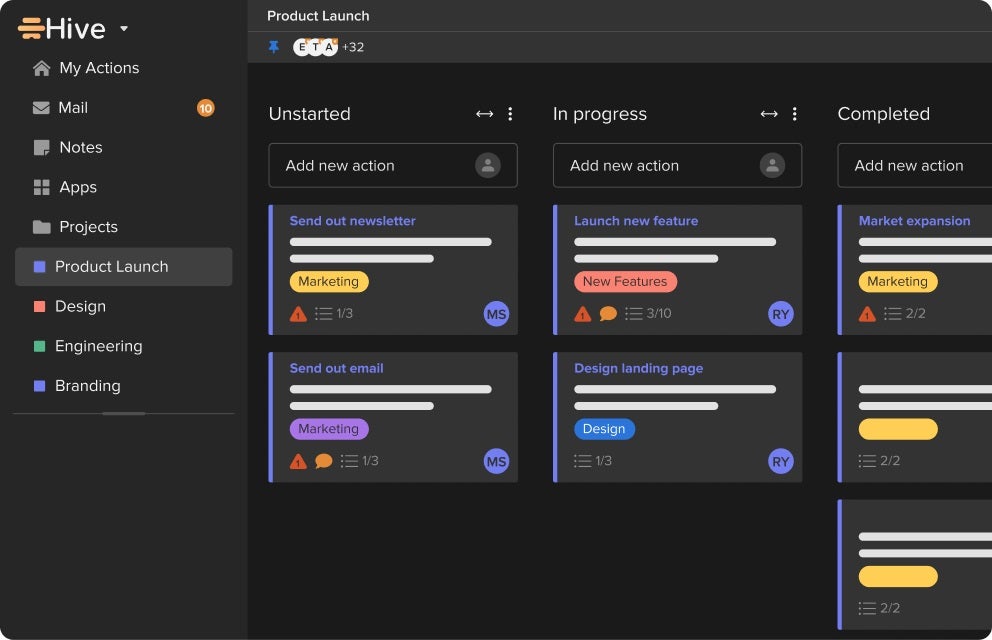
Hive’s top integrations include Google Calendar, Gmail, Google Sheets, Google Drive and Slack.
- Customizable high-level reporting options.
- Variety of views for different reporting needs.
- Efficient project and action management features.
- May require initial setup time to customize views.
- Some advanced features might be available only on higher-tier plans.
Why we chose Hive
We selected Hive for its versatile high-level reporting options and customizable views. They bring a flexible and comprehensive overview to projects.
For more information, check out our full Hive review .
Google Looker: Best for data-driven decision-making

A rather different entry from most tools on this list, Google Looker stands as a unified business intelligence platform that excels at turning data into actionable insights. It offers self-service BI that allows users to access, analyze and act on up-to-date, trusted data. As a reporting tool, Looker offers reliable data experiences at scale and empowers users with real-time insights.
Looker has a 30-day free trial, and its Standard plan costs $5,000 per month. For an annual quote, as well as quotes for the Enterprise and Embed plans, contact Google sales.
- Embedded analytics and applications for enhanced data experiences.
- Data modeling to unify business metrics across teams and applications.
- Real-time insights to empower users with up-to-date information.
- An extensive template gallery for templates on many of Google’s applications ( Figure D ).
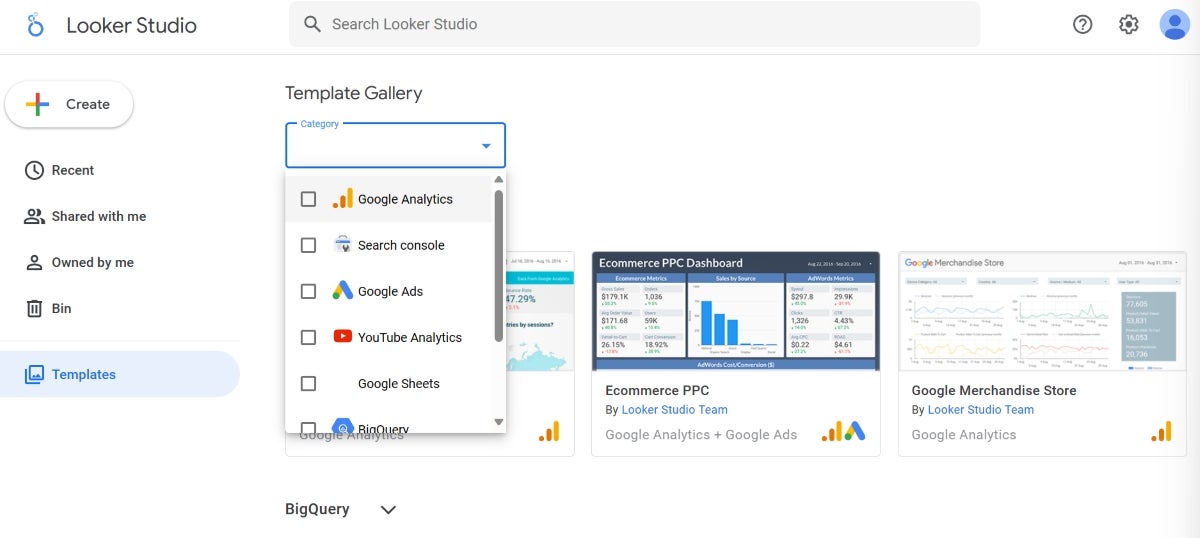
Looker offers extensive integration capabilities, including BigQuery, Spanner, Cloud SQL and Cloud Storage.
- Unified platform for all BI needs.
- Real-time insights for up-to-date decision-making.
- Extensive integration capabilities with data sources.
- Pricing transparency could be improved.
- May require a learning curve to fully utilize advanced features.
Why we chose Google Looker
Google Looker’s reporting capabilities can be seen particularly through its embedded analytics and real-time insights. It easily unifies business metrics across teams and applications. It’s also a great tool for users predominantly using applications in the Google ecosystem.
Wrike: Best for customizable project reporting

Wrike stands out for its highly customizable reporting features. This flexibility, combined with Wrike’s thorough resource management and advanced analytics, makes Wrike competent enough to provide detailed insights into project performance and resource allocation and flexible enough to adapt to various workflows.
Wrike has five plans: the ones with prices listed are the Free plan, Team plan at $9.80 per user per month and Business plan at $24.80 per user per month. The Enterprise and Pinnacle plans’ pricing plans aren’t publicly listed.
- Customizable reports for tailored project insights ( Figure E ).
- Resource management to monitor progress and identify risks.
- Advanced analytics for deep visibility into project performance.
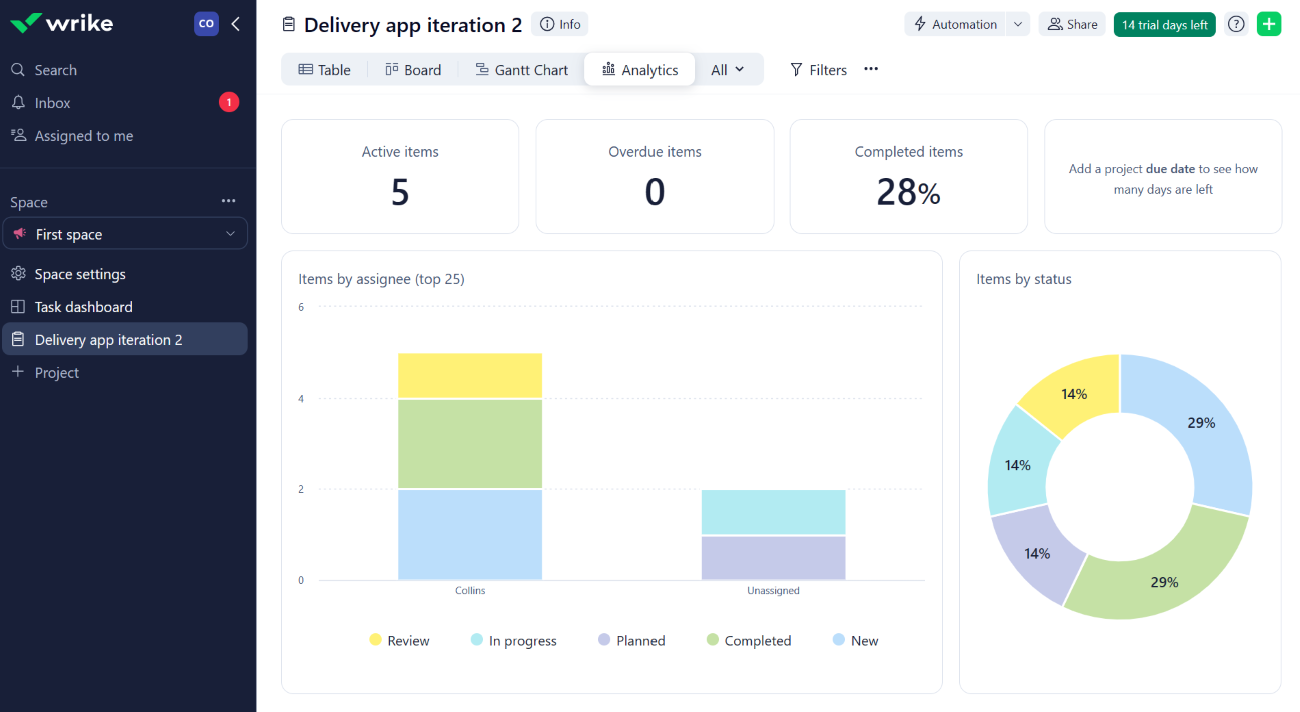
Wrike’s top integrations include Jira, GitHub, Google Sheets, Azure DevOps and HubSpot.
- Highly customizable reporting options.
- Comprehensive project and resource monitoring.
- Advanced analytics capabilities.
- Customization options may require time to master.
- Extensive features can be overwhelming for newcomers.
Why we chose Wrike
Wrike has robust reporting capabilities and customizable features, which give users the flexibility and depth needed to gain extensive insights into their projects and resources.
For more information, check out our full Wrike review .
monday.com: Best for visual project tracking

monday.com is a favorite among teams that love visual task management and prioritize ease of use as it offers a visually intuitive platform for project tracking. Its advanced reporting features, such as stacked charts and workload views, provide a thorough overview of project progress and team capacity. monday.com’s dashboard customization is very flexible; this enables teams to mold their reporting to meet their project needs.
monday has a free plan and a handful of premium plans, namely, Basic at $9 per seat per month, billed annually, or $12 per seat billed monthly; Standard at $12 per seat per month, billed annually, or $14 per seat billed monthly; Pro at $19 per seat per month, billed annually, or $24 per seat billed monthly; and Enterprise, which offers customized pricing.
- Stacked charts for multi-dimensional data analysis.
- Workload views for balanced resource allocation.
- Pivot tables for detailed data breakdowns.
- Customizable dashboards for tailored project insights ( Figure F ).
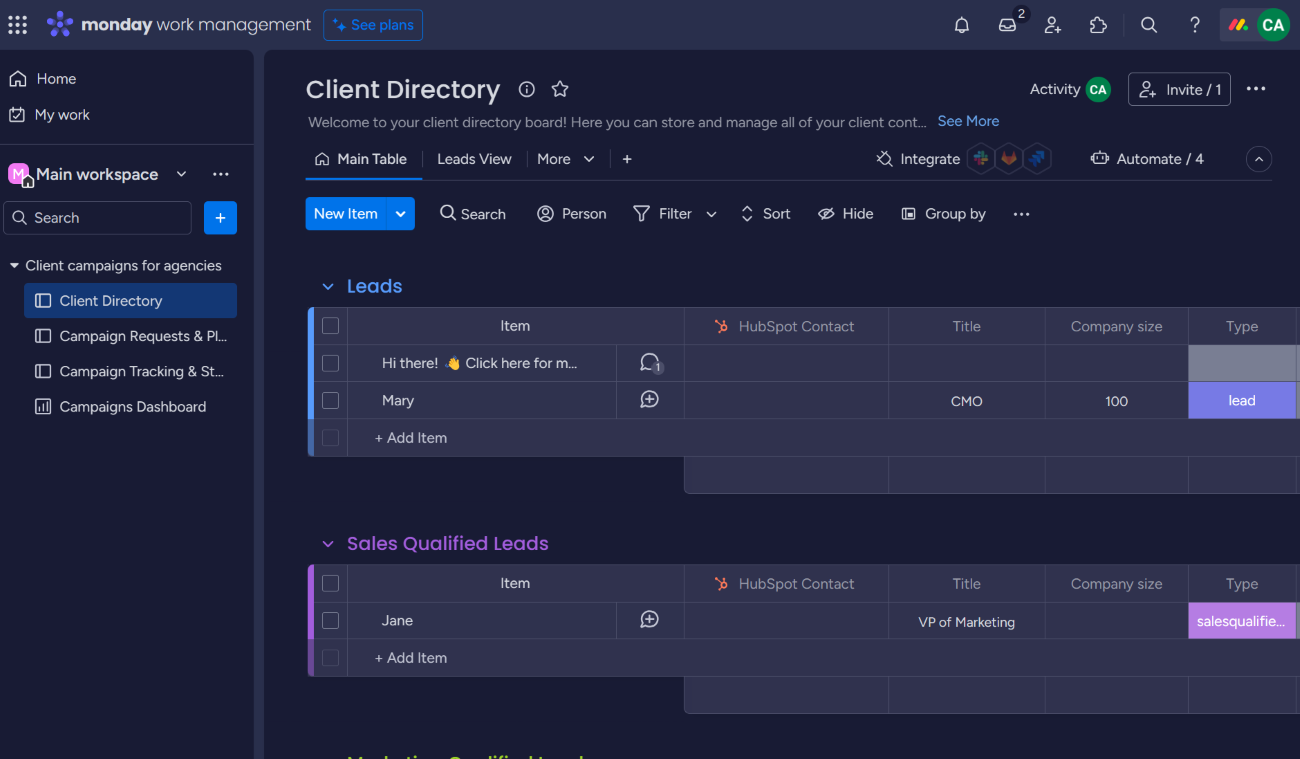
Some of the best monday.com integrations include GitLab, OneDrive, Todoist, Slack and Microsoft Teams.
- Highly visual and intuitive interface.
- Advanced reporting for comprehensive project insights.
- Flexible dashboard customization.
- Can be overwhelming for new users due to numerous features.
- Some advanced features require higher-tier plans.
Why we chose monday.com
monday.com is a visually intuitive platform and has advanced reporting capabilities. It delivers a balance between visual project tracking and in-depth reporting.
For more information, check out our full monday.com review .
ClickUp: Best for all-in-one project management

ClickUp is recognized for its all-in-one approach to project management, offering a wide range of features from task management to time tracking and goal setting. Its reporting features are designed to provide teams with insights into productivity and project progress, supporting data-driven decision-making. ClickUp’s customizable dashboards and reporting tools allow teams to monitor key metrics and track performance effectively.
ClickUp offers a generous free forever plan alongside three premium tiers: Unlimited at $7 per user per month when billed annually, or $10 per user per month when billed monthly; Business at $12 per user per month when billed annually, or $19 per user per month when billed monthly; and Enterprise that needs prospective users to contact ClickUp for a custom quote.
- Comprehensive dashboards for project overview ( Figure G ).
- Customizable reporting for tailored insights.
- Goal tracking to align efforts with objectives.
- Time tracking to monitor task durations and productivity.
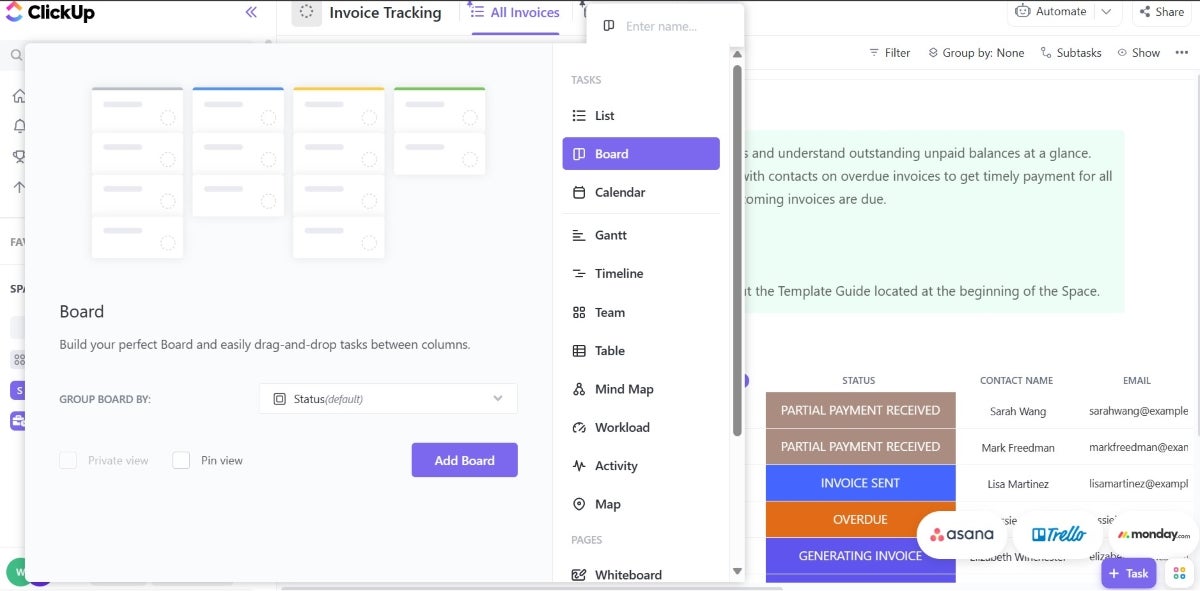
Some of ClickUp’s top integrations include Gmail, Zoom, HubSpot, Make and Google Calendar.
- Versatile all-in-one project management solution.
- Extensive customization options for dashboards and reporting.
- Generous free plan with substantial features.
- Steep learning curve due to feature richness.
- Customization can be time-consuming.
Why we chose ClickUp
We included ClickUp because of its comprehensive feature set and flexibility, offering teams an all-in-one solution for project management and reporting. It proves suitable for a wide range of project types and sizes.
For more information, check out our full ClickUp review .
Jira Software: Best for agile project management
Jira Software is tailored for agile project management with specialized reporting features like sprint reports, burndown charts and velocity charts. These agile-centric reports give teams critical insights into their agile processes to help them optimize workflows and improve sprint planning. It’s worth considering for software development teams and those that follow scrum or kanban frameworks.
Jira offers a free plan for 10 users max. Its premium plans are the Standard plan at about $8.15 per user per month and the Premium plan at about $16 per user per month. It also offers an Enterprise plan that’s billed annually. However, you need to contact Jira for a quote.
- Sprint reports for tracking sprint progress ( Figure H ).
- Burndown charts for visualizing task completion.
- Velocity charts for assessing team performance over sprints.
- Cumulative flow diagrams for Kanban teams.

Jira has extensive integrations with development tools like Bitbucket, Confluence, GitHub, Opsgenie, Jenkins and Dynatrace.
- Tailored for agile project management.
- Comprehensive reporting for scrum and kanban teams.
- Wide range of integrations with development tools.
- Primarily focused on software development teams.
- Can be complex for non-technical users.
Why we chose Jira Software
Jira Software has robust agile reporting features and is capable of providing deep insights into agile project management processes, especially for teams practicing scrum or kanban methodologies.
For more information, check out our full Jira Software review .
Tableau: Best for data visualization

Tableau sets the standard for data visualization, offering a wide range of chart types and interactive dashboards that make complex data understandable at a glance. As reporting software, it offers a user-friendly interface and powerful data handling capabilities for users to create detailed and insightful visual reports.
Tableau’s pricing starts at $15 per user per month, with its highest tier costing $75 per user per month, both billed annually.
- Wide range of visualization options.
- User-friendly interface for non-technical users ( Figure I ).
- Powerful data handling and processing capabilities.
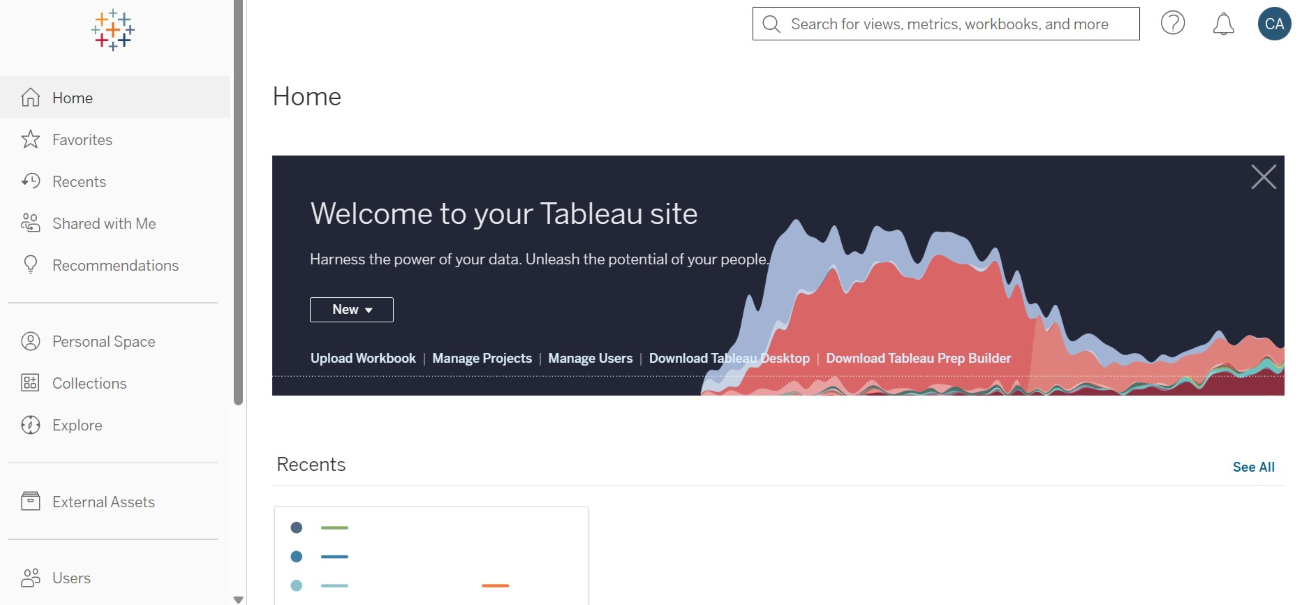
Tableau’s top integrations include Salesforce, Google Analytics, Microsoft Excel, Amazon Redshift and Snowflake.
- Leading data visualization capabilities.
- Intuitive interface for easy use.
- Strong data connectivity options.
- Higher price point compared to some competitors.
- Can require significant resources for large datasets.
Why we chose Tableau
We considered Tableau because of its unparalleled data visualization capabilities and user-friendly interface. It should make it to your shortlist if your teams value both data accessibility and detailed reporting.
For more information, check out our full Tableau review .
Power BI: Best for Microsoft ecosystem integration

Power BI is a key player in the reporting and analytics space, especially for those deeply embedded in the Microsoft ecosystem. Its seamless integration with other Microsoft products, like Excel and Azure, makes it a no-brainer for teams that want compatibility and ease of use with their reporting tools. What makes it a great reporting and analytics tool is its ability to handle large datasets and provide advanced analytics, including AI capabilities and custom visualizations.
Power BI offers a free version, with premium plans starting at $10 per user per month for the Pro plan and $20 per user per month for the Premium plan.
- Seamless integration with Microsoft products.
- Advanced analytics with AI capabilities.
- Custom visualizations for personalized reporting ( Figure J ).
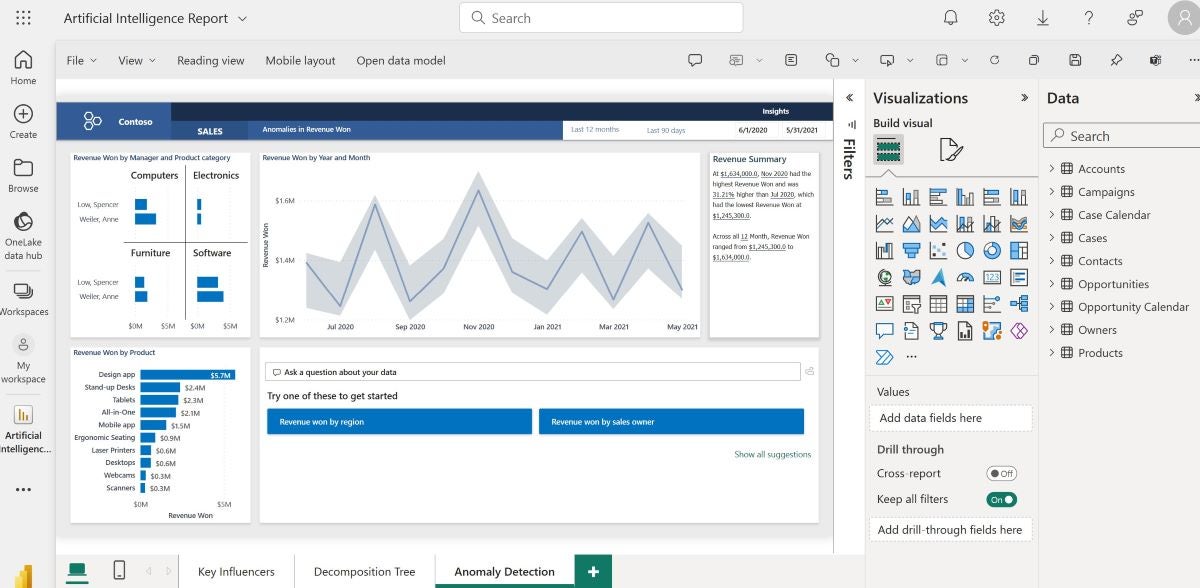
Aside from a variety of tools in the Microsoft ecosystem like Microsoft Office 365, Power BI’s top integrations include Asana, HubSpot, Google Sheets and Salesforce Pardot.
- Strong Microsoft integration.
- Comprehensive analytics and AI features.
- Flexible pricing with a robust free version.
- Can be complex for new users.
- Limited integration outside the Microsoft ecosystem.
Why we chose Power BI
We chose Power BI due to its strong analytics capabilities combined with its seamless integration with tools in the Microsoft ecosystem. It’s a particularly fitting choice for teams that already use Microsoft products.
For more information, check out our full Power BI review .
Key features of reporting software
Real-time analytics.
Real-time analytics allows users to view, assess and analyze data as it flows into the business, which can be displayed on dashboards or reports. With this, users get to make decisions faster since they get instant, descriptive insights from the most current data.
Custom reports
Custom reports save time as they automate the data gathering and report generation processes. After the initial setup, reporting processes can be entirely streamlined, with live data feeds ensuring that any additional requests can be quickly addressed by making changes to existing reports.
Dashboard customization
Dashboard customization is crucial in reporting software as it allows users to set up their reporting environment based on their needs. Custom dashboards can provide in-depth data on various aspects of business operations, illustrating potential revenue and areas where improvements are needed. Businesses can mix and match data sources for a comprehensive view of their digital environment.
Automated reporting
This kind of reporting streamlines the process of generating regular reports and reduces the manual effort required while making sure that stakeholders receive timely updates. Users can schedule report generation and ensure that reports are always current and reflect the latest data.
Data visualization
Data visualization transforms complex datasets into graphical representations, making it easier to understand trends, patterns and outliers. This feature helps to make data more accessible and actionable, which enables users to quickly grasp the insights presented in the data.
How do I choose the best reporting software for my business?
First things first, when it comes to choosing the best reporting software for you, you must match a tool’s capabilities to your needs. For small to medium-sized businesses, tools like Zoho Analytics and ClickUp offer a vast feature set at a more accessible price point, which makes them great options when seeking value without compromising on functionality. Larger enterprises or those with more complex reporting and data analysis needs might lean towards Power BI or Tableau, known for their advanced analytics and integration within larger ecosystems.
Consider the types of reports you need, the data you’re working with and who will be using the tool. For teams that prioritize real-time data and collaboration, monday.com and Asana provide user-friendly interfaces and seamless integration with other productivity tools. On the other hand, if your focus is on in-depth data analysis and visualization, Tableau’s extensive customization options and Power BI’s deep Microsoft integration stand out.
In essence, the best reporting tool is one that not only fits your budget and technical requirements but also grows with your business, adapting to changing needs and helping you make informed decisions based on accurate, up-to-date data.
Methodology
Our approach to identifying the top reporting tools for 2024 involved a detailed examination of each tool’s core features, ease of use, use cases and pricing. This allowed us to provide popular tools that cut across industries, use cases and team sizes. Additionally, we tested the tools where possible to understand how they approached reporting and compared our findings to verified reviews by real users. From this, we got to understand the pros and cons of each tool.
Subscribe to the Project Management Insider Newsletter
Subscribe to Project Management Insider for best practices, reviews and resources. From project scheduling software to project planning apps, stay up to date with the latest in project management tools. Delivered Wednesdays
- The Best Project Management Software and Tools for 2024
- The Best Simple Project Management Software of 2024
- The Best Project Management Certifications in 2024
- Telephone Interview Cheat Sheet: Project Manager
Create a TechRepublic Account
Get the web's best business technology news, tutorials, reviews, trends, and analysis—in your inbox. Let's start with the basics.
* - indicates required fields
Sign in to TechRepublic
Lost your password? Request a new password
Reset Password
Please enter your email adress. You will receive an email message with instructions on how to reset your password.
Check your email for a password reset link. If you didn't receive an email don't forgot to check your spam folder, otherwise contact support .
Welcome. Tell us a little bit about you.
This will help us provide you with customized content.
Want to receive more TechRepublic news?
You're all set.
Thanks for signing up! Keep an eye out for a confirmation email from our team. To ensure any newsletters you subscribed to hit your inbox, make sure to add [email protected] to your contacts list.
Bill Belichick is writing a book: Report
The patriots legend is trading his playbook for a pen., by julia elbaba • published march 29, 2024 • updated on march 29, 2024 at 2:20 pm.
Bill Belichick is trading his playbook for a pen.
The six-time Super Bowl champion is reportedly writing a book.
Feeling out of the loop? We'll catch you up on the Chicago news you need to know. Sign up for the weekly Chicago Catch-Up newsletter here.
While the nature of the book has not been disclosed, Belichick could likely be writing about his illustrious 24 years with the New England Patriots , his legendary career or his views on the NFL.
Belichick, who was the NFL's longest-tenured active head coach at the time he left the Patriots, will likely work with Simon & Schuster’s Avid Reader Press, according to the report . The publisher is considered a front runner as it has produced other Patriots books.
After Belichick announced he was “moving on” from the Patriots in January, he left the possibility of coaching in the future open. Belichick has been talking with different networks about potential broadcast opportunities but told executives that he is uninterested in being part of a weekly studio show.
Most recently, players including Julian Edelman and Matthew Slater expressed disapprova l of the Patriots docuseries “The Dynasty” for its negative spin on Belichick.
Robert Kraft also pointed out his disappointment in the way the show aired the team’s controversies rather than highlighting Belichick’s remarkable career.

April Fools! Here are the best trick plays in sports history

Eagles trade star edge rusher Haason Reddick to Jets
As Belichick embarks on this new chapter, fans will eagerly await the revelations within the pages of his upcoming book.
This article tagged under:
THE WIDER IMAGE
Chocolate prices to keep rising as west africa’s cocoa crisis deepens.
A worker transports a bag of sun-dried cocoa beans at a warehouse in Kwabeng, Ghana, February 28, 2024. REUTERS/Francis Kokoroko
Chocolate prices to keep rising as West Africa's cocoa crisis deepens
By Francis Kokoroko
Filed March 27, 2024, 12:37 p.m. GMT
Photography by Francis Kokoroko
Reporting by Maxwell Akalaare Adombila
Reporting and writing by Joe Bavier
Filed March 28, 2024, 1:00 p.m. GMT
Surveying the stripped landscape of her farm - dotted with pools of cyanide-tainted, tea coloured waste water left by illegal gold miners - is enough to make Janet Gyamfi break down.
Only last year, the 27-hectare plot in western Ghana was covered with nearly 6,000 cocoa trees. Today, less than a dozen remain.
“This farm was my only means of survival,” the 52-year-old divorcee told Reuters, tears streaming down her cheeks. “I planned to pass it on to my children.”

Long the world’s undisputed cocoa powerhouses accounting for over 60% of global supply, Ghana and its West African neighbour Ivory Coast are both facing catastrophic harvests this season.
Expectations of shortages of cocoa beans - the raw material for chocolate - have seen New York cocoa futures more than double this year alone. They have hit fresh record highs almost daily in an unprecedented trend that shows little sign of abating.
More than 20 farmers, experts and industry insiders told Reuters that a perfect storm of rampant illegal gold mining, climate change, sector mismanagement, and rapidly spreading disease is to blame.

In its most sobering assessment to date, according to data compiled since 2018 and obtained exclusively by Reuters, Ghana's cocoa marketing board Cocobod estimates that 590,000 hectares of plantations have been infected with swollen shoot, a virus that will ultimately kill them.
Ghana today has some 1.38 million hectares of land under cocoa cultivation, a figure Cocobod said includes infected trees that are still producing cocoa.
“Production is in long-term decline,” said Steve Wateridge, a cocoa expert with Tropical Research Services. “We wouldn’t get the lowest crop for 20 years in Ghana and lowest for eight years in Ivory Coast if we hadn’t reached a tipping point.”
It’s an imbroglio with no easy fixes that has shocked markets and could spell the beginning of the end of West Africa’s cocoa supremacy, the experts told Reuters. That may open the door for ascendant producers, particularly in Latin America.

And while millions of cocoa farmers in West Africa are facing a painful watershed moment, it’s a shift that will also be felt in wealthy consumer markets, possibly for years to come.
Shoppers buying Easter confectionary in the United States are discovering that chocolate on store shelves is more than 10% more expensive than a year ago, according to data from research firm NielsenIQ.
Since chocolate makers tend to hedge cocoa purchases months in advance, analysts say the disastrous crops in West Africa will only really hit consumers later this year.
“The kind of chocolate bar that we’re used to eating, that’s going to become a luxury,” said Tedd George, an Africa-focused commodities expert with Kleos Advisory. “It will be available, but it’s going to be twice as expensive.”

Traumatised
The roots of this season’s implosion are on full display in Samreboi, the community in Ghana’s western cocoa heartland where Gyamfi lives.
Only three years ago, Samreboi boasted roughly 38,000 hectares of planted cocoa, according to Cocobod’s local office there. Today, it’s fallen to just 15,400.
Illegal miners began appearing in the area a few years ago, Gyamfi said. She’d been resisting their threatening demands to sell them her plantation when, one day last June, she arrived to find it cordoned off. Armed guards blocked her entry.
Bulldozers tore out her cocoa trees. Miners swarmed the property. Within six months, the gold was finished and the site was abandoned, leaving Gyamfi with unusable land contaminated with toxic chemicals, a loan she can no longer pay back, and four children to support.
“I was traumatised,” she said.

She said she pleaded with the police and Cocobod but says she’s seen no reaction.
An officer at the local police station, who asked not to be identified, said they had received a complaint but he could not remember if they had sent officers to the farm. He declined to consult police records.
Cocobod spokesman Fiifi Boafo, upon learning of her case, said the board’s legal department would get involved.
“But we are not the police or the courts,” he said. “It is illegal to destroy cocoa trees, but the penalty isn’t punitive enough.”
Across Ghana, cocoa plantations are ceding ground to gold miners, known locally as galamsey.
Cocobod told Reuters it had no up to date data on the scale of the destruction. And while a study it conducted four years ago found that 20,000 hectares of cocoa had been lost to galamsey, five experts said mining has expanded rapidly in the intervening years.

“It’s now catastrophic,” said Godwin Kojo Ayenor, a development economist specialising in cocoa. “It’s covering almost every part of the cocoa belt.”
While some plantation takeovers are indeed violent, five farmers and community leaders told Reuters that more and more of them are becoming willing sellers.
To cocoa farmer Asiamah Yeboah, galamsey is just a symptom of a broader malaise. Since hitting peak production of over a million tonnes in the 2020/21 season, Ghana has been sliding. Output is forecast to plummet to just 580,000 tonnes this year.
Yeboah says he harvested 50 bags of cocoa in 2015, but production from his 15-hectare plot fell to just seven this season. He doesn’t earn enough to reinvest and increasingly struggles to find workers.
“Before God and man, if they come asking for my farm to mine, I will sell it,” he said.

‘Disease and climate change’
Yeboah and other Ghanaian farmers blame Cocobod.
The body, which has wide-reaching responsibility for regulating and promoting the sector, faces mounting debt and this season struggled to secure the syndicated loan it uses to finance operations and bring in the crop.
It suspended distributions of fertiliser and pesticides years ago. Plans to rejuvenate ageing tree stocks have made scant progress. And it is losing the battle against what many consider an existential threat: swollen shoot.

The virus first reduces yields before ultimately killing trees. Once infected with swollen shoot, plantations must be ripped out and the soil treated before cocoa can be replanted.
Cocobod has undertaken to rehabilitate affected cocoa plantations, using a portion of its $600 million in financing from the African Development Bank and another $200 million from the World Bank.
“With aging and diseased crops, the challenges look scary,” Boafo, the Cocobod spokesman, told Reuters. “But we’ve critical interventions ongoing to address them.”
The 67,000 hectares covered under Ghana’s rehabilitation programme, however, come nowhere close to keeping up with the disease’s spread, experts say. Worse, Cocobod says illegal miners invade some rehabilitated farms.
And in Ivory Coast, the world’s biggest cocoa producer, things are hardly better, with Tropical Research Service’s Wateridge estimating up to 30% of Ivorian cocoa plantations are likely infected.
There’s no quick fix, said Antonie Fountain, managing director of VOICE Network, which pushes for cocoa sector reform.
“A dead tree is not just dead for a season,” he said.
Even after rehabilitation, replanted trees take two to four years to mature and produce beans. And a significant rebound in cocoa production in the two nations faces other major headwinds.

Researchers predict climate change will make the crop harder to produce in West Africa in coming decades with one study forecasting Ivory Coast’s most suitable growing areas will shrink by more than 50% by the 2050s.
Rainfall patterns are already shifting, with more concentrated periods of heavy rains and longer, hotter dry spells, said Bakary Traoré, head of Ivorian forest conservation group IDEF.
“It’s something we’ve already been observing for the past few years,” he said.
With West Africa struggling, current sky-high global prices will be an attractive incentive for farmers to plant more cocoa in other tropical regions, notably Latin America.
Both VOICE Network’s Fountain and cocoa expert Wateridge are forecasting that Ecuador will now overtake Ghana as the world’s number 2 cocoa by 2027. Brazil and Peru could also step up.
Filling the supply void will take time, however, and in the meantime chocolate lovers should expect to feel the pinch.
But the real victims, say activists like Fountain, are the small-time growers in Ivory Coast and Ghana, who have few options as they watch their incomes evaporate.
“The situation for farmers in West Africa is disastrous,” said Fountain. “It is just absolutely devastating.”

Gyamfi (second left) meets with farmers affected by illegal gold mining activities in the Samreboi community, Ghana, February 26, 2024. REUTERS/Francis Kokoroko

Fuel for illegal small-scale mining operations is stored near a destroyed cocoa plantation in Kwabeng, Ghana, February 28, 2024. REUTERS/Francis Kokoroko

Cocoa beans are sun dried outside a warehouse in Kwabeng, Ghana, February 28, 2024. REUTERS/Francis Kokoroko

A trailer is loaded with bags of sun-dried cocoa beans at a warehouse in Kwabeng, Ghana, February 28, 2024. REUTERS/Francis Kokoroko

A farmer walks across a section of a cocoa plantation destroyed by illegal gold mining activities in the Samreboi community, Ghana, February 26, 2024. REUTERS/Francis Kokoroko

Mahama Ousmanu works on a rehabilitated cocoa farm in Kwabeng, Ghana, February 28, 2024. REUTERS/Francis Kokoroko

Sections of a cocoa plantation are destroyed by illegal gold mining activities in the Samreboi community, Ghana, February 26, 2024. REUTERS/Francis Kokoroko

Felicia Gasikah, a cocoa farmer, stands at the edge of her farm which is under threat from encroaching illegal miners destroying cocoa plantations in the Samreboi community, Ghana, February 26, 2024. REUTERS/Francis Kokoroko

A drone view shows cocoa plantations and farms destroyed by illegal gold mining in Kwabeng, Ghana, February 28, 2024. REUTERS/Francis Kokoroko

Cocoa farmers Agartha Amoasi (left), and her stepsister Janet Gyamfi react as they visit Gyamfi’s cocoa plantation destroyed by illegal gold mining in the Samreboi community, Ghana, February 26, 2024. REUTERS/Francis Kokoroko

Gyamfi sits at her home as she recounts the destruction of her cocoa plantation by illegal gold mining activities in the Samreboi community, Ghana, February 26, 2024. REUTERS/Francis Kokoroko

A broken down car is abandoned at a cocoa plantation destroyed by illegal gold mining activities in the Samreboi community, Ghana, February 26, 2024. REUTERS/Francis Kokoroko

Young men engage in small-scale gold mining on a destroyed cocoa plantation in the Samreboi community, Ghana, February 26, 2024. REUTERS/Francis Kokoroko

A young boy rests under a shed at a cocoa plantation destroyed by illegal gold mining activities in the Samreboi community, Ghana, February 26, 2024. REUTERS/Francis Kokoroko

Schoolchildren drink from a pond in the Samreboi community, Ghana, February 26, 2024. REUTERS/Francis Kokoroko

Hybrid cocoa seedlings are grown at a nursery in the Samreboi community, Ghana, February 26, 2024. REUTERS/Francis Kokoroko

Trees stand in a cocoa farm in Osino, Ghana, February 27, 2024. REUTERS/Francis Kokoroko
The Wider Image
Photography: Francis Kokoroko
Reporting: Maxwell Akalaare Adombila in Sambreboi, Ghana
Reporting and writing: Joe Bavier in Johannesburg
Additional reporting: Maytaal Angel in London and Ange Aboa in Abidjan
Photo editing and design: Maye-E Wong and Eve Watling
Video: Thiam Ndiaga
Text editing: Dan Flynn
LICENSE THIS STORY
- Follow Reuters Investigates
Other Reuters investigations
Advertisement
Supported by
Apple and Google Are Discussing a Deal to Bring Generative A.I. to iPhones
A partnership would extend the long relationship between the companies that has helped deliver everything from maps to search on Apple’s devices.
- Share full article

By Tripp Mickle , Nico Grant and Brian X. Chen
Reporting from San Francisco
Apple is in discussions with Google about using the search giant’s generative artificial intelligence model called Gemini for its next iPhone, as the company races to embrace a technology that has upended the tech industry.
The talks are preliminary and the exact scope of a potential deal hasn’t been defined, three people with knowledge of the discussions said. Apple has also held discussions with other A.I. companies, one of these people said, as it looks to tap into the power of a large language model capable of analyzing vast amounts of data and generating text on its own.
Tim Cook, Apple’s chief executive, has promised investors that the company will introduce new generative A.I. capabilities this year. The company’s smartphone rivals, Samsung and Google, have already added Gemini to their newest devices to edit videos and summarize audio recordings.
Apple and Google declined to comment. Bloomberg reported earlier on their talks.
An Apple-Google deal on generative A.I. would extend one of technology’s most longstanding partnerships. Since Apple introduced the iPhone in 2007, Google has been a critical contributor to the device’s success. It initially provided Google Maps for navigation and the default search engine on the iPhone’s Safari browser, now a lucrative agreement for which Google pays Apple more than $18 billion a year .
Google’s discussions to provide generative A.I. capabilities for the iPhone would be the latest example of its filling a gap in Apple’s products. Apple’s effort to develop its own large language model, the technology behind chatbots like ChatGPT and Gemini, has been running behind, two people familiar with its development said.
Apple’s delay in releasing an A.I. product has been costly. After a decade-long run as the world’s most valuable public company, it was dethroned this year by Microsoft , which has aggressively pursued A.I. The technology has been heralded for its potential to disrupt businesses and create trillions of dollars in economic value.
Despite its delays, Apple has the potential to be a big player in A.I. The company has more than two billion devices actively in use, making it an attractive partner for Google and others. Its reputation for protecting customers’ private information could also be helpful in a future where A.I. services help manage people’s calendars or health data.
A deal could bring the Gemini model to iPhones around the world, giving Google access to a massive user base and making generative A.I. even more mainstream. Virtually overnight, Google could have more consumers using its A.I. than its chief rival, OpenAI, which makes ChatGPT — making a pact with Apple a tantalizing prospect.
(The New York Times sued OpenAI and Microsoft in December for copyright infringement of news content related to A.I. systems.)
Apple’s selecting Google as an A.I. supplier would be a crucial vote of confidence in the search giant after a number of setbacks to its A.I. ambitions. The company’s first A.I. chatbot, Bard, debuted to middling reviews last March and struggled to attract as many users as ChatGPT.
In February, Google debuted a new chatbot, Gemini. The chatbot ran into problems last month when users found that its image generator produced illustrations of historical figures that were not racially accurate and refused in most instances to generate images of white people, leading to accusations of bias. Google disabled the ability to create images of people and vowed to fix the problem.
In a note on Tuesday, a Bernstein Research analyst, Toni Sacconaghi, called an Apple-Google deal a “win-win,” giving Apple generative A.I. for iPhones and validating Google’s work on Gemini. He also said Apple didn’t have to own an A.I. model on iPhones to profit from it and could instead take a commission from Google, which currently charges $19.99 per month for its Gemini Advanced app.
Companies haven’t yet cashed in on generative A.I. The costs associated with running large language models in the cloud are staggering, and consumers and business customers are only starting to pay for the emerging technology. But they are optimistic that profits will increase as the capabilities of A.I. systems improve and the costs decline for building the data centers to power the systems.
A new deal between Apple and Google could draw scrutiny from U.S. regulators. The Justice Department is in the final stages of a lawsuit against Google for harming competition by paying Apple to be the default search engine on the iPhone and other services. Judge Amit P. Mehta of U.S. District Court for the District of Columbia, who is presiding over the nonjury trial, is expected to deliver a verdict this year.
An earlier version of this article misstated when Apple agreed to use Google as the default search engine of the Safari browser. It was 2002, not after the iPhone’s introduction in 2007.
How we handle corrections
Tripp Mickle reports on Apple and Silicon Valley for The Times and is based in San Francisco. His focus on Apple includes product launches, manufacturing issues and political challenges. He also writes about trends across the tech industry, including layoffs, generative A.I. and robot taxis. More about Tripp Mickle
Nico Grant is a technology reporter covering Google from San Francisco. Previously, he spent five years at Bloomberg News, where he focused on Google and cloud computing. More about Nico Grant
Brian X. Chen is the lead consumer technology writer for The Times. He reviews products and writes Tech Fix , a column about the social implications of the tech we use. More about Brian X. Chen
Explore Our Coverage of Artificial Intelligence
News and Analysis
Amazon said it had added $2.75 billion to its investment in Anthropic , an A.I. start-up that competes with companies like OpenAI and Google.
Gov. Bill Lee of Tennessee signed a bill to prevent the use of A.I. to copy a performer’s voice. It is the first such measure in the United States.
French regulators said Google failed to notify news publishers that it was using their articles to train its A.I. algorithms, part of a wider ruling against the company for its negotiating practices with media outlets.
Apple is in discussions with Google about using Google’s generative A.I. model called Gemini for its next iPhone.
The Age of A.I.
The Caribbean island Anguilla made $32 million last year, more than 10 percent of its G.D.P., from companies registering web addresses that end in .ai .
When it comes to the A.I. that powers chatbots like ChatGPT, China trails the United States. But when it comes to producing the scientists behind a new generation of humanoid technologies, China is pulling ahead . Silicon Valley leaders are lobbying Congress on the dangers of falling behind .
By interacting with data about genes and cells, A.I. models have made some surprising discoveries and are learning what it means to be alive. What could they teach us someday ?
Covariant, a robotics start-up, is using the technology behind chatbots to build robots that learn skills much like ChatGPT does.

Mark Zuckerberg is writing personal emails to AI researchers at Google's DeepMind to recruit them: report
- Mark Zuckerberg appears to be pulling out all the stops to recruit AI talent for Meta.
- A report from The Information says he's been luring researchers from Google's DeepMind with personal emails.
- Meta has also been offering jobs to candidates without holding any interviews, the report says.
Meta CEO Mark Zuckerberg appears to be stepping up his company's efforts to woo and hire AI talent.
Zuckerberg has been recruiting artificial-intelligence researchers from Google's DeepMind with personally written emails, a report from The Information says, citing two individuals who saw the messages.
One of the unnamed individuals told The Information that Zuckerberg wrote to them about how important AI was to Meta and said he hoped they'd join Meta to work with him.
And it's not just emails. The Information's report says Meta has been offering jobs to candidates without conducting any interviews. The company has also eased its policy of not granting higher salaries to staff with competing job offers, the outlet says.
Meta's reported recruitment efforts appear to be part of a concerted strategy by Zuckerberg to turn the company into a dominant player in the AI space .
In January, Zuckerberg told The Verge in an interview that Meta would own more than 340,000 Nvidia H100 GPUs by the end of 2024.
The chips, which companies use to train and deploy AI models, have become a hot commodity among tech companies .
"We have built up the capacity to do this at a scale that may be larger than any other individual company. I think a lot of people may not appreciate that," Zuckerberg told The Verge.
Meta has sought to distinguish itself from its rivals, such as OpenAI. The company has been championing an open-source approach toward AI development. In July, Meta released Llama 2 , a mostly open-source AI model.
"In terms of investment priorities, AI will be our biggest investment area in 2024 for both engineering and compute resources," Zuckerberg told investors in an earnings call last year.
Representatives for Meta didn't immediately respond to a request for comment from Business Insider sent outside regular business hours.
If you enjoyed this story, be sure to follow Business Insider on Microsoft Start.

- Facebook Logo
- Copy Link Icon
Angels' Mike Trout: 'A Lot of People Are Writing Me Off' Entering 2024 MLB Season

Mike Trout has become saddled with the "injury-prone" tag in recent seasons, appearing in just 36 games in 2021, 119 games in 2022 and 82 games last season.
But the three-time AL MVP feels he still has plenty of great baseball left in the tank.
"I think a lot of people are writing me off," he told The Athletic's Sam Blum . "I just use it as motivation."
Trout, 32, has remained productive when he actually plays. He still blasted 40 homers and had a .999 OPS in 2022, and likely would have won the MVP award if he played in more games. He had a 1.090 OPS in 2021, and in half a season last year still hit .263 with 18 homers, 44 RBI, 54 runs and a .858 OPS.
He was an All-Star in all three seasons, an honor bestowed upon him 11 times. But can he stay healthy?
In 2021, it was a torn calf muscle. In 2022, back issues hampered him. Last season, he fractured the hamate bone in his left hand.
"I just want to be out there," Trout told reporters in September. "Injuries suck. All the hard work and stuff and just freak stuff happens. I try to stay positive."
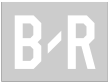
General manager Perry Minasian believes Trout will prove his doubters wrong in 2024.
"Mike cares. Mike wants to win as bad as anybody. I think he's put himself in a really good spot," he told Blum. "The work he's done before he got to camp. The work he did in camp. The amount of games he's played. The amount of at-bats he's gotten, how strong he is. I think he's due for a big year."
He won't exactly have a loaded supporting cast, however, after Shohei Ohtani bolted for the Los Angeles Dodgers in free agency and the Angels cut payroll rather than spend this winter. Minasian said the team was "aggressive" in the trade market but ultimately didn't pull the trigger due to high asking prices.
"There were players we liked in the trade market that we felt like could really help the club," he said. "But what we were losing, we couldn't stomach. Some of the players that were on this roster, we really, really like. Some of the players that are in our minor leagues, regardless of what publications say, we feel like have a chance to be pretty impactful young players going forward. So we made the decision we made."
If the Angels flounder in 2024, will the team entertain trade offers for Trout, allowing him the chance to pursue the title that has eluded him? Trout has only made the postseason once with the organization—at some point, will he grow weary of that lack of success?
Time will tell. But actually staying on the diamond is the first goal for Trout.

IMAGES
VIDEO
COMMENTS
2. Follow the Right Report Writing Format: Adhere to a structured format, including a clear title, table of contents, summary, introduction, body, conclusion, recommendations, and appendices. This ensures clarity and coherence. Follow the format suggestions in this article to start off on the right foot. 3.
1. Understand Your Purpose: Always start with a clear understanding of your report's objective. This clarity guides your research, the writing process, and the way you present your findings. 2. Emphasize Clarity and Precision: Your report should be written in clear, simple language.
Writing a report using an AI prompt (ChatGPT + Wordtune) You can use this prompt to generate a useful report: Please generate a comprehensive report on the topic " [Your Specific Topic Here]". Ensure the report adheres to the following structure and guidelines: Title: Craft a concise and descriptive title that encapsulates the essence of the ...
4. Write the first draft. Writing the first draft of your report is one of the most important stages of constructing a successful one. The purpose of the first draft is not to write a perfect document, but rather to get all the main points of your information out of your head and onto the page.
Easy Steps to Write a Report. Choose an interesting topic and narrow it down to a specific idea. Take notes as you research your topic. Come up with a thesis, or main theme of your report, based on your research. Outline the main ideas you'll cover in your report. Then, write the first draft.
It should also state the aims and objectives of your report and give an overview of the methodology used to gather and analyze the data. Make sure you include a powerful topic sentence. Main body. The main body of the report should be divided into subsections, each dealing with a specific aspect of the topic.
4 How to Write a Report Cover Page. Now we're ready to get started on your report cover page! When you're first working on your cover page, it's a good idea to start with a template.. This helps you to spice up your report design and make it more than a black and white word document. It can also help you design your title page in an aesthetically pleasing way so it stands out to your ...
Defining a Report. A report is a type of writing that represents information, data, and research findings on a specific topic. The writer is expected to deliver a well-structured, credible, and informative text that dives into the small details of a certain topic, discussing its benefits and challenges.
Report writing encompasses the art and science of transforming raw information into a cohesive and structured document. A well-crafted report is more than a collection of facts; it's a narrative that provides clarity, insight, and direction. In business, accurate and insightful reports help with informed decision-making. Adept report writing ...
Essentially, a report is a short, sharp, concise document which is written for a particular purpose and audience. It generally sets outs and analyses a situation or problem, often making recommendations for future action. It is a factual paper, and needs to be clear and well-structured. Requirements for the precise form and content of a report ...
2. Uncover Important Keywords and Phrases. The importance of keywords and subject-specific vocabulary in writing an information report has already been mentioned. However, generating these keywords and phrases is also crucial for the research stage when using the internet.
Step 2: Create an Outline. Once you've gathered the resources, it's time to plan the report. Before you start writing, create an outline that will help you stick to the right structure. A business report is complex writing in which you can get lost very easily if you don't have a clear plan.
Writing an information report consists of using facts, rather than personal opinions or biases. They are meant to inform, not persuade. They typically consist of three parts: an introduction, a ...
Get started with Grammarly today at https://gram.ly/3VBAra9. Learn Grammarly's tips on how to write reports, including what to include and how to edit your w...
An introduction to writing information reports. This video details the structure of an information report (introduction, body, conclusion, bibliography) as w...
An informational report, also known as an information report, is a written document that provides factual details about a specific topic or subject. It aims to present information in a clear, concise, and organized manner to inform and educate readers. Informational reports are often used in various fields, such as business, education, and ...
Updated September 30, 2022. Information reports are a common way to organize and share information. There are many types of information reports, such as sales reports, school reports, social media reports, and marketing reports. Learning how to write a report can help you present the facts about a specific topic clearly and concisely.
All information in an informational report should be written in the present tense. This makes the data easier to comprehend, eliminating confusion about whether the information is current or from the past. For example, A better phrase would be: "The average American worker spends 8 hours a day at their job.". 2.
Work report example The following is an example of a work report you can use as a guide when writing your own report in the workplace: November 5, 2023 Prepared by: Sally Smith ABC Company This report is to provide an update on the handbook project that is due on December 5. This project will result in the creation of a new employee handbook that will include updated rules and regulations as ...
It's not a detailed visualization of microbes in a lab, but the report writing format is the same. Customize this report template and make it your own! Edit and Download. 10 Analysis Report Examples. Here's another standout example of report template. An analysis report in school is mostly used in Literature classes.
Write the report: Once you have organized your findings, you can begin writing the report. Start with an introduction that provides background information and explains the purpose of your research. Next, provide a detailed description of your research methods and findings. Finally, summarize your results and draw conclusions based on your findings.
Writing an informational report requires a passive voice. When someone speaks in a passive voice, the focus is returned to the object rather than the speaker. The exact purpose of the passive voice in informational reports also justifies using the third person. When writing in the third person, you establish an impersonal tone while maintaining ...
8m ago. Bill Belichick is planning on writing a book, according to officials briefed on his plans. The nature of the book is not yet fully known. In light of how he was represented in Apple TV's ...
The report covers the period from 25 September 2023 to 29 February 2024 and includes information provided by the Human Rights Service of the UN Integrated Office in Haiti (BINUH), as well as information gathered by William O'Neill, Designated Expert of the High Commissioner on the situation of Human Rights in Haiti.
Best for task-based reporting: Asana. Best for high-level project reporting: Hive. Best for data-driven decision-making: Google Looker. Best for customizable project reporting: Wrike. Best for ...
Bill Belichick is trading his playbook for a pen. The six-time Super Bowl champion is reportedly writing a book. Feeling out of the loop? We'll catch you up on the Chicago news you need to know ...
Reporting and writing: Joe Bavier in Johannesburg Additional reporting: Maytaal Angel in London and Ange Aboa in Abidjan Photo editing and design: Maye-E Wong and Eve Watling
In a note on Tuesday, a Bernstein Research analyst, Toni Sacconaghi, called an Apple-Google deal a "win-win," giving Apple generative A.I. for iPhones and validating Google's work on Gemini ...
Mark Zuckerberg appears to be pulling out all the stops to recruit AI talent for Meta. A report from The Information says he's been luring researchers from Google's DeepMind with personal emails.
Mike Trout has become saddled with the "injury-prone" tag in recent seasons, appearing in just 36 games in 2021, 119 games in 2022 and 82 games last season. But the three-time AL MVP feels he ...