

What is a Bibliographic Citation? Examples & Best Practices
- Posted on May 26, 2023
Whenever you dip your toes into the research world, one term you will likely encounter is “citation.” The term is familiar as every research work needs to contain a bibliography with a list of the sources consulted during the research process. You also have to ensure that the sources you include are appropriately cited. This is where bibliographic citation comes into the picture.
But what is a bibliographic citation? And how can you ensure that you follow the best practices when citing your sources? Read on to explore the definition, examples, and best practices of bibliographic citations.
What is a Bibliographic Citation?
A bibliographic citation is a reference to a book, article, web page, or other published item that provides the necessary information for readers to locate and retrieve that source. It includes the following information:
- Author’s last name
- Date of publication
- Page numbers of your sources
- Online sources
When writing a research paper, it is important to cite sources and paraphrase to avoid plagiarism . There are different source types that require other citation formats, such as journal articles, magazine articles, online articles, electronic sources, conference proceedings, and book reviews.
You should include the author’s last name and the publication year in parentheses for in-text citations. If you cite multiple sources, list them alphabetically by the author’s last name.
For reference entries, the format will vary depending on the source type. For example, a journal article citation should include the author’s last name and initials, the publication year, the article title, the journal title, the volume number, and the page numbers.
An online source citation should include the author’s last name and initials, the publication date, the article title, the website name, the URL or HTML, and the date you accessed the source.
During citation, it is essential to provide detailed information for each source you cite to help readers locate the source. You should also ensure your research paper is accurate and credible for easy organizing.
When writing quoted information, knowing the difference between summarizing and paraphrasing is vital. If you use direct wording without changing them, it could lead to high plagiarism scores.
What is an Annotated Bibliography?
An annotated bibliography is a collection of specific notes on a source. The bibliographies include two parts: the citation and the annotation. The citation provides basic information about the source, such as the author’s name(s), publication date, title of work, and publisher.
At the same time, annotations are brief summaries or evaluations describing how valuable each information source was for your research project.
For an annotated bibliography, in-text citations should be included within parentheses after any direct quote or paraphrase from another author’s work (basic format).
You can also create a reference list with all works cited at the end of the paper. It is essential to list the citations alphabetically by last name and first initial followed by year publication information enclosed in parentheses (Publication Manual).
- Last Name, First Initial. (Year Published). Title of Book/Article/Journal/Magazine/Newspaper/etc., Publisher/City Where Published.
- Doe JF Jr., Smith AB III. (2019) Marketing strategies for small businesses: A case study approach. Wiley & Sons Inc, New York City.
Bibliographies can be an incredibly helpful tool when conducting research or writing papers. They provide detailed information about sources used in your work, which can ensure you’re citing all relevant materials correctly.
What are Endnotes?
Endnotes citation provide additional information or clarification on a specific point within the text. You can place them at the end of a page, so readers can easily locate them without disrupting the writing’s continuity.
Unlike in-text citations, which use parentheses and can be found directly after the quoted or paraphrased material, endnotes utilize superscript numbers that correspond with their respective entries in an organized reference list at the conclusion of your thesis.
To properly format an endnote, include essential details such as the author’s name, publication date, title, and publisher, separated by commas.
3 Examples of Bibliographic Citations
There are different formats for bibliographic citations, depending on the source type. Here are three examples of bibliographic citations:
1. Book Citation
Here is an American Psychological Association (APA) style book citation:
- Author Last Name, Author First Name. (Publication Year) Title. Publisher’s City: Publisher. Page numbers
In this citation, the author’s last name comes first, followed by their first name. The publication year is enclosed in parentheses, followed by the book’s title, the publisher’s city, the publisher, and the page numbers.
For example, Smith, John. (2010) The Great Gatsby. New York: Scribner. 167-250.2. Journal article citation
It is essential to consider if the book has more than one writer, as this can change the formatting of the above citation. For instance, you have to write all the writers’ names in the same format, Last Name, First Name.
2. Journal Article Citation
Here is an APA-style journal article citation:
- Author Last Name, Author First Name. (Publication Date—could be more than a year) “Article Title.”Publication Title, Vol. #. (Issue #), Page numbers
When citing a journal article, you should include the author’s last name and first name, the publication date, the article title, the publication title, the volume and issue numbers, and the page numbers. You can also input a doi if the publisher provides one.
For example, Johnson, Emily. (2018) “The Effects of Social Media on Mental Health.” Psychology Today, 35(4), 12-23.
3. Website Citation
Here is an American Psychological Association (APA-style) journal article citation:
- Author. (Date of Internet Publication—could be more than a year) “Document Title.” Title of Publication. Retrieved on: Date from Full Web Address, starting with http://
A website citation should include the author’s name, date of internet publication, document title, title of publication, and the full web address.
For example, Smith, Mark. (2020) “The Benefits of Meditation.” Healthline. Retrieved on August 15, 2021, from https://www.healthline.com/nutrition/12-benefits-of-meditation . Note that the data retrieved should correspond with the precise date you visited the website for research.
You can also use different bibliographic citations to cite the same information. Be keen on the changes, as they can be slightly confusing.
Best Practices for Bibliographic Citations
Incorporating bibliographic citations effectively is crucial in any research paper or article. Follow these best practices to ensure accuracy and consistency:
- Choose the appropriate citation style based on your field (e.g., humanities, social sciences).
- Use quotation marks for direct quotes and italics for titles of longer works.
- Include parenthetical citations with relevant information, such as the author’s last name, publication date, and page number.
- List all sources alphabetically by the author’s last name on a separate reference page.
- Avoid unnecessary abbreviations and maintain consistent formatting throughout your work.
To better understand the citation rules, it is ideal to understand the different exemplary bibliographic citations such as American Psychological Association (APA 7th edition), Chicago, or Modern Language Association (MLA 8th edition). The styles have specific formatting requirements for different types of sources of information like articles and web pages.
For more guidance on citing different sources , refer to this comprehensive citation guide on how to use citations with various styles like APA, MLA style, and the Chicago Manual of Style:
Every research individual can ask, “What is a bibliographic citation?” Bibliographic citations are an essential part of any research paper or publication. They provide detailed information about the sources used in the work and allow readers to locate and verify the information cited.
Annotated bibliographies and endnotes are also valuable tools for organizing and presenting sources. It is essential to follow best practices, including all necessary information, formatting correctly, and citing multiple sources properly, to ensure your work is credible and reliable.
If you need assistance with creating accurate bibliographic citations or other aspects of your marketing materials or publications, visit our website today !
Sign Up for Quetext Today!
Click below to find a pricing plan that fits your needs.
You May Also Like

Mastering the Basics: Understanding the 4 Types of Sentences
- Posted on April 5, 2024

Can You Go to Jail for Plagiarism?
- Posted on March 22, 2024 March 22, 2024

Empowering Educators: How AI Detection Enhances Teachers’ Workload
- Posted on March 14, 2024

The Ethical Dimension | Navigating the Challenges of AI Detection in Education
- Posted on March 8, 2024

How to Write a Thesis Statement & Essay Outline
- Posted on February 29, 2024 February 29, 2024

The Crucial Role of Grammar and Spell Check in Student Assignments
- Posted on February 23, 2024 February 23, 2024

Revolutionizing Education: The Role of AI Detection in Academic Integrity
- Posted on February 15, 2024

How Reliable are AI Content Detectors? Which is Most Reliable?
- Posted on February 8, 2024 February 8, 2024
Input your search keywords and press Enter.
Bibliography: Definition and Examples
Glossary of Grammatical and Rhetorical Terms
- An Introduction to Punctuation
- Ph.D., Rhetoric and English, University of Georgia
- M.A., Modern English and American Literature, University of Leicester
- B.A., English, State University of New York
A bibliography is a list of works (such as books and articles) written on a particular subject or by a particular author. Adjective : bibliographic.
Also known as a list of works cited , a bibliography may appear at the end of a book, report , online presentation, or research paper . Students are taught that a bibliography, along with correctly formatted in-text citations, is crucial to properly citing one's research and to avoiding accusations of plagiarism . In formal research, all sources used, whether quoted directly or synopsized, should be included in the bibliography.
An annotated bibliography includes a brief descriptive and evaluative paragraph (the annotation ) for each item in the list. These annotations often give more context about why a certain source may be useful or related to the topic at hand.
- Etymology: From the Greek, "writing about books" ( biblio , "book", graph , "to write")
- Pronunciation: bib-lee-OG-rah-fee
Examples and Observations
"Basic bibliographic information includes title, author or editor, publisher, and the year the current edition was published or copyrighted . Home librarians often like to keep track of when and where they acquired a book, the price, and a personal annotation, which would include their opinions of the book or of the person who gave it to them" (Patricia Jean Wagner, The Bloomsbury Review Booklover's Guide . Owaissa Communications, 1996)
Conventions for Documenting Sources
"It is standard practice in scholarly writing to include at the end of books or chapters and at the end of articles a list of the sources that the writer consulted or cited. Those lists, or bibliographies, often include sources that you will also want to consult. . . . "Established conventions for documenting sources vary from one academic discipline to another. The Modern Language Association (MLA) style of documentation is preferred in literature and languages. For papers in the social sciences the American Psychological Association (APA) style is preferred, whereas papers in history, philosophy, economics, political science, and business disciplines are formatted in the Chicago Manual of Style (CMS) system. The Council of Biology Editors (CBE) recommends varying documentation styles for different natural sciences." (Robert DiYanni and Pat C. Hoy II, The Scribner Handbook for Writers , 3rd ed. Allyn and Bacon, 2001)
APA vs MLA Styles
There are several different styles of citations and bibliographies that you might encounter: MLA, APA, Chicago, Harvard, and more. As described above, each of those styles is often associated with a particular segment of academia and research. Of these, the most widely used are APA and MLA styles. They both include similar information, but arranged and formatted differently.
"In an entry for a book in an APA-style works-cited list, the date (in parentheses) immediately follows the name of the author (whose first name is written only as an initial), just the first word of the title is capitalized, and the publisher's full name is generally provided.
APA Anderson, I. (2007). This is our music: Free jazz, the sixties, and American culture . Philadelphia: University of Pennsylvania Press.
By contrast, in an MLA-style entry, the author's name appears as given in the work (normally in full), every important word of the title is capitalized, some words in the publisher's name are abbreviated, the publication date follows the publisher's name, and the medium of publication is recorded. . . . In both styles, the first line of the entry is flush with the left margin, and the second and subsequent lines are indented.
MLA Anderson, Iain. This Is Our Music: Free Jazz, the Sixties, and American Culture . Philadelphia: U of Pennsylvania P, 2007. Print. The Arts and Intellectual Life in Mod. Amer.
( MLA Handbook for Writers of Research Papers , 7th ed. The Modern Language Association of America, 2009)
Finding Bibliographic Information for Online Sources
"For Web sources, some bibliographic information may not be available, but spend time looking for it before assuming that it doesn't exist. When information isn't available on the home page, you may have to drill into the site, following links to interior pages. Look especially for the author's name, the date of publication (or latest update), and the name of any sponsoring organization. Do not omit such information unless it is genuinely unavailable. . . . "Online articles and books sometimes include a DOI (digital object identifier). APA uses the DOI, when available, in place of a URL in reference list entries." (Diana Hacker and Nancy Sommers, A Writer's Reference With Strategies for Online Learners , 7th ed. Bedford/St. Martin's, 2011)
- What Is a Bibliography?
- What Is a Citation?
- MLA Bibliography or Works Cited
- What Is a Senior Thesis?
- How to Write a Bibliography For a Science Fair Project
- MLA Sample Pages
- Turabian Style Guide With Examples
- APA In-Text Citations
- Definition and Examples of Title Case and Headline Style
- Tips for Typing an Academic Paper on a Computer
- Documentation in Reports and Research Papers
- 140 Key Copyediting Terms and What They Mean
- Writing an Annotated Bibliography for a Paper
- MLA Style Parenthetical Citations
- Definition of Appendix in a Book or Written Work
- How to Use Block Quotations in Writing

Citation Guide
- What is a Citation?
- Citation Generator
- Chicago/Turabian Style
- Paraphrasing and Quoting
- Examples of Plagiarism
What is a Bibliography?
What is an annotated bibliography, introduction to the annotated bibliography.
- Writing Center
- Writer's Reference Center
- Helpful Tutorials
- the authors' names
- the titles of the works
- the names and locations of the companies that published your copies of the sources
- the dates your copies were published
- the page numbers of your sources (if they are part of multi-source volumes)
Ok, so what's an Annotated Bibliography?
An annotated bibliography is the same as a bibliography with one important difference: in an annotated bibliography, the bibliographic information is followed by a brief description of the content, quality, and usefulness of the source. For more, see the section at the bottom of this page.
What are Footnotes?
Footnotes are notes placed at the bottom of a page. They cite references or comment on a designated part of the text above it. For example, say you want to add an interesting comment to a sentence you have written, but the comment is not directly related to the argument of your paragraph. In this case, you could add the symbol for a footnote. Then, at the bottom of the page you could reprint the symbol and insert your comment. Here is an example:
This is an illustration of a footnote. 1 The number “1” at the end of the previous sentence corresponds with the note below. See how it fits in the body of the text? 1 At the bottom of the page you can insert your comments about the sentence preceding the footnote.
When your reader comes across the footnote in the main text of your paper, he or she could look down at your comments right away, or else continue reading the paragraph and read your comments at the end. Because this makes it convenient for your reader, most citation styles require that you use either footnotes or endnotes in your paper. Some, however, allow you to make parenthetical references (author, date) in the body of your work.
Footnotes are not just for interesting comments, however. Sometimes they simply refer to relevant sources -- they let your reader know where certain material came from, or where they can look for other sources on the subject. To decide whether you should cite your sources in footnotes or in the body of your paper, you should ask your instructor or see our section on citation styles.
Where does the little footnote mark go?
Whenever possible, put the footnote at the end of a sentence, immediately following the period or whatever punctuation mark completes that sentence. Skip two spaces after the footnote before you begin the next sentence. If you must include the footnote in the middle of a sentence for the sake of clarity, or because the sentence has more than one footnote (try to avoid this!), try to put it at the end of the most relevant phrase, after a comma or other punctuation mark. Otherwise, put it right at the end of the most relevant word. If the footnote is not at the end of a sentence, skip only one space after it.
What's the difference between Footnotes and Endnotes?
The only real difference is placement -- footnotes appear at the bottom of the relevant page, while endnotes all appear at the end of your document. If you want your reader to read your notes right away, footnotes are more likely to get your reader's attention. Endnotes, on the other hand, are less intrusive and will not interrupt the flow of your paper.
If I cite sources in the Footnotes (or Endnotes), how's that different from a Bibliography?
Sometimes you may be asked to include these -- especially if you have used a parenthetical style of citation. A "works cited" page is a list of all the works from which you have borrowed material. Your reader may find this more convenient than footnotes or endnotes because he or she will not have to wade through all of the comments and other information in order to see the sources from which you drew your material. A "works consulted" page is a complement to a "works cited" page, listing all of the works you used, whether they were useful or not.
Isn't a "works consulted" page the same as a "bibliography," then?
Well, yes. The title is different because "works consulted" pages are meant to complement "works cited" pages, and bibliographies may list other relevant sources in addition to those mentioned in footnotes or endnotes. Choosing to title your bibliography "Works Consulted" or "Selected Bibliography" may help specify the relevance of the sources listed.
This information has been freely provided by plagiarism.org and can be reproduced without the need to obtain any further permission as long as the URL of the original article/information is cited.
How Do I Cite Sources? (n.d.) Retrieved October 19, 2009, from http://www.plagiarism.org/plag_article_how_do_i_cite_sources.html
The Importance of an Annotated Bibliography
An Annotated Bibliography is a collection of annotated citations. These annotations contain your executive notes on a source. Use the annotated bibliography to help remind you of later of the important parts of an article or book. Putting the effort into making good notes will pay dividends when it comes to writing a paper!
Good Summary
Being an executive summary, the annotated citation should be fairly brief, usually no more than one page, double spaced.
- Focus on summarizing the source in your own words.
- Avoid direct quotations from the source, at least those longer than a few words. However, if you do quote, remember to use quotation marks. You don't want to forget later on what is your own summary and what is a direct quotation!
- If an author uses a particular term or phrase that is important to the article, use that phrase within quotation marks. Remember that whenever you quote, you must explain the meaning and context of the quoted word or text.
Common Elements of an Annotated Citation
- Summary of an Article or Book's thesis or most important points (Usually two to four sentences)
- Summary of a source's methodological approach. That is, what is the source? How does it go about proving its point(s)? Is it mostly opinion based? If it is a scholarly source, describe the research method (study, etc.) that the author used. (Usually two to five sentences)
- Your own notes and observations on the source beyond the summary. Include your initial analysis here. For example, how will you use this source? Perhaps you would write something like, "I will use this source to support my point about . . . "
- Formatting Annotated Bibliographies This guide from Purdue OWL provides examples of an annotated citation in MLA and APA formats.
- << Previous: Examples of Plagiarism
- Next: ACM Style >>
- Last Updated: Mar 28, 2024 12:29 PM
- URL: https://libguides.limestone.edu/citation
- More from M-W
- To save this word, you'll need to log in. Log In
bibliography
Definition of bibliography
Examples of bibliography in a sentence.
These examples are programmatically compiled from various online sources to illustrate current usage of the word 'bibliography.' Any opinions expressed in the examples do not represent those of Merriam-Webster or its editors. Send us feedback about these examples.
Word History
probably from New Latin bibliographia , from Greek, the copying of books, from bibli- + -graphia -graphy
1689, in the meaning defined at sense 1
Articles Related to bibliography
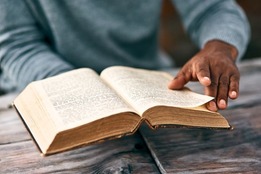
Parts of a Book: Quire, Colophon, and...
Parts of a Book: Quire, Colophon, and More
There are a lot of chapters in this collection.
Dictionary Entries Near bibliography
bibliographica
biblioklept
Cite this Entry
“Bibliography.” Merriam-Webster.com Dictionary , Merriam-Webster, https://www.merriam-webster.com/dictionary/bibliography. Accessed 11 Apr. 2024.
Kids Definition
Kids definition of bibliography, more from merriam-webster on bibliography.
Thesaurus: All synonyms and antonyms for bibliography
Nglish: Translation of bibliography for Spanish Speakers
Britannica English: Translation of bibliography for Arabic Speakers
Subscribe to America's largest dictionary and get thousands more definitions and advanced search—ad free!

Can you solve 4 words at once?
Word of the day.
See Definitions and Examples »
Get Word of the Day daily email!
Popular in Grammar & Usage
Your vs. you're: how to use them correctly, every letter is silent, sometimes: a-z list of examples, more commonly mispronounced words, how to use em dashes (—), en dashes (–) , and hyphens (-), absent letters that are heard anyway, popular in wordplay, the words of the week - apr. 5, 12 bird names that sound like compliments, 10 scrabble words without any vowels, 12 more bird names that sound like insults (and sometimes are), 8 uncommon words related to love, games & quizzes.

- Utility Menu
fa3d988da6f218669ec27d6b6019a0cd
A publication of the harvard college writing program.
Harvard Guide to Using Sources
- The Honor Code
- Bibliography
If you are using Chicago style footnotes or endnotes, you should include a bibliography at the end of your paper that provides complete citation information for all of the sources you cite in your paper. Bibliography entries are formatted differently from notes. For bibliography entries, you list the sources alphabetically by last name, so you will list the last name of the author or creator first in each entry. You should single-space within a bibliography entry and double-space between them. When an entry goes longer than one line, use a hanging indent of .5 inches for subsequent lines. Here’s a link to a sample bibliography that shows layout and spacing . You can find a sample of note format here .
Complete note vs. shortened note
Here’s an example of a complete note and a shortened version of a note for a book:
1. Karen Ho, Liquidated: An Ethnography of Wall Street (Durham: Duke University Press, 2009), 27-35.
1. Karen Ho, Liquidated , 27-35.
Note vs. Bibliography entry
The bibliography entry that corresponds with each note is very similar to the longer version of the note, except that the author’s last and first name are reversed in the bibliography entry. To see differences between note and bibliography entries for different types of sources, check this section of the Chicago Manual of Style .
For Liquidated , the bibliography entry would look like this:
Ho, Karen, Liquidated: An Ethnography of Wall Street . Durham: Duke University Press, 2009.
Citing a source with two or three authors
If you are citing a source with two or three authors, list their names in your note in the order they appear in the original source. In the bibliography, invert only the name of the first author and use “and” before the last named author.
1. Melissa Borja and Jacob Gibson, “Internationalism with Evangelical Characteristics: The Case of Evangelical Responses to Southeast Asian Refugees,” The Review of Faith & International Affairs 17, no. 3 (2019): 80-81, https://doi.org/10.1080/15570274.2019.1643983 .
Shortened note:
1. Borja and Gibson, “Internationalism with Evangelical Characteristics,” 80-81.
Bibliography:
Borja, Melissa, and Jacob Gibson. “Internationalism with Evangelical Characteristics: The Case of Evangelical Responses to Southeast Asian Refugees.” The Review of Faith & International Affairs 17. no. 3 (2019): 80–93. https://doi.org/10.1080/15570274.2019.1643983 .
Citing a source with more than three authors
If you are citing a source with more than three authors, include all of them in the bibliography, but only include the first one in the note, followed by et al. ( et al. is the shortened form of the Latin et alia , which means “and others”).
1. Justine M. Nagurney, et al., “Risk Factors for Disability After Emergency Department Discharge in Older Adults,” Academic Emergency Medicine 27, no. 12 (2020): 1271.
Short version of note:
1. Justine M. Nagurney, et al., “Risk Factors for Disability,” 1271.
Nagurney, Justine M., Ling Han, Linda Leo‐Summers, Heather G. Allore, Thomas M. Gill, and Ula Hwang. “Risk Factors for Disability After Emergency Department Discharge in Older Adults.” Academic Emergency Medicine 27, no. 12 (2020): 1270–78. https://doi.org/10.1111/acem.14088 .
Citing a book consulted online
If you are citing a book you consulted online, you should include a URL, DOI, or the name of the database where you found the book.
1. Karen Ho, Liquidated: An Ethnography of Wall Street (Durham: Duke University Press, 2009), 27-35, https://doi-org.ezp-prod1.hul.harvard.edu/10.1215/9780822391371 .
Bibliography entry:
Ho, Karen. Liquidated: An Ethnography of Wall Street . Durham: Duke University Press, 2009. https://doi-org.ezp-prod1.hul.harvard.edu/10.1215/9780822391371 .
Citing an e-book consulted outside of a database
If you are citing an e-book that you accessed outside of a database, you should indicate the format. If you read the book in a format without fixed page numbers (like Kindle, for example), you should not include the page numbers that you saw as you read. Instead, include chapter or section numbers, if possible.
1. Karen Ho, Liquidated: An Ethnography of Wall Street (Durham: Duke University Press, 2009), chap. 2, Kindle.
Ho, Karen. Liquidated: An Ethnography of Wall Street . Durham: Duke University Press, 2009. Kindle.
- Citation Management Tools
- In-Text Citations
- Examples of Commonly Cited Sources
- Frequently Asked Questions about Citing Sources in Chicago Format
- Sample Bibliography
PDFs for This Section
- Citing Sources
- Online Library and Citation Tools
Go to Index
Notes and Bibliography: Sample Citations
Go to Author-Date: Sample Citations
The following examples illustrate the notes and bibliography system. Sample notes show full citations followed by shortened citations for the same sources. Sample bibliography entries follow the notes. For more details and many more examples, see chapter 14 of The Chicago Manual of Style . For examples of the same citations using the author-date system, follow the Author-Date link above.
1. Zadie Smith, Swing Time (New York: Penguin Press, 2016), 315–16.
2. Brian Grazer and Charles Fishman, A Curious Mind: The Secret to a Bigger Life (New York: Simon & Schuster, 2015), 12.
Shortened notes
3. Smith, Swing Time , 320.
4. Grazer and Fishman, Curious Mind , 37.
Bibliography entries (in alphabetical order)
Grazer, Brian, and Charles Fishman. A Curious Mind: The Secret to a Bigger Life . New York: Simon & Schuster, 2015.
Smith, Zadie. Swing Time . New York: Penguin Press, 2016.
For many more examples, covering virtually every type of book, see 14.100–163 in The Chicago Manual of Style .
Chapter or other part of an edited book
In a note, cite specific pages. In the bibliography, include the page range for the chapter or part.
1. Henry David Thoreau, “Walking,” in The Making of the American Essay , ed. John D’Agata (Minneapolis: Graywolf Press, 2016), 177–78.
Shortened note
2. Thoreau, “Walking,” 182.
Bibliography entry
Thoreau, Henry David. “Walking.” In The Making of the American Essay , edited by John D’Agata, 167–95. Minneapolis: Graywolf Press, 2016.
In some cases, you may want to cite the collection as a whole instead.
1. John D’Agata, ed., The Making of the American Essay (Minneapolis: Graywolf Press, 2016), 177–78.
2. D’Agata, American Essay , 182.
D’Agata, John, ed. The Making of the American Essay . Minneapolis: Graywolf Press, 2016.
For more examples, see 14.103–5 and 14.106–12 in The Chicago Manual of Style .
Translated book
1. Jhumpa Lahiri, In Other Words , trans. Ann Goldstein (New York: Alfred A. Knopf, 2016), 146.
2. Lahiri, In Other Words , 184.
Lahiri, Jhumpa. In Other Words . Translated by Ann Goldstein. New York: Alfred A. Knopf, 2016.
For books consulted online, include a URL or the name of the database. For other types of e-books, name the format. If no fixed page numbers are available, cite a section title or a chapter or other number in the notes, if any (or simply omit).
1. Herman Melville, Moby-Dick; or, The Whale (New York: Harper & Brothers, 1851), 627, http://mel.hofstra.edu/moby-dick-the-whale-proofs.html.
2. Philip B. Kurland and Ralph Lerner, eds., The Founders’ Constitution (Chicago: University of Chicago Press, 1987), chap. 10, doc. 19, http://press-pubs.uchicago.edu/founders/.
3. Brooke Borel, The Chicago Guide to Fact-Checking (Chicago: University of Chicago Press, 2016), 92, ProQuest Ebrary.
4. Jane Austen, Pride and Prejudice (New York: Penguin Classics, 2007), chap. 3, Kindle.
5. Melville, Moby-Dick , 722–23.
6. Kurland and Lerner, Founder s ’ Constitution , chap. 4, doc. 29.
7. Borel, Fact-Checking , 104–5.
8. Austen, Pride and Prejudice , chap. 14.
Austen, Jane. Pride and Prejudice . New York: Penguin Classics, 2007. Kindle.
Borel, Brooke. The Chicago Guide to Fact-Checking . Chicago: University of Chicago Press, 2016. ProQuest Ebrary.
Kurland, Philip B., and Ralph Lerner, eds. The Founders’ Constitution . Chicago: University of Chicago Press, 1987. http://press-pubs.uchicago.edu/founders/.
Melville, Herman. Moby-Dick; or, The Whale . New York: Harper & Brothers, 1851. http://mel.hofstra.edu/moby-dick-the-whale-proofs.html.
For more examples, see 14.1 59 –63 in The Chicago Manual of Style .
Journal article
In a note, cite specific page numbers. In the bibliography, include the page range for the whole article. For articles consulted online, include a URL or the name of the database. Many journal articles list a DOI (Digital Object Identifier). A DOI forms a permanent URL that begins https://doi.org/. This URL is preferable to the URL that appears in your browser’s address bar.
1. Susan Satterfield, “Livy and the Pax Deum ,” Classical Philology 111, no. 2 (April 2016): 170.
2. Shao-Hsun Keng, Chun-Hung Lin, and Peter F. Orazem, “Expanding College Access in Taiwan, 1978–2014: Effects on Graduate Quality and Income Inequality,” Journal of Human Capital 11, no. 1 (Spring 2017): 9–10, https://doi.org/10.1086/690235.
3. Peter LaSalle, “Conundrum: A Story about Reading,” New England Review 38, no. 1 (2017): 95, Project MUSE.
4. Satterfield, “Livy,” 172–73.
5. Keng, Lin, and Orazem, “Expanding College Access,” 23.
6. LaSalle, “Conundrum,” 101.
Keng, Shao-Hsun, Chun-Hung Lin, and Peter F. Orazem. “Expanding College Access in Taiwan, 1978–2014: Effects on Graduate Quality and Income Inequality.” Journal of Human Capital 11, no. 1 (Spring 2017): 1–34. https://doi.org/10.1086/690235.
LaSalle, Peter. “Conundrum: A Story about Reading.” New England Review 38, no. 1 (2017): 95–109. Project MUSE.
Satterfield, Susan. “Livy and the Pax Deum .” Classical Philology 111, no. 2 (April 2016): 165–76.
Journal articles often list many authors, especially in the sciences. If there are four or more authors, list up to ten in the bibliography; in a note, list only the first, followed by et al . (“and others”). For more than ten authors (not shown here), list the first seven in the bibliography, followed by et al .
7. Rachel A. Bay et al., “Predicting Responses to Contemporary Environmental Change Using Evolutionary Response Architectures,” American Naturalist 189, no. 5 (May 2017): 465, https://doi.org/10.1086/691233.
8. Bay et al., “Predicting Responses,” 466.
Bay, Rachael A., Noah Rose, Rowan Barrett, Louis Bernatchez, Cameron K. Ghalambor, Jesse R. Lasky, Rachel B. Brem, Stephen R. Palumbi, and Peter Ralph. “Predicting Responses to Contemporary Environmental Change Using Evolutionary Response Architectures.” American Naturalist 189, no. 5 (May 2017): 463–73. https://doi.org/10.1086/691233.
For more examples, see 14.1 68 – 87 in The Chicago Manual of Style .
News or magazine article
Articles from newspapers or news sites, magazines, blogs, and the like are cited similarly. Page numbers, if any, can be cited in a note but are omitted from a bibliography entry. If you consulted the article online, include a URL or the name of the database.
1. Rebecca Mead, “The Prophet of Dystopia,” New Yorker , April 17, 2017, 43.
2. Farhad Manjoo, “Snap Makes a Bet on the Cultural Supremacy of the Camera,” New York Times , March 8, 2017, https://www.nytimes.com/2017/03/08/technology/snap-makes-a-bet-on-the-cultural-supremacy-of-the-camera.html.
3. Rob Pegoraro, “Apple’s iPhone Is Sleek, Smart and Simple,” Washington Post , July 5, 2007, LexisNexis Academic.
4. Tanya Pai, “The Squishy, Sugary History of Peeps,” Vox , April 11, 2017, http://www.vox.com/culture/2017/4/11/15209084/peeps-easter.
5. Mead, “Dystopia,” 47.
6. Manjoo, “Snap.”
7. Pegoraro, “Apple’s iPhone.”
8. Pai, “History of Peeps.”
Manjoo, Farhad. “Snap Makes a Bet on the Cultural Supremacy of the Camera.” New York Times , March 8, 2017. https://www.nytimes.com/2017/03/08/technology/snap-makes-a-bet-on-the-cultural-supremacy-of-the-camera.html.
Mead, Rebecca. “The Prophet of Dystopia.” New Yorker , April 17, 2017.
Pai, Tanya. “The Squishy, Sugary History of Peeps.” Vox , April 11, 2017. http://www.vox.com/culture/2017/4/11/15209084/peeps-easter.
Pegoraro, Rob. “Apple’s iPhone Is Sleek, Smart and Simple.” Washington Post , July 5, 2007. LexisNexis Academic.
Readers’ comments are cited in the text or in a note but omitted from a bibliography.
9. Eduardo B (Los Angeles), March 9, 2017, comment on Manjoo, “Snap.”
For more examples, see 14.1 88 – 90 (magazines), 14.191–200 (newspapers), and 14.208 (blogs) in The Chicago Manual of Style .
Book review
1. Michiko Kakutani, “Friendship Takes a Path That Diverges,” review of Swing Time , by Zadie Smith, New York Times , November 7, 2016.
2. Kakutani, “Friendship.”
Kakutani, Michiko. “Friendship Takes a Path That Diverges.” Review of Swing Time , by Zadie Smith. New York Times , November 7, 2016.
1. Kory Stamper, “From ‘F-Bomb’ to ‘Photobomb,’ How the Dictionary Keeps Up with English,” interview by Terry Gross, Fresh Air , NPR, April 19, 2017, audio, 35:25, http://www.npr.org/2017/04/19/524618639/from-f-bomb-to-photobomb-how-the-dictionary-keeps-up-with-english.
2. Stamper, interview.
Stamper, Kory. “From ‘F-Bomb’ to ‘Photobomb,’ How the Dictionary Keeps Up with English.” Interview by Terry Gross. Fresh Air , NPR, April 19, 2017. Audio, 35:25. http://www.npr.org/2017/04/19/524618639/from-f-bomb-to-photobomb-how-the-dictionary-keeps-up-with-english.
Thesis or dissertation
1. Cynthia Lillian Rutz, “ King Lear and Its Folktale Analogues” (PhD diss., University of Chicago, 2013), 99–100.
2. Rutz, “ King Lear ,” 158.
Rutz, Cynthia Lillian. “ King Lear and Its Folktale Analogues.” PhD diss., University of Chicago, 2013.
Website content
It is often sufficient simply to describe web pages and other website content in the text (“As of May 1, 2017, Yale’s home page listed . . .”). If a more formal citation is needed, it may be styled like the examples below. For a source that does not list a date of publication or revision, include an access date (as in example note 2).
1. “Privacy Policy,” Privacy & Terms, Google, last modified April 17, 2017, https://www.google.com/policies/privacy/.
2. “About Yale: Yale Facts,” Yale University, accessed May 1, 2017, https://www.yale.edu/about-yale/yale-facts.
3. Katie Bouman, “How to Take a Picture of a Black Hole,” filmed November 2016 at TEDxBeaconStreet, Brookline, MA, video, 12:51, https://www.ted.com/talks/katie_bouman_what_does_a_black_hole_look_like.
4. Google, “Privacy Policy.”
5. “Yale Facts.”
6. Bouman, “Black Hole.”
Bouman, Katie. “How to Take a Picture of a Black Hole.” Filmed November 2016 at TEDxBeaconStreet, Brookline, MA. Video, 12:51. https://www.ted.com/talks/katie_bouman_what_does_a_black_hole_look_like.
Google. “Privacy Policy.” Privacy & Terms. Last modified April 17, 2017. https://www.google.com/policies/privacy/.
Yale University. “About Yale: Yale Facts.” Accessed May 1, 2017. https://www.yale.edu/about-yale/yale-facts.
For more examples, see 14. 20 5–10 in The Chicago Manual of Style . For multimedia, including live performances, see 14. 261–68 .
Social media content
Citations of content shared through social media can usually be limited to the text (as in the first example below). A note may be added if a more formal citation is needed. In rare cases, a bibliography entry may also be appropriate. In place of a title, quote up to the first 160 characters of the post. Comments are cited in reference to the original post.
Conan O’Brien’s tweet was characteristically deadpan: “In honor of Earth Day, I’m recycling my tweets” (@ConanOBrien, April 22, 2015).
1. Pete Souza (@petesouza), “President Obama bids farewell to President Xi of China at the conclusion of the Nuclear Security Summit,” Instagram photo, April 1, 2016, https://www.instagram.com/p/BDrmfXTtNCt/.
2. Chicago Manual of Style, “Is the world ready for singular they? We thought so back in 1993,” Facebook, April 17, 2015, https://www.facebook.com/ChicagoManual/posts/10152906193679151.
3. Souza, “President Obama.”
4. Michele Truty, April 17, 2015, 1:09 p.m., comment on Chicago Manual of Style, “singular they.”
Chicago Manual of Style. “Is the world ready for singular they? We thought so back in 1993.” Facebook, April 17, 2015. https://www.facebook.com/ChicagoManual/posts/10152906193679151.
Personal communication
Personal communications, including email and text messages and direct messages sent through social media, are usually cited in the text or in a note only; they are rarely included in a bibliography.
1. Sam Gomez, Facebook message to author, August 1, 2017.

- Research Guides
- A-Z Database List
- Library Home
APA 7th Edition Citation Guide
- Formatting Essays
- Paraphrase and Summary

What is a Bibliographic Citation?
Journal article citation example, book citation example, video tutorial: formatting the references page.
- Sources with Multiple Authors
- Sources with No Author, Date, Title or Page Numbers
- Journal Articles
- Magazine and Newspaper Articles
- Reference Articles, Encyclopedia and Dictionary Entries
- Books and eBooks
- Conference Proceedings and Presentations
- Dissertations and Theses
- Films, Video and Audio
- Government Documents, Non-Profit and Corporate Reports
- Images and Advertisements
- Personal Communications (E-mails, Interviews, and etc.)
- Religious Texts
- Social Media
- Statutes, Legal Documents and the Constitution
- Avoiding Plagiarism
Sara Carman , Librarian
Call: 320-629-5169

Laurie Jorgensen , Library Technologist
Call: 320-629-5145
24/7 Chat help is available!
Bibliographic citations are the entries listed on your References page that contain information to locate sources that you cited in your essay. Think of them as a source's "address" as they tell readers where to find a source that your cite.
You will format your bibliographic citations differently depending on the type of resource being cited, but they all tend to include the author, the year the source was published, and its title, along with information on where to locate the source.
For information on how to format bibliographic citations for different types of resources, see the " How to Cite... " section of this guide.

VIDEO CONTENTS
0:00 Introduction
1:30 Page Formatting and Hanging Indents
3:51 Reference List Entries: The Basics
5:20 Journal Articles
9:23 Multiple Authors
11:03 Books, Edited Books, and Chapters
13:49 Reports, Presentations, Theses, Websites
19:10 Special Considerations and Missing Elements
20:47 Putting it All Together
22:57 Closing Thoughts
- << Previous: Paraphrase and Summary
- Next: How to Cite... >>
- Last Updated: Feb 20, 2024 5:50 PM
- URL: https://pine.libguides.com/APA7Guide
- Directories
- What are citations and why should I use them?
- When should I use a citation?
- Why are there so many citation styles?
- Which citation style should I use?
- Chicago Notes Style
- Chicago Author-Date Style
- AMA Style (medicine)
- Bluebook (law)
- Additional Citation Styles
- Built-in Citation Tools
- Quick Citation Generators
- Citation Management Software
- Start Your Research
- Research Guides
- University of Washington Libraries
- Library Guides
- UW Libraries
- Citing Sources
Citing Sources: What are citations and why should I use them?
What is a citation.
Citations are a way of giving credit when certain material in your work came from another source. It also gives your readers the information necessary to find that source again-- it provides an important roadmap to your research process. Whenever you use sources such as books, journals or websites in your research, you must give credit to the original author by citing the source.
Why do researchers cite?
Scholarship is a conversation and scholars use citations not only to give credit to original creators and thinkers, but also to add strength and authority to their own work. By citing their sources, scholars are placing their work in a specific context to show where they “fit” within the larger conversation. Citations are also a great way to leave a trail intended to help others who may want to explore the conversation or use the sources in their own work.
In short, citations
(1) give credit
(2) add strength and authority to your work
(3) place your work in a specific context
(4) leave a trail for other scholars
"Good citations should reveal your sources, not conceal them. They should honeslty reflect the research you conducted." (Lipson 4)
Lipson, Charles. "Why Cite?" Cite Right: A Quick Guide to Citation Styles--MLA, APA, Chicago, the Sciences, Professions, and More . Chicago: U of Chicago, 2006. Print.
What does a citation look like?
Different subject disciplines call for citation information to be written in very specific order, capitalization, and punctuation. There are therefore many different style formats. Three popular citation formats are MLA Style (for humanities articles) and APA or Chicago (for social sciences articles).
MLA style (print journal article):
Whisenant, Warren A. "How Women Have Fared as Interscholastic Athletic Administrators Since the Passage of Title IX." Sex Roles Vol. 49.3 (2003): 179-182.
APA style (print journal article):
Whisenant, W. A. (2003) How Women Have Fared as Interscholastic Athletic Administrators Since the Passage of Title IX. Sex Roles , 49 (3), 179-182.
Chicago style (print journal article):
Whisenant, Warren A. "How Women Have Fared as Interscholastic Athletic Administrators Since the Passage of Title IX." Sex Roles 49, no. 3 (2003): 179-182.
No matter which style you use, all citations require the same basic information:
- Author or Creator
- Container (e.g., Journal or magazine, website, edited book)
- Date of creation or publication
- Publisher
You are most likely to have easy access to all of your citation information when you find it in the first place. Take note of this information up front, and it will be much easier to cite it effectively later.
- << Previous: Basics of Citing
- Next: When should I use a citation? >>
- Last Updated: Apr 10, 2024 11:00 AM
- URL: https://guides.lib.uw.edu/research/citations
Have a language expert improve your writing
Run a free plagiarism check in 10 minutes, automatically generate references for free.
- Knowledge Base
- Referencing
- Harvard Style Bibliography | Format & Examples
Harvard Style Bibliography | Format & Examples
Published on 1 May 2020 by Jack Caulfield . Revised on 7 November 2022.
In Harvard style , the bibliography or reference list provides full references for the sources you used in your writing.
- A reference list consists of entries corresponding to your in-text citations .
- A bibliography sometimes also lists sources that you consulted for background research, but did not cite in your text.
The two terms are sometimes used interchangeably. If in doubt about which to include, check with your instructor or department.
The information you include in a reference varies depending on the type of source, but it usually includes the author, date, and title of the work, followed by details of where it was published. You can automatically generate accurate references using our free reference generator:
Harvard Reference Generator
Instantly correct all language mistakes in your text
Be assured that you'll submit flawless writing. Upload your document to correct all your mistakes.

Table of contents
Formatting a harvard style bibliography, harvard reference examples, referencing sources with multiple authors, referencing sources with missing information, frequently asked questions about harvard bibliographies.
Sources are alphabetised by author last name. The heading ‘Reference list’ or ‘Bibliography’ appears at the top.
Each new source appears on a new line, and when an entry for a single source extends onto a second line, a hanging indent is used:
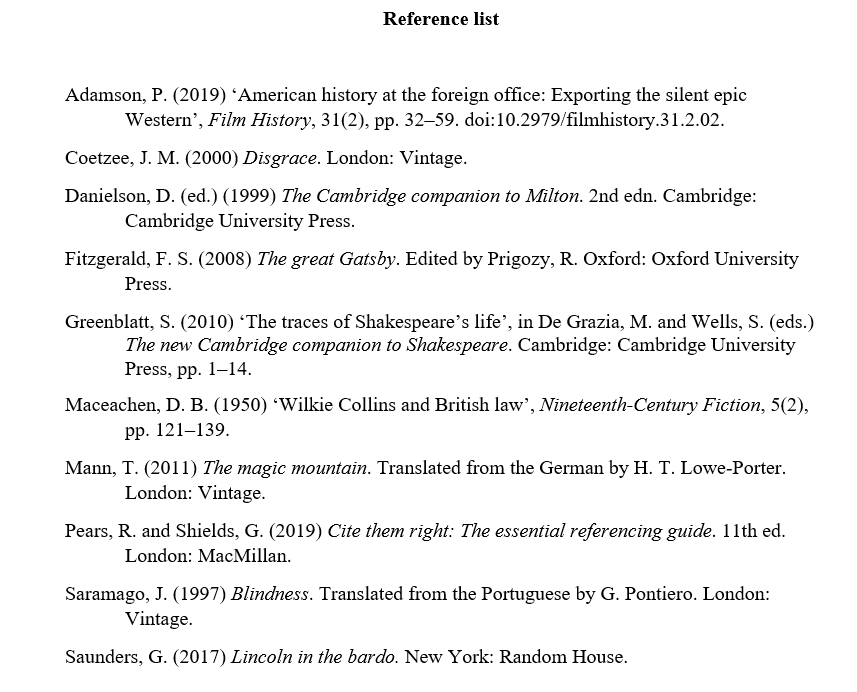
Prevent plagiarism, run a free check.
Reference list or bibliography entries always start with the author’s last name and initial, the publication date and the title of the source. The other information required varies depending on the source type. Formats and examples for the most common source types are given below.
- Entire book
- Book chapter
- Translated book
- Edition of a book
Journal articles
- Print journal
- Online-only journal with DOI
- Online-only journal without DOI
- General web page
- Online article or blog
- Social media post
Newspapers and magazines
- Newspaper article
- Magazine article
When a source has up to three authors, list all of them in the order their names appear on the source. If there are four or more, give only the first name followed by ‘ et al. ’:
Sometimes a source won’t list all the information you need for your reference. Here’s what to do when you don’t know the publication date or author of a source.
Some online sources, as well as historical documents, may lack a clear publication date. In these cases, you can replace the date in the reference list entry with the words ‘no date’. With online sources, you still include an access date at the end:
When a source doesn’t list an author, you can often list a corporate source as an author instead, as with ‘Scribbr’ in the above example. When that’s not possible, begin the entry with the title instead of the author:
The only proofreading tool specialized in correcting academic writing
The academic proofreading tool has been trained on 1000s of academic texts and by native English editors. Making it the most accurate and reliable proofreading tool for students.

Correct my document today
Though the terms are sometimes used interchangeably, there is a difference in meaning:
- A reference list only includes sources cited in the text – every entry corresponds to an in-text citation .
- A bibliography also includes other sources which were consulted during the research but not cited.
In Harvard referencing, up to three author names are included in an in-text citation or reference list entry. When there are four or more authors, include only the first, followed by ‘ et al. ’
In Harvard style referencing , to distinguish between two sources by the same author that were published in the same year, you add a different letter after the year for each source:
- (Smith, 2019a)
- (Smith, 2019b)
Add ‘a’ to the first one you cite, ‘b’ to the second, and so on. Do the same in your bibliography or reference list .
To create a hanging indent for your bibliography or reference list :
- Highlight all the entries
- Click on the arrow in the bottom-right corner of the ‘Paragraph’ tab in the top menu.
- In the pop-up window, under ‘Special’ in the ‘Indentation’ section, use the drop-down menu to select ‘Hanging’.
- Then close the window with ‘OK’.
Cite this Scribbr article
If you want to cite this source, you can copy and paste the citation or click the ‘Cite this Scribbr article’ button to automatically add the citation to our free Reference Generator.
Caulfield, J. (2022, November 07). Harvard Style Bibliography | Format & Examples. Scribbr. Retrieved 9 April 2024, from https://www.scribbr.co.uk/referencing/harvard-bibliography/
Is this article helpful?

Jack Caulfield
Other students also liked, a quick guide to harvard referencing | citation examples, harvard in-text citation | a complete guide & examples, referencing books in harvard style | templates & examples, scribbr apa citation checker.
An innovative new tool that checks your APA citations with AI software. Say goodbye to inaccurate citations!

Introduction to Reference, Bibliography, and Citation
- First Online: 01 January 2009
Cite this chapter
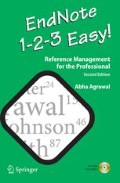
- Abha Agrawal 2
5783 Accesses
THINGS YOU WILL LEARN IN THIS CHAPTER
Basic concepts about some essential terms such as “reference,” “reference list,” “bibliography,” and “citation” and how they relate to the anatomy of a manuscript.
Briefly, about referencing styles, including the Harvard style and the Vancouver style.
The benefits of using information technology instead of a pile of index cards for effective reference management.
- Reference List
- American Medical Association
- American Psychological Association
- Style Manual
These keywords were added by machine and not by the authors. This process is experimental and the keywords may be updated as the learning algorithm improves.
This is a preview of subscription content, log in via an institution to check access.
Access this chapter
- Available as PDF
- Read on any device
- Instant download
- Own it forever
Tax calculation will be finalised at checkout
Purchases are for personal use only
Institutional subscriptions
Unable to display preview. Download preview PDF.
Author information
Authors and affiliations.
Kings County Hospital Center, 451 Clarkson Avenue, 11203, Brooklyn, NY, USA
Abha Agrawal
You can also search for this author in PubMed Google Scholar
Corresponding author
Correspondence to Abha Agrawal .
Rights and permissions
Reprints and permissions
Copyright information
© 2009 Springer-Verlag US
About this chapter
Agrawal, A. (2009). Introduction to Reference, Bibliography, and Citation. In: EndNote 1 - 2 - 3 Easy!. Springer, Boston, MA. https://doi.org/10.1007/978-0-387-95901-6_1
Download citation
DOI : https://doi.org/10.1007/978-0-387-95901-6_1
Published : 02 April 2009
Publisher Name : Springer, Boston, MA
Print ISBN : 978-0-387-95900-9
Online ISBN : 978-0-387-95901-6
eBook Packages : Humanities, Social Sciences and Law Education (R0)
Share this chapter
Anyone you share the following link with will be able to read this content:
Sorry, a shareable link is not currently available for this article.
Provided by the Springer Nature SharedIt content-sharing initiative
- Publish with us
Policies and ethics
- Find a journal
- Track your research
Home / Guides / Citation Guides / MLA Format / Creating an MLA Bibliography
Creating an MLA Bibliography
If you write a research paper in MLA format, then you will need to include a Works Cited page according to the current 9th edition of the Modern Language Association (MLA) guidelines. Along with citing your sources within the body of your paper, you also need to include full citations of all sources at the end of your paper. The references in a bibliography are formatted in the same way as they would be in a Works Cited page. However, a bibliography refers to all works that you have consulted in your research, even if you did not use their information directly in your paper.
When you use the correct MLA bibliography format, it shows the reader what sources you consulted, makes finding your sources easier for the reader, and gives credibility to your work as a researcher and writer. This MLA sample paper will show you how the bibliography is incorporated into the rest of your paper. We also have a guide on APA reference pages , if you are following APA style in your paper.
Works cited or bibliography?
You may be wondering, what is a bibliography, and how is it different from a Works Cited page? The difference between the two is that while a bibliography refers to any source you consulted to write your research paper, a Works Cited page only includes full citations of the sources you quoted or paraphrased within your paper.
Typically, when someone says, “MLA bibliography” they really mean a Works Cited page, since the MLA format usually uses a Works Cited page instead of a bibliography.
A bibliography in MLA format may also refer to a Works Consulted page. If you used other sources that you did not directly quote or paraphrase within the paper, you will need to create a Works Consulted/Additional Resources page. A Works Consulted page starts on a separate page and follows the Works Cited page. It follows the same formatting guidelines as a Works Cited page, but you will use Works Consulted (or Additional Resources) as the title.
If you’re unsure of what to include in your citations list (works cited, works consulted, or both), ask your instructor. For the rest of this article, we will refer to this page as the MLA bibliography.
MLA bibliography formatting guidelines
These are the formatting rules you need to follow to create your bibliography according to MLA’s current edition guidelines. Your first page(s) will be your Works Cited page(s) and include the references that you directly refer to in your paper. Usually, this is all that is needed. If your instructor wants you to also include the works you consulted but did not include in your paper (more like a bibliography), then add Works Consulted or Additional Resources page for these sources.
- Your MLA Works Cited (and Works Consulted or Additional Resources pages) should begin on a separate page or pages at the end of your essay.
- Your essay should have a header on every page that includes your last name and the page number.
- The last name/page number header should be on the top right of each page with a ½ inch margin from the top of the page.
- One-inch margins.
- Title the page Works Cited (no italicization or quotation marks) unless otherwise instructed. Center the title. The top should look like this:
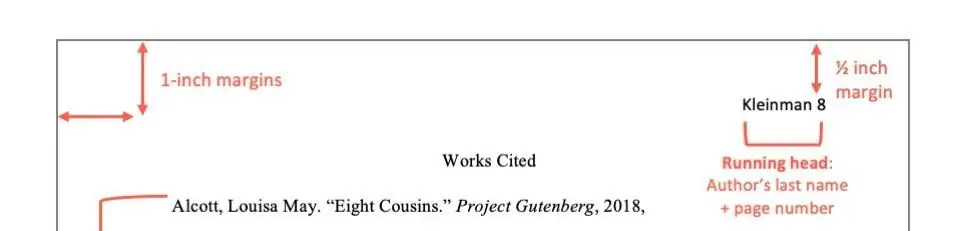
- Only center the Works Cited title; all citations should be left-justified.
- Double-space citations.
- Do not add an additional space between citations.
- After the first line, use a hanging indent of ½ inch on all additional lines of a citation. The hanging indent should look like this:
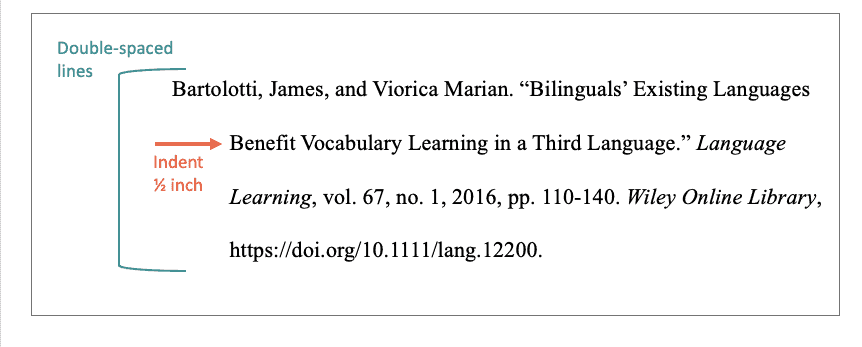
- Typically, this is the author’s last name, but sometimes it could be the title of the source if the author’s name is not available.
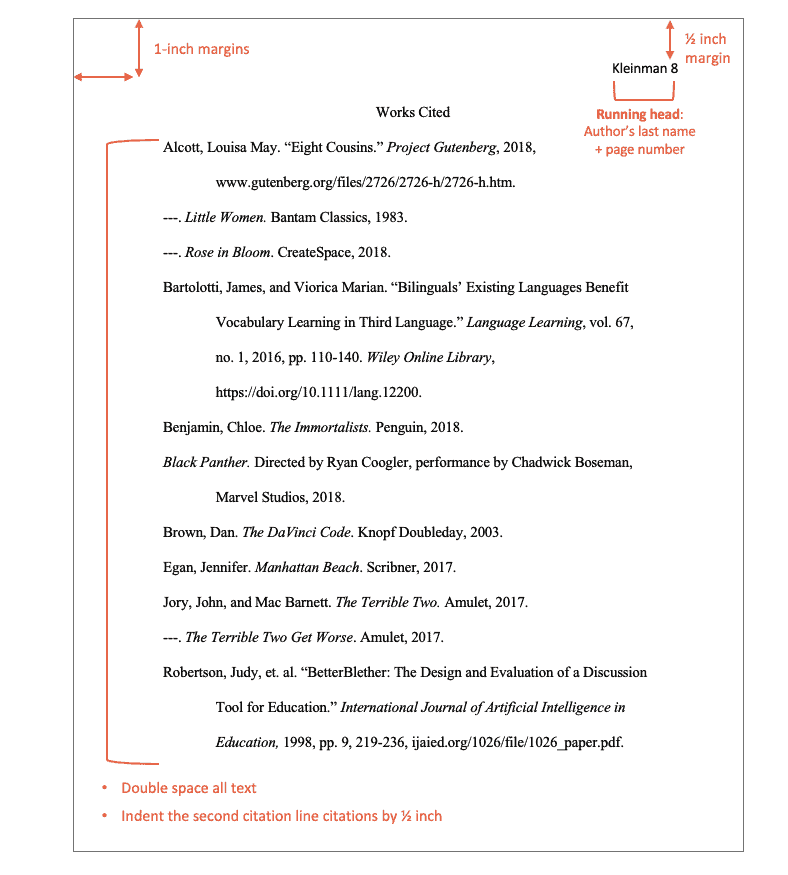
If you have a Works Consulted or Additional Resources page after your Works Cited page, format it in the same way, but with the title of Works Consulted or Additional Resources instead of Works Cited. Alternatively, your instructor may require a bibliography. If this is the case, all your sources, whether they are cited in your paper are not, are listed on the same page.
MLA citation guidelines
These are the rules you need to follow to create citations for an MLA bibliography. This section contains information on how to correctly use author names, punctuation, capitalization, fonts, page numbers, DOIs, and URLS in the citations on your MLA bibliography.
Author names
After the title Works Cited, the last name of the author of a source should be the first thing to appear on your page.
List the author’s last name followed by a comma, then the first name followed by the middle name or middle initial if applicable, without a comma separating the first and middle names. Add a period after the name.
Rowling, J.K.
Smith, Alexander McCall.
- Do not include titles such as Dr., Mrs., etc. or professional qualifications such as PhD, M.S., etc. with author names.
- Include suffixes such as Jr. or III after the author’s first name. Separate the first name and the suffix by a comma unless the suffix is a numeral. For example, to cite an author named John Smith, Jr., you would type Smith, John, Jr.
Sources with two authors
For a source with two authors, list the author names in your citation in the order they appear on the source, not alphabetically.
Type the last name of the first author listed on the source followed by a comma, then the first author’s first name followed by a comma. Then type the word “and” then list the second author’s first name and last name in the standard order. Follow the second name with a period.
Include middle names or initials and suffixes when applicable according to the guidelines for one author as listed above.
1st Author’s Last Name, First Name, and 2nd Author’s First Name Last Name.
Lutz, Lisa, and David Hayward.
Clark, Mary Higgins, and Alafair Burke.
Sources with three or more authors
For a source with three or more authors, only type the last and first name of the first author listed in the source, followed by a comma and the phrase et al., which is Latin for “and others.” Be sure to always place a period after the al in et al. but never after the et.
1st Author’s Last Name, First Name, et al.
Charaipotra, Sona, et al.
Williams, Beatriz, et al. All the Ways We Said Goodbye . HarperLuxe, 2020.
Organizations and corporations as authors
For sources with organizations or corporations listed as the author, type the name of the corporation in place of an author’s name. If the organization begins with an article like a, an, or the, it should be excluded in the Works Cited entry.
Modern Language Association of America. MLA Handbook . 2016.
*Note: If the organization is listed as both the author and the publisher, begin the citation with the title and include the organization’s name within the publisher field instead.
For a source with no author listed, simply omit the author’s name and begin the citation with the title of the source. Use the first letter of the title when considering alphabetical order in your MLA bibliography.
Capitalization
Use MLA title case when citing titles of sources.
- Nouns, pronouns, verbs, adverbs, adjectives, and subordinating conjunctions should be capitalized.
- Articles, prepositions, and coordinating conjunctions should not be capitalized.
Font formatting
- Italicize the titles of larger works such as magazines and books. Also, italicize database and website names.
- Instead of italicization, use quotation marks around titles of shorter works such as poems, short stories, and articles.
- End all bibliography citations with a period.
Page numbers
Include page numbers in your full citations whenever possible. This helps the reader find the information you cited more quickly than if you just cited the entire source and lends more credibility to your argument. If you cite different pages from the same source within your paper, you should cite the entire source on your MLA bibliography instead of listing all of the page numbers you used.
When including page numbers in a citation, use the abbreviation p. to cite one page and the abbreviation pp. to cite multiple pages with a hyphen between the page numbers.
p. 25 or pp. 16-37
When citing page numbers in MLA, omit the first set of repeated digits.
pp. 365-69, not pp. 365-369
DOIs and URLs
A Digital Object Identifier (DOI) is used to locate and identify an online source. While URLs may change or web pages might be edited or updated, a DOI is permanent and therefore more useful in a source citation.
- Use a DOI (digital object identifier) whenever possible. Otherwise use a permalink or URL.
- DOIs should be formatted with “https://doi.org/” before the DOI number.
- Do not include “http://” or “https://” in your URLs.
- As either one will be the last part of your citation, place a period after the DOI or URL. (Note that this period is not part of the DOI or URL.)
Butarbutar, R, et al. “Analyzing of Puzzle Local Culture-Based in Teaching English for Young Learners.” IOP Conference Series: Earth and Environmental Science , vol. 343, 2019, https://doi.org/10.1088/1755-1315/343/1/012208.
Accessed dates
Since the previous 8th edition of the MLA Handbook was published, you do NOT need to list an accessed date for a stable source (e.g., online newspaper article, journal article, photograph, etc.). However, including an access date is good to include when a source does not have a publishing date, and some instructors will request that accessed dates be included for all sources.
If you do include an access date, here’s how to format it:
- Place it at the end of the citation without “http://” or “https://”.
- Write “Accessed” first, followed by the date accessed.
- The date accessed should be formatted as Day Month (abbreviated) Year.
Butarbutar, R, et al. “IOPscience.” IOP Conference Series: Earth and Environmental Science , IOP Publishing, 1 Oct. 2019, iopscience.iop.org/article/10.1088/1755-1315/343/1/012208/meta. Accessed 8 Oct. 2020.
Note: If you choose to list an accessed date after a DOI, the accessed date part of the citation will follow the period after the DOI and will end with a period at the end of the citation
Butarbutar, R, et al. “Analyzing of Puzzle Local Culture-Based in Teaching English for Young Learners.” IOP Conference Series: Earth and Environmental Science , vol. 343, 2019, https://doi.org/10.1088/1755-1315/343/1/012208. Accessed 8 Oct. 2020.
MLA 8 th edition vs MLA 9 th edition
The 9 th edition of the MLA handbook re-introduces guidelines regarding paper formatting (which were not present in the 8 th edition). The guidance in the 9 th addition is consistent with the guidance in previous editions and expands on the formatting of tables, figures/illustrations, and lists. The 9 th edition also offers new guidance in areas like annotated bibliographies, inclusive language, and footnotes/endnotes.
Many of the differences between the 8 th edition and 9 th edition have to do with the formatting of the core elements in reference list entries. Some of the main changes include:
Written by Grace Turney , freelance writer and artist. Grace is a former librarian and has a Master’s degree in Library Science and Information Technology.
MLA Formatting Guide
MLA Formatting
Annotated Bibliography
Bibliography
- Block Quotes
- et al Usage
- In-text Citations
- Paraphrasing
- Page Numbers
- Sample Paper
- Works Cited
- MLA 8 Updates
- MLA 9 Updates
- View MLA Guide
Citation Examples
- Book Chapter
- Journal Article
- Magazine Article
- Newspaper Article
- Website (no author)
- View all MLA Examples
How useful was this post?
Click on a star to rate it!
We are sorry that this post was not useful for you!
Let us improve this post!
Tell us how we can improve this post?
An MLA bibliography is similar to the Works Cited list that you include at the end of your paper. The only difference between a Works Cited list and a bibliography is that for the former, you need to include the entries for only the sources you cited in the text, whereas for the latter you can also include the sources you consulted to write your paper but didn’t directly cite in your writing. MLA generally prefers Works Cited lists to bibliographies.
If your instructor advises you to create an MLA bibliography, follow the same guidelines you would follow for creating an MLA Works Cited list.
The bibliography list appears at the end of the paper, after any endnotes if they are present.
All margins (top, bottom, left, and right) should be set at 1 inch.
Write the running head in the top right of the page at 0.5 inch from the top. Use the running head “Surname Page #.”
The font should be clear enough to read. Use Times New Roman font of size 12 points.
Entries should be double-spaced. If any entry runs over more than a line, indent the subsequent lines of the entry 0.5 inch from the left margin.
Bibliographic entries are arranged alphabetically according to the first item in each entry.
Title your bibliography as “Bibliography.”
Braidotti, Rosi. The Posthuman . Polity, 2013.
Brisini, Travis. “Phytomorphizing Performance: Plant Performance in an Expanded Field.” Text and Performance Quarterly , vol. 39, 2019, pp. 1–2.
Riccio, Thomas. “Reimagining Yup’ik and Inupiat Performance.” Northwest Theatre Review , vol. 12, no. 1, 1999, pp. 1–30.
General rules for creating an annotated bibliography
The annotation is given after the source entry and is generally about 100-150 words in length. The annotation should be indented 1 inch from the left margin to distinguish it from the hanging indent within the citation entry.
The annotation, in general, should be written as short phrases. However, you may use full sentences as well.
The annotation for each source is usually no longer than one paragraph. However, if multiple paragraphs are included, indent the second and subsequent paragraphs without any extra line space between them.
The annotation provides basic information about the source, but does not include details about the source, quotes from the author, etc. The information can be descriptive (by generally describing what the source covers) or evaluative (by evaluating the source’s usefulness to the argument in your paper).
Example annotated bibliography
The below is an example of an annotated bibliography:
Morritt, Robert D. Beringia: Archaic Migrations into North America . Cambridge Scholars Pub, 2011.
The author studies the migration of cultures from Asia to North America. The connection between the North American Athabaskan language family and Siberia is presented, together with comparisons and examinations of the implications of linguistics from anthropological, archaeological, and folklore perspectives. This book explores the origins of the earliest people in the Americas, including Siberian, Dene, and Navajo Creation myths; linguistic comparisons between Siberian Ket Navajo and Western Apache; and comparisons between indigenous groups that appear to share the same origin.
MLA Citation Examples
Writing Tools
Citation Generators
Other Citation Styles
Plagiarism Checker
Upload a paper to check for plagiarism against billions of sources and get advanced writing suggestions for clarity and style.
Get Started
- Essay Check
- Chicago Style
- APA Citation Examples
- MLA Citation Examples
- Chicago Style Citation Examples
- Writing Tips
- Plagiarism Guide
- Grammar Rules
- Student Life
- Create Account
What is a Bibliography?
- powered by chegg, create citations for free.
Whenever you quote, paraphrase, or take notes on someone else’s work, you should keep track of the sources the information came from. This will help you avoid plagiarism when you begin writing.
You can keep track of your sources in a few different ways:
- Place the author’s name in parentheses after quoted or paraphrased text.
- Organize your notes under headings with the source information.
- If using note cards to keep track of information, write the source of the information on the back of each card.
In addition to the above, you should also create a bibliography.
What is a Bibliography? Let’s begin with a brief definition. A bibliography is a list of sources that an author used to write their piece. It is usually included at the end of a project or paper, and includes information about each source like the title, author, publication date, and website if the source is digital. Each set of source information is called a citation.
For example, here is a website citation in MLA format:
Joyce, Christopher. “Plastic Is Everywhere And Recycling Isn’t The End Of It.” NPR , 19 July 2017, www.npr.org/sections/thetwo-way/2017/07/19/538166682/plastic-is-everywhere-and-recycling-isnt-the-end-of-it.
A bibliography usually has several citations. Here is an example of a bibliography (unformatted):
Works Cited
Azzarello, Marie Y., and Edward S. Van Vleet. “Marine Birds and Plastic Pollution.” Marine Ecology Progress Series , vol. 37, no. 2/3, 1987, pp. 295–303. JSTOR, www.jstor.org/stable/24824704.
Hall, Eleanor J. Recycling . KidHaven, 2005.
Hopewell, Jefferson, et al. “Plastics Recycling: Challenges and Opportunities.” Philosophical Transactions: Biological Sciences , vol. 364, no. 1526, 2009, pp. 2115–2126. JSTOR , www.jstor.org/stable/40485985.
“How Much Plastic is in the Ocean?” It’s Okay to Be Smart. YouTube , 28 Mar. 2017, https://www.youtube.com/watch?v=YFZS3Vh4lfI.
Joyce, Christopher. “Plastic Is Everywhere And Recycling Isn’t The End Of It.” NPR . 19 July 2017, www.npr.org/sections/thetwo-way/2017/07/19/538166682/plastic-is-everywhere-and-recycling-isnt-the-end-of-it.
Manrich, Sati, and AmeÌlia S. F. Santos. Plastic Recycling . Nova Science Publishers, 2009.
In summary, bibliographies serve many purposes:
- They help you keep track of your own research.
- They can help your readers find more information on the topic.
- They prove that the information in your research came from trustworthy sources.
- They give credit to the original sources and authors.
How Do I Create a Bibliography? What your bibliography looks like will depend on a few different things, including what information you want/need to keep track of and what citation style you are using.
There are several different citation styles. Each requires slightly different information and formatting. The most popular styles used are MLA format and APA format . You can follow a citation guide, use a citation generator like BibMe, or see your teacher to help you structure your bibliography.
There are also plagiarism checker services that can assist you with identifying text that may need a citation, and then helping you create citations. How useful was this post? Click on a star to rate it! We are sorry that this post was not useful for you! Let us improve this post! Tell us how we can improve this post?
Create a bibliography, citations, and references

Put your cursor at the end of the text you want to cite.
Go to References > Style , and choose a citation style.
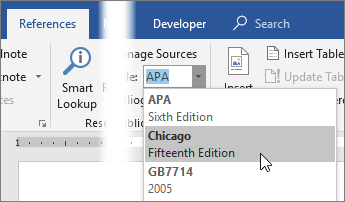
Select Insert Citation .
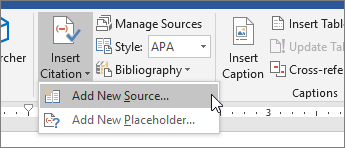
Choose Add New Source and fill out the information about your source.
Once you've added a source to your list, you can cite it again:
Go to References > Insert Citation , and choose the source you are citing.

To add details, like page numbers if you're citing a book, select Citation Options , and then Edit Citation .

Create a bibliography
With cited sources in your document, you're ready to create a bibliography.
Put your cursor where you want the bibliography.
Go to References > Bibliography , and choose a format.
Tip: If you cite a new source, add it to the bibliography by clicking anywhere in the bibliography and selecting Update Citations and Bibliography .

Need more help?
Want more options.
Explore subscription benefits, browse training courses, learn how to secure your device, and more.

Microsoft 365 subscription benefits

Microsoft 365 training

Microsoft security

Accessibility center
Communities help you ask and answer questions, give feedback, and hear from experts with rich knowledge.

Ask the Microsoft Community

Microsoft Tech Community

Windows Insiders
Microsoft 365 Insiders
Was this information helpful?
Thank you for your feedback.
Purdue Online Writing Lab Purdue OWL® College of Liberal Arts
Evaluating Bibliographic Citations

Welcome to the Purdue OWL
This page is brought to you by the OWL at Purdue University. When printing this page, you must include the entire legal notice.
Copyright ©1995-2018 by The Writing Lab & The OWL at Purdue and Purdue University. All rights reserved. This material may not be published, reproduced, broadcast, rewritten, or redistributed without permission. Use of this site constitutes acceptance of our terms and conditions of fair use.
Evaluating sources of information is an important step in any research activity. This section provides information on evaluating bibliographic citations, aspects of evaluation, reading evaluation, print vs. online sources, and evaluating Internet sources.
A bibliographic citation provides relevant information about the author and publication as well as a short summary of the text, usually known as the abstract. Depending on where you find your information, the bibliographic citation will vary.
Before you spend a lot of time reading a source, begin by looking at the following information in the citation to evaluate whether it's worth pursuing.
Consider the author, the title of the work, the summary, where it is (e.g., a book, an academic journal, a blog, a social media site), and the timeliness of the entry. You may also want to look at the keywords to see what other categories the work falls into. Evaluate this information to see if it is relevant and valid for your research.
Library Catalog
When searching for sources in a library catalog, the bibliographic citation will often include the author, the publisher, and the physical location of the source in the library (see image below). Using a library catalog is helpful if you are looking for print sources for your research.

Example of bibliographic citations in a library catalog.
Once you find the bibliographic citation, take a look at the author and the publisher. Has this author published other works? Does the publisher list other publications on their website? If you are still uncertain about the credibility, locate the physical source and read bits of it to see if it contains information that’s relevant to your research.
Online Databases
When searching for information in online databases such as EbscoHost or ProQuest , you will most likely find a bibliographic citation entry beneath the title of the source.

Examples of bibliographic citations in an online database.
If a summary or abstract is not available in the preview, often you can click on the source and view more details (see image below).

Sample extended bibliographic citation and abstract.
Different websites contain different levels of bibliographic citations. Sometimes it’s possible to find complete author information, while other times you may simply have a username or an author’s initials.
Most websites list the available author information directly under the title of the article or at the bottom of the article.

Sometimes a website does not list an author. If this is the case, it’s important to determine whether the website itself seems credible. If the website is associated with a print publication, or is from a well-known organization, it is probably credible. However, you should read the article to determine whether the information seems valid. On the next page you will find more strategies for determining whether a source is credible.

Understanding the differences in bibliographic citations is an important step as you search for sources to include in your research.

Generate formatted bibliographies, citations, and works cited automatically
What is mybib.
MyBib is a free bibliography and citation generator that makes accurate citations for you to copy straight into your academic assignments and papers.
If you're a student, academic, or teacher, and you're tired of the other bibliography and citation tools out there, then you're going to love MyBib. MyBib creates accurate citations automatically for books, journals, websites, and videos just by searching for a title or identifier (such as a URL or ISBN).
Plus, we're using the same citation formatting engine as professional-grade reference managers such as Zotero and Mendeley, so you can be sure our bibliographies are perfectly accurate in over 9,000 styles -- including APA 6 & 7, Chicago, Harvard, and MLA 7 & 8.
Quick features:
Generate accurate APA citations for free
- Knowledge Base
How to cite a dictionary in APA Style
Published on November 6, 2020 by Jack Caulfield . Revised on January 17, 2024.
To cite a dictionary definition in APA Style, start with the author of the dictionary (usually an organization), followed by the publication year, the word you’re citing, the dictionary name, the publisher (if not already listed as author), and the URL.
Our free APA Citation Generator can help you create accurate citations for dictionary entries.
Cite a dictionary in APA Style now:
Table of contents, how to cite an online dictionary entry, how to cite a print dictionary.
Online dictionaries tend to be continuously updated, so you usually won’t have a specific publication date. In this case, write “n.d.” (no date) in place of the year and include a retrieval date:
Scribbr Citation Checker New
The AI-powered Citation Checker helps you avoid common mistakes such as:
- Missing commas and periods
- Incorrect usage of “et al.”
- Ampersands (&) in narrative citations
- Missing reference entries

Citing from a print dictionary differs in that you’ll always be using a specific edition with a publication date, so this information should appear in your citation. Do not list the publisher a second time if it is already listed in the author position.
Print dictionaries still don’t usually list authors, although in some specialist dictionaries an author may be listed. If an author for the individual entry is listed, list them in the author position instead of the publisher, and do include the publisher at the end.
Cite this Scribbr article
If you want to cite this source, you can copy and paste the citation or click the “Cite this Scribbr article” button to automatically add the citation to our free Citation Generator.
Caulfield, J. (2024, January 17). How to cite a dictionary in APA Style. Scribbr. Retrieved April 10, 2024, from https://www.scribbr.com/apa-examples/dictionary/
Is this article helpful?

Jack Caulfield
Other students also liked, how to cite an encyclopedia in apa style, how to cite a wikipedia article | apa, mla & chicago, beginner's guide to apa in-text citation, scribbr apa citation checker.
An innovative new tool that checks your APA citations with AI software. Say goodbye to inaccurate citations!


COMMENTS
Bibliography is a list of sources that were consulted or cited in a research paper, while citation is a reference to a specific source within the text of the paper. A bibliography is a comprehensive list of all the sources that were used in the research process. It includes books, articles, websites, and other materials that were consulted.
A bibliographic citation is a reference to a book, article, web page, or other published item that provides the necessary information for readers to locate and retrieve that source. It includes the following information: When writing a research paper, it is important to cite sources and paraphrase to avoid plagiarism.
Citation styles also differ in terms of how you format the reference list or bibliography entries themselves (e.g., capitalization, order of information, use of italics). And many style guides also provide guidance on more general issues like text formatting, punctuation, and numbers.
A bibliography is a list of works (such as books and articles) written on a particular subject or by a particular author. Adjective: bibliographic. Also known as a list of works cited, a bibliography may appear at the end of a book, report, online presentation, or research paper. Students are taught that a bibliography, along with correctly ...
The essential difference between citations and references is that citations lead a reader to the source of information, while references provide the reader with detailed information regarding that particular source. Bibliography in research papers: A bibliography in research paper is a list of sources that appears at the end of a research paper ...
A bibliography is a list of all of the sources you have used in the process of researching your work. In general, a bibliography should include: the authors' names. the titles of the works. the names and locations of the companies that published your copies of the sources. the dates your copies were published.
bibliography: [noun] the history, identification, or description of writings or publications.
Bibliography. If you are using Chicago style footnotes or endnotes, you should include a bibliography at the end of your paper that provides complete citation information for all of the sources you cite in your paper. Bibliography entries are formatted differently from notes. For bibliography entries, you list the sources alphabetically by last ...
Find it. Write it. Cite it. The Chicago Manual of Style Online is the venerable, time-tested guide to style, usage, and grammar in an accessible online format. ¶ It is the indispensable reference for writers, editors, proofreaders, indexers, copywriters, designers, and publishers, informing the editorial canon with sound, definitive advice. ¶ Over 1.5 million copies sold!
Think of them as a source's "address" as they tell readers where to find a source that your cite. You will format your bibliographic citations differently depending on the type of resource being cited, but they all tend to include the author, the year the source was published, and its title, along with information on where to locate the source.
Scholarship is a conversation and scholars use citations not only to give credit to original creators and thinkers, but also to add strength and authority to their own work.By citing their sources, scholars are placing their work in a specific context to show where they "fit" within the larger conversation.Citations are also a great way to leave a trail intended to help others who may want ...
Formatting a Harvard style bibliography. Sources are alphabetised by author last name. The heading 'Reference list' or 'Bibliography' appears at the top. Each new source appears on a new line, and when an entry for a single source extends onto a second line, a hanging indent is used: Harvard bibliography example.
Introduction to Reference, Bibliography, and Citation Quick Summary • Reference:The "address" of the source of information in a manuscript. • Reference list/bibliography:A numbered or alpha-betical list of references and other resources at the end of the manuscript (endnotes) or at the bottom of each page (footnotes).
MLA 8 th edition vs MLA 9 th edition. The 9 th edition of the MLA handbook re-introduces guidelines regarding paper formatting (which were not present in the 8 th edition). The guidance in the 9 th addition is consistent with the guidance in previous editions and expands on the formatting of tables, figures/illustrations, and lists. The 9 th edition also offers new guidance in areas like ...
A bibliography is a list of sources that an author used to write their piece. It is usually included at the end of a project or paper, and includes information about each source like the title, author, publication date, and website if the source is digital. Each set of source information is called a citation.
Throughout your paper, you need to apply the following APA format guidelines: Set page margins to 1 inch on all sides. Double-space all text, including headings. Indent the first line of every paragraph 0.5 inches. Use an accessible font (e.g., Times New Roman 12pt., Arial 11pt., or Georgia 11pt.).
Create a bibliography. With cited sources in your document, you're ready to create a bibliography. Put your cursor where you want the bibliography. Go to References > Bibliography, and choose a format. Tip: If you cite a new source, add it to the bibliography by clicking anywhere in the bibliography and selecting Update Citations and Bibliography.
This section provides information on evaluating bibliographic citations, aspects of evaluation, reading evaluation, print vs. online sources, and evaluating Internet sources. A bibliographic citation provides relevant information about the author and publication as well as a short summary of the text, usually known as the abstract. Depending on ...
An annotated bibliography is a list of source references that includes a short descriptive text (an annotation) for each source. It may be assigned as part of the research process for a paper, or as an individual assignment to gather and read relevant sources on a topic. Scribbr's free Citation Generator allows you to easily create and manage ...
MyBib is a free bibliography and citation generator that makes accurate citations for you to copy straight into your academic assignments and papers. If you're a student, academic, or teacher, and you're tired of the other bibliography and citation tools out there, then you're going to love MyBib. MyBib creates accurate citations automatically ...
Citation Generator: Automatically generate accurate references and in-text citations using Scribbr's APA Citation Generator, MLA Citation Generator, Harvard Referencing Generator, and Chicago Citation Generator. Plagiarism Checker: Detect plagiarism in your paper using the most accurate Turnitin-powered plagiarism software available to students.
Revised on January 17, 2024. To cite a dictionary definition in APA Style, start with the author of the dictionary (usually an organization), followed by the publication year, the word you're citing, the dictionary name, the publisher (if not already listed as author), and the URL. Our free APA Citation Generator can help you create accurate ...