How to Create an Annotated Bibliography in Microsoft Word
An annotated bibliography is an important part of any research document. Let's see how to create one with the help of Microsoft Word.
Sometimes, the value of scholarship is in the documents you create to prove it. Every scholar wishes not to get bogged down by paperwork. But look at it this way—the academic document advertises your credibility and the thoroughness of your research. It is also the Kevlar against plagiarism (and sometimes the cause of it).
Every academic document has its own nuts and bolts. Today, let's talk about an important one— the annotated bibliography .
An annotated bibliography is a list of citations to journals, books, articles, and other documents followed by a brief paragraph. The paragraph(s) is a description of the source and how it supports your paper.
It is the one document that can make your and your professor's life easier as you end your research paper with a flourish.

The Annotated Bibliography: Let's Define It
It's important not to confuse an annotated bibliography with a regular bibliography or works cited.
A regular bibliography is simply a list of source citations. Nothing more. The screen below is an example of a regular bibliography. As you can see, it doesn't go into deeper detail about the books or sources mentioned.
An annotated bibliography has a few more parts to it. It is easy to get the idea from the meaning of the word “annotation”. According to Merriam-Webster, an annotation is:
A note added to a text, book, drawing, etc., as a comment or explanation.
Here's what a common annotated bibliography looks like. I am sure you can instantly make out the extra parts that go into framing it.
As you can see, the sample above starts with the usual bibliographic citation. Then, it includes a summary and a clear evaluation of the source you used for researching your topic. The intent behind adding your own summary and analysis after the primary or secondary source is to define the topic area and how it applies to your research. You have to add an annotation each time that you create a new source.
It is a lot of work. But this effort from you helps the reader find useful information at a glance. It tells the reader how each borrowed information has helped the progress of the paper. And, it offers everyone a window into your thinking behind the topic you have selected.
Using Word to Create an Annotated Bibliography
The easiest way to create an annotated bibliography in Microsoft Word? Use a template to save time.
But it is always better to create one from scratch and sharpen your research writing skills in the process. It is not difficult, so don't hold yourself back. You have to keep in mind the style of the documentation required for your research. There are distinguishing differences between the APA, AMA, and MLA Styles.
I am going to follow the MLA (Modern Language Association) Style and show how to create a well-formatted document in Microsoft Word in five basic steps.
1. Set Up Your Word Document . Go to Ribbon > Layout > Margins > Normal (1-inch margins on all sides).
2. Set the font. MLA recommends a serif font (e.g., Times New Roman). Go to Home > Font and choose Times New Roman and 12 pt . Also, go to the Paragraph group and choose 2.0 for double-spaced line settings.
Start the Annotated Bibliography
3. Choose the location. An annotated bibliography begins on a new page that follows the end of your research sections. Type “Annotated Bibliography” at the top and center-align it on the page. It should be capitalized and centered—not bolded or underlined.
4. Choose your sources. Research and record the information that pertains to your topic. A properly formatted citation comes first, and you have to cite your source according to the MLA Style.
The MLA citation style for a book follows this sample sequence:
Author, A.A. Write the Title of Work in Italics . Publisher City, State: Publisher, Year of Publication. Medium.
Example: Smith, J. Just a Good Book That You Can Cite . New York, NY: Cambridge University Press, 2016. Print.
The citation is the most important part—so do follow the format religiously by following the style format guide. There are many online sources that cover the popular citation styles in more detail.
5. Indent the second line. The second line of the citation uses a hanging indent to offset half-an-inch from the left margin. Just hit enter at the end of the first line and then press the Tab key to create the hanging indent. You can also adjust it with the hanging indent marker on the ruler. So, your citation will look like this:
As you can see above, each individual citation will start flush from the 1-inch margin. But everything from the second line will be offset 0.5 inches to the right.
To set the hanging indents, you can also go to Ribbon > Paragraph > Click on the Paragraph settings arrow to display the dialog box. Under Indentation , click on Special > Hanging . By default, the hanging indent is set to 0.5 inches.
Microsoft Word does not always like to space things properly. So, you might have to tweak it by hand and indent everything from the second line onward.
Use Microsoft Word's Bibliography Tool
Microsoft Word has a built-in bibliography tool you can use to manage your citations. On the Ribbon , go to the References tab.
In the Citations & Bibliography group, click the arrow next to Style . This looks slightly different on Microsoft Word for Mac, but can be found in the same area.
Click the style that you want to use for the citation and source, e.g., MLA.
Select the location where you want to start the citation. Then, click Insert Citation .
Two options are available in the dropdown menu.
- You can add the source information for the citation.
- You can also add a placeholder to create a citation and fill in the source information later.
If you choose Add New Source , enter all the citation details in the Create Source box. Click OK .
You can preview the citation in the Manage Sources dialog box.
Microsoft Word also helps you manage your long list of sources. The Office Support page also explains the nitty-gritty of bibliographies.
You can also use online citation generators, though there is more value in doing it yourself. As in everything, practice makes perfect. If you are a Word newbie, take time to learn all the tricks the Office suite has up its sleeve . And remember, automatic citation apps can make bibliographies easier to write.
If you're trying to create an annotated bibliography on Windows for Mac, then you'll be relieved to hear that the process is almost identical.
Write the Annotation
Just to remind you again: the annotation begins below the citation. The annotated text is also indented below the citation. The first line of the citation that begins with the author's last name is the only text that is flush left in the entire bibliography.
The paragraphs you include will depend on the aim of your bibliography. Some annotations may summarize, some may analyze a source, while some may offer an opinion on the ideas cited. Some annotations may include all three paragraphs. In brief: it can be descriptive, analytical, or critical. But it follows a specific order…
- The first paragraph is a summary of the source.
- The second paragraph is an evaluation of the source.
- The last paragraph can look into the relevance of the source material for the research.
In the MLA Style, annotated bibliographies have to be arranged alphabetically according to the last names of the first author mentioned in each of the citations. So, just copy-paste each annotation in the proper order.
A Few Resources for the MLA Style
One of the best videos I could find on YouTube that explains the entire process in detail comes from Columbus State Library.
It's also useful to keep these two official documentation sites bookmarked.
- The APA Style
- The MLA Style Center
The Purdue Online Writing Lab is a useful resource for understanding style formats quickly. Lastly, if you need to cite a YouTube video in MLA Style , then this guide could be helpful.
Is Writing an Annotated Bibliography Hard?
The research is the hard part. Don't make turning your research into the desired format harder than it should be. It really isn't. Academicians have turned it into something mystical!
Just pay attention to the little details. If you are used to the APA Style, a move to MLA Style can spark mistakes. That could be the difference between a pat on the back or a red mark.
How to Create an Annotated Bibliography in Microsoft Word

An annotated bibliography is a list of citations for books, articles, documents, etc. on a topic, where each citation is followed by a brief descriptive paragraph (annotation). Annotations summarize and evaluate the source, describing relevance to the topic and quality.
Creating an annotated bibliography in Microsoft Word is simple once you know the steps. This article will walk you through the entire process, from formatting your document to writing your annotations. Follow these steps to easily generate an annotated bibliography in Word that perfectly fits the required formatting.
Step 1: Format the Document
First, open a new blank Word document and set up the formatting:
- Font: Times New Roman, 12 pt
- Line Spacing: Double
- Margins: 1 inch all around
- Insert page numbers in the top right corner
Next, type a title at the top such as “Annotated Bibliography” or choose a title related to your topic. Hit enter and then type your name, the date, and the course or assignment details if needed.
Step 2: Add Citations & References
The next step is to add citations for your sources. Type each reference in alphabetical order, hitting enter between each one. The specific formatting will vary based on the style guide you are following:
Chicago Format
Be consistent with the formatting to keep your bibliography organized.
Step 3: Write the Annotations
Once all sources are cited, it’s time to write the annotations. Indent the first line of each paragraph instead of only indenting the first line. This creates a hanging indent that allows you to easily match annotations to their citations.
Write a concise paragraph summarizing the key information for each source:
- Main argument, findings or conclusions
- Scope and content
- Relevance to the research topic
- Any special features like graphs or charts
Annotations should objectively describe the source, including both positive and negative assessments. Use an academic tone and avoid personal pronouns like “I” or “you”.
Step 4: Format the Annotations
Apply consistent paragraph formatting to polish the annotated bibliography:
- Annotations should be in paragraph form with double spacing between them
- Use hanging indents for easy visual association with the citations
- Set paragraph alignment to justified to cleanly fit text to both margins
Step 5: Final Touches
Before completing your annotated bibliography in Word, finish by:
- Proofreading for spelling/grammar errors
- Ensuring formatting and style are consistent
- Confirming annotations match respective citations logically
Following these simple steps will help you efficiently create a properly formatted annotated bibliography in Word to meet any academic need. Let us know in the comments if you have any other tips for making annotated bibliographies easy.
About The Author
Vegadocs Staff
Related posts.
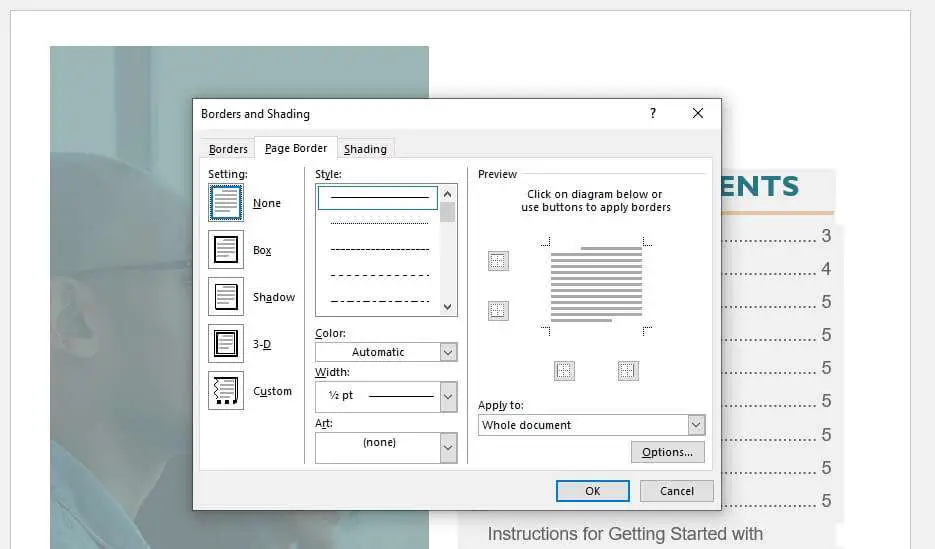
How to Put a Border on Microsoft Word Document

Fix Microsoft Word Is Not Responding Error

How to Create a Professional Resume Using Microsoft Word

How to Circle Text in Microsoft Word
Home / Guides / Citation Guides / MLA Format / MLA Annotated Bibliography Format
MLA Annotated Bibliography Format
The mla style center provides the following guidance for formatting an mla annotated bibliography:.
- Title your reference page as “Annotated Bibliography” or “Annotated List of Works Cited.”
- Include annotations after the full, listed reference.
- Annotations should typically not exceed a single paragraph.
- If you do exceed one paragraph, indent each new paragraph but do not add extra space between them.
- For more information on writing an annotation, visit the general annotated bibliography guide.
Here’s a run-through of everything this page includes:
Book example
Website example.
- Using-the-EasyBib-annotation-tool
Troubleshooting
Here are general mla bibliography format guidelines that also apply:.
- Organize sources alphabetically by author or title, by the publication date, or by subject. Ask your instructor how they would like this organized if they haven’t provided specific guidance.
- The entire bibliography MLA page or pages should be double-spaced.
- Have 1-inch margins around the page.
If you don’t need to include annotations with your citations, this guide on creating a regular MLA works cited page can help!
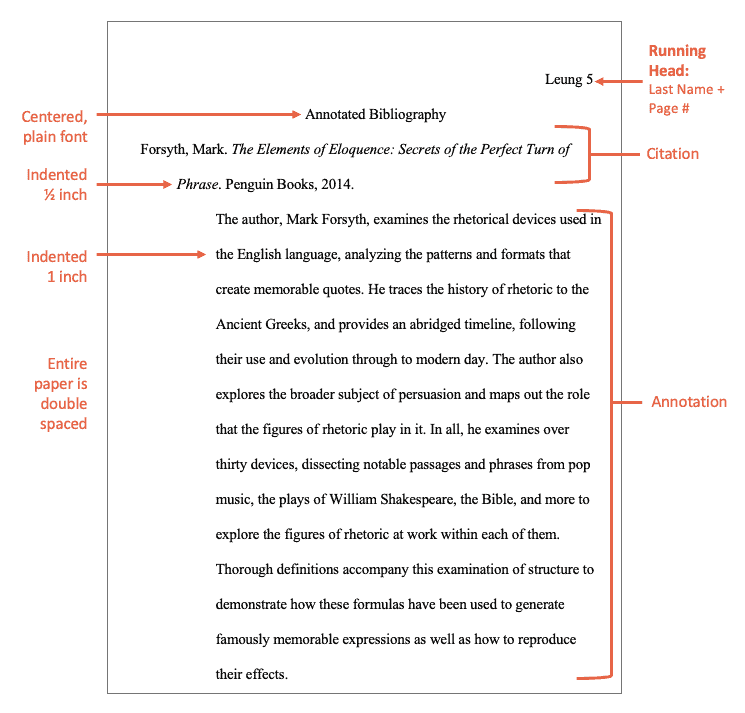
Forsyth, Mark. The Elements of Eloquence: Secrets of the Perfect Turn of Phrase . Penguin Books, 2014.
The author, Mark Forsyth, examines the rhetorical devices used in the English language, analyzing the patterns and formats that create memorable quotes. He traces the history of rhetoric to the Ancient Greeks, and provides an abridged timeline, following their use and evolution through to modern day. The author also explores the broader subject of persuasion and maps out the role that the figures of rhetoric play in it. In all, he examines over thirty devices, dissecting notable passages and phrases from pop music, the plays of William Shakespeare, the Bible, and more to explore the figures of rhetoric at work within each of them. Thorough definitions accompany this examination of structure to demonstrate how these formulas have been used to generate famously memorable expressions as well as how to reproduce their effects.
Here is another annotated bibliography example in MLA for an article on the MLA website.
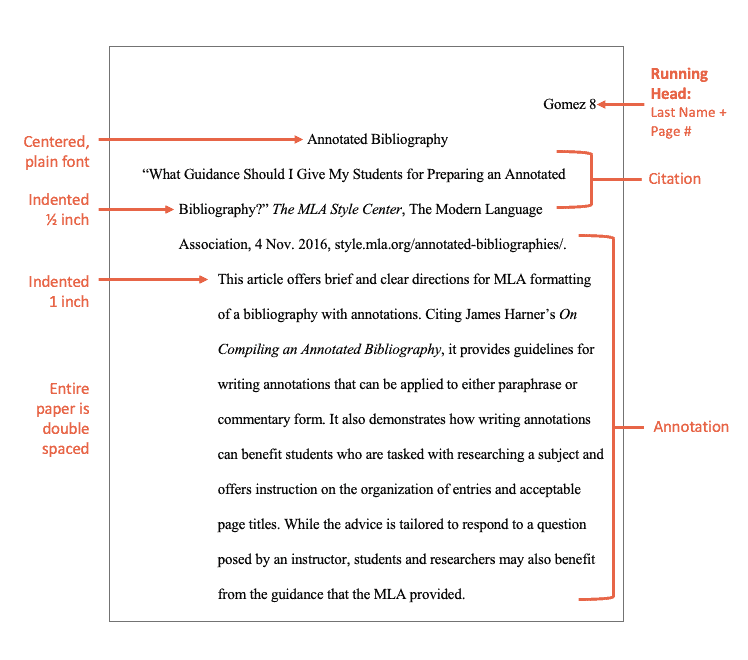
Citation with annotation:
“What Guidance Should I Give My Students for Preparing an Annotated Bibliography?” The MLA Style Center , The Modern Language Association, 4 Nov. 2016, style.mla.org/annotated-bibliographies/.
This article offers brief and clear directions for MLA formatting of a bibliography with annotations. Citing James Harner’s On Compiling an Annotated Bibliography , it provides guidelines for writing annotations that can be applied to either paraphrase or commentary form. It also demonstrates how writing annotations can benefit students who are tasked with researching a subject and offers instruction on the organization of entries and acceptable page titles. While the advice is tailored to respond to a question posed by an instructor, students and researchers may also benefit from the guidance that the MLA provided.
Citation without annotation:
The following is an example MLA format Works Cited citation for an article on the MLA website. This MLA bibliography example shows what the entry will look like without an annotation:
“What Guidance Should I Give My Students for Preparing an Annotated Bibliography?” The MLA Style Center, Modern Language Association, 4 Nov. 2016, style.mla.org/annotated-bibliographies/
Note that this MLA bibliography does not contain an introductory paragraph. If you are including a prefatory section, it should reside between the page title and the initial entry.
The MLA follows the rules set forth in James L. Harner’s On Compiling an Annotated Bibliography , 2nd edition, which they published in 2000. Harner submits that the typical organization for this type of work “…consists of three parts: prefatory matter, entries, and an index” (7). Following this, he adds, however, that “an electronic bibliography rarely includes an index” (7).
The “prefatory matter” functions similarly to an introduction, and “typically consists of an introduction, an explanation of editorial procedures, acknowledgements, and separate lists of abbreviations, major reference sources searched, and the subject author’s works” (7). He expands on this, “You must explain – and, if necessary, offer a rationale for – the taxonomy, the kinds of works included and excluded, and the chronological span (especially terminal date) of scholarship covered” (7).
Using the EasyBib annotation tool
If you create your citations using the EasyBib citation generator, then you can also access the annotation tool!
When you create a new or edit an existing citation, you’ll review a citation form that lists every piece of information for the citation. At the bottom of this form is a section called “More options.” In this section, simply click the “Add annotation” text to open the tool. Copy and paste your annotation here, complete your citation, and both the citation and annotation will be automatically formatted together!
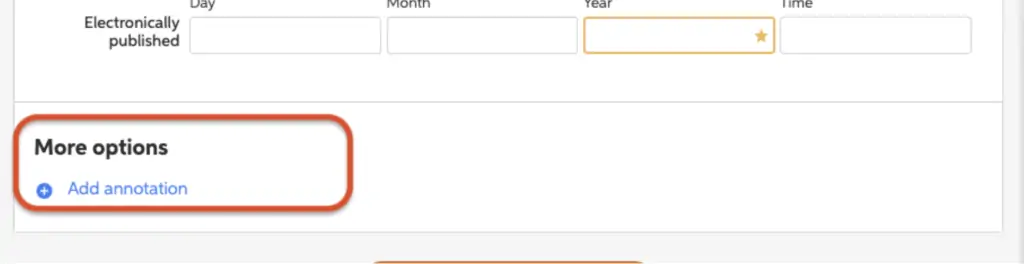
Always consult your instructor
Your instructor or school may have additional or different requirements for how you format and organize this page. If your teacher or professor requires an introduction, they may identify specific points to include or exclude which deviate from Harner’s definition, so it’s essential that you verify your understanding of the assignment before beginning.
If you are required to share your references in a manner other than in MLA bibliography format, there is also a guide on APA annotated bibliographies .
Solution #1: How do I annotate a source that is an image or video?
To annotate a visual source like an image or video, describe the important elements of your visual source to your reader as you would with a textual source.
If it is a painting, for example, you do not need to describe every color you see or the mood of the painting, but it may be important to include the artistic movement of which it is a part of, the style of painting, the subject, the culture of origin, or any information about the artist.
Keep in mind the style of annotation you are using for your works-cited annotations, whether you are providing more commentary on sources or simply summarizing them. Maintain the style of annotation consistent for all your annotations. Commentary will include more information about why a source is relevant to your paper, whereas a summary will more plainly describe the source.
van Gogh, Vincent. The Starry Night . 1889, Museum of Modern Art, New York City.
MoMA.org , https://www.moma.org/learn/moma_learning/vincent-van-gogh
-the-starry-night-1889/
Vincent van Gogh’s The Starry Night is a depiction of the night sky seen above the Saint-Paul mental asylum in Saint-Remy, France, where van Gogh received care as his mental health waned. van Gogh was born in Holland, but spent significant time in France. The influence of contemporaneous artistic styles such as Impressionism, Pointilism, and Neo-Impressionism can be seen in The Starry Night . The Starry Night combines the observable world with the world of van Gogh’s emotion, memory, and imagination.
Solution #2: How do I annotate a source that is an audio recording, song, or interview?
Annotate your works-cited MLA citation for an audio recording the same way you would for a textual source.
Keep the style of your annotations consistent, whether you are commenting on sources or simply summarizing sources.
Important elements of your audio source to consider in your annotation may include the following elements: the speaker(s) in the recording, where and when the recording was taken, the important members of the band or musicians of a song, or, if it is a clip, the context of the complete recording.
Describe your audio source as best you can in about 4-5 sentences for your annotation.
For example:
Tavernise, Sabrina. “Why Do So Many Traffic Stops Go Wrong?” The Daily , The New York Times,
1 Nov. 2021. Spotify app.
David D. Kirkpatrick, a national correspondent for the New York Times , breaks down years’ worth of investigative journalism from the NYT. Their journalism focused on casualties due to routine traffic stops performed by police nationwide. The NYT’s reporting suggested that many cities and municipalities may rely heavily on revenue generated from traffic tickets, and that officers may be encouraged to make more, even unnecessary, traffic stops. Kirkpatrick also suggested that training may encourage police to use unnecessary force and escalate encounters during traffic stops, as misleading data has been used to teach officers that traffic stops are disproportionately deadly for police.
Solution #3: How long should my annotation be?
An annotation for an MLA works-cited citation should be about a paragraph long. It shouldn’t be a few words or just one sentence.
If your annotation definitely needs to be longer than 4-5 sentences, make a new paragraph and indent it, but do not add any additional space or line breaks between the paragraphs of your annotation.
- Works Cited
Harner, James L. On Compiling an Annotated Bibliography. 2nd ed., Modern Language Association of America, 2000.
MLA Handbook. 9th ed., Modern Language Association of America, 2021.
MLA Formatting Guide
MLA Formatting
- Annotated Bibliography
- Bibliography
- Block Quotes
- et al Usage
- In-text Citations
- Paraphrasing
- Page Numbers
- Sample Paper
- MLA 8 Updates
- MLA 9 Updates
- View MLA Guide
Citation Examples
- Book Chapter
- Journal Article
- Magazine Article
- Newspaper Article
- Website (no author)
- View all MLA Examples
How useful was this post?
Click on a star to rate it!
We are sorry that this post was not useful for you!
Let us improve this post!
Tell us how we can improve this post?
An annotated bibliography is a list containing complete information of sources (such as journals, books, and reports) cited in the text, along with a note or annotation for each source. It provides a brief description of each source in about 100–150 words. Below is an example of an annotated bibliography:
Annotated bibliography example:
Morritt, Robert D. Beringia: Archaic Migrations into North America . Cambridge Scholars Pub, 2011.
The author studies the migration of cultures from Asia to North America. The connection between the North American Athabaskan language family and Siberia is presented, together with comparisons and examinations of the implications of linguistics from anthropological, archaeological, and folklore perspectives. This book explores the origins of the earliest people in the Americas, including Siberian, Dene, and Navajo Creation myths; linguistic comparisons between Siberian Ket Navajo and Western Apache; and comparisons between indigenous groups that appear to share the same origin.
Ehrenreich, Barbara. Bright-Sided: How the Relentless Promotion of Positive Thinking has Undermined America . Metropolitan Books, 2009.
In this book, Barbara Ehrenreich shows how harmful the positive thinking movement is, how it means self-blame, victim-blaming, and national denial, inviting disaster. She shows that it wrecks efforts for education, skills, and reforms. The book analyzes how the school of mindless optimism was born, fed the subprime scandal, and has come to infect mainstream corporate management thinking.
An annotated bibliography, which contains a source and a description or an evaluation of a source, is always double-spaced.
MLA Citation Examples
Writing Tools
Citation Generators
Other Citation Styles
Plagiarism Checker
Upload a paper to check for plagiarism against billions of sources and get advanced writing suggestions for clarity and style.
Get Started

APA, MLA, Chicago – automatically format bibliographies
Word automatically generates a bibliography from the sources you used to write your paper. Each time you add a new citation to your document, Word adds that source so that it appears in the bibliography in the proper format, such as MLA , APA , and Chicago-style .
Add a citation after a quote
On the References tab , in the Citations & Bibliography group, click the arrow next to Style .
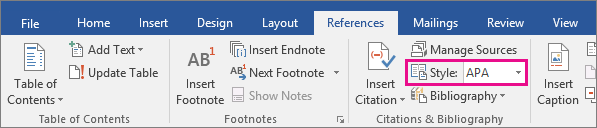
Click the style that you want to use for the citation and source.
Click at the end of the sentence or phrase that you want to cite.
Click Insert Citation and then select Add New Source .
In the Create Source box, type in the citation details, and then click OK .
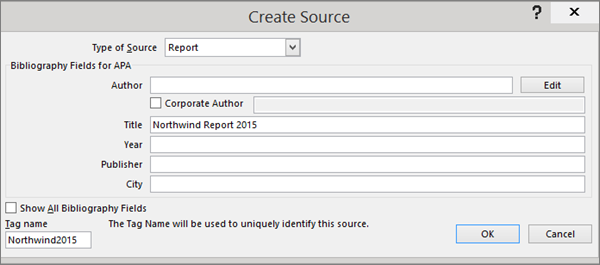
When you've completed these steps, the citation is added to the list of available citations. The next time you quote this reference, you don't have to type it all out again, just click Insert Citation and select the citation you want to use.
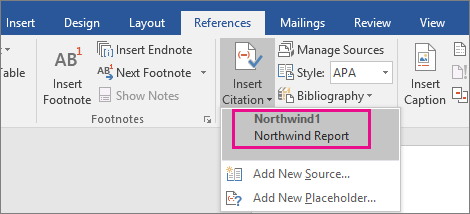
Important: APA and MLA can change their formats, so you’ll want to ensure that these format versions meet your requirements. You can create your own updated version of a style or build custom styles. For more information see Bibliography & Citations 102 – Building Custom styles .
Create a bibliography from your sources
If you want to create a bibliography from your sources, do the following:
Click where you want to insert a bibliography. Typically, they are at the end of a document.
On the References tab, in the Citations & Bibliography group , click Bibliography .
Similar to the Table of Contents builder in Word, you can select a predesigned bibliography format that includes a title, or you can just click Insert Bibliography to add the citation without a title.
If you want to learn more about using citation placeholders and editing sources, take a look at Create a bibliography . Or, if you want to export your bibliography sources to another computer, check out this post on the Microsoft Word blog .
APA 6th Edition citation style fix procedure.
APA style uses the author's name and publication date. If you have multiple citations from the same author, there is a known Word bug where the citation generator fills in the publication title when it's not supposed to. If this happens to you, here's how to fix the problem:
In the Word document, click the citation.
Click the down-arrow, and then click Edit Citation .

Click the Title checkbox, and then click OK .
You can't automatically generate citations in Word Online. Word Online preserves the bibliography in your document, but it doesn’t provide a way to create one.
Instead, if you have the desktop version of Word, select Open in Word to open the document.
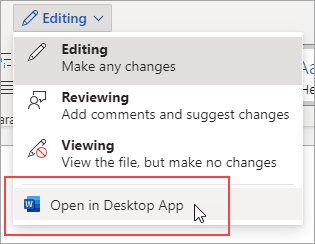
Then follow the steps for Word desktop .
When you’re done and you save the document in Word, you’ll see the table of contents when you reopen the doc in Word Online.

Need more help?
Want more options.
Explore subscription benefits, browse training courses, learn how to secure your device, and more.

Microsoft 365 subscription benefits

Microsoft 365 training

Microsoft security

Accessibility center
Communities help you ask and answer questions, give feedback, and hear from experts with rich knowledge.

Ask the Microsoft Community

Microsoft Tech Community

Windows Insiders
Microsoft 365 Insiders
Was this information helpful?
Thank you for your feedback.

- General Education Courses
- School of Business
- School of Design
- School of Education
- School of Health Sciences
- School of Justice Studies
- School of Nursing
- School of Technology
- CBE Student Guide
- Online Library
- Ask a Librarian
- Learning Express Library
- Interlibrary Loan Request Form
- Library Staff
- Databases A-to-Z
- Articles by Subject
- Discovery Search
- Publication Finder
- Video Databases
NoodleTools
- Library Guides
- Course Guides
- Writing Lab
- Rasmussen Technical Support (PSC)
- Copyright Toolkit
- Faculty Toolkit
- Suggest a Purchase
- Refer a Student Tutor
- Live Lecture/Peer Tutor Scheduler
- Faculty Interlibrary Loan Request Form
- Professional Development Databases
- Publishing Guide
- Professional Development Guides (AAOPD)
- Rasmussen University
- Library and Learning Services Guides
APA 7th Edition Guide
- Annotated Bibliographies
- APA Paper Basics
- Preventing Plagiarism
- Academic Integrity Video
- Setting Up Your Paper
- In-Text Citations
- eTextbooks and Course Materials
- Images & Audiovisual Media
- Legal Resources
- Personal Communications & Secondary Sources
- Missing Reference Information
- Citing Sources in PowerPoint Presentations
- Finding Help
- Additional Resources from the APA
Creating an Annotated Bibliography
- What is an Annotated Bibliography
Writing an Annotation
Formatting an annotated bibliography.
- Resources and Tools
- Creating an Annotated Bibliography Video
Components of an Annotated Bibliography
An annotated bibliography is an APA reference list that includes a brief summary and analysis -- the annotation -- under the reference entry.
An annotated bibliography includes:
- APA Title page
- Pages are numbered beginning with title page
- References centered and bolded at top of page
- Entries listed in alphabetical order
- Annotations begin under its associated reference
- Annotations are indented 0.5 inches from the left margin
- The entire document is double spaced; no extra space between entries
Example of an annotated bibliography entry:

An an n otated bibliography is composed of the full APA reference for a source followed by notes and commentary about that so urce. T he word “annotate” means “critical or explanatory notes” and the word “bibliography” means “a list of sources”. Annotation s are meant to be critical in addition to being descriptive.
Annotations are generally between five to seven sentences in length and appear directly under the APA reference. The entire annotation is indented 0.5 inch from the left margin and lines up with the hanging indent of the APA reference.
Use the question prompts below as a guide when writing annotations:
• 2 to 4 sentences to summarize the main idea(s) of the source.
- What are the main arguments?
- What is the point of this book/article?
- What topics are covered?
• 1 or 2 sentences to assess and evaluate the source.
- How does it compare with other sources in your bibliography?
- Is this information reliable? current?
- Is the author credible? have the background to write on this topic?
- Is the source objective or biased?
• 1 or 2 sentences to reflect on the source.
- Was this source helpful to you?
- How can you use this source for your research project?
- Has it changed how you think about your topic?
- a title page, and
- the annotated bibliography which begins on its own page with the word References bolded and centered at the top of the page.
Each entry begins with an APA reference for the resource with the annotation appearing directly beneath. The entire annotation is indented 0.5 inches from the left margin.
Entries are listed in alphabetical order. The entire document is typed on one of the six approved font styles and sizes and is double spaced. There is no additional space between entires.
Consider using Academic Writer or NoodleTools to create and format your annotated bibliography.

APA Citation Style Resources and Tools
Apa academic writer.
Use the tools in the References tab to create APA references for the resources in your annotated bibliography. The form includes a text box for your annotation. You can create your title page and assemble your annotated bibliography in the Write tab in this authoritative resource.
Academic Writer is a digital library of quick APA guides and tutorials: - Learn - view videos and tutorials, test your APA knowledge with quizzes, and view sample papers, references, tables, and figures. - Reference - view tutorials, search APA dictionaries, develop research ideas, plan and track your research, and manage your references. - Write - use templates to write papers (includes step-by-step help), and work on saved papers. (Must create a personal account to use.)
Create and format your annotated bibliography in NoodleTools . Find information on how to create an account, create APA references, and creating and formatting an annotated bibliography in the NoodleTools Guide.
- NoodleTools Guide
This video below provides an overview of how to create an annotated bibliography including evaluating resources, writing annotations, creating APA references, and formatting the final document in the APA style.
- << Previous: Citing Sources in PowerPoint Presentations
- Next: Finding Help >>
- Last Updated: Apr 1, 2024 3:23 PM
- URL: https://guides.rasmussen.edu/apa
How to Write an Annotated Bibliography - MLA Style
What is an annotation, how is an annotation different from an abstract, what is an annotated bibliography, types of annotated bibliographies, descriptive or informative, analytical or critical, to get started.
An annotation is more than just a brief summary of an article, book, website, or other type of publication. An annotation should give enough information to make a reader decide whether to read the complete work. In other words, if the reader were exploring the same topic as you, is this material useful and if so, why?
While an abstract also summarizes an article, book, website, or other type of publication, it is purely descriptive. Although annotations can be descriptive, they also include distinctive features about an item. Annotations can be evaluative and critical and the two major types of annotations included here demonstrate the difference.
An annotated bibliography is an organized list of sources (like a reference list). It differs from a straightforward bibliography in that each reference is followed by a paragraph length annotation, usually 100–200 words in length.
Depending on the assignment, an annotated bibliography might have different purposes:
- Provide a literature review on a particular subject
- Help to formulate a thesis on a subject
- Demonstrate the research you have performed on a particular subject
- Provide examples of major sources of information available on a topic
- Describe items that other researchers may find of interest on a topic
There are two major types of annotated bibliographies:
A descriptive or informative annotated bibliography describes or summarizes a source as does an abstract; it describes why the source is useful for researching a particular topic or question and its distinctive features. In addition, it describes the author's main arguments and conclusions without evaluating what the author says or concludes.
For example:
Gabbin, Joanne V. "Maya Angelou--The Peoples' Poet Laureate: An Introduction." Langston Hughes Review , vol. 19, Spring 2005, pp. 3-6. LION: Literature Online , gateway.proquest.com/openurl?ctx_ver=Z39.88-2003&xri:pqil:res_ver=0.2&res_id=xri:lion&rft_id=xri:lion:ft:criticism:R04012678:0&rft.accountid=14580. This scholarly article is a critical introduction to the works of Maya Angelou, and the criteria surrounding her success as a poet laureate. The author points out Angelou's literary influences, which include William Shakespeare, Edgar Allan Poe, Douglas Johnson, Langston Hughes, among others. This article also points out that her poetry lacks cultural boundaries, yet her trademark lies in the secular chants, songs, and games of the black vernacular tradition. The author discusses dialect and vernacular rhythms in several of Angelou's poems, and compares several of her works to the racy dialect of Sterling Brown and Langston Hughes. Also discussed is her political cultural voice and her deep understanding of emotion. This article is distinctive in its discussion of the need for a poet laureate to add to an audience's collective memory.
Please pay attention to the last sentence. While it points out distinctive features about the item it does not analyze the author's conclusions.
An analytical or critical annotation not only summarizes the material, it analyzes what is being said. It examines the strengths and weaknesses of what is presented as well as describing the applicability of the author's conclusions to the research being conducted.
Analytical or critical annotations will most likely be required when writing for a college-level course.
Gabbin, Joanne V. "Maya Angelou--The Peoples' Poet Laureate: An Introduction." Langston Hughes Review , vol. 19, Spring 2005, pp. 3-6. LION: Literature Online , gateway.proquest.com/openurl?ctx_ver=Z39.88-2003&xri:pqil:res_ver=0.2&res_id=xri:lion&rft_id=xri:lion:ft:criticism:R04012678:0&rft.accountid=14580. This scholarly article is a critical introduction to the works of Maya Angelou, and the criteria surrounding her success as a poet laureate. The author points out Angelou's literary influences, that include William Shakespeare, Edgar Allan Poe, Douglas Johnson, Langston Hughes, among others. This article also points out that her poetry lacks cultural boundaries, yet her trademark lies in the secular chants, songs, and games of the black vernacular tradition. The author discusses dialect and vernacular rhythms in several of Angelou's poems, and compares several of her works to the racy dialect of Sterling Brown and Langston Hughes. Also discussed is her political cultural voice and her deep understanding of emotion. This article is a good resource for those wanting to explore criteria related to the achievement of the award of poet laureate and how Angelou meets the criteria. This article begins to explore the poet's works and suggests her ability to add to an audience's collective memory. The author is a professor of English at James Madison University and has authored a book on Sterling Brown and numerous critical essays.
Please pay attention to the last three sentences. They give information about the author and critique the author's research.
To write an annotated bibliography here are the steps:
- Choose your sources - Before writing your annotated bibliography, you must choose your sources. This involves doing research much like for any other project. Locate records to materials that may apply to your topic.
- Review the items - Then review the actual items and choose those that provide a wide variety of perspectives on your topic. Article abstracts are helpful in this process.
- The purpose of the work
- A summary of its content
- Information about the author(s)
- For what type of audience the work is written
- Its relevance to the topic
- Any special or unique features about the material
- Research methodology
- The strengths, weaknesses or biases in the material
Annotated bibliographies are arranged alphabetically by the first author's last name.
Please see the MLA Examples Page for more information on citing in MLA style.
- Last Updated: Aug 8, 2023 1:53 PM
- URL: https://libguides.umgc.edu/annotated-bibliography-mla
How to Prepare an Annotated Bibliography: The Annotated Bibliography
- The Annotated Bibliography
- Fair Use of this Guide

Explanation, Process, Directions, and Examples
What is an annotated bibliography.
An annotated bibliography is a list of citations to books, articles, and documents. Each citation is followed by a brief (usually about 150 words) descriptive and evaluative paragraph, the annotation. The purpose of the annotation is to inform the reader of the relevance, accuracy, and quality of the sources cited.
Annotations vs. Abstracts
Abstracts are the purely descriptive summaries often found at the beginning of scholarly journal articles or in periodical indexes. Annotations are descriptive and critical; they may describe the author's point of view, authority, or clarity and appropriateness of expression.
The Process
Creating an annotated bibliography calls for the application of a variety of intellectual skills: concise exposition, succinct analysis, and informed library research.
First, locate and record citations to books, periodicals, and documents that may contain useful information and ideas on your topic. Briefly examine and review the actual items. Then choose those works that provide a variety of perspectives on your topic.
Cite the book, article, or document using the appropriate style.
Write a concise annotation that summarizes the central theme and scope of the book or article. Include one or more sentences that (a) evaluate the authority or background of the author, (b) comment on the intended audience, (c) compare or contrast this work with another you have cited, or (d) explain how this work illuminates your bibliography topic.
Critically Appraising the Book, Article, or Document
For guidance in critically appraising and analyzing the sources for your bibliography, see How to Critically Analyze Information Sources . For information on the author's background and views, ask at the reference desk for help finding appropriate biographical reference materials and book review sources.
Choosing the Correct Citation Style
Check with your instructor to find out which style is preferred for your class. Online citation guides for both the Modern Language Association (MLA) and the American Psychological Association (APA) styles are linked from the Library's Citation Management page .
Sample Annotated Bibliography Entries
The following example uses APA style ( Publication Manual of the American Psychological Association , 7th edition, 2019) for the journal citation:
Waite, L., Goldschneider, F., & Witsberger, C. (1986). Nonfamily living and the erosion of traditional family orientations among young adults. American Sociological Review, 51 (4), 541-554. The authors, researchers at the Rand Corporation and Brown University, use data from the National Longitudinal Surveys of Young Women and Young Men to test their hypothesis that nonfamily living by young adults alters their attitudes, values, plans, and expectations, moving them away from their belief in traditional sex roles. They find their hypothesis strongly supported in young females, while the effects were fewer in studies of young males. Increasing the time away from parents before marrying increased individualism, self-sufficiency, and changes in attitudes about families. In contrast, an earlier study by Williams cited below shows no significant gender differences in sex role attitudes as a result of nonfamily living.
This example uses MLA style ( MLA Handbook , 9th edition, 2021) for the journal citation. For additional annotation guidance from MLA, see 5.132: Annotated Bibliographies .
Waite, Linda J., et al. "Nonfamily Living and the Erosion of Traditional Family Orientations Among Young Adults." American Sociological Review, vol. 51, no. 4, 1986, pp. 541-554. The authors, researchers at the Rand Corporation and Brown University, use data from the National Longitudinal Surveys of Young Women and Young Men to test their hypothesis that nonfamily living by young adults alters their attitudes, values, plans, and expectations, moving them away from their belief in traditional sex roles. They find their hypothesis strongly supported in young females, while the effects were fewer in studies of young males. Increasing the time away from parents before marrying increased individualism, self-sufficiency, and changes in attitudes about families. In contrast, an earlier study by Williams cited below shows no significant gender differences in sex role attitudes as a result of nonfamily living.
Versión española
Tambíen disponible en español: Cómo Preparar una Bibliografía Anotada
Content Permissions
If you wish to use any or all of the content of this Guide please visit our Research Guides Use Conditions page for details on our Terms of Use and our Creative Commons license.
Reference Help

- Next: Fair Use of this Guide >>
- Last Updated: Sep 29, 2022 11:09 AM
- URL: https://guides.library.cornell.edu/annotatedbibliography

Rhetoric & Composition 2: Writing About Literature: Creating a Reference List and In-text Citations in Microsoft Word (Manually).
- Series in Rhetoric & Composition
- Library Tutorials
- Getting Started
- Importing Data
- Generate Bibliographies
- Write-N-Cite
- RefWorks Tutorials
- Generate an Annotated Bibliography
- Annotated Bibliography
- Citing in APA
- Citing in MLA
Creating a Reference List and In-text Citations in Microsoft Word (Manually).
- Primary Sources & Scholarly Articles Explained
- In-class Activities
- E-book Provider Characteristics Chart
- Upcoming Conferences & Events
- Self-paced Assessment
Creating a Reference List and In-text Citations in Microsoft Word (manually).
Step 1: Select your citation style.
a. Click on the References tab
b. In the Citations & Bibliography section of the References tab, select your citation Style . In this case, I selected APA, 6 th edition.

Step 2: Open the Insert Citation dropdown box.
Note: There’s two of these, you want the one in the Citations & Bibliography section of the References tab, not the RefWorks Citation Bibliography section.

Step 3: Select Add New Source.

Step 4: Select what type of source you are creating a citation for from the dropdown menu (e.g., book, journal article, report, etc…)

Step 5: Fill out the information boxes. Then press OK button.
What you get on your paper is the in-text citation for this type of source:
(Librarian, 2016)

Step 6: Once you have entered all your citations, you can enter your reference list.
a. Select Bibliography from the Citations & Bibliography section of the References tab,
b. Select References.
Note: depending on your version of Word, there might be no References option, in which case, select Works Cited or Bibliography, and simply change the title to References .

This creates a reference list from all your citations:

- << Previous: Citing in MLA
- Next: Researching Civil War Era Sources >>
- Last Updated: Feb 27, 2024 11:00 AM
- URL: https://libguides.utep.edu/rhetoric2

APA Style & Citation 7th edition
- What's new with the 7th edition
Annotated Bibliography
- PowerPoint and APA
- Citations: References
- Citations: In-Text
- Library Databases
- Books and Ebooks
- Media (includes videos)
- Other types of sources
- Numbers, Capitalization, Italics
- Additional Resources
Information on Annotated Bibliographies can be found in Section 9.51 of the Publication Manual of the American Psychological Association (7th ed.)
- Title page, page numbers, font style and size, etc. See Format basics
- Alphabetical with hanging indents etc. See Citations: references
- The annotation - the notes you have about the source - appear in a new paragraph below its reference entry, indented 0.5 inches from the left margin
- Annotated bibliography example To use as a template, open the document with Word, replace the text with your own but keep the formatting intact.
- << Previous: Format Basics
- Next: PowerPoint and APA >>
- Last Updated: Apr 18, 2023 5:31 PM
- URL: https://guides.centralpenn.edu/APA7th
Generate accurate Chicago citations for free
- Knowledge Base
- Chicago Style
How to Write an Annotated Bibliography in Chicago/Turabian Style
Published on October 15, 2019 by Jack Caulfield . Revised on December 5, 2022.
While a standard Chicago style bibliography provides publication details of your sources, an annotated bibliography also provides a summary (and often an evaluation) of each source.
Turabian style , a version of Chicago style specifically designed for students and researchers, provides formatting guidelines for an annotated bibliography. A typical entry might look like this:
Kenny, Anthony. A New History of Western Philosophy: In Four Parts . Oxford: Oxford University Press, 2010.
Chicago Reference Generator
Instantly correct all language mistakes in your text
Upload your document to correct all your mistakes in minutes

Table of contents
How to write annotations, how to format an annotated bibliography.
The purpose of annotations is to give the reader relevant information about each source you have consulted. There are two main types of annotation.
Descriptive annotations simply describe your sources, briefly summarizing their arguments and ideas . They are useful for keeping a record of your reading and giving a quick overview of sources related to your topic.
Evaluative annotations go into more detail and provide your own perspective on each source. For example, you may evaluate your sources by:
- assessing the strength of the author’s arguments.
- describing the ways in which the source is helpful or unhelpful to your own research.
- evaluating the evidence presented in the source, discussing the credibility .
Check the requirements of your assignment to find out whether you need to write descriptive or evaluative annotations.
How long should annotations be?
Annotations can vary in length according to the approach taken and the length of the source. You may write a couple of sentences describing the argument of an essay, or several paragraphs summarizing and evaluating a book .
A good guideline is to aim for 50 to 200 words for each source. Consult your instructor to check how long your annotated bibliography should be and how many sources you need to include.
Prevent plagiarism. Run a free check.
Each entry starts with a Chicago style citation , which gives full publication details of the source. The citation is formatted the same as a normal bibliography entry:
- Single-spaced
- Each line after the first indented ( hanging indent )
- Organized in alphabetical order by author last name
The annotation appears on a new line directly after the source citation. The whole annotation is indented, to make it clear when the annotation ends and a new source appears.
According to Turabian guidelines, annotations should be formatted the same as the main text of any paper:
- Double-spaced
- Left-aligned
- Indent the first line of each new paragraph
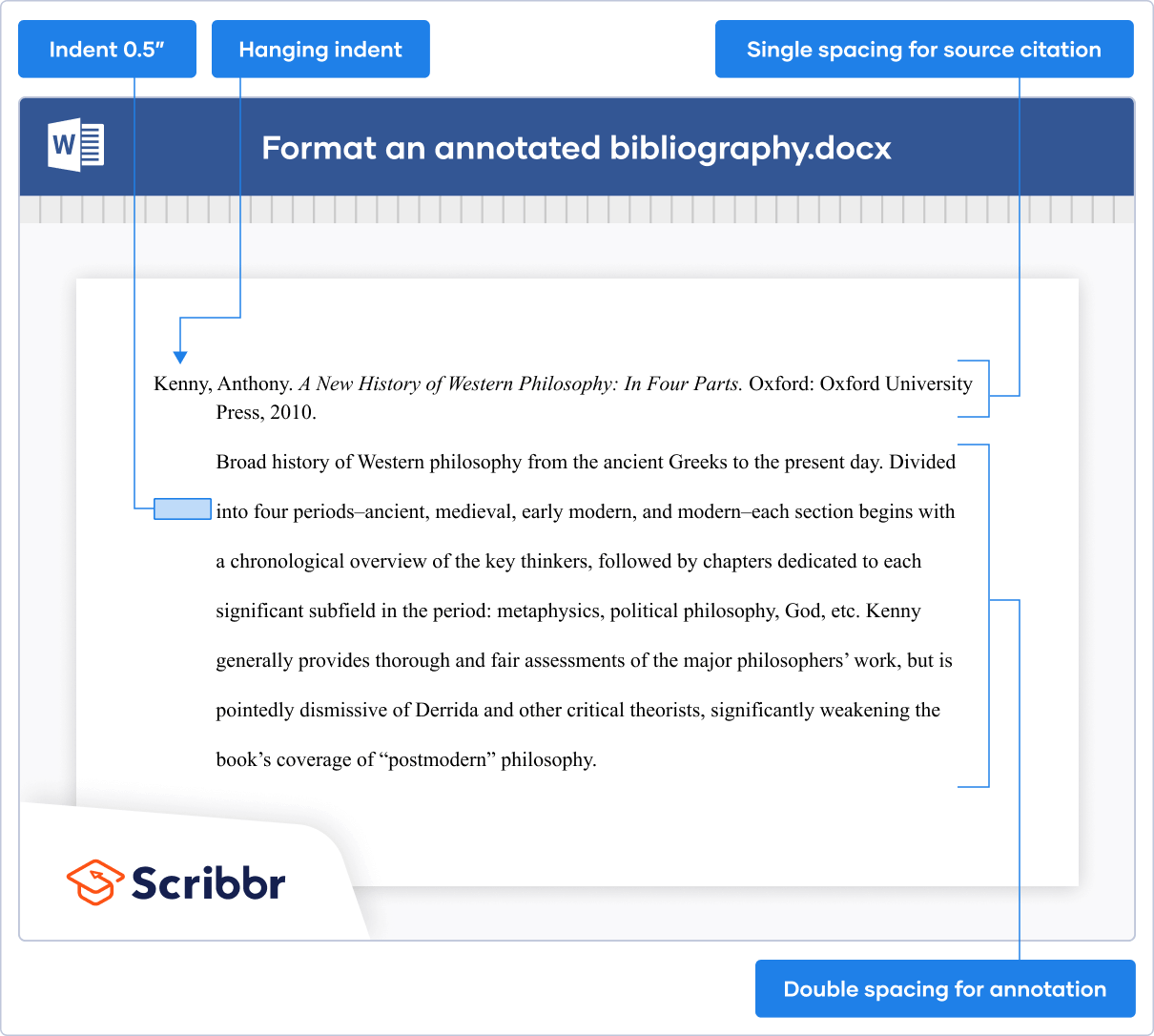
Cite this Scribbr article
If you want to cite this source, you can copy and paste the citation or click the “Cite this Scribbr article” button to automatically add the citation to our free Citation Generator.
Caulfield, J. (2022, December 05). How to Write an Annotated Bibliography in Chicago/Turabian Style. Scribbr. Retrieved April 2, 2024, from https://www.scribbr.com/chicago-style/chicago-annotated-bibliography/
Is this article helpful?

Jack Caulfield
Other students also liked, what is an annotated bibliography | examples & format, creating a chicago style bibliography | format & examples, chicago style format for papers | requirements & examples, unlimited academic ai-proofreading.
✔ Document error-free in 5minutes ✔ Unlimited document corrections ✔ Specialized in correcting academic texts
Citations & Avoiding Plagiarism
- IEEE This link opens in a new window
- AI/ChatGPT and Citations
- Verbal Citations in Speeches
- Reading Citations
- Avoiding Plagiarism
Annotated Bibliographies
- In-Text Citations
- Citation Generators: How to Use & Doublecheck Them
- Citation Workshops
- Links for Citation Generators Workshop
Annotated Bibliography Resources
- OWL Purdue: Annotated Bibliographies
- OWL Purdue: Sample Annotated Bibliographies
MLA Page & Citation Formation
Sfcc citation & plagiarism guide .
Visit this page for detailed information on making MLA citations.
How to Format a MLA Works Cited Page in Microsoft Word
APA Page & Citation Formation
Sfcc citation & plagiarism guide .
Visit this page for detailed information on making APA citations.
How to Format an APA Reference Page in Microsoft Word
- Annotated Bibliographies Handout (Word Doc)
- Annotated Bibliographies Handout (PDF)
Examples of MLA Annotated Bibliographies
Mla annotated bibliography example.

- MLA Annotated Bibliography Example (Word Doc) This document includes a full annotated bibliography sample and includes examples of summary and evaluative annotations.
- MLA Annotated Bibliography Example (PDF) This document includes a full annotated bibliography sample and includes examples of summary and evaluative annotations.
Examples of APA Annotated Bibliographies
Apa annotated bibliography example.
- APA Annotated Bibliography Example (Word Doc) This document includes a full annotated bibliography sample and includes examples of summary and evaluative annotations.
- APA Annotated Bibliography Example (PDF) This document includes a full annotated bibliography sample and includes examples of summary and evaluative annotations.
- << Previous: Avoiding Plagiarism
- Next: In-Text Citations >>
- Last Updated: Feb 8, 2024 11:44 AM
- URL: https://libguides.spokanefalls.edu/cite
Purdue Online Writing Lab Purdue OWL® College of Liberal Arts
Annotated Bibliography Samples

Welcome to the Purdue OWL
This page is brought to you by the OWL at Purdue University. When printing this page, you must include the entire legal notice.
Copyright ©1995-2018 by The Writing Lab & The OWL at Purdue and Purdue University. All rights reserved. This material may not be published, reproduced, broadcast, rewritten, or redistributed without permission. Use of this site constitutes acceptance of our terms and conditions of fair use.
This handout provides information about annotated bibliographies in MLA, APA, and CMS.
Below you will find sample annotations from annotated bibliographies, each with a different research project. Remember that the annotations you include in your own bibliography should reflect your research project and/or the guidelines of your assignment.
As mentioned elsewhere in this resource, depending on the purpose of your bibliography, some annotations may summarize, some may assess or evaluate a source, and some may reflect on the source’s possible uses for the project at hand. Some annotations may address all three of these steps. Consider the purpose of your annotated bibliography and/or your instructor’s directions when deciding how much information to include in your annotations.
Please keep in mind that all your text, including the write-up beneath the citation, must be indented so that the author's last name is the only text that is flush left.
Sample MLA Annotation
Lamott, Anne. Bird by Bird: Some Instructions on Writing and Life . Anchor Books, 1995.
Lamott's book offers honest advice on the nature of a writing life, complete with its insecurities and failures. Taking a humorous approach to the realities of being a writer, the chapters in Lamott's book are wry and anecdotal and offer advice on everything from plot development to jealousy, from perfectionism to struggling with one's own internal critic.
In the process, Lamott includes writing exercises designed to be both productive and fun. Lamott offers sane advice for those struggling with the anxieties of writing, but her main project seems to be offering the reader a reality check regarding writing, publishing, and struggling with one's own imperfect humanity in the process. Rather than a practical handbook to producing and/or publishing, this text is indispensable because of its honest perspective, its down-to-earth humor, and its encouraging approach.
Chapters in this text could easily be included in the curriculum for a writing class. Several of the chapters in Part 1 address the writing process and would serve to generate discussion on students' own drafting and revising processes. Some of the writing exercises would also be appropriate for generating classroom writing exercises. Students should find Lamott's style both engaging and enjoyable.
In the sample annotation above, the writer includes three paragraphs: a summary, an evaluation of the text, and a reflection on its applicability to his/her own research, respectively.
For information on formatting MLA citations, see our MLA 9th Edition (2021) Formatting and Style Guide .
Sample APA Annotation
Ehrenreich, B. (2001). Nickel and dimed: On (not) getting by in America . Henry Holt and Company.
In this book of nonfiction based on the journalist's experiential research, Ehrenreich attempts to ascertain whether it is currently possible for an individual to live on a minimum-wage in America. Taking jobs as a waitress, a maid in a cleaning service, and a Walmart sales employee, the author summarizes and reflects on her work, her relationships with fellow workers, and her financial struggles in each situation.
An experienced journalist, Ehrenreich is aware of the limitations of her experiment and the ethical implications of her experiential research tactics and reflects on these issues in the text. The author is forthcoming about her methods and supplements her experiences with scholarly research on her places of employment, the economy, and the rising cost of living in America. Ehrenreich’s project is timely, descriptive, and well-researched.
The annotation above both summarizes and assesses the book in the citation. The first paragraph provides a brief summary of the author's project in the book, covering the main points of the work. The second paragraph points out the project’s strengths and evaluates its methods and presentation. This particular annotation does not reflect on the source’s potential importance or usefulness for this person’s own research.
For information on formatting APA citations, see our APA Formatting and Style Guide .
Sample Chicago Manual of Style Annotation
Davidson, Hilda Ellis. Roles of the Northern Goddess . London: Routledge, 1998.
Davidson's book provides a thorough examination of the major roles filled by the numerous pagan goddesses of Northern Europe in everyday life, including their roles in hunting, agriculture, domestic arts like weaving, the household, and death. The author discusses relevant archaeological evidence, patterns of symbol and ritual, and previous research. The book includes a number of black and white photographs of relevant artifacts.
This annotation includes only one paragraph, a summary of the book. It provides a concise description of the project and the book's project and its major features.
For information on formatting Chicago Style citations, see our Chicago Manual of Style resources.

- KEY RESOURCES
- LIBRARY CATALOG
Research Methods & Program Evaluation Research Guide
- Counseling or Art Therapy Article Summary
About this Guide
About annotated bibliographies, annotated bibliography template, searchable journals.
- Research Methods and Program Evaluation
How to Access Articles
How to Access Ebooks
How to save pages of an ebook
How to find an article's citation
How to find an ebook's citation
How to find current articles that cite an older article of interest
How to search with keywords and use Boolean phrasing
How to download an ebook
Researched Annotated Bibliography
(From the syllabus) In this assignment, you will create an annotated bibliography consisting of five scholarly sources relevant to the counseling or art therapy challenge focused on in the Counseling or Art Therapy Article Summary. Each source should be carefully selected to provide additional insights, theoretical frameworks, or empirical evidence that inform understanding of the counseling challenge as well as suggested theoretical foundations, intervention strategies, or evaluation methods for addressing the challenge.
The information and resources collected on this page will assist you in finding sources for, generating content for, and formatting your annotated bibliography. Have questions? Not finding what you need here? Contact us for additional support. We're always happy to hear from you.
Please consult your course syllabus for all information and instructions for the assignment and contact your instructor with any questions related to the assignment.
An annotated bibliography is a method of collecting and/or presenting research, wherein citations for resources (formatted according to APA standards) are presented and then each entry is followed by a short description of the resource, known as an annotation. The content of the annotation varies, based on factors like the focus of the research and the assigning instructor's preferences. For guidelines on the content of annotations, be sure to consult your instructor.
Formatting of annotated bibliographies is standardized by APA 7th edition guidelines.
APA Annotated Bibliography Guidelines Summarized
- An annotated bibliography follows the same basic format as a reference page (hanging indents for citations, double-spaced type, no extra spaces between entries...).
- Entries should be presented in alphabetical order by author's last name.
- Each annotation should be a new paragraph just below it's reference entry
- Indent the entire annotation 0.5 inches from the left margin (same as a block quotation)
- If the annotation includes multiple paragraphs, indent the first line of the second and any subsequent paragraphs an additional 0.5 inches.
- In general, it is not necessary to cite the work being annotated in the annotations, because the origin of the information is clear through context. However, do include in-text citations if you refer to multiple works within an annotation to clarify the source.
Art Therapy Ebooks
Collected here are ebooks (and specific chapters) centered on art therapy research and practice and exploring various challenges within this context (addiction, depression, anxiety, PTSD, etc.). All ebooks are hosted on QML's EBSCOhost database and are freely accessible to SWC students. You can retrieve credentials for accessing ebooks from EBSCOhost, by clicking here .
- add to group
Searchable Academic Journals
Collected here are searchable journals presenting research and discussion on counseling and/or art therapy. Starting from a journal whose focus is relevant to your interests and research focus simplifies your process for generating keywords and search terms. For example, bringing a keyword search of simply "addiction" to the Journal of the American Art Therapy Association, ensures that results returned to you will explore addiction within an art therapy treatment or research context.
All journals and articles are hosted on QML's Taylor & Francis Online database and are freely accessible to SWC students. You can retrieve credentials for accessing Taylor & Francis Online, by clicking here .
Counseling Journals

- << Previous: Counseling or Art Therapy Article Summary
- Next: Research Methods and Program Evaluation >>
- Last Updated: Apr 2, 2024 7:01 AM
- URL: https://qml.libguides.com/researchmethods24

IMAGES
VIDEO
COMMENTS
In the Citations & Bibliography group, click the arrow next to Style. This looks slightly different on Microsoft Word for Mac, but can be found in the same area. Click the style that you want to use for the citation and source, e.g., MLA. Select the location where you want to start the citation.
The annotated bibliography format varies based on the citation style you're using. The annotations themselves are usually between 50 and 200 words in length, typically formatted as a single paragraph. This can vary depending on the word count of the assignment, the relative length and importance of different sources, and the number of sources ...
MLA provides guidelines for writing and formatting your annotated bibliography. An example of a typical annotation is shown below. Kenny, Anthony. A New History of Western Philosophy: In Four Parts. Oxford UP, 2010. Broad history of Western philosophy from the ancient Greeks to the present day. Divided into four periods—ancient, medieval ...
Use 1-inch page margins on all sides. The entire page should be double-spaced. Title your page, "Annotated Bibliography". Center and bold it. Left-align references. If a reference runs over more than one line, any line (s) that comes after the first should be indented a ½ inch from the left margin.
An annotated bibliography is an organized list of sources (like a reference list). It differs from a straightforward bibliography in that each reference is followed by a paragraph length annotation, usually 100-200 words in length. Depending on the assignment, an annotated bibliography might have different purposes:
Format an annotated bibliography in Word the same way you'd format any paper in MLA style. Your Word document should have: An easily readable font (most professors prefer Times New Roman) 11-13 point size (most professors prefer 12 point font) Double spacing. 1-inch margins. Your last name and page number at the top right of each page header
An annotated bibliography is a list of sources on a single topic, with an annotation provided for each source. An annotation is a one or two paragraph summary and/or analysis of an article, book, or other source. Generally, the first paragraph of the annotation provides a summary of the source in direct, clear terms.
These step-by-step directions show how to create an annotated bibliography in Microsoft Word 2007 and 2010.
This article will walk you through the entire process, from formatting your document to writing your annotations. Follow these steps to easily generate an annotated bibliography in Word that perfectly fits the required formatting. Step 1: Format the Document. First, open a new blank Word document and set up the formatting:
The MLA Style Center provides the following guidance for formatting an MLA annotated bibliography: Title your reference page as "Annotated Bibliography" or "Annotated List of Works Cited.". Include annotations after the full, listed reference. Annotations should typically not exceed a single paragraph.
In the Word document, click the citation. Click the down-arrow, and then click Edit Citation. Click the Title checkbox, and then click OK. Apply styles like APA, MLA, or Chicago when writing a bibliography or other resource-based document.
Formatting an Annotated Bibliography. An annotated bibliography includes: a title page, and; the annotated bibliography which begins on its own page with the word References bolded and centered at the top of the page. Each entry begins with an APA reference for the resource with the annotation appearing directly beneath. The entire annotation ...
An annotated bibliography is an organized list of sources (like a reference list). It differs from a straightforward bibliography in that each reference is followed by a paragraph length annotation, usually 100-200 words in length. Depending on the assignment, an annotated bibliography might have different purposes:
A bibliography is a list of sources (books, journals, Web sites, periodicals, etc.) one has used for researching a topic. Bibliographies are sometimes called "References" or "Works Cited" depending on the style format you are using. A bibliography usually just includes the bibliographic information (i.e., the author, title, publisher, etc.).
An annotated bibliography is a list of citations to books, articles, and documents. Each citation is followed by a brief (usually about 150 words) descriptive and evaluative paragraph, the annotation. The purpose of the annotation is to inform the reader of the relevance, accuracy, and quality of the sources cited. ...
Creating a Reference List and In-text Citations in Microsoft Word (manually). Step 1: Select your citation style. a. Click on the References tab. b. In the Citations & Bibliography section of the References tab, select your citation Style.In this case, I selected APA, 6 th edition.. Step 2: Open the Insert Citation dropdown box. Note: There's two of these, you want the one in the Citations ...
An annotated bibliography is often required in written assignments; however, many people are not familiar with the formatting required. In this screencast and ...
Information on Annotated Bibliographies can be found in Section 9.51 of the Publication Manual of the American Psychological Association (7th ed.) The format of your annotated bibliography follow the same format as any APA paper. Title page, page numbers, font style and size, etc. See Format basics. The order of references also follow the same ...
Boston: MIT P, 2001. This is the annotation of the above source, which is formatted according to MLA 2016 (8 th ed.) guidelines for the bibliographic information listed above. If one were really writing an annotation for this source, one would offer a brief summary of what this book says about stem cell research.
The annotation appears on a new line directly after the source citation. The whole annotation is indented, to make it clear when the annotation ends and a new source appears. According to Turabian guidelines, annotations should be formatted the same as the main text of any paper: Double-spaced. Left-aligned.
How to Format an APA Reference Page in Microsoft Word. Annotated Bibliographies. Annotated Bibliographies Handout (Word Doc) Annotated Bibliographies Handout (PDF) ... This document includes a full annotated bibliography sample and includes examples of summary and evaluative annotations. << Previous: Avoiding Plagiarism; Next: In-Text Citations >>
Below you will find sample annotations from annotated bibliographies, each with a different research project. Remember that the annotations you include in your own bibliography should reflect your research project and/or the guidelines of your assignment. As mentioned elsewhere in this resource, depending on the purpose of your bibliography ...
Researched Annotated Bibliography (From the syllabus) In this assignment, you will create an annotated bibliography consisting of five scholarly sources relevant to the counseling or art therapy challenge focused on in the Counseling or Art Therapy Article Summary. ... Formatting of annotated bibliographies is standardized by APA 7th edition ...
An annotated bibliography contains a list of field or topic-specific citations of books, journals, websites, visual resources, electronic sources, and scholarly articles. ... With all of these sources presented in an accessible format, you can easily find the content and citation information while planning and writing your argument. The ...