

How to Make an Engaging Slide Deck (+ Example & Templates)
Learn how to create a slide deck step-by-step. Get tips, examples, and templates to make a slide deck presentation that stands out beyond any PowerPoint.

Dominika Krukowska
7 minute read

Short answer
How to make a slide deck in 7 easy steps?
The main steps for creating a slide deck are:
- Define your slide deck goals
- Research your target audience
- Research your topic
- Prioritize what you want to say
- Write your slide deck narrative
- Create or collect visuals that support your narrative
- Use a template to set up your slide deck design
- Bonus: Use an AI slide deck generator to do it all for you
Most slide decks bore the audience because they fail to tell a story
Imagine standing in front of an audience, only to watch their attention fade as you click through slide after slide. It's a disheartening experience, and it's more common than you might think.
The truth is, a slide deck without a clear narrative will bore your audience and leave your message unheard.
Worse than that, a storyless slide deck may leave people disappointed and feeling like they wasted their time. And you probably wouldn’t want such feelings to reflect on you.
But a good story makes your slide deck memorable, enjoyable, and perceived as more valuable by your audience. This is the power of a good story, and this is what this post will teach you to harness.
Let me show you the techniques to turn your presentations into compelling narratives . Learn the process, get insights, and tips, and grab a slide deck template to get you started.
Let's dive in!
Common mistakes to avoid when creating a slide deck
Here's a rundown of common mistakes to avoid when creating a slide deck as shared by Dan Zedek , a professor of journalism and media innovation at Northwestern University:
Overloading with visuals: Feeling insecure about visual talent often leads to overloading slides with too many photos, irrelevant images, colors, or typefaces. Simplicity adds clarity.
Long slide duration: A slide that stays up for 5 or 6 minutes can cause the audience's mind to wander. Aim for 30 seconds to a minute per slide to keep engagement high.
Irrelevant animations and colors: Using animations and colors that don't serve the content can be distracting. Use them sparingly and consistently to highlight important concepts.
Ignoring the audience: Understanding who's in the audience and what they expect from your presentation is key. Tailor the contents of your presentation to resonate with them.
Reading from the slide: This is considered one of the worst sins in slide presentations. Your slides should complement your speech, not repeat it.
Lack of pacing: Research shows that people's patience lasts about 6 or 7 minutes. Pacing your presentation and breaking down big ideas into smaller pieces can keep the audience engaged throughout.
Failure to inject personality: You're not just presenting facts; you're telling a story. Let your personality shine through, whether it's your authority, humor, or passion for the subject.
How to prepare for creating a slide deck?
The difference between a forgettable slide deck and a memorable one lies in the groundwork you do before you sit down to build the slide deck.
In the words of Nancy Duarte , the author of the book “slide:ology: The Art and Science of Creating Great Presentations”: “Audience interest is directly proportionate to the presenter's preparation. You better spend time and energy on any presentations where the stakes are high.
An audience can tell how much energy you spent on your presentation, which is a reflection of how much you valued their time.
If they gave you an hour of their time, you need to make it worth it to them by treating their time as a valuable asset by making the content valuable to them.”
Here's a guide to laying that foundation for a slide deck that not only informs but engages:
1. Define your slide deck goals
What's the aim of your presentation? Are you looking to educate, convince, engage, or motivate? Pinpointing your goal is like setting your GPS; it guides everything that follows.
2. Research your target audience
Understanding your audience's needs, expectations, and pain points allows you to tailor your message. Speak their language, address their concerns, and you'll capture their attention from the first slide.
3. Research your topic extensively
Dive into your subject with the curiosity of a child and the diligence of a detective. This depth of understanding will shine through in your presentation, building credibility and allowing you to address questions and objections with confidence.
4. Choose the right delivery format
Most slide decks are delivered using the PowerPoint slide format, a common 9:16 ratio that we all know. This includes presentations made with tools like Google Slides and Canva. You may even think this is the ONLY way.
But the ppt slide format is a bad format for engagement. It’s static, limited in space, and prone to all the common slide deck mistakes .
On the one hand, a static slide deck is the most common and recognized format, which makes it “safe”. But the fact it’s recognizable also makes it indistinguishable and boring.
On the other hand, an interactive slide deck invites your audience to explore with you, turning the presentation into a conversation.
Which deck would be more likely to get your attention, the static or the interactive one?

How to organize the contents of your slide deck?
A slide deck's effectiveness isn't just about the content; it's about how that content is organized.
The way you structure your slide deck can mean the difference between your audience walking away with valuable insights or leaving halfway into your presentation.
Here’s how to organize the contents of your deck for maximum impact:
1. Prioritize what you want to say
The reality is that people forget 90% of what you present after 48 hours , and the 10% they do remember is often random.
So, how can you control that crucial 10%? By prioritizing your content, focusing on the key messages that align with your goals, and crafting your content to ensure that the right bits of information become part of that vital 10% that sticks.
2. Build anticipation
Engage your audience's natural curiosity by leveraging information gap theory . Create intentional gaps in your narrative, pose questions, and hint at answers to come.
It's like leaving breadcrumbs along the path, guiding your audience through your narrative and keeping them hungry for more.
3. Create a slide deck narrative
Humans think in stories; we relate to them, and we remember them. The secret to an engaging slide deck is using a storytelling structure.
If it's a business presentation, follow with an execution plan, and close with clear next steps. The storytelling framework helps your audience flow through your slide deck like a good book.
Here’s our recommended storyline structure:

How to design your slide deck for engagement
If you want to design your slide deck for engagement, think beyond text.
Create original visuals that breathe life into data. Complement your words with multimedia elements like images and videos. Incorporate interactivity and narrated design to transform a monologue into a conversation.
5 magical steps to create your best-ever slide deck
Creating a slide deck that stands out might seem like a complex task, but with AI as your creative companion and a clear roadmap to follow, it turns into a seamless and magical experience.
Here's how you can breathe life into your ideas and make a captivating slide deck with a few easy steps:
1. Tell our AI about your presentation goals
Begin by telling our AI assistant about the slide deck you wish to create. This first step sets the tone, allowing the AI to align with your goals and craft the perfect content structure.
2. Introduce yourself and your brand
Briefly share details about yourself, your company, and the topic of your presentation. This personal touch helps the AI fine-tune the content, making your slide deck resonate with your audience.

3. Select your slide deck design and style
Choose a design that reflects your brand. Our AI assistant will take it from there, crafting a deck that's visually cohesive and appealing.

4. Customize your slide deck
Add your text and design touches, and let the AI adapt the design to your content. You can also use it to enhance your copy, brainstorm ideas, or even generate original visuals.

5. Review and refine your slide deck
Take a final look and make any last-minute changes. If any tweaks are needed after sending, no worries—you can still make them. Your deck lives online, so you're in control of the version your audience sees, always.

How to personalize your slide deck
In the world of presentations, personalization is the magic ingredient that turns a standard slide deck into an engaging dialogue.
It's the subtle art of making each viewer feel like you're speaking directly to them, understanding their unique needs and interests.
But how can you achieve this level of personal connection? Here’s how you can do it with Storydoc -
3 steps for easy slide deck personalization:
Add information about your prospect: Add names and company details with a simple click. Your audience will receive a deck that feels crafted just for them, enhancing engagement.
Add dynamic variables: Using dynamic variables, you can address your reader by name throughout the presentation, turning it into a personalized conversation.
Advanced: Integrate Storydoc with your CRM: Storydoc seamlessly integrates with your CRM, allowing you to pull information directly into your decks. It's personalization at scale.

How to measure the effectiveness of your slide deck
Measuring the success of a slide deck goes beyond numbers; it's also about understanding the connection you've made with your audience. It's about knowing what resonates, what inspires, and what lingers in the minds of those you've reached.
Every slide deck created with Storydoc comes with an analytics panel that provides real-time insights -
Are viewers spending time on the slides that contain your key points? Who are they sharing your presentation with? Are they taking the next step, like visiting your website to learn more or looking through your portfolio?
By understanding how your audience interacts with your content, you can turn a standard presentation into a powerful tool for connection and influence.
Here’s a quick video showing how it works:

Slide deck templates
While following best practices is essential, standing out requires something more. It requires going from static to interactive, and from fact-led to story-led slide decks.
But interactive storytelling slide deck templates are hard to come by. Or at least they used to be.
Below you have designed templates that will make your next presentation something to remember.

Hi, I'm Dominika, Content Specialist at Storydoc. As a creative professional with experience in fashion, I'm here to show you how to amplify your brand message through the power of storytelling and eye-catching visuals.

Found this post useful?
Subscribe to our monthly newsletter.
Get notified as more awesome content goes live.
(No spam, no ads, opt-out whenever)
You've just joined an elite group of people that make the top performing 1% of sales and marketing collateral.
Create your best slide deck to date
Try Storydoc interactive slide deck maker for 14 days free (keep any slide deck you make forever!)

What is a Slide Deck? Everything You Need to Know!
By: Author Shrot Katewa
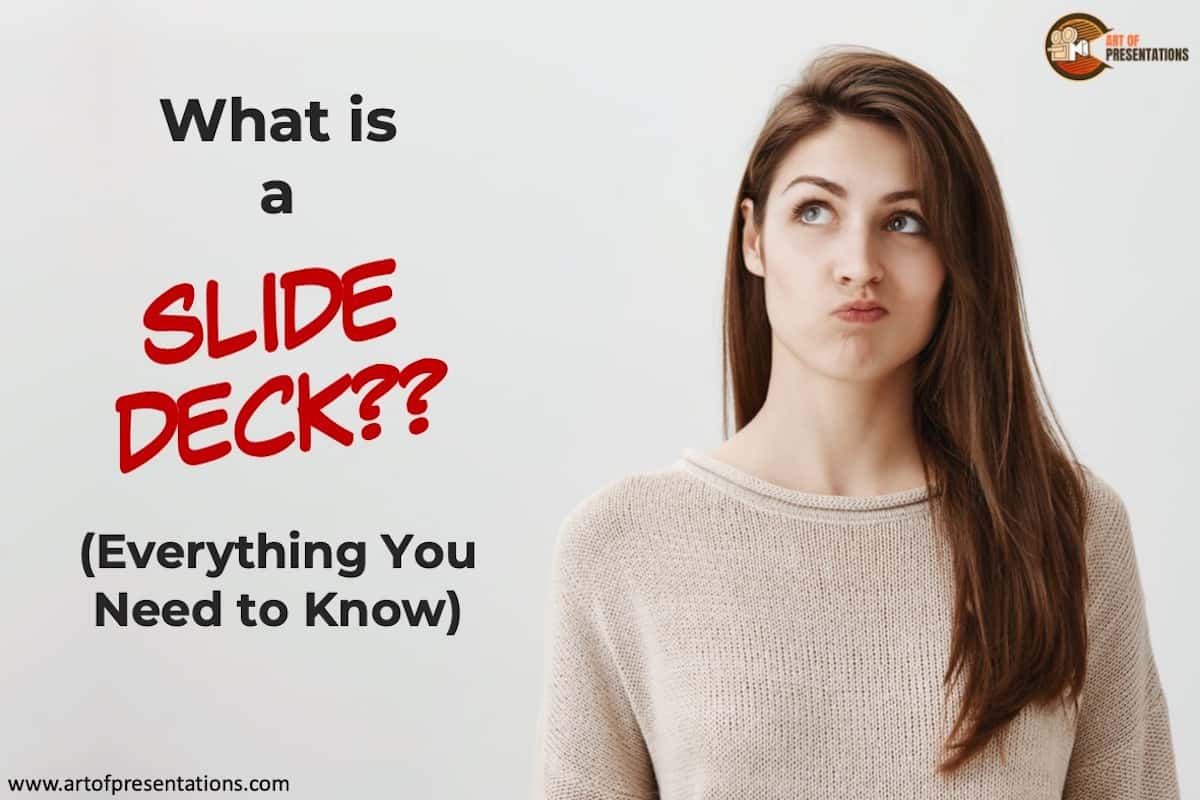
In my personal experience alone, I’ve seen people use very many different words including the word “Slide Deck” for a presentation. I always wondered what is the meaning of Slide Deck, and how is it different from other words commonly used to describe a presentation. So, I did a little research, and here’s what I found out!
A Slide Deck is a term assigned to a group of slides that together form a complete presentation. A slide deck is usually created using a presentation design application. A slide deck is often used as an aid for storytelling or presenting information about a topic or an organization.
But, how is a slide deck different from a slide show or a PowerPoint? In this article, we will understand the nuances of the various presentation terminologies used. Plus, I will also help you understand why is a slide deck really called a slide deck!
So, let’s get started.
A Quick Note Before We Begin – if you want to make jaw-dropping presentations, I would recommend using one of these Presentation Designs . The best part is – it is only $16.5 a month, but you get to download and use as many presentation designs as you like! I personally use it from time-to-time, and it makes my task of making beautiful presentations really quick and easy!
What is a Slide Deck?
When it comes to describing a presentation, there are several words that are used. One word that is often used is a “Slide Deck”.
As mentioned above, a slide deck really is a collection of slides put together to form a presentation. A slide deck is used in many organizations to give an overview about their organization, to share strategies or plans, or showcase performance updates, or even just sharing a piece of interesting information about a topic. There are several use cases for a slide deck!
You may wonder, “Is slide deck not just the same as a presentation?”. If so, then why not just call it a presentation instead of a slide deck? Why use the term slide deck at all?
Pro Tip: All slide decks are presentations, but not all presentations can be classified as a slide deck!
A presentation is usually a much broader term. For instance, when you are displaying a physical product and verbally sharing nuggets of information about that product, it is still referred to as a presentation. More specifically, it is called a product presentation.
The key difference between a slide deck and presentation is that a presentation is an act of delivering information such as a speech or a talk. Whereas, a slide deck is the visual aid used while giving a presentation!
Although the two terms are often used interchangeably, a slide deck and a presentation are actually two different terms!
Why is a Slide Deck called a Slide Deck? A Brief History!
The term slide deck evolved from an old technology that was used for projecting the slides on the wall. A physical 35 mm slide was inserted into a carousel slide projector . All the slides that were used during a presentation were collectively known as a slide deck (as in a deck of cards).

The term “slide deck” stuck around and became synonymous with a presentation even after the technology evolved . Thus, even today, many people refer to a presentation as a slide deck.
If you are wondering how this projector really worked, then you would be amazed to know that each model came with slots for 40 or 80 slides that could be inserted at a time.
Each slide would be placed upside down and backward in terms of the chronological order so that the image projected is in the correct orientation and order. The slide themselves were usually photographs and not much could be done on the slide.
Difference Between Slide Deck and Slide Show?
Another term that people often use interchangeably is a slide deck and a slide show.
A slide deck is the group of slides used to create a presentation. However, when these slides are displayed or shown to an audience while giving a presentation, the process is known as a slide show.
In other words, a slide deck is usually a presentation file whereas a slide show is a process of showing the contents of that file to an audience.
Slide Deck vs PowerPoint: What’s the Difference?
I’ve also seen people get confused between a slide deck and PowerPoint. Again, these are also another set of terms that are used interchangeably. But, there is a difference.
As mentioned before, a slide deck is usually a group of slides collectively put together to give a presentation. The term slide deck has existed even years before PowerPoint was introduced. As we learned above, a slide deck was initially used to describe the batch of physical slides used in a projector.
PowerPoint, on the other hand, is a presentation design software. Unlike a slide or a presentation, PowerPoint is actually a program that is used for designing a slide or creating a presentation.
As the technology evolved and a computer started to have more computing power, complex applications were designed to enable the ease of leveraging technology.
Contrary to the common opinion, PowerPoint was not created by Microsoft. It was first released by Forethought Inc in 1987 initially only for Mac OS. However, Microsoft acquired PowerPoint 3 months after its initial release and rebranded it as Microsoft PowerPoint.

What is the Difference Between Slide Deck and a Pitch Deck?
Another term that you may hear often, especially in the more recent times, is a pitch deck. It is important to note that using the two interchangeably might not be the correct thing to do. Here’s why –
A slide deck is basically all the final slides put together to create a presentation. However, a pitch deck is a type of a slide deck created with a very specific purpose of pitching an idea or a business model to an investor with the intention of raising funds for implementing the idea.
In this era of start-ups and entrepreneurs, a pitch deck is quite common. In fact, every time an organization is looking to raise funds for the project or business, a pitch deck is required.
Simply put, a pitch deck can also be called a slide deck, but not all slide decks can be referred to as a pitch deck!
What is a PowerPoint Slide Deck?
There are multiple ways of creating a slide deck. As we learned earlier, traditionally a slide deck was created using actual physical slides.
As the technology evolved, sophisticated computer applications were used to create a slide deck. One such application is Microsoft PowerPoint.
A PowerPoint slide deck is a term used to describe a slide deck or a presentation that is created using Microsoft PowerPoint as the presentation design application. A PowerPoint slide deck usually consists of multiple slides put together to create a presentation.
That said, a PowerPoint slide deck is more commonly referred to as a “slide deck” or just “Presentation” as PowerPoint is not the only presentation design application available to a user.
What is a Slide Deck in Google Slides?
Although PowerPoint has been one of the most well-known and commonly used presentation design programs, another application that has been gaining in popularity amongst the users is Google Slides!
The idea of a slide deck in Google Slides is pretty much the same. When you put together all the final slides that are going to be used in a presentation using Google Slides, it is known as a slide deck in Google Slides.
If you are not sure what exactly is Google Slides and would like to understand this a bit more in detail, I’ve written a detailed post on this topic. Make sure you check it out! Click on the below link.
What is Google Slides? The ULTIMATE Guide!
How to Make a Slide Deck in PowerPoint?
If you are using PowerPoint, one of the things that you may often be asked to do at work is to make a slide deck in PowerPoint. But, how exactly do you do that? Let me try to answer this question.
Here’s how to make a slide deck in PowerPoint –
- Open a PowerPoint Presentation
- Create a structure for your content
- Create a Title Slide
- Design the Other Remaining Slides
- Use Images relevant to the content
- Add Animations and Transitions
- Create a Thank You Slide
- Save Your Slide Deck
- Share the File with your team
Honestly, this topic deserves a separate article in itself. Perhaps even a single article may not be complete enough to cover this topic.
How to Make a Good Slide Deck?
Let’s face it – most of us don’t want to come across as incompetent. Thus, making a good slide deck is almost always important. But, how exactly does one do that?
There are actually several things that you can do to make an attractive presentation. I actually wrote a detailed article on how to easily create a good slide deck. The tips that I share in that article are also relevant for beginners. So, make sure you check out that article as well! The link is mentioned below.
7 EASY tips that ALWAYS make your PPT presentation attractive (even for beginners)
More Helpful Resources –
- Should You Add Table of Contents in your Presentation?
- How to Give a Presentation When You Are Not Prepared?
- A Quick Guide to Using Animations and Transitions in PowerPoint
Image Credit for the Featured Image
Home PowerPoint Templates Slide Deck
122+ Complete Slide Deck Templates for PowerPoint
Browse a collection of complete slide decks for presentations. Find templates with useful slides for your business presentations. Combine slides from different presentations into your final slide deck and impress your audience. Under this category you can find complete slide deck templates, each PowerPoint template containing many slides so it makes it easier to insert your company logo and keep a consistent look & feel.
Featured Templates

Invictus PowerPoint Template

Pegasus Pitch Deck PowerPoint Template
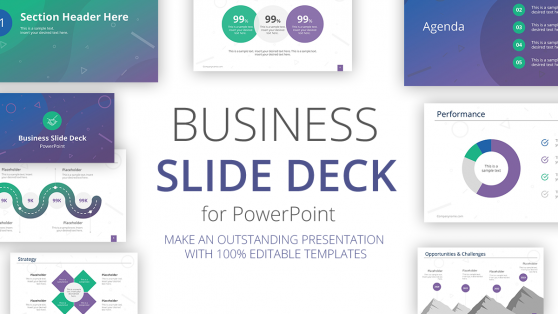
Professional Business Slide Deck PowerPoint Template

Business Slides Carnival PowerPoint Template
Latest templates.

Corporate Overview Slide Deck Template
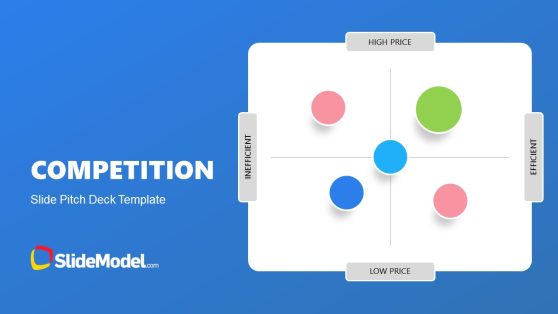
Competition Slide Pitch Deck Template for PowerPoint

Annual Report PowerPoint Template

Professional Pitch Deck PowerPoint Template

Social Media Report PowerPoint Template

Technology PowerPoint Template

Company Profile PowerPoint Template

Formal Template for PowerPoint Presentations

Research Plan PowerPoint Template

Diversity Equity Inclusion Belonging PowerPoint Template

Web Publisher Media Kit PowerPoint Template

Conference PowerPoint Template
A slide deck is another name for a pitch deck or a presentation deck. It refers to a group of slides that are put together to tell your business’s or startup’s story. The word ‘slide deck’ comes from an old technology where slide projectors were used to view films. The slides would be piled up just like a deck of cards to be used in the projectors.
Download stunning slide deck slide designs and Slide Deck PowerPoint backgrounds from SlideModel to use in your presentations. For guidance on how to create a slide deck that effectively communicates your story, explore our detailed resources.
What is a Slide Deck?
A slide deck is a presentation deck or a pitch deck that tells the story of a business or about its operations. Different ideas can be shared and strategies can be made with presentations using slides.
Download slide deck PowerPoint presentation templates from SlideModel to use in your business presentations.
What is a Slide Deck PowerPoint template?
A slide deck PowerPoint template is a PowerPoint presentation template that business professionals and students can download and edit to utilize in their presentations.
Simply download and edit the slide deck in your PowerPoint, Google Slides, or Keynote, and ace your presentations
How can a Slide Deck PowerPoint template be used in a presentation?
A Slide Deck PowerPoint presentation template can be used in a presentation by downloading and editing the template in PowerPoint, Google Slides, or Keynote.
Each template comes with a description and the details about the number of slides, the colors, and the supported versions. Edit the text, colors, and size of the templates to customize it according to your preference.
Download Unlimited Content
Our annual unlimited plan let you download unlimited content from slidemodel. save hours of manual work and use awesome slide designs in your next presentation..
Presentation templates
Captivate your audience with customizable business presentation templates. whether you're pitching clients, wooing investors, or showing off your latest wins, there are presentation templates that'll suit your next meeting..

Free slide templates for presentations
Presentation decks can make or break your speech—don't risk boring or unprofessional slides distracting from your message. Set yourself up for success with free, eye-catching presentation templates that don't require graphic design skills to use. Whether you're pitching to investors or sharing a class project, using presentation templates allows you to focus on the content of your work without worrying about the design. Explore presentation templates for pitch decks, annual reviews, and conference slides, and get ready to wow your audience. Choose a presentation template and customize it with your business's branding and logo. If you work in a creative field, don't shy away from bold designs and vivid colors . Presentation templates offer versatile options for personalizing—get creative by customizing your template or opt for adding your own text to existing designs. When you use a template at your next meeting, you'll turn a simple presentation into an opportunity to impress. To make presenting even easier, you can download your template in a variety of formats, like PowerPoint and PDF, or share it digitally with your colleagues.

IMAGES
VIDEO
COMMENTS
Learn what a PowerPoint slide deck is, how to use it effectively, and what design trends to follow in 2023. Find tips, tutorials, and templates to create engaging and professional slide decks for presentations.
The main steps for creating a slide deck are: Define your slide deck goals. Research your target audience. Research your topic. Prioritize what you want to say. Write your slide deck narrative. Create or collect visuals that support your narrative. Use a template to set up your slide deck design.
A slide deck is a group of slides that form a complete presentation. It can be used for storytelling, sharing information, or showcasing performance. Learn the difference between slide deck and other presentation terms, such as slide show, PowerPoint, and pitch deck.
Select a Slide Deck. By browsing professional PPT template creators’ websites like SlideModel, you can find a vast selection of products tailored to your needs. It is as easy as to browse for the topic you want via the search bar, locate a product you desire, and download it to your account.
A Slide Deck PowerPoint presentation template can be used in a presentation by downloading and editing the template in PowerPoint, Google Slides, or Keynote. Each template comes with a description and the details about the number of slides, the colors, and the supported versions. Edit the text, colors, and size of the templates to customize it ...
Presentation decks can make or break your speech—don't risk boring or unprofessional slides distracting from your message. Set yourself up for success with free, eye-catching presentation templates that don't require graphic design skills to use. Whether you're pitching to investors or sharing a class project, using presentation templates ...